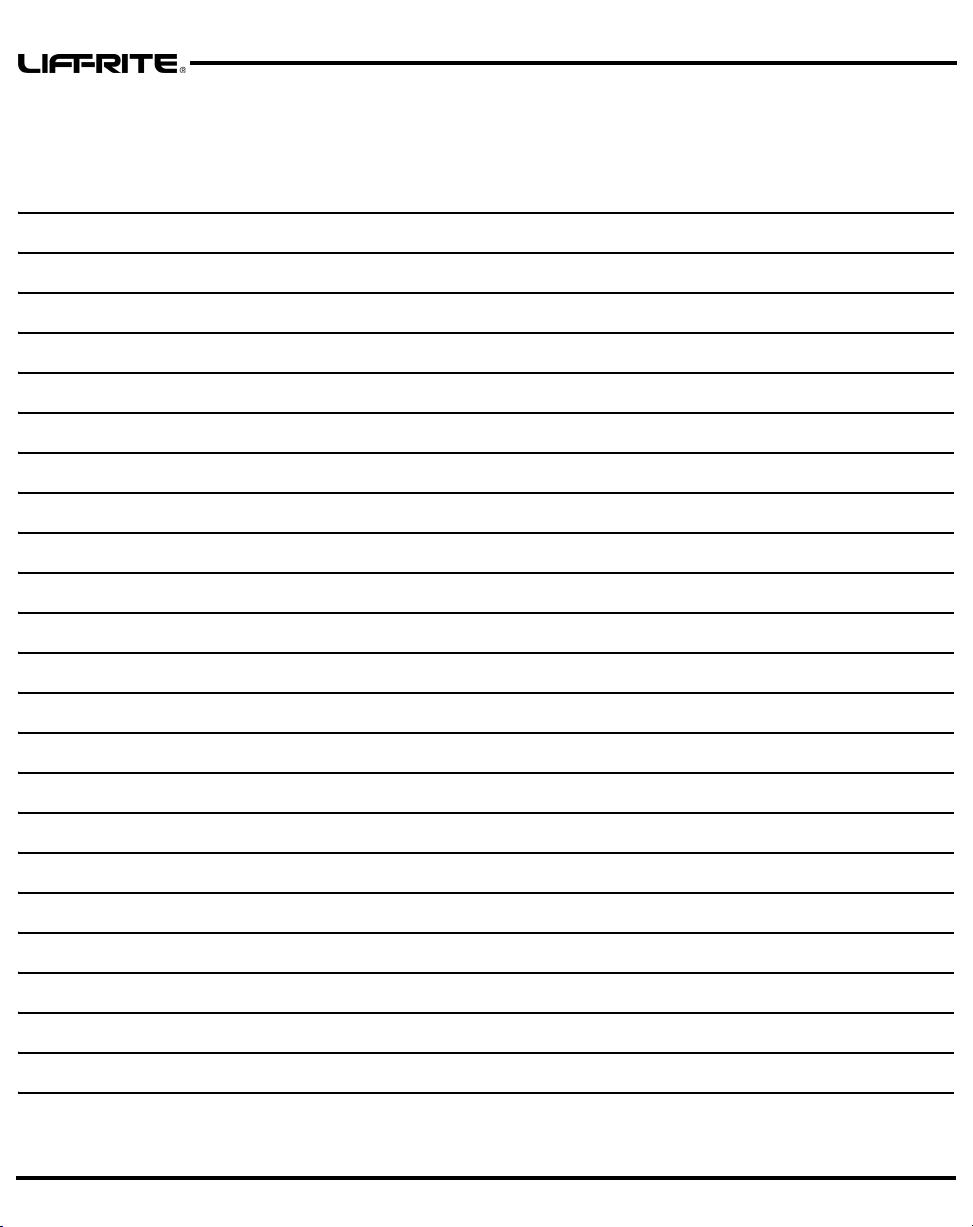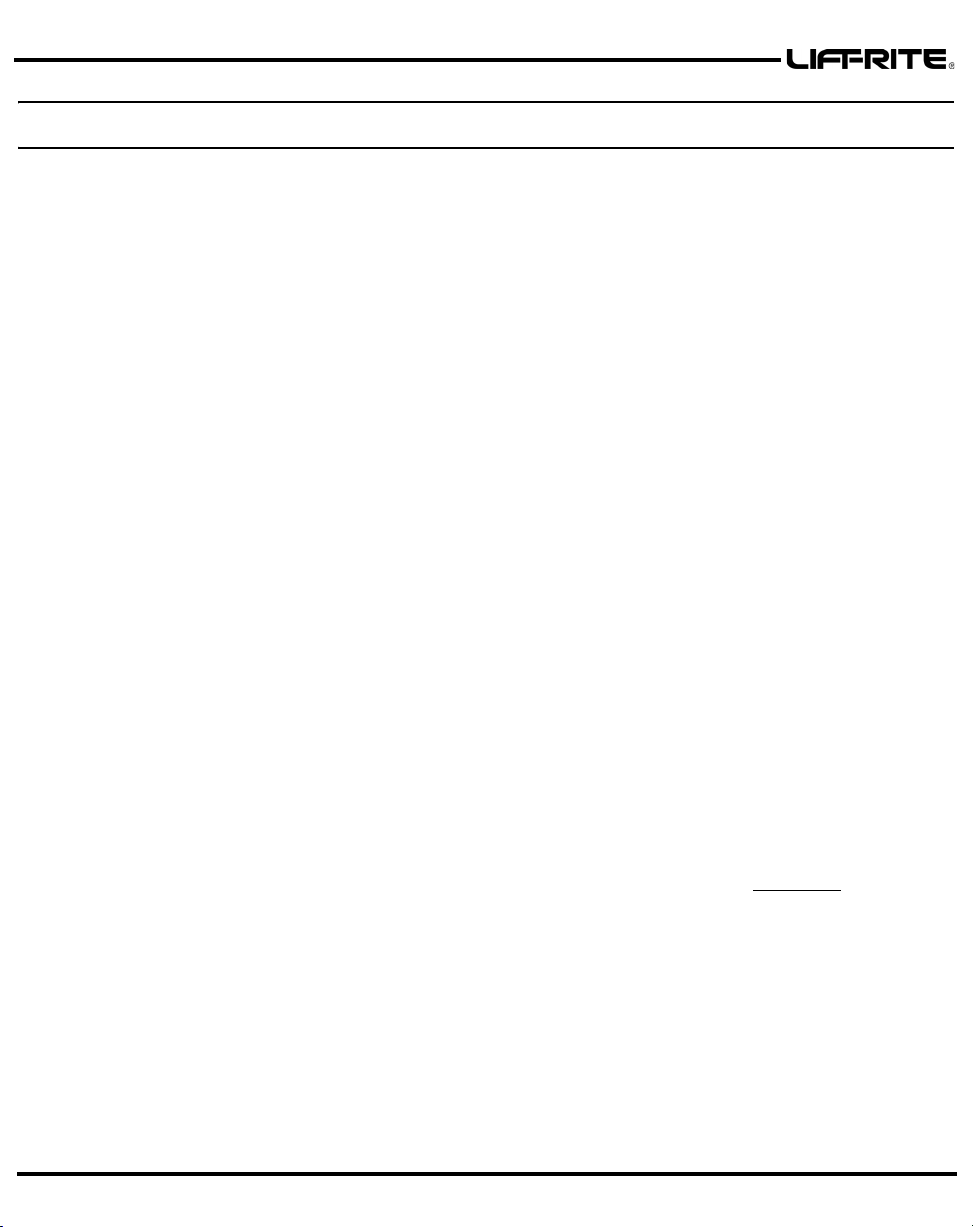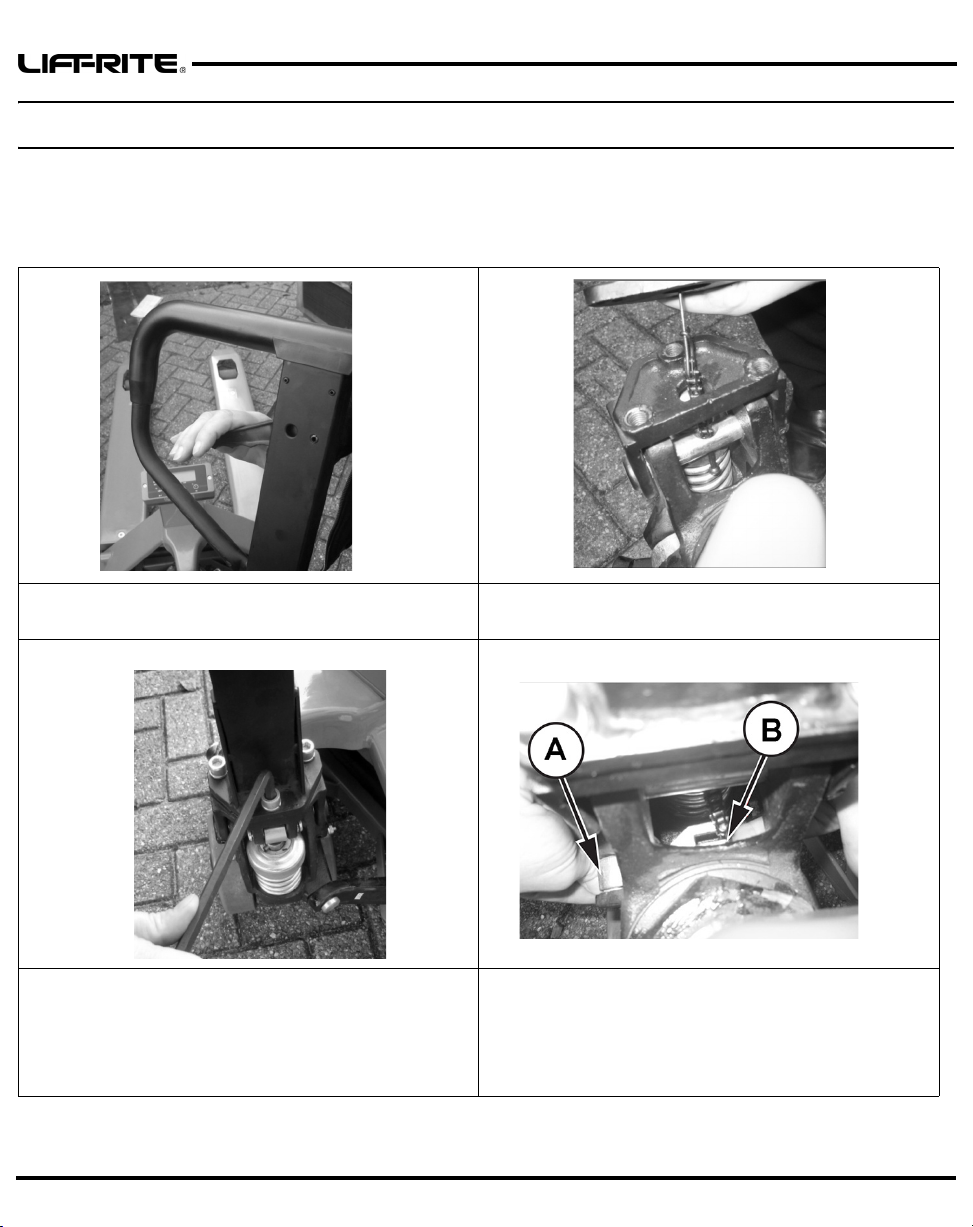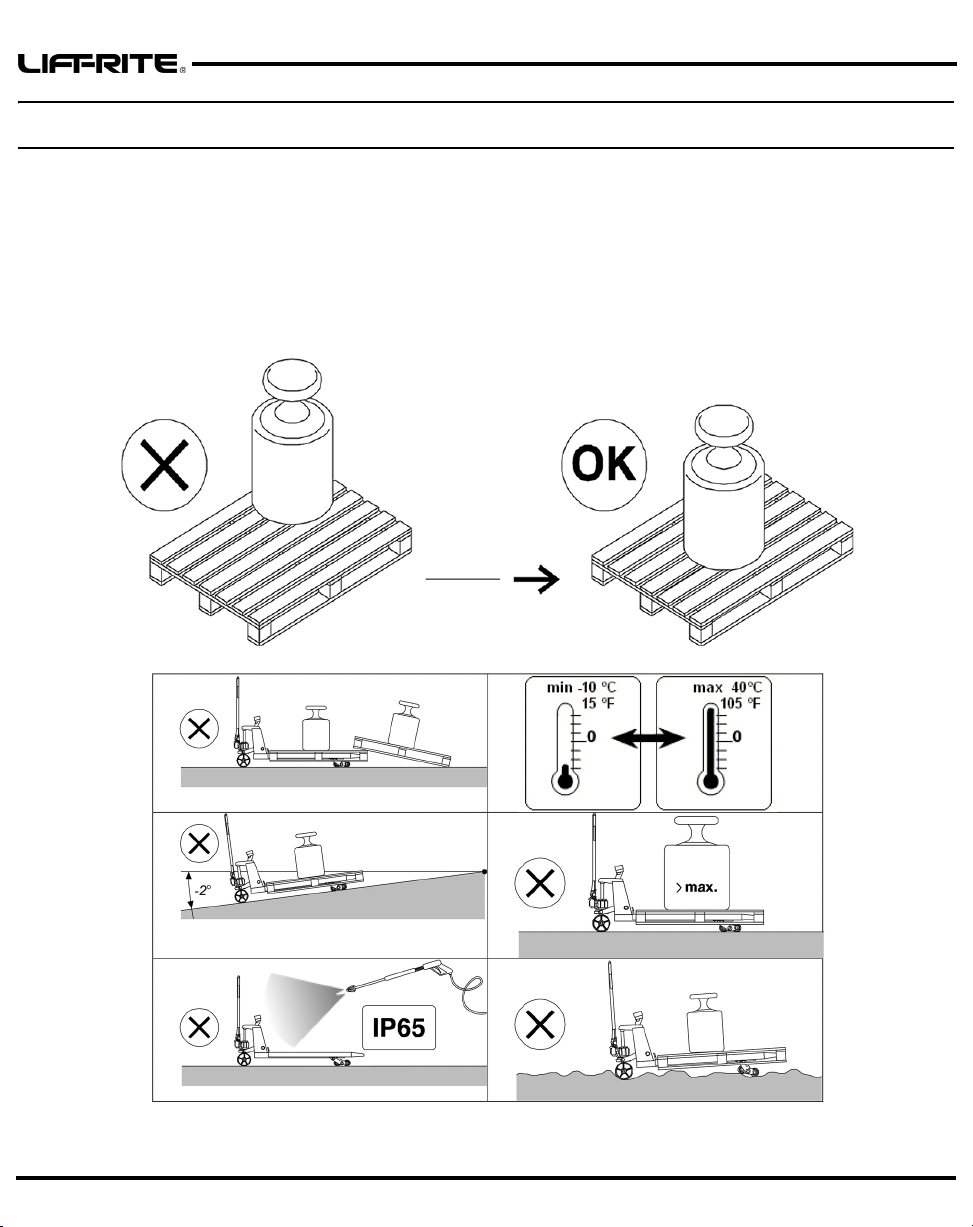Lift-Rite, Tel: Toll Free from USA: 1-800-558-6012, Greene, NY 13778, Publication Number 1234959D ©2022 Dated 14 Sep 2022
4
SAFETY
(read and understand prior to using this product)
• Read and obey all labels on this product. If you have any questions about these, ask your
supervisor.
• Do not operate this hand pallet truck unless you are authorized and trained to do so.
• Never overload your hand pallet truck. Stay within its rated capacity.
• Do not operate this truck if damaged or not in proper working order.
• Distribute the load evenly on the forks. Do not concentrate loads at one point or load one fork
more than the other.
• When the load impairs visibility, the hand pallet lift truck should be pulled and not pushed.
•Alwayslook where you are operating. Keep a clear view.
• Only handle loads on flat level surfaces. Do not use a loaded truck on inclines or declines.
• Never carry passengers.
• Never put your feet, hands, or any other body part under the frame assembly.
• Always yield right of way to pedestrians.
• Do not allow your hand pallet truck to drop from one level to another. Even a drop of 1 in.
(25 mm) more than doubles the effective load momentarily and results in a loading that can
bend or break components.
• Move loads only with the hand pallet truck in its lowest position.
•Alwaysmake sure that the load is stable before moving to eliminate the opportunity for load
shift.
• Use extreme care when rounding corners. Too fast a speed could cause a hand pallet lift truck to
tip. If loaded, the load could shift and fall.
• When not in use, fully lower the forks.
• Never lift a heavy load with just the points of the forks. This could damage the electronic
weighing elements permanently.
• Never weigh without a pallet. This could affect the accuracy of the weighing result.
• The unit may be loaded with weights up to 5000 lb. (2268 kg).
• Do not operate the weighing system on ramps, inclines or declines, without the addition of our
optional parking brake.
• Do not operate the weighing system while others are on or near the unit. No riding!
• Do not use the weighing system in potentially explosive areas.
• Do not weld or make changes to the weighing system without consulting the supplier.
• Check the accuracy of the scale on a regular basis to prevent faulty readings.
• Never lower loads if you are unsure you can place the load on a stable surface. Personal injury
may result from placement on an unstable environment.
• Always remain with the scale during dosing applications. Incorrect lifting of the pallet can cause
overflowing.
• Lift-Rite is not responsible for errors that occur due to incorrect weights or inaccurate scales.