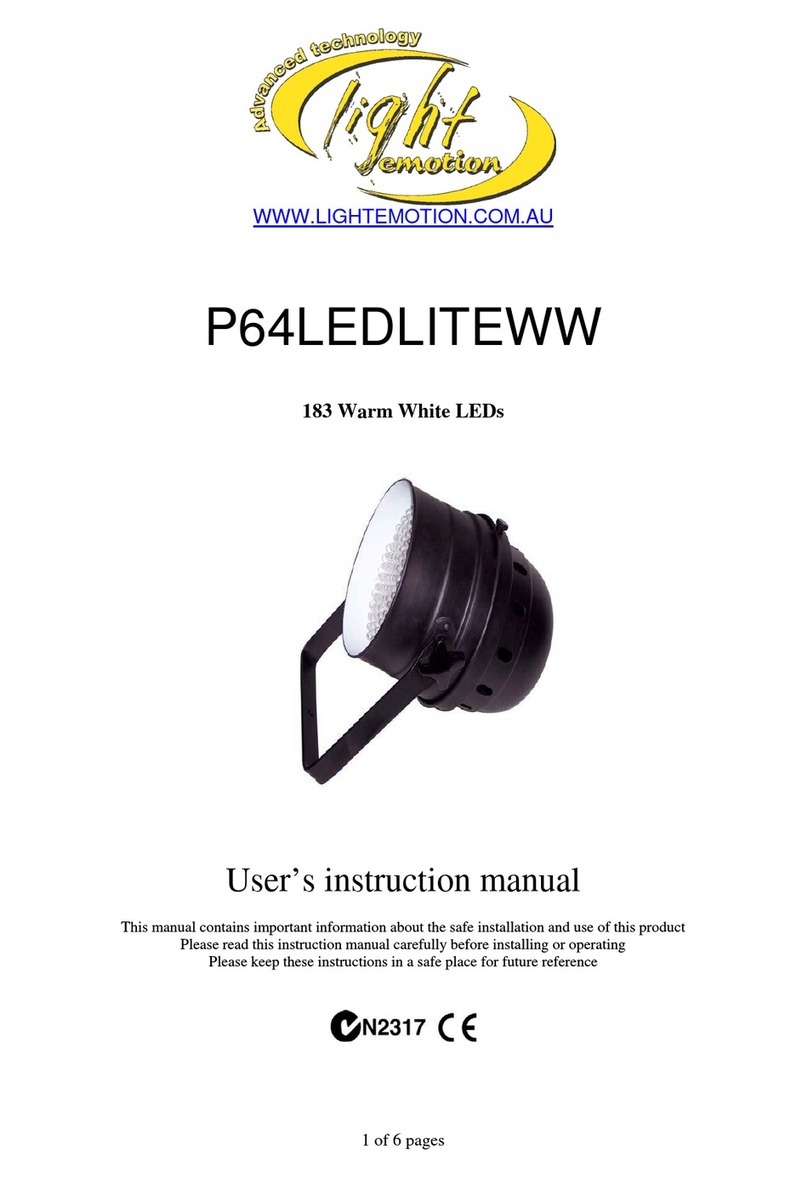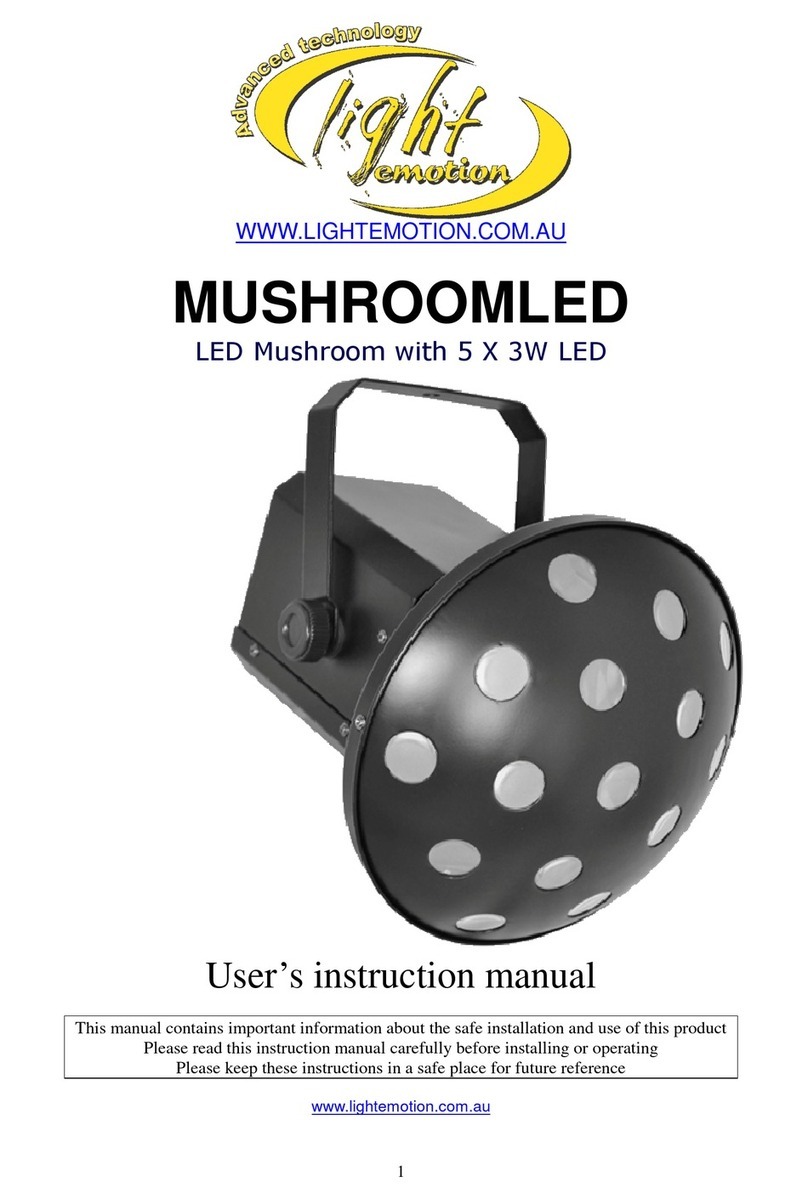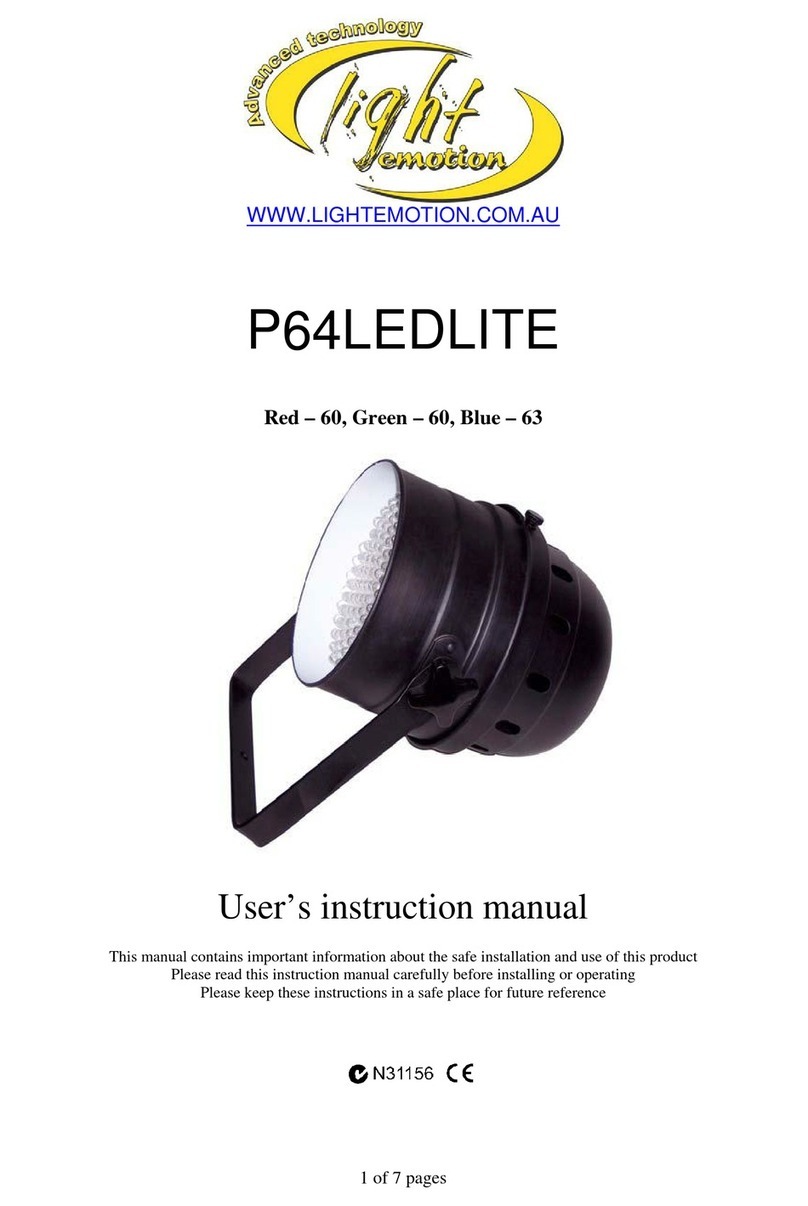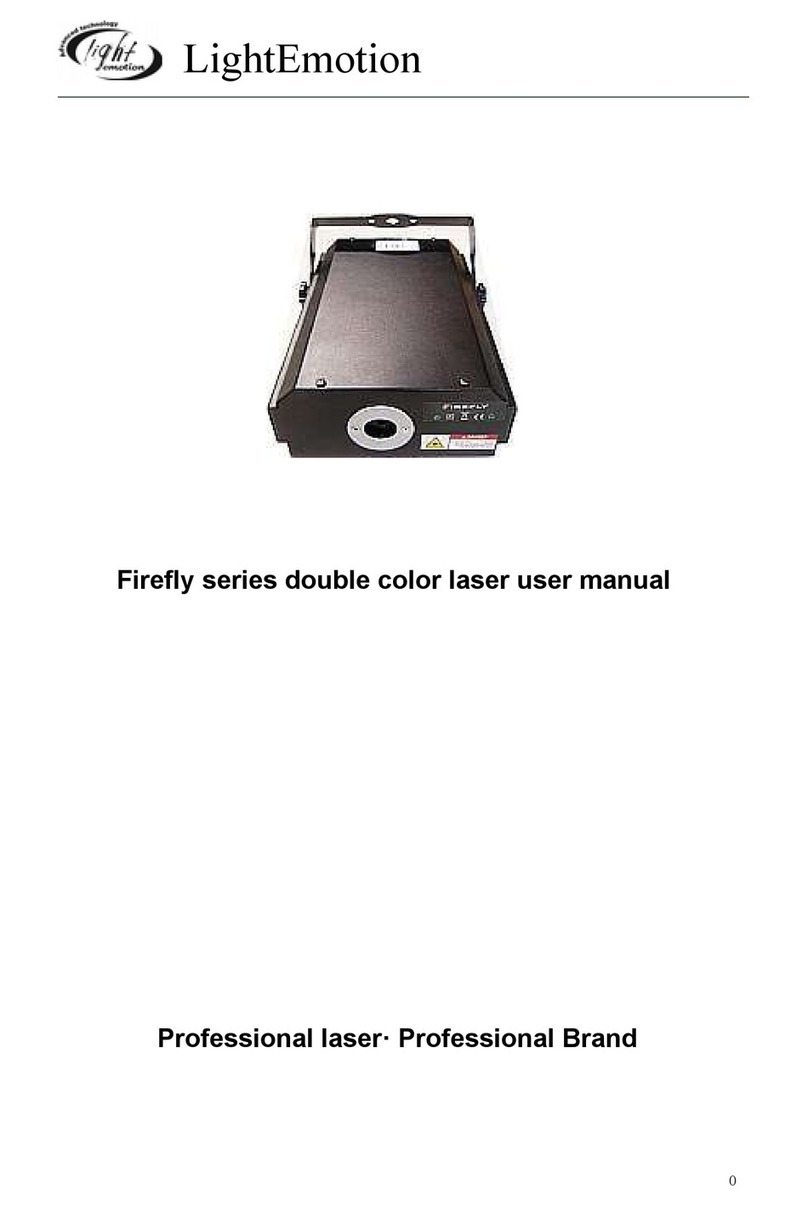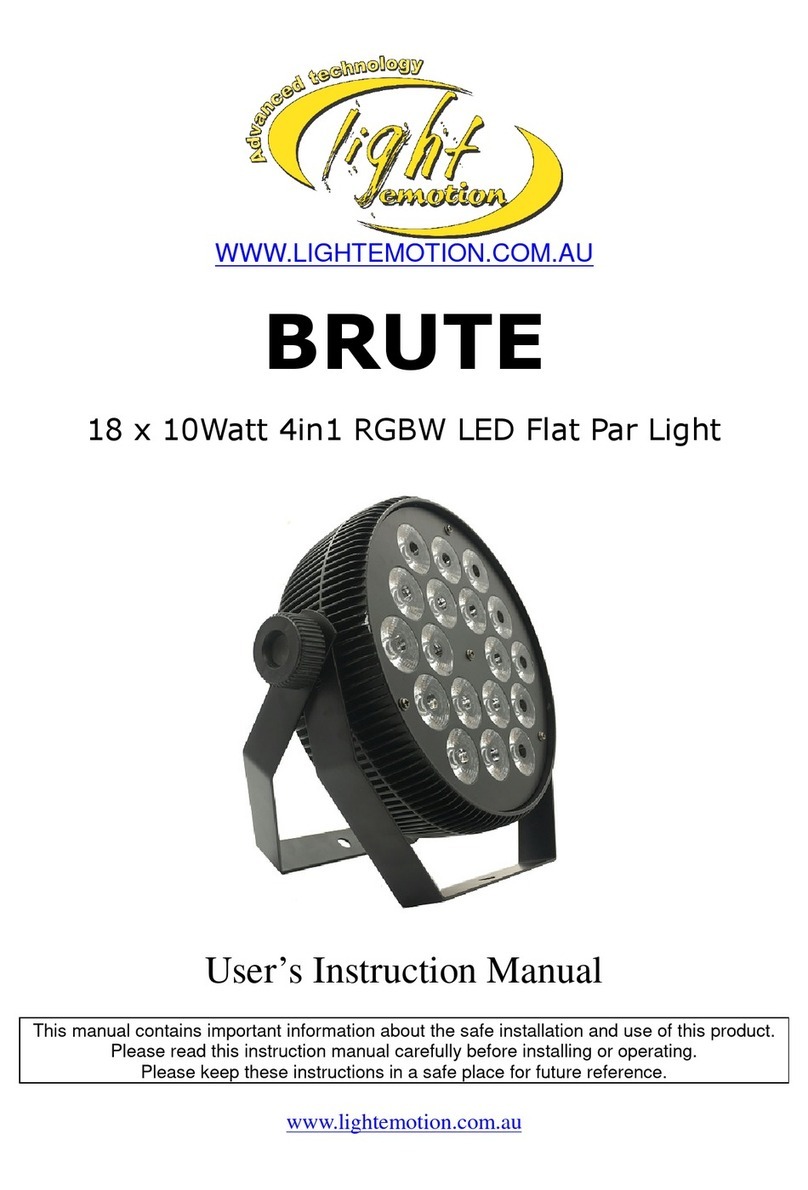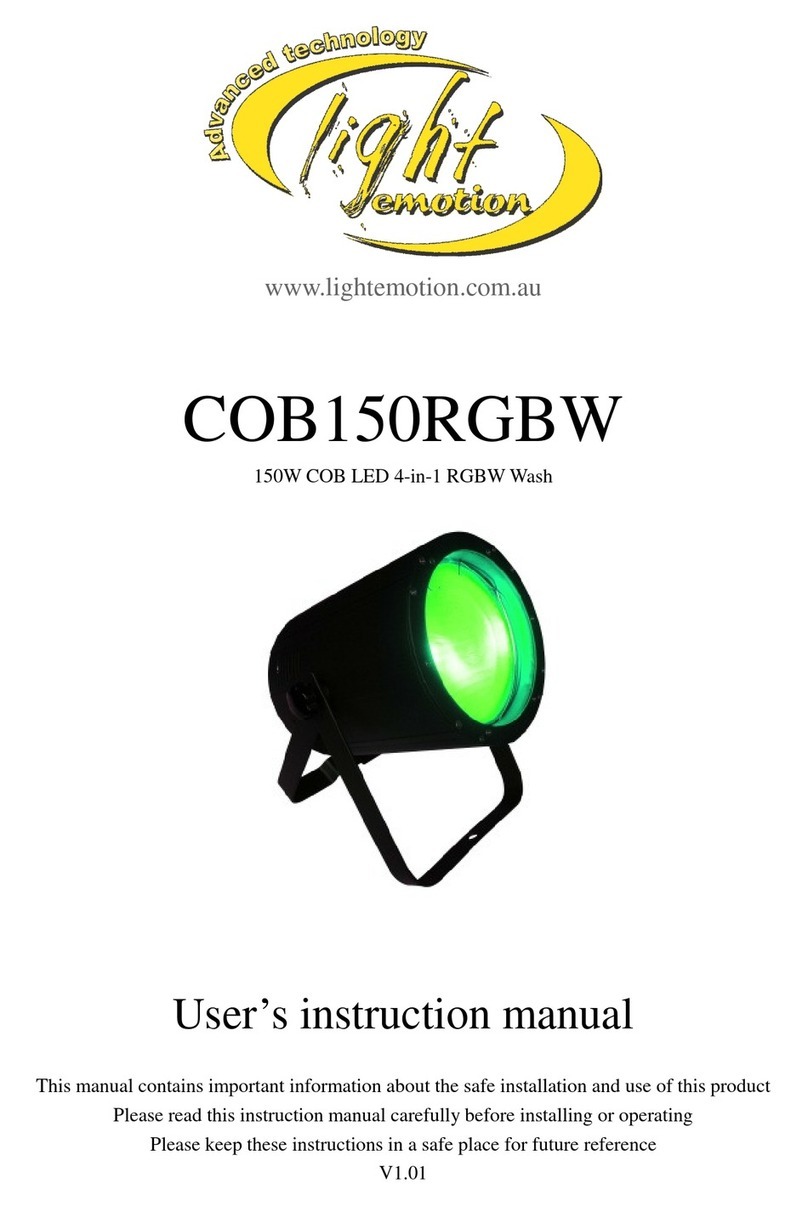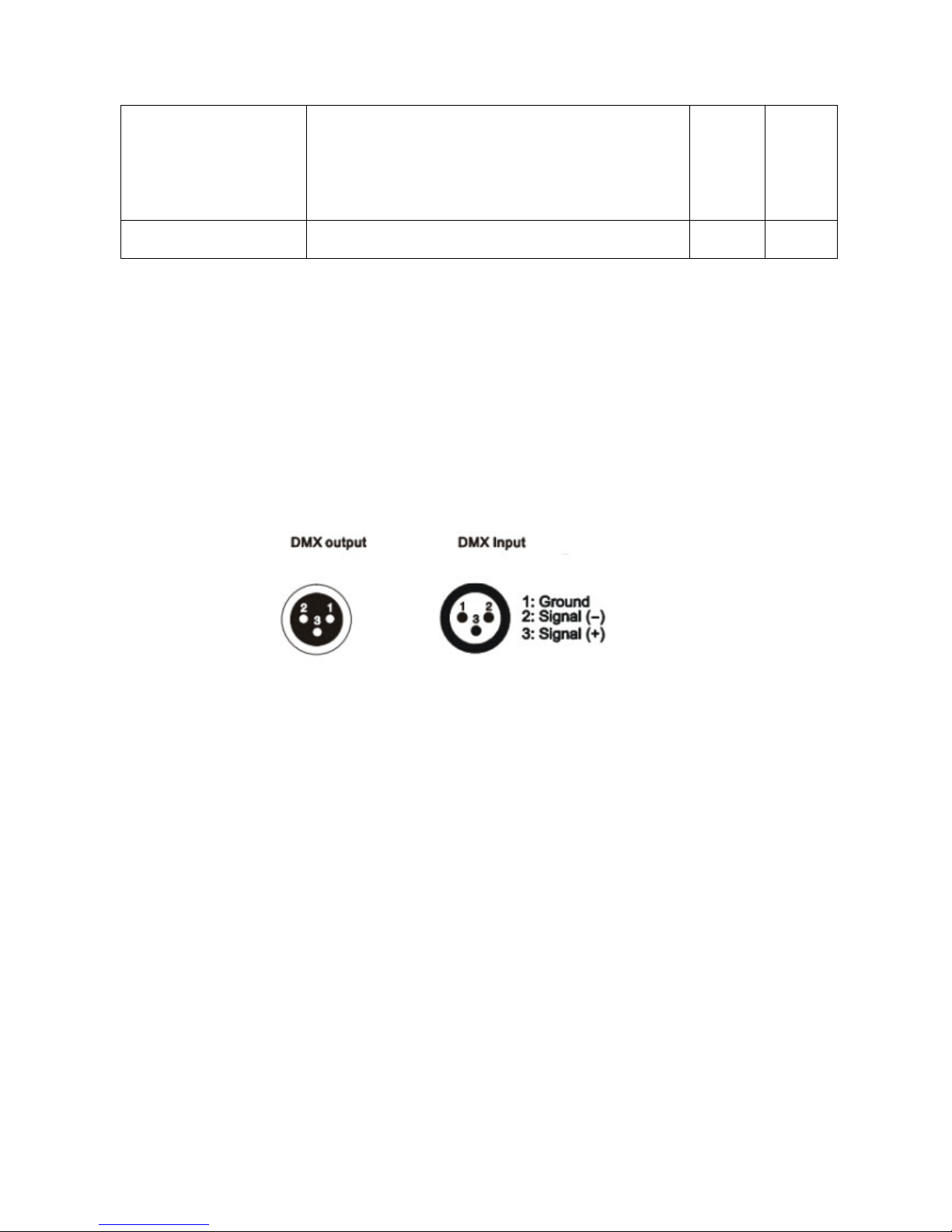5
Hour Fixture use time over its lifetime
rSET Reset
Focusing
The focus of the beam can be adjusted by twisting the front lens on the moving head. When the
beam appears blurry, you can turn the lens to focus the beam. The degree of focus will depend
on the distance of the projection. Please ensure the light is not moving when focusing.
5. Stand Alone Operation.
To run the fixture in stand alone mode, chose Shnd from the menu, then selct one of the 4
inbuilt shows to play. To have the shows move through their sequence via sound activation,
you then select Soun from the menu, press enter to toggle whether the sound activation is on or
off.
6. Master/Slave operation
Master/Salve operation is achieved by choosing SLnd from the menu. In order to use
master/slave, you need to connect the fixtures together using their DMX inputs and outputs
(see under DMX connections regarding connecting the fixtures to each other). On the first unit,
you chose “nast” from the menu – a light will show up indicating that fixture is the master. On
the slave units, chose SL1 or SL2. The slave units will then run a show coordinated by the
master using the built in programs.
You can also choose to invert the pan and/or the tilt from the menu which allows fixtures to
mirror each other in certain shows. This is especially useful when you have say one on either
side of a stage and you desire for the beams from the shows to look more like they are coming
together or moving away together.
7. DMX Channel Allocation and functions tables.
There are 2 different DMX profiles for this fixture – 9 channel and 11 channel mode. In 11
channel mode, the two extra channels offer fine pan and fine tilt meaning the user, when the
fixture is controlled via DMX, can precisely position the beam where they would like. For
most moving light shows 9 channel mode without fine pan and tilt will do the job, but over
longer distances or when precise positioning is required to say highlight a specific part of a
venue, then the fine pan and tilt will allow fine tuning of the position of the beam.
The following is the DMX channel allocation for this fixture in both 9 and 11 channel DMX
modes.