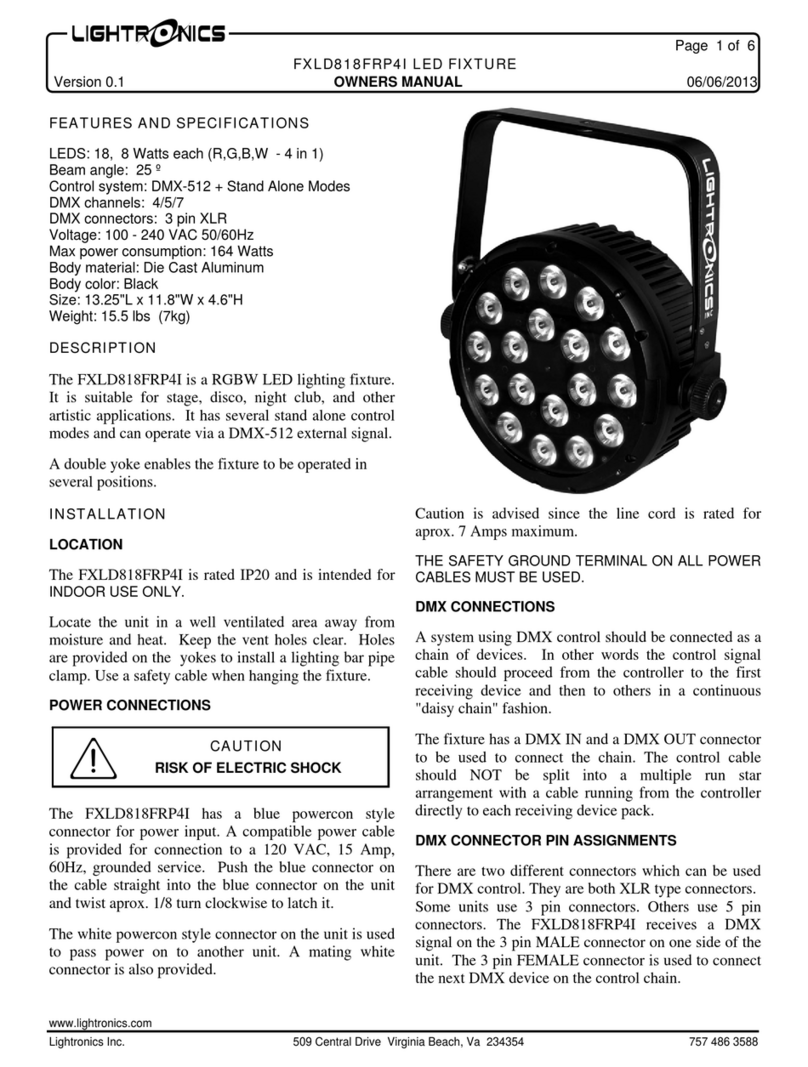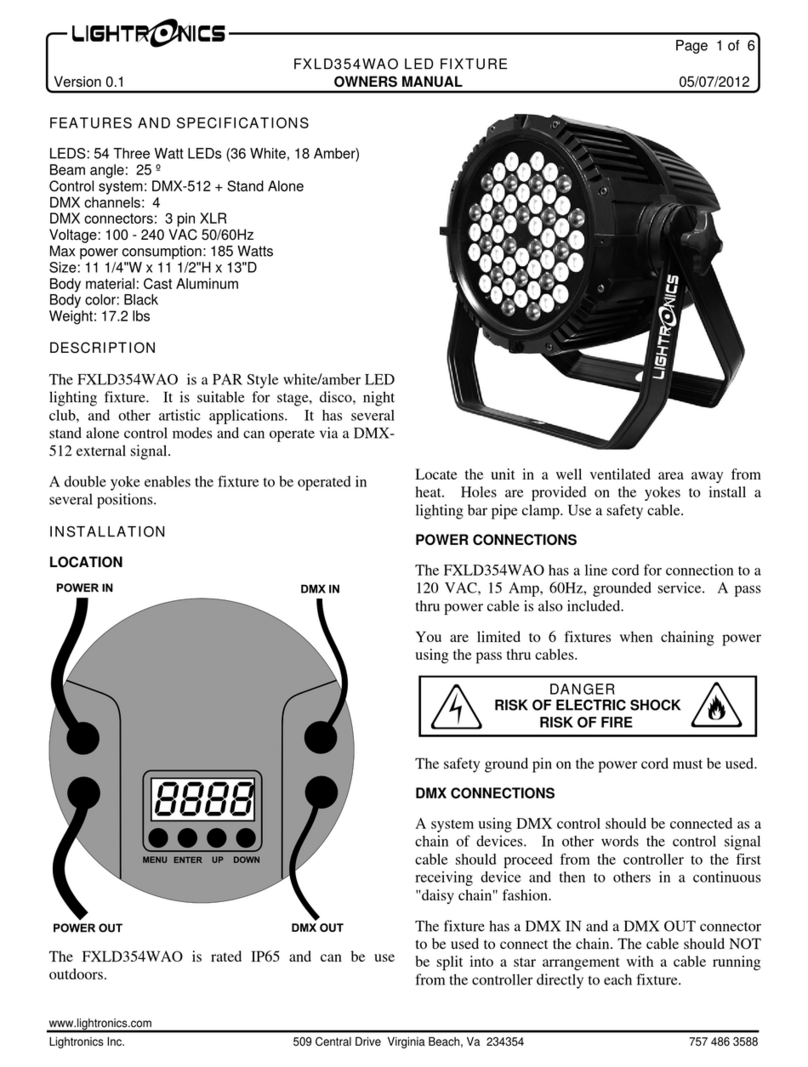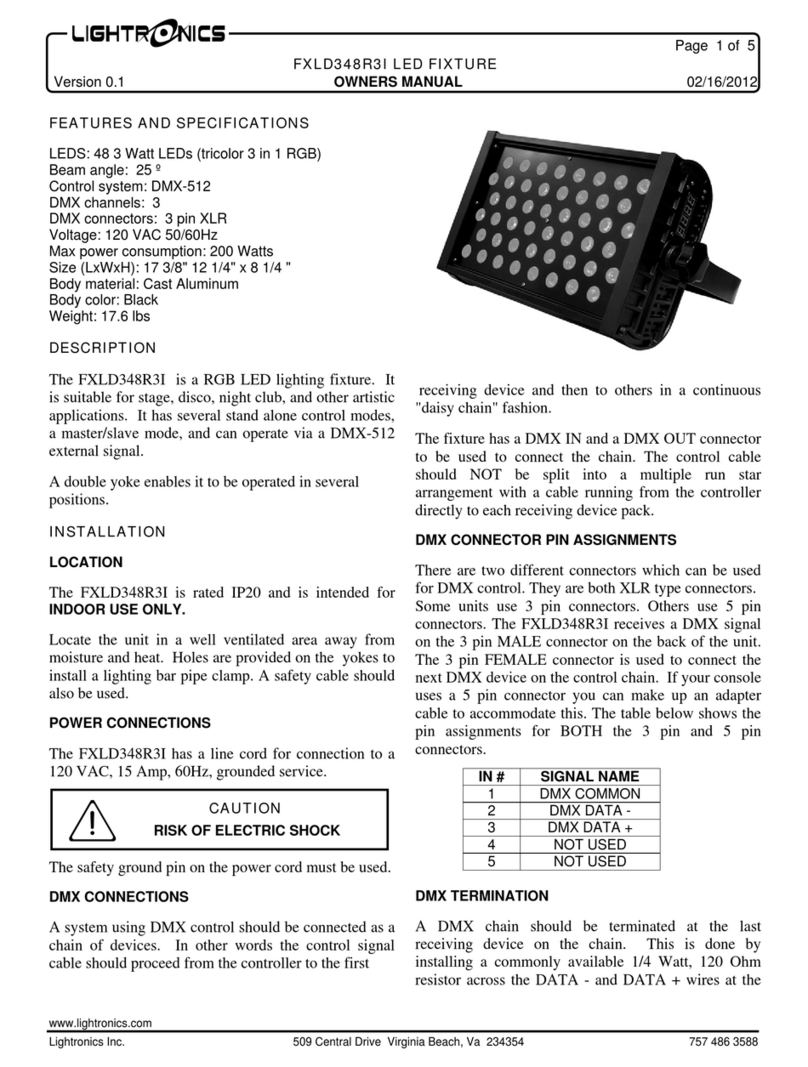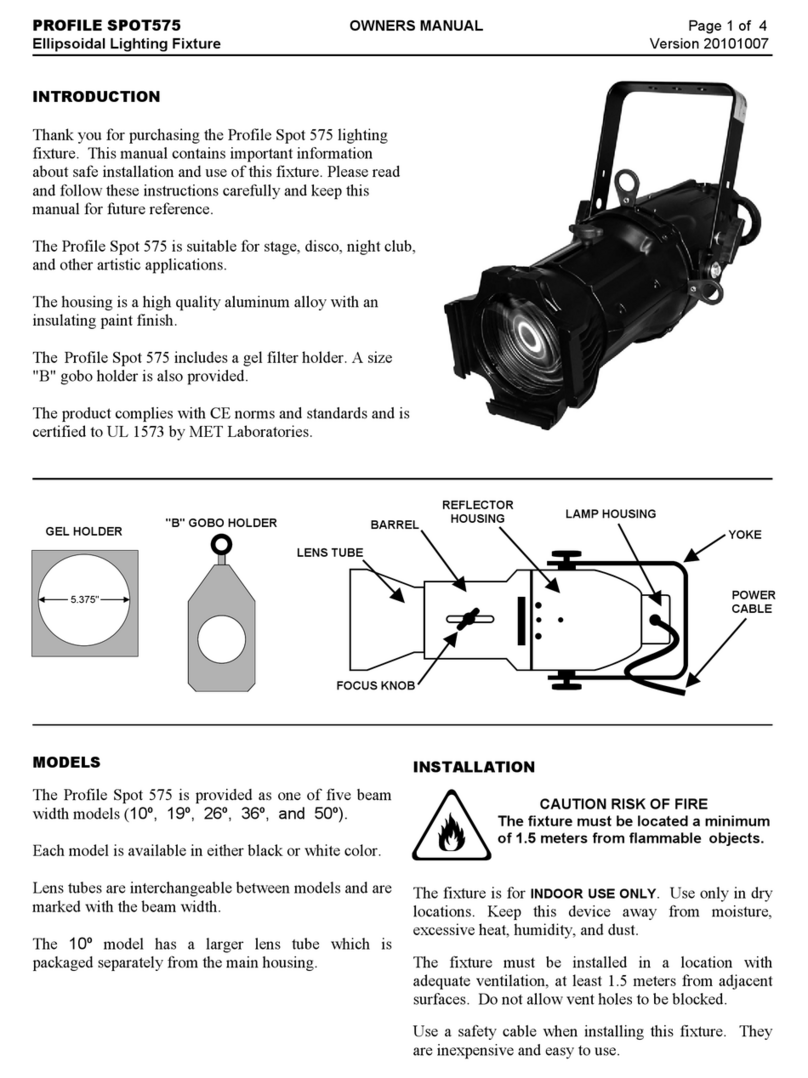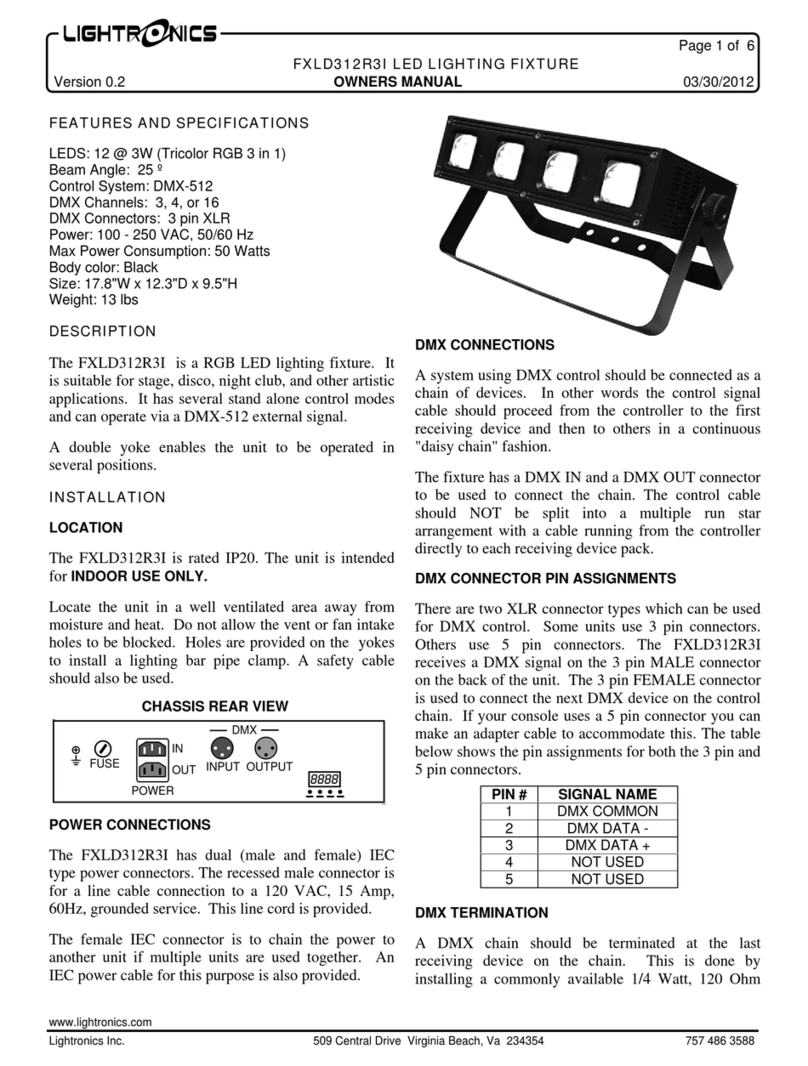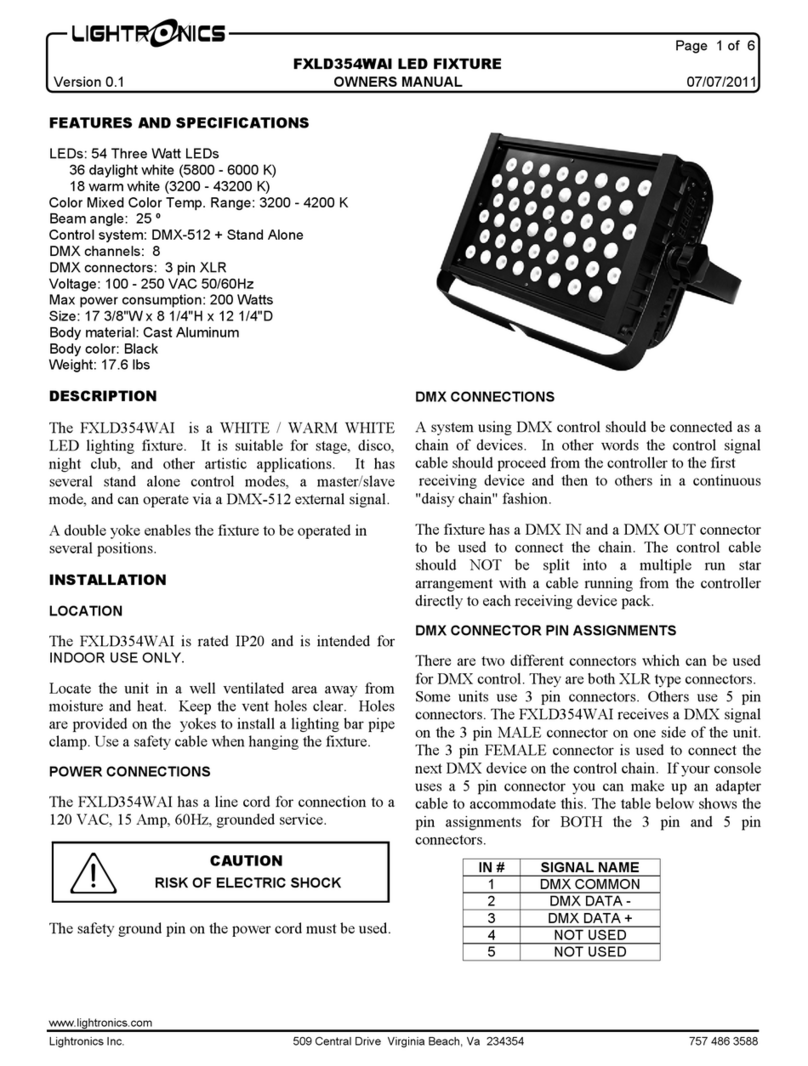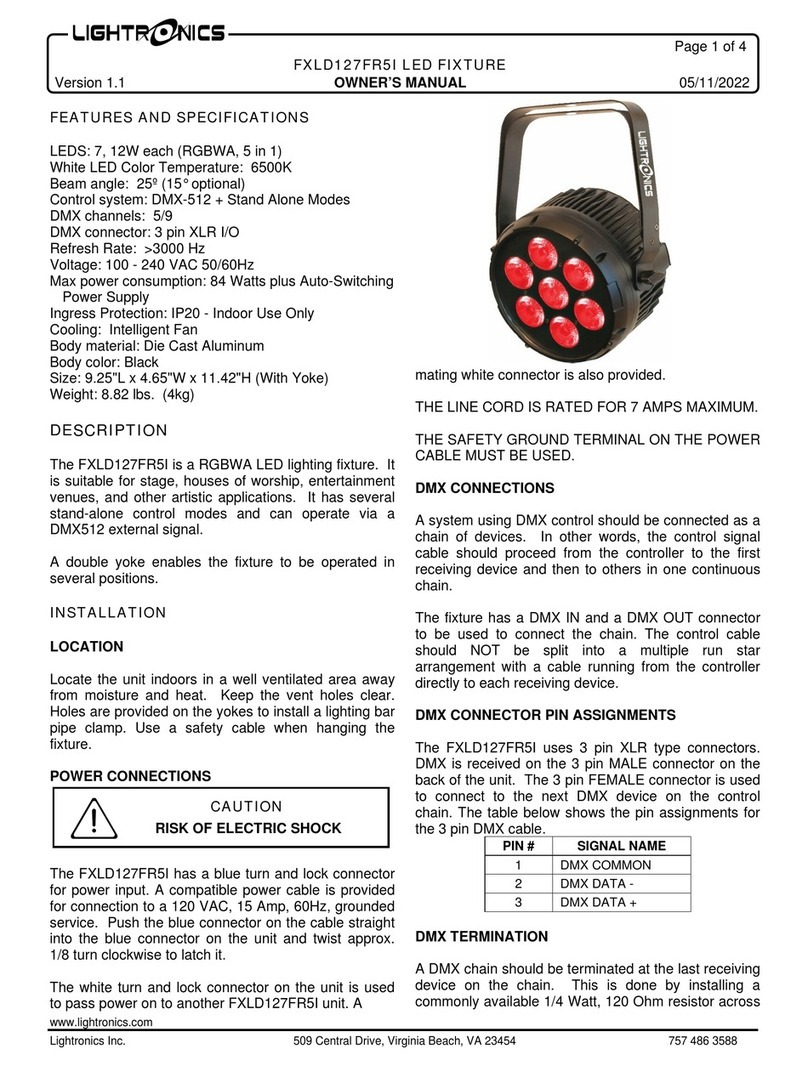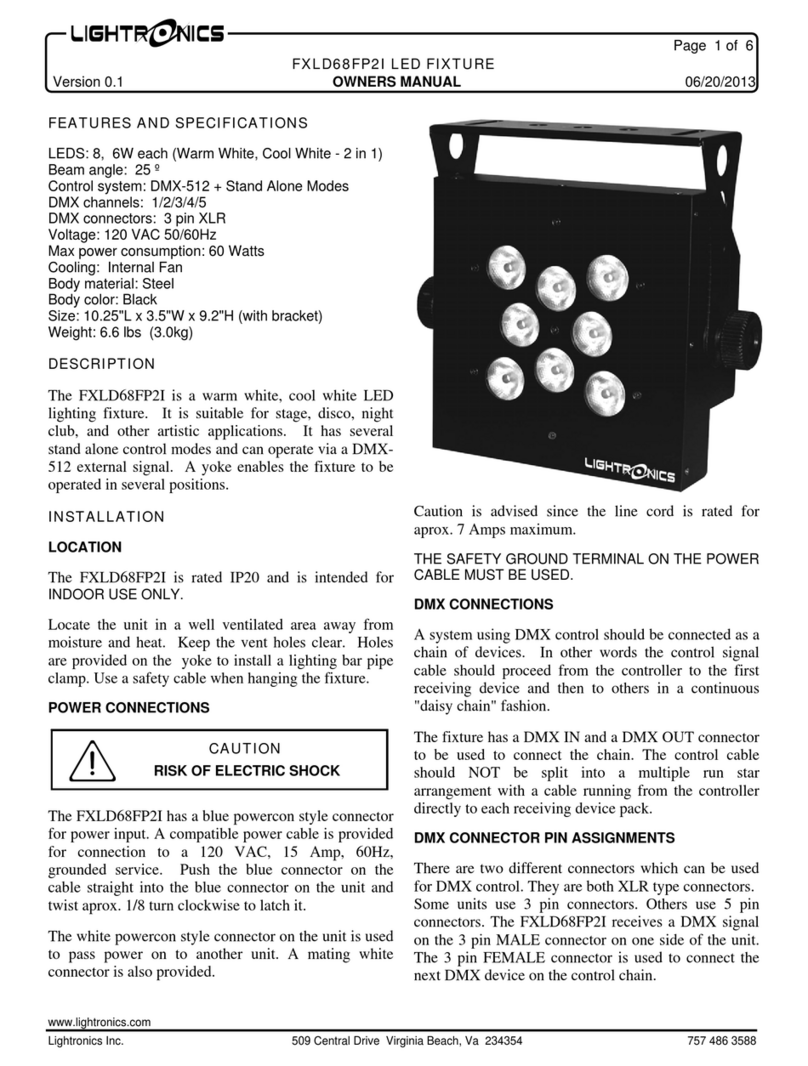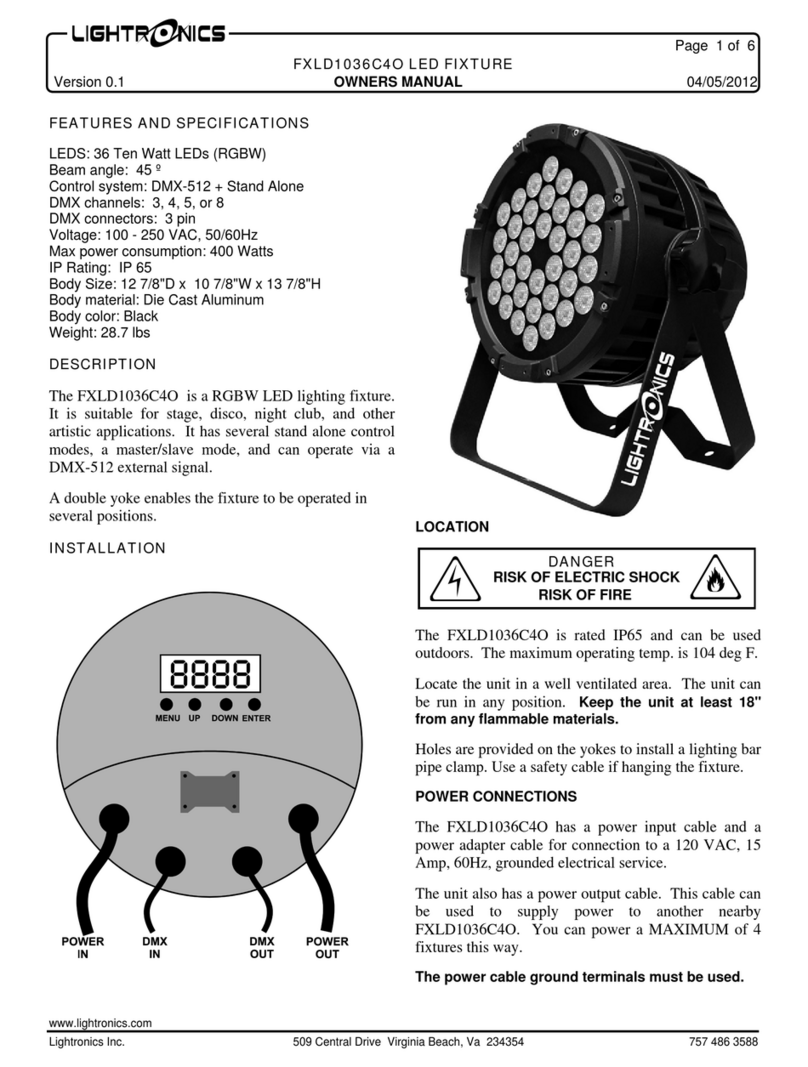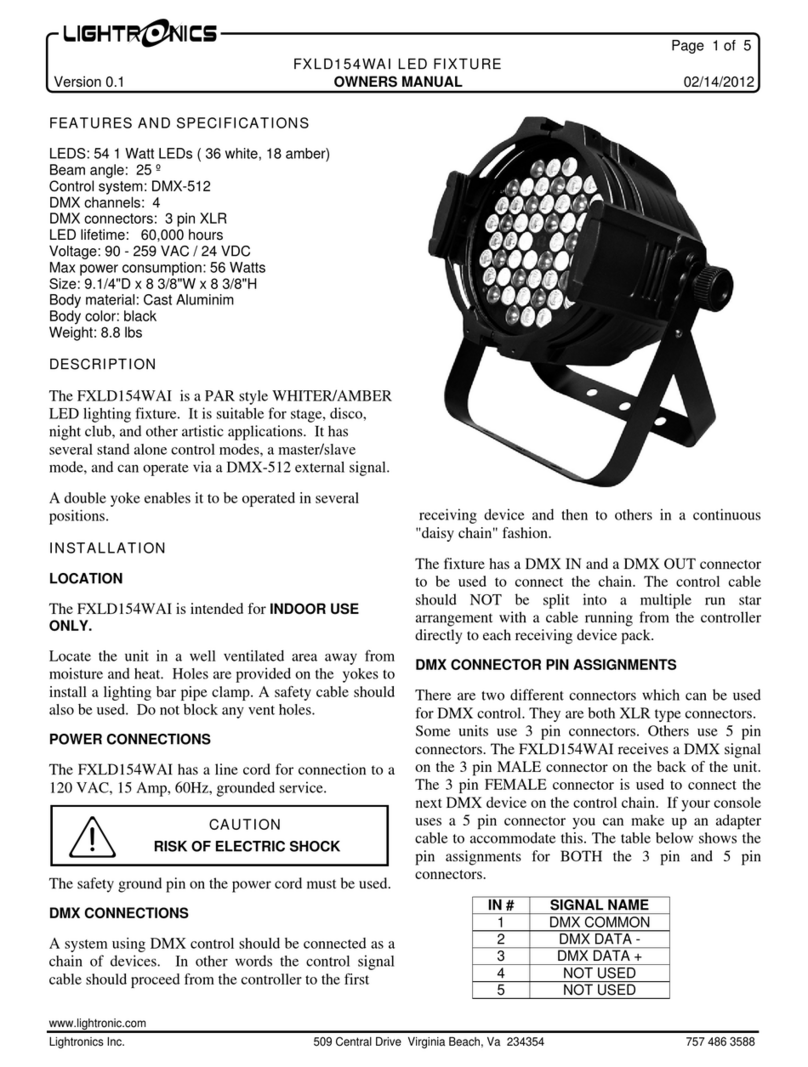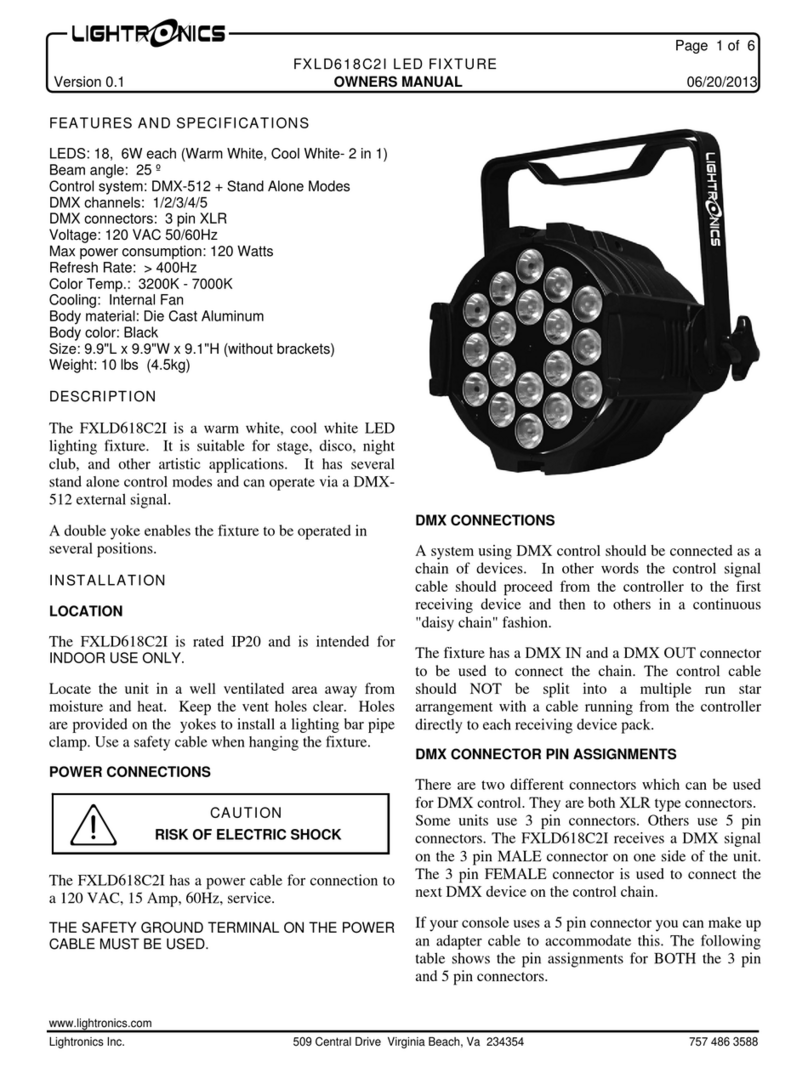PAR4INSTRUCTION MANUAL Page 2 of 4
MULTIPLE LENS PAR FIXTURE Version 20100224
INSTALLATION
MOUNTING
CAUTION RISK OF FIRE
The fixture must be located a minimum
of 1.5 meters from flammable objects.
Make sure that all power is disconnected from the
fixture before proceeding.
The fixture is for INDOOR USE ONLY. Use only in
dry locations. Keep this device away from moisture,
excessive heat, humidity and dust. Do not mount the
fixture directly on or to a flammable surface. Maintain
a 1.5 meter clearance from flammable objects.
The fixture must be installed in a location with
adequate ventilation, at least 1.5 meters from adjacent
surfaces. Do not allow vent holes to be blocked.
This unit is designed to be hung via its yoke using M12
or 1/2" size bolt. Ensure that the fixture is firmly
attached to avoid vibration and slipping. Ensure that
supporting structure is able to support the weight of all
fixtures installed. The unit should also be secured with
a safety cable through one of the holes on the yoke.
To adjust the tilt angle of the body, loosen the yoke
locking knob and adjust as needed. Ensure that the
locking knob is tightened down when finished.
POWER CONNECTIONS
CAUTION - RISK OF ELECTRIC SHOCK
The fixture must be correctly grounded
and must be installed to comply to all
applicable regulations.
The unit is supplied with a power cable and may be
provided with a power cable connector. The GREEN /
YELLOW conductor in the power cable is connected
to the fixture case as a safety ground. This conductor
must be used if installing a alternate cable connector.
LAMP REMOVAL / INSTALLATION
The PAR4fixture uses a OSRAM GLA/575 or
GLE/750 (G9.5 Base) lamp. Before installing a lamp
verify that the lamp is compatible with the voltage at
your facility. Operating lamps beyond their rated
voltage reduces lamp life and can cause other lamp
failures.
Disconnect all power from the fixture.
Allow the fixture to cool off before proceeding.
LAMP REMOVAL
1. Remove the lamp holder from the main housing
using the knurled knob at the rear of the fixture.
2. Do not touch the glass envelope of the lamp.
Remove the lamp from the lamp holder by pulling it
straight out of the lamp holder socket.
LAMP INSTALLATION
1. Remove the lamp holder from the main housing
using the knurled knob at the rear of the fixture.
2. Insert the lamp in the lamp holder socket. Do not
touch the lamp glass envelope with your fingers.
Do not operate the lamp unless the lamp holder is
installed in the fixture!
3. Install the lamp holder in the main housing and
tighten the knob.
LENS REMOVAL / INSTALLATION
The PAR4contains lens rotation ring which is located
near the front of the housing. The lens is held in place
by two small fixed tabs on one side of the lens rotation
ring and a larger metal release tab on the other side.
Disconnect all power from the fixture.
Allow the fixture to cool off before proceeding.
Do not remove or install the lens while the unit is
hanging up. The lens can easily fall out if released.
Rotation Ring
Release Tab