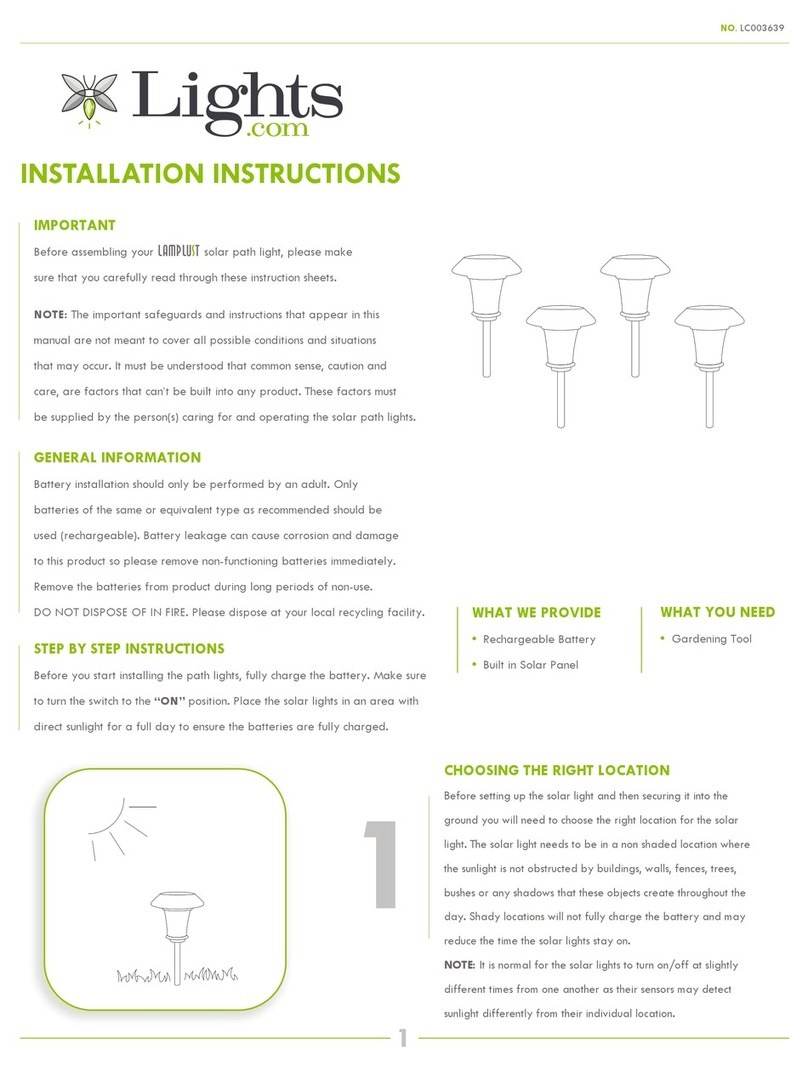9 10
Operation and Assembly Procedures:
A. SET UP:
(1) The Base Controller, Satellite Receivers and Speaker all need to be
plugged into a power source. They can be plugged into a wall socket
directly or into a power cord. [Note: Always use UL approved power cords
with outdoor rating GFCI outlet).
Caution: DO NOT plug the 3 Satellite Receivers into the Base Controller
output plugs. This will harm the Base Controller circuitry.
(2) It is recommended the Base Controller be placed in an area that is
visible from a window (e.g. front porch or bay window ) to maximize the
Remote Controls RF signal. For better reception, it is best to use the
included Ground Stakes so the Base Controller is off the ground at least 6”.
If “Wall Mounting” Base Controller or Satellites, use the intergrated hook
located on the top back of each component and secure to a wall or other
structure.
Note: To prevent the Ground Stakes from breaking under pressure, you
must first insert the Ground Stake into the ground at the recommended
height, then slide on the Base Controller until it locks into place.
(3) For best operation, the Satellite Receivers should be located approxi-
matley 65 feet (20 meters) from the Base Controller. For better reception, it
is best to use the included Ground Stakes so the Satellite Receiver is off
the Ground at least 6”.
Note: To prevent the Ground Stakes from breaking under pressure, you
must first insert the Ground Stake into the ground at the recommended
height, then mount on the Receiver until it locks into place.
(4) The Speaker should be located within 1ft (0.30 meters) from the Base
Controller. This will allow for best performance of the Sensor Mode. For
better reception, it is best to use the included Ground Stakes so the Speaker
is off the Ground at least 6”.
Note: To prevent the Ground Stakes from breaking under pressure, you
must first insert the Ground Stakes into the ground at the recommended
height, then slide on the Speaker until it locks into place.
B. Plugging in your lights, trees and yard décor
(1) Before you plug in your lighted items, have a plan for your decorations.
This will give you a better idea of where to locate your Satellite Receivers.
Note: The Satellite Receivers should be located approximately
65 Ft (20 meters) from the Base Controller.
(2) Plug in your lighted items into the Base Controller outlets or the Satellite
Receiver outlet.
Caution: The 3 Outlet Plugs on the Base Controller and one Outlet Plug on
each receiver are for additional lights, yard décor and trees. DO NOT plug
the Satellite Receivers into these Base Controller plugs and vice versa. This
will harm the Base Controller or receiver circuitry.
Note: Take caution not to overload any outlet.
420 Max Watts allowed on Base Controller
420 Max Watts allowed on each Satellite Receiver
(3) Make sure all plug-in connections to power sources are tight and secure.
If you are using a power cord, be sure they are in safe working condition
with no cuts, frays or damage to plugs and receptacles.
C. Turning “ON” the Spectacular Light & Sound Show
(1) Using the Remote Control, press the first button labeled “On/Off”.
You will see a red light at the top of the remote turn “ON”. This will
indicate the remote is working.
(2) Press the “ON” button on the Remote Control to activate the Base
Controller. You will note your lights will perform to one of the functions as
soon as you press the “ON” button. There may be a slight pause before
the lights react to the selected function.
Be sure the Speaker is facing the Base Controller so the pulse of the music
is picked up by the sensor in the Base Controller.
Note: The Remote Control has an range of approximately 100 feet
(30 meters).
D. Using the “FUNCTIONS” Button
(1) The second button labeled “Function” on the Remote Control activates
all 16 functions.
(2) Press the “Function” button repeatedly and the lights will cycle through
all 16 functions.
*For best results, pause for one second before pushing the “Function”
button again for the next function.
Note: All the lights, trees and yard décor plugged into the Base Controller
and Satellite Receivers will perform the function that is selected on the
Remote Control.
E. Using the “DIMMER” Button
(1) The third button labeled “Dimmer” allows you to adjust the brightness
(increase or decrease the intensity) of all the lighted items you have
plugged into the Base Controller and Satellite Receivers.
(2) There are a total of six brightness levels. Press the “Dimmer” Button to
cycle through all 6 brightness levels.
F. Using “MUSIC SENSOR” Button:
(1) The fourth and last button on the Remote Control is the “Music Sensor”
button. This will activate the sensor, located in the Base Controller, to
pick up the pulse and rhythm of the music from the Speaker. Once the
button is pushed allow several seconds for the lighted items to begin to
follow the pulse of the music beat. It takes the Satellite Receivers a few
seconds to read the Base Controller. Push the “Music Sensor” button
again to restore the main controller to Function Mode.
When you push the Music Sensor button the lights will go out. The Base
Controller will then "pick-up" the pulse of the music from the Speaker
and the lights will begin to "move" to that pulse or beat of the music.
Be sure the Speaker is facing the Base Controller so the pulse of the music
is picked up by the sensor in the Base Controller.
Note: For best results place the Speaker no more than 1ft (0.30 meters)
from the Base Controller. Be sure the Speaker is facing the Base Controller
so the pulse of the music is picked up by the sensor in the Base Controller.
Push the “Music Sensor” button again to restore the main controller to
Function Mode.
G. Operating the Speaker:
The Speaker has 2 options for Music:
1. Bluetooth enabled devices can transmit music directly to the Speaker
2. SD cards can be used to store music playlists.
1. Using Bluetooth with the Speaker:
Utilizing your mobile or Bluetooth enabled device, activate
the Bluetooth feature.
When plugged in the speaker would turn on automatically, push the
button on the top to turn off the speaker;
When plugged in without SD pre-inserted, the speaker is set up in
Bluetooth Mode and a blue light is powered on; if a SD card is inserted it
will deactivate the Bluetooth while a red light is on, push a “MODE”
button on the top of speaker to switch between two options;
Your Bluetooth mobile device will search any bluetooth device in range.
Your device should display “Glo-TEC” as a device to connect.
Be sure that the Speaker is connected by reviewing the mobile device for
“CONNECTED”.
When the “blue light” on the top of the Speaker is on, the Speaker can
now play music sent from your Bluetooth compatible device. You will also
hear a tone from the Speaker indicating the Bluetooth device has “found”
the Speaker.
You can control the volume and music selection from your Mobile device.
You can also control the volume and music from the Speaker.
On top of the Speaker there are controls for:
Volume Increase; Push and Hold the “|<</ V+”
Volume Decrease; Push and Hold the “>>| / V-“
Pause; Push the “>/||”
Music Selection Forward; Push the “|<</ V+” for selection; repeat for next
Music Selection Back; Push the “>>|/ V-“ for selection; repeat for next
2. Using a SD card with the Speaker
Note: The Speaker will only read the following music formats: MP3, WMA
and WAV. If you music files are not saved in these formats, you will need to
convert the files before storing it into the SD card. For example, music
downloaded from iTunes are M4A, it will need to be converted into one of
the formats listed above, otherwise the speaker will not read it.
Troubleshooting Instructions:
Q: Why doesn’t my Remote Control indicator light come on?
A: Check to see if the battery is inserted properly and make sure the
terminals and battery are clean. Change the battery if needed. Make
sure the battery is with high capacity without depletion.
Q: Why are the light sets, yard décor, artificial trees, etc., I plugged into
the Base Controller and Satellite Receivers, not changing functions when
I press the buttons on the Remote Control?
A: Make sure the antenna on the Remote Control is fully extended. Make
sure the battery is with high capacity without depletion and you are
within the Remote Control’s operating range as detailed in the instruc-
tion manual. Try to avoid other items that can disrupt the Remote
Control’s signal (e.g. 2 Way Radios, Microwaves, Wi-Fi, etc.). Check the
battery is positioned with (-) (+) polarities in the correct direction.
Q: Why are the lighted items not lighting up when I plug them into the
Base Controller and Satellite Receivers?
A: Check the power source at the outlet with a different product. If the
outlet has a GFCI check to see that it was not tripped. If the outlet is
tripped, reset. If you are using power extension cords, check for any
damage to the receptacles or damage to the cords. Make sure the
power is not plugged into a dimmer or timer. If so, try another outlet.
Q: The lighted items are not in sync with the lighting function selected
(not performing the selected function) Why?
A: Turn the Remote Control “OFF”. Unplug the lighted items, the Base
Controller and the Satellite Receivers for 15 seconds, then plug every-
thing back in and turn the Remote Control “ON”. This will reset the Base
- Insert the SD card into the SD card slot located on the back of the
Speaker at the top. Once the SD card is inserted, it will deactivate the
Bluetooth mode automatically.
Note: There is a rubber gasket insert to prevent moisture from coming
into the device. Simply pull this away from the slot. When not in use,
return the rubber gasket back into the slot to prevent damage.
- When the “red light” is on, the Speaker can play music from
a SD card.
- You can control the volume and music from the Speaker. On top of the
Speaker there are controls for:
Volume Increase; Push and Hold the “|<</ V+”
Volume Decrease; Push and Hold the “>>|/ V-“
Pause; Push the “>/||”
Music Selection Forward; Push the “>>|/ V-” for selection; repeat for
next Music Selection Back; Push the “|<</V+“ for selection; repeat for
next
After you select your music and the music is playing through the
Speaker, the lights and lighted decorations will flash to the music’s
rhythm and pulse.
Controller and the Satellites.
Q: Why does the Speaker “Not” turn “ON”?
A: Make sure all the connections with power are clean and dry. Check
that the power cord has power and is plugged into the Speaker
correctly. Once plugged in The Speaker can be turned on automati-
cally meanwhile a light indicator will come on and Beep tones you will
hear.
Note: Push the ON button would turn off the speaker
Q: Why won’t the Speaker play music?
Make sure the Speaker has power and it is “ON”.
- If you are using the “Music Card” (SD card) option, make sure the
card slot is clean and dry. Check to make sure the music card you are
using is not damaged and works in other devices. Insert the music
card and use the function keys at the top of the Speaker to play the
music.
- If you are using Bluetooth, make sure you read and understand the
directions in the instruction manual on how to set up Bluetooth with
this Speaker. Make sure your device is close enough and/or has a clear
“path” for the frequency to transmit to the Speaker. Reset and try
again.
Q: Why won’t my lighted items follow to the beat of the music?
A: Make sure the Speaker is within 1ft (0.30 meters) from the Base
Controller and set up to face each other. Press the ON/OFF button
then press the last button “Sensor” to activate the main controller to
go into Music mode. The lighted items will follow the pulse as the
sensor picks up the higher frequencies of the music. Your lighted
items will not follow the music beat exactly due to environmental
interruption, however, it will provide an overall effect of synchroniza-
tion.