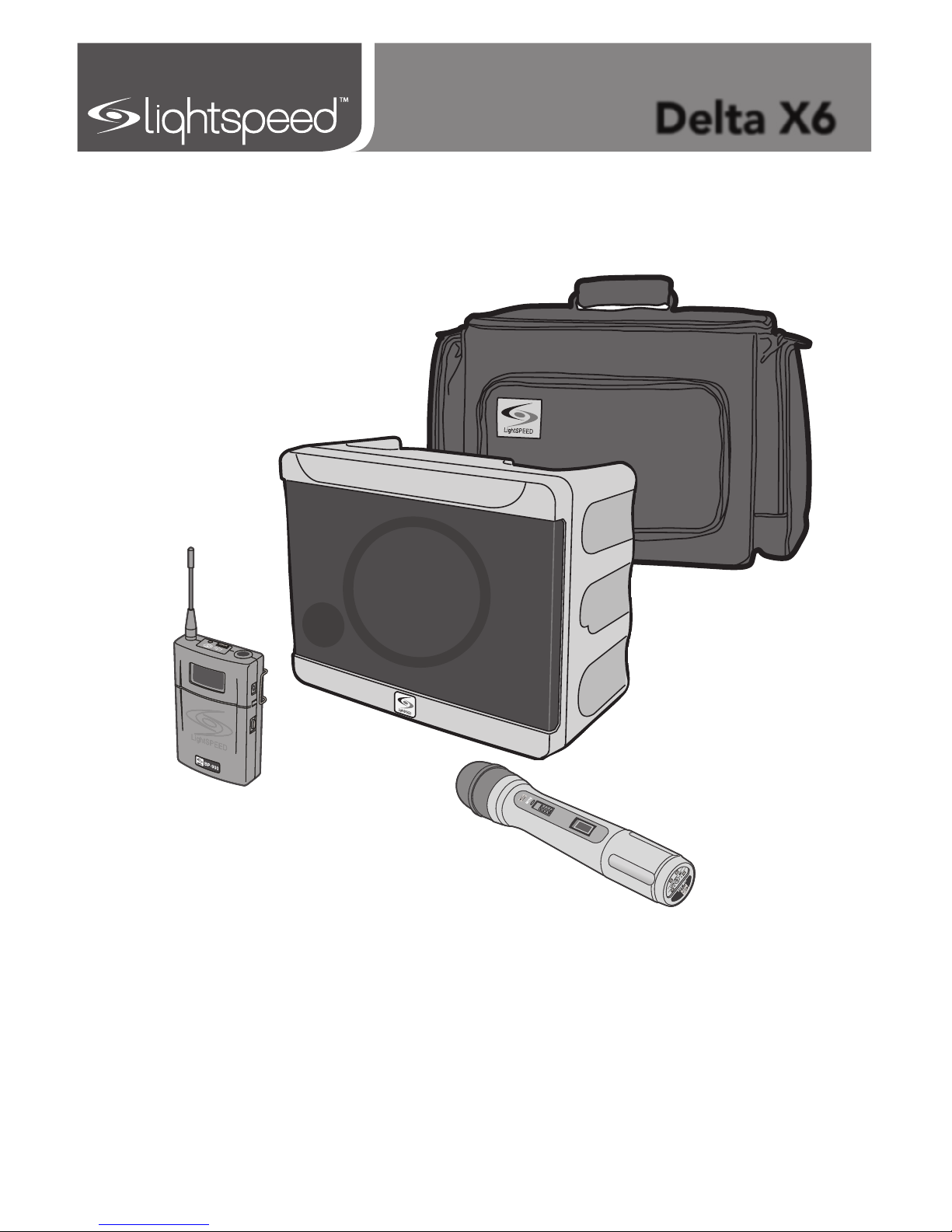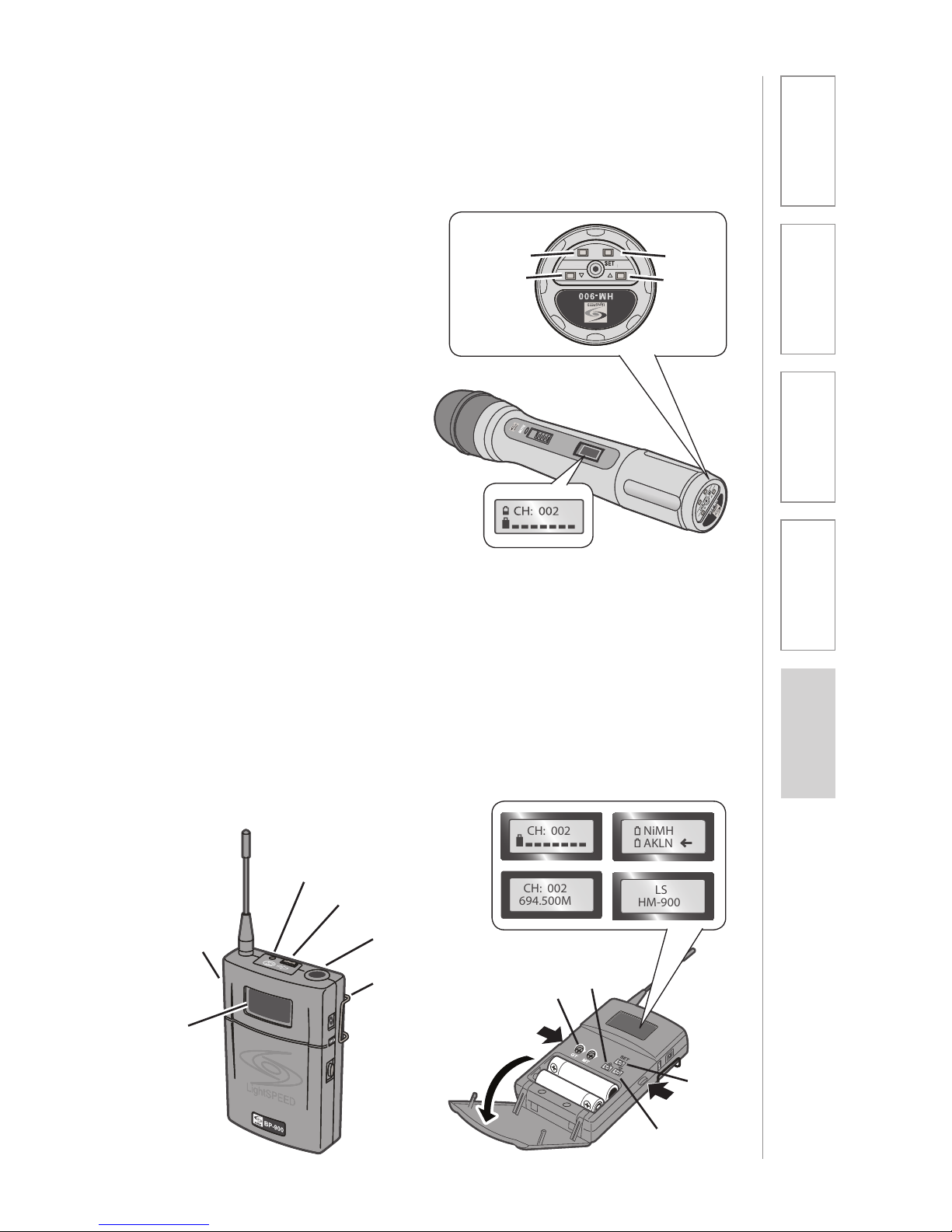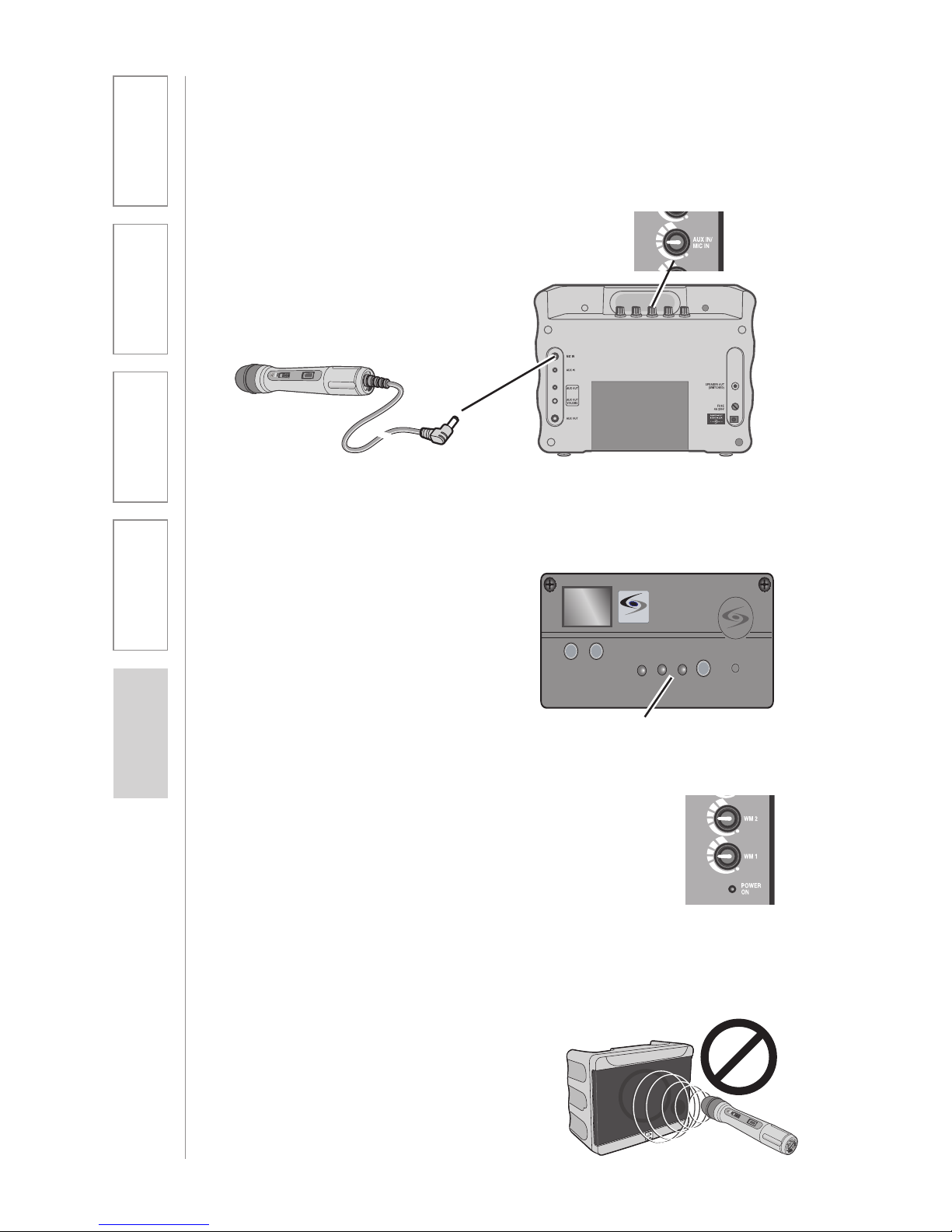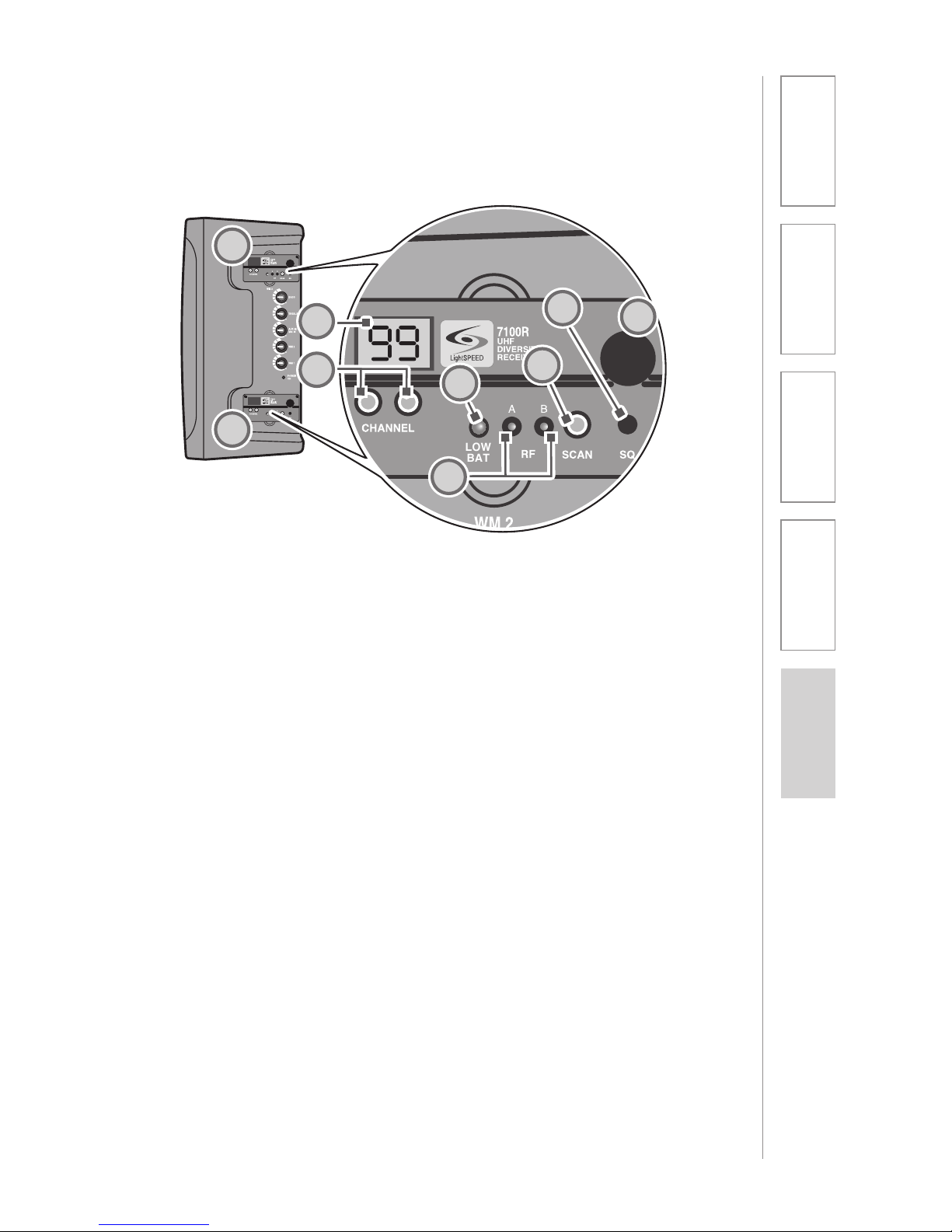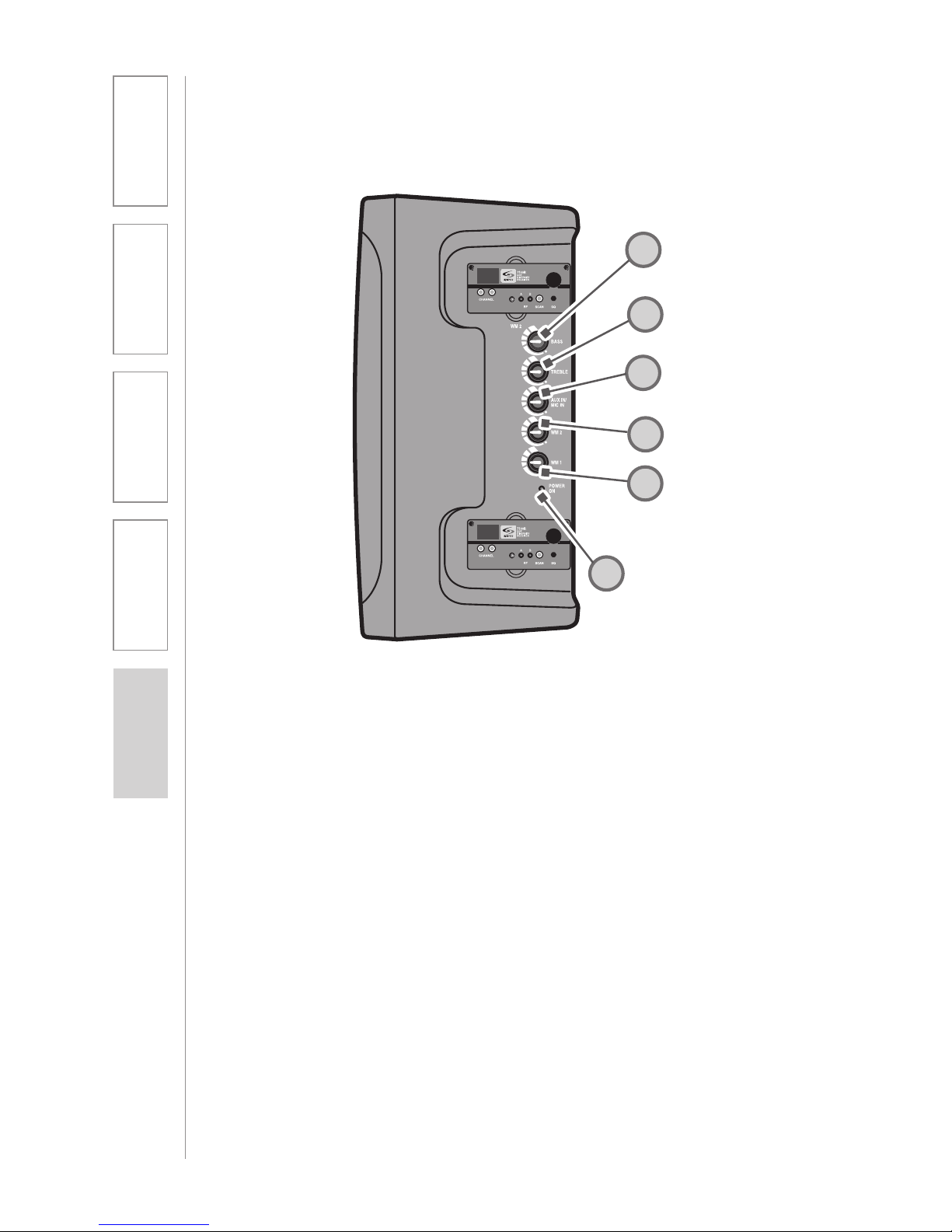TOP PANEL: WIRELESS RECEIVER CONTROLS
5. TRANSMITTER LOW BATTERY
INDICATOR: This LED will light
to indicate the batteries in the
corresponding transmitter are low.
6. SCAN: Press this button to auto-
matically select a channel that is
free from interference.
7. SQUELCH LEVEL ADJUSTMENT:
Covered with a plastic cap, the
squelch is adjusted at the factory
to provide the best signal level
and minimum noise. There is no
need to adjust the squelch level in
the field.
8. RECEIVER POWER/VOLUME
ADJUSTMENT: The receiver
volume adjustment is covered
with a plastic cap. The volume is
adjusted at the factory to provide
the best signal level and minimum
noise. There is no need to adjust
the receiver volume in the field.
1. WIRELESS RECEIVER: One or
two wireless receiver modules are
located at the top panel.
2. CHANNEL DISPLAY: An LED
readout of the receiver module
indicates which channel you are on.
3. CHANNEL CONTROL (0-99): The
left button controls the number
on the left (0-9). Each touch of
the button moves the number up
one until it gets to nine, and then
it cycles back to zero. The right
button has the same function for
the number on the right.
4. RF CHANNEL A/B INDICATOR:
The A lights up indicating the
A channel tuner is receiving the
strongest RF signal. The B lights
up indicating the B channel tuner
is receiving the strongest RF
signal.
1
1
2
36
5
78
4