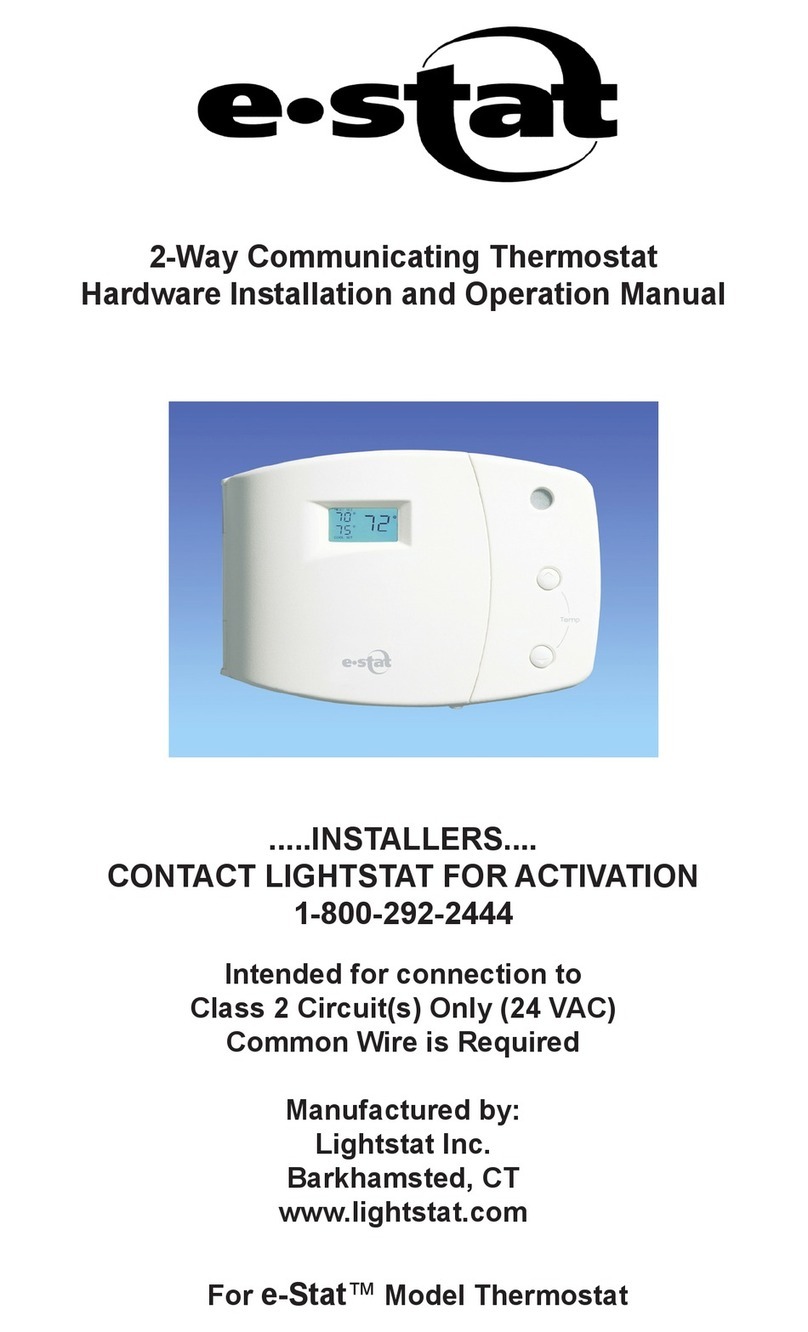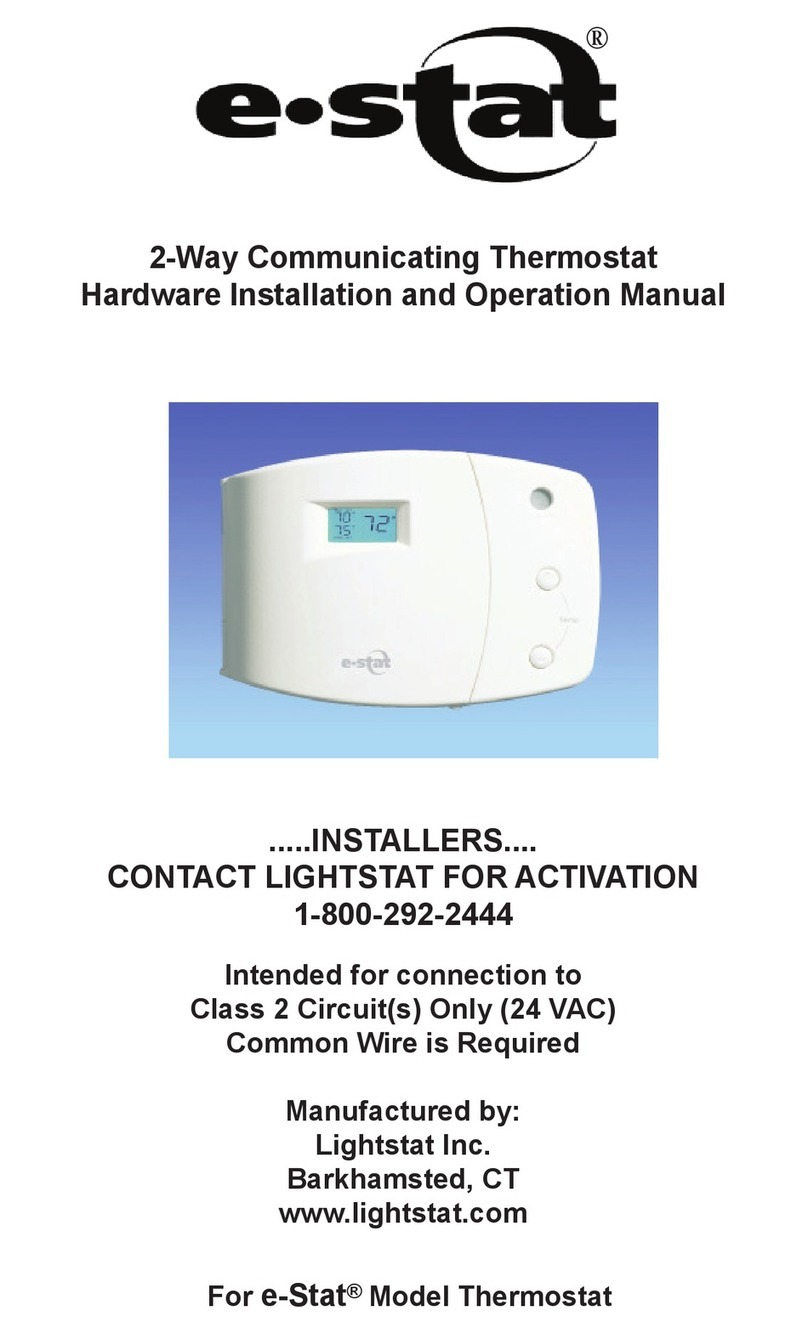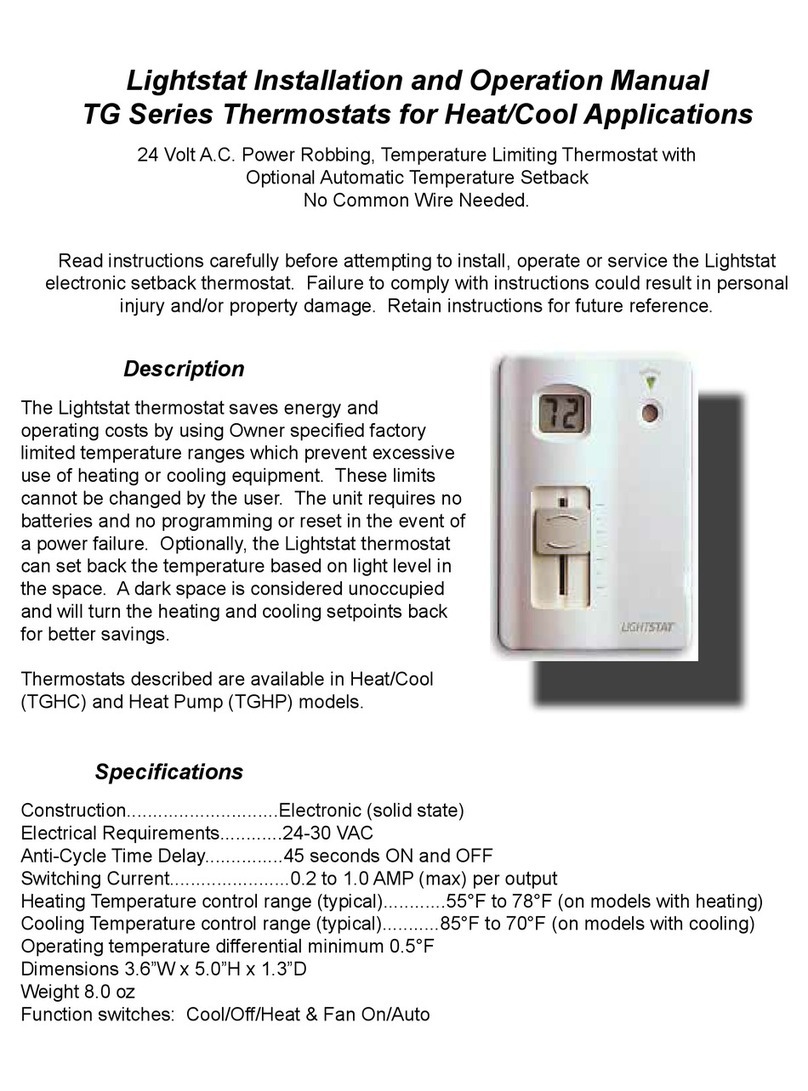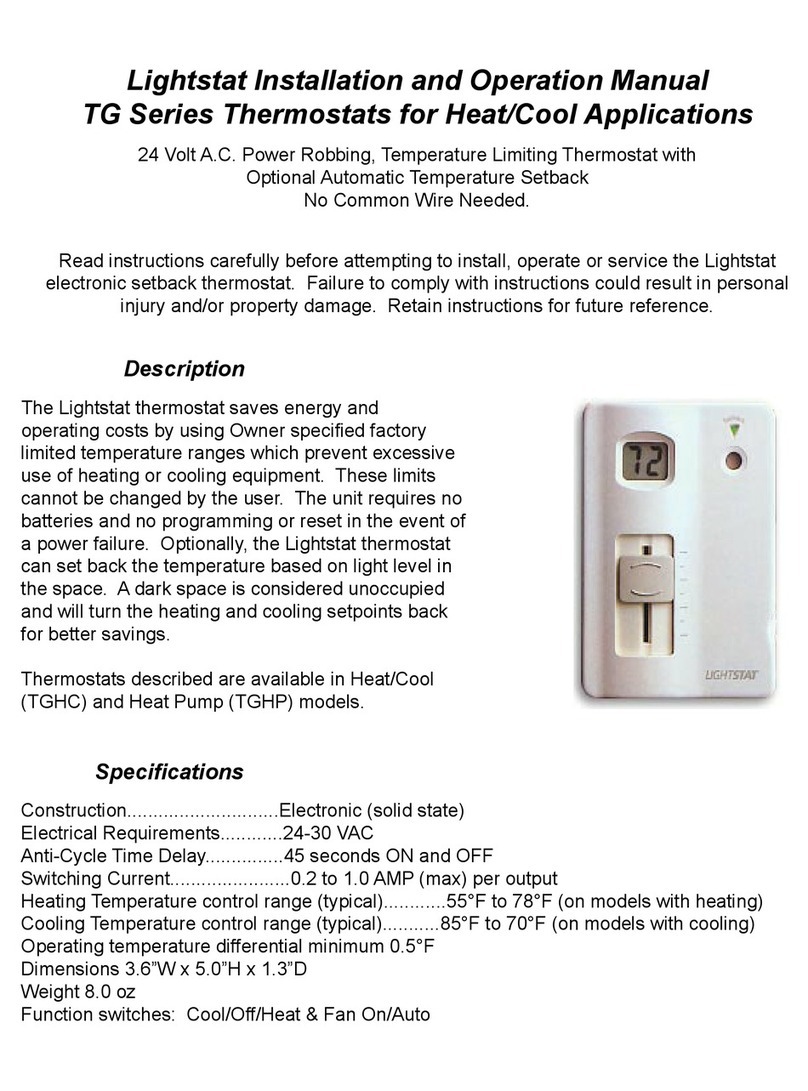Installation
The ecoStat’s housing consists of three parts to allow for easy installation. The back plate is mounted to the wall first
and all the external wiring is connected into the built in terminal block. Once this plate is firmly mounted and wired, the
cover plate and internal plastic guard attached will lock onto the back plate mating the connections between the
thermostat and the terminal block.
Mounting:
Pick a mounting location AWAY from drafts, windows, doors, outside walls, and heat vents. Relocate if necessary.
The Lightstat ecoStat senses a change in LIGHT LEVEL to determine Setback if enabled. Mount it under lights that GO
OFF when people LEAVE the space. Locate the Lightstat ecoStat at least 10 feet from a night light.
Setback
When setback is enabled the system will shift to using
setback setpoints to conserve energy once the light level
drops below the configured threshold.
Time Delays
Time delays are implemented on the system both to conserve
energy as well as promote longevity of the mechanical
equipment.
Time delays implemented are startup delay, output minimum
on and output minimum off.
The output minimum on and output minimum off time delays
are configurable based on customer request and the startup
delays are randomized based on an internal algorithm.
Default lock on/lock off timers are 45 seconds.
Temperature Units
The temperature units displayed on the LCD are factory
programmable and can be configured to either Fahrenheit or
Celsius.
Sensors
1. Temperature and Humidity
A digital temperature and humidity sensor is used to monitor
the ambient air. This sensor will maintain a relative accuracy
of +/- 1°F for temperature and +/-5 %RH for humidity.
2.Light
A light sensor is used to detect the ambient light level within
the local space. This is used to control setback depending
upon configuration.
Heating and Cooling
Connections for 2 stages of heating and 2 stages of cooling.
Configurable to allow single mode applications such as heat
only or cool only.
Auto changeover option when both modes are in use.
O/B connection terminal for heat pump reversing valve
control application.
Automatically controls the Y1/ W1 output for heating and
cooling.
Setpoints
Setpoints for both heating and cooling to set the desired
ambient temperature range.
Default setpoints are factory configurable based on customer
requirements.
Setpoint Override
The user has the ability to temporarily override the default
setpoints for situations where the default values are insuffi-
cient for a comfortable environment. If the setpoints are
temporarily adjusted, the current active mode will determine
which setpoint is changed which will have maximum/minimum
restrictions for setpoint values as well as deadband size.
Once adjusted away from default values a countdown timer
will begin (If enabled). While in the period when this count-
down timer is active the setpoint can be adjusted further up to
the setpoint limits, but this will not restart the timer. Once the
timer has elapsed the setpoints will revert to the configured
default setpoints. The duration of this period can be configu-
rable based on customer request. In the case where the
override timer is not enabled, any adjustment(within the
setpoint limits) will remain indefinitely.
Fan Control
When the system is on, the user can select whether the fan is
controlled by the system based on calls for heating and
cooling or to be always on regardless of system activity.
When the system is off, the user can select whether the fan is
simply on or off. The fan will default to auto when the system
is on and off when the system is off. Changing the fan mode
while the system is off has no effect on the fan mode chosen
while the system is on.This will be used to control setback
depending upon configuration.
XX5 FEET
VENTS
HEATING / COOLING
UNITS
DIRECT
LIGHT
© Lightstat, Inc., 22 W. West Hill Rd., Barkhamsted, CT 06063 Tel:800.292.2444 Fax: 860.738.4123 www.lightstat.com
ecoStat Installation Manual TPUB00045 Rev. A 03052018