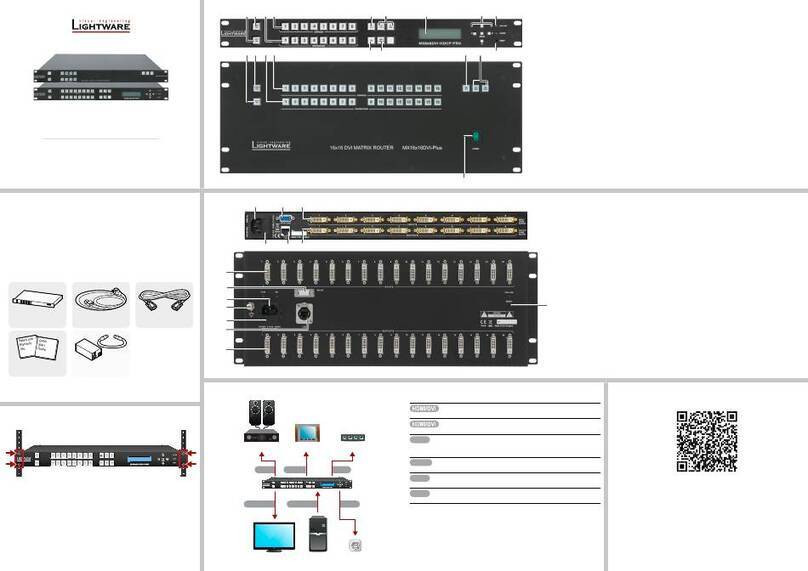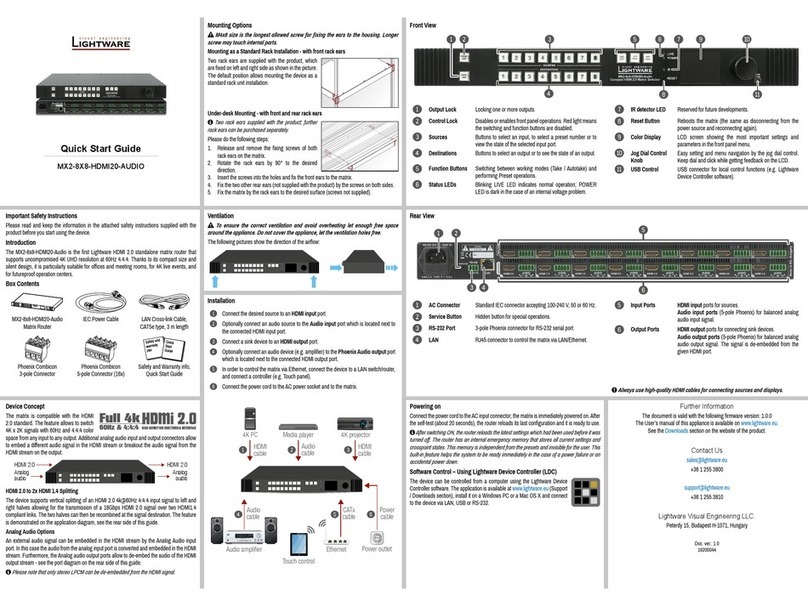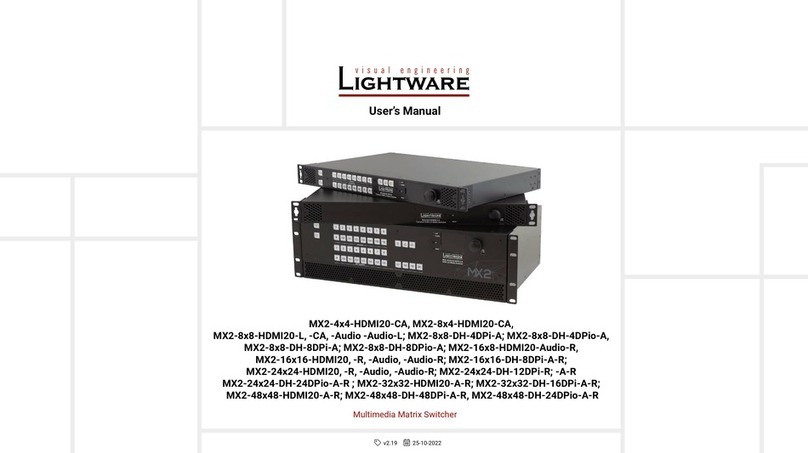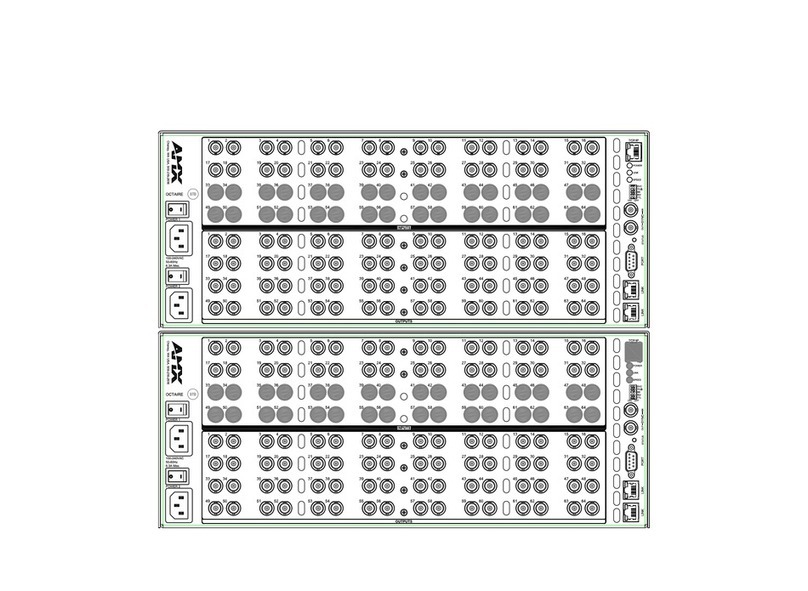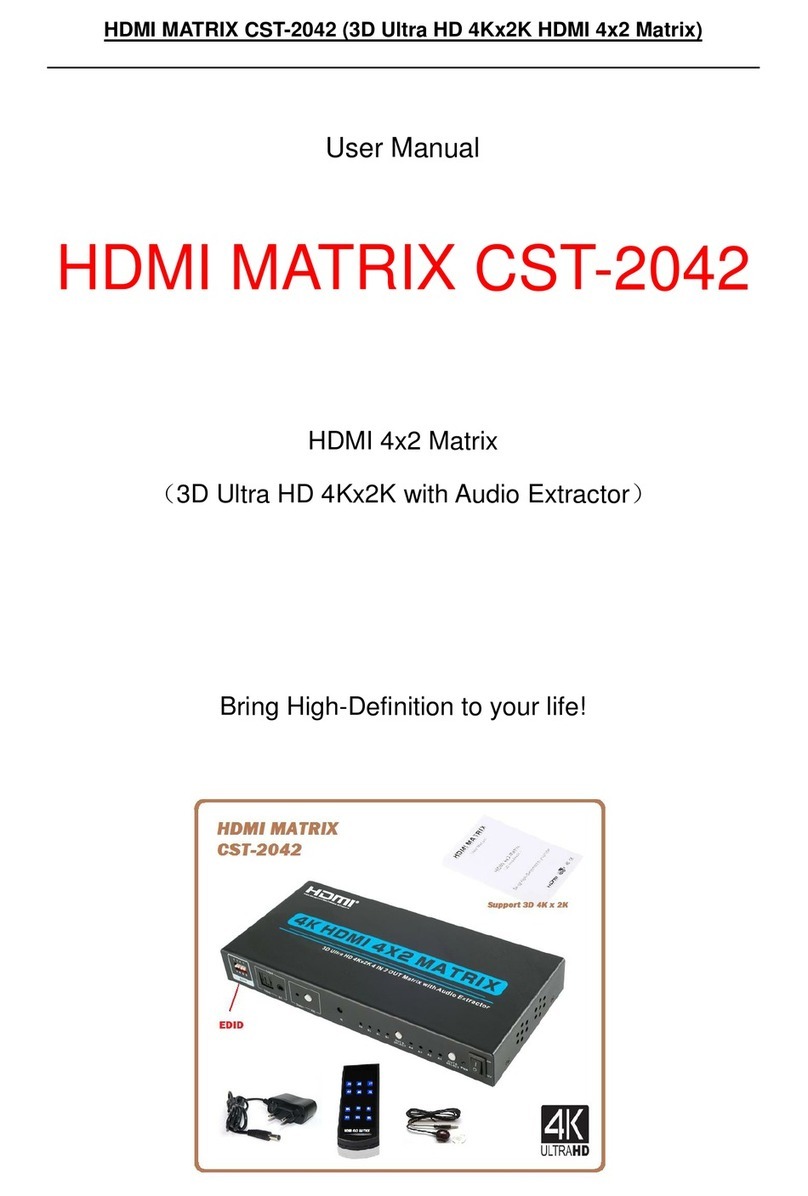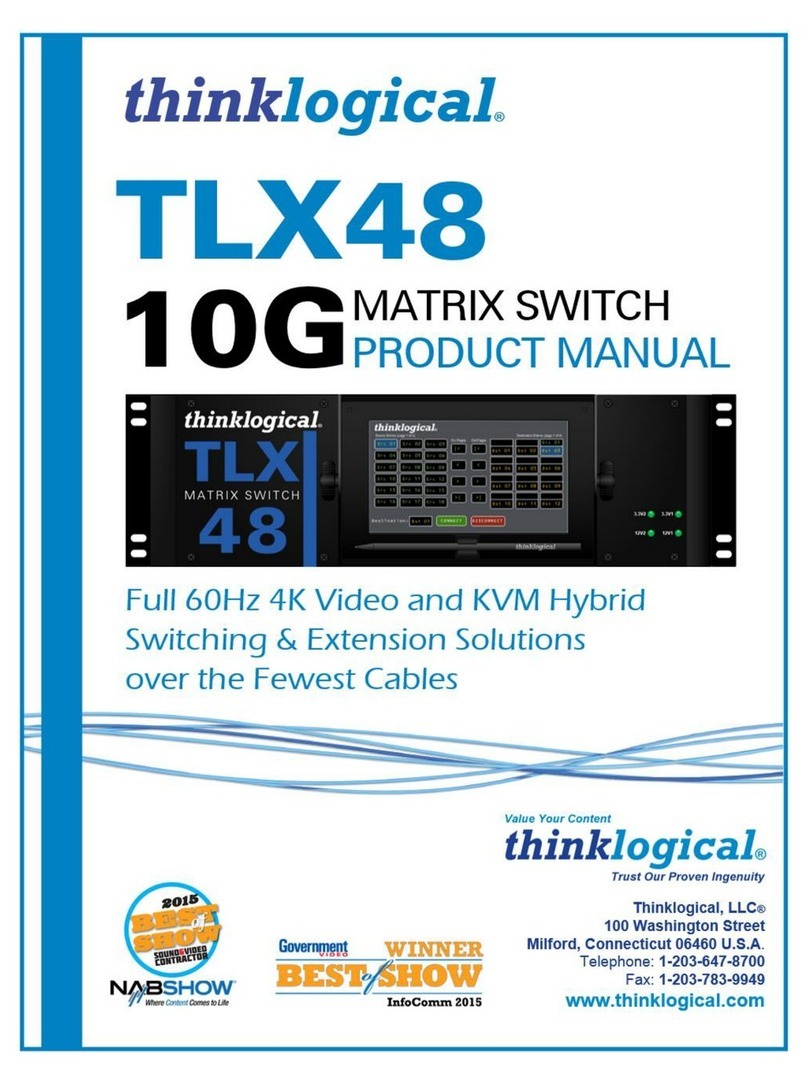9.10. Video output port SettingS .................... 76
9.11. Audio output port SettingS .................... 78
9.12. rS-232 port SettingS............................. 79
9.13. network SettingS.................................... 80
9.14. edid MAnAgeMent ................................... 81
9.15. Lw3 CoMMAndS – QuiCk SuMMAry ............ 82
10. APPENDIX ................................................ 85
10.1. SpeCifiCAtionS .......................................... 85
10.2. MeChAniCAL drAwingS ............................... 86
10.3. fACtory edid LiSt................................... 87
10.4. fACtory defAuLt SettingS ........................ 88
11. DOCUMENT REVISION HISTORY ........... 88
TABLE OF CONTENTS
1. INTRODUCTION ........................................... 7
1.1. Box ContentS .............................................. 7
1.2. deSCription.................................................. 7
1.3. feAtureS ...................................................... 8
1.4. typiCAL AppLiCAtionS ..................................... 9
2. INSTALLATION........................................... 10
2.1. Mounting optionS ...................................... 10
2.2. ConneCting StepS ...................................... 11
2.3. Audio CABLe wiring guide .......................... 12
3. PRODUCT OVERVIEW............................... 14
3.1. front View ................................................ 14
3.2. reAr View .................................................. 15
3.3. eLeCtriCAL ConneCtionS ............................. 16
4. TECHNOLOGIES........................................ 17
4.1. edid MAnAgeMent ..................................... 17
4.2. hdCp MAnAgeMent.................................... 18
4.3. pixeL ACCurAte reCLoCking ........................ 21
5. OPERATION................................................ 22
5.1. powering on .............................................. 22
5.2. front pAneL operAtionS ............................ 22
5.3. front pAneL LCd Menu operAtionS........... 26
6. SOFTWARE CONTROL – USING THE BUILT-
IN WEB ....................................................... 32
6.1. eStABLiShing the ConneCtion ...................... 32
6.2. the LAyout of the BuiLt-in weB .................. 32
7. SOFTWARE CONTROL – USING
LIGHTWARE DEVICE CONTROLLER ...... 34
7.1. inStALL And upgrAde ................................... 34
7.2. deViCe diSCoVery window .......................... 35
7.3. CroSSpoint Menu ....................................... 36
7.4. port propertieS ........................................ 40
7.5. preSetS ..................................................... 44
7.6. edid Menu ................................................ 45
7.7. SettingS Menu ........................................... 49
7.8. AdVAnCed View ........................................... 51
8. LW2 PROGRAMMERS' REFERENCE ....... 52
8.1. Lw2 protoCoL deSCription ........................ 52
8.2. router StAtuS CoMMAndS .......................... 52
8.3. CroSSpoint operAtionS .............................. 54
8.4. CoMMAndS - QuiCk SuMMAry ....................... 58
9. LW3 PROGRAMMERS’ REFERENCE ....... 59
9.1. oVerView ................................................... 59
9.2. the tree StruCture................................... 63
9.3. Lw3 CoMMAndS........................................... 63
9.4. forMAL definitionS ..................................... 69
9.5. SySteM CoMMAndS ...................................... 70
9.6. SwitChing And CroSSpoint SettingS............ 71
9.7. Video input port SettingS ......................... 72
9.8. preSet hAndLing ........................................ 74
9.9. Audio input port SettingS ......................... 75
MX2-8x8-HDMI20 series
User’s Manual
Table of Contents Page 5 / 88