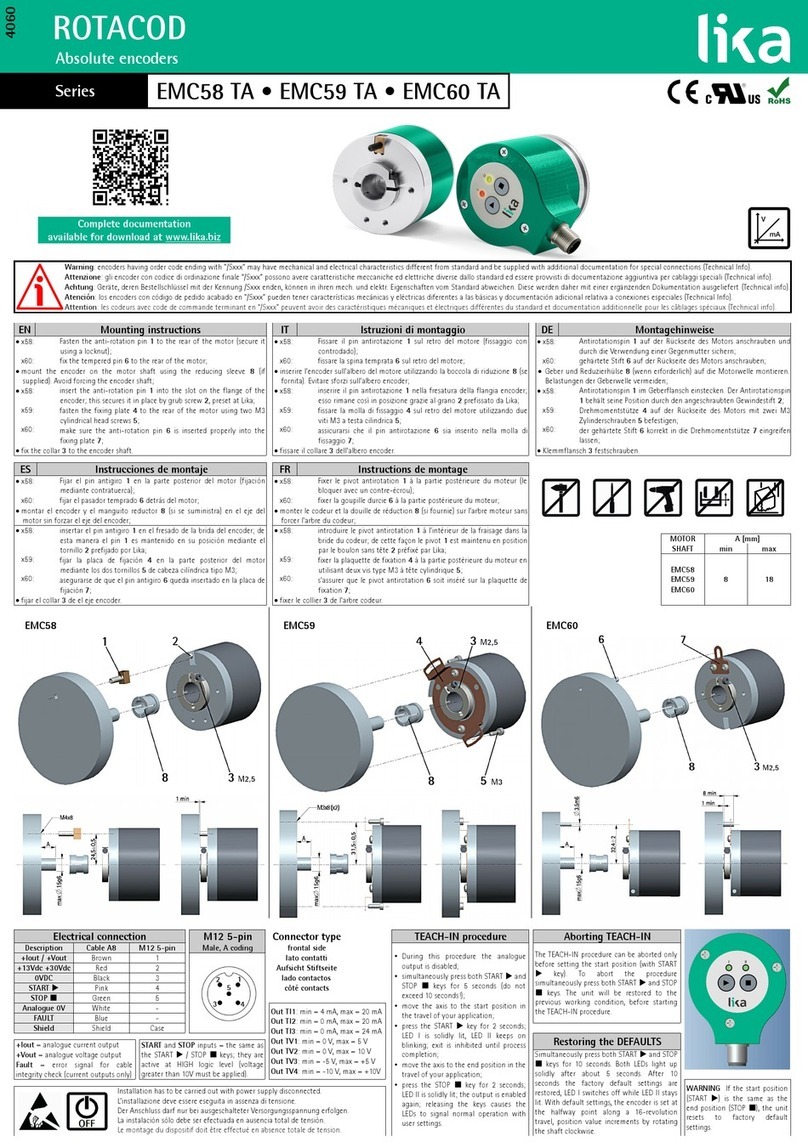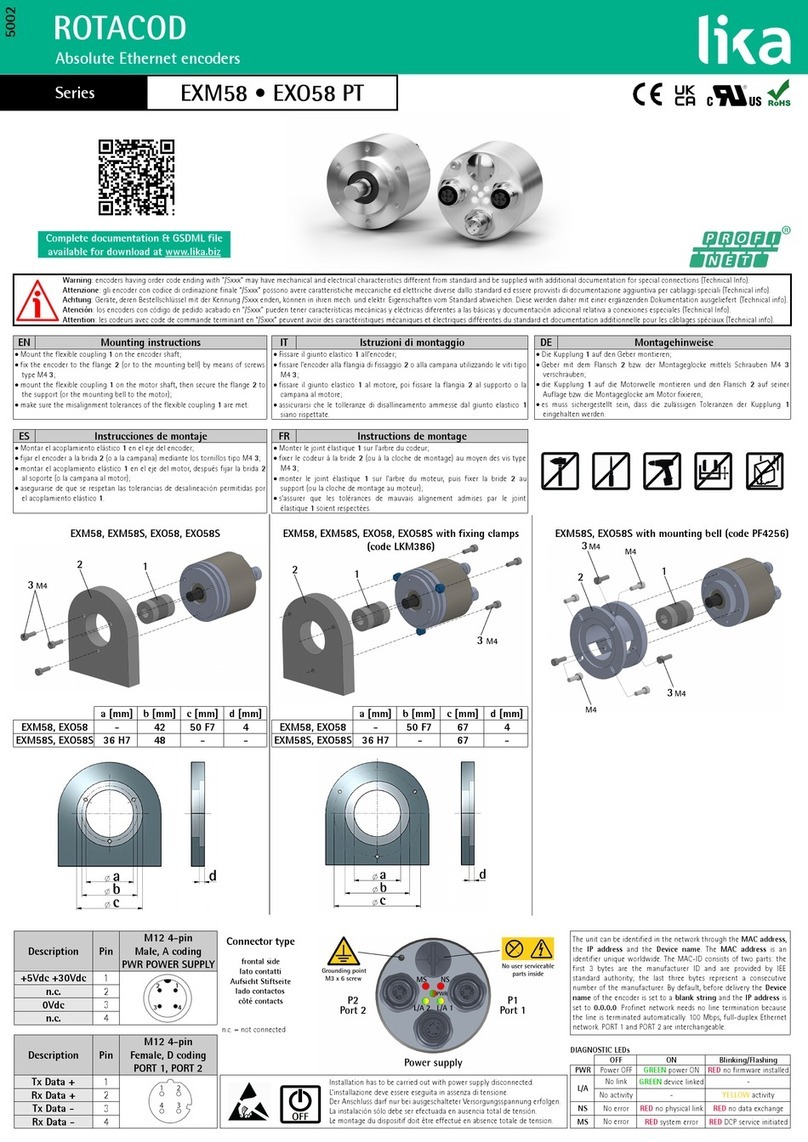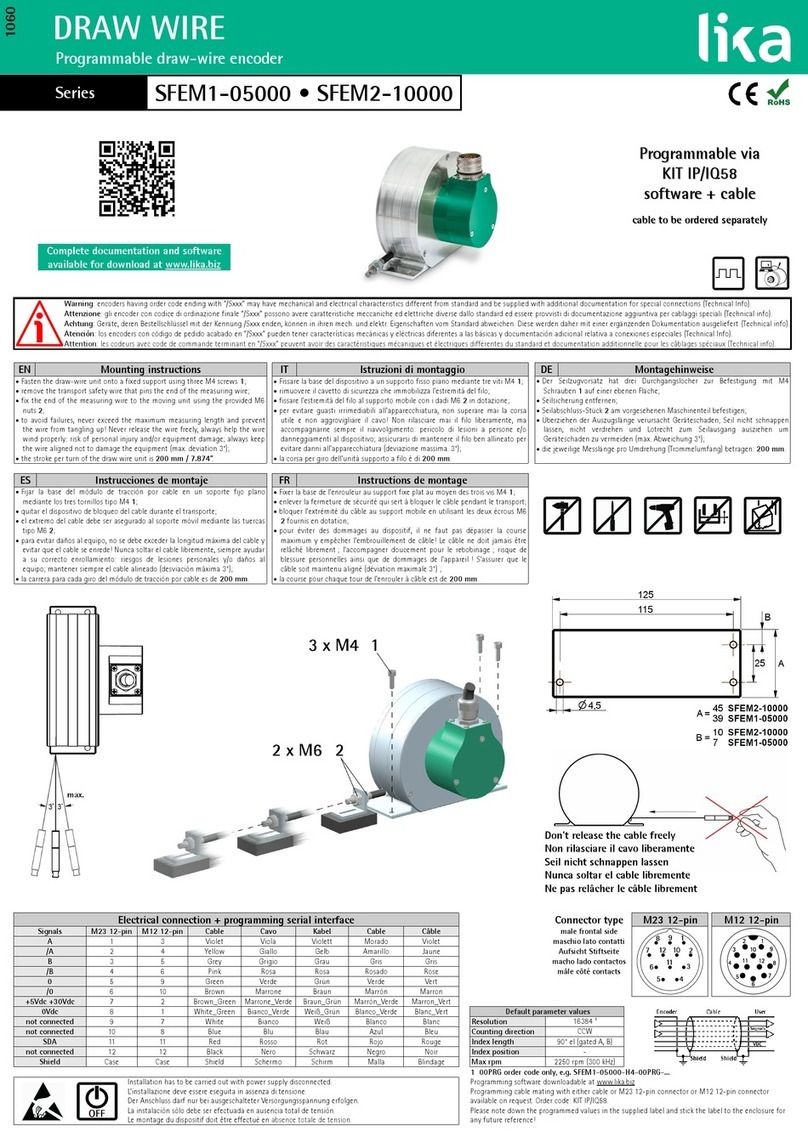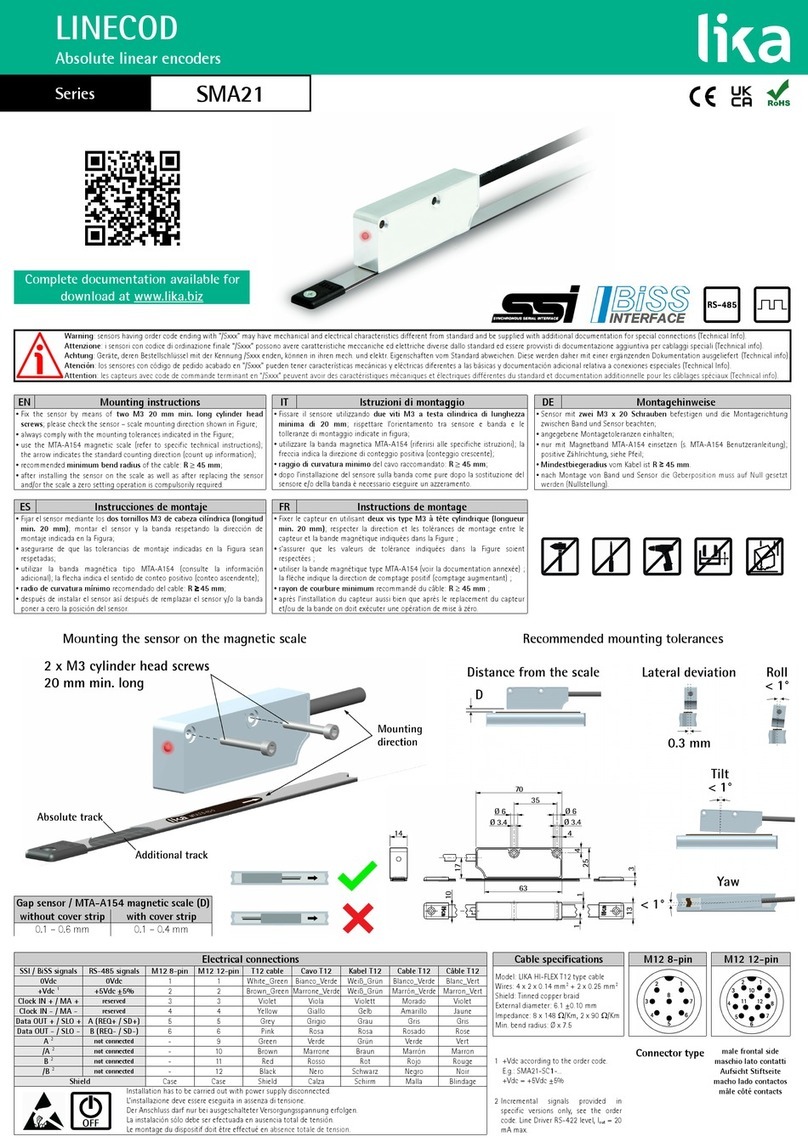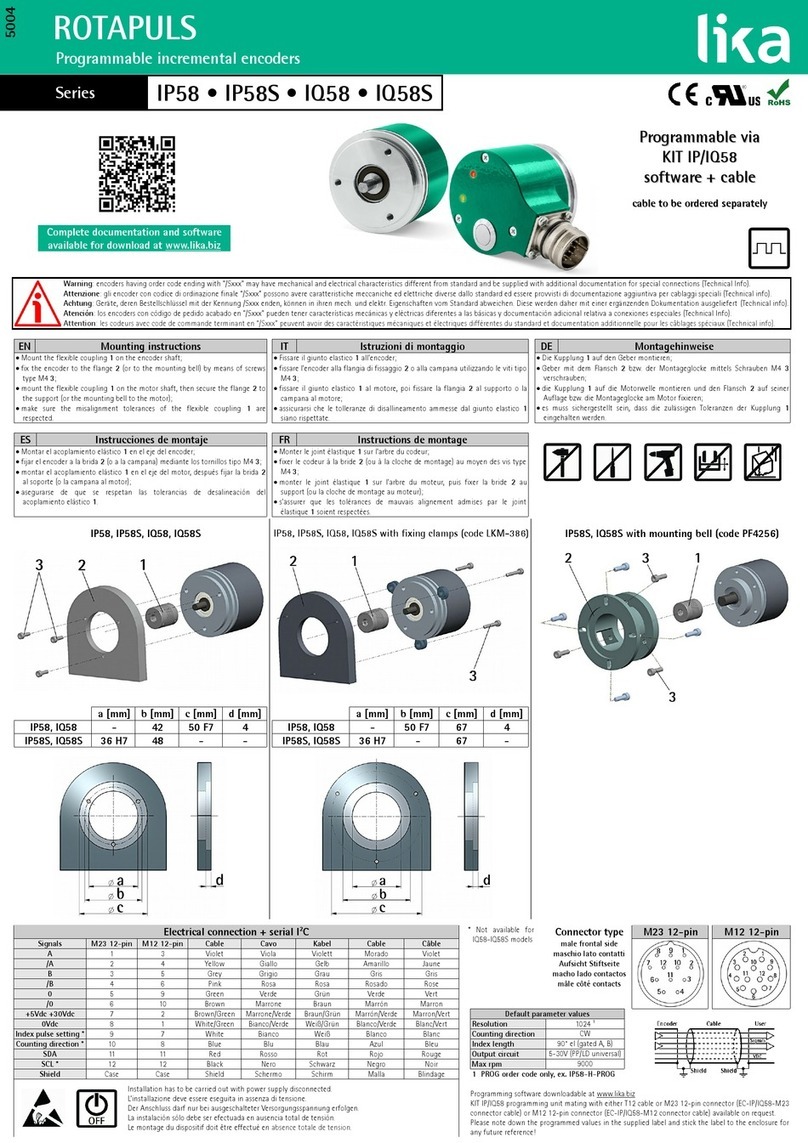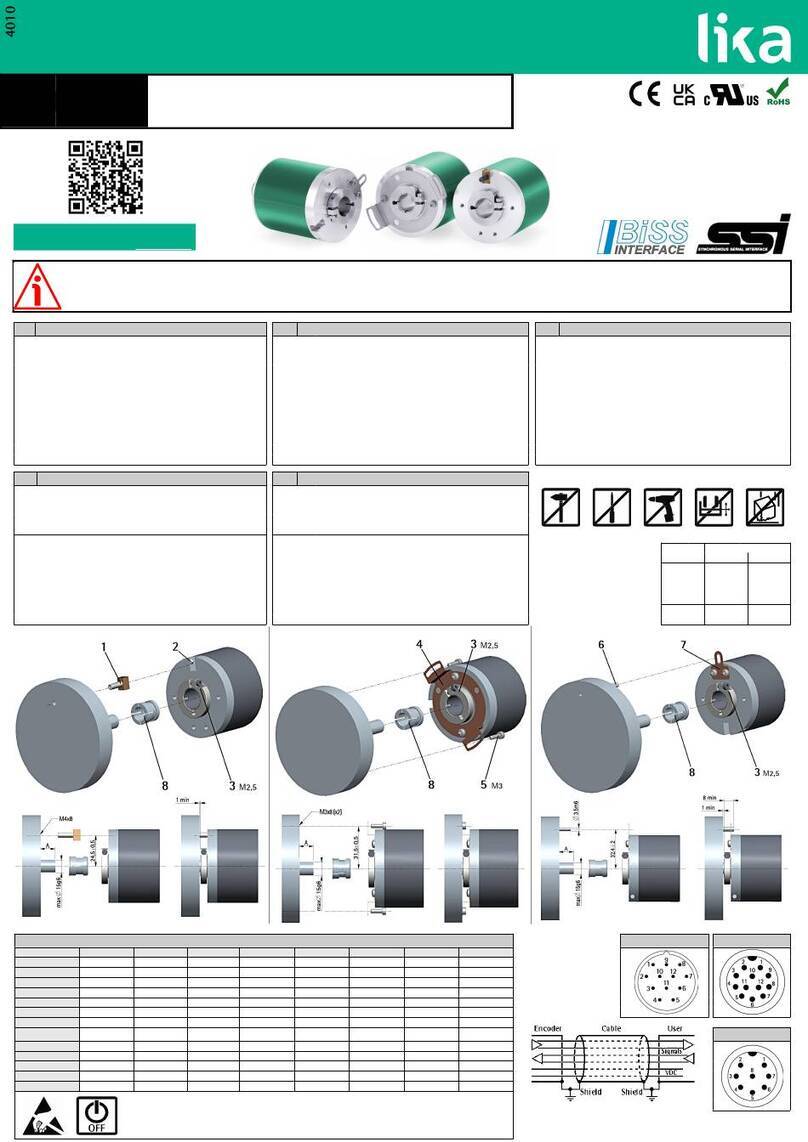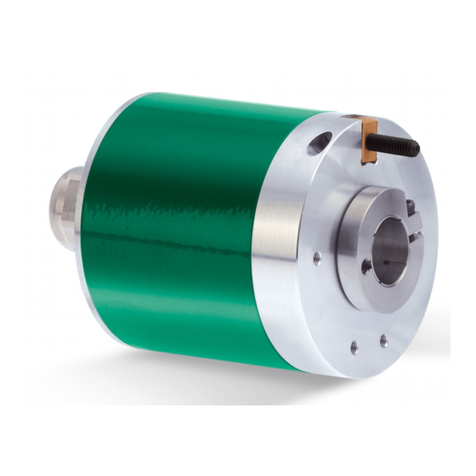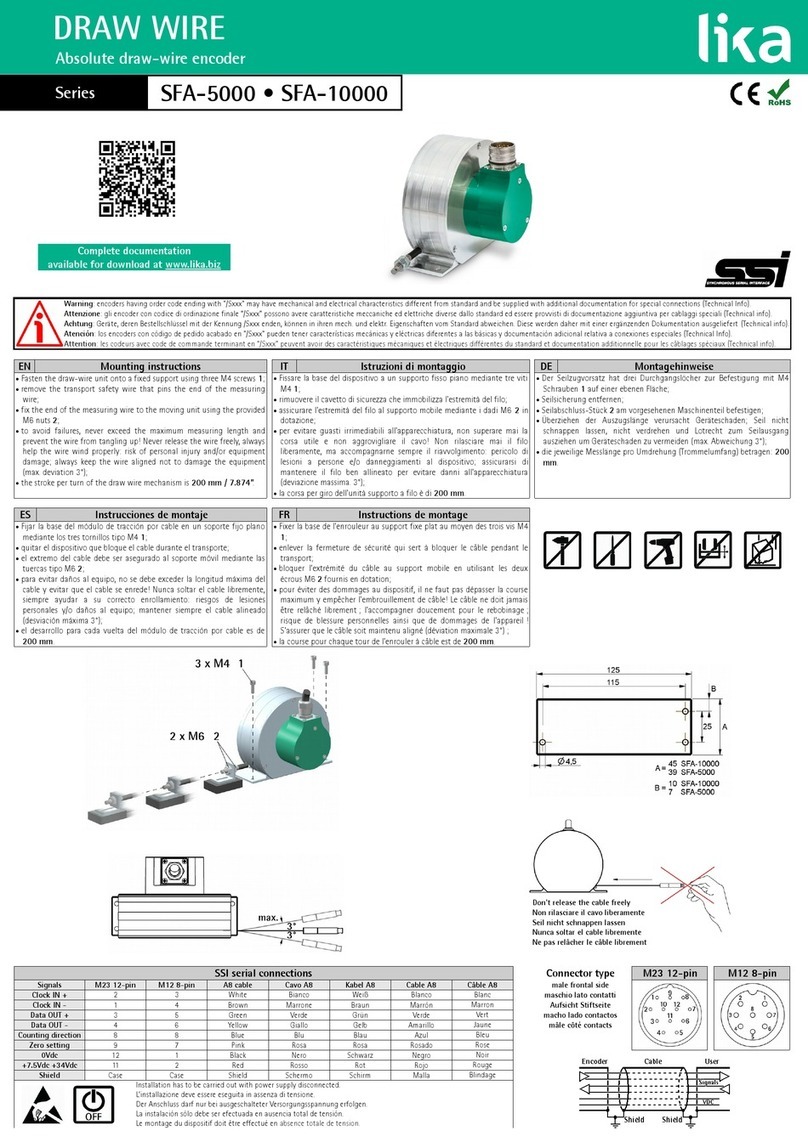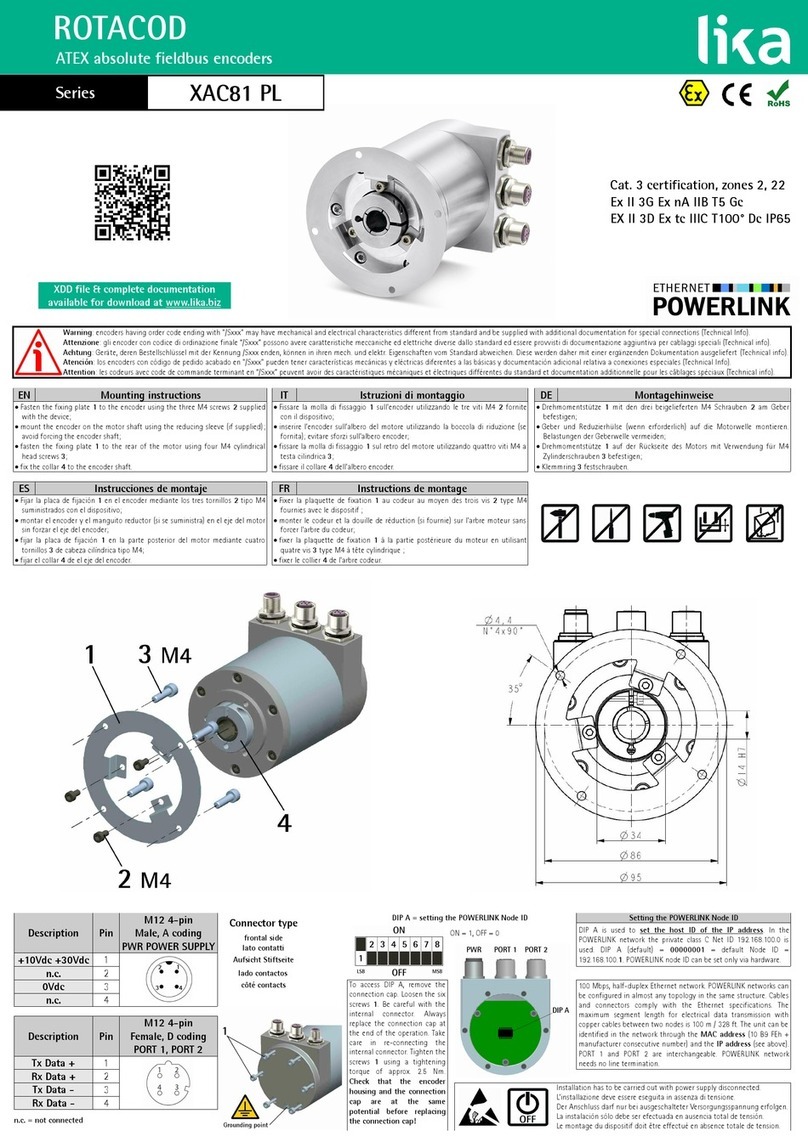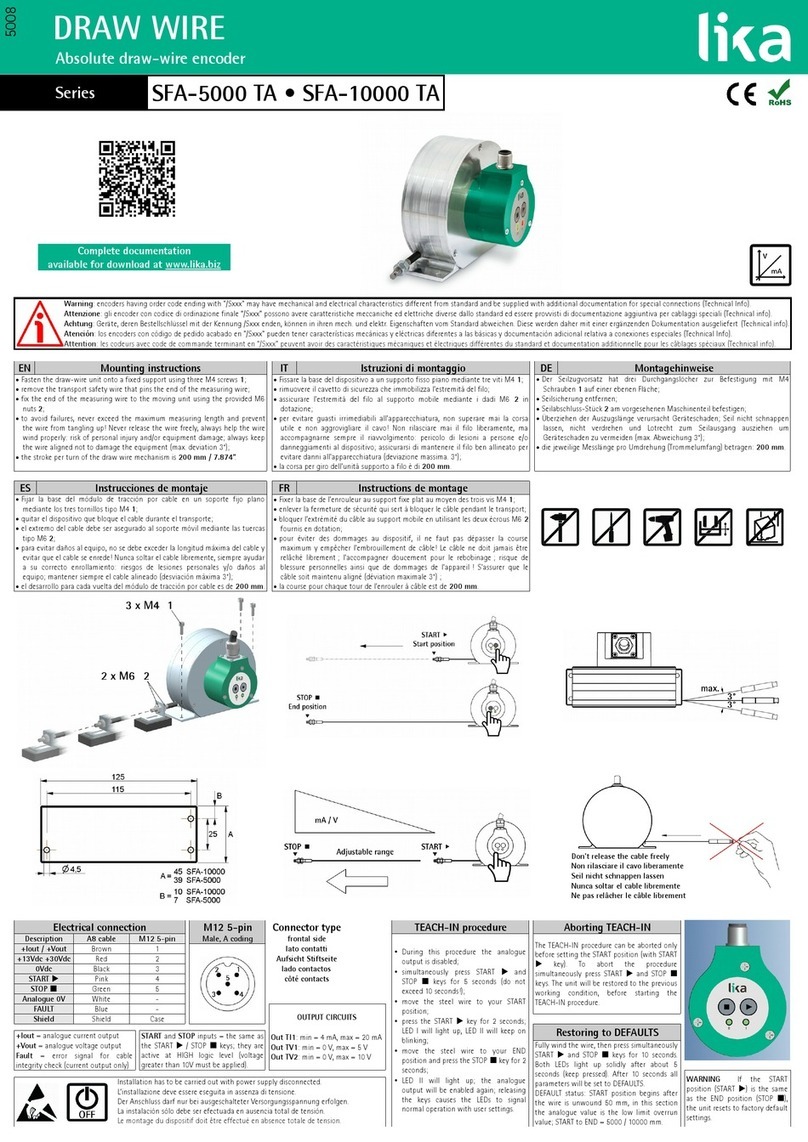Ge eral co te ts
User's guide............................................................................................................................................................................................1
Ge eral co te ts.............................................................................................................................................................................3
Subject i dex.....................................................................................................................................................................................6
Typographic a d ico ographic co ve tio s...................................................................................................................7
Prelimi ary i formatio .............................................................................................................................................................8
Glossary of MODBUS TCP/IP terms......................................................................................................................................9
List of abbreviatio s...................................................................................................................................................................15
Refere ces........................................................................................................................................................................................16
1 Safety summary........................................................................................................................................................................17
1.1 Safety........................................................................................................................................................................................17
1.2 Electrical safety....................................................................................................................................................................17
1.3 Mechanical safety...............................................................................................................................................................18
2 Ide tificatio ..............................................................................................................................................................................19
3 Mou ti g i structio s..........................................................................................................................................................20
3.1 Solid shaft encoders...........................................................................................................................................................20
3.1.1. Customary installation.............................................................................................................................................20
3.1.2 Installation using fixing clamps (code LKM-386).........................................................................................21
3.1.3 Installation using a mounting bell (code PF4256)........................................................................................21
3.2 Hollow shaft encoders......................................................................................................................................................22
3.2.1 EMC58, HSC58, HMC58............................................................................................................................................22
3.2.2 EMC59, HSC59, HMC59............................................................................................................................................23
3.2.3 EMC60, HSC60, HMC60............................................................................................................................................24
4 Electrical co ectio s...........................................................................................................................................................25
4.1 M12 connectors...................................................................................................................................................................25
4.1.1 PWR Power supply connector (Figure 1)..........................................................................................................25
4.1.2 P1 Port 1 and P2 Port 2 connectors (Figure 1)..............................................................................................26
4.1.3 Network configuration: topologies, cables, hubs, switches - Recommendations..........................26
4.2 Ground connection............................................................................................................................................................26
4.3 Connection of the shield..................................................................................................................................................27
4.4 MAC address and IP address...........................................................................................................................................27
4.5 Setting the IP address and the network configuration parameters.............................................................28
4.6 Line Termination..................................................................................................................................................................29
4.7 Diagnostic LEDs (Figure 1)...............................................................................................................................................29
4.8 DIP A: Resetting the network configuration parameters to the factory values......................................30
4.9 Connection cap (Figure 2)...............................................................................................................................................32
5 Quick refere ce.........................................................................................................................................................................33
5.1 Getting started.....................................................................................................................................................................33
6 MODBUS® TCP/IP i terface................................................................................................................................................34
6.1 MODBUS protocol principles..........................................................................................................................................34
6.2 General MODBUS frame description..........................................................................................................................35
6.3 MODBUS on TCP/IP Application Data Unit..............................................................................................................35
6.4 MODBUS PDUs.....................................................................................................................................................................37
6.5 Function codes.....................................................................................................................................................................38
6.5.1 Implemented function codes.................................................................................................................................39
03 Read Holdi g Registers......................................................................................................................................39
04 Read I put Registers............................................................................................................................................41