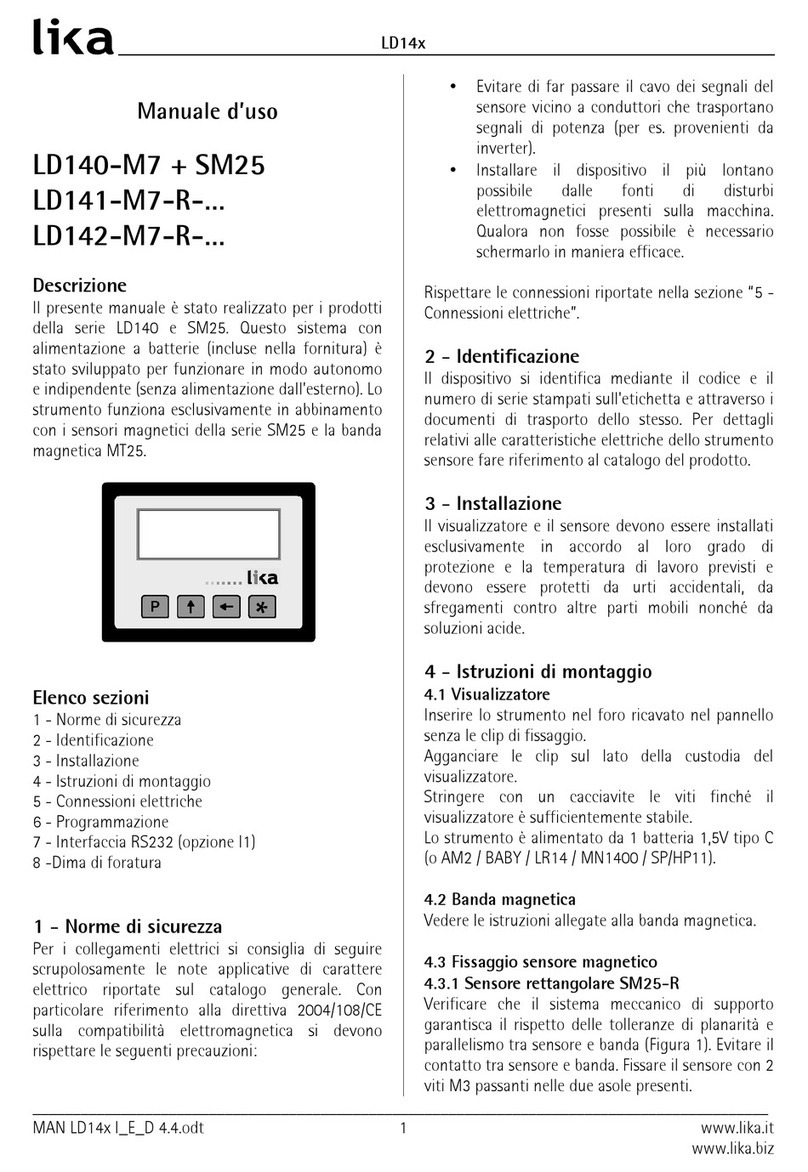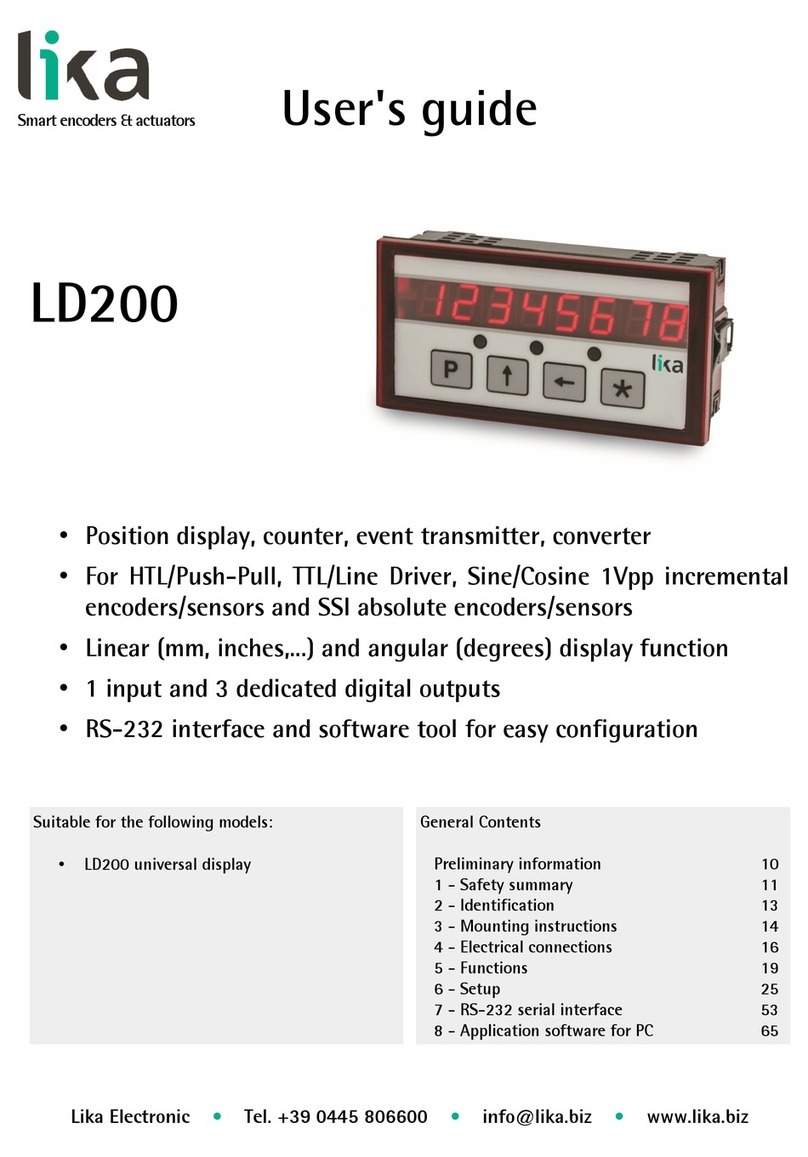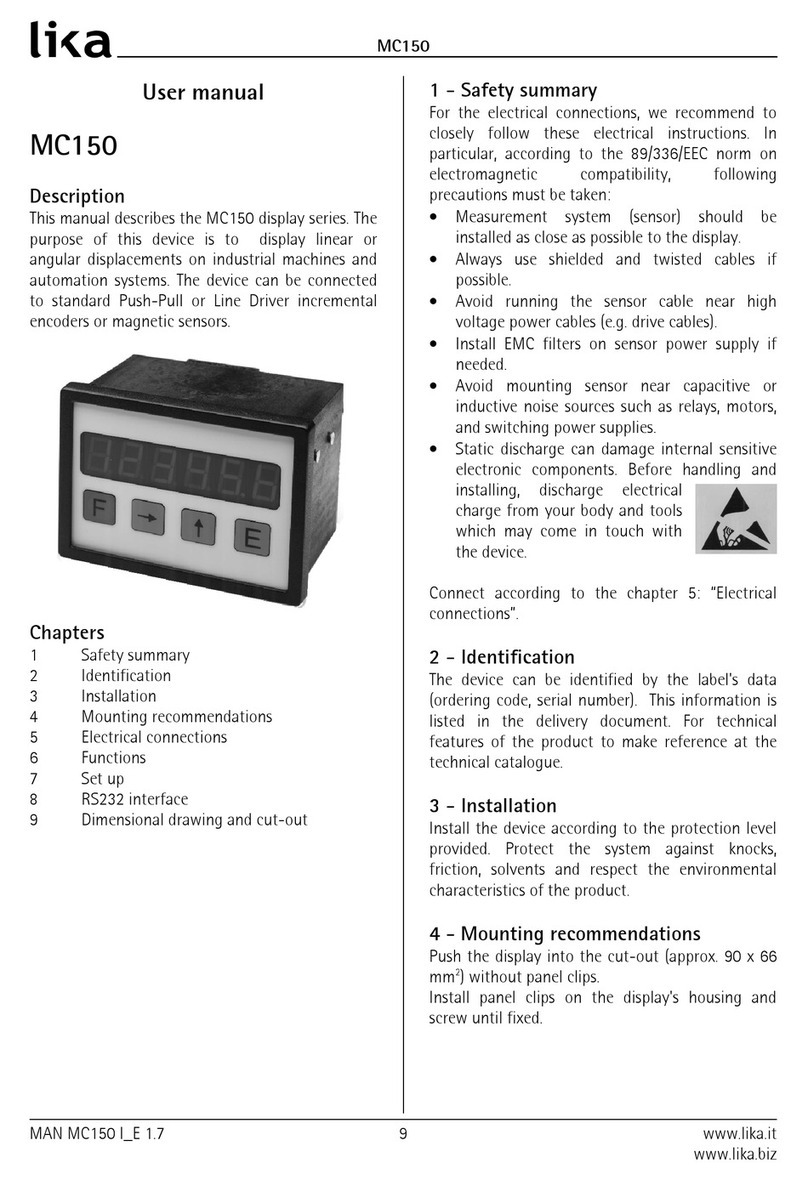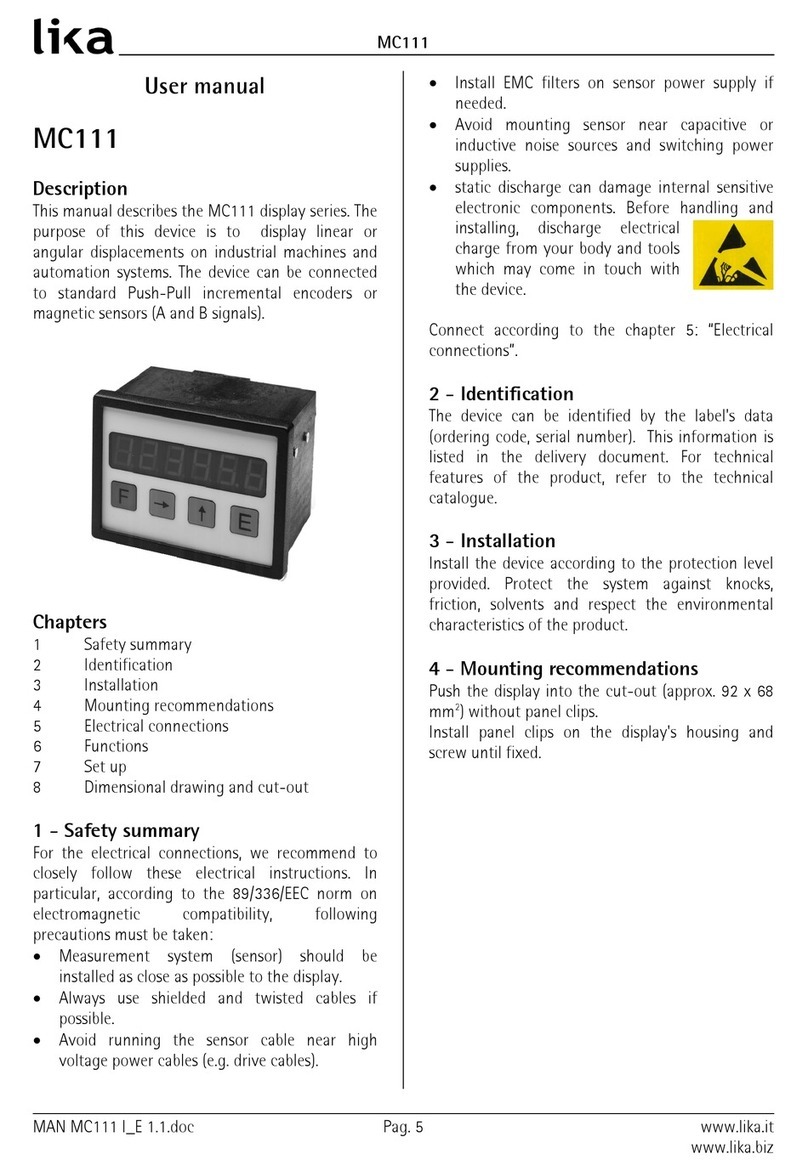LD120
6 - Setup
6.1 Key's function
: UP (select value)
: Shift links (select di it)
* : Save (save data)
P : Pro ram (pro rammin /chan e parameter)
6.2 Key combinations / Quick functions
6.2.1 Set datum (reference)
Push * key for 3 s to set actual value to datum
value.
Datum value is = rEF + OFS1 + OFSx (where OFSx is
the actually set Offset value).
This function is enabled only if “F_rSt” parameter is
set “on”.
6.2.2 Incremental measurement
Push P and * key simultaneously to switch from
absolute measurement to incremental.
In incremental mode the decimal point flashes.
Zero settin in incremental mode (see 6.2.1) does
not chan e absolute value in the back round.
6.2.3 Mm/inch display modes
Mm/ich display modus can be chan ed by pushin
key for 3 s.
6.2. Offset value modification
Push P and keys simultaneously to display Offset
1 value (OFS1). Use and keys to chan e value
and save with * key. Further Offset values OFS2 and
OFS3 can be chan ed only in setup menu.
This function is enable only if “F_oFS” parameter is
set “on”.
key allows to scroll OFS1, OFS2 and OFS3 values.
OFS1 = actual value + OFS1 + rEF
OFS2 = actual value + OFS1 + OFS2 + rEF
OFS3 = actual value + OFS1 + OFS3 + rEF
6.2.5 Datum modification
Push P and keys simultaneously to display datum
value rEF. Use and keys to chan e value and
save with * key.
This function is enabled only if “F_rEF” parameter is
set “on”.
6.3 Setup / Parameter setting
Push P key for 3 s to enter setup and “SEtUP” is
displayed.
Push key to enter Menu 1 (parameters)
Push * key to enter Menu 2 (RS485 serial I/F)
Push P key to access the next Parameter and
Parameter settin .
Push P key for 3 s to exit the setup at any point.
6.3.1 Default parameters (factory settin s)
Default parameter values are written in BOLD
characters. The unit can be reset to default values by
pushin * key while switchin on.
6.3.2 Menu 1: Parameters
rES Resolution [10, 50, 100, 1000, InCH, FrEE]
Linear resolution value expressed in µm (microns).
10 = 0,01 mm
50 = 0,05 mm
100 = 0,1 mm
1000 = 1 mm
InCH = sets display mode and measurement unit to
inch (with 3 decimals, e. . 1.000).
FrEE = allows to input a free resolution factor e. .
for an le displays (basis of calculation is max.
resolution 0,01 mm).
* = save, P = next parameter, P for 3 s. = exit
FrEE [0.0001, 1.0000]
Only if rES = FrEE.
E. . an le display with ran e from 0° to 90° and 0,1°
resolution on a rotatin table with circumference of
785,4 mm. Total workin ran e is 785,4 mm : 4 =
196.35 mm.
FrEE = 900 : 19635 = 0,0458
Default value = 0.0001
* = save, P = next parameter, P for 3 s. = exit
dEC Decimal point [0, 1, 2, 3]
Only if rES = FrEE.
Modification of decimal point position.
0 = no decimal point
1 = one decimal (e. . 1,0)
2 = two decimals (e. . 1,00)
3 = three decimals (e. . 1,000)
* = save, P = next parameter, P for 3 s. = exit
MAN LD120 I_E 1.5 Pa . 11 www.lika.it
www.lika.biz