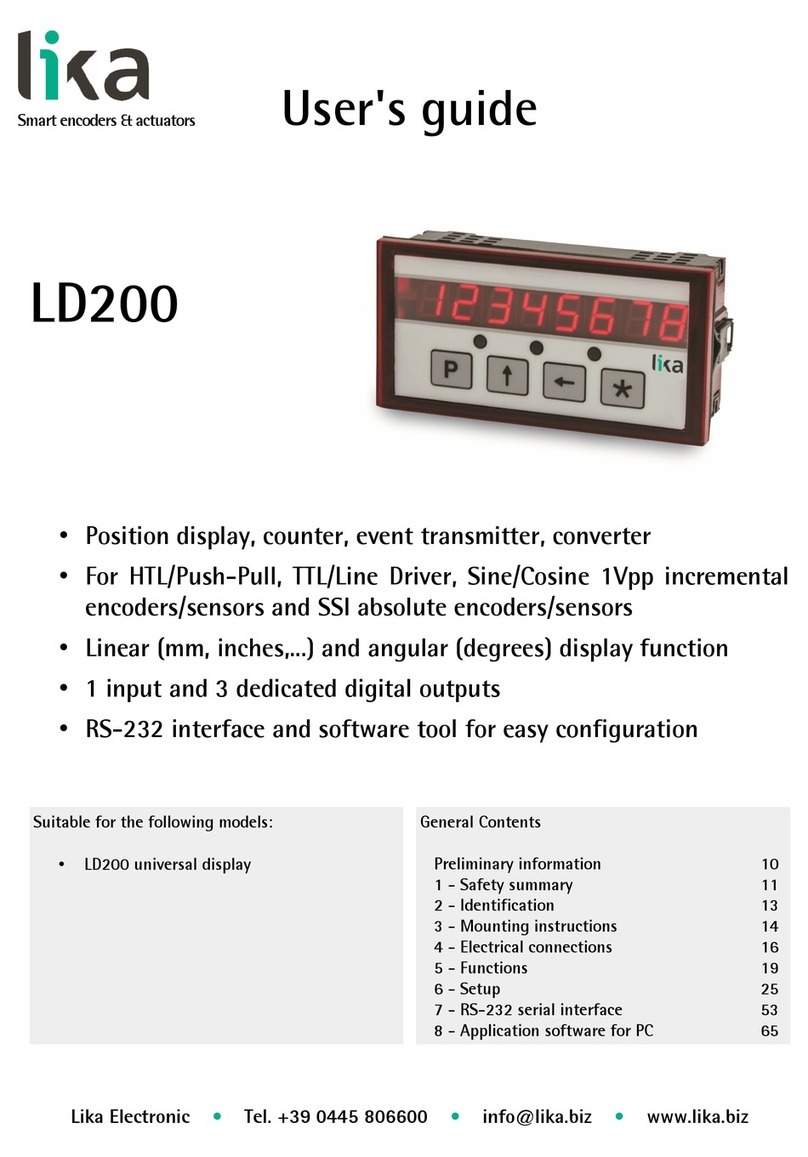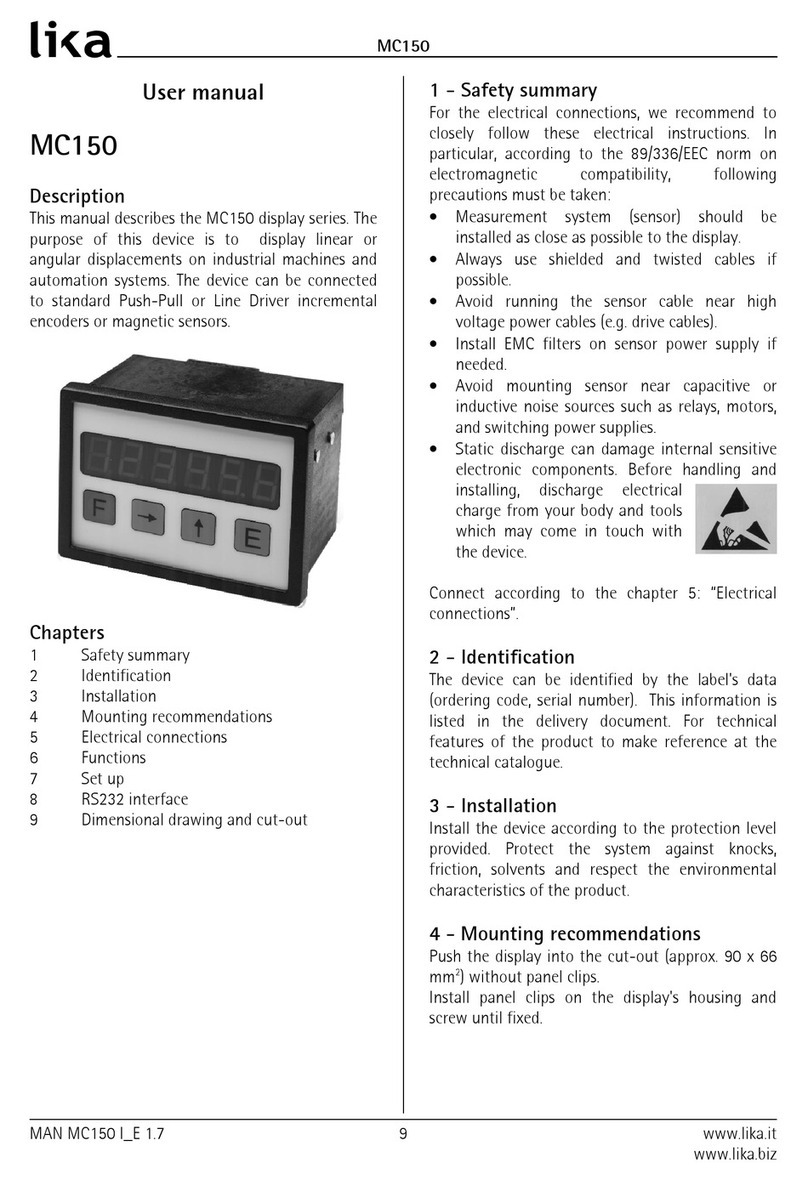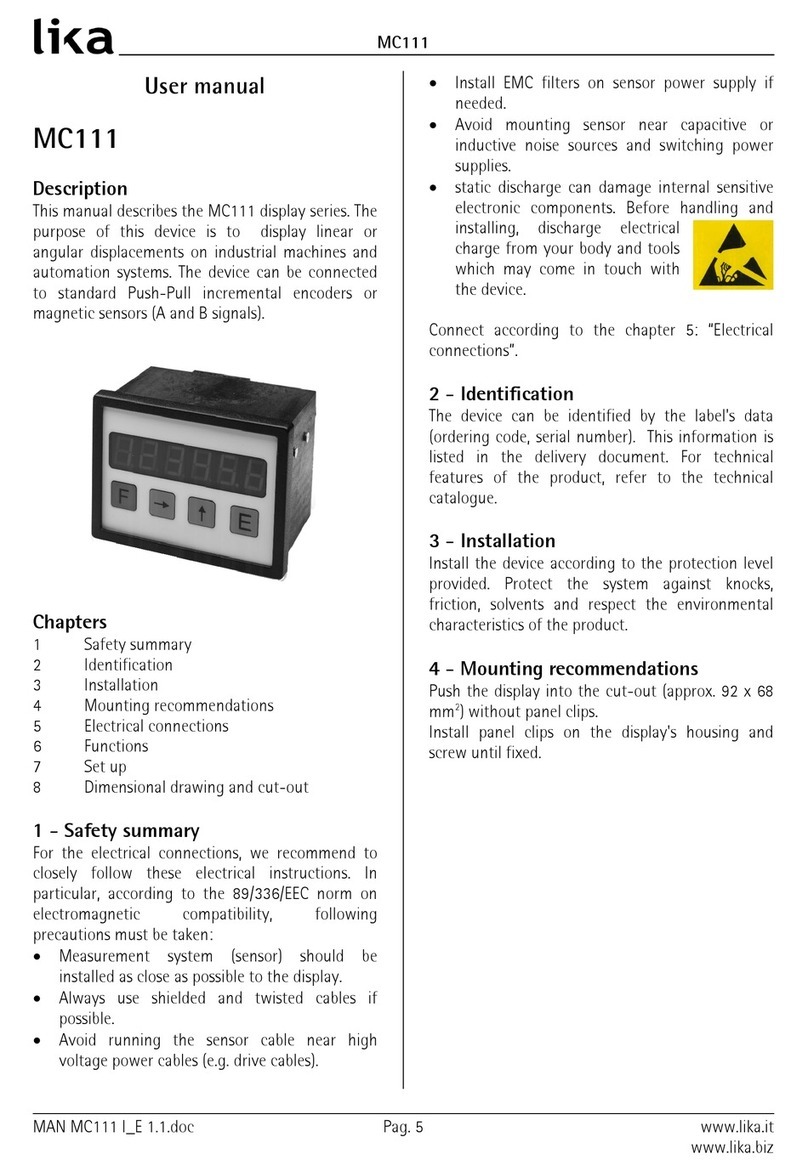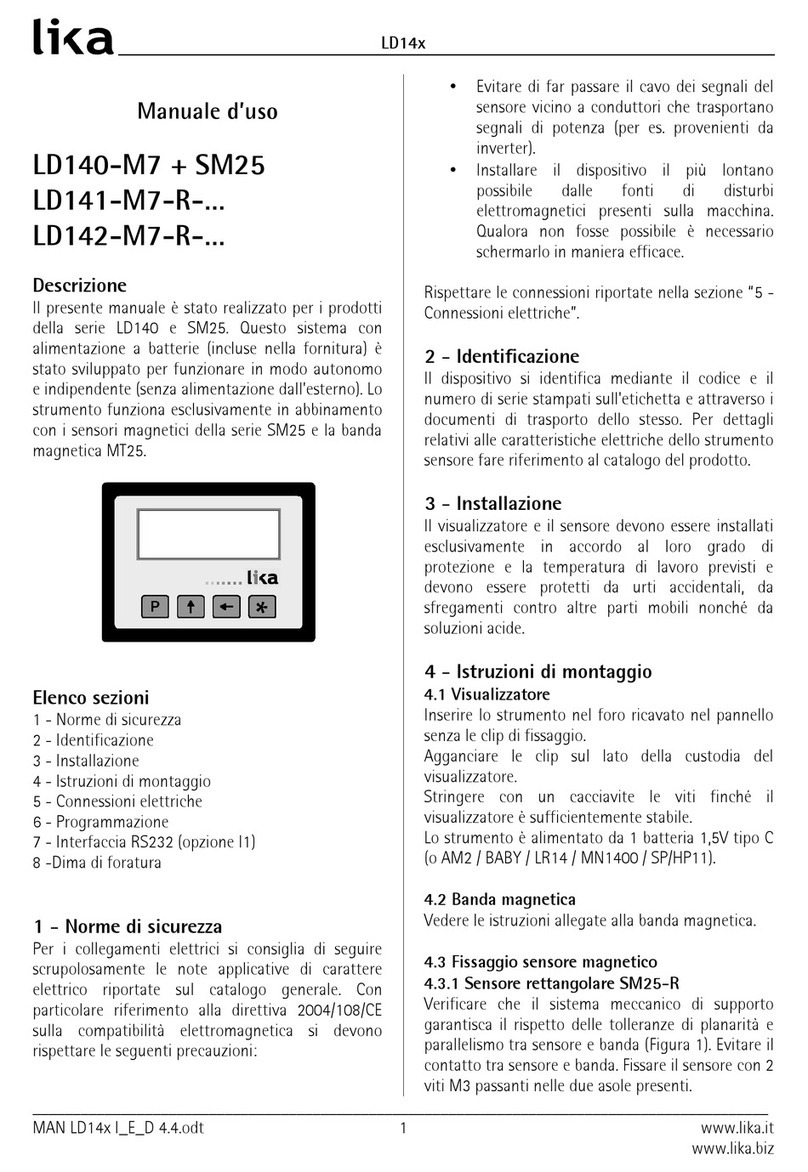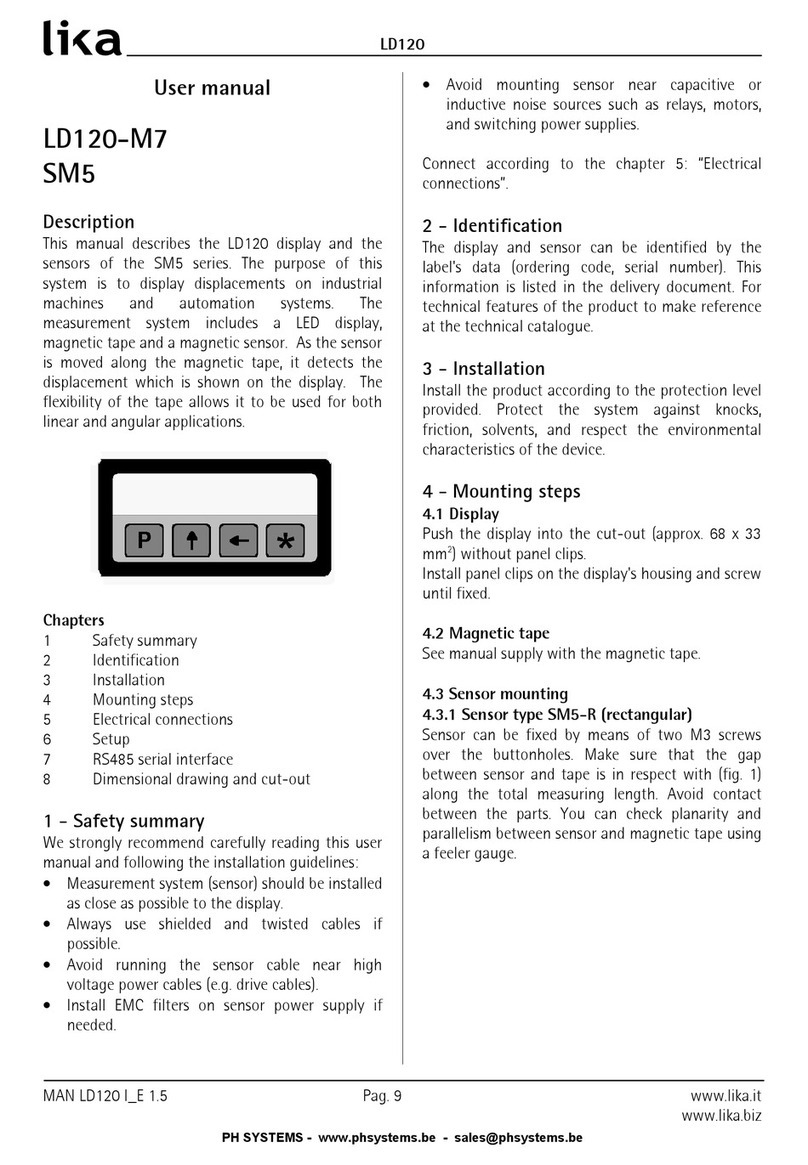LD14x
Ese pio 1
Si vuole visualizzare un angolo da 0° a 90° con
risoluzione 0,1° su una tavola girevole di diametro
250 mm.
La corsa su 360° pertanto è 250 * 3,14 = 785,4 mm;
su 90,0° è: 785,4 / 4 = 196,35 mm
COn = 900 : 19635 = 0,045836
Ese pio 2
Si vogliono visualizzare angoli con risoluzione 0,1° su
un anello magnetico di diametro 114,5 mm.
La circon erenza è 114,5 * 3,14 = 359,53 mm
COn = 3600 / 35953 = 0,10013
* = salvare, P = prossimo, P x 3 sec. = uscire
rES
(solo con Unit = dEc, FrEE, dG1, dG2, IdEc)
Impostazione della risoluzione da visualizzare.
Unit dEc, FrEE, dG1, dG2 = 0.001, 0.005, 0.01,
0.05, 0.1, 0.5, 1
Unit IdEc = 0.0001, 0.0005, 0.001, 0.005, 0.01,
0.05, 0.1
* = salvare, P = prossimo, P x 3 sec. = uscire
dir
Direzione di conteggio [uP, dn]
uP = direzione di conteggio standard
dn = direzione di conteggio invertita
* = salvare, P = prossimo, P x 3 sec. = uscire
6.3.3 Funzioni supple entari del MENU 1
F_nnI
Abilitazione mm/pollici [yES, no]
Abilitazione della unzione di passaggio da mm a
pollici e viceversa tramite tasto .
yES = abilitato
no = disabilitato
* = salvare, P = prossimo, P x 3 sec. = uscire
F_rEL
Abilitazione conteggio assoluto /increment. [yES, no]
Abilitazione della unzione di conteggio assoluto /
incrementale tramite combinazione di tasti P e *.
yES = abilitato
no = disabilitato
* = salvare, P = prossimo, P x 3 sec. = uscire
F_rSt
Abilitazione reset [yES, no]
Abilitazione della unzione di reset tramite tasto *.
yES = abilitato
no = disabilitato
Il display visualizza il valore rEF+OFS1+OFSx (dove
OFS x è l'O set attualmente impostato).
* = salvare, P = prossimo, P x 3 sec. = uscire
F_rEF
Abilitazione Preset [yES, no]
Abilitazione della modi ica del valore di Preset
tramite combinazione di tasti P e .
yES = abilitato
no = disabilitato
* = salvare, P = prossimo, P x 3 sec. = uscire
F_oFS
Abilitazione O set [yES, no]
Abilitazione della modi ica degli o set tramite
combinazione di tasti P e .
yES = abilitato
no = disabilitato
* = salvare, P = prossimo, P x 3 sec. = uscire
rEF
Valore di Preset [-999999, 999999, 000000]
Valore Preset (o Re erence). Può essere visualizzato
premendo il tasto * per 3 sec. (tiene conto anche dei
valori di O set impostati).
Parametro disponibile solo se F_rEF è abilitato.
* = salvare, P = prossimo, P x 3 sec. = uscire
OFS1
O set 1 [-999999, 999999, 000000]
Valore di o set (ad es. spessore utensile). Se
richiamato viene aggiunto alla quota attuale, vedi
sezione “6.2.4 O set“.
Parametro disponibile solo se F_oFS è abilitato.
* = salvare, P = prossimo, P x 3 sec. = uscire
OFS 2
O set 2 [-999999, 999999, 000000]
Secondo valore di o set (vedi anche parametro
precedente) aggiunto alla quota attuale e a OFS1.
Parametro disponibile solo se F_oFS è abilitato.
* = salvare, P = prossimo, P x 3 sec. = uscire
____________________________________________________________________________________________
MAN LD14x I_E_D 4.5.odt 4 www.lika.it
www.lika.biz