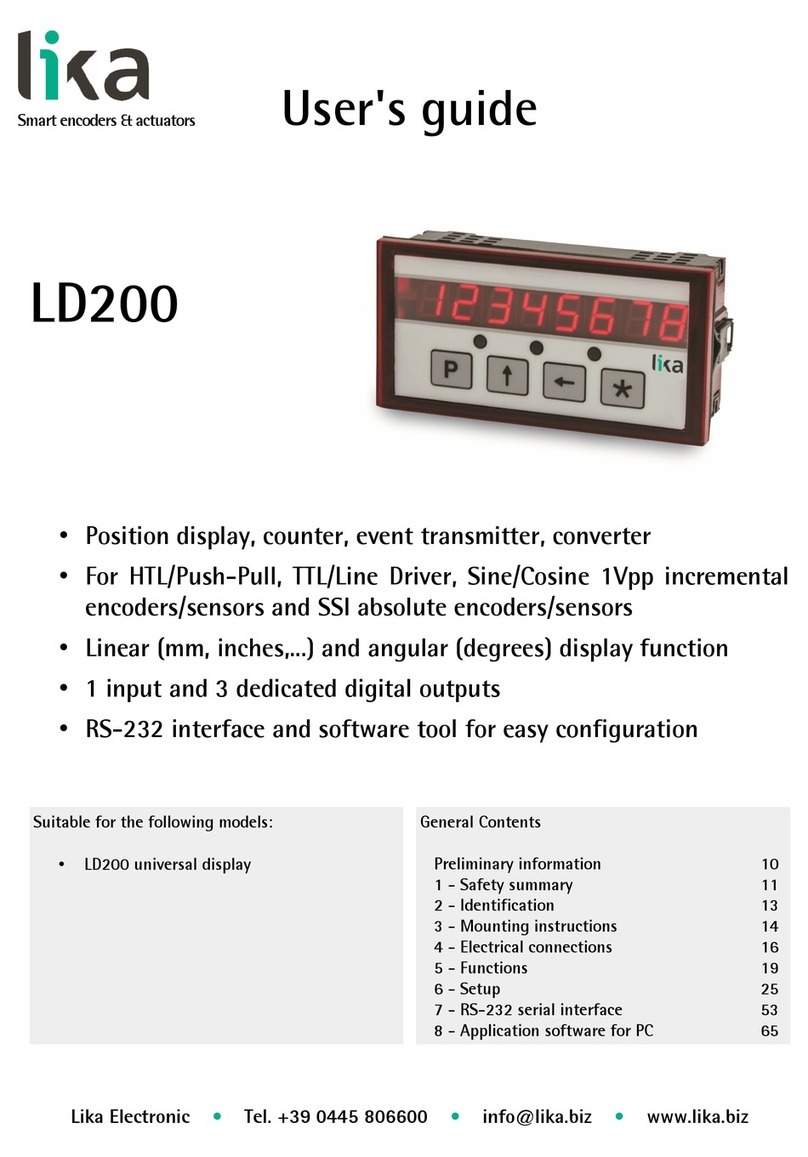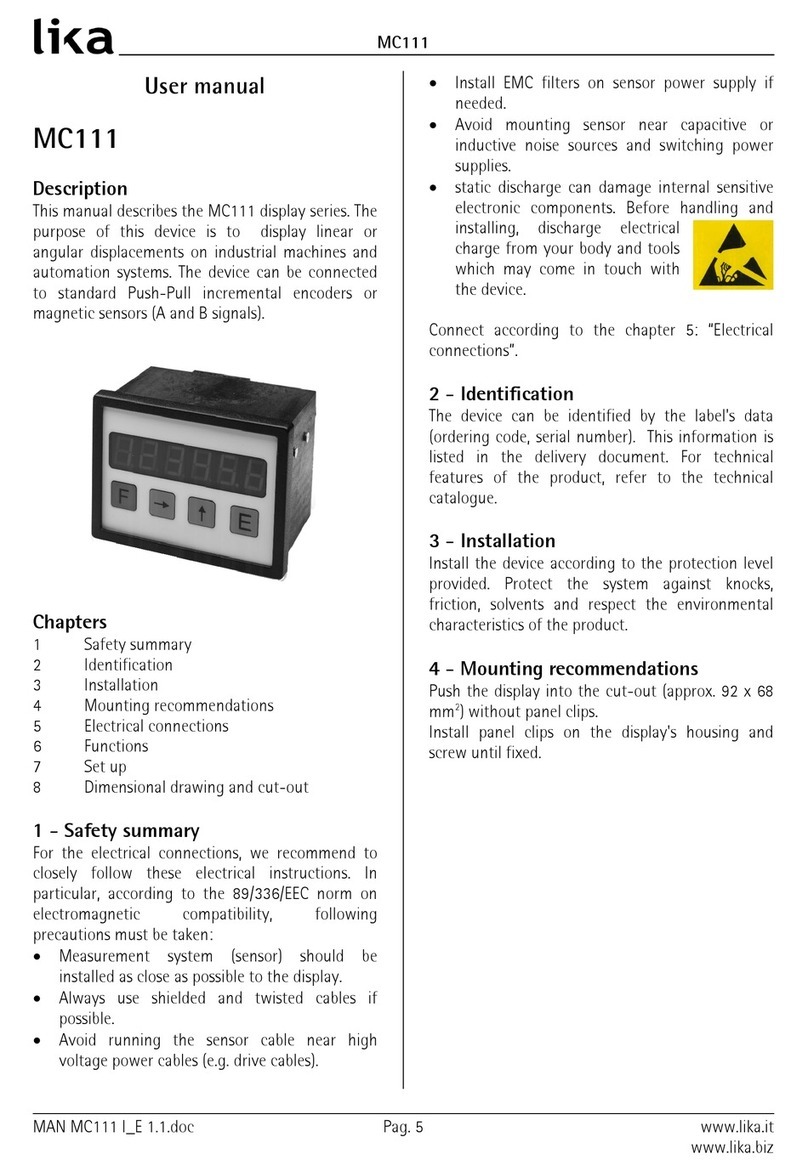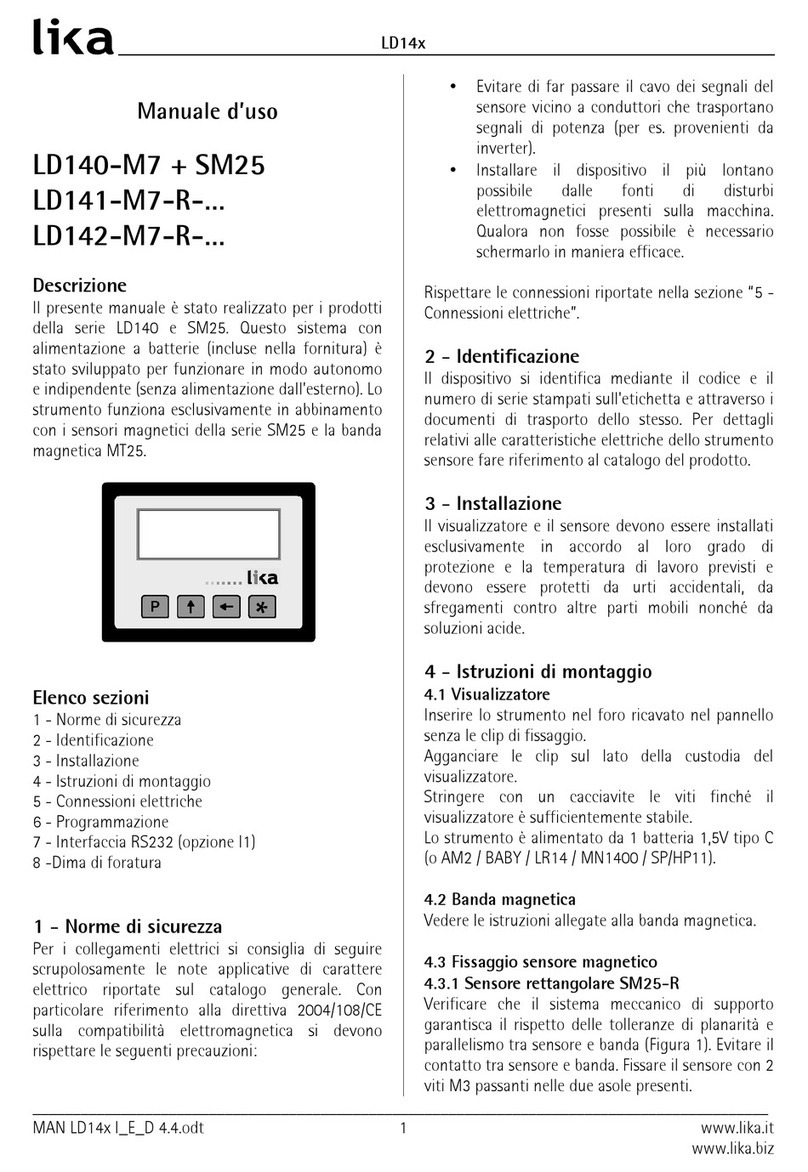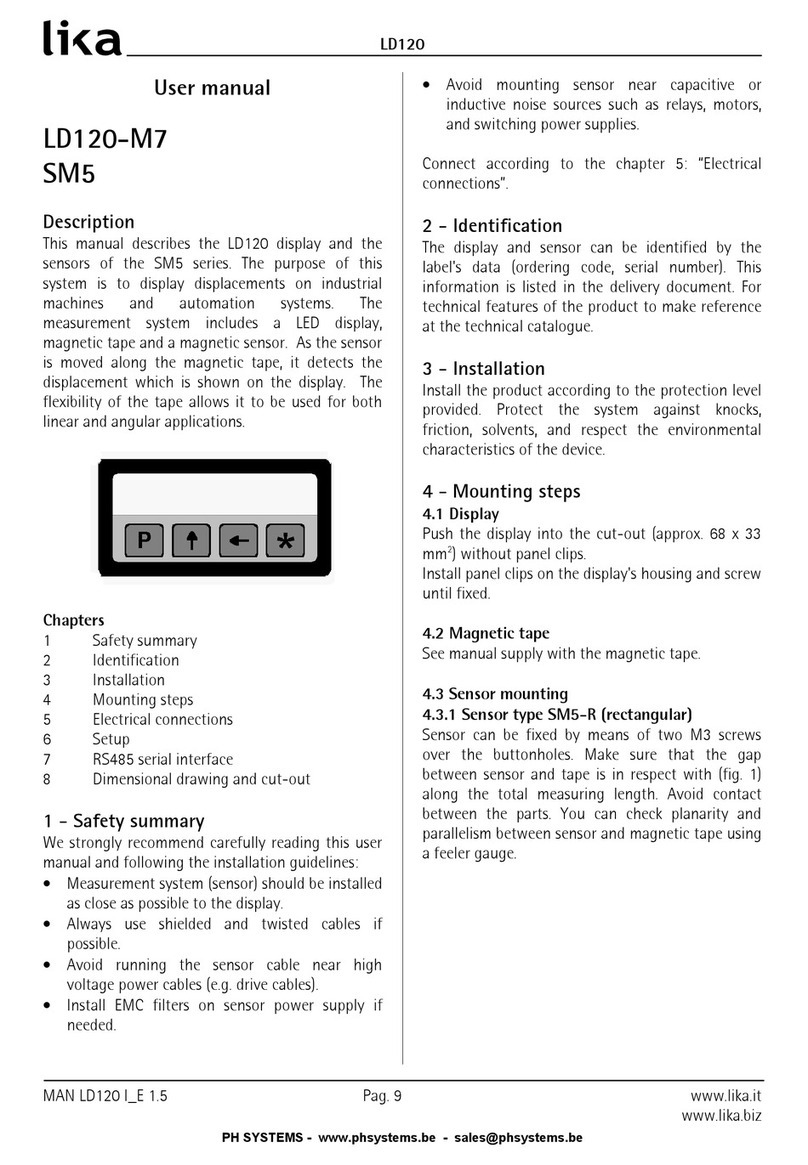MC150
P02 Encoder edge counting mode [1, 3]
1 = x 1 (1 edge counting mode)
2 = x 2 (2 edge counting mode)
3 = x 4 (4 edge counting mode)
For linear magnetic measurement systems set 3.
Example:
A magnetic sensor SME5 with 0,01mm resolution
has to be displayed. The measurement length is
100,00 mm. The sensor outputs 10000 pulses (after
quad.).
00 is 10000 (100,00mm without decimals)
01 is 10000 (pulses)
02 is 3 (signal quadrature)
P03 Counting direction [0, 1]
Sets counting direction of display.
0 = standard counting direction
1 = inverted counting direction
P04 Decimal point [1, 4]
Modification of decimal point position. This setting
has no influence on other parameters.
0 = 000000
1 = 00000.0
….
4 = 00.0000
P05 assword Level 1 [0, 999999]
Enter desired code number here to prevent
operator from entering the "Datum value mode"
(Level 1).
Default value: 0
Attention: Datum value can be set only after
digiting the correct password.
To cancel password and restore default value see
chapter “Default parameter” (6.2.1).
P06 assword Level 2 [0, 999999]
Enter desired code number here to prevent
operator from entering the " arameter mode"
(Level 2).
Default value: 0
Attention: Datum value can be set only after
digiting the correct password.
To cancel password and restore default value see
chapter “Default parameter” (6.2.1).
P07 Function of the push buttons [0, 6]
The function of the , and the E buttons in
operating mode can be selected.
0 = no functions
1 = E will set actual value to zero
2 = will set actual value to reset (Func1, 00)
4 = E activates Offset ( 12)
8 = will set absolute/incremental mode
16 = E will set Inch/mm mode
To combine more than one function add up the
totals of the different functions and enter the sum
(amount):
3 = function 1 and 2 activated
6 = function 2 and 4 activated
9 = function 1 and 8 activated
11 = function 1, 2 and 8 activated
14 = function 2, 4 and 8 activated
18 = function 2 and 16 activated
P08 Input 1: Reset function [0, 1]
Sets function of Reset input.
0 = static reset. Sets actual value to 0 until input is
activated (high).
1 = dynamic reset. Edge triggered Reset input.
P09 Encoder Index function [0, 2]
Sets function of encoder index pulse 0, /0.
0 = no function
1 = Rising edge triggered Index pulse
2 = Falling edge triggered Index pulse
P10 Input2: SET function [0, 1]
Sets function of SET input.
0 = static SET input. Sets display to reset value
until input is activated (high).
1 = dynamic SET. Edge triggered SET input.
P11 Input 3:
Freeze/ Stop/ Absolute-incremental function [0, 2]
Sets function of Freeze/Stop input.
0 = freeze actual value while internal counter is
still active.
1 = stop encoder pulse counting.
2 = change absolute/incremental mode
MAN MC150 I_E 1.7 12 www.lika.it
www.lika.biz