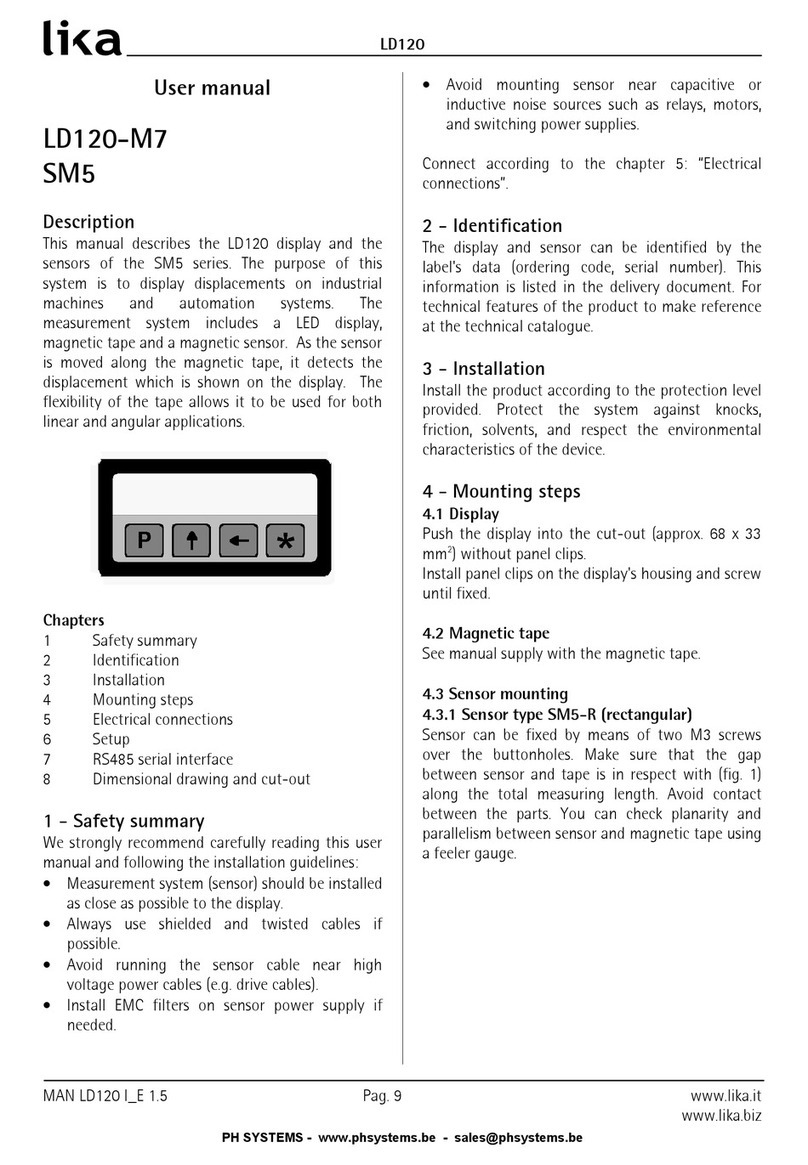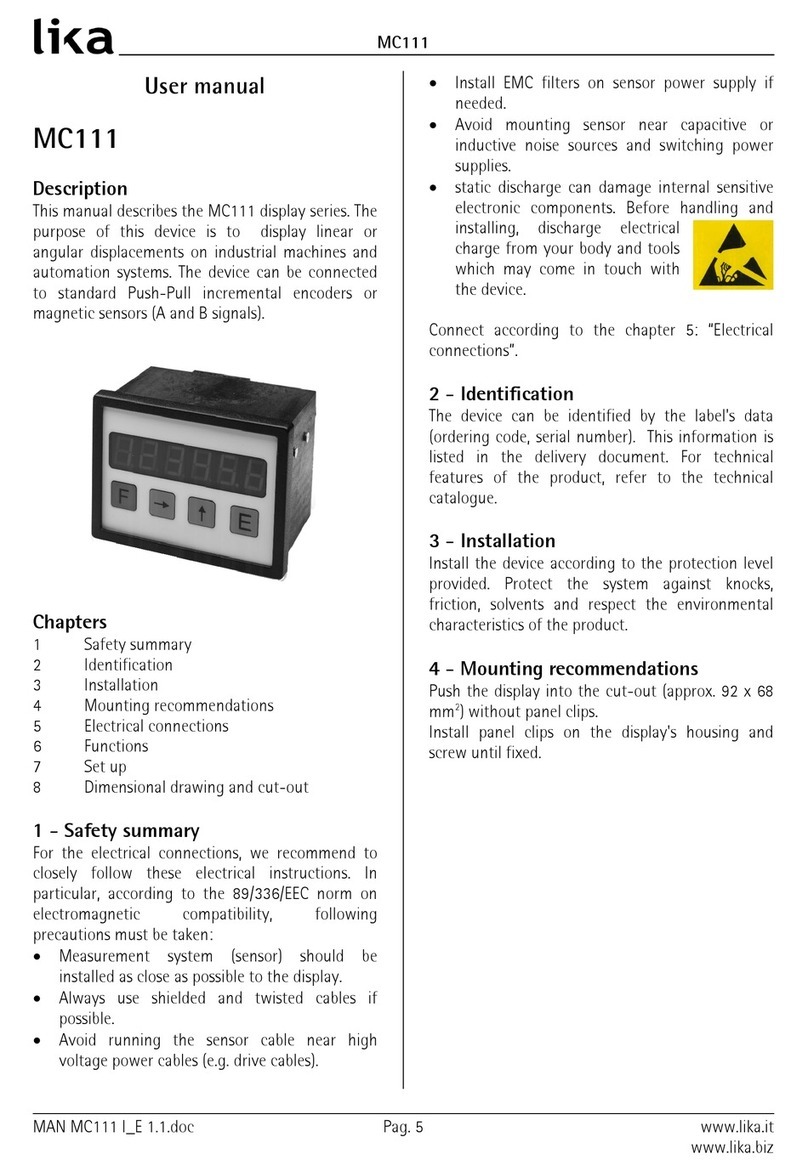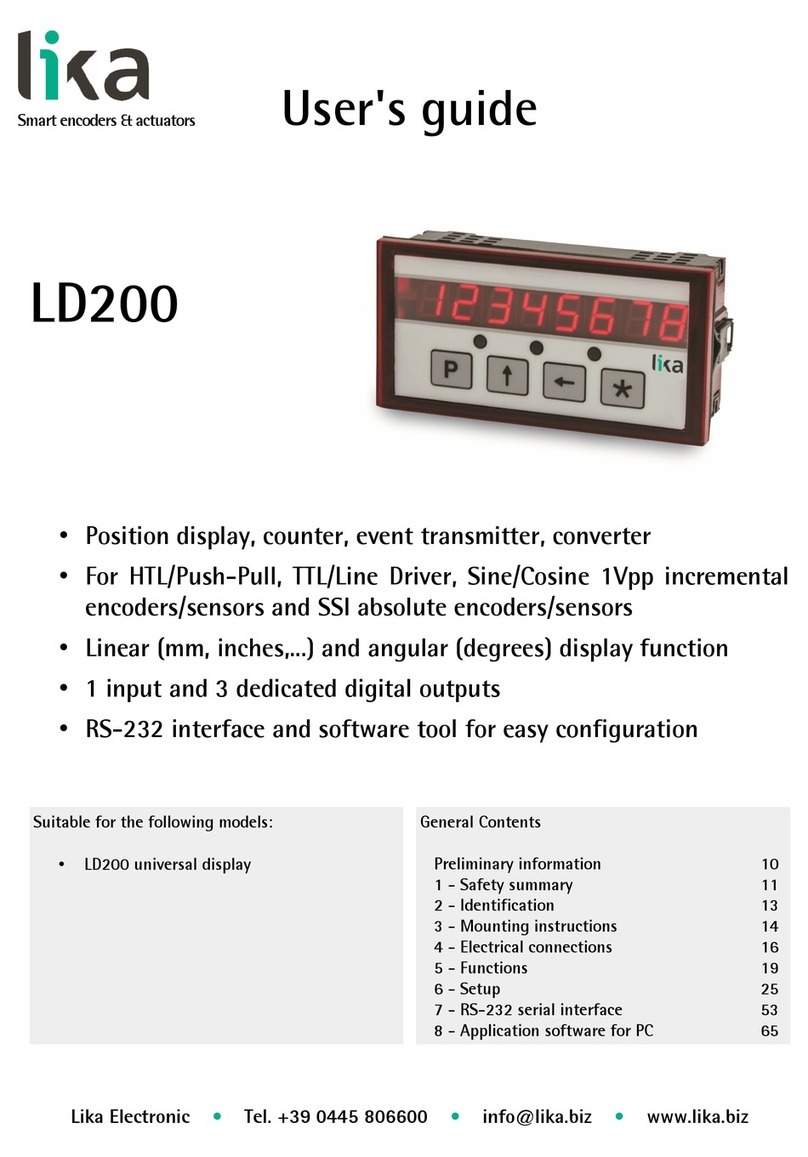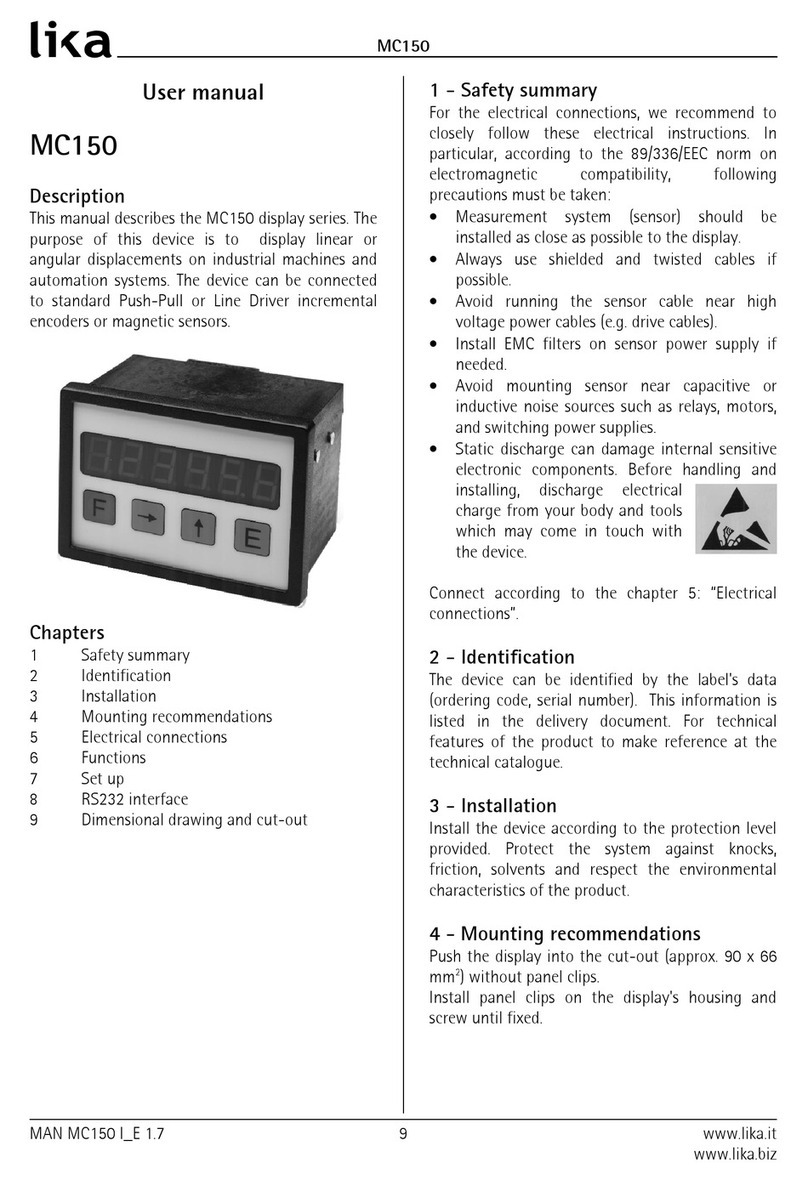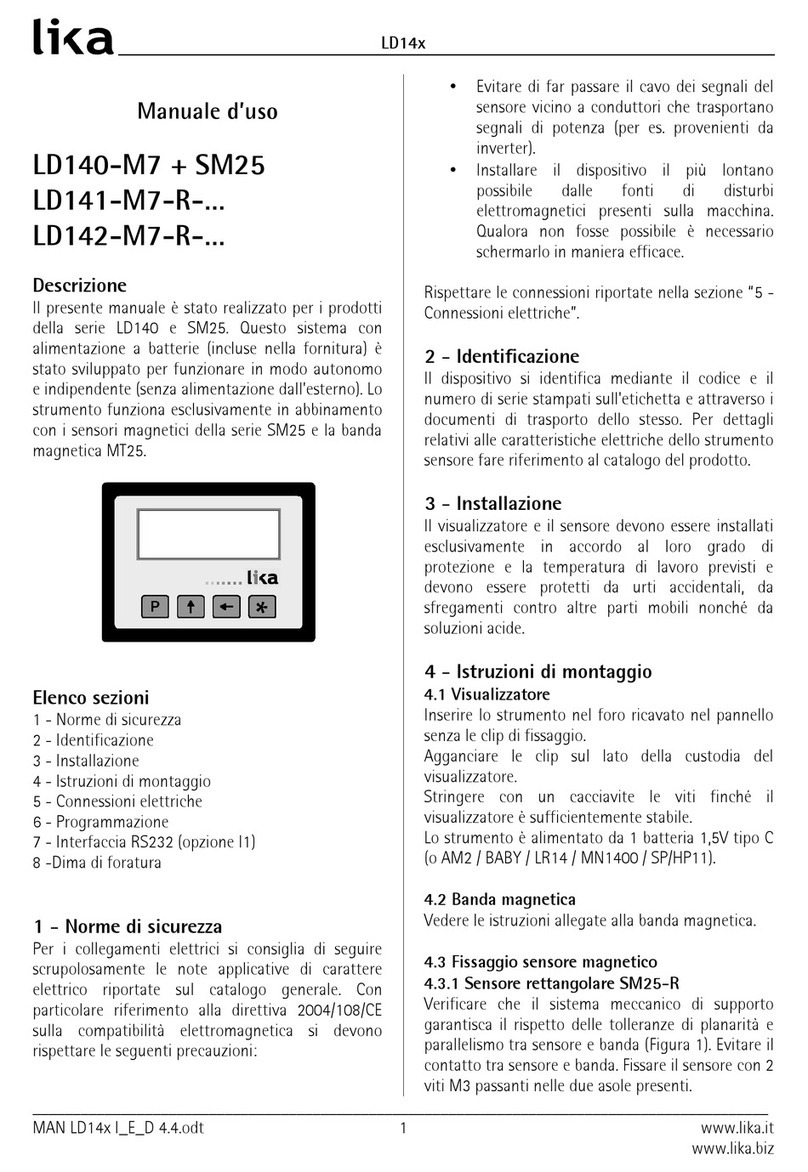LD120
dir
[uP, dn] Direzione di conte io.
uP = direzione di conte io standard
dn = direzione di conte io invertita
* = salvare, P = prossimo, P x 3 s. = uscire
F_rEL
[on, oFF] Abilitazione della funzione di conte io
incrementale (tramite combinazione di tasti P e *).
on = abilitato (conte io incrementale)
oFF = disabilitato (conte io assoluto)
* = salvare, P = prossimo, P x 3 s = uscire
F_rSt
[on, oFF] Abilitazione della funzione di reset tramite
tasto *.
on = funzione abilitata
oFF = funzione disabilitata
Il display visualizza il valore rEF + OFS1 + OFSx
(dove OFSx è l'Offset attualmente impostato).
* = salvare, P = prossimo, P x 3 s. = uscire
F_rEF
[on, oFF] Abilitazione della funzione di reference
(tramite combinazione di tasti P e ).
on = funzione abilitata
oFF = funzione disabilitata
* = salvare, P = prossimo, P x 3 s. = uscire
F_oFS
[on, oFF] Abilitazione della funzione di offset
(tramite combinazione di tasti P e ).
on = funzione abilitata
oFF = funzione disabilitata
* = salvare, P = prossimo, P x 3 s. = uscire
rEF
[-99999, 99999] Valore di reference (o Preset). Può
essere visualizzato premendo il tasto * per 3 sec.
(tiene conto anche dei valori di Offset impostati).
Valore di default: 0
* = salvare, P = prossimo, P x 3 s. = uscire
OFS1
[-99999, 99999] Valore di offset 1 (ad es. spessore
utensile). Se richiamato viene a iunto alla quota
attuale (vedi 6.2.4.). Valore di default: 0
* = salvare, P = prossimo, P x 3 s. = uscire
OFS2
[-99999, 99999] Valore di offset 2 (vedi anche
parametro OFS1). Valore di default: 0
* = salvare, P = prossimo, P x 3 s. = uscire
OFS3
[-99999, 99999] Valore di offset 3 (vedi anche
parametro OFS1). Valore di default: 0
* = salvare, P = prossimo, P x 3 s. = uscire
NOTA
Per impostare valori ne ativi posizionarsi sul di it di
se no utilizzando il tasto e modificare il se no
tramite il tasto . Se il se no ”-” lampe ia è
selezionato il valore ne ativo, altrimenti il valore
positivo. Premere * per salvare.
F_SAP
[on, oFF] Abilitazione funzione di salvata io allo
spe nimento dell’ultima quota visualizzata.
on = funzione abilitata
oFF = funzione disabilitata
* = salvare, P = prossimo, P x 3 s. = uscire
Al termine del set-up compare la scritta “rESEt”.
Premere P, il display visualizza rEF+OFS1+OFSx.
Premendo il tasto * si effettua l’azzeramento.
Premere 2 volte P per uscire dal set-up.
6.3.3 Elenco parametri MENU 2
Ad xx
[00, 31] Impostazione dell'indirizzo del dispositivo
(necessaria se si dovessero connettere più dispositivi
in rete). Usare il tasto per impostare l’indirizzo.
Valore di default: 0
* = salvare, P = prossimo
H_cnt
Contaore (decimi di ora). Visualizza in decimi di ora
(6 min.) il tempo di funzionamento dello strumento
con alimentazione colle ata.
= azzerare contaore, P = uscire
7 - Interfaccia RS- 85 (opzione -I )
Qualora lo strumento fosse stato ordinato completo
di porta seriale RS-485 si possono ese uire i
se uenti comandi e impostazioni.
MAN LD120 I_E 1.6.odt 4 www.lika.it
www.lika.biz