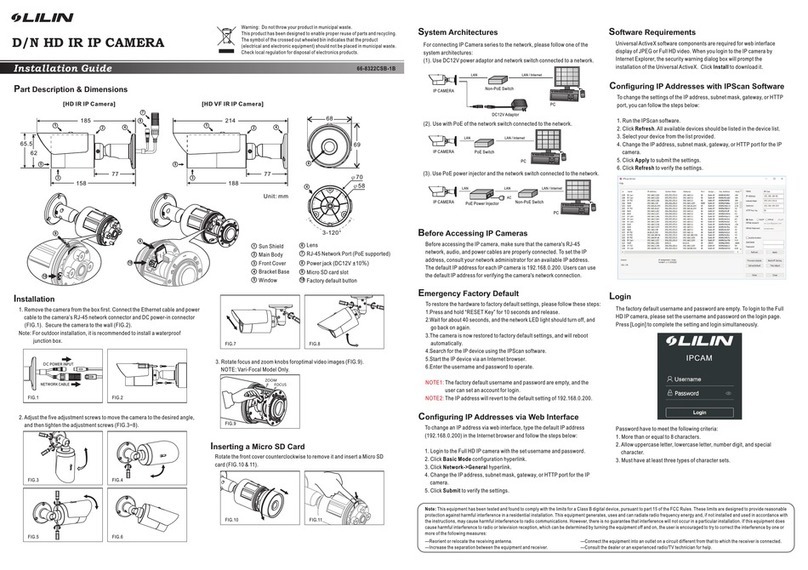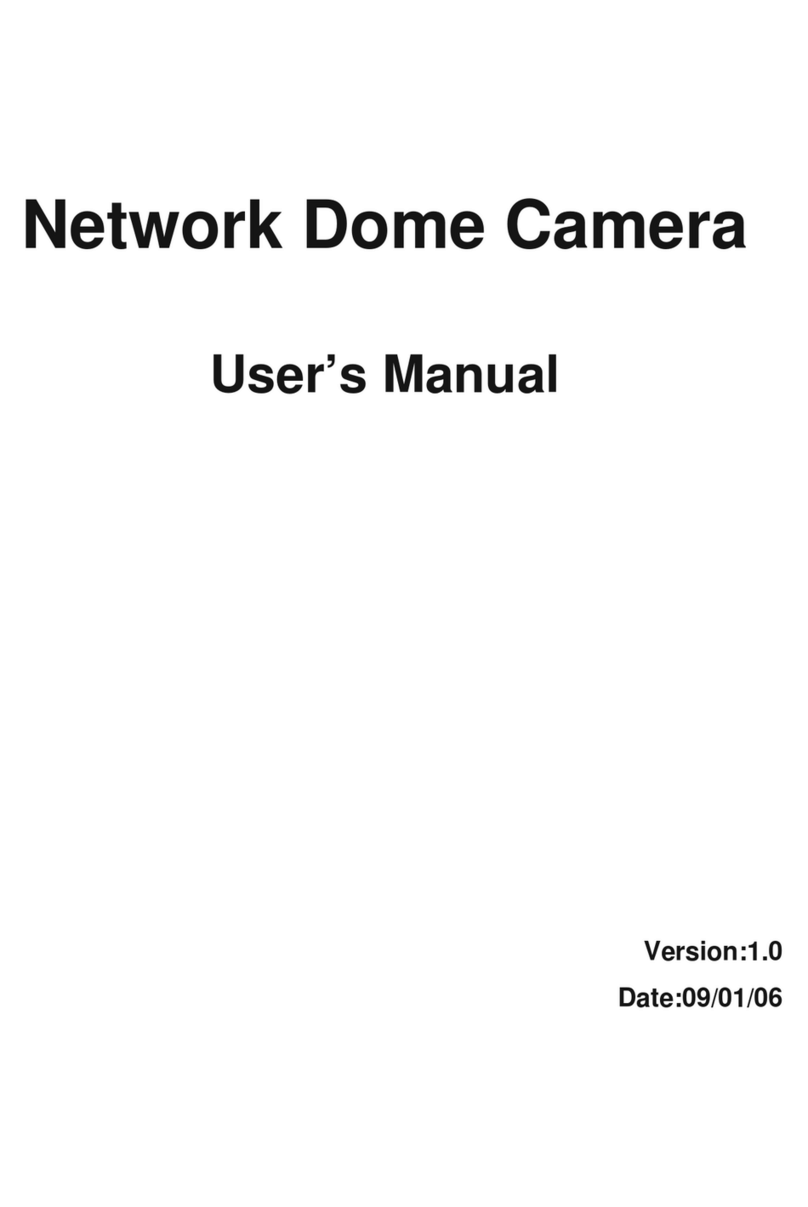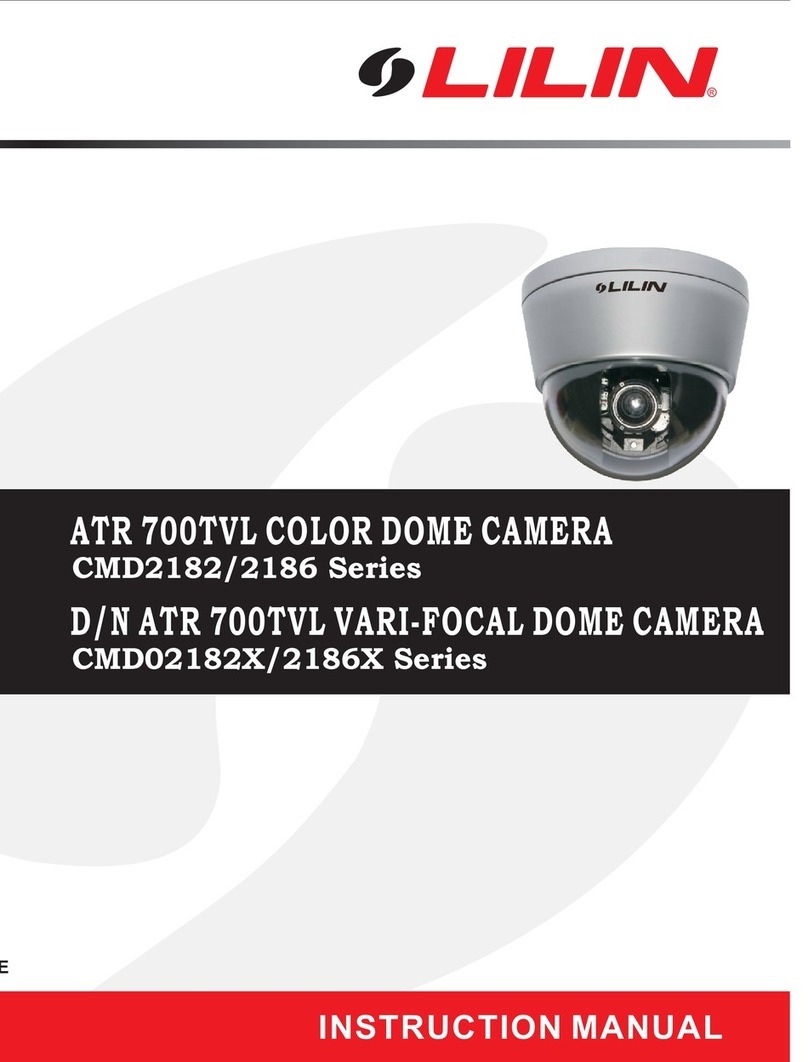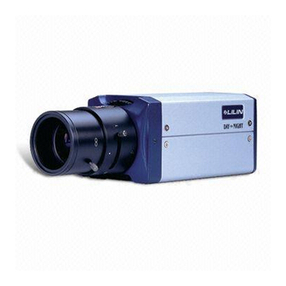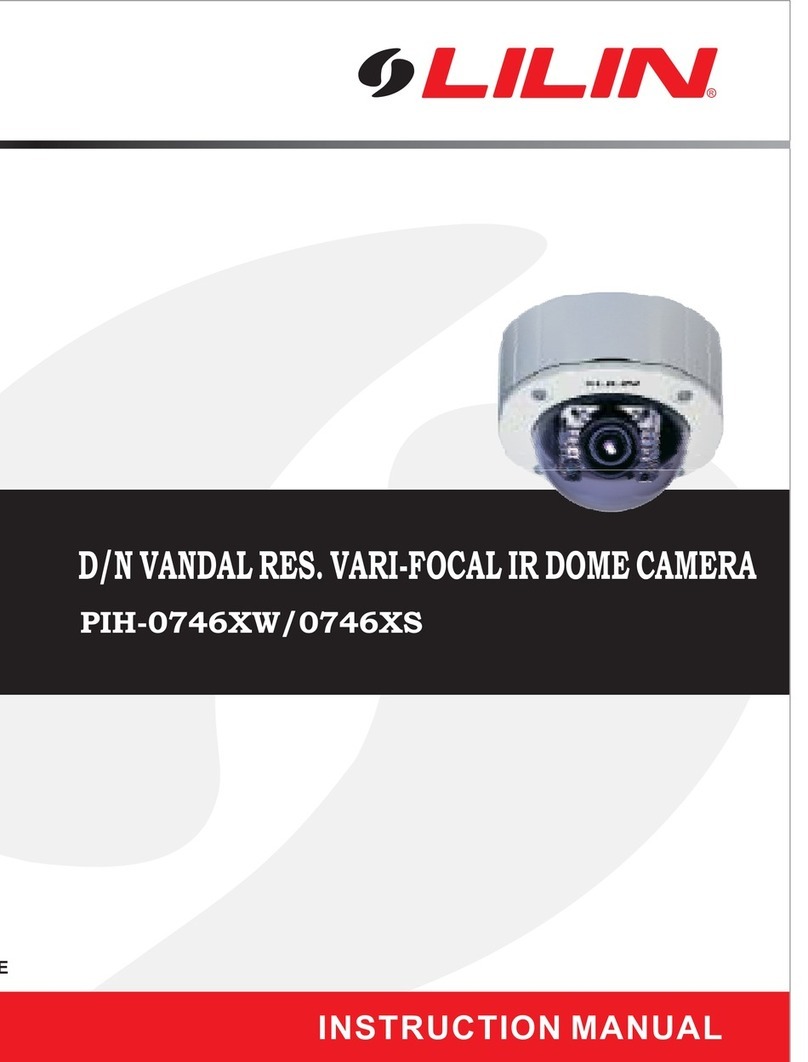User OSD Setting
1. (UP)
2. (LEFT)
3. (RIGHT)
4. (DOWN)
5. SET : Press to executes selections and displays a submenu for an item with the
mark.
Setting switches and functions, please refer to FIG.7.
: Push up to move the cursor upwards or to select items.
: Push left to move the cursor to the left and to select or adjust the
parameters of the selected item. The parameters changes each
time this button is pressed.
: Push right to move the cursor to the right and to select or adjust
the parameters of the selected item. The parameters changes
each time this button is pressed.
: Push down to move the cursor downwards or to select items.
RIGHTLEFT
DOWN
UP
SET
FIG. 7
UP
DOWN
Mod el No.
Len s
Pow er Inp ut Volta ge
Sys tem
Syn c. Mod e
Men u C ont rol
Pic k U p E le men t
Eff ect ive Pi xel s
Chi p S ize
Hor izo nta l & Vert ic al
Syn c. Fre que nc y
Sca nni ng Sys te m
Res olu tio n
Min imu m I ll umi nat ion
Shu tte r
Ada pti ve Tone
Rep rod uct ion
S/N Ra tio
Aut o G ain C ont rol
Whi te Bal anc e
Noi se Red uct io n
Pic tur e Adj ust
Pri vac y M as kin g
Pri vac y M as kin g Z one
OSD La ngu age
Pow er Con sum pt ion
Bac k L igh t Com pen sat ion
Vid eo Out put
Ope rat ing Tem per atu re
Gam ma Cha rac te ris tic
Inf rar ed
LED B eam Sp rea d
Pea k Wa vel eng th
Foc al Len gth
Iri s
Ang le of vi ew
H
Aut o
Lum ina nce
V
Man ual
Con tra st
D
1/6 0(1 /50 )S ~ 1/1 00, 000 S
LOW / MID / HI GH
1/60(1/50)S, 1/100(1/120)S, 1/250S, 1/500S, 1/1,000S, 1/2,000S, 1/4,000S, 1/10,000S
LOW / MI DLO W / MI D / MI DHI GH / H IGH
NTS C o r PAL
Int ern al
OSD Co ntr ol
1/3 " E xvi ew HA D C CD Sen sor
976 (H) x 49 4(V ) [ NTS C]
976 (H) x 58 2(V ) [ PAL ]
5.5 8mm (H) x 4. 67m m(V )
15. 734 KH z / 5 9.9 4Hz [N TSC ]
15. 625 KH z / 5 0Hz [PAL]
2:1 In ter lac e
Col or: 70 0TV L ine s, Mon o: 750 TV Lin es
0.2 Lux /F1 .8, 0 Lux (IR On )
Mor e T hen 50 dB (AG C-O FF)
AUT O / MA NUA L
AT W / PU SH / U SER 1 / US ER2 / AN TI CR / MAN UAL / PU SH LO CK
Y / C / Y/C / OF F
MIR ROR / BR IGH TNE SS / C ONT RAS T / SHA RPN ESS / HU E / GA IN
ON / O FF
8 Z one s
ENGLISH/JAPANESE/GERMANS/FRENCH/RUSSIAN/PORTUGUESE/SPANISH/SIMPLY CHINESE
BLC / HLC (Hi gh Li ght Co mpe nsa tio n) / O FF
850 nm
30°
CVB S 1 .0V p-p , 75o hm
-10 ~ + 50℃ ℃ ( 14℉ ~ 122℉)
γ=0.45
D/N ATR 70 0TV L IR DOM E CAM ERA
3.6 mm
CMR 758 2N/ P3. 6
F2. 0
73°
54. 5°
92°
Rad ian t D ist an ce
Dim ens ion
Wei ght
16M
ψ93 x 74mm(H)
230 g
Des ign an d spe cif ica tio ns are su bje ct to cha nge wi tho ut no tic e.
DC1 2V 10%±
6mm
CMR 758 2N/ P6
F1. 8
44. 5°
33. 1°
56°
3.7 W
Specifications
TO Open and E xit the Me nu screen
1. P ress "SET" but t on.
The Menu screen ap pear s on t he monitor. Che c k the cur r ent settings on
the menu .
2. P ush or b utto n to s elect the o ptio ns then us e or but t on to sel e ct a
mode.
N E XT: To the next setup men u.
B A CK: Return to the pr evio u s.
R E TURN : Return to the prev i ous.
S AVE ALL: Use d to s ave the v a riou s setting of the internal OSD me n u
i n the EEPRO M together.
E X IT: Exit th e setup me nu.
SETUP MENU
ATW
BLC
OFF
OFF
AUTO
WHITE BAL
BACKLIGHT
PICT ADJUST
ATR
PRIVACY
NR
NEXT
EXIT SAVE ALL
SHUTTER/AGC
SETUP MENU
INT
ENGLISH
OFF
SYNC
LANGUAGE
CAMERA RESET
BACK
EXIT SAVE ALL
CAMERA ID
Please select AUTO mode on the SHUTTER/AGC option. If you select MANUAL
mode, the over exposure may occur.
NOTE
Setting Menu and Function