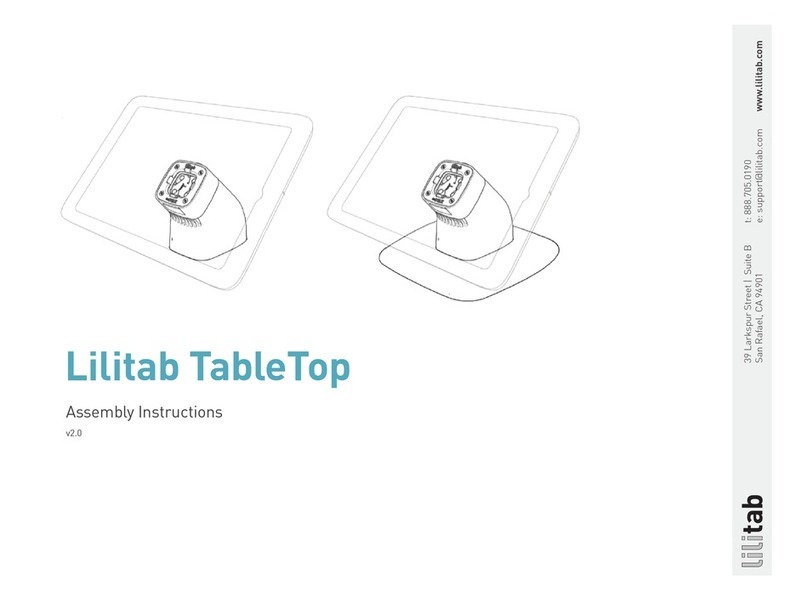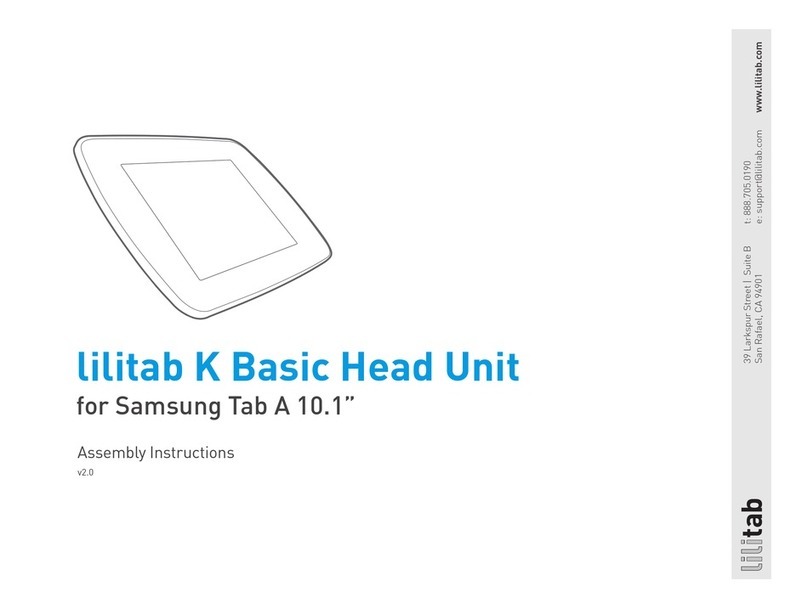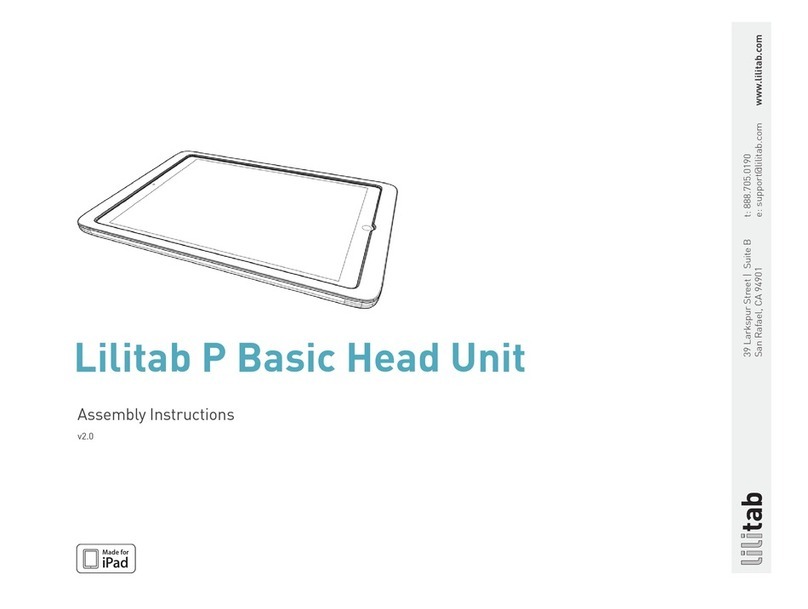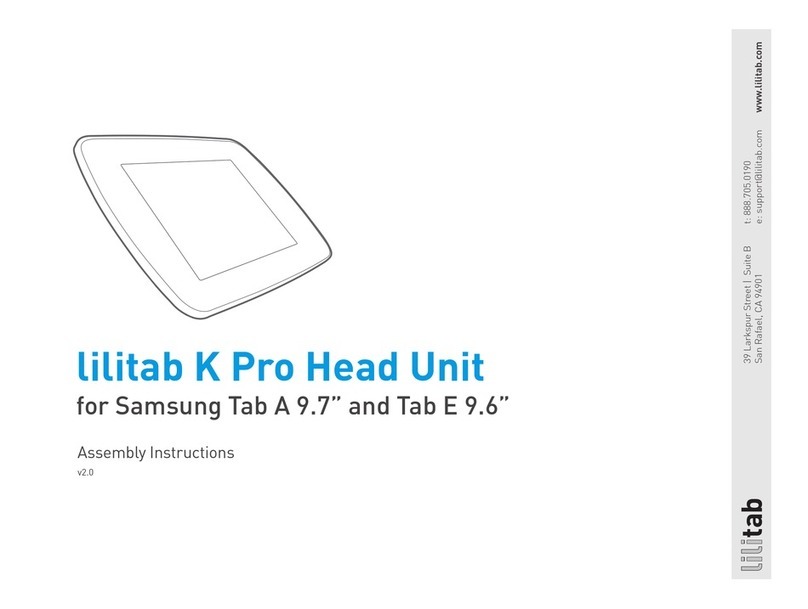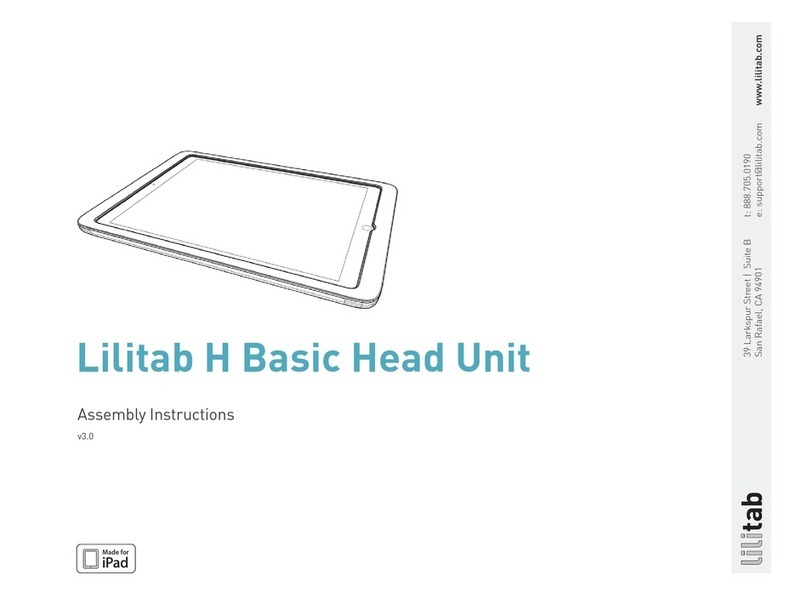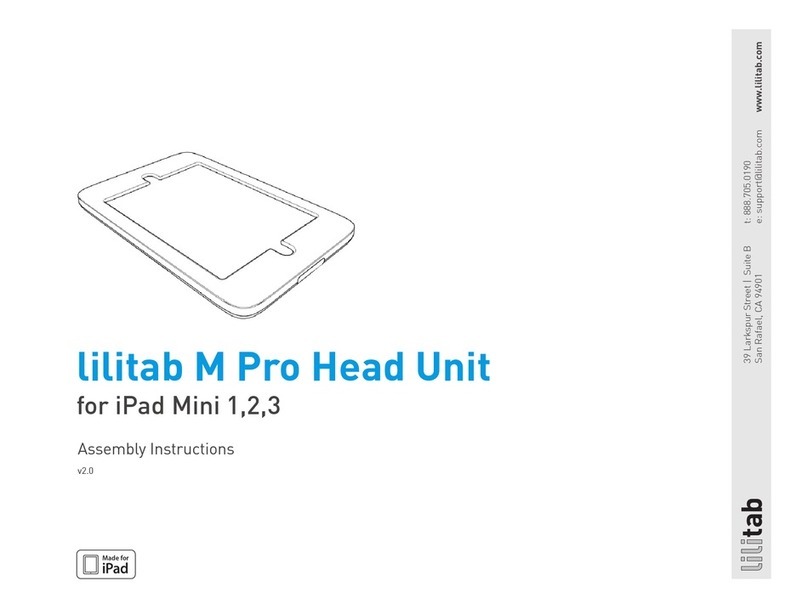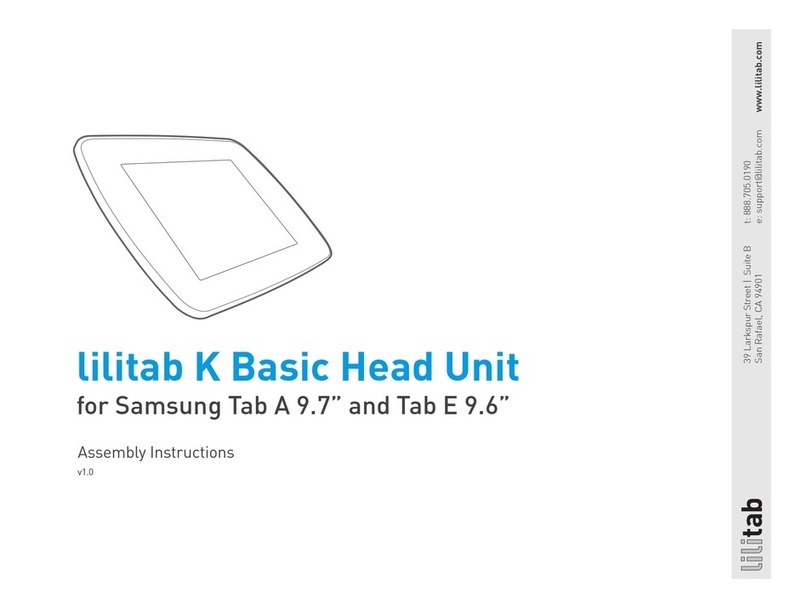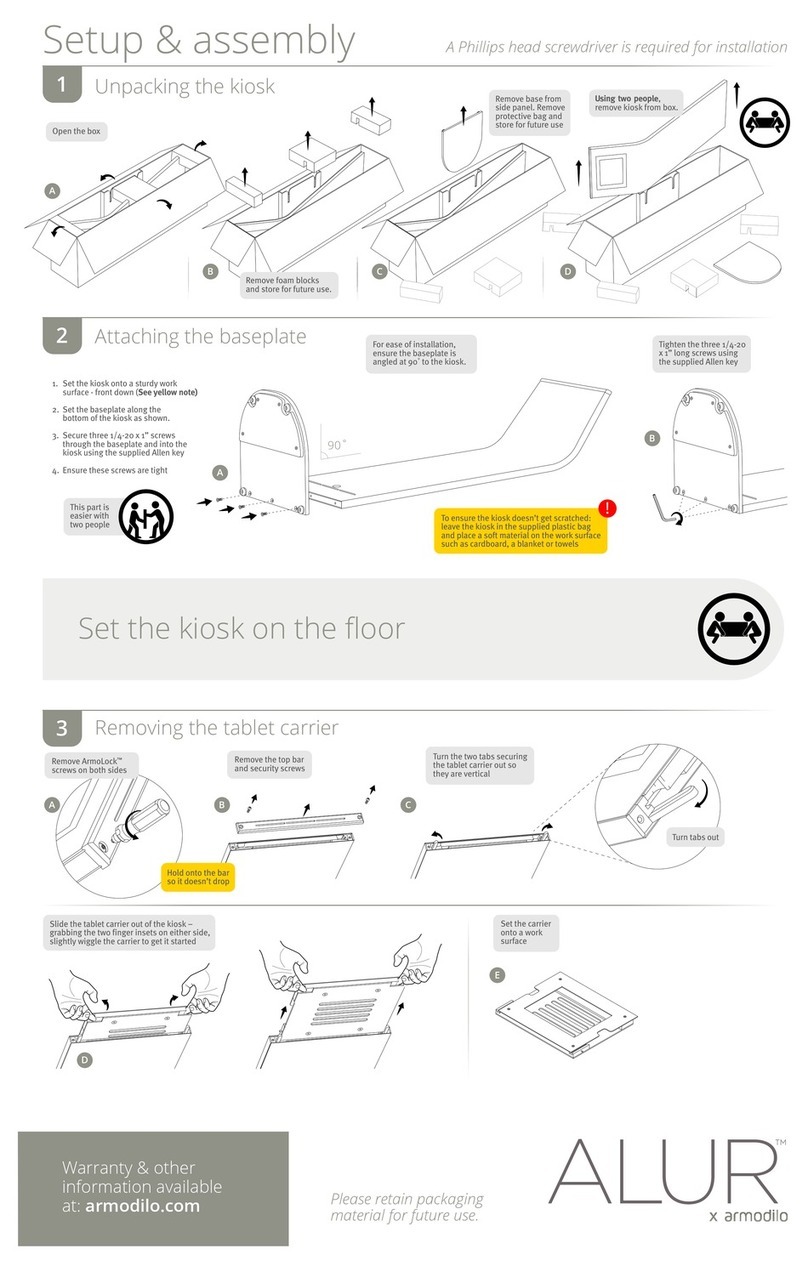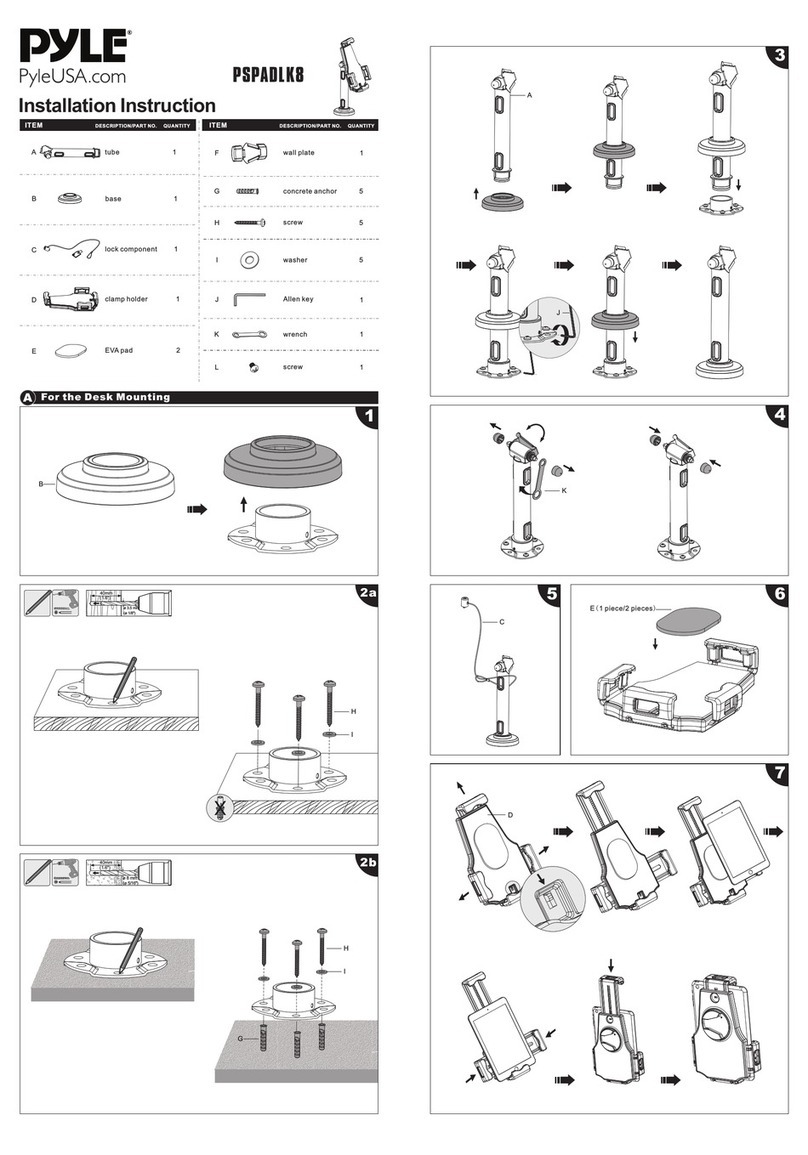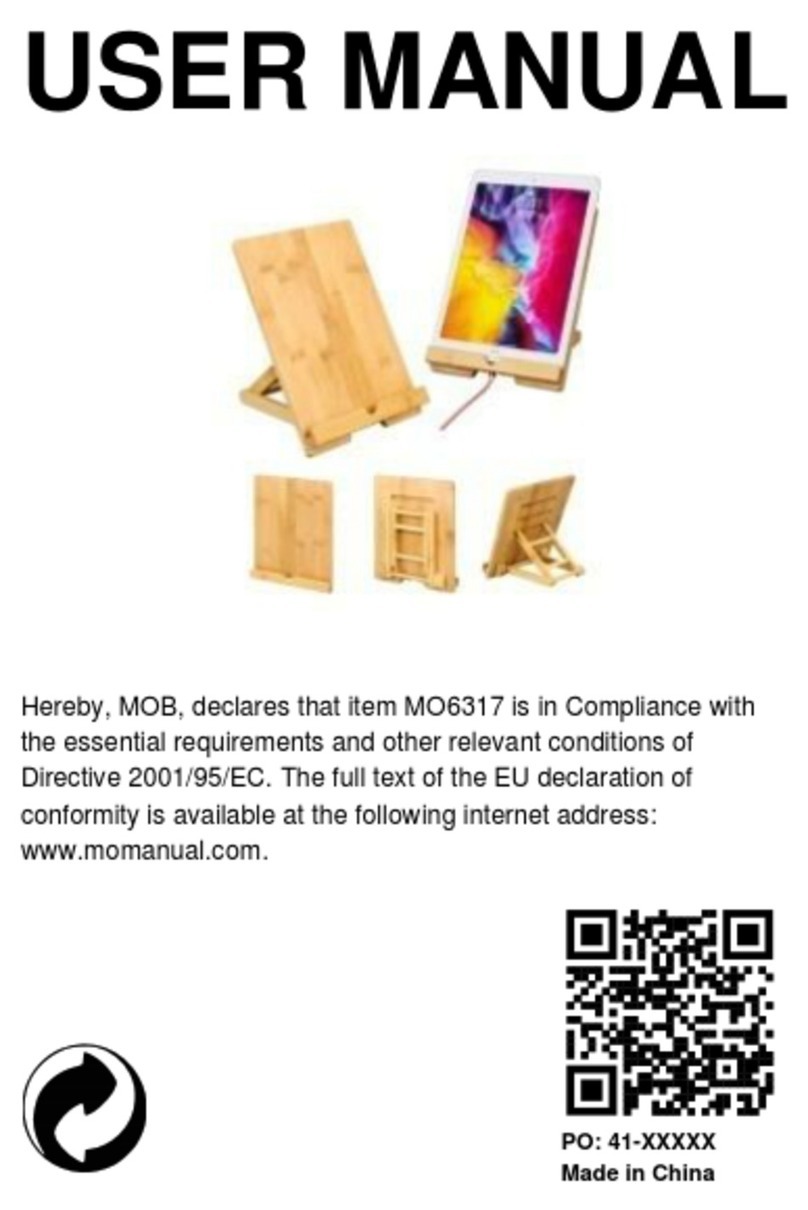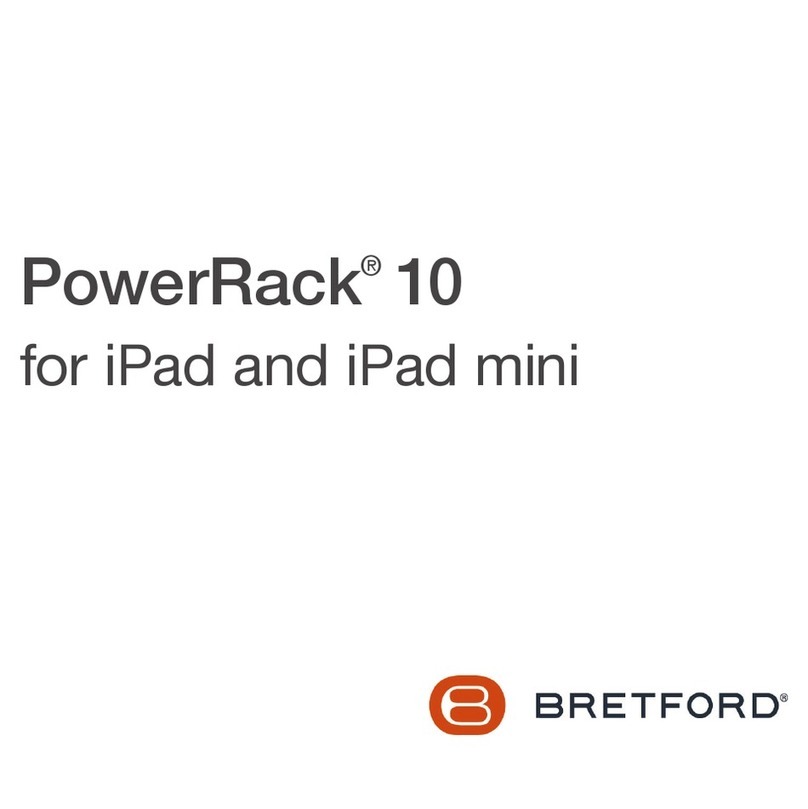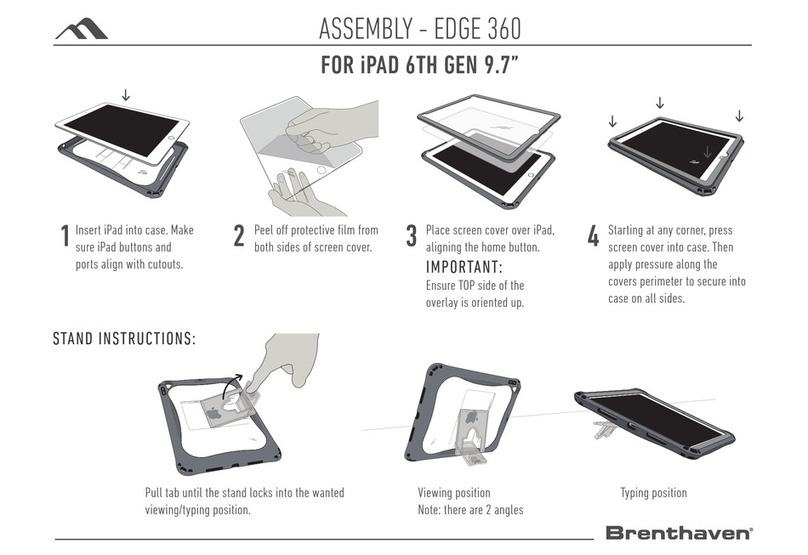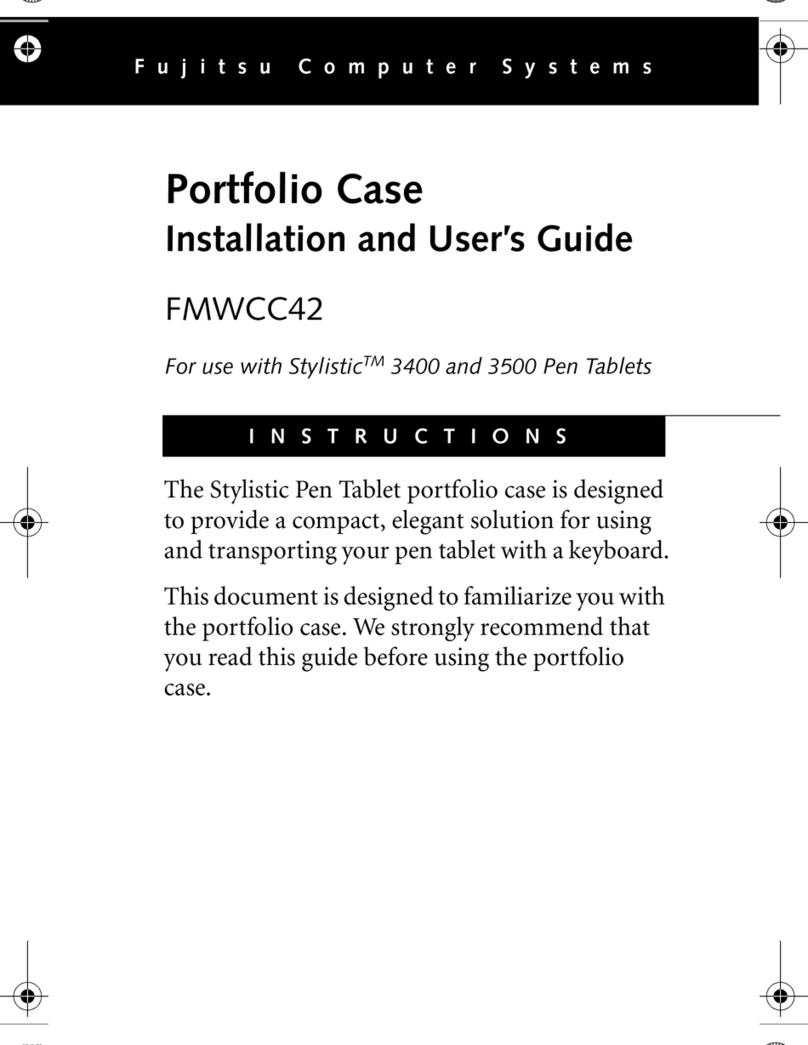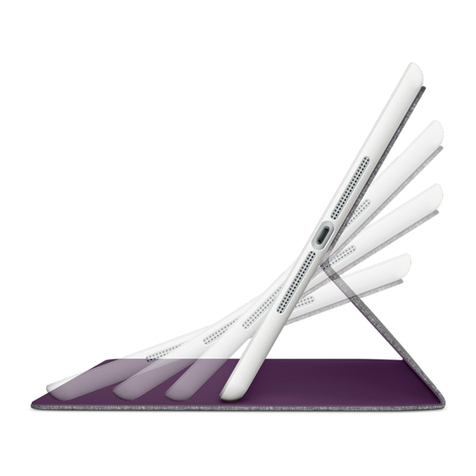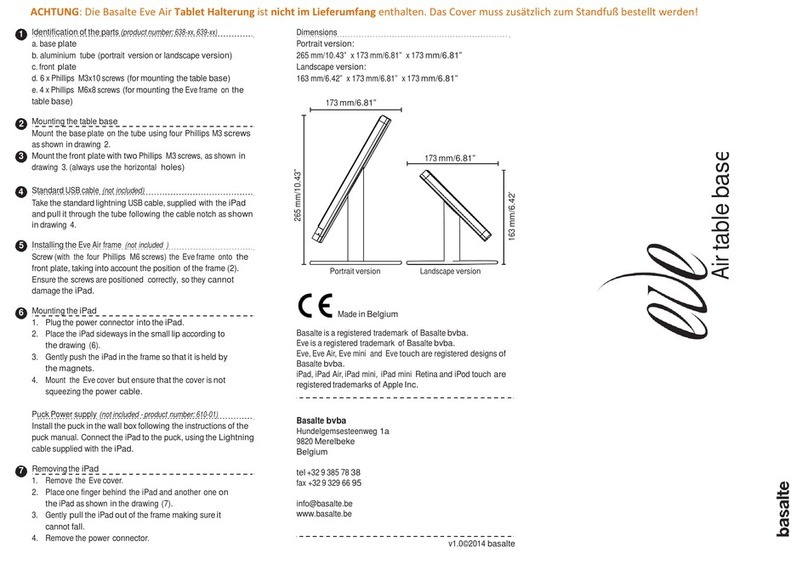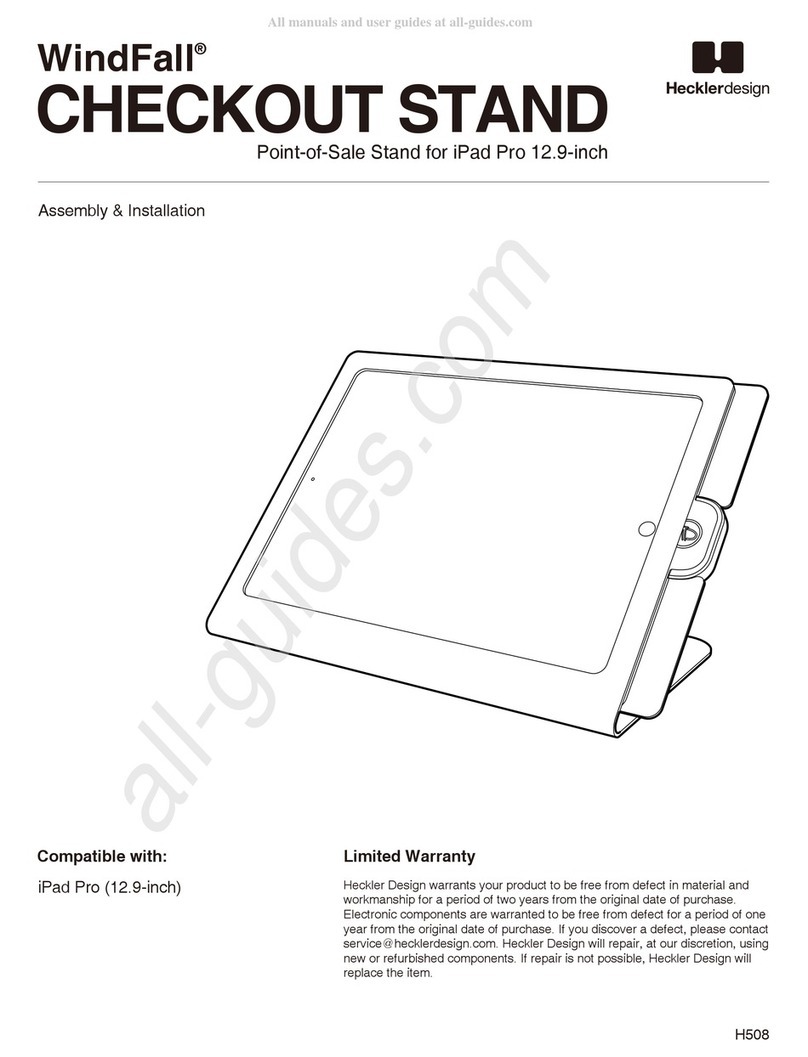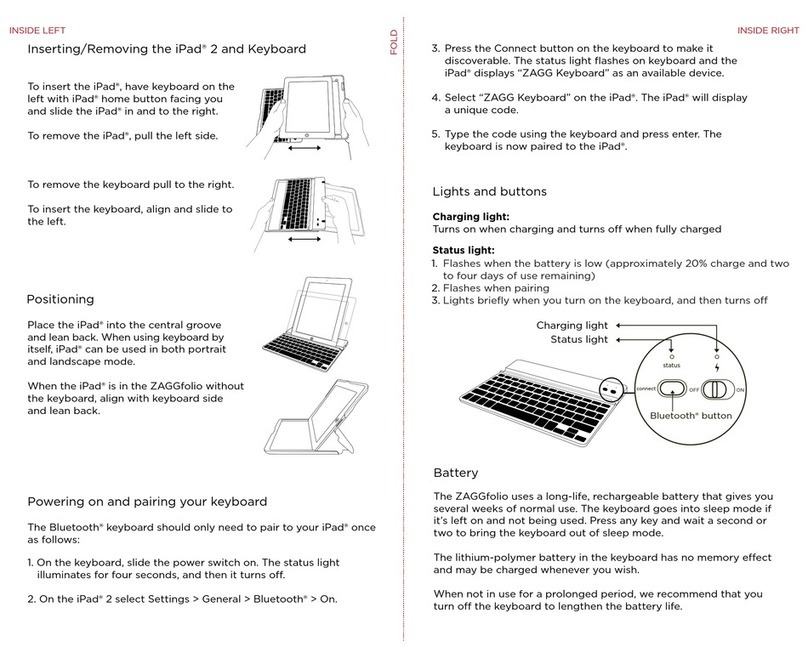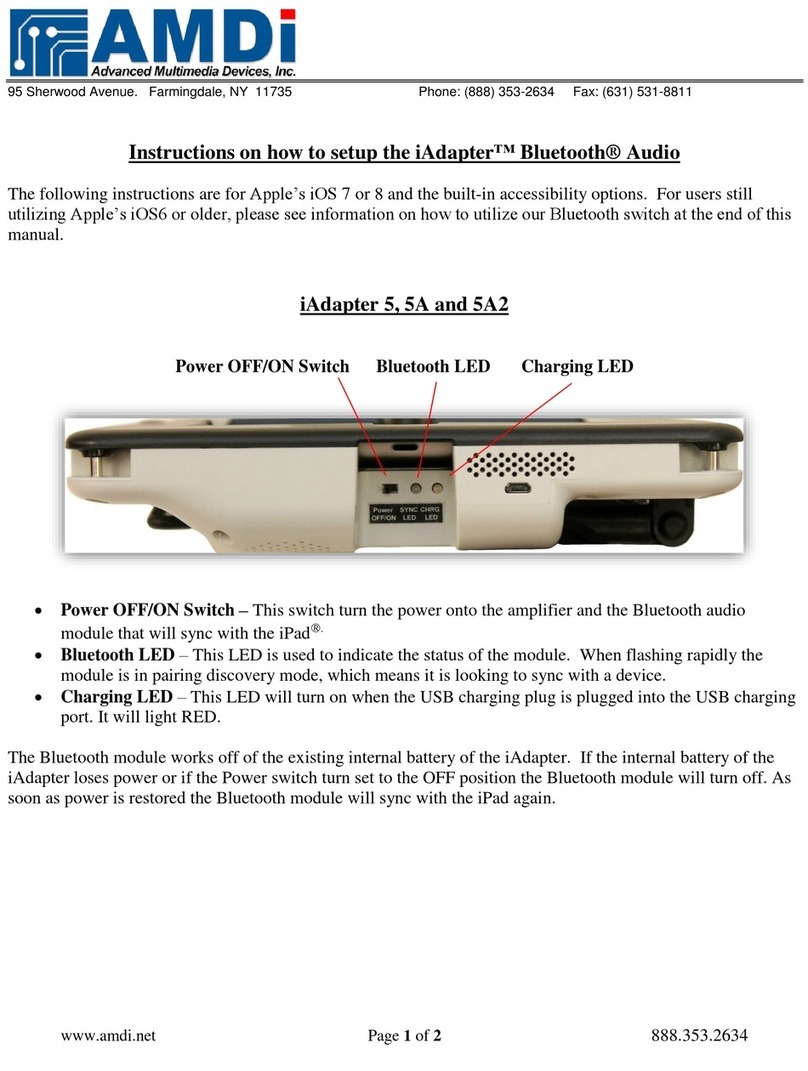Lilitab H Pro Head Unit Assembly Instructions v6.0 3
ASSEMBLY INSTRUCTIONS
2. Insert your tablet. Lay the Head Unit face
up and connect the charge cable.
NOTE: Before inserting your tablet, ensure the
charge port is on the same side as the charge cable.
1. SLIDE LEFT
1. INSERT
2. LIFT UP
2. SLIDE RIGHT
1. Remove faceplate:
A. On the back of the Head Unit, pinch
together the faceplate release clips.
B. While still pinching the clips, flip the Head
Unit over and slide the faceplate left,
away from the home button, and lift up
to remove the faceplate.
3. Install faceplate by sliding the faceplate
onto the Head Unit in the same fashion you
removed it, but slide right, towards the
home button.
NOTE: The faceplate only fits in one direction—
therefore if it doesn’t slide easily, please reverse
the direction—do not force it.
Simply reverse these steps to remove your tablet.
Refer to your Lilitab Mount owner’s manual
for instructions on attaching the Head Unit.