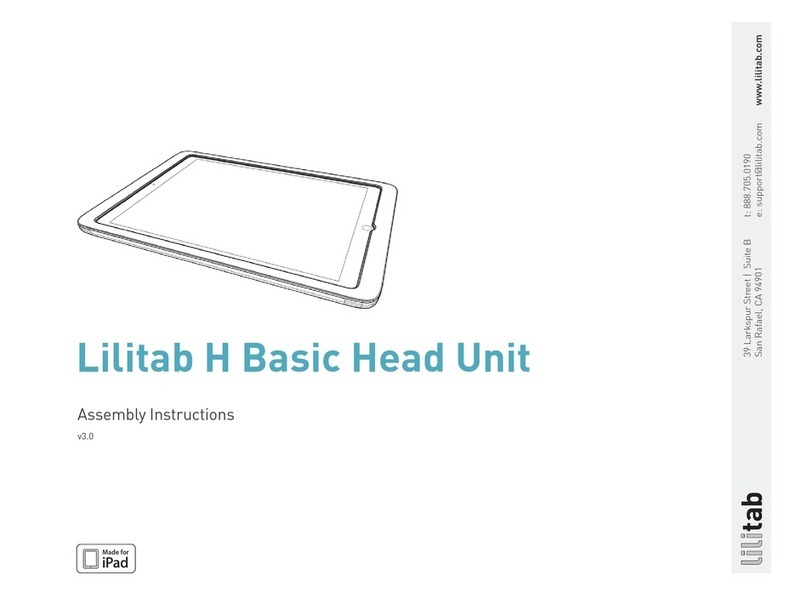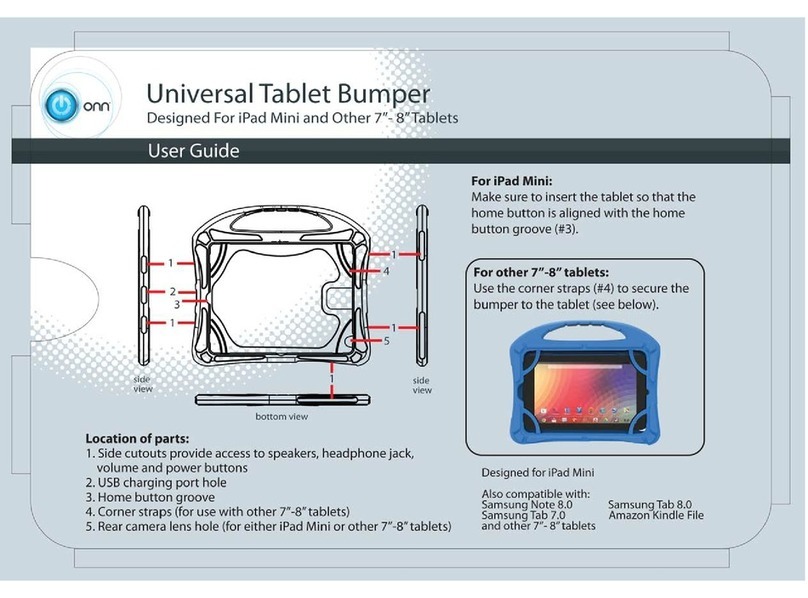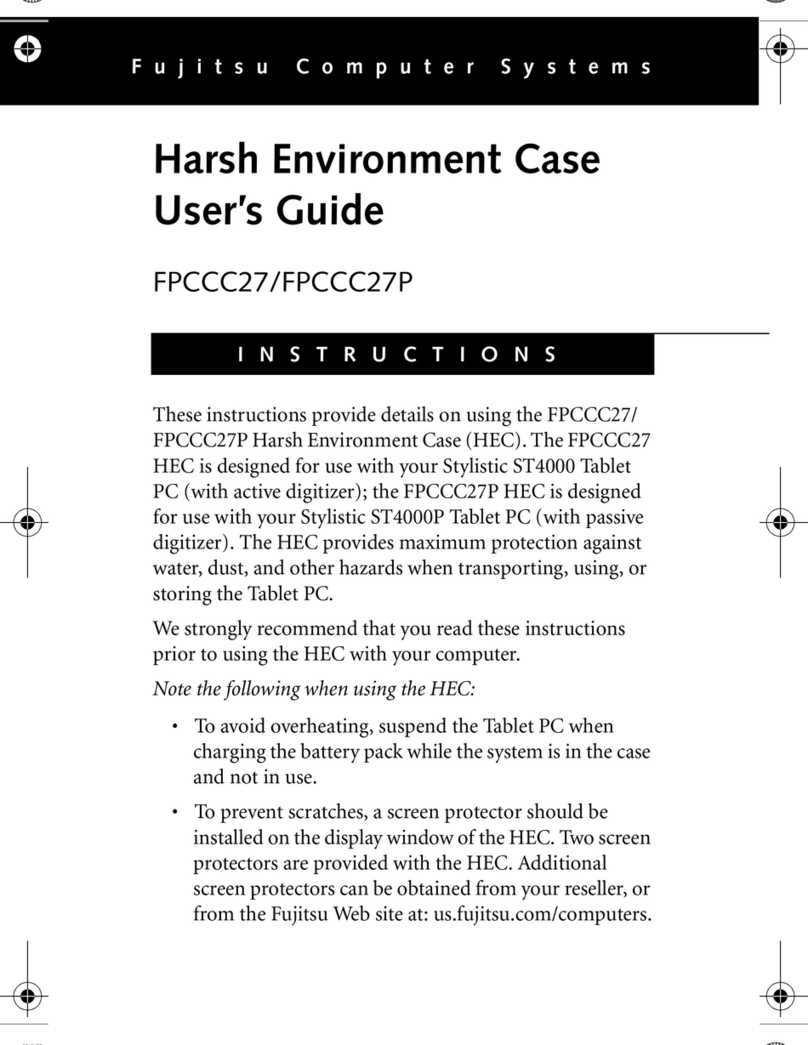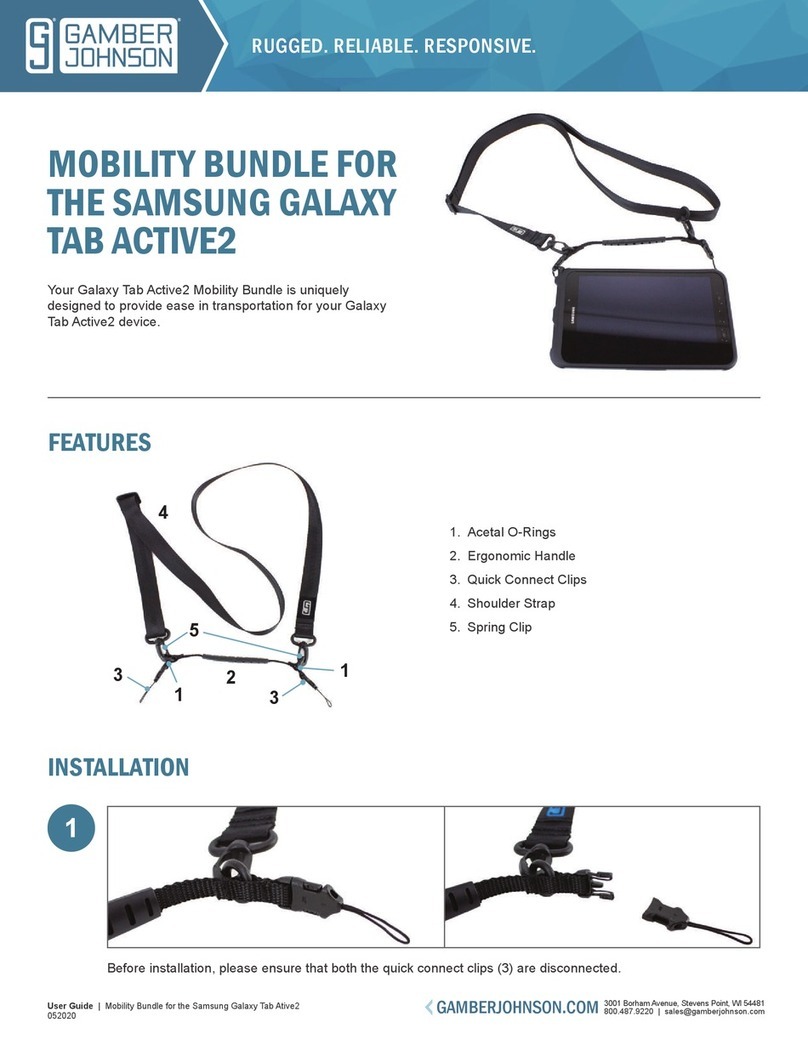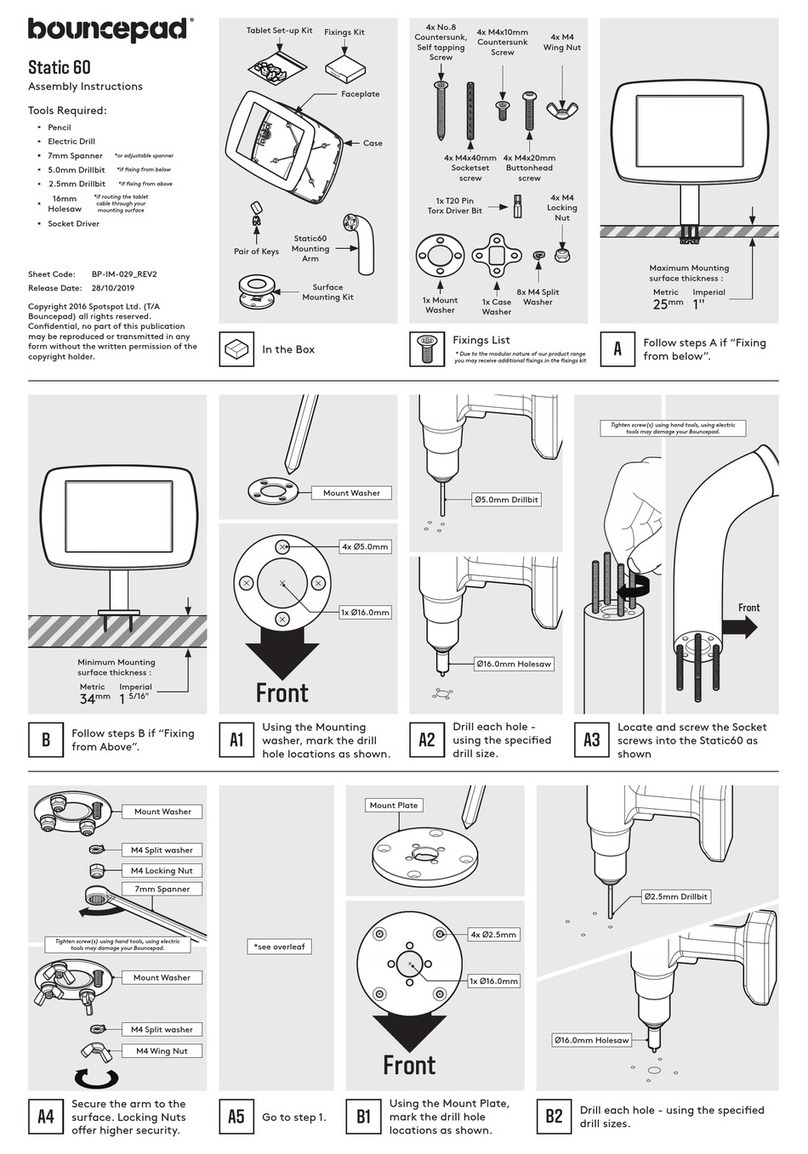lilitab M Pro Head Unit User manual
Other lilitab Tablet Accessories manuals

lilitab
lilitab Floor Pro User manual

lilitab
lilitab K Pro User manual
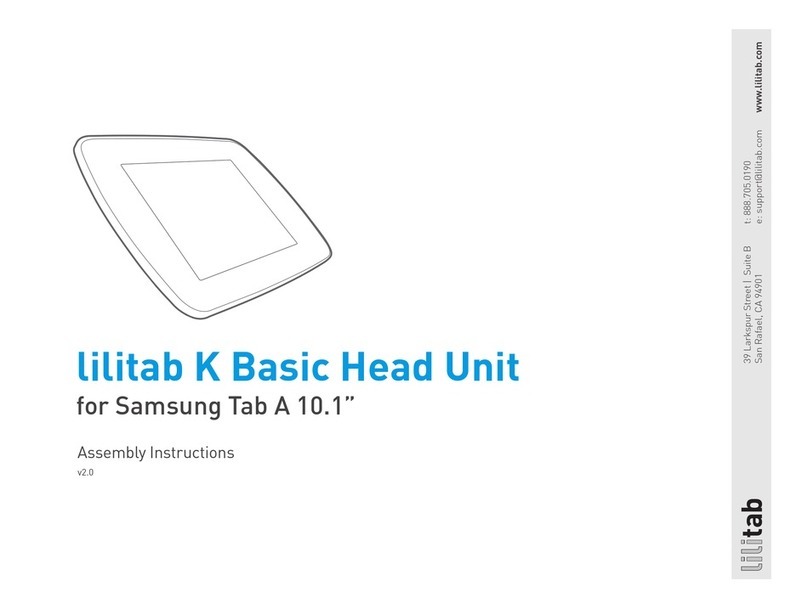
lilitab
lilitab K Basic User manual

lilitab
lilitab H Pro User manual

lilitab
lilitab P Pro User manual
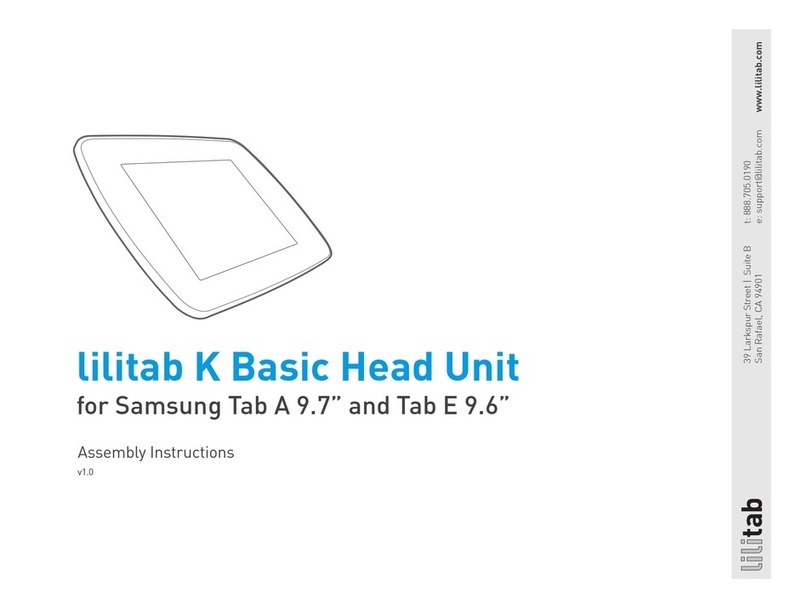
lilitab
lilitab K Basic Head Unit User manual
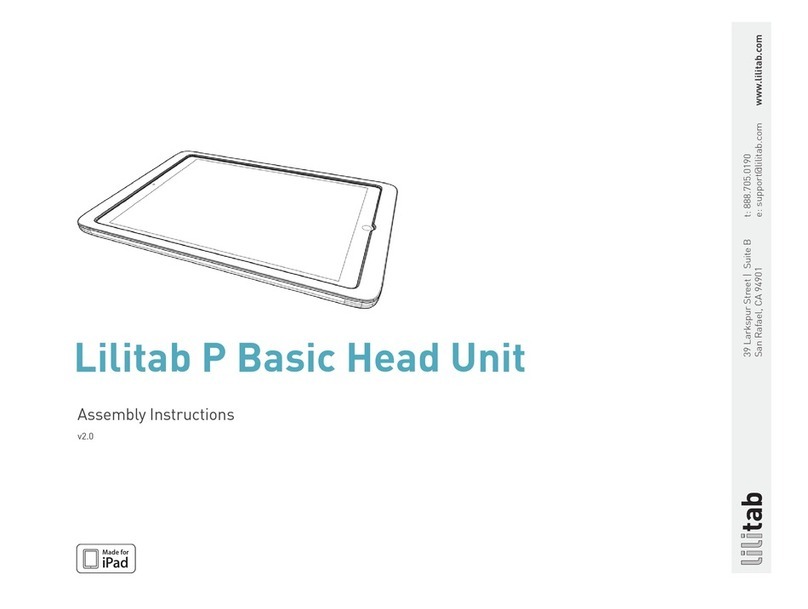
lilitab
lilitab P Basic User manual
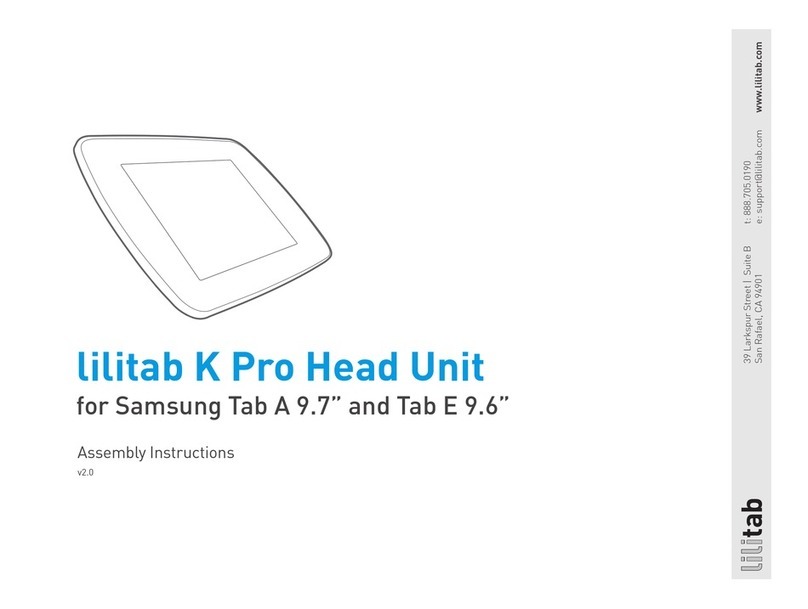
lilitab
lilitab K Pro Head Unit User manual

lilitab
lilitab Floor Basic User manual
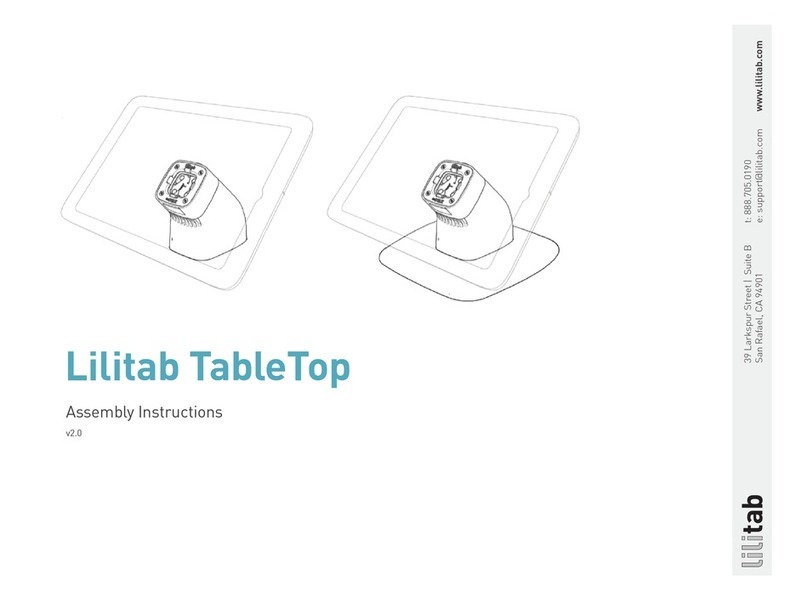
lilitab
lilitab TableTop User manual
Popular Tablet Accessories manuals by other brands

Pro DVX
Pro DVX White Bezel Screen Cover installation instructions
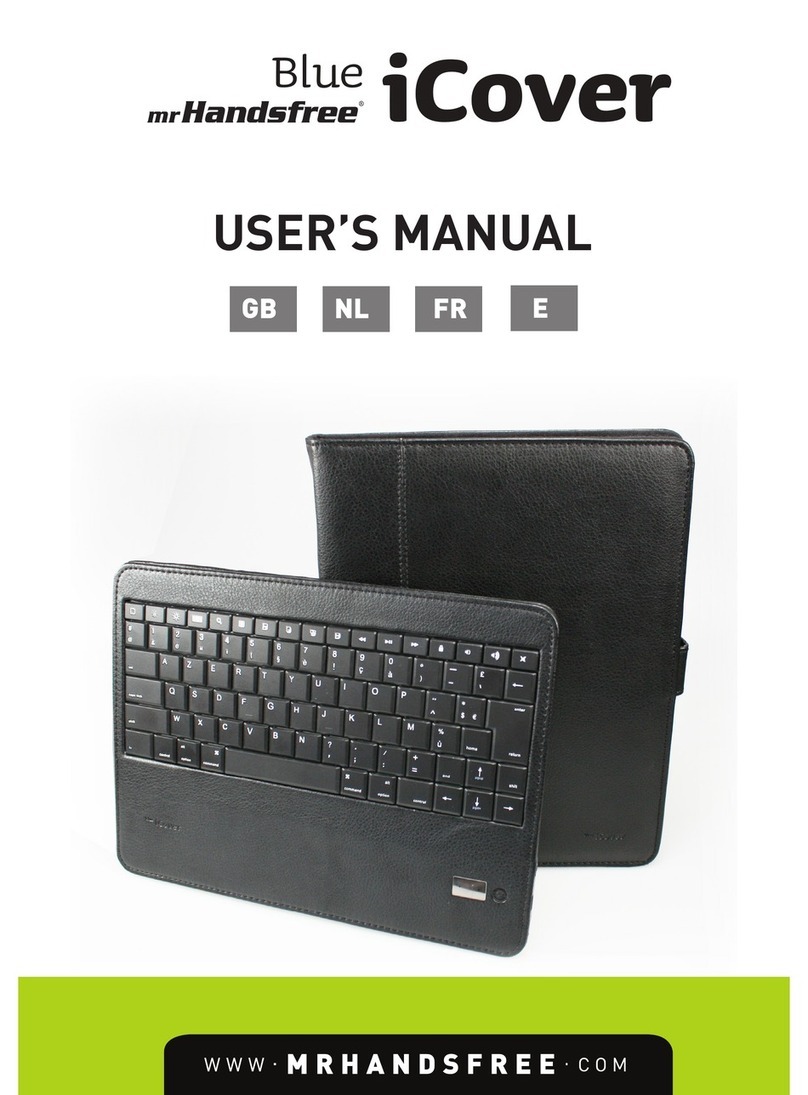
MRHANDSFREE
MRHANDSFREE Blue iCover user manual

Gamber Johnson
Gamber Johnson Y-Hand Strap user guide
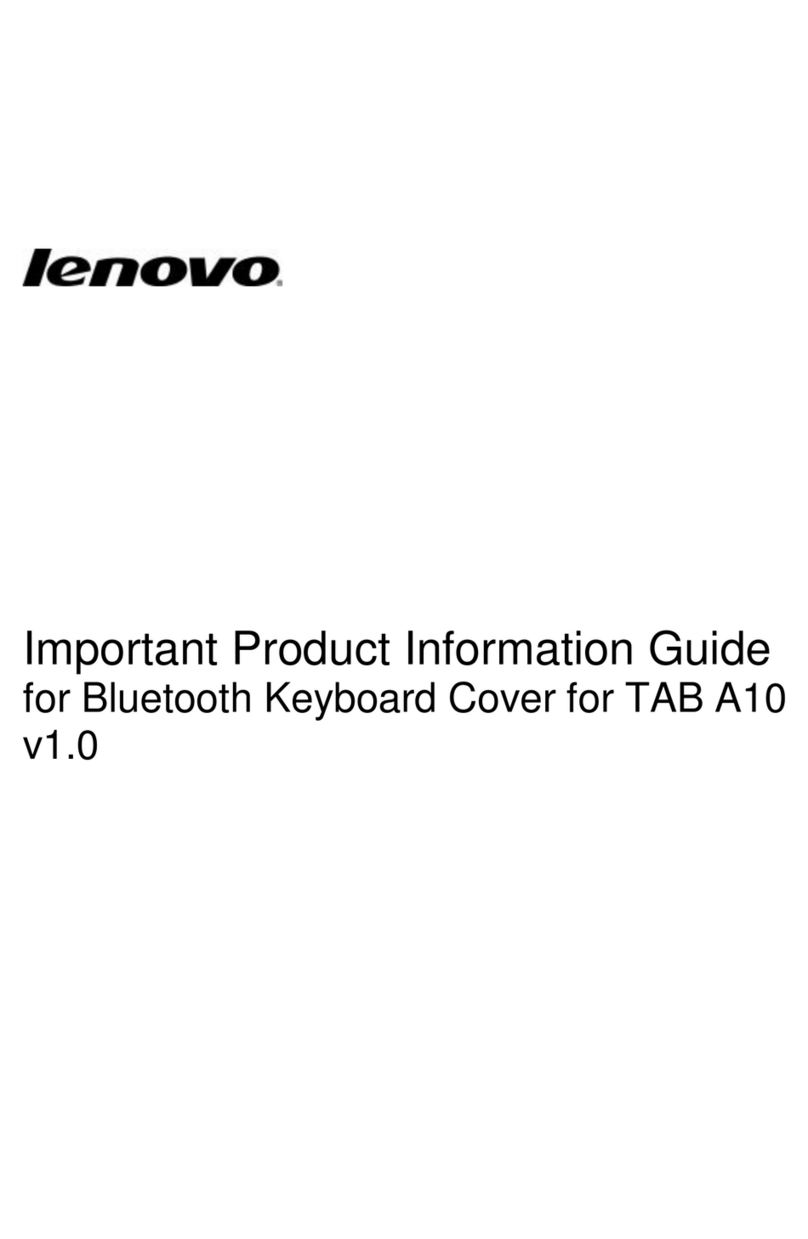
Lenovo
Lenovo Bluetooth Keyboard Cover for TAB A10 Important product information guide

Logitech
Logitech Hinge Setup guide
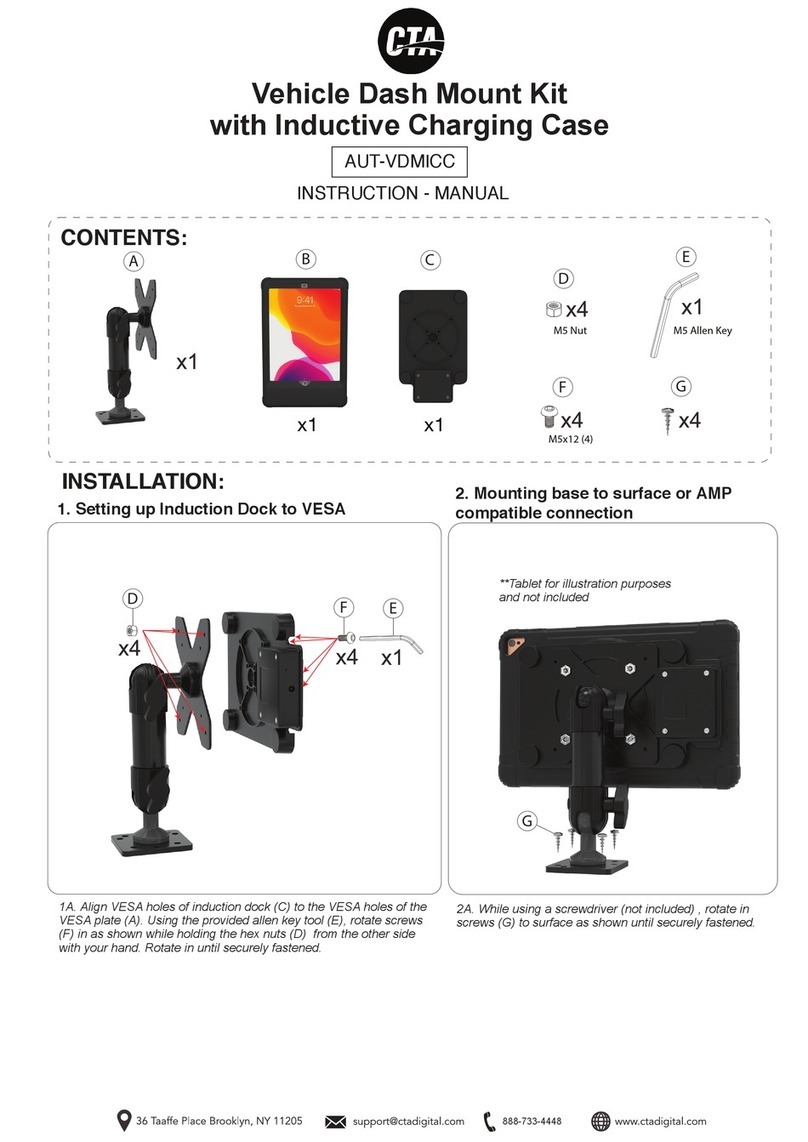
CTA
CTA AUT-VDMICC instruction manual
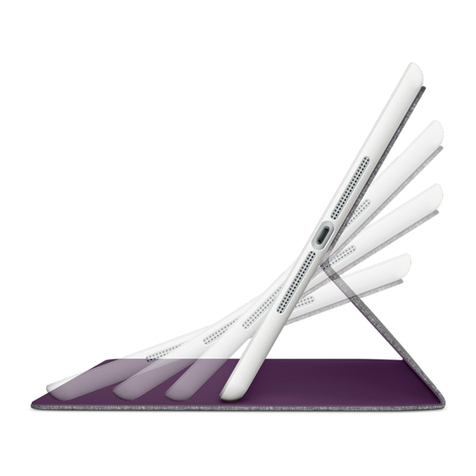
Logitech
Logitech Hinge Setup guide
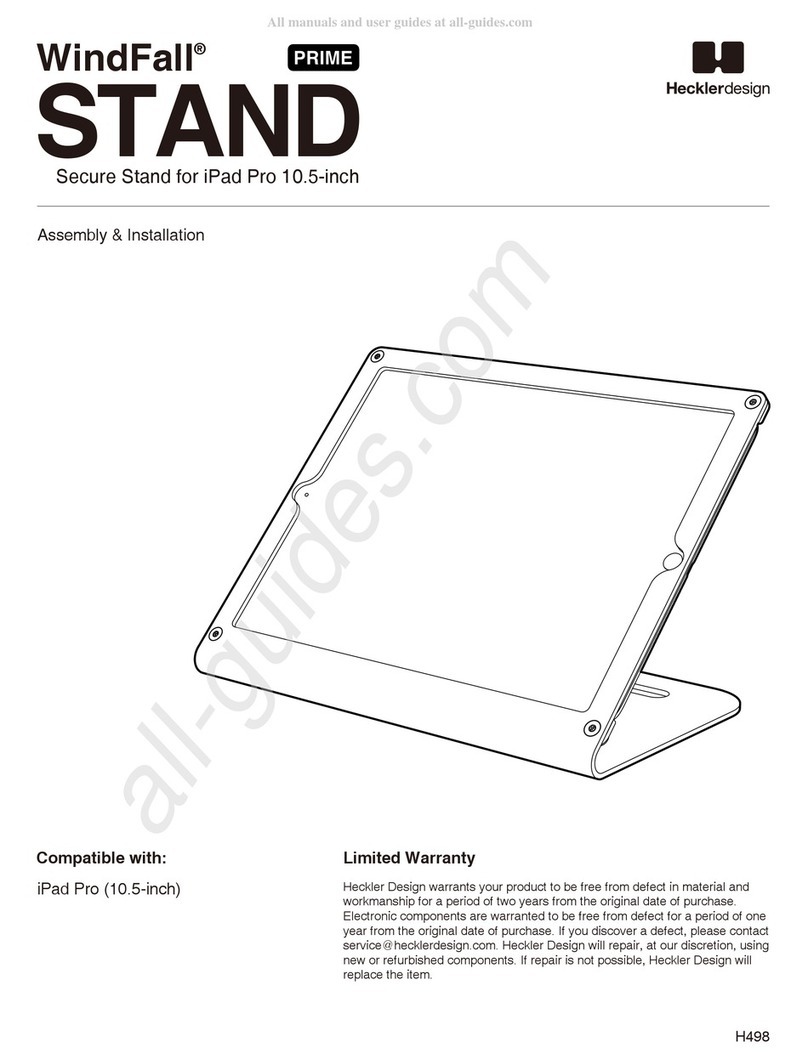
Heckler Design
Heckler Design WindFall PRIME STAND Assembly & installation
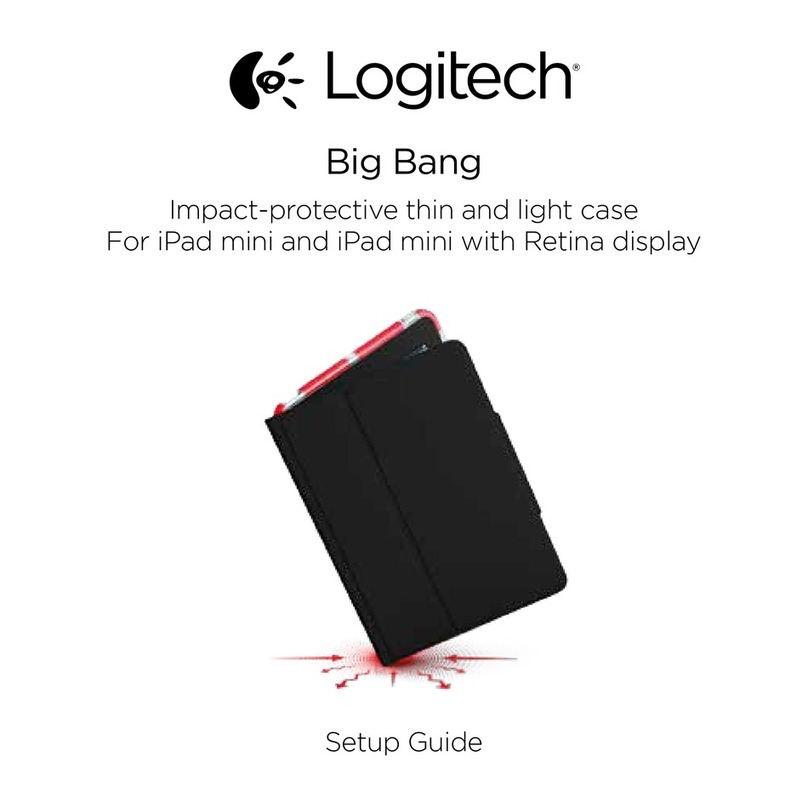
Logitech
Logitech Big Bang Setup guide

Logitech
Logitech Fold-Up Keyboard for iPad 2 User manaul
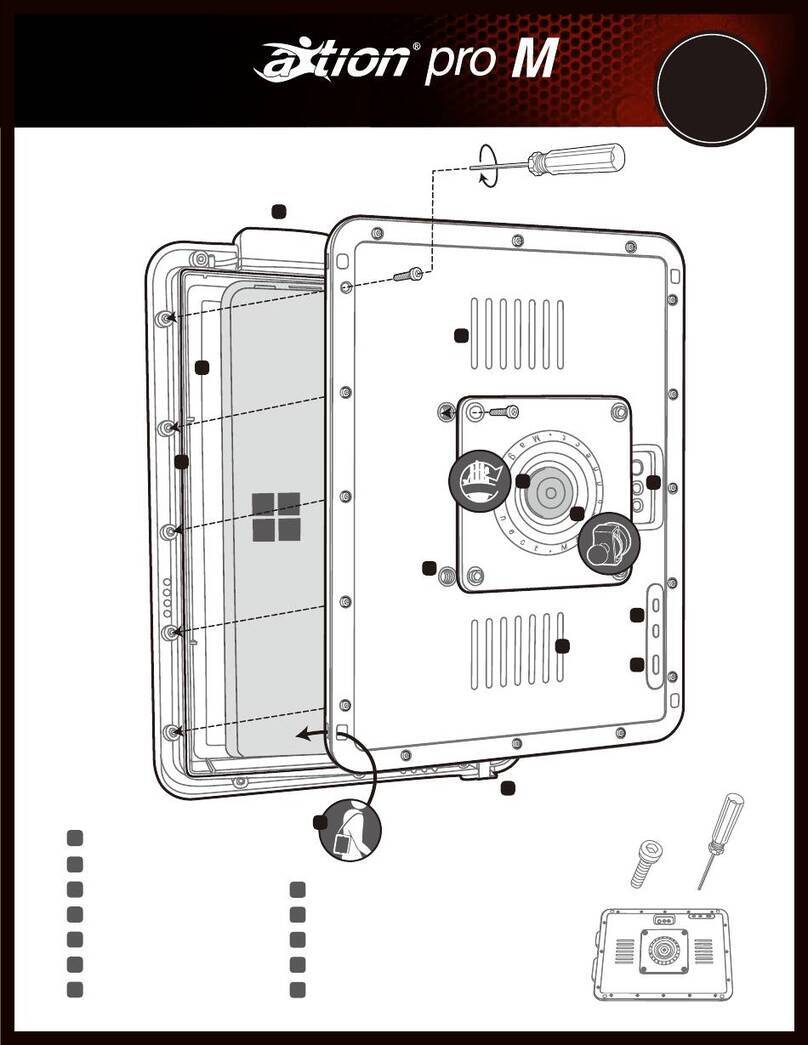
aXtion
aXtion pro M installation guide
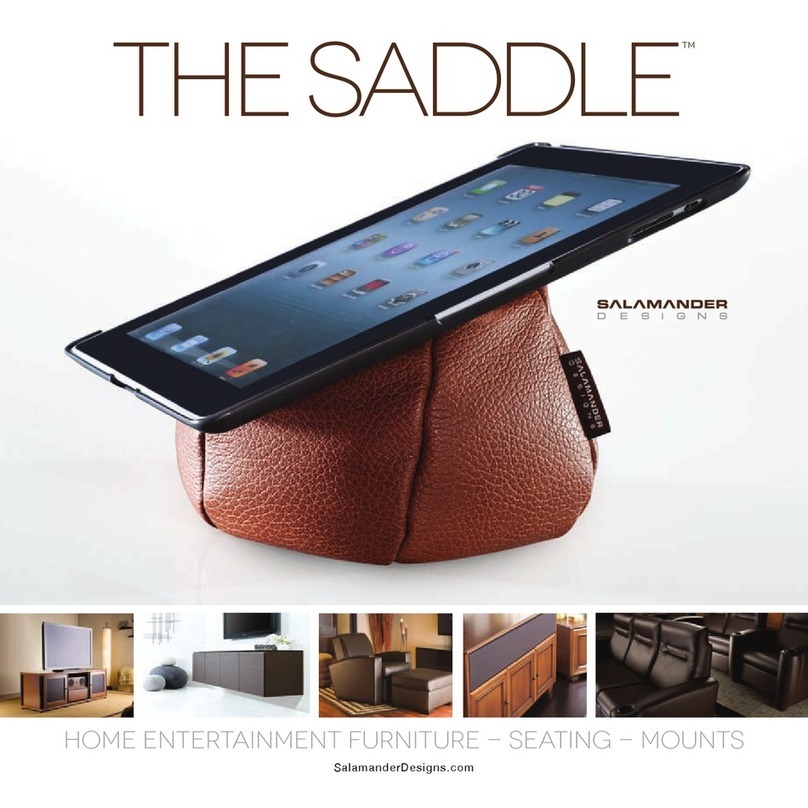
Salamander Designs
Salamander Designs THE SADDLE quick start guide