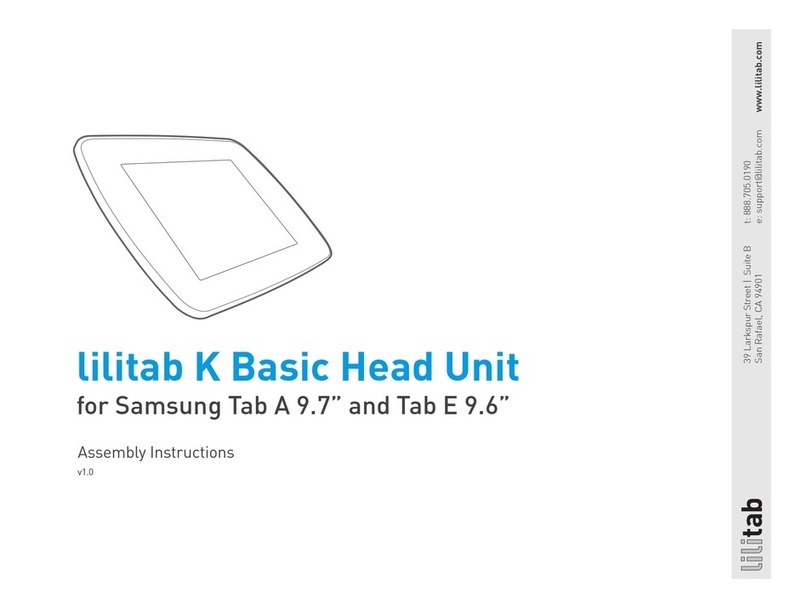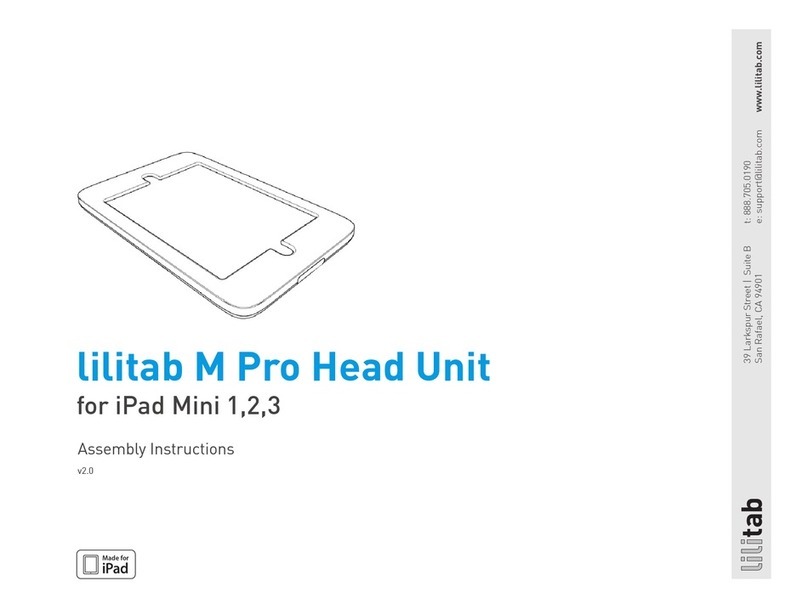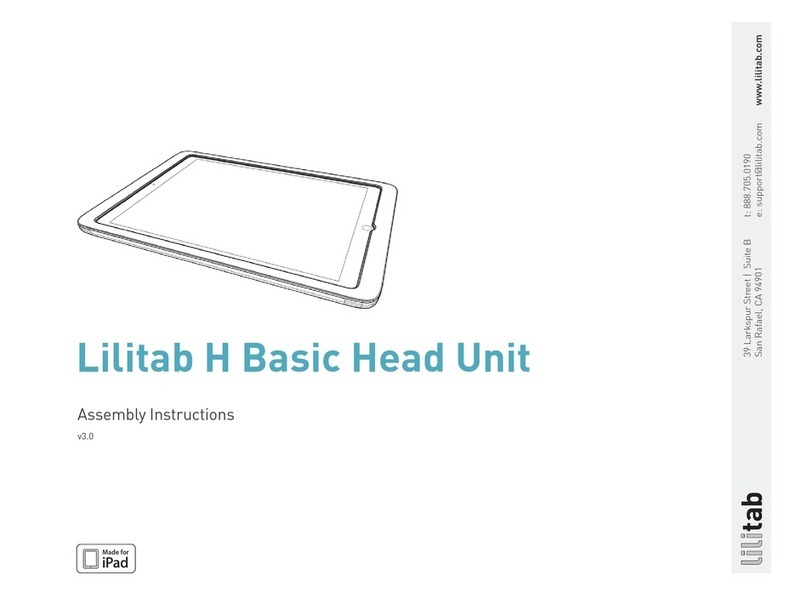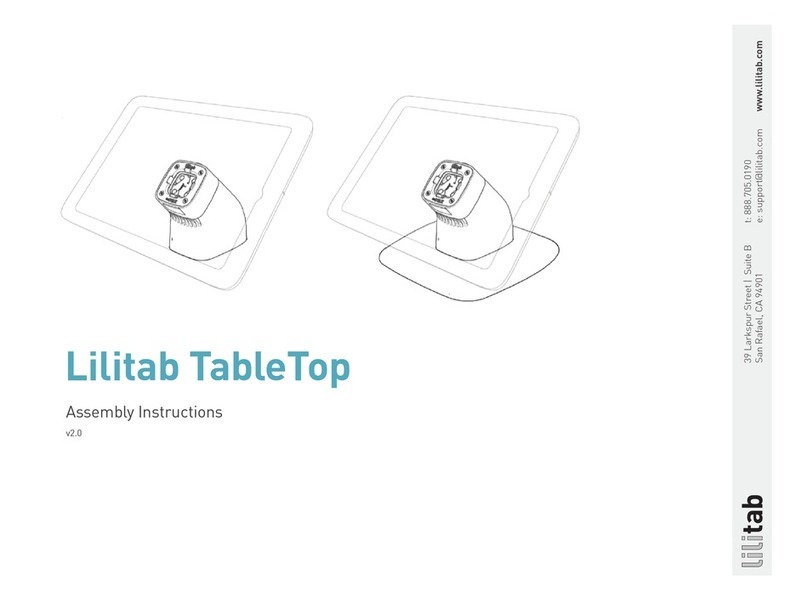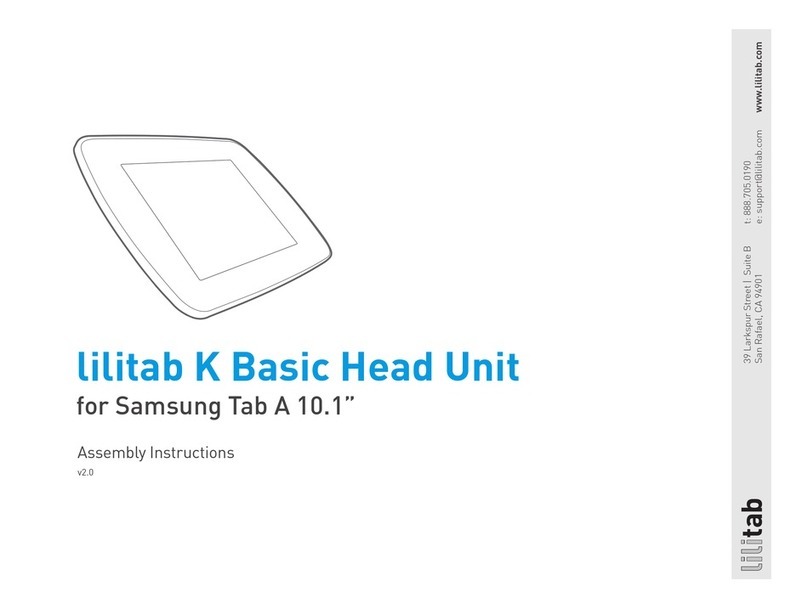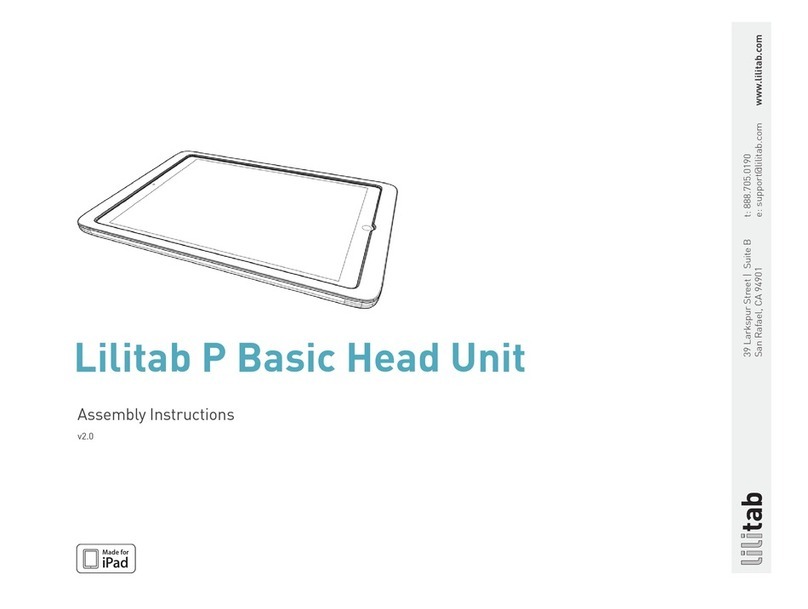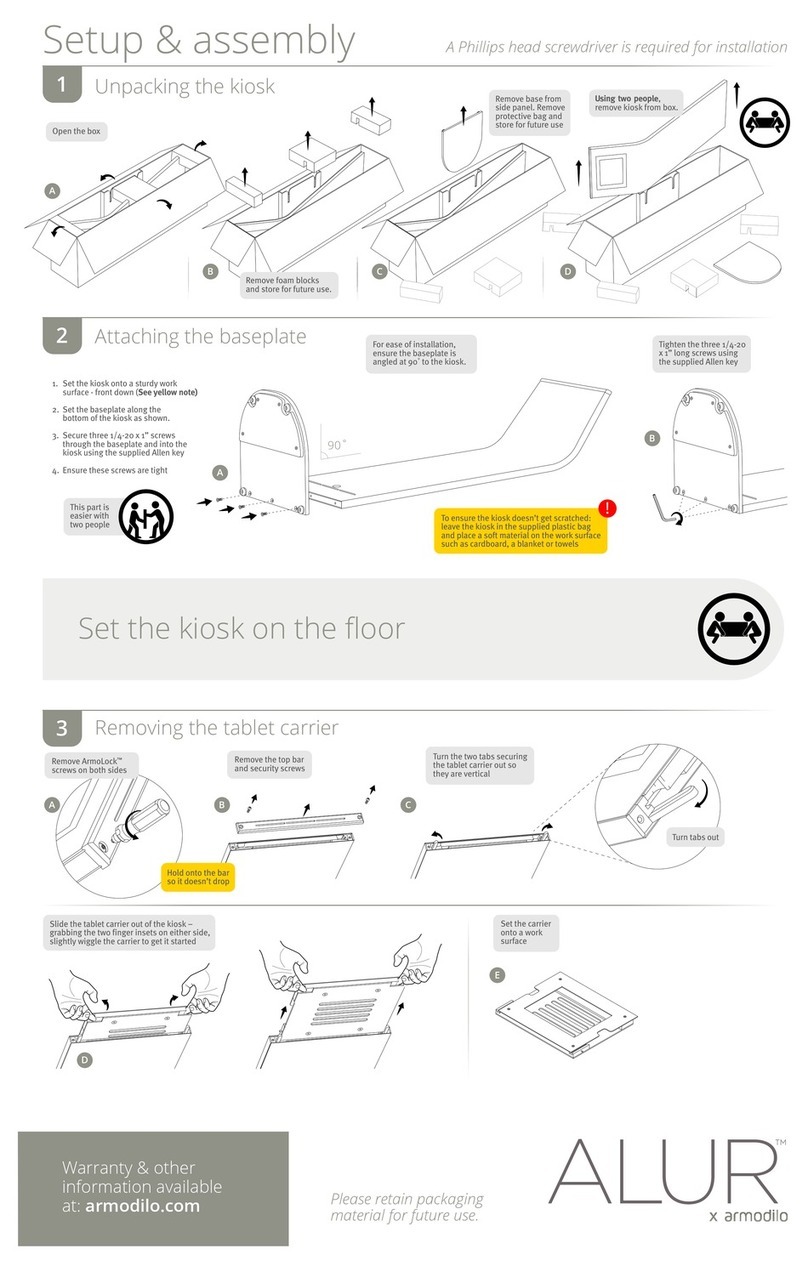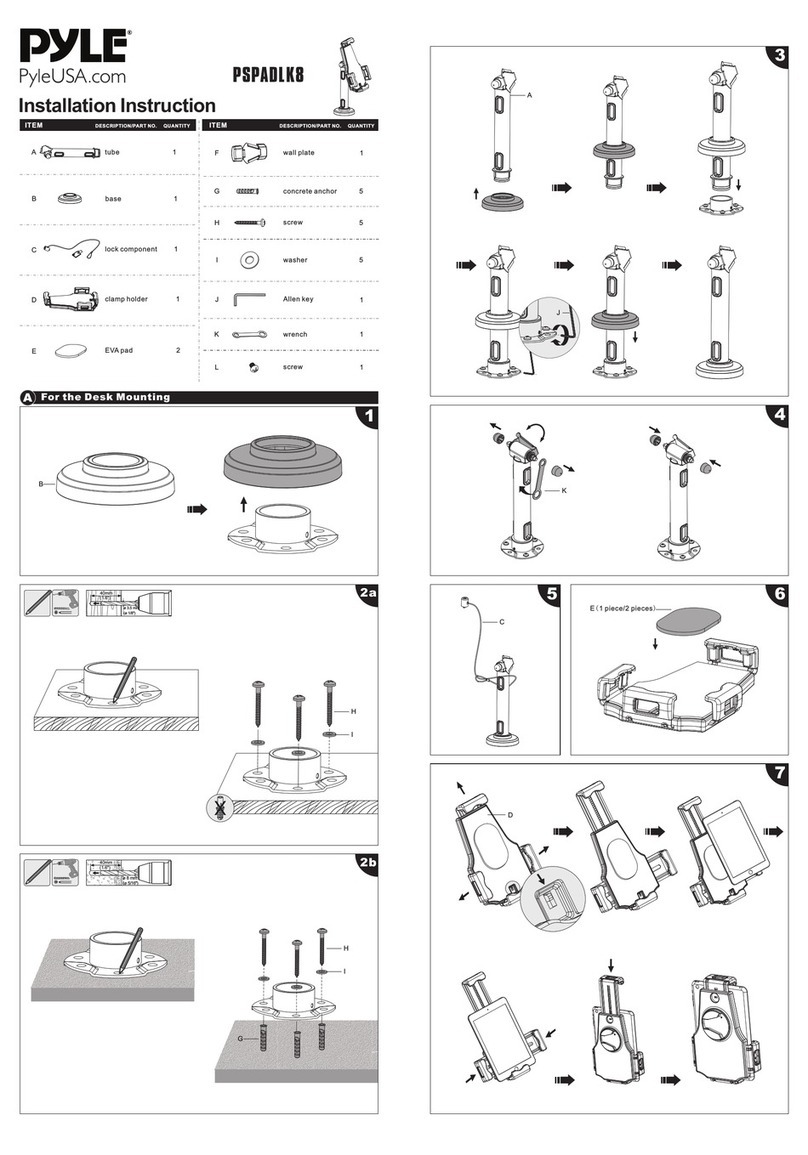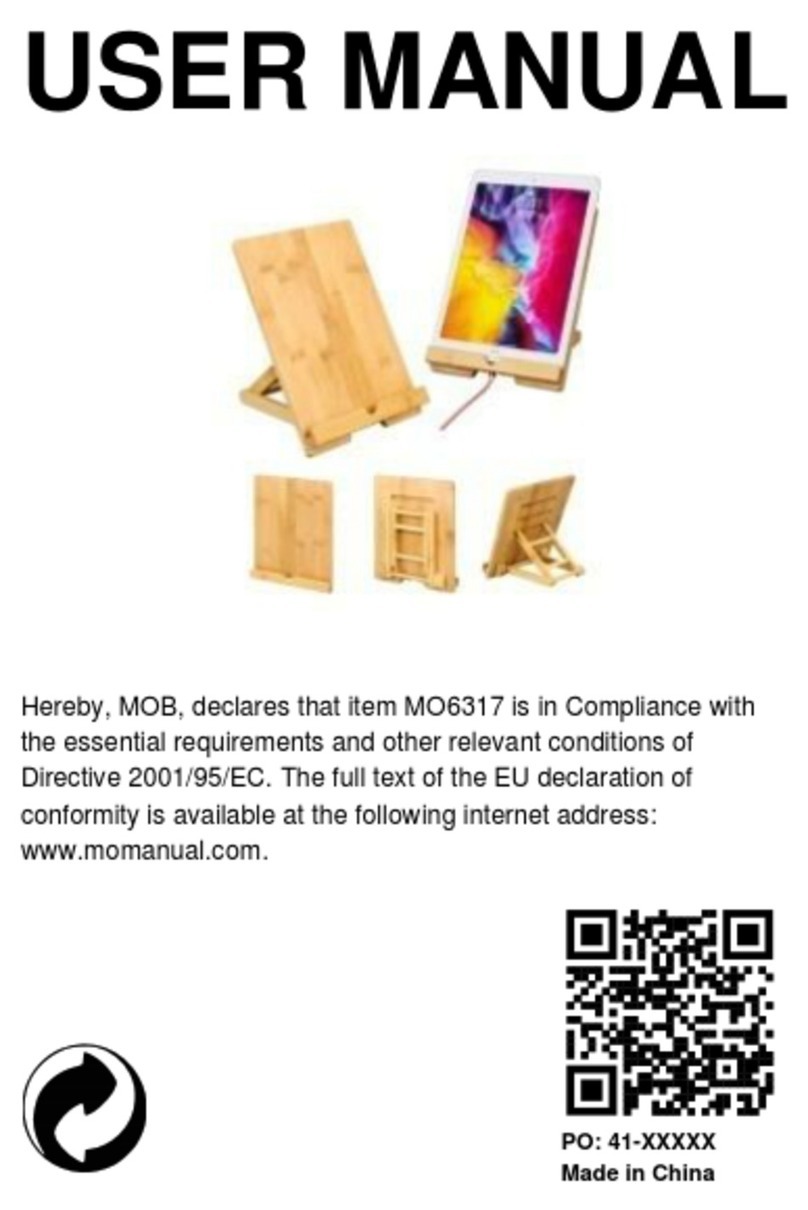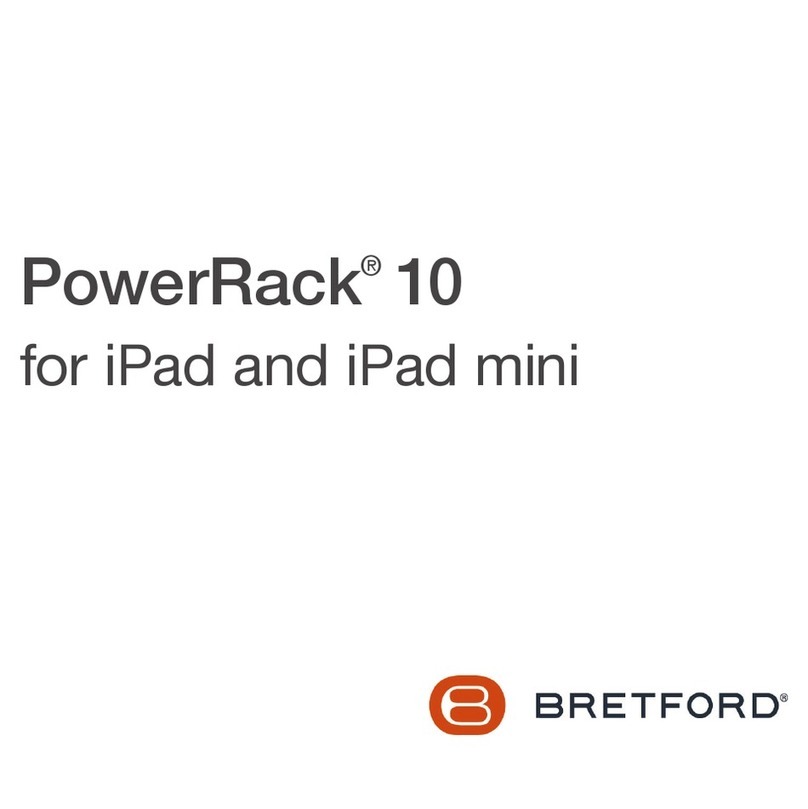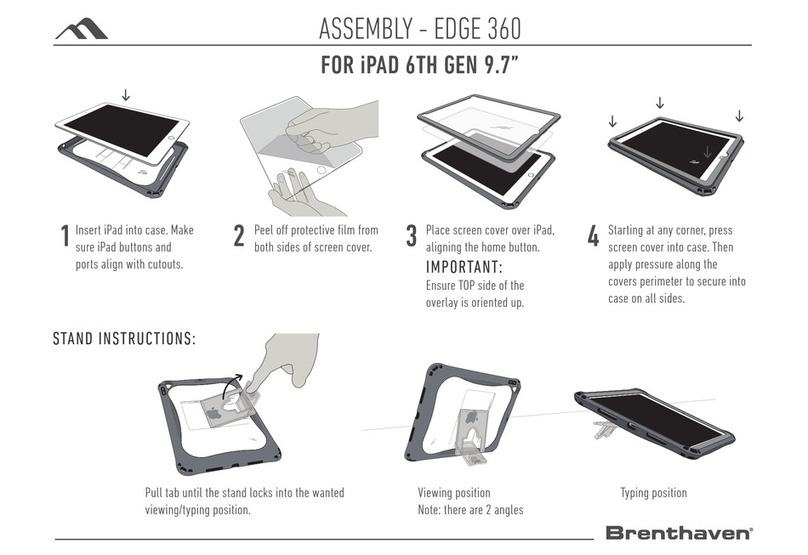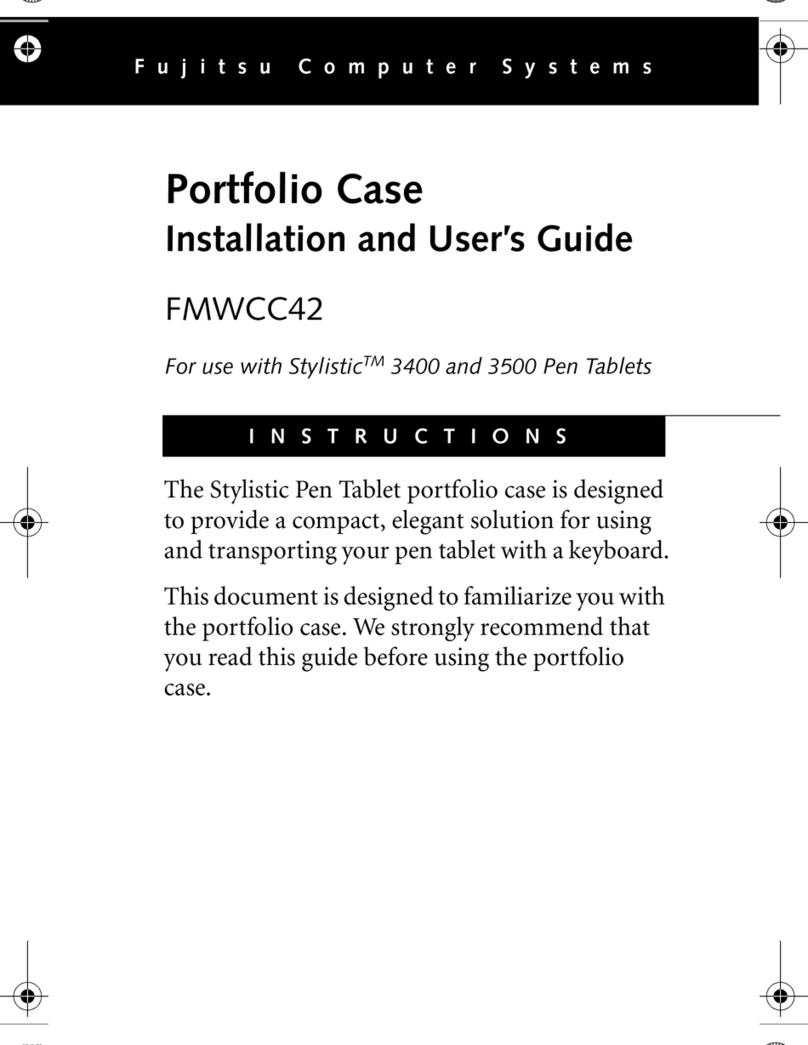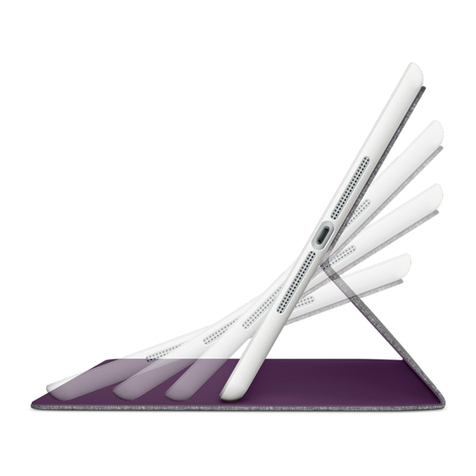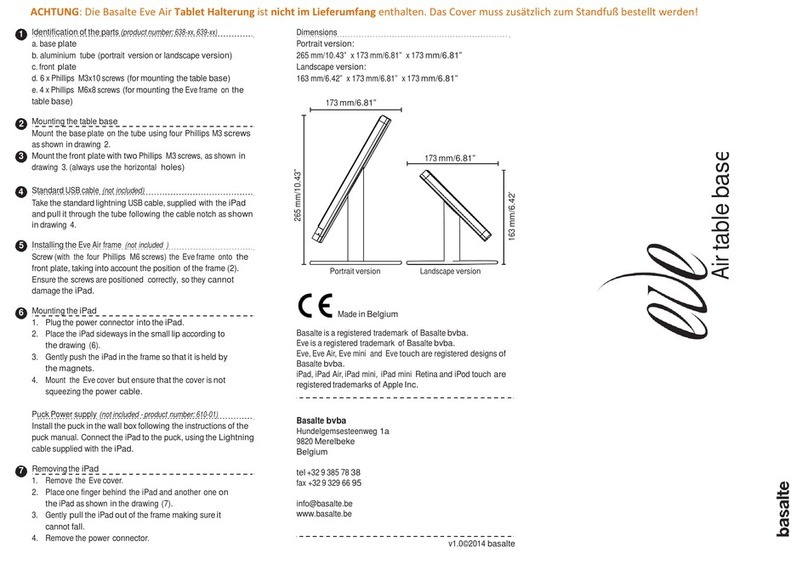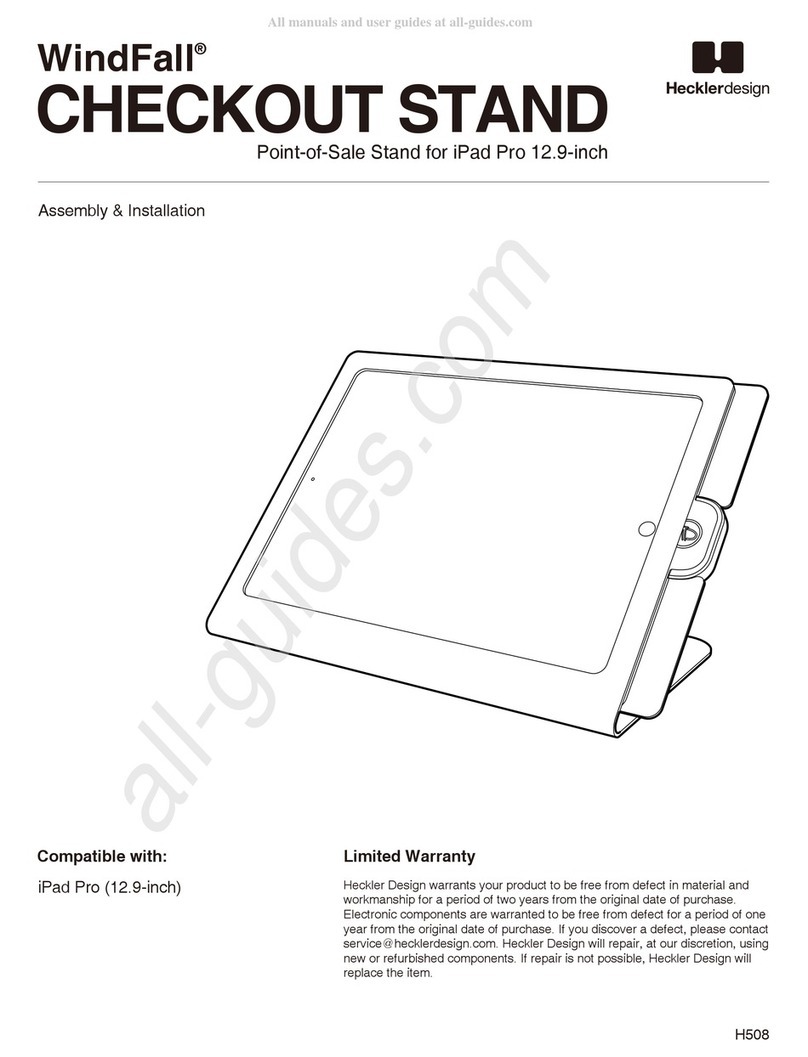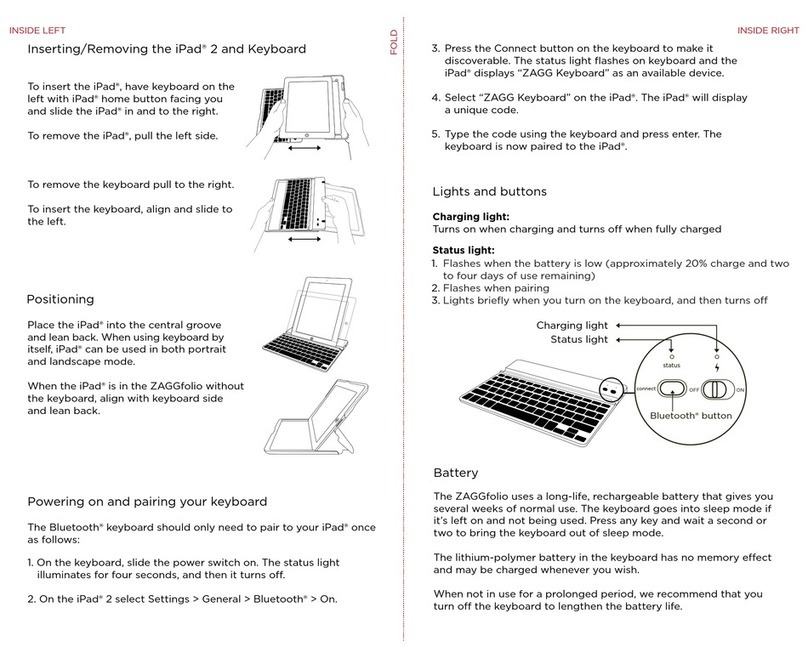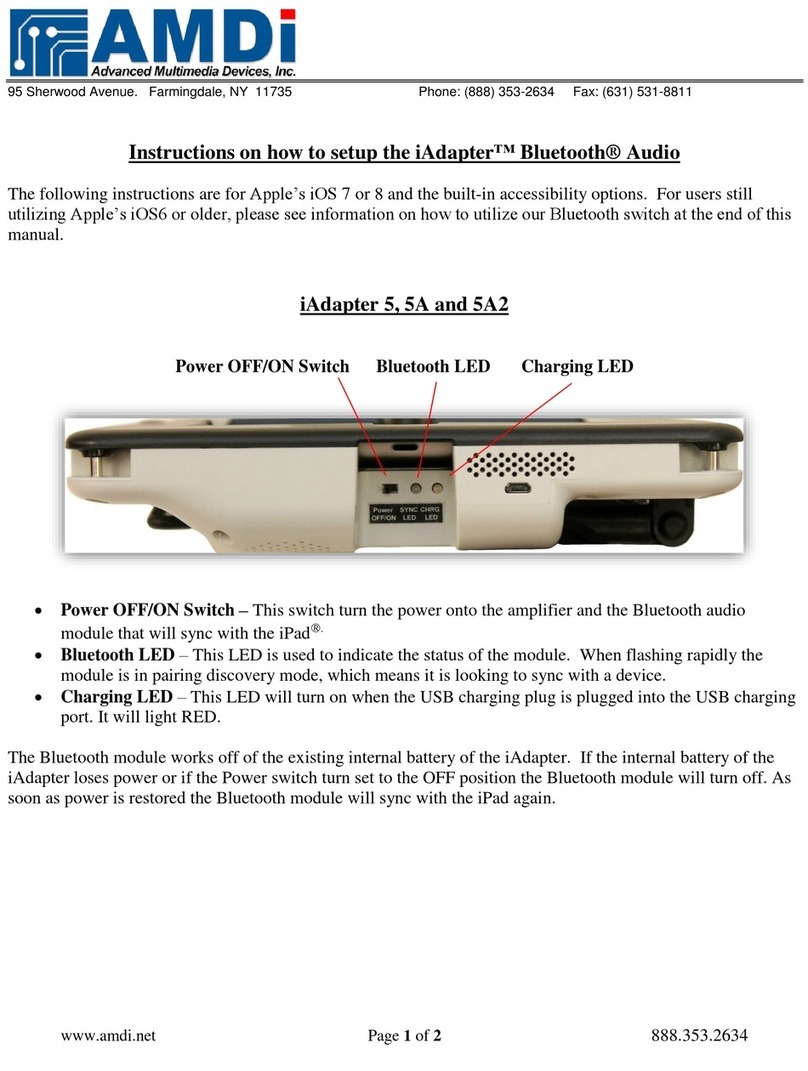lilitab K Pro Head Unit for Samsung Tab A 9.7” and Tab E 9.6” Assembly Instructions v2.0 3
ASSEMBLY INSTRUCTIONS
2. Place the head unit onto a clean surface
with the inside of the enclosure facing up
(with the cable on the right side). Rotate the
green “rotational keepers” on the left side
of the enclosure such that the #2 is closest
to the outside edge.
3. Plug the cable that came with your kiosk
into your tablet. Slide the tablet under the
keepers on the right side ensuring your
tablet is centered inside the enclosure.
Rotate the keepers on the left side such that
the number “1” is closest to the center of
the tablet as shown in the photo to the left.
1. Open the lilitab head unit by placing it
facedown on a clean surface and squeezing
the finger latches together as shown.
Carefully lift up and the faceplate will
come off, allowing access to the inside
of the head unit.
4. Position the faceplate over the tablet.
Be sure to align the openings. Gently press
down around the edges—it should snap
into place.
Refer to your lilitab Mount owner’s manual
for instructions on attaching the head unit.