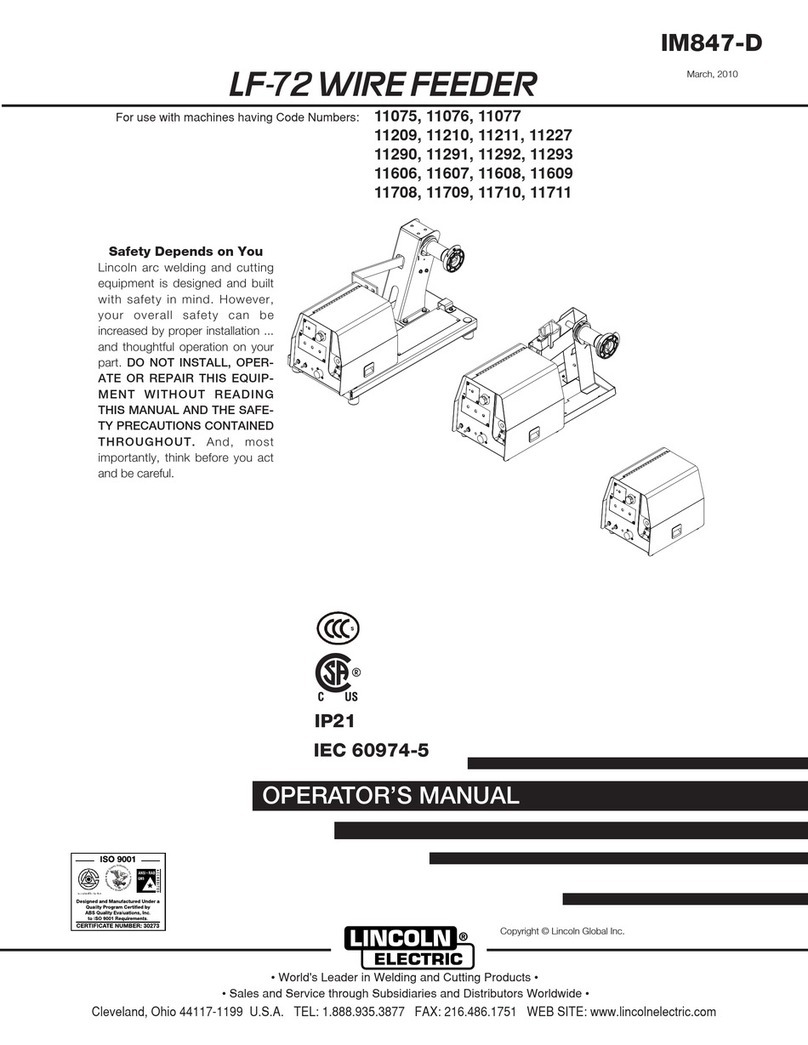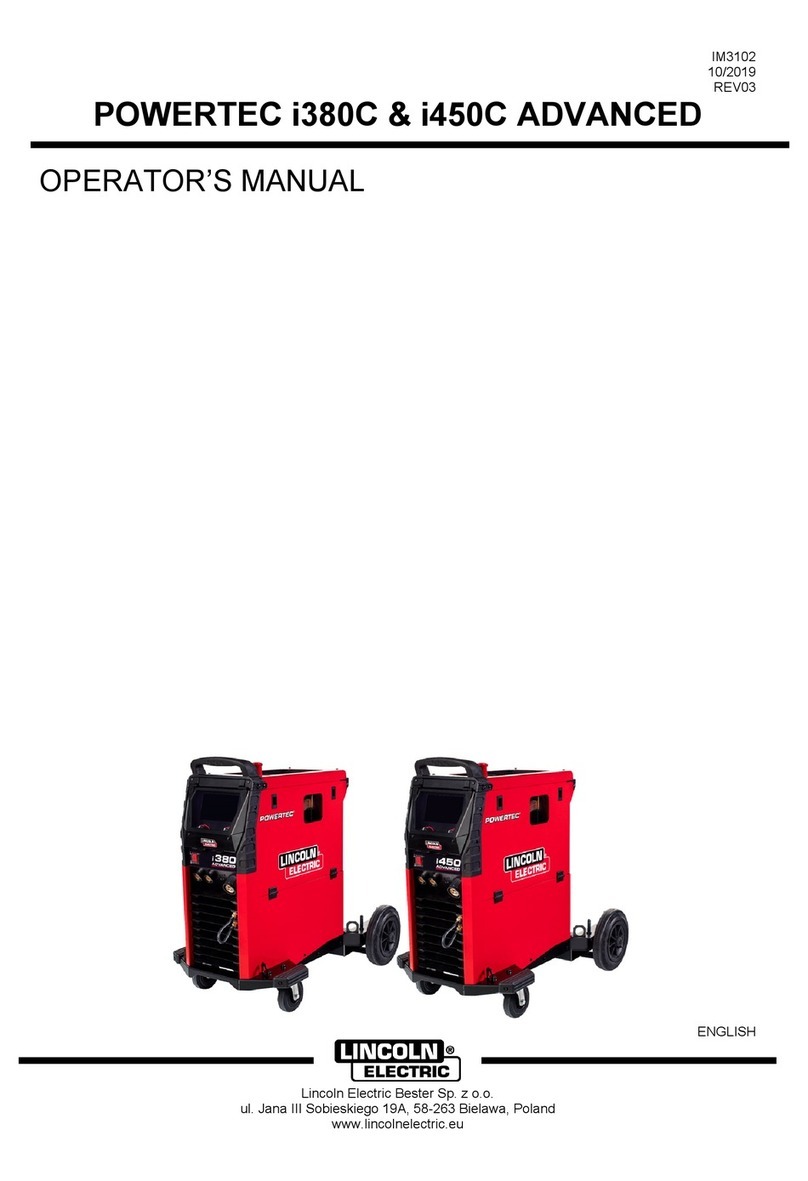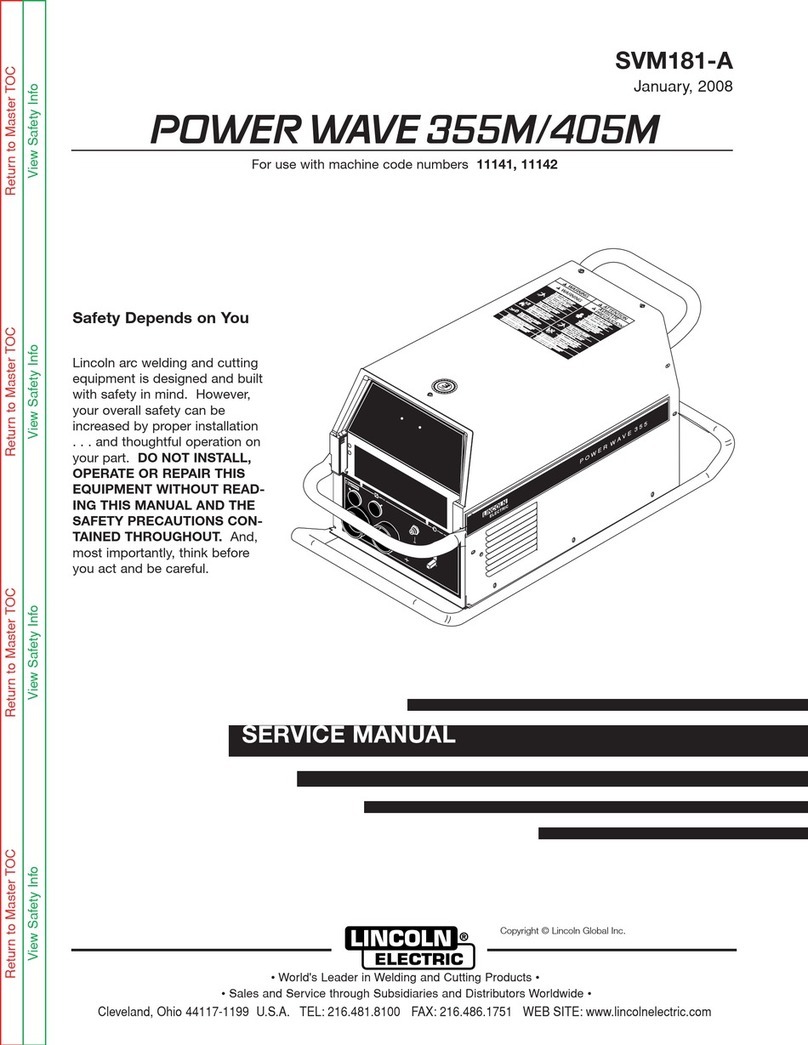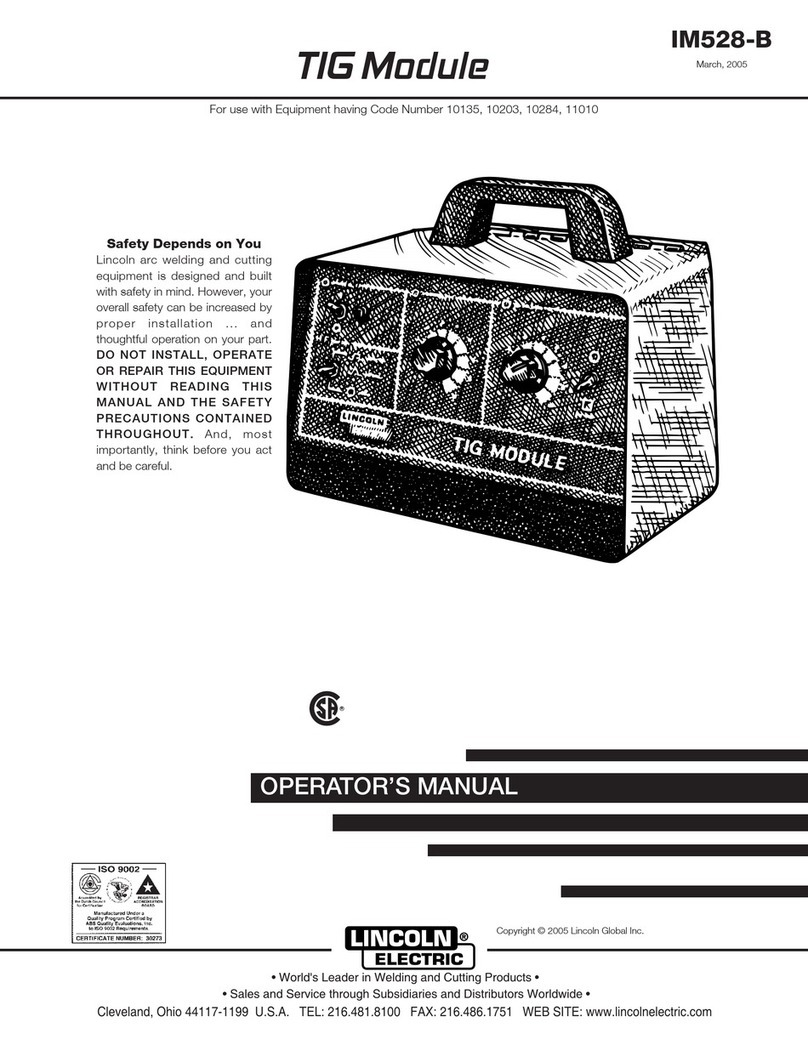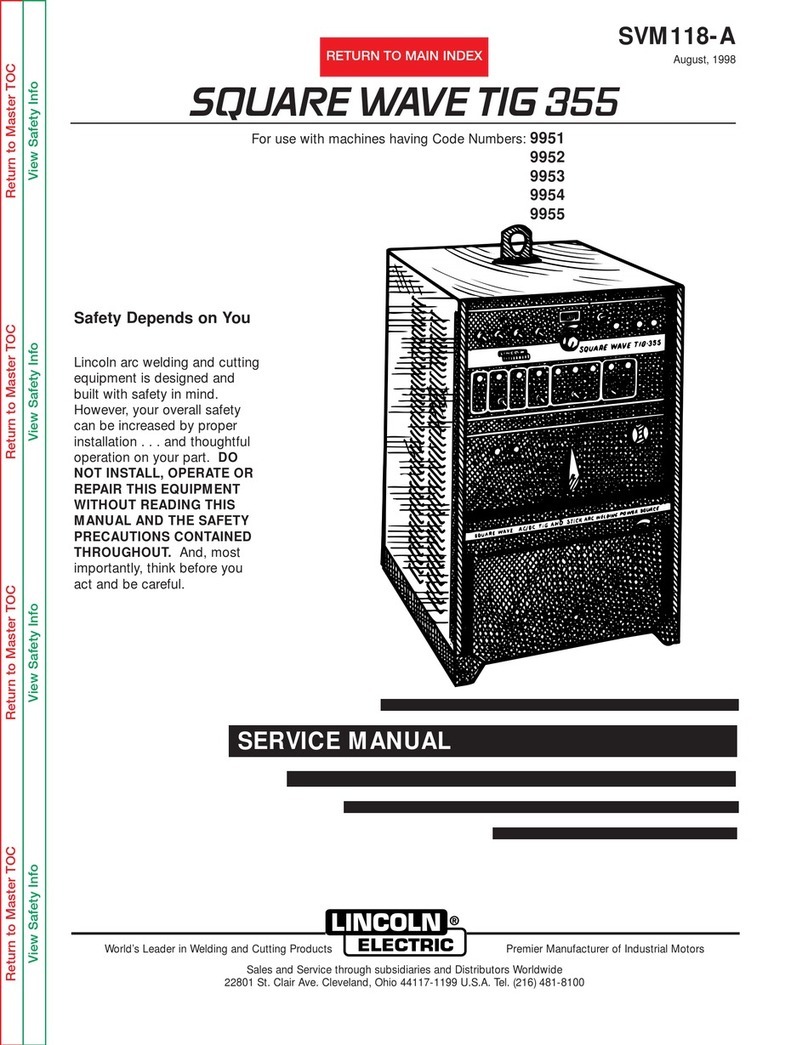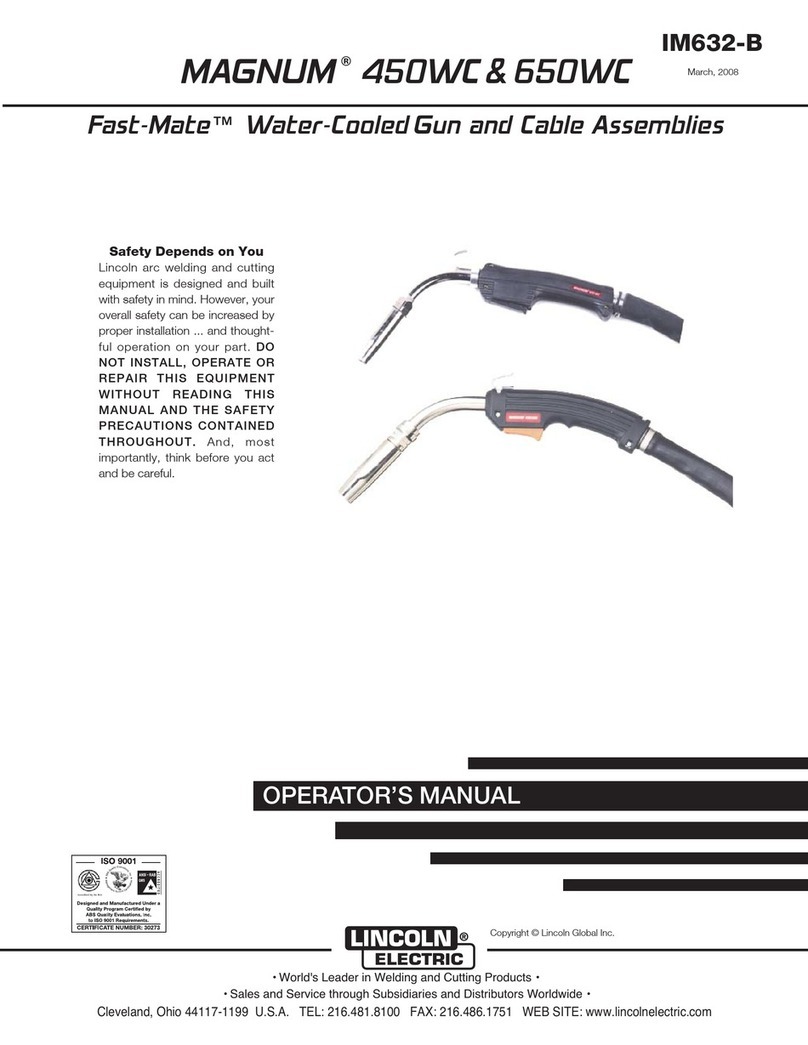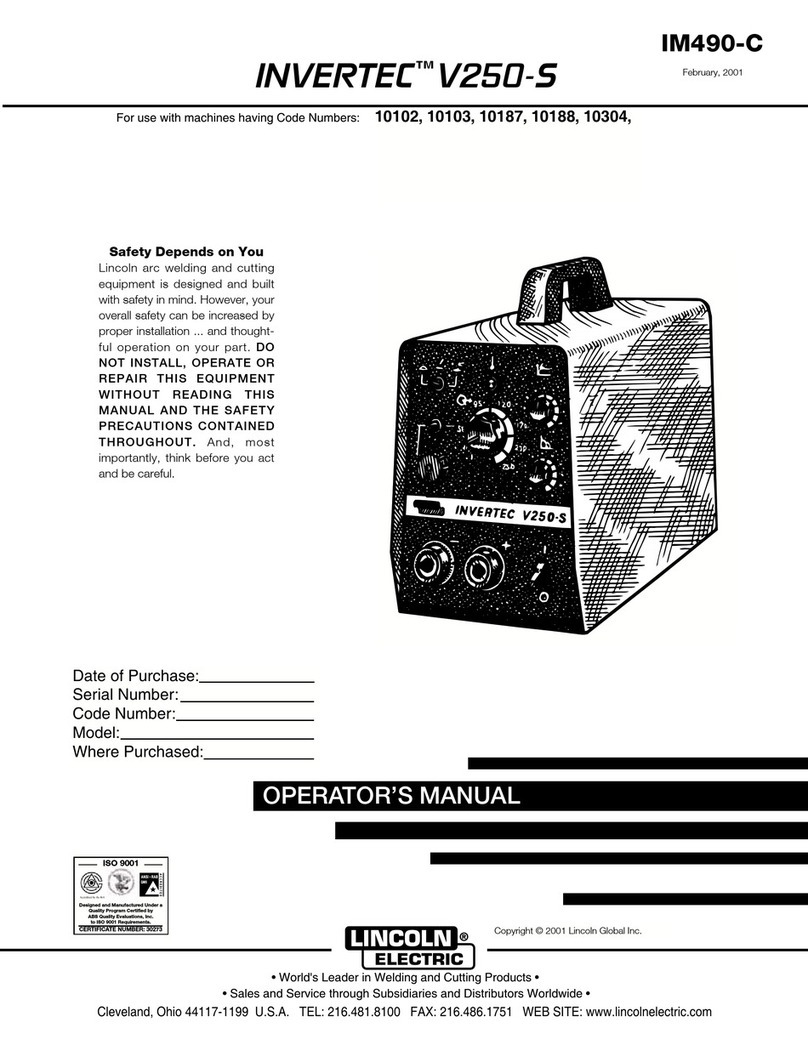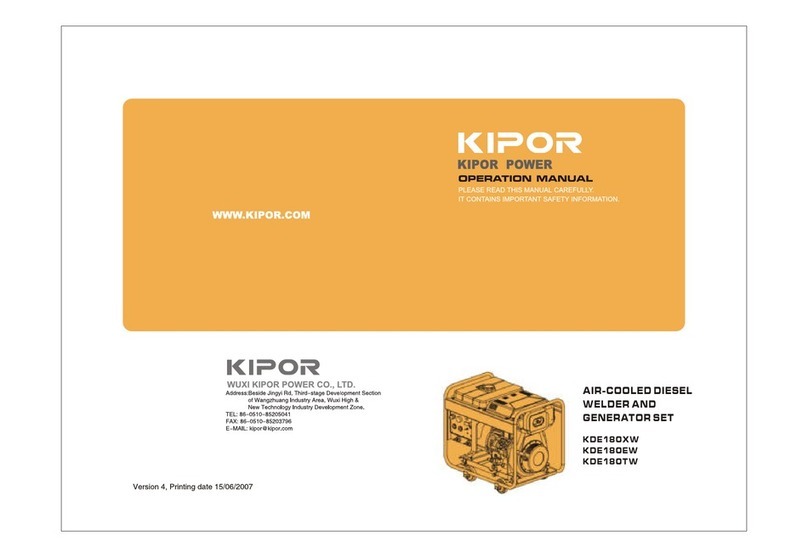Machine Start-Up
To start the Frontier welder/generator:
1. Place the RUN / STOP / IDLE switch into the AUTO
IDLE or HIGH IDLE position
2. Allow approximately 20 seconds for user interface
to start
3. Hold GLOW PLUG BUTTON for approximately 10
seconds prior to engine starting in cold weather
4. Momentarily press START BUTTON then wait for
the engine to turn over
1. USB Port – Insert a USB drive to update
machine software
2. Remote Button – Enable/Disable remote control
3. Home Button – Returns to the home screen from
any menu
4. Memories – Recall saved memories or press and
hold to store new memories
5. Knob and Push Button – Rotate the knob to
navigate through menus and adjust values. Push
the knob to select or set values.
6. Help / Ready.Set.Weld.® – Press to get more
information about a highlighted feature or setting.
After selecting a welding process, press to enter
Ready.Set.Weld®.
7. Back – Return to the previous screen
The left hand side of the screen indicates the
following machine information:
1. Engine Coolant Temperature
2. Oil Pressure
3. Battery Voltage
4. Fuel Level (Blinks when Low)
Color Codes
Black – Normal Operation
Yellow – Warning
Red – Critical
After start-up, use the KNOB to select from the
following weld processes or machine settings:
1. Stick (SMAW)
2. Self-Shielded Wire (FCAW-S)
3. Gas Shielded Wire (FCAW-G)
4. MIG (GMAW)
5. Arc Gouging (CAC-A)
6. TIG (GTAW)
7. Pipe (SMAW)**
8. Engine Information – Provides engine hours, engine
speed, maintenance intervals, and service parts list
9. Productivity Metrics – Includes machine utilization
statistics
10. Machine Settings – Allows customization to
operator preferences
**Only Available on select Frontier models
1.
2.
3.
4.
1.
2.
3.
4.
5.
6.
7.
8.
1.
2.
3.
4.
5.
6.
7.
1. Output Status – Identies if the welding studs are
ON or OFF
2. Welding Mode – Indicates the current welding
mode of the machine
3. Weld Mode Settings – Species the weld mode
setting selected such as Arc Force and Hot Start.
Press the KNOB to access the mode settings
4. CrossLinc® Indictor – Shows the machine is actively
communicating with a CrossLinc accessory
5. Remote Status – Indicates if a remote output
control is ON or OFF
6. VRD (Voltage Reduction Device) Indicator – When
VRD is active, indicator signals OCV (Open Circuit
Voltage) level of the machine
7. Auto-Stop/Start Timer – Appears if Auto-Stop/Start
feature has been enabled
8. Work Point - Indicates the output where the
machine has been set
User Interface Controls
Main Menu / Home Screen Weld Screen
To learn more about the increased functionality of
your Frontier welder/generator, see the instruction
manual supplied with this machine.
Detailed operation includes saving and recalling
memories, receiving maintenance remainders,
preventing unauthorized use via a PINs, and
much more.