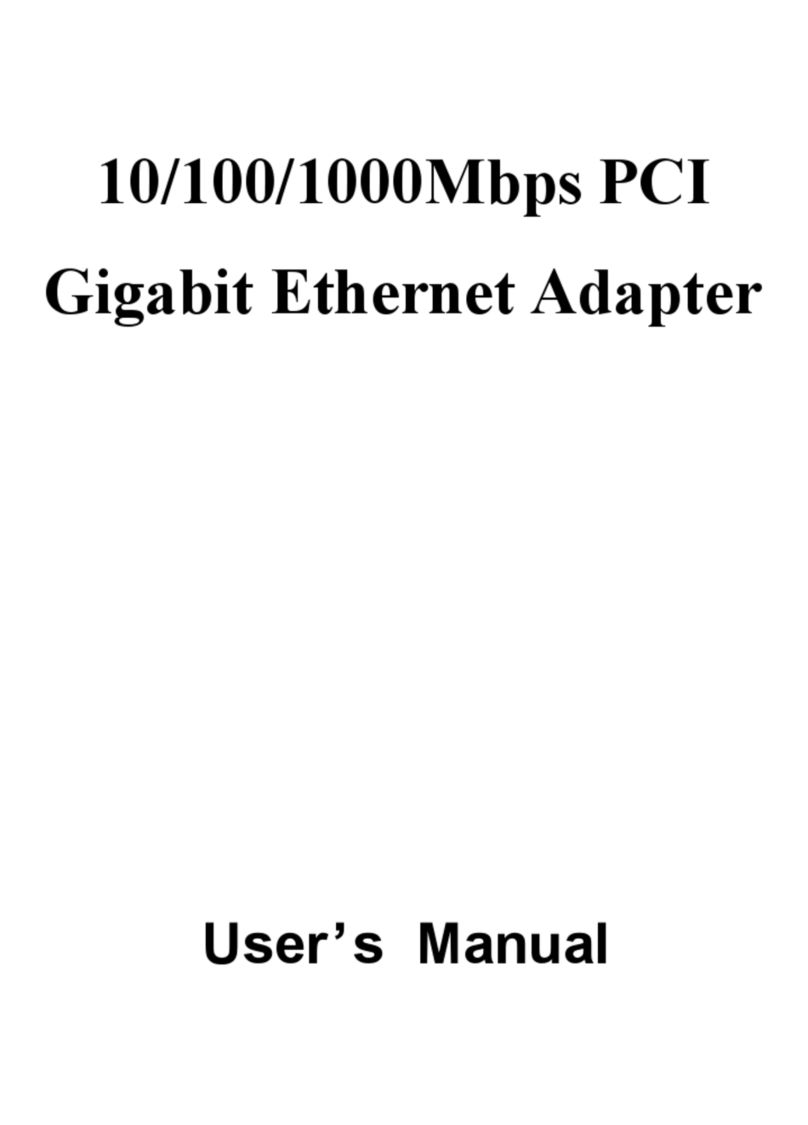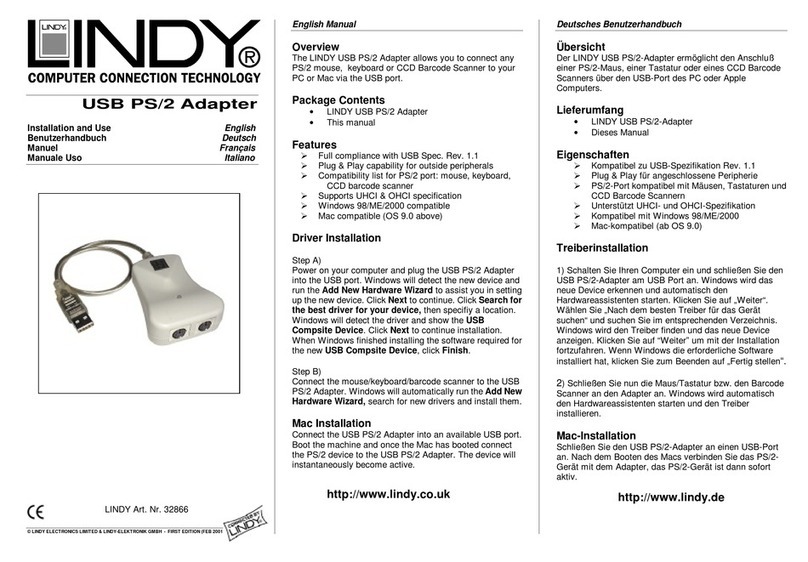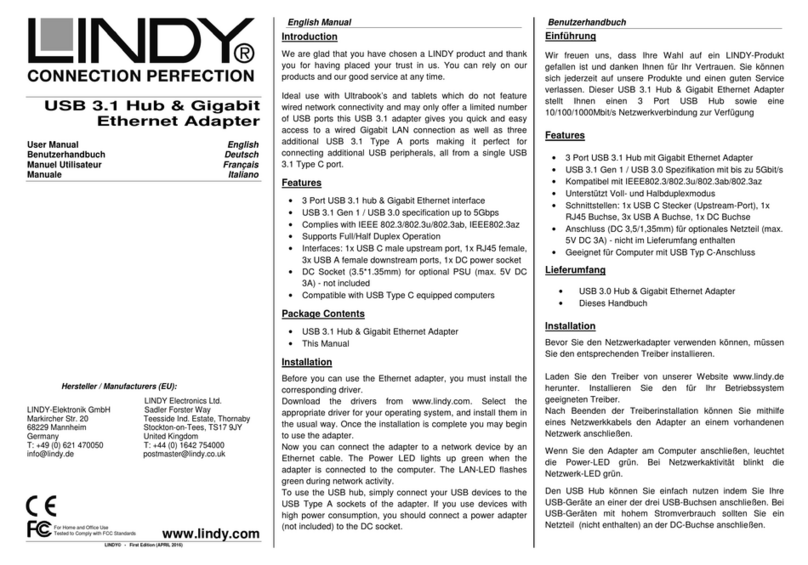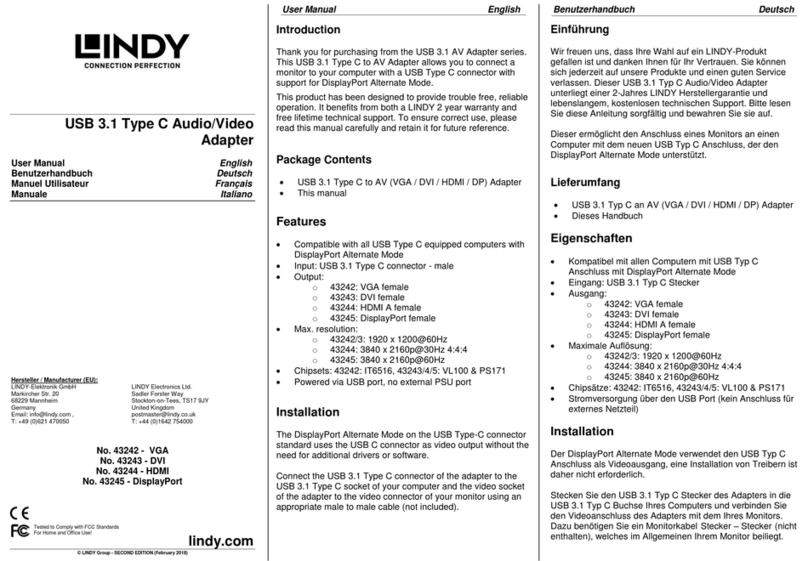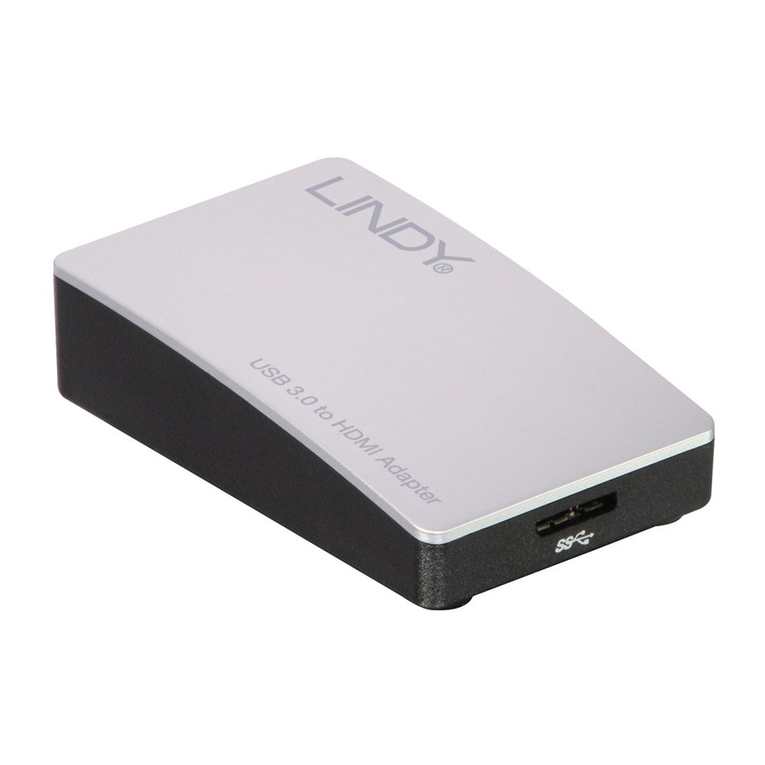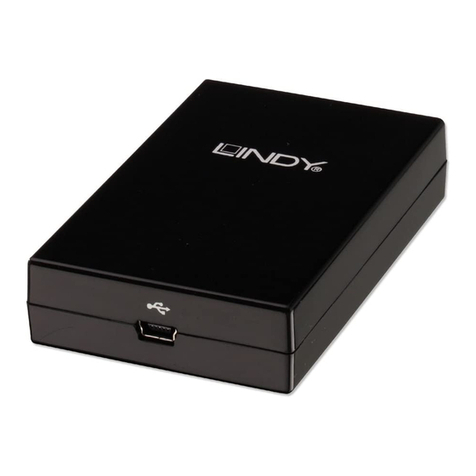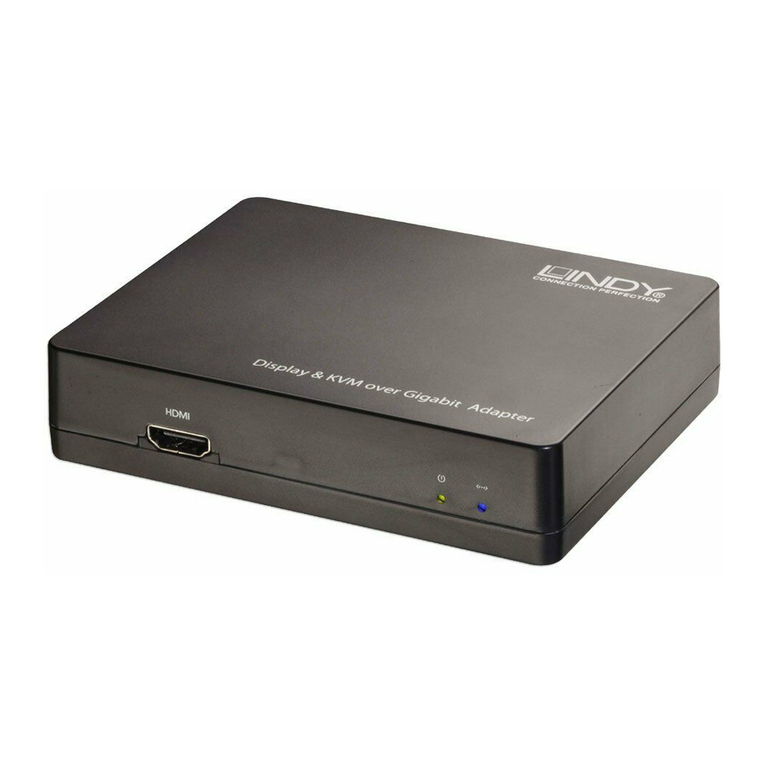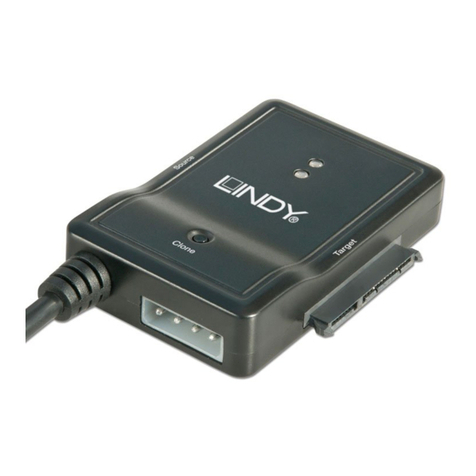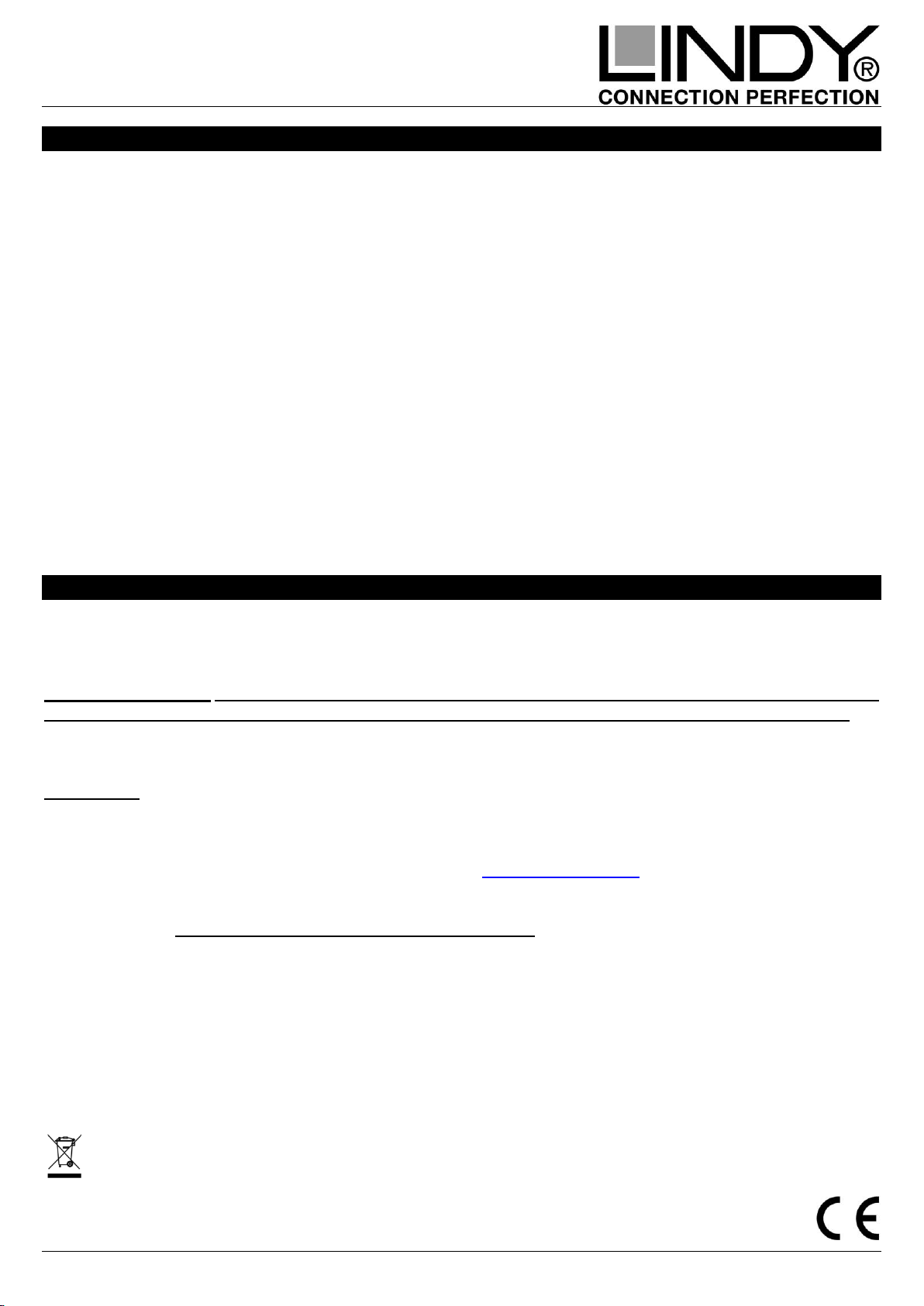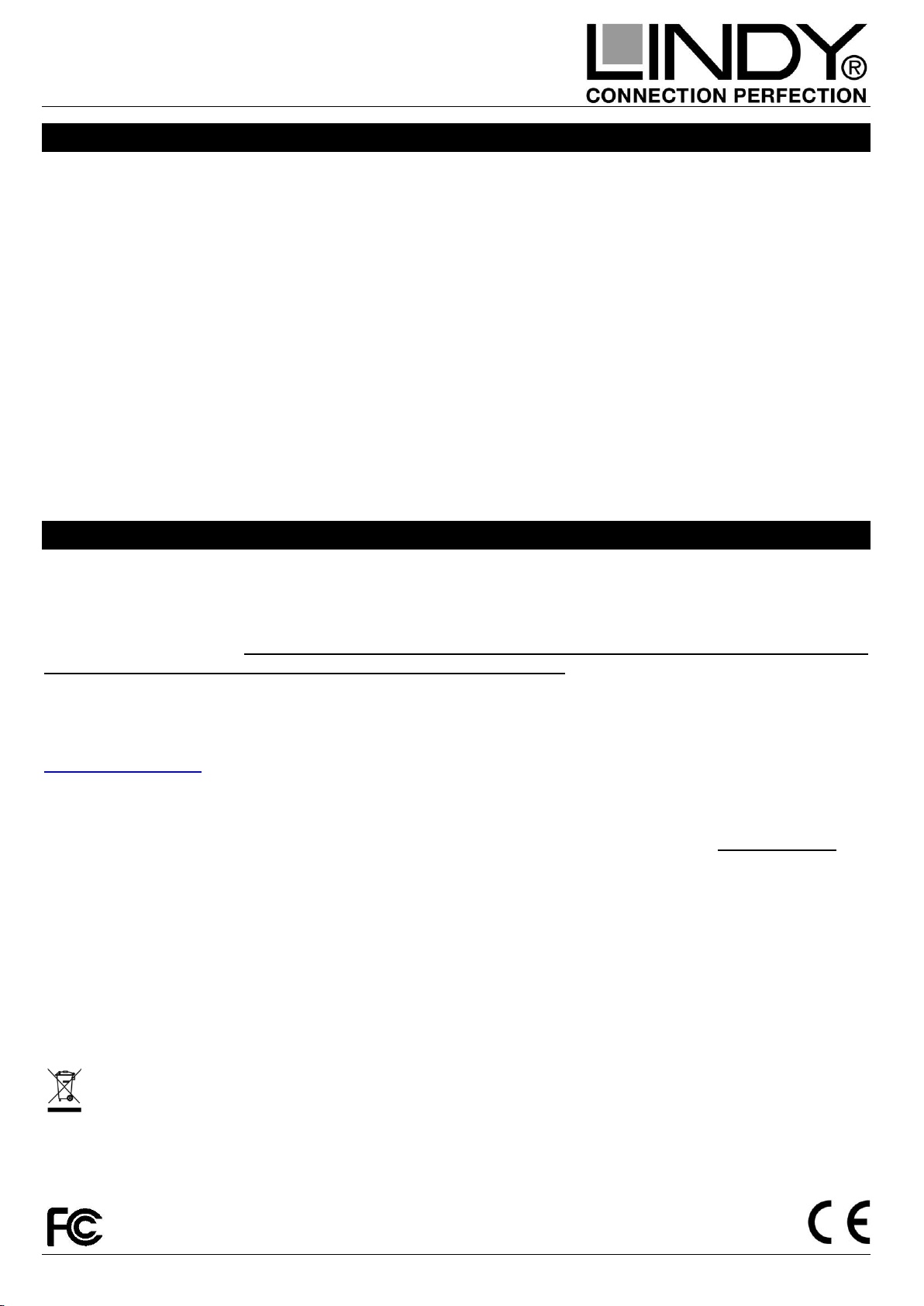Guide rapide français
Adaptateur d’écran sur Gigabit
No.38080, 38081 © LINDY ELECTRONICS LIMITED & LINDY-ELEKTRONIK GMBH –2nd EDITION (July 2014)
Introduction & caractéristiques
Merci d’avoir choisi l’adaptateur d’écran sur Gigabit, de LINDY. Ce guide rapide se réfère à deux adaptateurs
similaires utilisés pour émettre de la vidéo vers des écrans distants via le réseau Gigabit Ethernet (HDMI avec
support audio N° Art. 38080, et DVI & audio N° Art. 38081). Jusqu’à 6 de ces adaptateurs peuvent être
raccordés à un ordinateur équipé d’un processeur puissant via un réseau Gigabit, et peuvent être paramétrés
sous Windows en mode dupliqué ou bureau étendu, ou même écran principal/primaire, via la technologie
DisplayLink, chaque bureau ne pourra néanmoins être dupliqué qu’une seule fois. Tous les flux vidéo se
partagent la bande passante du réseau Gigabit et consomment de la ressource processeur, ce qui conduit à
des restrictions sur la qualité et la fluidité de la vidéo. Les fonctions dépendent du système d’exploitation et de
la version des pilotes DisplayLink. Les écrans peuvent être utilises pour afficher de haute résolution Windows
et des vidéos fluides via Windows Media Player ou autre logiciel de lecture vidéo supporté par un écran
additionnel.
L’adaptateur fonctionnera aussi avec les netbooks et vieux ordinateurs portables, pour une utilisation
bureautique (Office), email ou surf sur internet. Pour la lecture de vidéo, un ordinateur moderne avec un
processeur Dual Core (au minimum) et une carte graphique puissante est requis.
L’adaptateur fournit aussi deux ports USB pour un clavier et une souris USB standard, pour accéder à
l’ordinateur distant. Les ports USB supportent également différentes clés USB, média de stockage USB et
imprimantes. Hubs USB ou autres adaptateurs USB, etc ne sont pas supportés.
Installation & utilisation
Un manuel détaillé est disponible sur le CD fourni ou sur le site web LINDY.
Installation des pilotes et du logiciel --- IMPORTANT ---
Ces adaptateurs utilisent un logiciel USB serveur qui permet aux ports USB des adaptateurs d’être utilisés via
le réseau. Merci d’installer les pilotes du CD fourni ou du site web LINDY et pas les pilotes proposés par
Windows! Les pilotes standards Windows causent des problèmes avec le support audio. Une fois que les
pilotes et logiciel sont installés, vous pouvez les mettre à jour quand vous voulez.
Windows 8 : vous devrez mettre à jour le Firmware de l’adaptateur à l’aide d’un ordinateur fonctionnant sous
Windows XP/Vista/7, vous trouverez les informations nécessaires sur notre site Internet. Vous pouvez
également faire une demande de mise à jour à notre support technique –vous devrez nous retourner
l’adaptateur pour ce faire.
Les adaptateurs utilisent un matériel et un logiciel DisplayLink®pour émettre/afficher des signaux vidéos vers
les écrans. Autorisez également Windows à mettre à jour les derniers pilotes DisplayLink. Ils sont disponibles
depuis www.displaylink.com.
Sélectionnezle répertoire du produit approprié (voir étiquette du produit) sur le CD et démarrez le setup depuis
ce répertoire. Suivez la procédure d’installation du pilote jusqu’à ce que tous les pilotes soient installés. NE
REDEMARREZ l’ordinateur qu’une fois l’installation des 4 paquets logiciels (DisplayLink, logiciel serveur
USB, serveur réseau et pilotes audio) finalisée !
Connectez l’adaptateur à votre réseau, écran, souris et clavier. Démarrez la nouvelle application Launch USB
Server soit par l’icône dans la barre des tâches soit par le menu Windows Démarrer, et explorez les options
du menu « USB Network Server ». Davantage d’information est disponible sur le manuel détaillé du CD,
Windows reconnaîtra les nouveaux périphériques et terminera l’installation des derniers paramètres.
Les caractéristiques exactes sont dépendantes du système d’exploitation et de la version des pilotes
DisplayLink. Cette nouvelle technologie est encore en développement et ses fonctions sont continuellement
améliorées. Merci de laisser les pilotes DisplayLink se mettre à jour automatiquement.
WEEE (Waste of Electrical and Electronic Equipment), Recycling of Products
En 2006, l'union Européenne a introduit la nouvelle réglementation (DEEE) pour le recyclage de tout équipement
électrique et électronique. Chaque Etat membre de l’ Union Européenne a mis en application la nouvelle réglementation
DEEE de manières légèrement différentes. Veuillez suivre le décret d’application correspondant à l’élimination des
déchets électriques ou électroniques de votre pays.