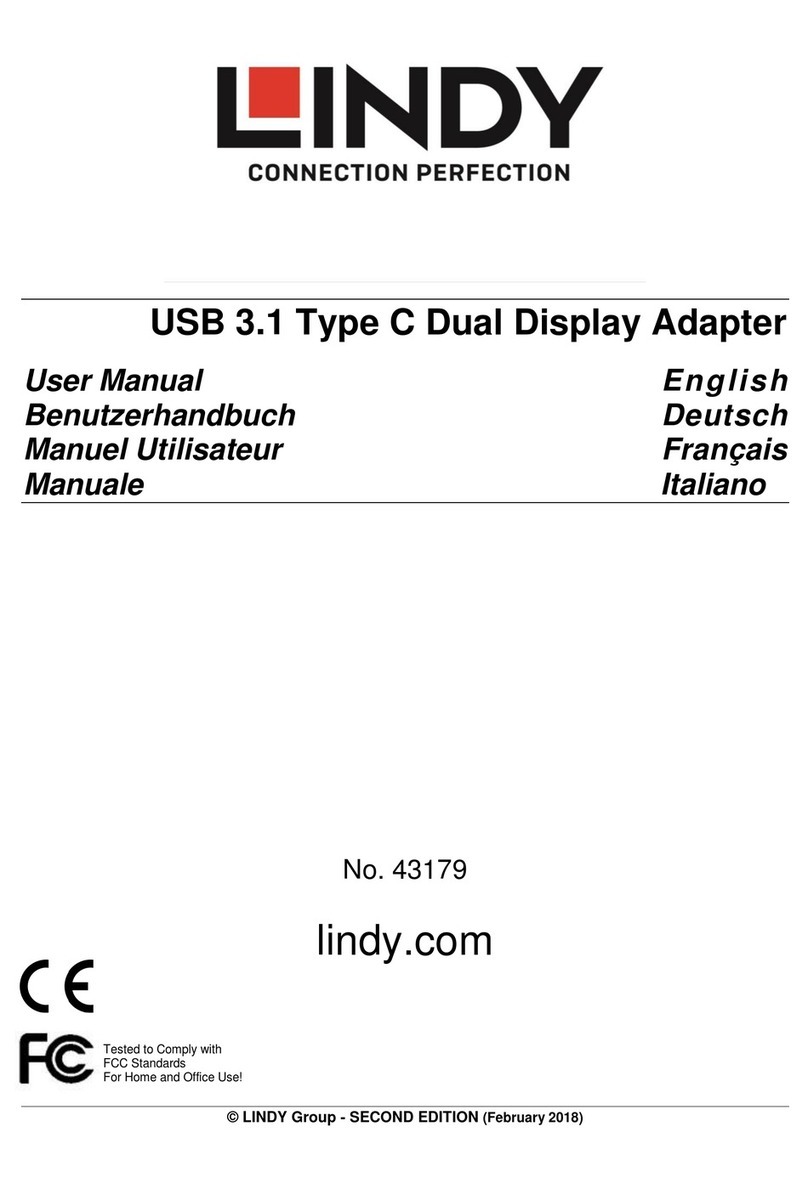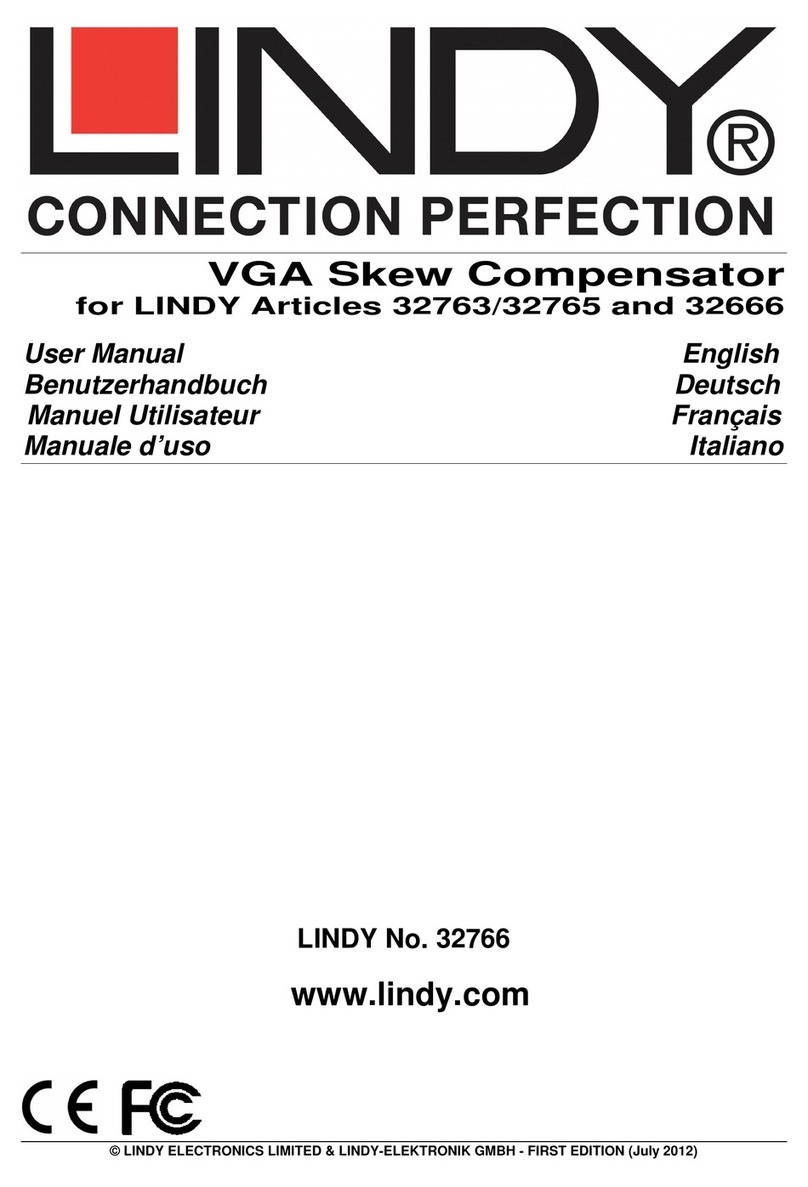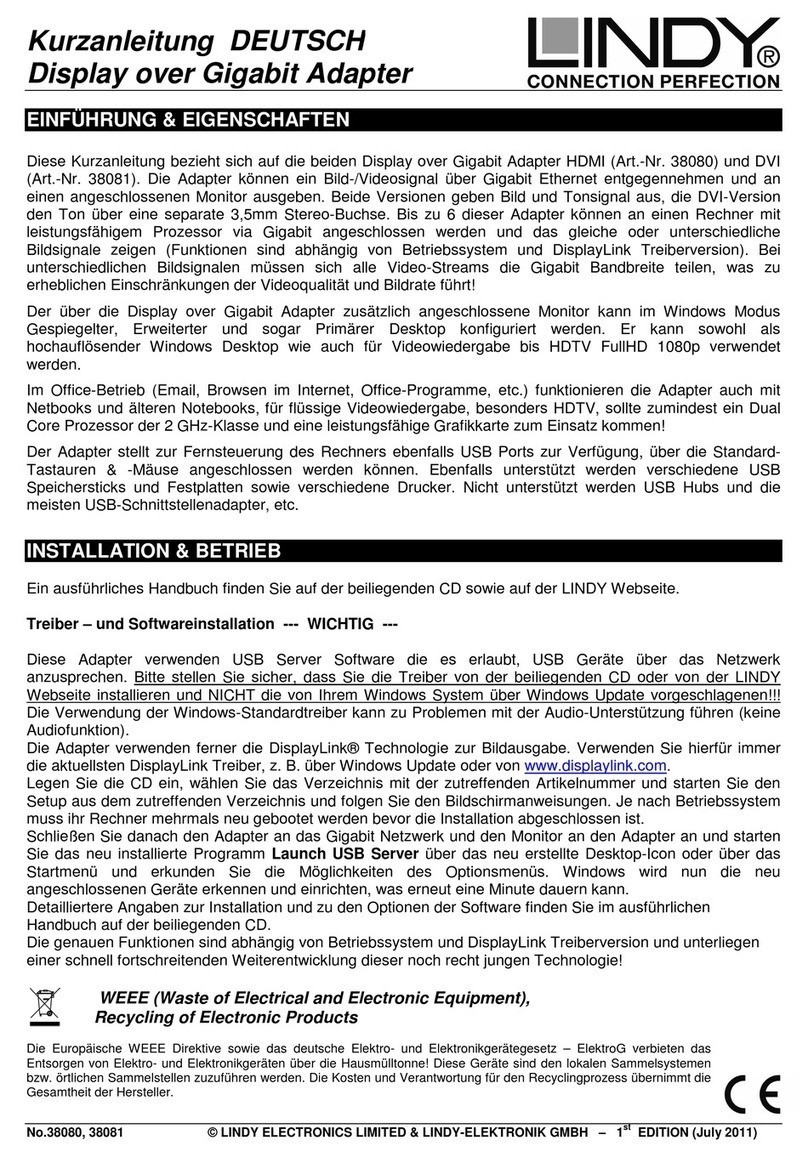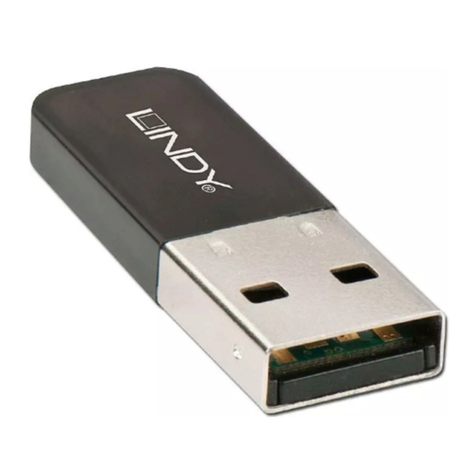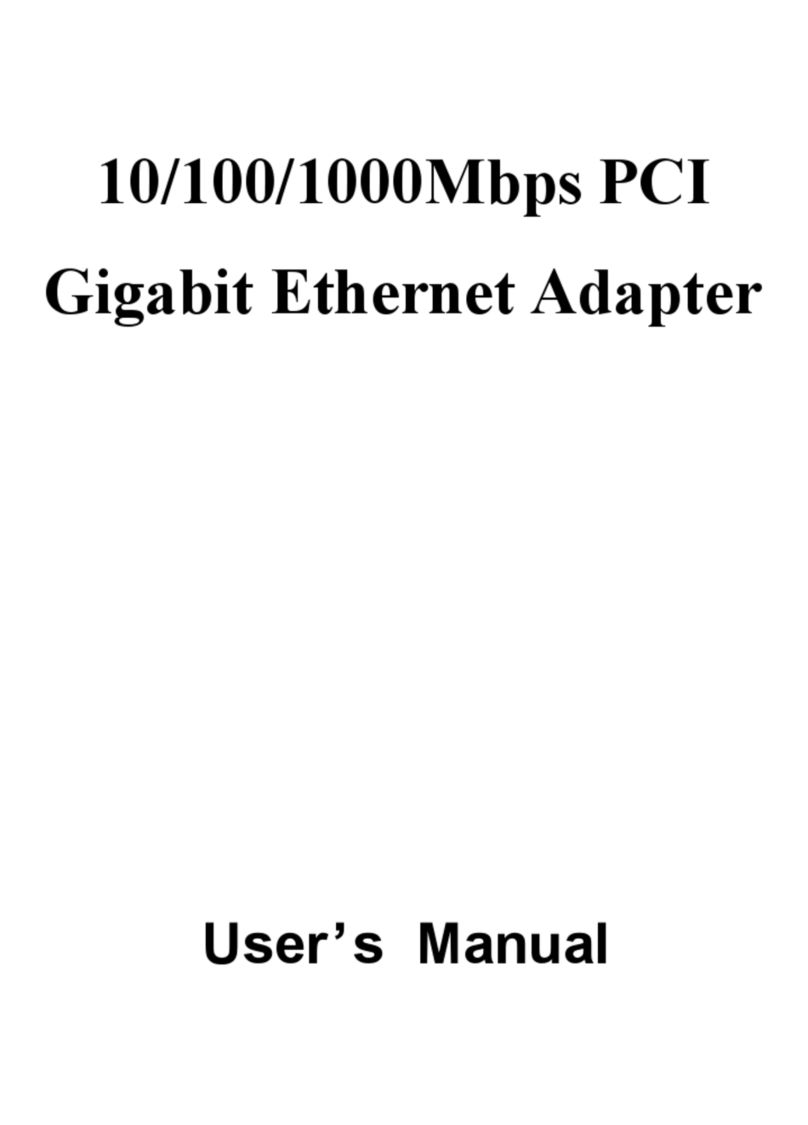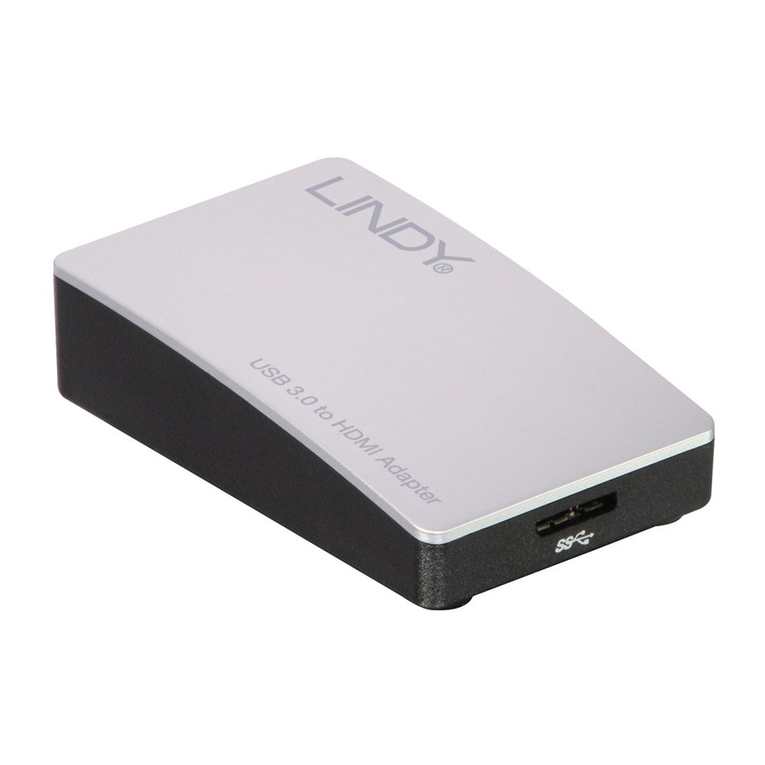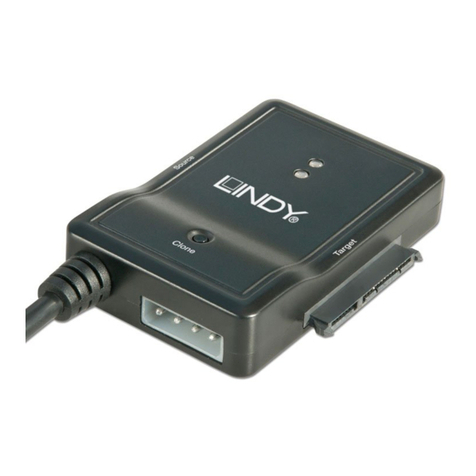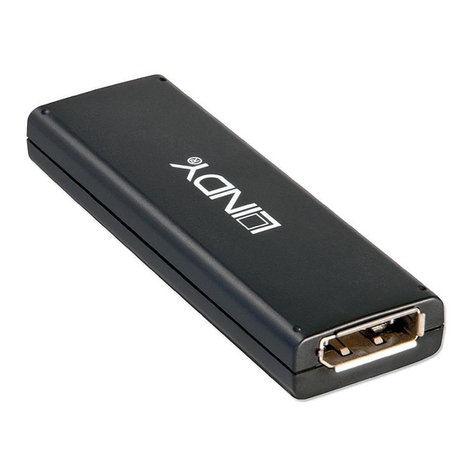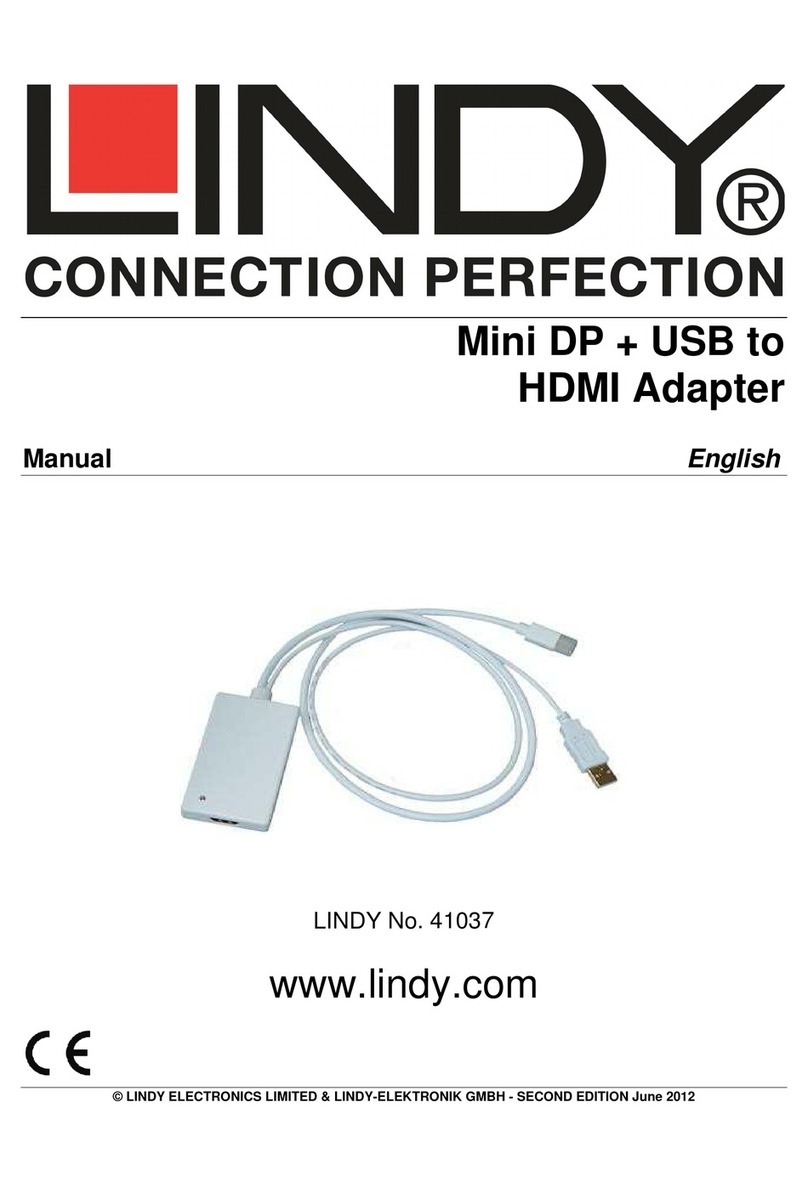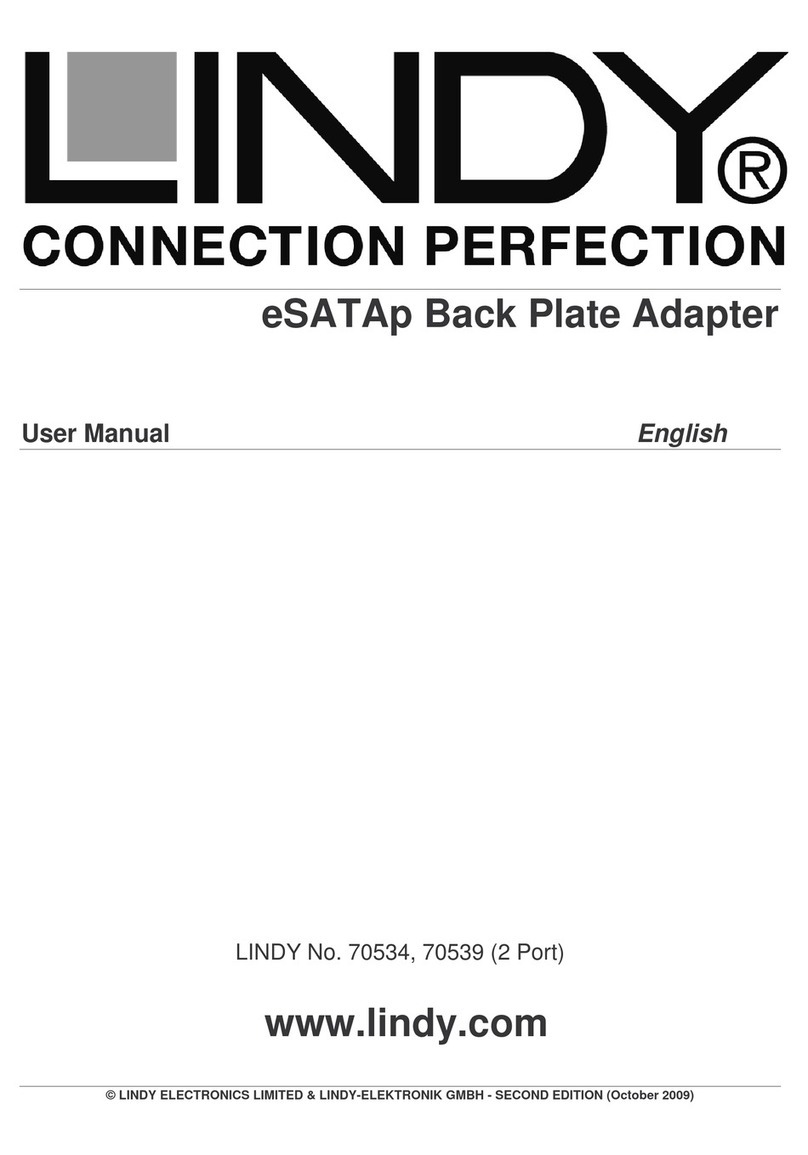Radio Frequency Energy, Certifications
Technical Data
Vertical Frequency Range
50/60Hz
Max resolution 1920x1200 for Single Link DVI
2560X1600 for Dual Link DVI
Operating Temperature 0
to +60
Operating Humidity 10… 85 % RH (non condensing)
Storage Temperature -1 … +80
Storage Humidity 5…90 % RH (non condensing)
Power Requirement Via USB port
Power consumption (Max) 5VDC, 3W / 0.6A
FCC Warning
This device complies with part 15 of the FCC Rules.
Operation is subject to the following two conditions:
1. This device may not cause harmful interference, and
2. This device must accept any interference received, including interference that may
cause undesired operation.
CE Statement, EMC Compatibilty
This device complies with EN Standards EN55022 and EN55024 according to the relevant
EC EMC Directive.
LINDY Herstellergarantie - Deutschland
LINDY gewährt für dieses Produkt über die gesetzliche Regelung hinaus eine zweijährige
Herstellergarantie ab Kaufdatum. Die detaillierten Bedingungen dieser Garantie finden Sie
auf der LINDY Website aufgelistet bei den AGBs.
WEEE (Waste of Electrical and Electronic Equipment),
Recycling of Electronic Products
In 2006 the European Union introduced regulations (WEEE) for the collection
and recycling of all waste electrical and electronic equipment. The wheelie bin symbol
shown indicates that this product must not be disposed of with household waste. Instead
the product must be recycled in a manner that is environmentally friendly. For more
information on how to dispose of this product, please contact your local recycling centre or
your household waste disposal service. Each individual EU member state has implemented
the WEEE regulations into national law in slightly different ways. Please follow your
national law when you want to dispose of any electrical or electronic products.
More details can be obtained from your national WEEE recycling agency.
Germany / Deutschland
Die Europäische Union hat mit der WEEE Direktive umfassende Regelungen für die
Verschrottung und das Recycling von Elektro- und Elektronikprodukten geschaffen. Diese
wurden im Elektro- und Elektronikgerätegesetz – ElektroG in deutsches Recht umgesetzt.
Dieses Gesetz verbietet das Entsorgen von Elektro- und Elektronikgeräten über die
Hausmülltonne! Diese Geräte müssen den lokalen Sammelsystemen bzw. örtlichen
Sammelstellen zugeführt werden! Dort werden sie kostenlos entgegen genommen. Die
Kosten für den weiteren Recyclingprozess übernimmt die Gesamtheit der Gerätehersteller.
LINDY No. 41027
© LINDY ELECTRONICS LIMITED & LINDY-ELEKTRONIK GMBH - First Edition - AUG 2010
Manuel Utilisateur
Manuale d’uso
Ce convertisseur DisplayPort & Mini DisplayPort à
l’adaptateur DVI Dual Link se composent de deux éléments à
savoir:
•Un Mini DisplayPort au convertisseur Dual Link DVI et
•Un DisplayPort au câble adaptateur Mini DisplayPort
Ce convertisseur est compatible Macs, PCs et autres
périphériques qui utilisent un signal DisplayPort standard.
Il utilise tous les signaux graphiques de type DVI-D ou Dual
Link .Lors d’une connexion vidéo d’une résolution maximale
de 1920x1200 celui-ci se configure en un signal DVI-D Single
Link, pour des résolutions supérieures jusqu’à 2560x1600
l’émulation se fera automatiquement en signal DVI-D Dual
Link .
L’adaptateur utilise le protocol EDID DDC si bien qu’il
reconnait automatiquement le type de périphérique connecté.
La connexion USB de l’adaptateur n’utilise que la connexion
électrique nécessaire à son alimentation. Il ne peut être utilisé
pour la transmission des données.
Installation
Connectez simplement les câbles USB et Mini DisplayPort du
convertisseur à votre PC, Mac, etc,….
La connexion USB n’est là que pour l’alimentation électrique.
Connectez votre écran DVI-D par un câble DVI-D à la sortie
DVI-D du convertisseur.Pour des configurations nécessitant
une résolution supérieure à 1920x1200 vous devez
impérativement utiliser un câble DVI-D Dual Link !
Pour la connexion à un PC (ou tout autre périphérique),
veuillez prévoir un câble adaptateur DisplayPort sur Mini
DisplayPort.
L’installation est à présent terminée et ne nécessite aucun
driver. L’ensemble de votre configuration reconnaît
automatiquement les différentes sources connectées. Vous
n’avez plus qu’à choisir le type de résolution dans vos
différents paramètres du logiciel d’exploitation de votre PC ou
MAC.
L’adattatore DisplayPort & Mini DisplayPort a DVI Dual
Link è composto da due parti:
•Il convertitore Mini DisplayPort a DVI Dual Link
•Il cavo adattatore DisplayPort a Mini DisplayPort
E’ compatibile con Mac, PC e con qualsiasi dispositivo
con un’uscita DisplayPort.
E’ in grado di trasmettere in uscita segnali DVI-D
Single Link o Dual Link. Quando viene connesso ad un
dispositivo con risoluzioni fino a 1920x1200 fornisce
automaticamente un output Single Link, mentre per
risoluzioni fino a 2560x1600 un Dual Link.
L’adattatore è compatibile con i protocolli EDID DDC
permettendo alla scheda grafica di rilevare e
riconoscere il dispositivo di visualizzazione.
Il connettore USB dell’adattatore è utilizzato solo per
l’alimentazione.
Installazione
Collegate l’adattatore DisplayPort alle porte USB e
Mini DisplayPort del vostro Mac.
La connessione USB è necessaria per alimentare il
dispositivo.
Connettete l’adattatore al monitor utilizzando un cavo
DVI-D. Assicuratevi di utilizzare un cavo DVI-D Dual
Link per poter utilizzare risoluzioni superiori a
1920x1200!
Se state utilizzando un PC o un’altra sorgente con
porta DisplayPort utilizzate anche l’adattatore
DisplayPort a Mini DisplayPort.
Non sono necessarie altre operazioni o driver.
Il display dovrebbe essere immediatamente
riconosciuto dalla sorgente. E’ possibile solo che
dobbiate impostare la corretta risoluzione sul vostro
Mac, PC o altra sorgente utilizzando le procedure
specifiche del vostro dispositivo
.
Tested to comply with FCC
Standards.
For Home and Office Use