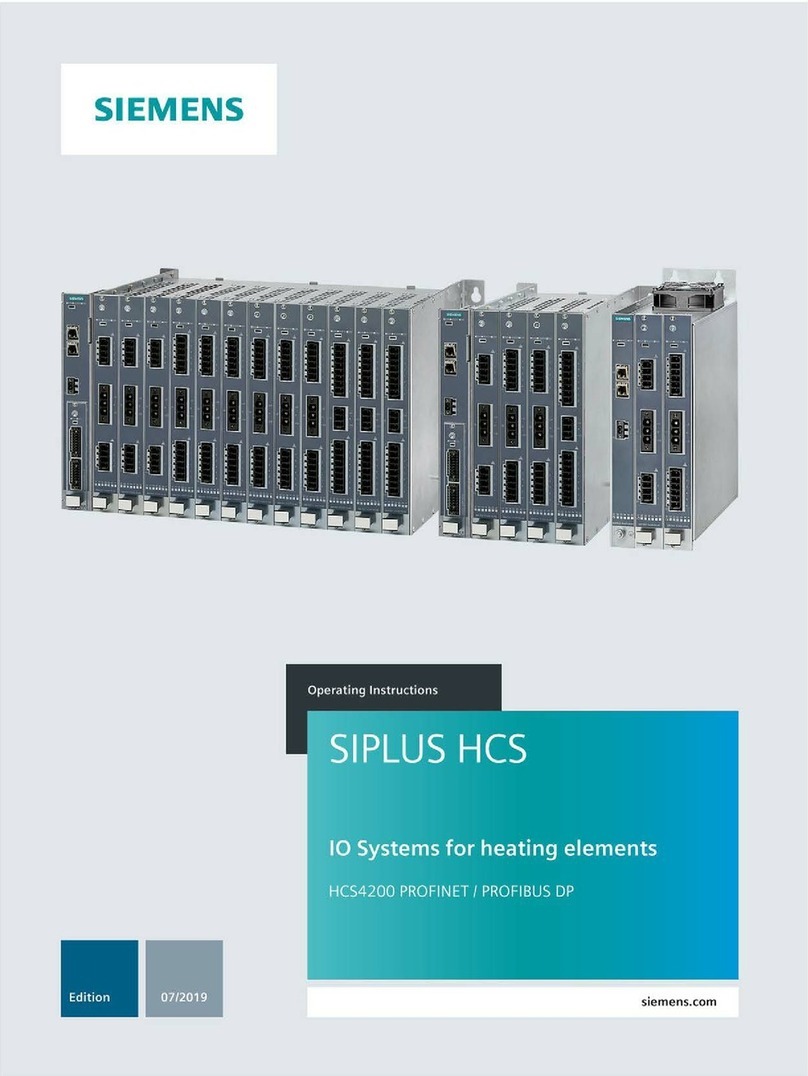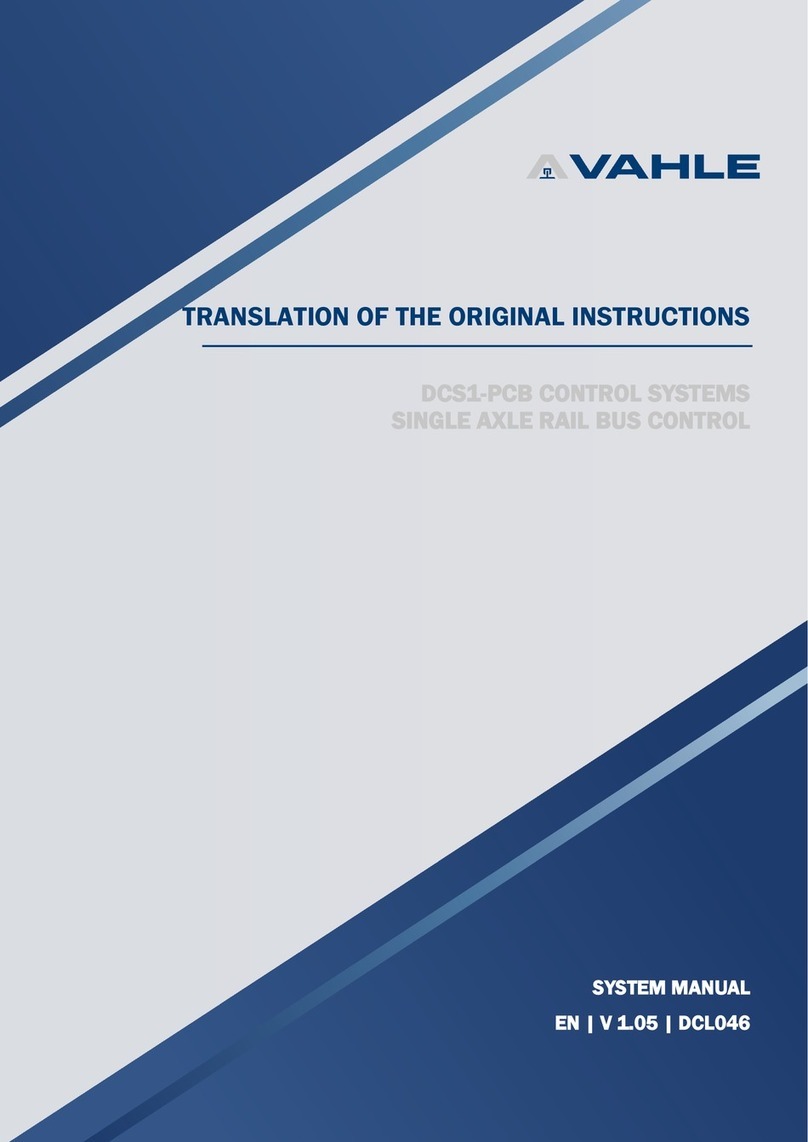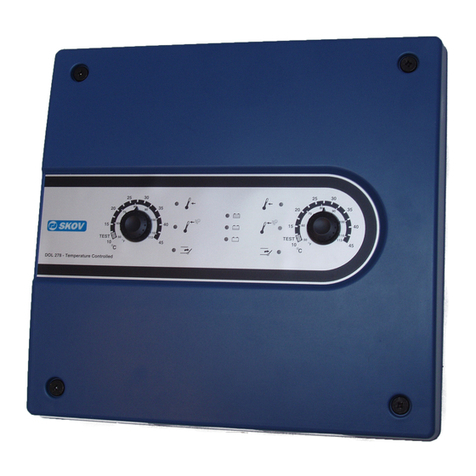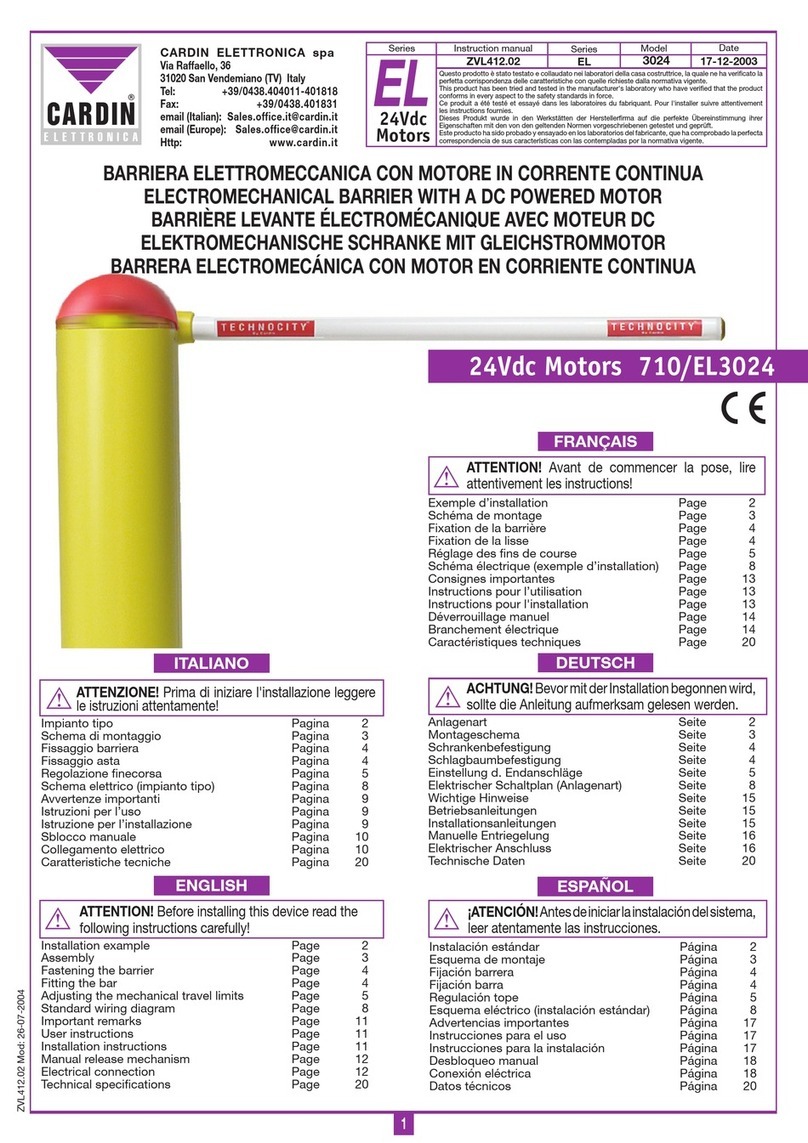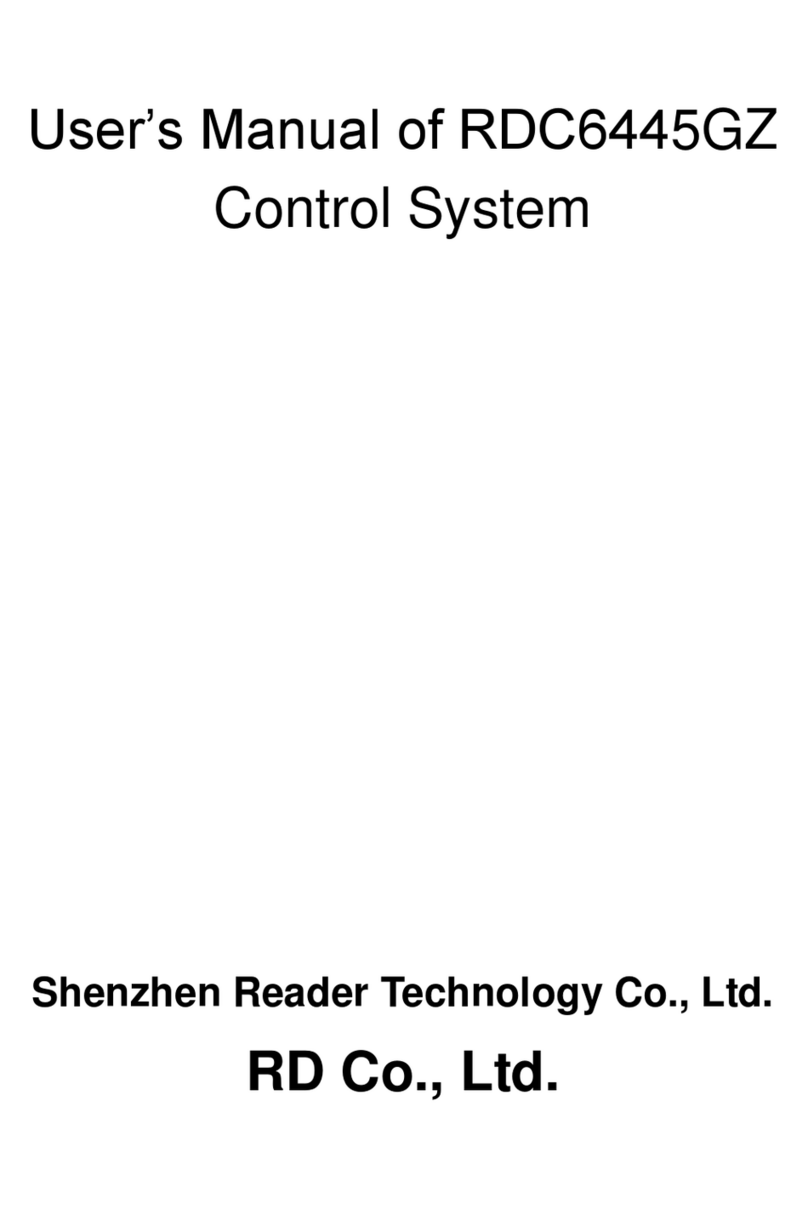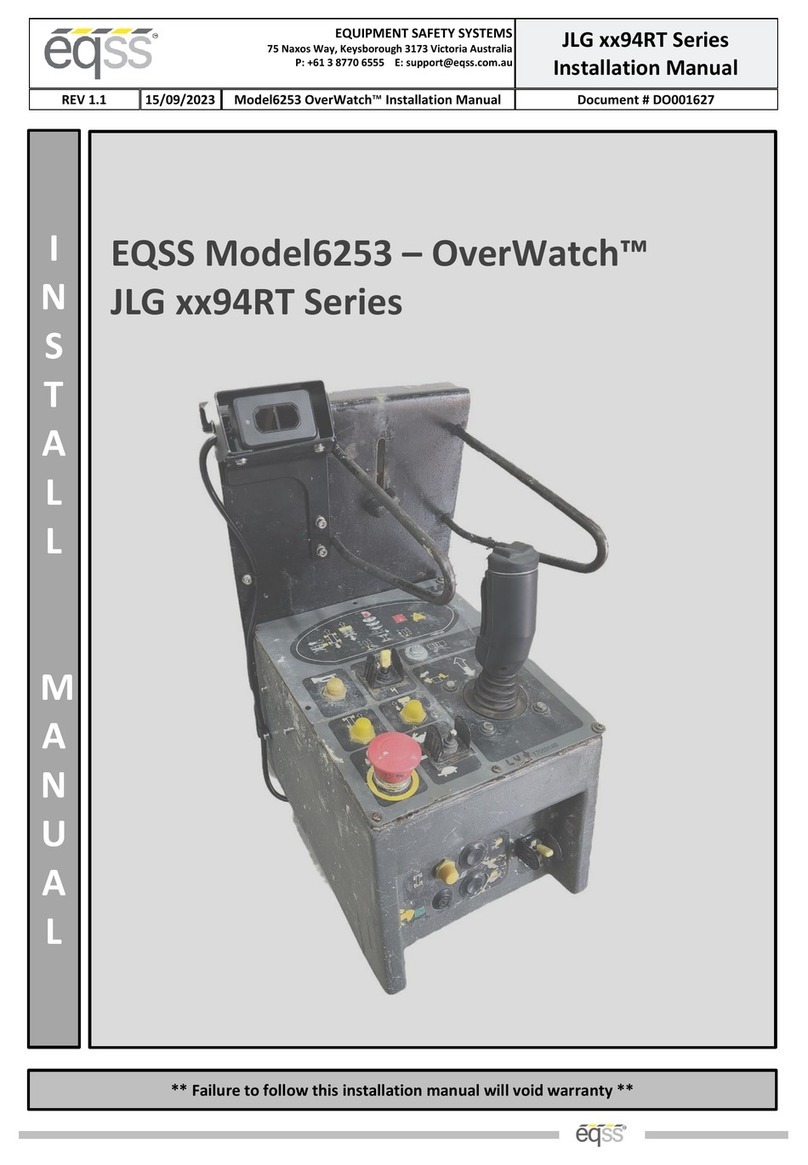Linear Access AM/II Technical specifications

Wireless Access Control System
Installation & Programming Instructions
(760) 438-7000 •FAX (760) 438-7043
USA & Canada (800) 421-1587 & (800) 392-0123
Toll Free FAX (800) 468-1340
www.linearcorp.com
RADIO
RADIO
DECODE
ACCESS GRANTED
PERIPHERALS
READER KEYPAD
ACCESS OUT DATA
NETWORK DATA
ACCESS A
ACCESS B
ACCESS C
OBSTACLE
MAGIC WAND
ACCESS D
SYSTEM
POWER
RESET
DISPLAY
CONTRAST
B
O
1
O
1
O
1
B
O
1
N.O. COM.
N.C. N.O. COM. N.C. N.O. COM.
N.C. N.O.
COM.
N.C.
EARTH
GROUND
ACCESS OUT
KEYPAD IN
CHANNEL A CHANNEL B CHANNEL C CHANNEL D
READER IN
14 - 24 VAC12 - 35 VDC
AC POWER
INPUT
DC POWER
INPUT
NETWORK
OFF
ON
POWER
RS-232
MEMORY EXPANSION CARD
MEDIUM (64 K)
SMALL (16 K) LARGE (128 K)
X-LARGE (256 K)
WARNING
TURN THE POWER SWITCH OFF BEFORE INSTAL LING OR
REMOVING THIS MEMORY EXPANSION CARD
SEVERE
ELECTRICAL
DAMAGE
RELAYS
EXTERNAL CONTROL
For AM/II
Version 5.0
*
56
78
9
0
#
1
2
3
4

TABLE OF CONTENTS
FEATURES . . . . . . . . . . . . . . . . . . . . . . . . . . . . . . . . . . . . 3
Remote Access Software . . . . . . . . . . . . . . . . . . . . . . . . . . 3
AM/II ACCESSORIES . . . . . . . . . . . . . . . . . . . . . . . . . . . . . . . 4
AM/II FEATURES . . . . . . . . . . . . . . . . . . . . . . . . . . . . . . . . . 5
SYSTEM HARDWARE BLOCK DIAGRAM . . . . . . . . . . . . . . . . . . . . 6
BUTTON SCHEDULE . . . . . . . . . . . . . . . . . . . . . . . . . . . . 8
DOOR SCHEDULES . . . . . . . . . . . . . . . . . . . . . . . . . . . . 9
TIME ZONES . . . . . . . . . . . . . . . . . . . . . . . . . . . . . . . 10
ANTI-PASSBACK & KEYPAD STRIKEOUT . . . . . . . . . . . . . . . 11
VALIDATION GROUPS . . . . . . . . . . . . . . . . . . . . . . . . . . 12
EVENT LOG . . . . . . . . . . . . . . . . . . . . . . . . . . . . . . . . 13
REMOTE DEVICES . . . . . . . . . . . . . . . . . . . . . . . . . . . . 14
ACCESS MEDIA . . . . . . . . . . . . . . . . . . . . . . . . . . . . . . 15
RELAY OUTPUTS & SENSING INPUTS . . . . . . . . . . . . . . . . . 16
RS-232 PORT . . . . . . . . . . . . . . . . . . . . . . . . . . . . . . . 17
ACCESS OUT & NETWORK TERMINALS . . . . . . . . . . . . . . . . 18
MEMORY UTILITIES . . . . . . . . . . . . . . . . . . . . . . . . . . . 19
PRE-INSTALLATION PLANNING . . . . . . . . . . . . . . . . . . . . . . . . 20
INSTALLATION OUTLINE . . . . . . . . . . . . . . . . . . . . . . . . . . . 20
WIRELESS INSTALLATION TIPS . . . . . . . . . . . . . . . . . . . . . . . 21
Signals Through Construction Materials . . . . . . . . . . . . . . . . . . 21
Transmitters in Vehicles . . . . . . . . . . . . . . . . . . . . . . . . . . 21
PRE-INSTALLATION . . . . . . . . . . . . . . . . . . . . . . . . . . . . . . 21
Unpacking the System . . . . . . . . . . . . . . . . . . . . . . . . . . . 21
Installing the Memory Module . . . . . . . . . . . . . . . . . . . . . . . 21
MOUNT UNIT . . . . . . . . . . . . . . . . . . . . . . . . . . . . . . . . . . 22
EARTH GROUND & POWER CONNECTIONS . . . . . . . . . . . . . . . . . 23
Earth Ground . . . . . . . . . . . . . . . . . . . . . . . . . . . . . . . 23
Power . . . . . . . . . . . . . . . . . . . . . . . . . . . . . . . . . . . 23
REMOTE DEVICE WIRING REQUIREMENTS . . . . . . . . . . . . . . . . . 24
Cable Type . . . . . . . . . . . . . . . . . . . . . . . . . . . . . . . . 24
Load Number . . . . . . . . . . . . . . . . . . . . . . . . . . . . . . . 24
ANTENNA HOOK-UP . . . . . . . . . . . . . . . . . . . . . . . . . . . . . . 25
REMOTE RADIO RECEIVER CONNECTIONS . . . . . . . . . . . . . . . . . 25
REMOTE KEYPAD CONNECTIONS . . . . . . . . . . . . . . . . . . . . . . 26
REMOTE PROXIMITY RECEIVER . . . . . . . . . . . . . . . . . . . . . . . 26
CARD READER INTERFACE . . . . . . . . . . . . . . . . . . . . . . . . . . 27
CONTROL INPUTS . . . . . . . . . . . . . . . . . . . . . . . . . . . . . . . 27
Open Request . . . . . . . . . . . . . . . . . . . . . . . . . . . . . . . 27
Door Sense . . . . . . . . . . . . . . . . . . . . . . . . . . . . . . . . 27
RELAY OUTPUT CONNECTIONS . . . . . . . . . . . . . . . . . . . . . . . 28
Relay Operation Options . . . . . . . . . . . . . . . . . . . . . . . . . . 28
RS-232 PORT CONNECTIONS . . . . . . . . . . . . . . . . . . . . . . . . . 30
Printer Connections . . . . . . . . . . . . . . . . . . . . . . . . . . . . 30
Personal Computer and Data Terminal Connections . . . . . . . . . . . 31
Modem Connections . . . . . . . . . . . . . . . . . . . . . . . . . . . . 31
ACCESS OUT CONNECTIONS . . . . . . . . . . . . . . . . . . . . . . . . . 32
NETWORK CONNECTIONS . . . . . . . . . . . . . . . . . . . . . . . . . . 33
SYSTEM POWER-UP . . . . . . . . . . . . . . . . . . . . . . . . . . . . . . 34
First Time Power-up . . . . . . . . . . . . . . . . . . . . . . . . . . . . . 34
Internal Diagnostic Checks . . . . . . . . . . . . . . . . . . . . . . . . . 34
Watchdog Monitor . . . . . . . . . . . . . . . . . . . . . . . . . . . . . . 34
MEDIA ENCODING . . . . . . . . . . . . . . . . . . . . . . . . . . . . . . . . 34
Transmitter Coding . . . . . . . . . . . . . . . . . . . . . . . . . . . . . 34
Block Coded Transmitters . . . . . . . . . . . . . . . . . . . . . . . . . . 34
Block Coded Cards . . . . . . . . . . . . . . . . . . . . . . . . . . . . . 34
Keypad Entry Codes . . . . . . . . . . . . . . . . . . . . . . . . . . . . 34
DISPLAYS . . . . . . . . . . . . . . . . . . . . . . . . . . . . . . . . . . . . . 35
Radio Indicator . . . . . . . . . . . . . . . . . . . . . . . . . . . . . . . 35
Decode Indicator . . . . . . . . . . . . . . . . . . . . . . . . . . . . . . 35
Access Granted Indicator . . . . . . . . . . . . . . . . . . . . . . . . . . 35
KEYPAD FUNCTIONS . . . . . . . . . . . . . . . . . . . . . . . . . . . . . . 36
Data Entry Keys . . . . . . . . . . . . . . . . . . . . . . . . . . . . . . . 36
Numeric Keypad . . . . . . . . . . . . . . . . . . . . . . . . . . . . . . . 36
[
*
] Key . . . . . . . . . . . . . . . . . . . . . . . . . . . . . . . . . . . . 36
[#] Key . . . . . . . . . . . . . . . . . . . . . . . . . . . . . . . . . . . . 36
Alphanumeric Data Entry . . . . . . . . . . . . . . . . . . . . . . . . . . 36
SYSTEM PROGRAMMING . . . . . . . . . . . . . . . . . . . . . . . . . . . . 37
Entering Program Mode . . . . . . . . . . . . . . . . . . . . . . . . . . . 37
Exiting Program Mode . . . . . . . . . . . . . . . . . . . . . . . . . . . . 37
PROGRAMMING MENU TREES . . . . . . . . . . . . . . . . . . . . . . . . . 38
PROGRAMMING OUTLINE . . . . . . . . . . . . . . . . . . . . . . . . . . . . 40
AREA 01
SINGLE TRANSMITTER PROGRAMMING . . . . . . . . . . . . . . . . . . . 41
Learning Single Transmitters . . . . . . . . . . . . . . . . . . . . . . . . 41
Suspending Single Transmitters . . . . . . . . . . . . . . . . . . . . . . 41
Reactivating Single Transmitters . . . . . . . . . . . . . . . . . . . . . . 41
Status of Single Transmitters . . . . . . . . . . . . . . . . . . . . . . . . 41
Deleting One Single Transmitter . . . . . . . . . . . . . . . . . . . . . . 41
Deleting All Single Transmitters . . . . . . . . . . . . . . . . . . . . . . . 41
AREA 02
BLOCK TRANSMITTERS . . . . . . . . . . . . . . . . . . . . . . . . . . . . . 42
Entering Block Transmitters . . . . . . . . . . . . . . . . . . . . . . . . . 42
Suspending Block Transmitters . . . . . . . . . . . . . . . . . . . . . . . 42
Reactivating Block Transmitters . . . . . . . . . . . . . . . . . . . . . . . 42
Status of Block Transmitters . . . . . . . . . . . . . . . . . . . . . . . . 42
Deleting All Block Transmitters . . . . . . . . . . . . . . . . . . . . . . . 42
AREA 03
OBSTACLE TRANSMITTERS . . . . . . . . . . . . . . . . . . . . . . . . . . 43
Naming Obstacle Transmitters . . . . . . . . . . . . . . . . . . . . . . . 43
Learning Obstacle Transmitters . . . . . . . . . . . . . . . . . . . . . . . 43
Deleting Obstacle Transmitters . . . . . . . . . . . . . . . . . . . . . . . 43
AREA 04
MAGIC WAND TRANSMITTERS . . . . . . . . . . . . . . . . . . . . . . . . . 44
Naming Magic Wand Transmitters . . . . . . . . . . . . . . . . . . . . . 44
Learning Magic Wand Transmitters . . . . . . . . . . . . . . . . . . . . . 44
Deleting Magic Wand Transmitters . . . . . . . . . . . . . . . . . . . . . 44

AREA 05
ENTRY CODES . . . . . . . . . . . . . . . . . . . . . . . . . . . . . . . . . 45
Entering Entry Codes . . . . . . . . . . . . . . . . . . . . . . . . . . . 45
Suspending Entry Codes . . . . . . . . . . . . . . . . . . . . . . . . . 45
Reactivating Entry Codes . . . . . . . . . . . . . . . . . . . . . . . . . 45
Status of Entry Codes . . . . . . . . . . . . . . . . . . . . . . . . . . . 45
Deleting One Single Entry Code . . . . . . . . . . . . . . . . . . . . . . 45
Deleting All Entry Codes . . . . . . . . . . . . . . . . . . . . . . . . . . 45
AREA 06
BLOCK CARD CODES . . . . . . . . . . . . . . . . . . . . . . . . . . . . . 46
Entering Block Card Codes . . . . . . . . . . . . . . . . . . . . . . . . 46
Suspending Block Card Codes . . . . . . . . . . . . . . . . . . . . . . 46
Reactivating Block Card Codes . . . . . . . . . . . . . . . . . . . . . . 46
Status of Block Card Codes . . . . . . . . . . . . . . . . . . . . . . . . 46
Deleting All Block Card Codes . . . . . . . . . . . . . . . . . . . . . . . 46
AREA 07
TELEPHONE ENTRY NUMBERS . . . . . . . . . . . . . . . . . . . . . . . . 47
Entering Tenant Names & Numbers . . . . . . . . . . . . . . . . . . . . 47
Deleting Directory Entries . . . . . . . . . . . . . . . . . . . . . . . . . 47
AREA 10
VALIDATION GROUPS . . . . . . . . . . . . . . . . . . . . . . . . . . . . . 48
Configuring Validation Groups . . . . . . . . . . . . . . . . . . . . . . . 48
AREA 11
BUTTON SCHEDULES . . . . . . . . . . . . . . . . . . . . . . . . . . . . . 49
Setting the Channel “A” Button Schedule . . . . . . . . . . . . . . . . . 49
Setting the Channel “B” Button Schedule . . . . . . . . . . . . . . . . . 49
Setting the Channel “C” Button Schedule . . . . . . . . . . . . . . . . . 49
Setting the Channel “D” Button Schedule . . . . . . . . . . . . . . . . . 49
AREA 12
DOOR SCHEDULES . . . . . . . . . . . . . . . . . . . . . . . . . . . . . . 50
Setting the Door Schedules . . . . . . . . . . . . . . . . . . . . . . . . 50
AREA 13
TIME ZONES . . . . . . . . . . . . . . . . . . . . . . . . . . . . . . . . . . 51
Setting the Time Zones . . . . . . . . . . . . . . . . . . . . . . . . . . 51
AREA 20
TIME AND CALENDAR . . . . . . . . . . . . . . . . . . . . . . . . . . . . . 52
Setting the Time . . . . . . . . . . . . . . . . . . . . . . . . . . . . . . 52
Setting the Date . . . . . . . . . . . . . . . . . . . . . . . . . . . . . . 52
Daylight Savings Option . . . . . . . . . . . . . . . . . . . . . . . . . . 52
Setting Keypad Downlight Time . . . . . . . . . . . . . . . . . . . . . . 52
Setting Holiday Dates . . . . . . . . . . . . . . . . . . . . . . . . . . . 52
Setting Expiring Holiday Dates . . . . . . . . . . . . . . . . . . . . . . 52
AREA 21
RELAY SETUP . . . . . . . . . . . . . . . . . . . . . . . . . . . . . . . . . 53
Relay Timing Options . . . . . . . . . . . . . . . . . . . . . . . . . . . 53
Relay Programming . . . . . . . . . . . . . . . . . . . . . . . . . . . . 53
AREA 22
SYSTEM SETUP . . . . . . . . . . . . . . . . . . . . . . . . . . . . . . . . 54
Setting Installation and Unit Names . . . . . . . . . . . . . . . . . . . . 54
Setting Event Log Limits . . . . . . . . . . . . . . . . . . . . . . . . . . 54
Setting Anti-Passback Time . . . . . . . . . . . . . . . . . . . . . . . . 54
Setting Intregral Radio Direction . . . . . . . . . . . . . . . . . . . . . . 54
Setting Network Address . . . . . . . . . . . . . . . . . . . . . . . . . 54
Setting Keypad Strike Outs . . . . . . . . . . . . . . . . . . . . . . . . 54
Setting Door Ajar Time . . . . . . . . . . . . . . . . . . . . . . . . . . . 54
Setting Local Password . . . . . . . . . . . . . . . . . . . . . . . . . . 54
Setting Remote Password . . . . . . . . . . . . . . . . . . . . . . . . . 54
Setting Priority Access Password . . . . . . . . . . . . . . . . . . . . . 54
AREA 23
Facility/Site Codes . . . . . . . . . . . . . . . . . . . . . . . . . . . . . . . . 55
System Site Code . . . . . . . . . . . . . . . . . . . . . . . . . . . . . 55
Transmitter Facility Code . . . . . . . . . . . . . . . . . . . . . . . . . 55
Card Facility Codes . . . . . . . . . . . . . . . . . . . . . . . . . . . . 55
AREA 24
RS-232 PORT SETUP . . . . . . . . . . . . . . . . . . . . . . . . . . . . . 56
Setting RS-232 Device . . . . . . . . . . . . . . . . . . . . . . . . . . 56
Changing Modem Initialization Strings . . . . . . . . . . . . . . . . . . . 56
Setting Modem Termination String . . . . . . . . . . . . . . . . . . . . 56
AREA 25
CONFIGURE REMOTE DEVICES . . . . . . . . . . . . . . . . . . . . . . . 57
Remote Device Programming . . . . . . . . . . . . . . . . . . . . . . . 57
AREA 26
CONFIGURE ACCESS OUT . . . . . . . . . . . . . . . . . . . . . . . . . . 58
Access Out Application Note . . . . . . . . . . . . . . . . . . . . . . . 58
Access Out Setup . . . . . . . . . . . . . . . . . . . . . . . . . . . . . 58
AREA 27
TELEPHONE ENTRY SETUP . . . . . . . . . . . . . . . . . . . . . . . . . . 59
Configuring Directory . . . . . . . . . . . . . . . . . . . . . . . . . . . 59
Setting PBX Dialing Digit . . . . . . . . . . . . . . . . . . . . . . . . . 59
Setting Talk Time . . . . . . . . . . . . . . . . . . . . . . . . . . . . . 59
Editing Display Messages . . . . . . . . . . . . . . . . . . . . . . . . . 59
Deleting All Telephone Entries . . . . . . . . . . . . . . . . . . . . . . 59
Adjusting the Speaker/Microphone Balance . . . . . . . . . . . . . . . . 59
Set Priority Access Function . . . . . . . . . . . . . . . . . . . . . . . . 59
AREA 29
MEMORY MODULE UTILITIES . . . . . . . . . . . . . . . . . . . . . . . . . 60
Sending Memory Module . . . . . . . . . . . . . . . . . . . . . . . . . 60
Receiving Memory Module . . . . . . . . . . . . . . . . . . . . . . . . 60
Copying Memory Module . . . . . . . . . . . . . . . . . . . . . . . . . 60
Printing Memory Module . . . . . . . . . . . . . . . . . . . . . . . . . . 60
Initializing Memory Module . . . . . . . . . . . . . . . . . . . . . . . . 60
AREA 30
SYSTEM REPORTS/UTILITIES . . . . . . . . . . . . . . . . . . . . . . . . . 61
Printing System Report . . . . . . . . . . . . . . . . . . . . . . . . . . 61
Printing Single Transmitter Report . . . . . . . . . . . . . . . . . . . . . 61
Printing Block Transmitter Report . . . . . . . . . . . . . . . . . . . . . 61
Printing Entry Code Report . . . . . . . . . . . . . . . . . . . . . . . . 61
Printing Block Card Report . . . . . . . . . . . . . . . . . . . . . . . . 61
Printing Telephone Entry Report . . . . . . . . . . . . . . . . . . . . . 61
Printing Event Log . . . . . . . . . . . . . . . . . . . . . . . . . . . . . 61
OPERATION OVERVIEW . . . . . . . . . . . . . . . . . . . . . . . . . . . . 62
Standard Operation . . . . . . . . . . . . . . . . . . . . . . . . . . . . 62
Manual Operation . . . . . . . . . . . . . . . . . . . . . . . . . . . . . 62
Magic Wand Transmitters . . . . . . . . . . . . . . . . . . . . . . . . . 62
Obstacle Transmitters . . . . . . . . . . . . . . . . . . . . . . . . . . . 62
SPECIFICATIONS . . . . . . . . . . . . . . . . . . . . . . . . . . . . . . . . 63
Outputs . . . . . . . . . . . . . . . . . . . . . . . . . . . . . . . . . . 63
Inputs . . . . . . . . . . . . . . . . . . . . . . . . . . . . . . . . . . . 63
Hardware . . . . . . . . . . . . . . . . . . . . . . . . . . . . . . . . . 63
Construction . . . . . . . . . . . . . . . . . . . . . . . . . . . . . . . . 63
INDEX . . . . . . . . . . . . . . . . . . . . . . . . . . . . . . . . . . . . . . 64
LINEAR LIMITED WARRANTY . . . . . . . . . . . . . . . . . . . . . . . . . 66
1

INTRODUCTION
The AM/II is designed for a broad range of access control
applications. Its wireless design with the proven MegaCode
radio format, the Wiegand and RS-232 interfaces, make it
easily adaptable for virtually any access control requirement.
TheAM/IIcontains ahigh-gainsuperheterodyneUHFreceiver.
When used with an external antenna, signals can be received
from up to 200 feet away. Two lockable metal enclosures are
available to house the AM/II.
Four dry contact relay outputs are provided to activate four
access devices, such as door strikes, barrier gates, automatic
sliding gates and automatic doors. The relay outputs can also
be used for alarm contact shunting, operator obstacle
triggering, and alarm activation. Two open request pushbutton
inputs are supplied for hardwire activation of the access
devices. Two door sense inputs allow detection of propped
open doors.
TheAM/II has an RS-232interface (bi-directional).The system
can be linked to a printer or personal computer. The event log
feature, for example, makes it possible to keep track of how
many employees are on premises, which employees are
present, and when they clock in and out. With connection to a
personal computer, the AM/II can be programmed locally or
remotely through the telephone system with standard Hayes
compatible modems. System reports can be printed or
captured from the RS-232 port.
The Wiegand interface is for connection to other
manufacturer’s access control systems. The AM/II can act as
awirelessreceiverforanexistingaccesscontrolsystem.When
interconnected to a Sentex Infinity system, the AM/II can
simulate two Sentex card readers, receiving signals from
thousands oftransmitters. The AM/IIalso supportsthe industry
standard Wiegand26 and Securakey31 data formats for
connecting to other access control panels.
Up to eight AM/II’s can be networked together allowing
information sharing between the units. A common event log is
retained for all of the networked units.
Four different size memory modules are available. The small,
medium, large and x-large modules allow tailoring the system
to meet the requirements of the installation. The larger the
memory module, the more transmitter ID codes and logged
events can be stored.
Additional remote accessory devices can be connected to the
AM/II. A rugged, die cast, weatherproof keypad (AM-KP) for
manual input of entry codes. A card reader interface (AM-CRI)
can connect to one or two card readers. A proximity receiver
(AM-RPR) provides ultra-short range radio reception for
transmitters. A remote radio receiver (AM-RRR) can be used
to extend the reception capabilities of the AM/II. Up to six
remote accessory devices can be used with each AM/II unit.
OK
BACK NEXT
AM/II
Barrier Gate with Controlled
Door, Remote Receivers and
Remote Keypads.
Access is Controled with
Time Zones.
Safety Edge
Transmitter
Modem for Remote
Access & Programming
Barrier Gate
Controlled Door
Keypad &
Remote
Receiver
User Tx
User Tx
Proximity
Receiver
STANDARD
2-WIRE DOOR
STRIKE
CONNECTION
6-WIRE
LOCAL BUS
Keypad
Door
Strike
6-WIRE
LOCAL BUS
STANDARD
2-WIRE SIGNAL
CONNECTION
2

FEATURES
✶Ideally suited for gated communities, condos, airports,
parking garages, municipal gated parking, office buildings,
government buildings, hospitals, factories, utility
companies, computer facilities, museums, warehouses,
dormitories, banks, libraries, retail stores, hotels/motels,
educational facilities, small commercial buildings and
recreational facilities.
✶Controls up to four access devices.
✶Supports thousands of transmitters, entry codes and card
codes (depends on memory module size).
✶MegaCode radio format features over one million possible
transmitter identification codes.
✶Remote activation from up to 200 feet away.
✶Integral 2 line by 24 character backlit LCD display.
✶Real-time print log (RS-232 output to a line printer).
✶Remote and local programming with a personal computer.
✶Sentex30, Securakey31,andWiegand26 compatibleoutput
to connect to other access control panels.
✶Blockcodingfor transmittersandcards(just thefirstandlast
number in a “block” needs to be programmed).
✶Magic wand support (special transmitter for maintenance
personnel).
✶Obstacle-sensing support with Linear’s MGT Safety Edge
transmitter.
✶Two door sensing inputs for propped open doors.
✶Automatic door relock when door sense input is used.
✶Two request to exit inputs for pushbutton or knox box
activation.
✶Time scheduled relay activation, 15 time zones with 4
periods each.
✶Time zone access validation, 15 time zones with 4 periods
each.
✶Dayof weekandholidayaccessvalidation,up to 24expiring
holidays and 24 non-expiring holidays.
✶Door access restriction for each validation group.
✶Timed anti-passback modes.
Remote Access Software
Either of the following two Windowsbased software
programs can be downloaded from our website
(www.linearcorp.com)
✶Access Base - usedin networksor single AM/IIinstallations.
✶Account Manager - used in non-networked, single AM/II
installations.
07:00 A C C ES S US E R 2
07:10 A C C ES S US E R 17
07:14 A C C ES S US E R 34
07:15 A C C ES S US E R 45
07:19 A C C ES S US E R 27
07:23 A C C ES S US E R 56
07:24 A C C ES S US E R 12
07:26 A C C ES S US E R 13
07:26 A C C ES S US E R 23
07:27 A C C ES S US E R 87
07:28 A C C ES S US E R 67
07:29 A C C ES S US E R 98
LOBBY
ACCOUNTING
SERVICE
SALES
PRESIDENT
V.P.
V.P.
SALES
PURCH.
ENG INEERING
BATH BATH
COMPUTER
ROOM
STOR.
CO PIER
AREA
CHIEF
ENG .
LAB
AM/II
(Two Networked Units)
Small Commercial Installation
with Two Time Zones. Four
Doors: Customer Entrance,
Employee Entrance, Computer
Room & President's Back Door
Printer for
Event Logging
Keypad
Card
Reader
EMPLOYEE
ENTRANCE
CUSTOMER
ENTRANCE
CRT
Event
Logging
RECEPTIONIST
Door
Release
Card
Reader
COMPUTER ROOM
SPECIAL ACCESS
Modem for
Remote
Programming
OK
BACK NEXT
Card
Reader
PRESIDENT'S OFFICE
SPECIAL ACCESS
3

AM/II ACCESSORIES
*
5
6
7
89
0
#
1
2
3
4
MDTK
2-Button M egaC ode
Transm itter
Top and frontbuttons
fu n c tio n th e s a m e to
controla single
relay channel.
3-Button M egaC ode
Transm itter
Tw o frontbuttons and a
top button can be used
w ith any relay channel.
2-Button M egaC ode
M iniTransm itter
D esigned to be used w ith
the keychain provided.
A c tiv a te s tw o re la y c h a n n e ls .
1-Button M egaC ode
M iniTransm itter
D esigned to be used w ith
the keychain provided.
Activates one relay channel.
M egaC ode W ireless K eypad
U sercode is entered on keypad.
Keypad has w eather-proof
construction,easy to read
num bers and is backlitfor
use atnight.C an be used forup
to 1524 single transm ittte r c o d e s .
MDT-2
SINGLE & BLOCK CODED
TRANSMITTERS
REMOTE ACCESSORY DEVICES
5-Button M egaC ode
Transm itter
C an controlallrelay
channels orbe used as
a m agic w and transm itter.
MDT-4
MDT-1
ACT-22
ACT-21
MGT AM-KP
AM-RRR
AM-CRI AM -RPR
S u p e rv is e d G a te S a fe ty
Edge Transm itter
C onnects to safety edge
s e n s o r. A c tiv a te s o b s ta c le
relay channel.
Entry K eypad
O utdoorhousing w ith
lighted keypad and tw o
in d ic a to rs . A c tiv a te s o n e
relay channel.
EX A -1000
EX A -2000
Rem oteAntennas
D irectionaland om ni-
directionalantennas for
rem ote placem entin best
reception areas.
Rem oteRadio Receiver
H igh-gain rem ote radio
receiverw ith outdoor
housing.
Card Reader
In te rfa c e
C onnects to one or
tw o 26-bitor31-bitcard
readers.Functions as
tw o re m o te d e v ic e s .
R e m o te P r o x im ity
R eceiver
R e c e iv e s tra n s m itte r
signals from inches
aw ay.Fortransm itter
activation ofspecific
a c c e s s p o in t.
4

AM/II FEATURES
1. MEMORY EXPANSION CARD
Plug-in memory module. Four sizes available: small, medium, large and
jumbo.
2. RESET BUTTON
Resets and restarts the microprocessor. Runs startup tests.
3. POWER LIGHT
Indicates that DC or AC power is being applied to the unit and that the
POWER switch is turned on.
4. DISPLAY CONTRAST CONTROL
Adjusts the contrast of the unit’s LCD display. Allows setting the display
for maximum readability for different viewing angles.
5. LCD DISPLAY
Backlit, 24-character-per-line, 2-line LCD display. Displays system
operation and programming information.
6. RADIO RANGE KNOB
Controls the gain of the radio receiver. Used to limit the maximum
operating range of transmitters. Turn clockwise for more gain,
counterclockwise for less gain.
7. ANTENNA INPUT
ForconnectiontotheEXA-1000omni-directionalorEXA-2000 directional
remote antenna.
8. DATA ENTRY KEYS
Arrow keys are used to scroll through displayed menu trees. OK key is
used as an enter key to accept data entered or selected.
9. RADIO INDICATOR
The RADIO light indicates the presence of RF signal into the unit’s
receiver.
10. NUMERIC KEYPAD
Used for entering data while programming the AM/II.
11. RS-232 PORT
Connects to a serial line printer, PC or data terminal for logging access
transactions. For local programming with a PC or remote programming
withaPC and amodem.AlsousedtointerconnecttwoAM/IIunitstocopy
the memory between systems.
12. POWER SWITCH
Controls the DC and AC power inputs. This is the master power switch
for the AM/II.
13. EARTH GROUND TERMINAL
For connection to a good earth ground. For electrical safety and optimum
lightning protection, this connection is mandatory.
14. POWER TERMINALS
DC power input terminals for 12 to 35 VDC. AC power inputterminals for
14 to 24 VAC. Use either AC or DC power, DO NOT USE BOTH.
15. RELAY INDICATORS AND ACCESS BUTTONS
Indicators will light when an output relay is activated. Outputs can be
activated (open) by a transmitter or locked open by pressing anACCESS
button.
16. EXTERNAL CONTROL INDICATORS
MAGIC WAND indicator lights when the special “MAGIC WAND”
transmitter is activated by a system administrator. OBSTACLE indicator
lights when a signal from a Model MGT safety edge transmitter is
received.
17. RELAY TERMINALS
Connectstotheaccessdevicetobecontrolled(doorstrike,gateoperator,
etc.). Open request switch inputs are provided for relay channels A & B.
18. WIRING STRAIN RELIEF HOOKS
Strain relief hooks are provided on the bottom of the AM/II case. After
wiring is complete, wires can be zip-tied to the strain relief hooks.
19. PERIPHERALS INDICATORS
The DECODE light indicates that the data being received isa valid format
that the unit recognizes. The ACCESS GRANTED indicator lights when
a device that is allowed to have access is triggered. The ACCESS IN and
ACCESS OUT indicators light when data is being sent or received from
the remote devices.
20. READER IN TERMINALS
Connects to remote accessory devices.
21. KEYPAD IN TERMINALS
Connects to remote accessory devices.
22. ACCESS OUT TERMINALS
AccessNet Data Bus for connection to other access control units. Sentex
access out format is programmable for connection to Sentex Infinity
systems. Wiegand26 and SecuraKey31 access out formats are
programmable for connection to Wiegand inputs on other access control
units.
23. NETWORK TERMINALS
For connection to other AM/II units. Up to 8 units can be networked
together.
EXPANSION MEMORY CARD
RADIO
RADIO
DECODE
ACCESS GRANTED
PERIPHERALS
READER KEYPAD
ACCESS OUT DATA
ACCESS IN DATA
RELAYS
ACCESS A
ACCESS B
ACCESS C
EXTERNAL CONTROL
OBSTACLE
MAGIC WAND
ACCESS D
SYSTEM
POWER
RESET
DISPLAY
CONTRAST
B
O
1
O
1
O
1
B
O
1
N.O. COM.
N.C. N.O. COM. N.C. N.O. COM.
N.C. N.O.
COM.
N.C.
EARTH
GROUND
ACCESS OUT
KEYPAD IN
CHANNEL A CHANNEL B CHANNEL C CHANNEL D
READER IN
14 - 24 VAC12 - 35 VDC
AC POWER
INPUT
DC POWER
INPUT
NETWORK
OK
OFF
ON
POWER
RS-232
MEMORY EXPANSION CARD
MEDIUM (64 K)
SMALL (16 K) LARGE (128 K)
X-LARGE (256 K)
WARNING
TURN THE POWER SWITCH OFF BEFORE INSTALL ING OR
REMOVING THIS MEMORY EXPANSION CARD
SEVERE
ELECTRICAL
DAMAGE
14
15
16
17
18
19
20
21
1
2
3
4
5
6
7
8
9
10
11
12
22
13
23
5

SYSTEM HARDWARE BLOCK DIAGRAM
RADIO
MICROPROCESSOR
INDICATORS DISPLAY KEYBOARD
MEMORY
MODULE
RS-232
PORT
NETWORK
TERMINALS ACCESS OUT
TERMINALS KEYPAD
TERMINALS READER
TERMINALS DOOR SENSE
& OPEN REQ. RELAY
TERMINALS
USER'S
TRANSMITTERS
OBSTACLE
TRANSMITTERS
ANOTHER
AM/II
ANOTHER
AM/II
UP TO 8
NETWORK
UNITS
EXTERNAL
ACCESS
CONTROL
PANEL
AM-KP
KEYPAD
[DV4]
AM-KP
KEYPAD
[DV5]
AM-KP
KEYPAD
[DV6]
AM-RPR
RECEIVER
[DV1]
AM-RRR
RECEIVER
[DV2]
AM-CRI
READER
[DV3]
MAGNETIC
SWITCHES
& PUSHBUTTONS
ACCESS DEVICES
(DOOR STRIKES,
OPERATORS)
7
1
23
8
6
5
4
AM/II CONTROL
6

➀
AM/II CONTROL
The AM/II is a microprocessor based, world class access
control system with a built-in superheterodyne radio receiver.
The microprocessor runs the entire system, granting access,
performing system “housekeeping” functions, displaying
information, reading inputs and controlling outputs.
Programming information and event logs are stored in the
removablememorymodule.Thesofttouchsiliconekeypadand
numeric keys are used for data entry. The plug-in terminal
blocks connect to access devices, power, remote devices and
sensinginputs.TheRS-232portconnectstoexternalcomputer
equipment for event logging and system programming.
➁
RADIO TRANSMITTERS
Many models of transmitters can be used with the AM/II. Some
are individually coded, others are coded in blocks of numbers.
Both code types will appear to function the same to the end
users.Theuserswillactivatetheirtransmitterto attempttogain
access. When the transmitted signal is detected by an AM/II
receiver, the control decides if the user is currently allowed
access. If the programming in the AM/II determines that the
user can have access at that time, the programmed output
relay will activate. Model MGT gate obstacle transmitters can
also send signals to the AM/II.
➂
EXTERNAL ANTENNA
The AM/II control has a type “F” antenna connector. The
external antenna is connected with co-ax cable to the
connector. A Model EXA-1000 (omni-directional), or Model
EXA-2000 (directional) antenna is used to receive signals from
theuser’stransmitters.Theradiogaincontrolknobcanbeused
to custom tailor the reception area to the installation.
➃
ACCESS DEVICES
Theaccess deviceswiredtothe relayterminalscontrol specific
accessportals.Whena user isgrantedaccess by the AM/IIthe
access device activates (usually for a timed period).
➄
OPEN REQUEST AND DOOR SENSE
INPUTS
The open request inputs wire to pushbuttons or knox boxes so
that users can activate access devices without needing their
cardcodeortransmitter.Openrequestpushbuttonsareusually
next to the controlled portal inside the controlled area. Door
sense inputs are wired to normally closed magnetic or
mechanical switches attached to the door.
➅
REMOTE DEVICES
The remote devices communicate with the AM/II through a
common electrical buss. Each device is set to a unique device
address so the AM/II can recognize each unit as an individual.
Currently available remote devices include entry keypads,
remote radio receivers, radio proximity receivers and card
reader interfaces.
➆
EXTERNAL ACCESS CONTROL
Access control panels from other manufacturers can be
connectedtotheAM/II.TheAM/IIcanserveasaremotedevice
for the external panel. The external panel can validate the data
coming from the AM/II and perform its own access functions.
➇
NETWORKED UNITS
Up to eight AM/II’s can be networked together to function in
unison. Each AM/II functions as an independent unit, but
programming and event logging is shared between all units.
Cards, codes and transmitters can be programmed to activate
a specific AM/II unit.
7

BUTTON SCHEDULE
Select which transmitter buttons
activate which relay channels
CONCEPTS
The following pages provide a foundation for
learning the access control concepts used in
the AM/II system.
BUTTON DEFAULTS
CHANNEL "A" = LEFT
CHANNEL "B" = RIGHT
CHANNEL "C" = BOTTOM-LEFT
CHANNEL "D" = BOTTOM-RIGHT
BOTH
FUNCTION
AS LEFT
BUTTON
LEFT
BUTTON
RIGHT
BUTTON
TOP
BUTTON
TOP
BUTTON
LEFT
BUTTON
RIGHT
BUTTON
BOTTOM-RIGHT
BUTTON
BOTTOM-LEFT
BUTTON
LEFT
BUTTON LEFT
BUTTON
RIGHT
BUTTON
ANY TRANSMITTER
BUTTON CAN BE
PROGRAMMED TO
ACTIVATE ANY
RELAY CHANNEL
SPECIAL INFORMATION
The button schedule must be set before
programming any validation group.
Each validation group can have different
button schedules.
To avoid confusion, using the same button
schedule for all validation groups is
recommended.
A
B
C
D
RELAY
CHANNEL "A"
RELAY
CHANNEL "B"
RELAY
CHANNEL "C"
RELAY
CHANNEL "D"
BOTH EQUALS
TOP BUTTON
?
??
?
BUTTON
SCHEDULE
8

DOOR SCHEDULES
Select which relay channels a validation
group can access
CONCEPTS
SPECIAL INFORMATION
Program door schedules before
programming validation groups.
Door schedule 0 [DS0] always allows
access to all four door relay channels.
Up to 15 door schedules can be
programmed.
UP TO 15 DIFFERENT DOOR
SCHEDULES [DS1 - DS15] CAN BE SET
RELAY
CHANNEL "A" RELAY
CHANNEL "B" RELAY
CHANNEL "C" RELAY
CHANNEL "D"
EACH DOOR SCHEDULE SETS WHICH
RELAY CHANNEL(S) THAT
THE SCHEDULE CAN ACTIVATE
DOOR SCHEDULE
A
BCD
DOOR SCHEDULE
9

TIME ZONES
Select the days of the week & what
times that a validation group
will be active
CONCEPTS
TIME
ZONE
SPECIAL INFORMATION
Time zones also enables holiday
schedules for a validation group.
Up to 15 time zones can be programmed.
Note: 00:00 settings for all time periods in
a time zone allows 24-hour access.
Time zone 0 [TZ0] always allows 24-hour
access.
VALID DAYS SET WHICH DAY(S) THE
TIME ZONE IS ACTIVE. HOLIDAY
OPTION ALLOWS ACCESS ON
PROGRAMMED HOLIDAY DAYS.
UP TO 15 DIFFERENT TIME ZONES
[TZ1 - TZ15] CAN BE SET
UP TO FOUR SEPARATE TIME PERIODS
CAN BE SET FOR EACH TIME ZONE.
ACCESS WILL ONLY BE GRANTED
DURING A TIME PERIOD.
VALID DAYS
❍SUN
❍MON
❍TUES
❍WED
❍THURS
❍FRI
❍SAT
❍HOLIDY
TIME PERIOD 1
BEGIN TIME: 00:00
END TIME: 00:00
TIME PERIOD 2
BEGIN TIME: 00:00
END TIME: 00:00
TIME PERIOD 3
BEGIN TIME: 00:00
END TIME: 00:00
TIME PERIOD 4
BEGIN TIME: 00:00
END TIME: 00:00
TIME
ZONE
10

ANTI-PASSBACK & KEYPAD STRIKEOUT
Timed anti-passback prevents
“tailgating” by unauthorized users,
keypad strikeout discourages
keycode “guessing”
CONCEPTS
ANTI-
PASSBACK
& STRIKEOUT
SPECIAL INFORMATION
Anti-passback time can be programmed to
1, 2, 3 or 4 minutes.
Intregral radio direction must be set to IN
for anti-passback to function.
Keypad strikeout can be set from one to
seven failed attempts.
*
5
6
7
8
9
0
#
123
4
*
5
6
7
8
9
0
#
1
2
3
4
YELLOW LIGHT SHOWS
LOCKED OUT CONDITION
WHEN ANTI-PASSBACK
OPTION IS ENABLED AND
TRANSMITTER IS ACTIVATED...
THE TRANSMITTER WILL NOT HAVE
ACCESS AGAIN UNTIL ANTI-PASSBACK
TIME EXPIRES
WHEN KEYPAD STRIKEOUTS ARE SET,
AFTER THE SET NUMBER OF WRONG
CODE ATTEMPTS THE KEYPAD WILL
"LOCKOUT" IGNORING FURTHER
ATTEMPTS UNTIL ONE MINUTE
PASSES
11

VALIDATION GROUPS
Control who gets access to which areas
and at what times
CONCEPTS
VALIDATION GROUP
DOOR SCHEDULE
ANTI-
PASSBACK
& STRIKEOUT
TIME
ZONE
SPECIAL INFORMATION
Set door schedules, time zones, button
schedules and anti-passback timer before
programming validation groups.
Up to 15 validation groups can be
programmed. Each selects a door
schedule, time zone, button schedule and
anti-passback option.
Validation group "0" has full access at all
times.
?
?
?
?
BUTTON
SCHEDULE
UP TO 15 VALIDATION GROUPS
[VG1 - VG15] CAN BE SET
EACH VALIDATION GROUP SELECTS
A DOOR SCHEDULE, BUTTON
SCHEDULE, TIME ZONE AND
ANTI-PASSBACK OPTION
VALIDATION GROUP
12

EVENT LOG
Keeps a record of all access
transactions and supervisory conditions
CONCEPTS
10:52:42 06/20/95 0:0 sTx[00 001] ->{A}
Sherie Price AM/II Unit #1
10:52:42 06/20/95 0:2 Crd[01 470] ->{D}
Tony Lobianco Front Door Card Reader
10:54:14 06/20/95 0:0 sTx[00 003] ->{A}
John Phillips AM/II Uni t #1
10:54:21 06/20/95 0:1 Kpd[20 03] ->{C}
Moe Howard Front Gate Keypad
10:54:28 06/20/95 0:0 sTx[00 002] ->{A}
Jack Hess AM/II Unit #1
EVENT LOG
SPECIAL INFORMATION
The number of possible stored events
depends on the size of memory installed
and the amoumt of other data stored.
The stored event log can be set to retain
up to 500, 1000, 2000, 5000, maximum or
no events.
Stored event log can be printed in total,
from the last report or from a selected
date.
SAMPLE REAL-TIME EVENT PRINTOUT
Event Log Report Jun 22, 1995 09:56:39 Page 001
Installation: South Hills Apartments AM/II Unit #1
08:55:35 06/22/95 0:0 sTx[00003] ->{B}
Unit #1
08:51:21 06/22/95 0:2 Crd[01470] ->{B}
Front Door Card Reader
08:45:49 06/22/95 0:0 sTx[00001] ->{A}
Unit #1
12:28:42 06/20/95 0:0 Obs[1] Obstacle Txmtr Trouble
11:02:42 06/20/95 0:0 Exit Program Mode
11:02:42 06/20/95 0:0 Program Mode Timed Out
SAMPLE STORED EVENT LOG
10:52:42 06/20/95 0:0 sTx[00001] ->{A}
AM/II Unit #1
10:52:42 06/20/95 0:2 Crd[01470] ->{D}
Front Door Card Reader
10:54:14 06/20/95 0:0 sTx[00003] ->{A}
AM/II Unit #1
10:54:21 06/20/95 0:1 Kpd[2003] ->{C}
Front Gate Keypad
10:54:28 06/20/95 0:0 sTx[00002] ->{A}
AM/II Unit #1
REAL-TIME EVENT LOG PRINTS EACH
EVENT AS IT HAPPENS
STORED EVENT LOG SHOWS ALL
EVENTS FROM MOST RECENT TO
OLDEST STORED EVENT
TOP LINE OF EVENT SHOWS:
TIME & DATE
NETWORK ADDRESS : REMOTE DEVICE ADDRESS
MEDIA TYPE & ID#
DIRECTION OF ENTRY & RELAY LETTER
BOTTOM LINE OF EVENT SHOWS:
DEVICE NAME
13

REMOTE DEVICES
Accept input from various media
CONCEPTS
REMOTE
DEVICE
*
56
7
89
0
#
1
2
3
4
MODEL AM-KP ENTRY KEYPAD
ACCEPTS ENTRY CODES AS USERS
KEY THEM IN
MODEL AM-CRI CARD READER INTERFACE
ACCEPTS CARD CODES FROM ONE OR
TWO CARD SWIPE READERS
MODEL AM-RPR RADIO PROXIMITY RECEIVER
ACCEPTS ID CODES FROM
TRANSMITTERS AS USERS ACTIVATE
THEM NEXT TO RECEIVER
MODEL AM-RRR REMOTE RADIO RECEIVER
ACCEPTS ID CODES FROM
TRANSMITTERS AS USERS ACTIVATE
THEM WITHIN RANGE OF THE REMOTE
RECEIVER'S ANTENNA
EACH REMOTE DEVICE CAN BE WIRED
TO THE AM/II AND HAS A ROTARY
SWITCH THAT SELECTS THE DEVICE
ADDRESS
14

ACCESS MEDIA
Cards, keypad codes &
transmitters (CCT’s)
HARDWARE & MEDIA
The following pages provide a foundation for
learning the hardware devices and access
control media used in the AM/II system.
ACCESS MEDIA
SINGLE TRANSM ITTERS
UNIQUELY CODED AT THE FACTORY
AND PRO GRAM M ED ONE AT A TIM E
N O T E : S IN G L E T R A N S M IT T E R S
ARE NOT COM PATIBLE W ITH
ACCESSBASE O R ACCO UNT M ANAG ER
BLOCK CODED TRANSM ITTERS
SEQUENTALLY CODED AT THE
FACTORY AND PRO GRAM M ED BY
ENTERING THE STARTING AND
ENDING BLOCK NUM BERS
BLOCK CODED CARDS
SEQUENTALLY CODED AT THE
FACTORY AND PRO GRAM M ED BY
ENTERING THE STARTING AND
ENDING BLOCK NUM BERS
KEYPAD EN TRY CO D ES
PROGRAM M ED BY THE INSTALLER,
CAN BE FROM TW O TO EIGHTDIGITS
LONG -RECOM MENDED THAT ALL
CODES BE THE SAME LENGTH -FOR
HIGHEST SECURITY,CODES SHOULD
BE AT LEAST FO UR DIGITS LONG
15

RELAY OUTPUTS & SENSING INPUTS
Control access devices and sense
auxiliary inputs
HARDWARE & MEDIA
OUTPUTS & INPUTS
RELAY OUTPUTS
●
ELECTRICALLY ISOLATED CONTACTS (3 AMPS, 30 VOLTS MAXIMUM)
●
NORMALLY OPEN AND NORMALLY CLOSED CONTACTS
●
PROGRAMMABLE FOR TIME DURATION, PULSE, TOGGLE AND LATCH OUTPUTS
SENSING INPUTS
●
OPEN REQUEST INPUT AVAILABLE FOR RELAY CHANNELS A & B (NORMALLY OPEN SWITCH)
●
DOOR SENSE INPUT AVAILABLE FOR RELAY CHANNELS A & B (NORMALLY CLOSED SWITCH)
B
RELAY
CHANNEL "B"
C
RELAY
CHANNEL "C"
D
RELAY
CHANNEL "D"
A
RELAY
CHANNEL "A"
OPEN
REQUEST DOOR
SENSE
DOOR
STRIKE DOOR
STRIKE
CONTROLLED
ACCESS
DOOR 1
CONTROLLED
ACCESS
DOOR 2 BARRIER
GATE
OBSTACLE
TRANSMITTE
R
TYPICAL INSTALLATION
PUSHBUTTON MAGNETIC
SWITCH
16

RS-232 PORT
For printing event log, programming
and transferring memory between units
HARDWARE & MEDIA
RS-232
PORT
MODEL A2M
MODEM
CABLE
MODEL A2C
COMPUTER
CABLE
MODEL A2P
PRINTER
CABLE
SERIAL
PRINTER
TERMINAL
PERSONAL
COMPUTER
MODEM
SERIAL PRINTER
●
PRINTS REAL-TIM E EVENT LO G
●
PRINTS SYSTEM REPORTS
●
USE M ODEL A2P CABLE
COMPUTER TERMINAL
●
DISPLAYS REAL-TIM E EVENT LOG
●
DISPLAYS SYSTEM REPORTS
●
LOCALLY PROG RAM AM /II
●
USE MODELA2C CABLE
PERSONAL COMPUTER
●
DISPLAYS REAL-TIM E EVENT LOG
●
DISPLAYS SYSTEM REPORTS
●
LOCALLY PROG RAM AM /II
●
STORE AM /IIM EM ORY TO DISK
●
L O A D A M /II M E M O R Y F R O M D IS K
●
USE MODELA2C CABLE
COMPUTER MODEM
●
CONNECTS TO AM/IIRS-232 PORT
●
ANSW ERS CALLS FRO M REM O TE COM PUTER
●
REMOTELY PROGRAM AM /II
●
R E M O T E L Y S T O R E A M /II M E M O R Y T O D IS K
●
R E M O T E L Y L O A D A M /II M E M O R Y F R O M D IS K
●
REM O TELY DISPLAY STO RED EVENT LO G
●
REMOTELY DISPLAY SYSTEM REPORTS
●
USE MODELA2M CABLE
MODEL A2A
INTERCONNECT
CABLE
AM/II INTERCONNECT
●
C O N N E C T S T W O A M /II U N IT S T O G E T H E R
●
TRANSFER M EM O RY BETW EEN UNITS
●
USE M ODEL A2A CABLE
17

ACCESS OUT & NETWORK TERMINALS
For linking an AM/II to an external
access control panel and connecting
multiple AM/II’s together
HARDWARE & MEDIA
ACCESS OUT
& NETWORK
EXPANSION MEMORY CARD
RADIO
DECODE
ACCESS GRANTED
READER KEYPAD
ACCESS OUT DATA
ACCESS IN DATA
ACCESS A
ACCESS B
ACCESS C
OBSTACLE
MAGIC WAND
ACCESS D
B
O
1
O
1
O
1
B
O
1
N.O.
COM.
N.C.
N.O.
COM.
N.C. N.O.
COM. N.C. N.O. COM. N.C.
EARTH
GROUND
ACCESSOUT
KEYPAD IN
CHANNEL A CHANNEL B
CHANNEL C
CHANNEL DREADER IN
14 - 24 VAC
12 - 35 VDC
AC POWER
INPUT
DC POWER
INPUT
NETWORK
WARNING
RADIO
PERIPHERALS
RELAYS
EXTERNAL CONTROL
RS-232
OFF
ON
POWER
POWER
RESET
DISPLAY
CONTRAST
SYSTEM
ACCESS OUT TERMINALS
●
PASSES ACCESS OUT INFORMATION
TO AN EXTERNAL ACCESS CONTROL
SYSTEM
●
SUPPORTS WIEGAND26
SECURAKEY31, AND SENTEX30
DATA FORMATS
●
EXTERNAL ACCESS PANEL CAN BE
USED FOR VALIDATION OF
PASS-THROUGH DATA FROM THE AM/II
●
SIMPLE THREE-WIRE CONNECTION
NETWORK TERMINALS
●
UP TO EIGHT AM/II UNITS CAN BE
CONNECTED TOGETHER
●
EVENT LOG IS SHARED BETWEEN
THE NETWORKED UNITS
●
SIMPLE TWO-WIRE
RS-485 CONNECTION
EXPANSION MEMORY CARD
RADIO
DECODE
ACCESS GRANTED
READER KEYPAD
ACCESS OUT DATA
ACCESS IN DATA
ACCESS A
ACCESS B
ACCESS C
OBSTACLE
MAGIC WAND
ACCESS D
B
O
1
O
1
O
1
B
O
1
N.O.
COM.
N.C.
N.O.
COM.
N.C. N.O.
COM. N.C. N.O. COM. N.C.
EARTH
GROUND
ACCESSOUT
KEYPAD IN
CHANNEL A CHANNEL B
CHANNEL C
CHANNEL DREADER IN
14 - 24 VAC
12 - 35 VDC
AC POWER
INPUT
DC POWER
INPUT
NETWORK
RADIO
PERIPHERALS
RELAYS
EXTERNAL CONTROL
RS-232
OFF
ON
POWER
POWER
RESET
DISPLAY
CONTRAST
SYSTEM
EXPANSION MEMORY CARD
RADIO
DECODE
ACCESS GRANTED
READER KEYPAD
ACCESS OUT DATA
ACCESS IN DATA
ACCESS A
ACCESS B
ACCESS C
OBSTACLE
MAGIC WAND
ACCESS D
B
O
1
O1
O
1
B
O1
N.O.
COM.
N.C. N.O. COM.
N.C.
N.O.
COM. N.C.
N.O.
COM. N.C.
EARTH
GROUND
ACCESS OUT
KEYPAD IN
CHANNEL A CHANNEL B CHA NNEL C CHANNEL DREADER IN
14 - 24 VAC12 - 35 VDC
ACPOWER
INPUT
DC POWER
INPUT
NETWORK
RADIO
PERIPHERALS
RELAYS
EXTERNAL CONTROL
RS-232
OFF
ON
POWER
POWER
RESET
DISPLAY
CONTRAST
SYSTEM
EXPANSION MEMORY CARD
RADIO
DECODE
ACCESS GRANTED
READER KEYPAD
ACCESS OUT DATA
ACCESS IN DATA
ACCESS A
ACCESS B
ACCESS C
OBSTACLE
MAGIC WAND
ACCESS D
B
O
1
O
1
O
1
B
O
1
N.O.
COM.
N.C.
N.O.
COM.
N.C. N.O.
COM. N.C. N.O. COM. N.C.
EARTH
GROUND
ACCESSOUT
KEYPAD IN
CHANNEL A CHANNEL B
CHANNEL C
CHANNEL DREADER IN
14 - 24 VAC
12 - 35 VDC
INPUT
INPUT
NETWORK
RADIO
PERIPHERALS
RELAYS
EXTERNAL CONTROL
RS-232
OFF
ON
POWER
POWER
RESET
DISPLAY
CONTRAST
SYSTEM
ACPOWERDC POWER
MEMORY EXPANSION CARD
MEDIUM (64 K)
SMALL (16 K) LARGE (128 K )
X-LARGE (256 K )
WA RNI NG
TURN THE POWER SWITCH OFF BEFORE INSTALL ING OR
REMOVING THIS MEMORY EXPANSION CA RD
SEVERE
ELECTRICAL
DAMAGE
MEMORY EXPANSION CARD
MEDIUM (64 K)
SMALL (16 K) LARGE (128 K )
X-LARGE (256 K )
WA RNI NG
TURN THE POWER SWITCH OFF BEFORE INSTALLING OR
REMOVING THIS MEMORY EXPANSION CA RD
SEVERE
ELECTRICAL
DAMAGE
MEMORY EXPANSION CARD
MEDIUM (64 K)
SMALL (16 K) LARGE (128 K )
X-LARGE (256 K )
WA RNI NG
TURN THE POWER SWITCH OFF BEFORE INSTALL ING OR
REMOVING THIS MEMORY EXPANSION CA RD
SEVERE
ELECTRICAL
DAMAGE
MEMORY EXPANSION CARD
MEDIUM (64 K)
SMALL (16 K) LARGE (128 K )
X-LARGE (256 K )
WA RNI NG
TURN THE POWER SWITCH OFF BEFORE INSTALL ING OR
REMOVING THIS MEMORY EXPANSION CA RD
SEVERE
ELECTRICAL
DAMAGE
18
Table of contents
Popular Control System manuals by other brands

Profire Energy
Profire Energy PF3100 Series manual
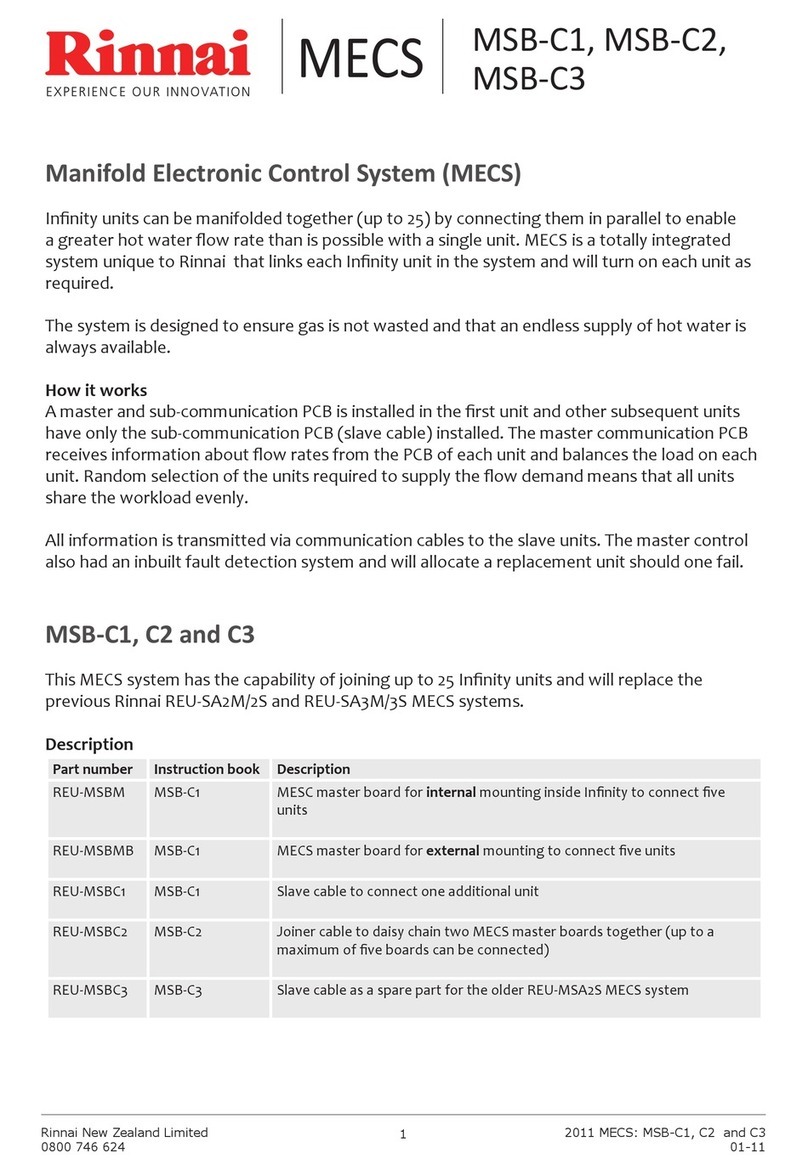
Rinnai
Rinnai MSB-C3 installation instructions

Renova
Renova isomatic user manual
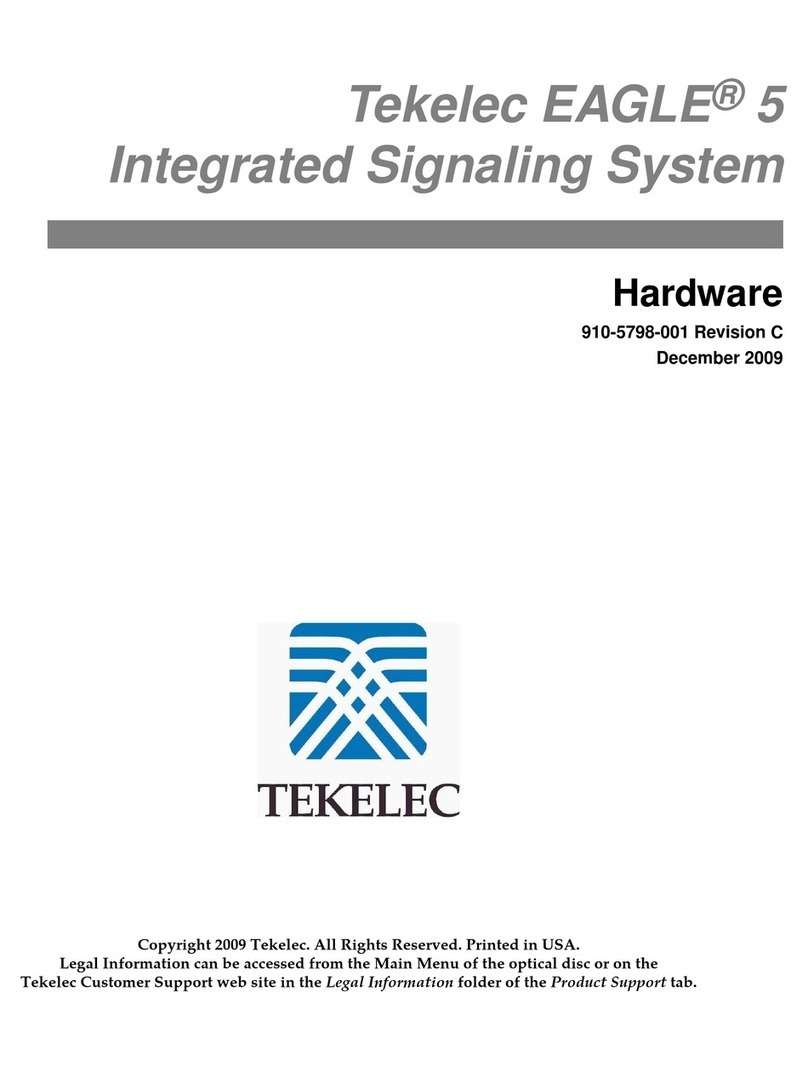
Tekelec
Tekelec EAGLE 5 Hardware

Hologic
Hologic Aquiflex Instructions for Use and Operator's manual
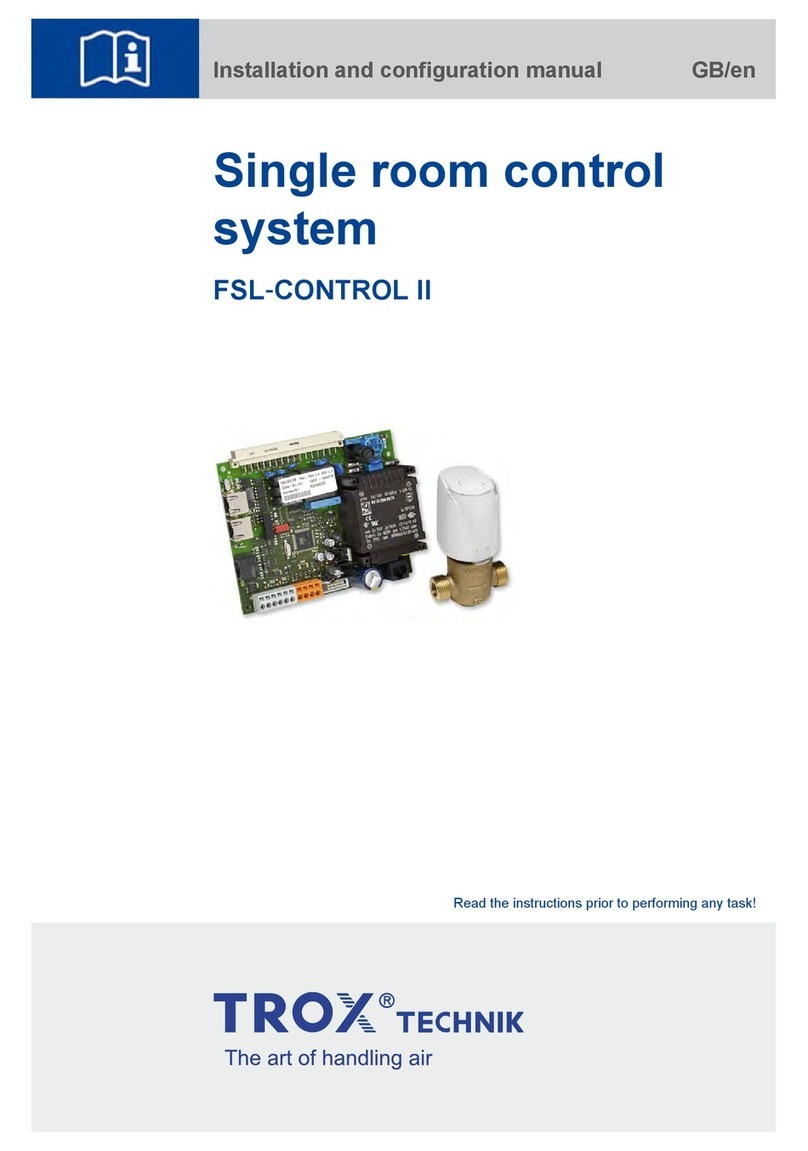
Trox Technik
Trox Technik FSL-CONTROL II Installation and configuration manual