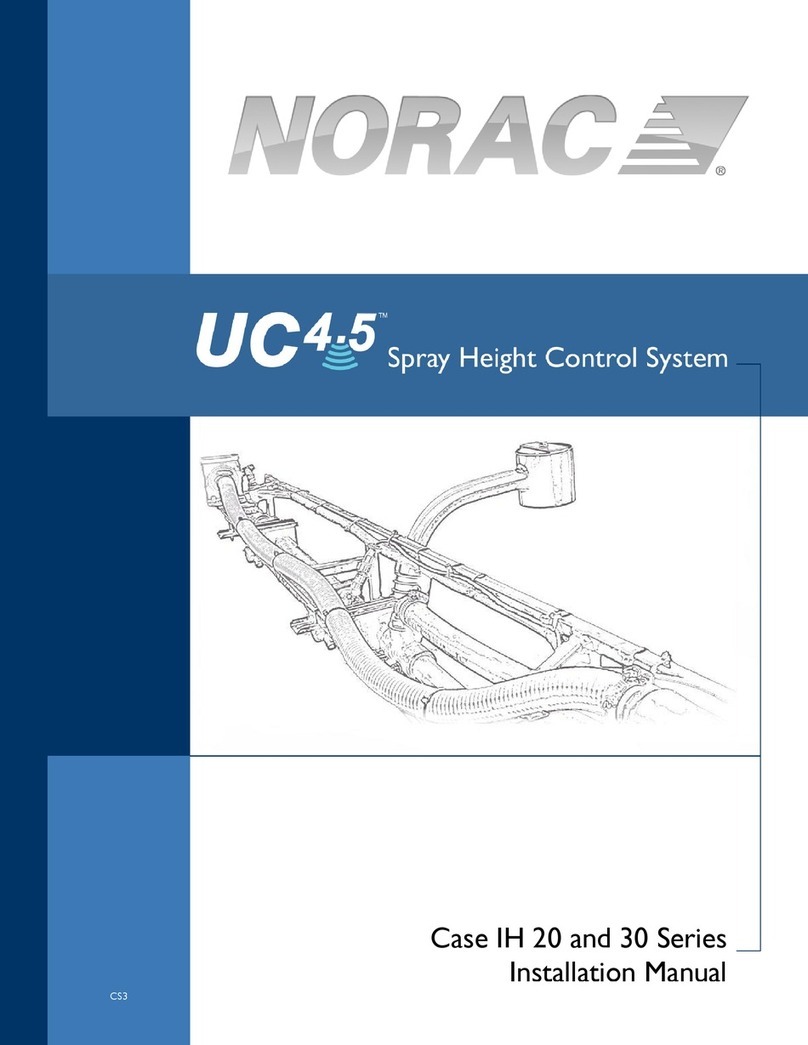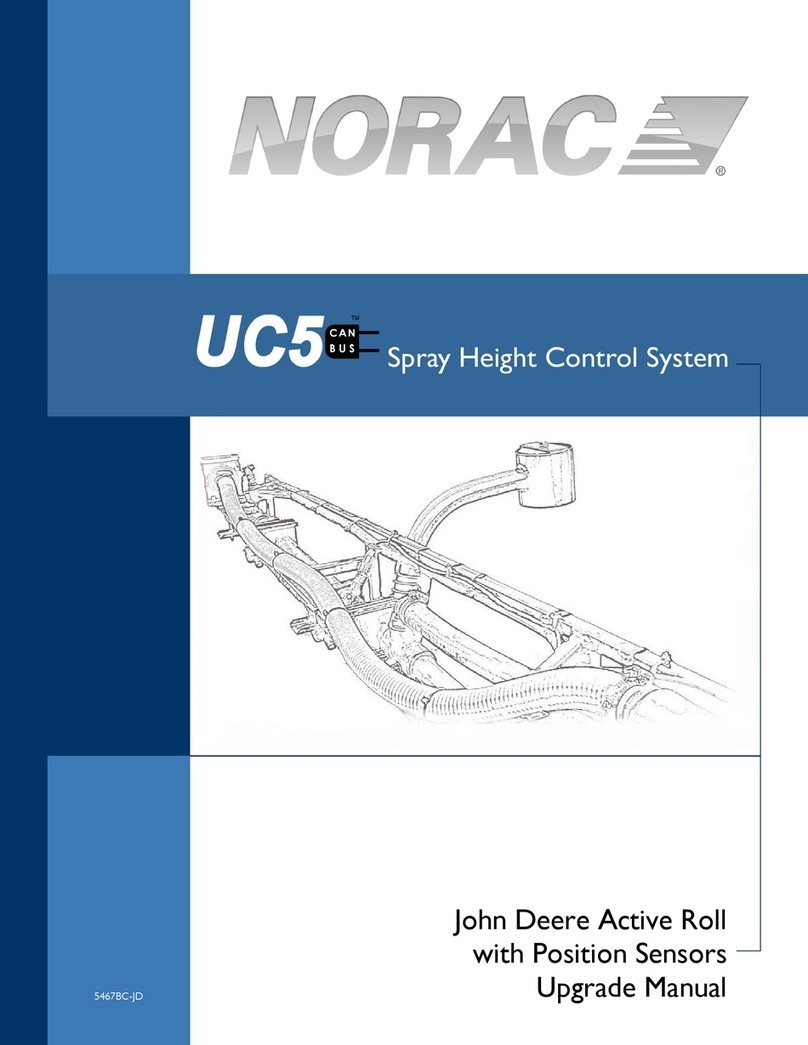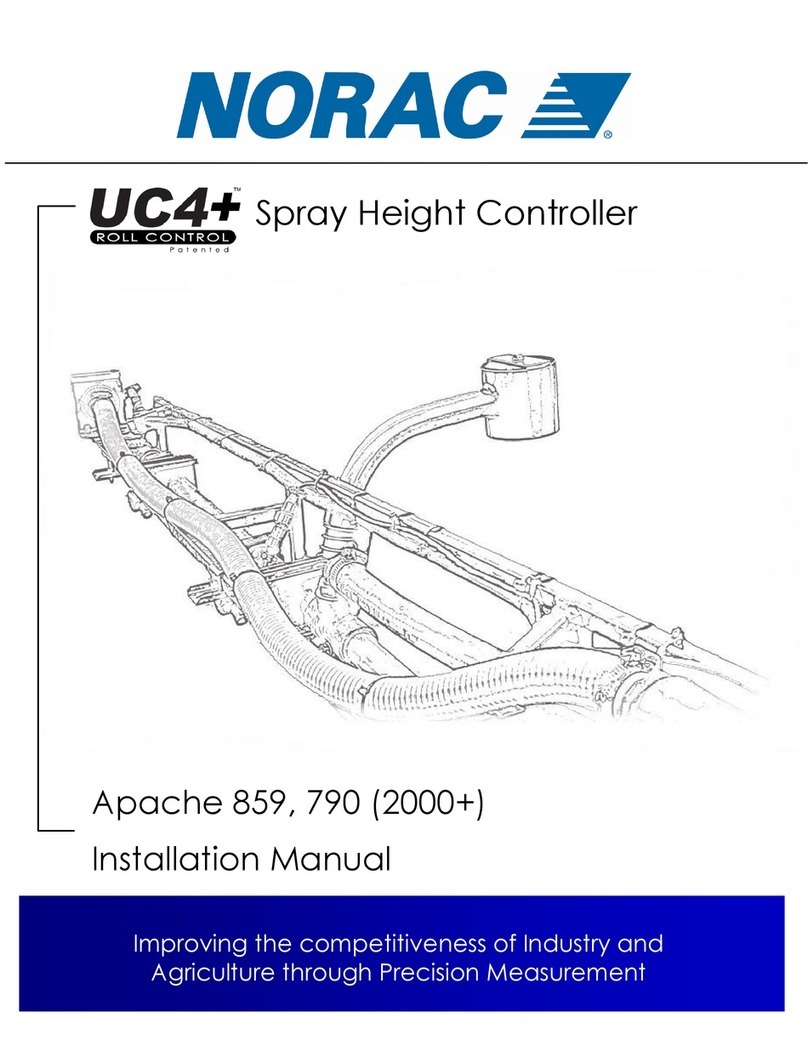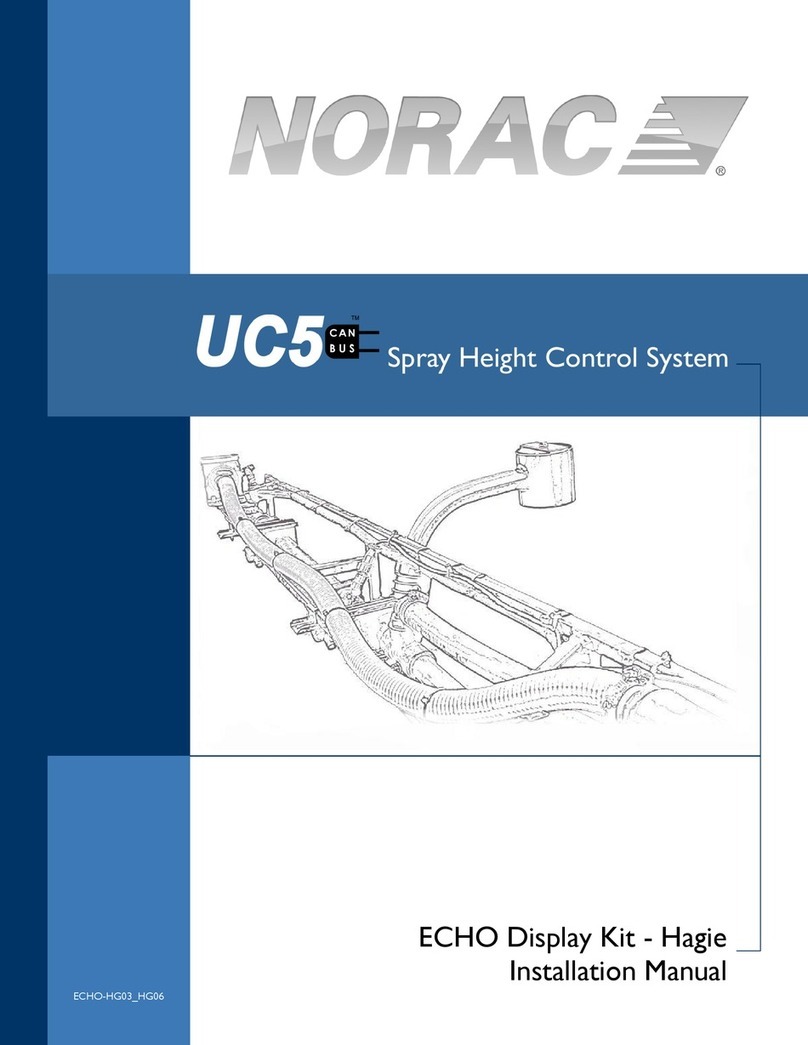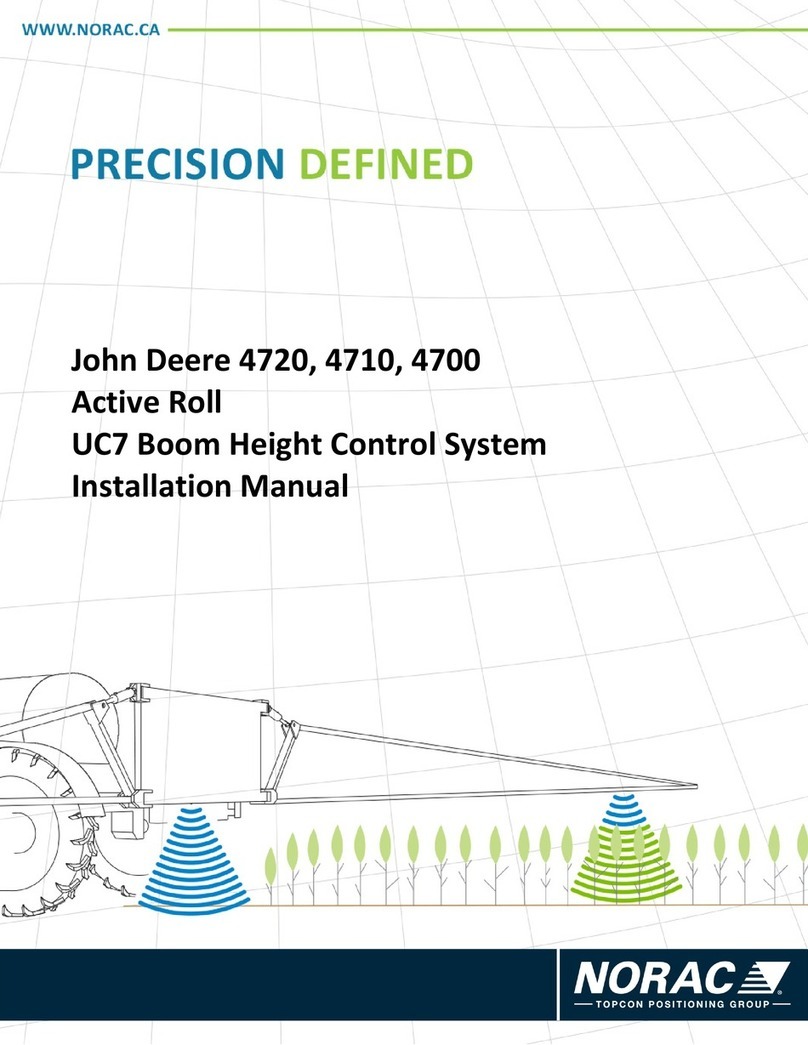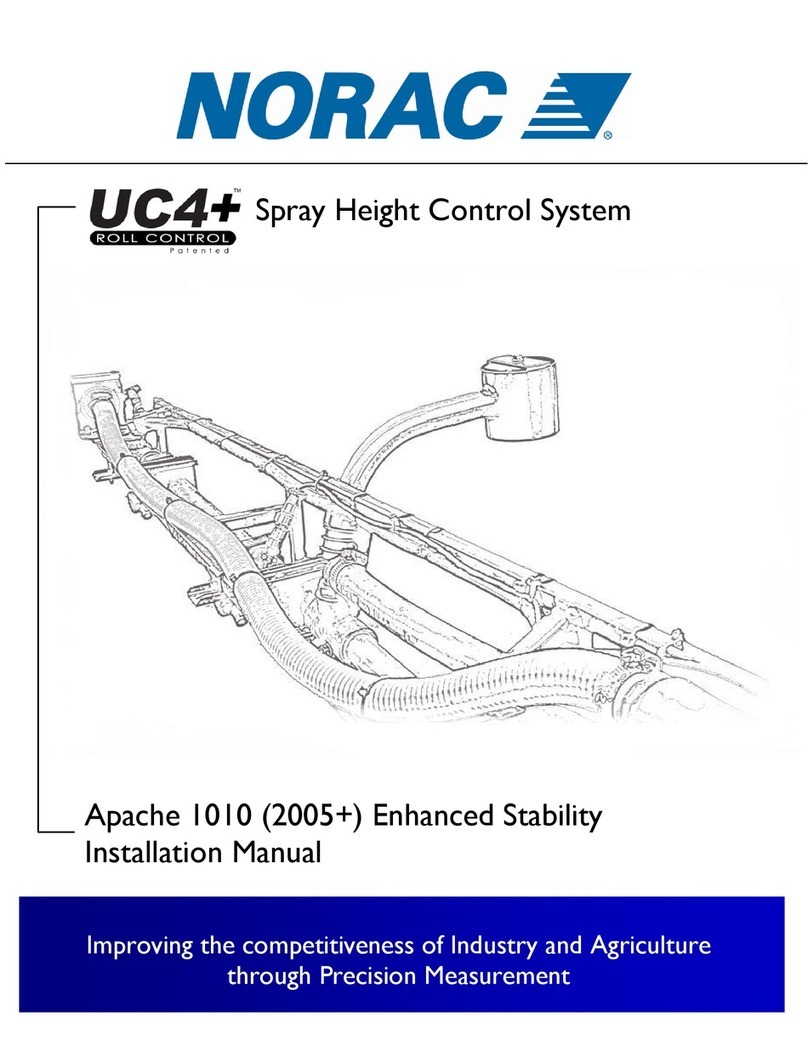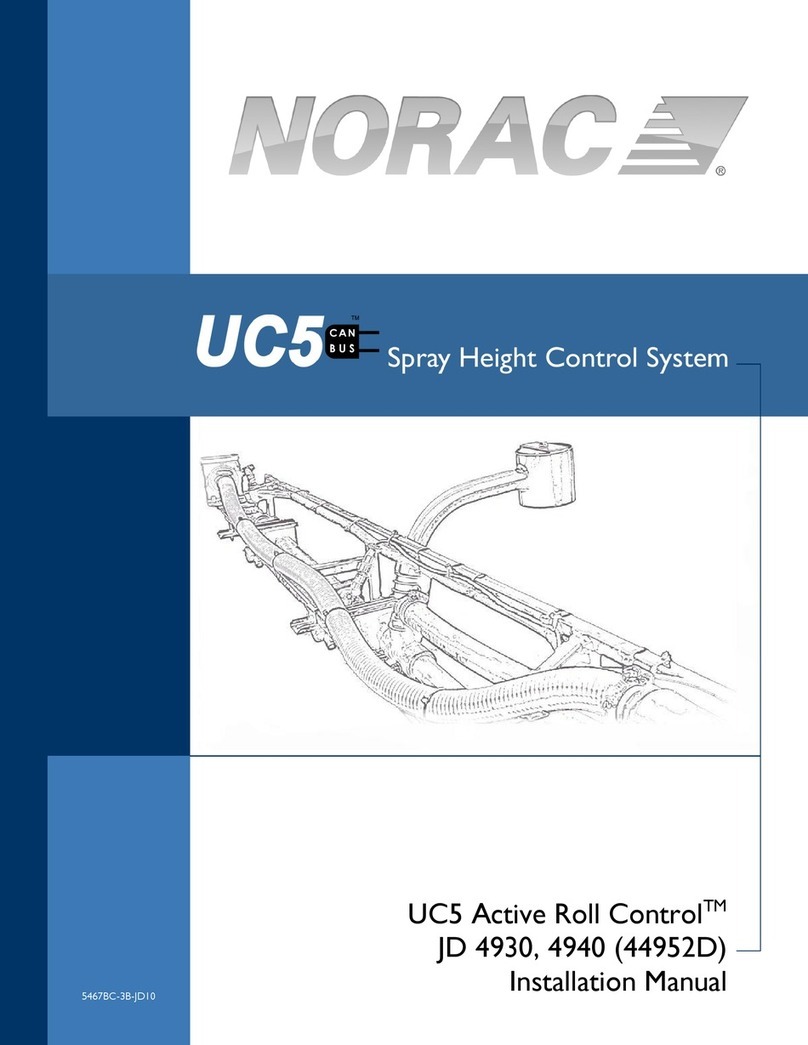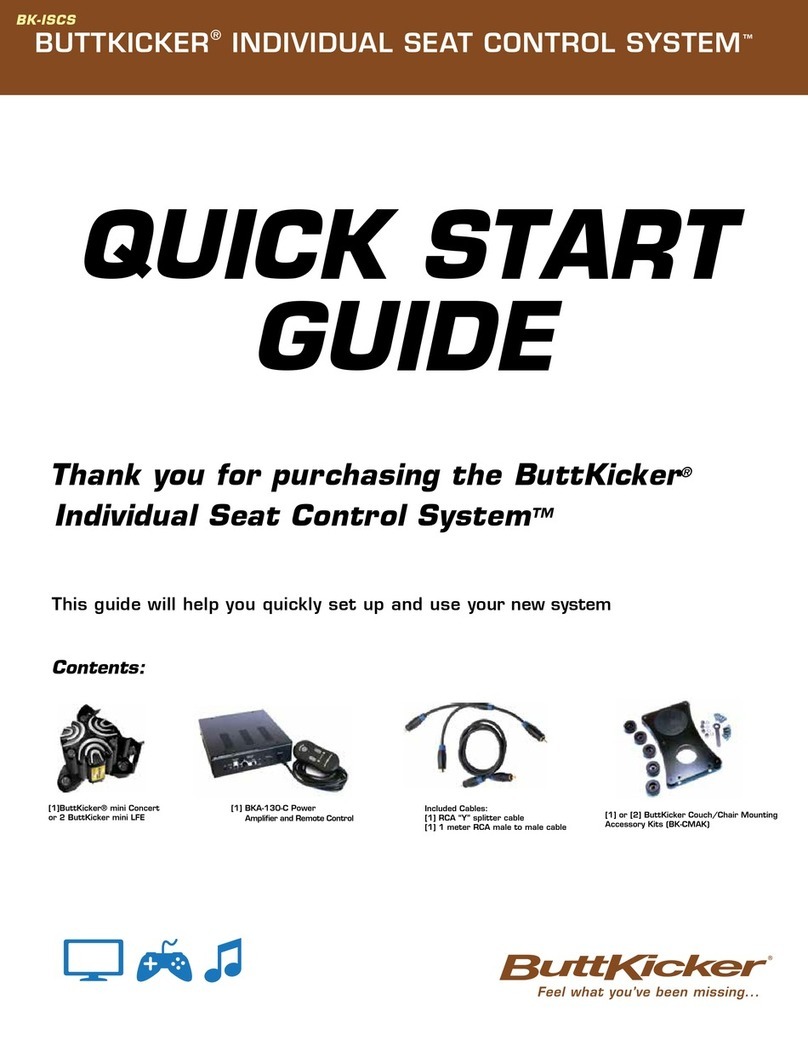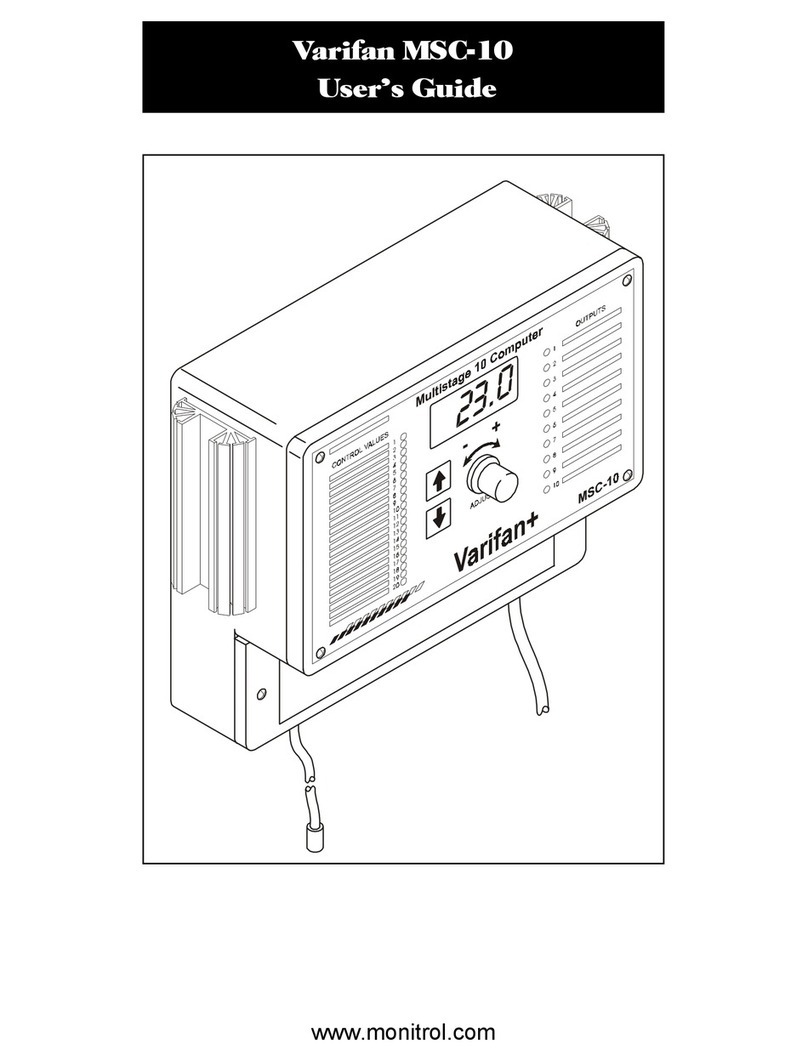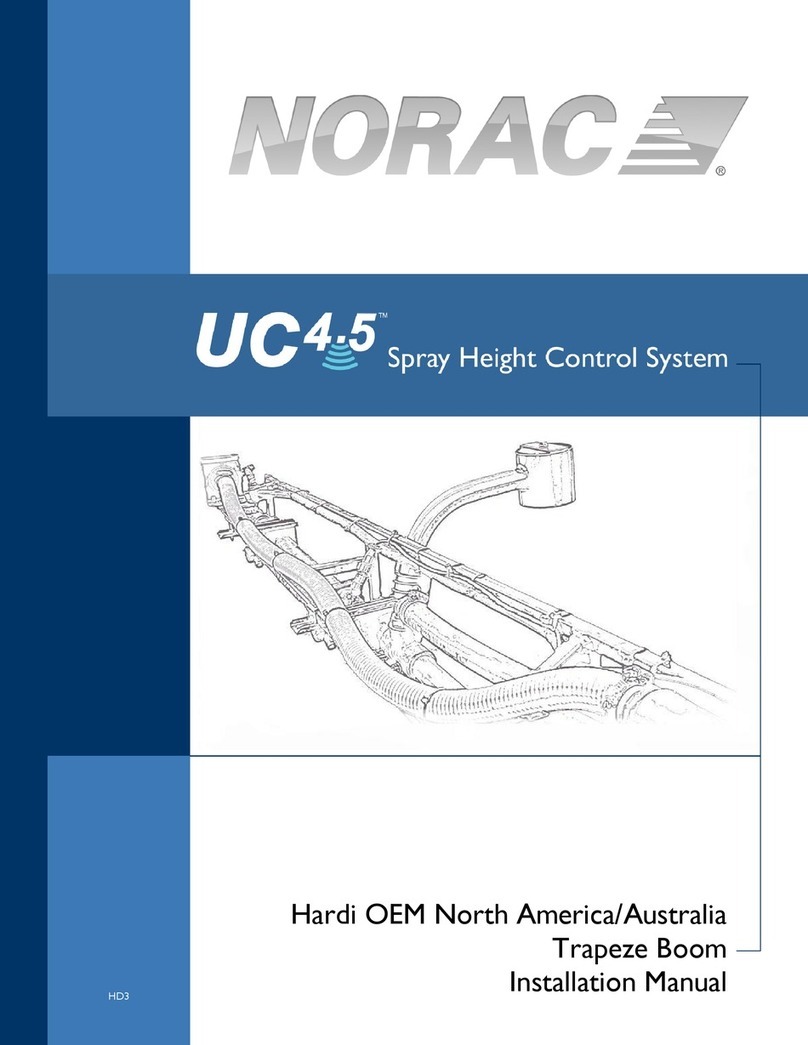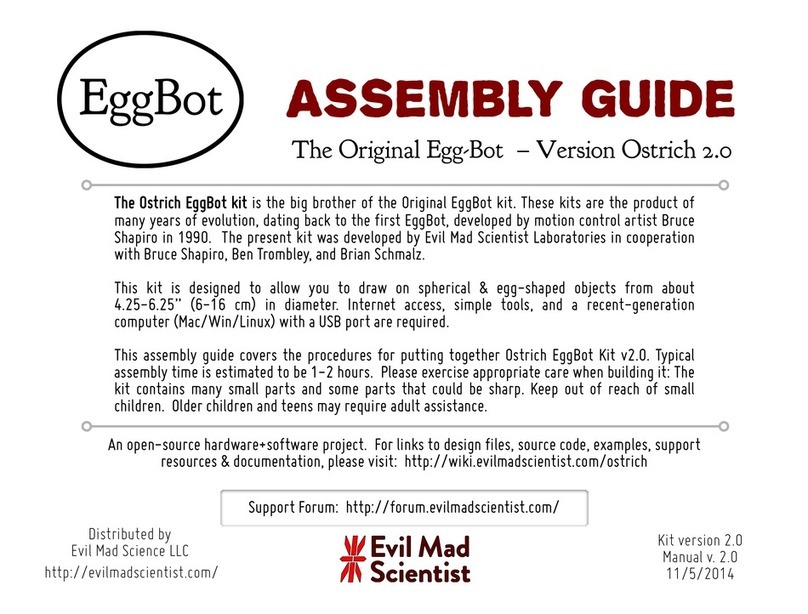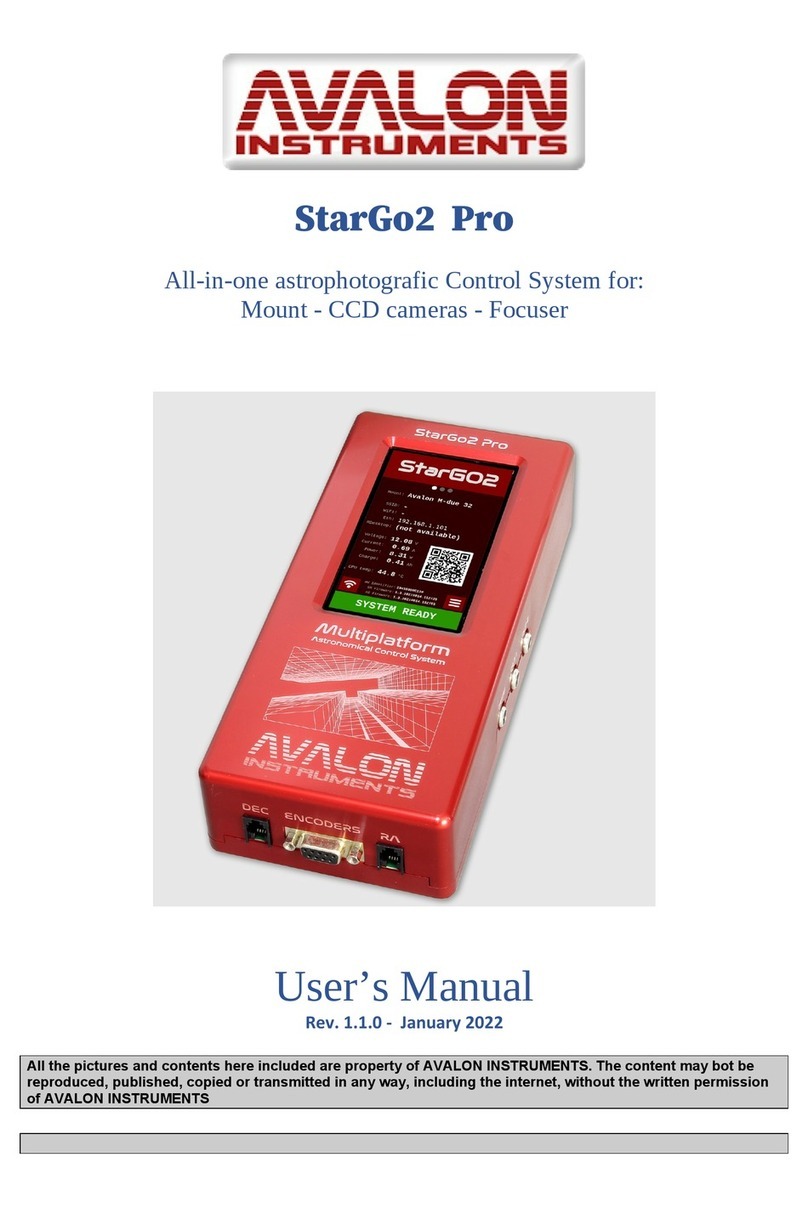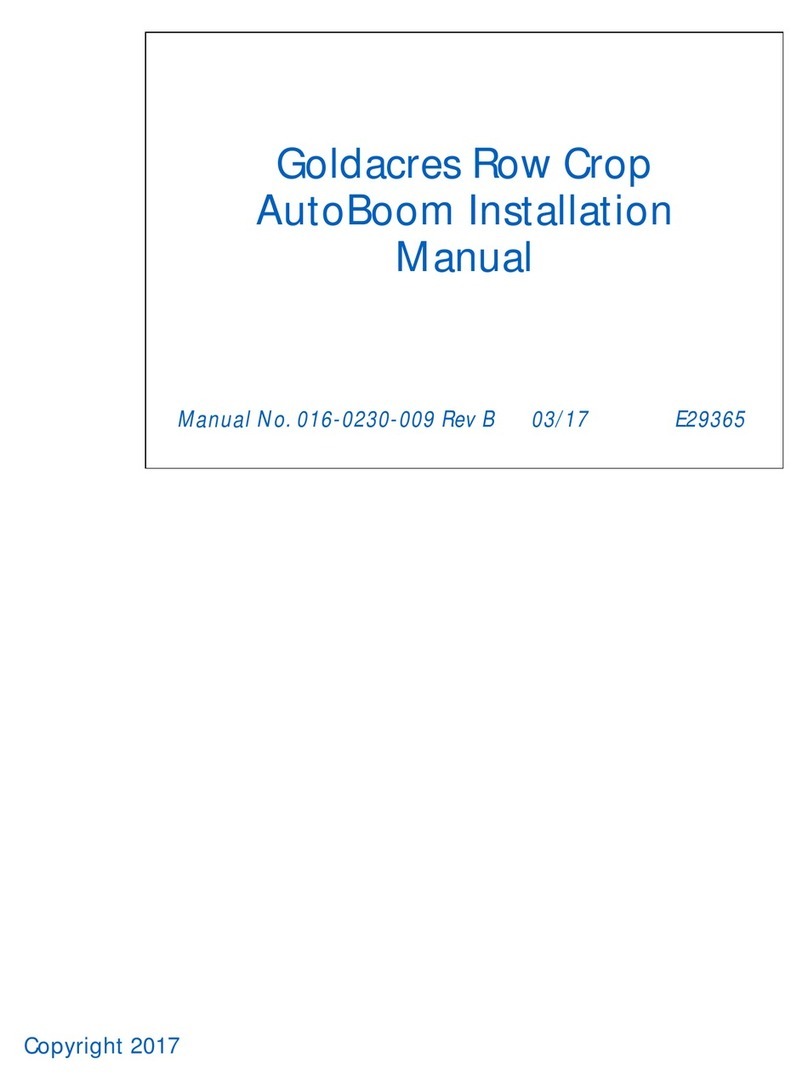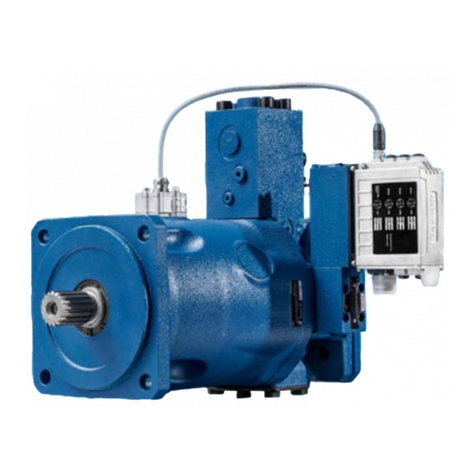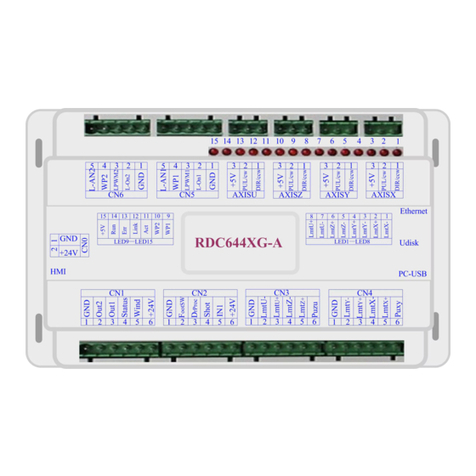Table of Contents
1 INTRODUCTION.................................................................................................... 2
2 CHECK YOUR SOFTWARE VERSION ............................................................. 2
3 OPERATOR SAFETY ............................................................................................ 3
4 GENERAL SYSTEM DESCRIPTION .................................................................. 4
4.1 INSTALLATION.......................................................................................5
4.2 SENSORS................................................................................................5
4.3 MOUNTING THE CENTER SENSOR ..........................................................7
4.3.1 Turning the Center (Main lift Section) Off....................................7
4.3.2 Adjust the Sensor Offset................................................................8
4.3.3 Add an Additional Sensor .............................................................8
4.4 POWER CABLE .......................................................................................9
4.5 SENSOR CABLES ..................................................................................10
4.6 CONTROL PANEL .................................................................................10
4.6.1 LCD Screen.................................................................................11
4.6.2 SENSOR DISPLAY/SETUP Switch (NO)....................................11
4.6.3 The +/- switch .............................................................................11
4.6.4 AUTO/MANUAL switch (YES) ...................................................12
4.6.5 POWER switch............................................................................12
4.7 REMOTE CONTROLS ............................................................................12
5 SYSTEM OPERATION........................................................................................ 13
5.1 TYPICAL OPERATION ...........................................................................13
5.1.1 Using the Toggle Switches..........................................................15
5.1.2 Change to Automatic or Manual Mode.......................................15
5.1.3 Adjust the Target Height (Setpoint) ............................................16
5.1.4 View the Actual Boom Height.....................................................16
5.1.5 Change the Sensitivity of the System (SENSI).............................16
5.1.6 Change Between SOIL and CROP mode ....................................16
5.2 UNDERSTANDING PERFORMANCE ISSUES ............................................17
5.3 UNDERSTANDING CROP MODE ............................................................20
5.4 MENU NAVIGATION.............................................................................22
5.4.1 Normal Operating Screen...........................................................22
5.4.2 Main Menu Overview..................................................................23
5.4.3 Menu Structure Map ...................................................................24
6 SYSTEM SETUP ................................................................................................... 25
6.1 INITIAL POWER UP..............................................................................25
6.2 INSTALL...............................................................................................25
6.3 RETUNE...............................................................................................26
6.4 LEVELING CHAINS...............................................................................26
6.5 AUTOMATIC SYSTEM SETUP.......................................................27
6.6 MANUAL SYSTEM SETUP .............................................................40
6.6.1 Setting Up Sensors......................................................................40
6.6.2 Setting Up Hydraulic Valves.......................................................42
6.6.3 Turning Booms OFF or ON........................................................46
6.6.4 "Other ?" SETUP Options ..........................................................46