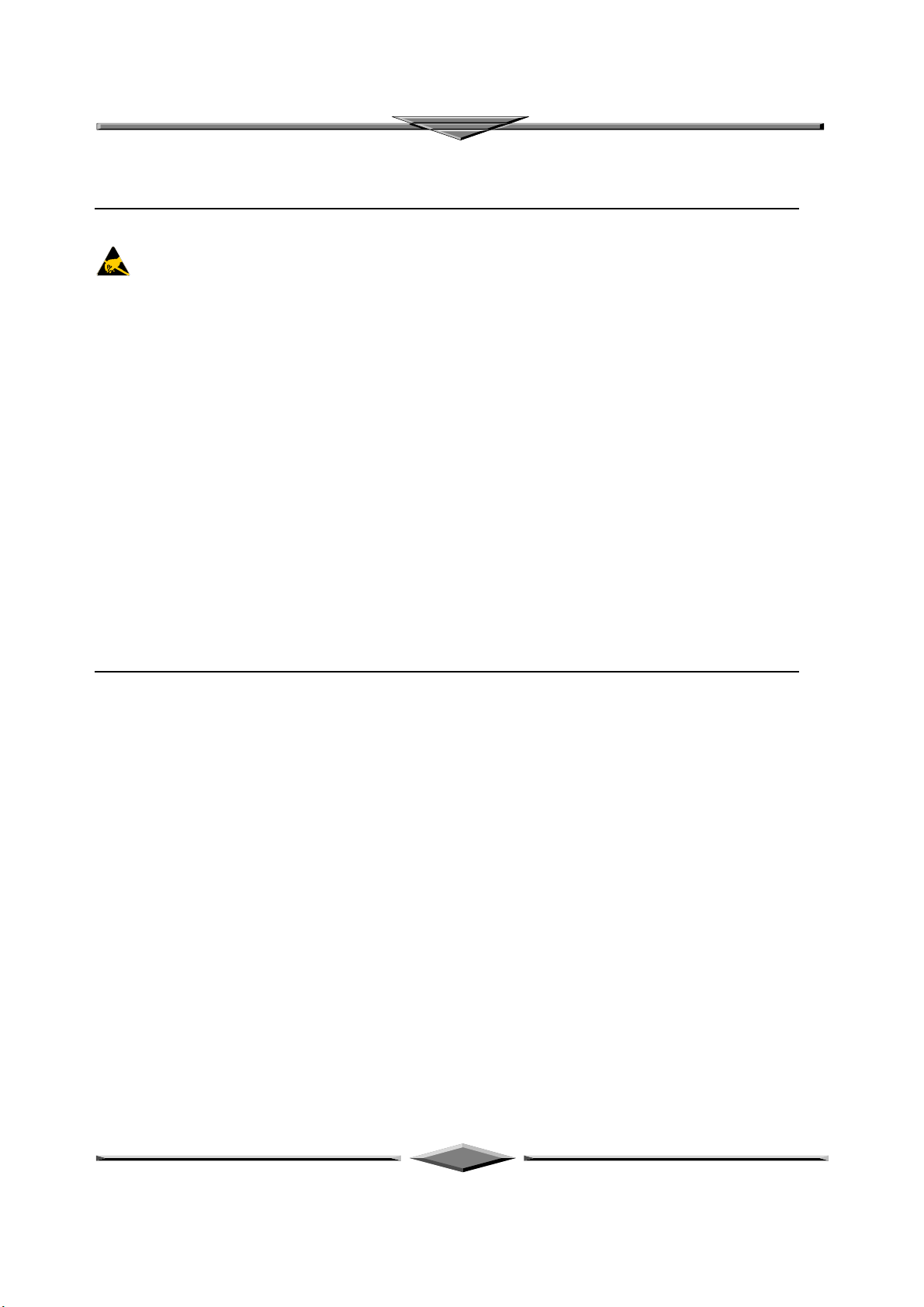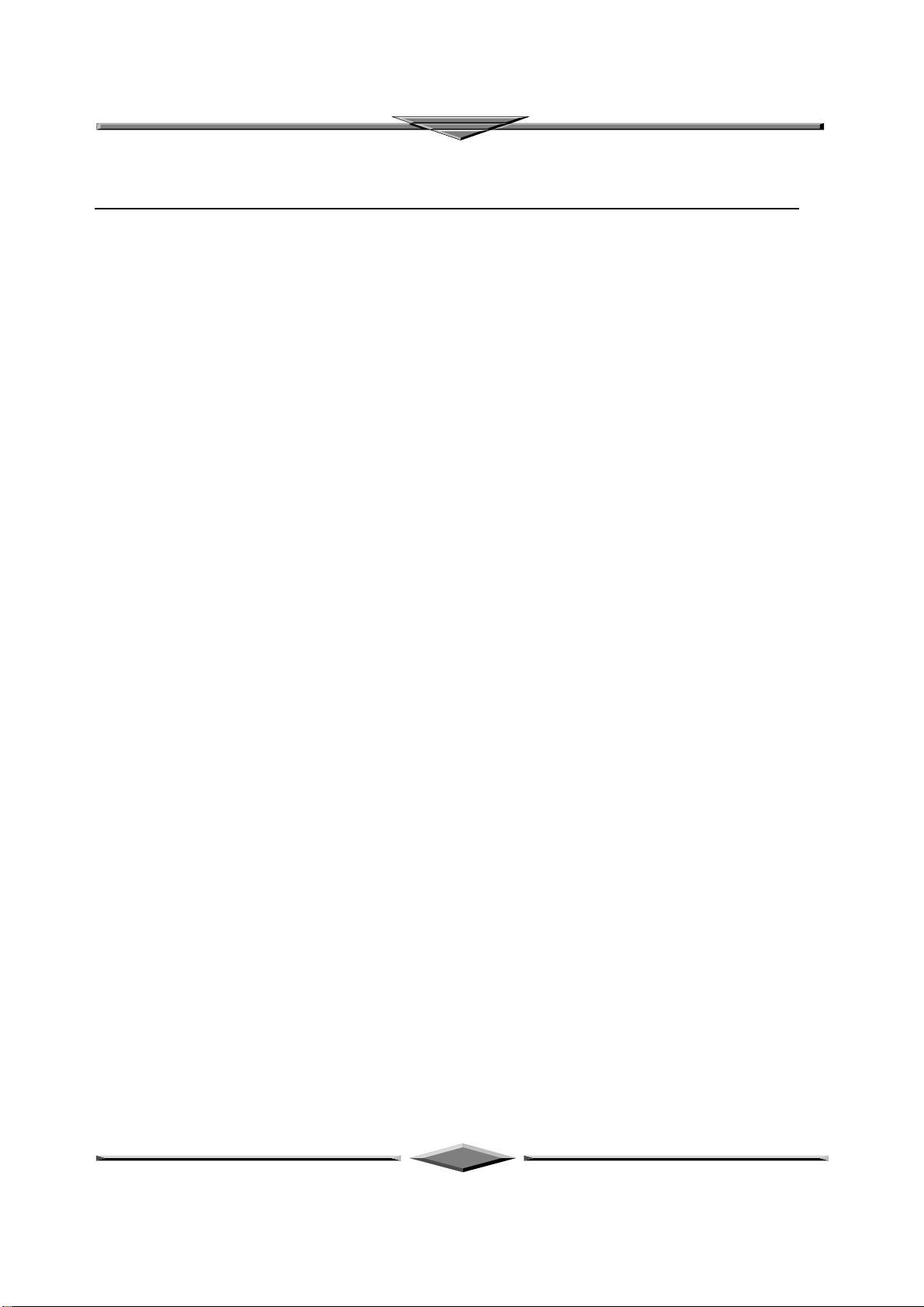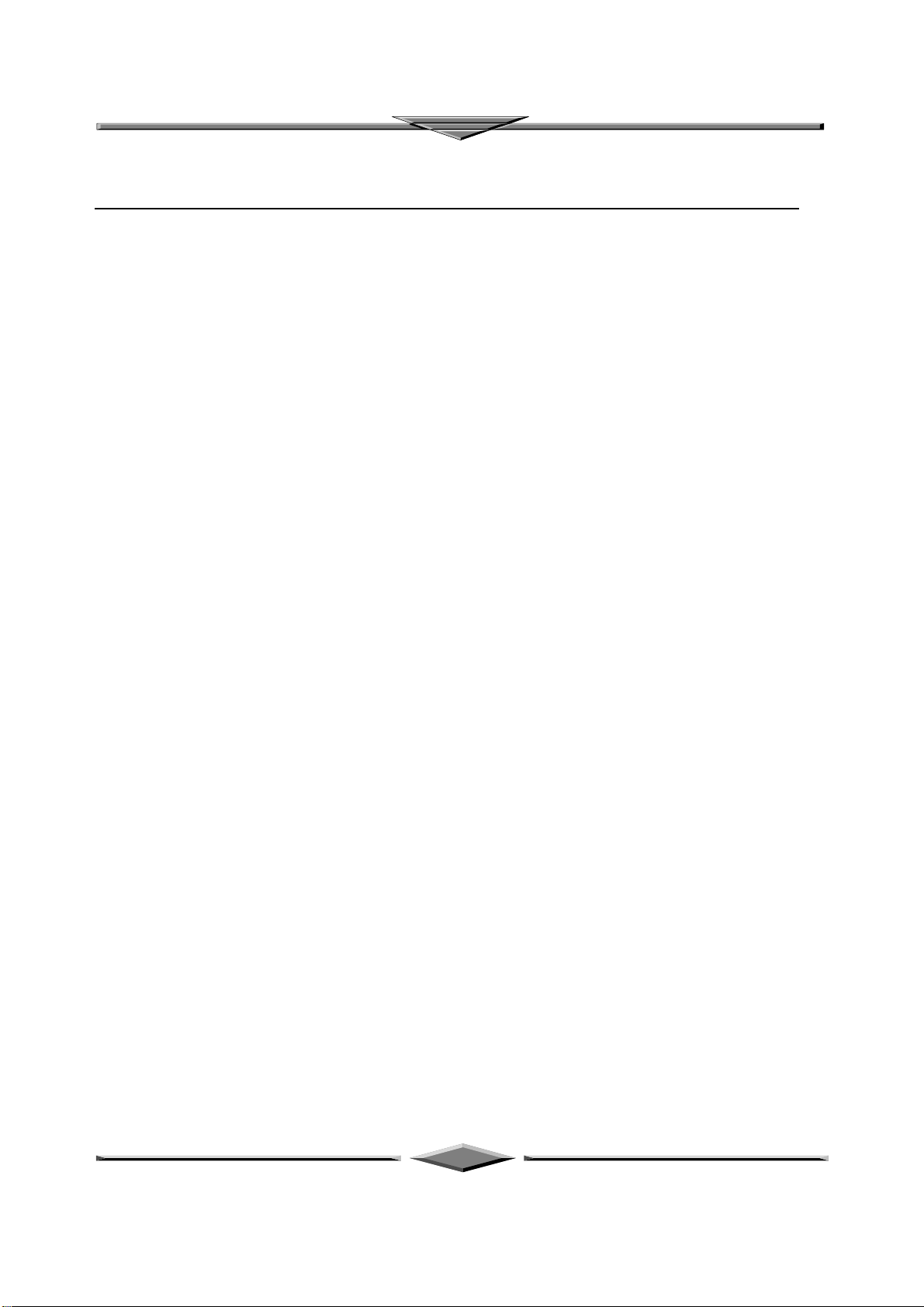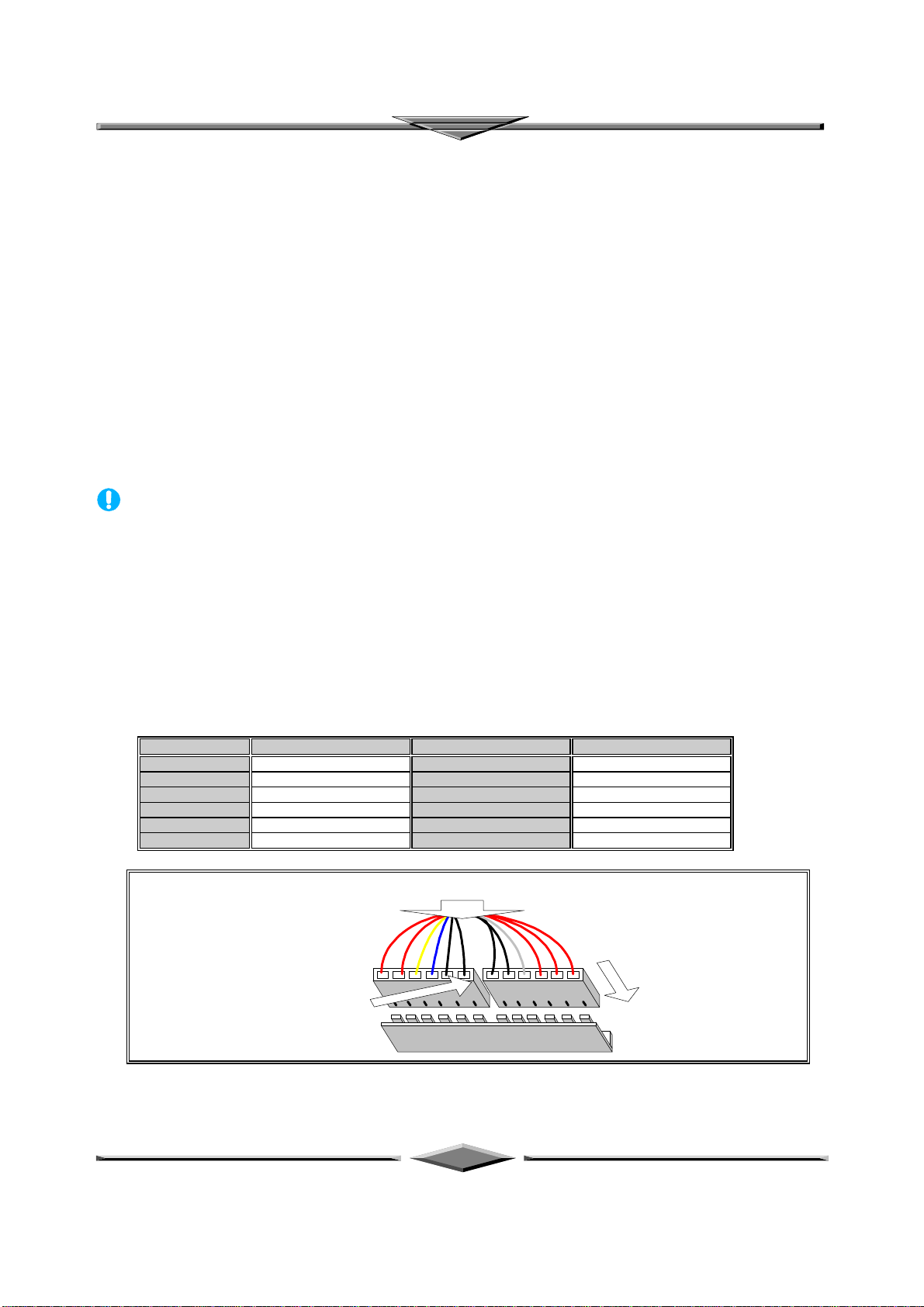Page 4
Features of the Board
Overview
Congratulations on purchasing the highest performance motherboard. With the advanced technology available
today, this motherboard is designed to run Pentium®, AMD®and Cyrix®processors. The on-board system
memory consists of DIMM. In addition, two unbuffered, 3.3 Volts, 168-pin SDRAM sockets are also included
for 16 to 256MB synchronous Dynamic memory support. A 321-pins , Zero Insertion Force (ZIF) socket allows
an easy upgrade path for the future processors.
The motherboard uses SIS 530 chipset. The SIS 530 PCI/ISA Bridge provides an integrated Bus Mastering
IDE controller with two high performance UltraDMA-66 IDE interfaces for up to four IDE devices (such as
hard drives or CD-ROM). The PCI/ISA Bridge also including an USB interface. The integrated I/O controller
integrates the standard PC I/O functions: floppy interface, two FIFO serial ports, one EPP/ECP capable parallel
port, and support for an IrDA and Consumer Infra Red compatible interface.
On-board 32-bit PCI local bus slots allow a higher bandwidth data path, which serves as a super highway for
intensive data-movement such as video or networking. The BIOS support PCI bridge user configuration, which
allows further expansion of the system with PCI peripherals. Up to two 16-bit ISA slots are provided so that
the board is backward hardware compatible with the older expansion card. A total of five expansion slots can
be populated with add-in cards as one PCI and ISA slots share the same chassis I/O panel.
Features Summary
This motherboard comes with following features:
þ¨ Support Intel Pentium/Pentium-MMX, AMD K5/K6, Cyrix/IBM 6x86/6x86MX/M-II, IDT-C6
þ¨ Support AMD-K6-2, AMD-K6-3 and Cyrix M-II Processors with 100MHz Front-side Bus
þ¨ SiS 530 Chipset
þ¨ Three DIMM slots Supporting up to 1.5GB Memory Capacity
þ¨ Support 100MHz PC100 SDRAM DIMM
þ¨ 3 x PCI slots, 2 x ISA slots
þ¨ 2 x USB ports, 1 x PS/2 mouse port, 1 x IrDA port
þ¨ 1 x FDD port, 1 x LPT port, 2 x COM ports
þ¨ Dual IDE Channels Supporting Four Ultra-DMA33/66 IDE Devices
þ¨ WAKEUP-LINK Header to Support Intel Wake-On-LAN
þ¨ AGP Graphics Controller Integrated inside SiS 530 Chipset
þ¨ 100MHz, 64-bit Super-AGP Architecture
þ¨ Hardware Accelerated MPEG-I/II and DVD Playback
þ¨ Dynamic Graphics Memory Allocation on System Memory