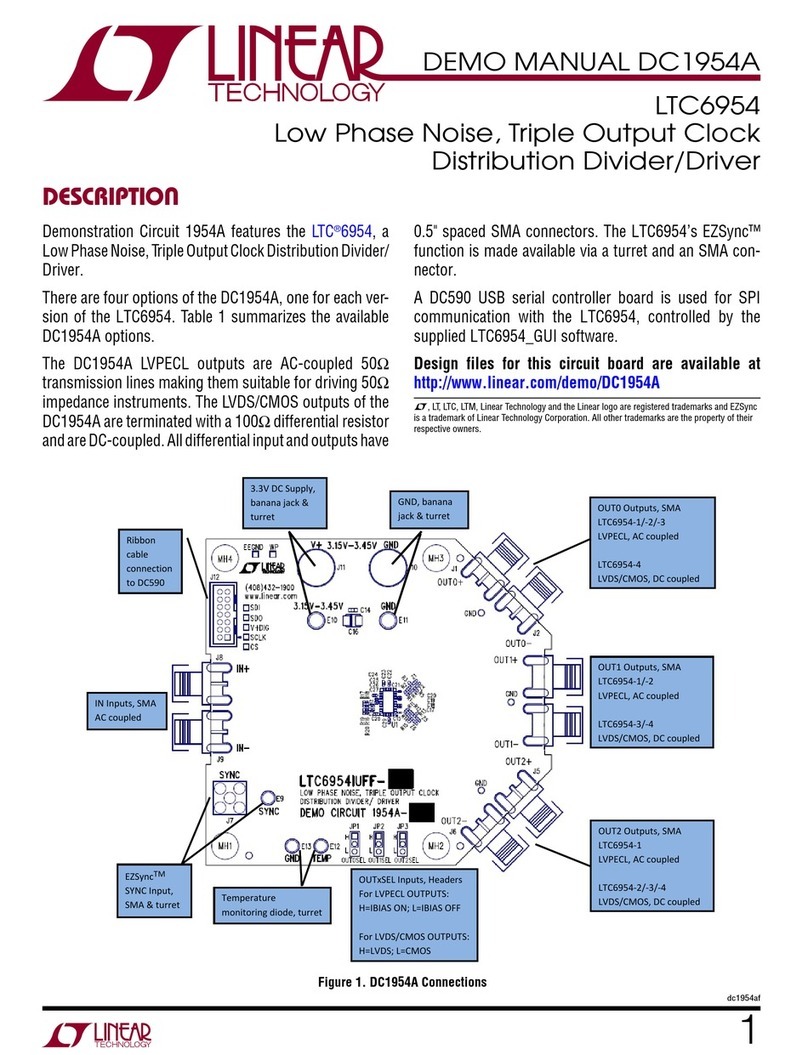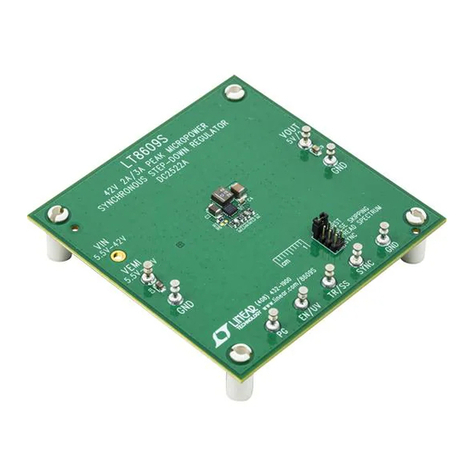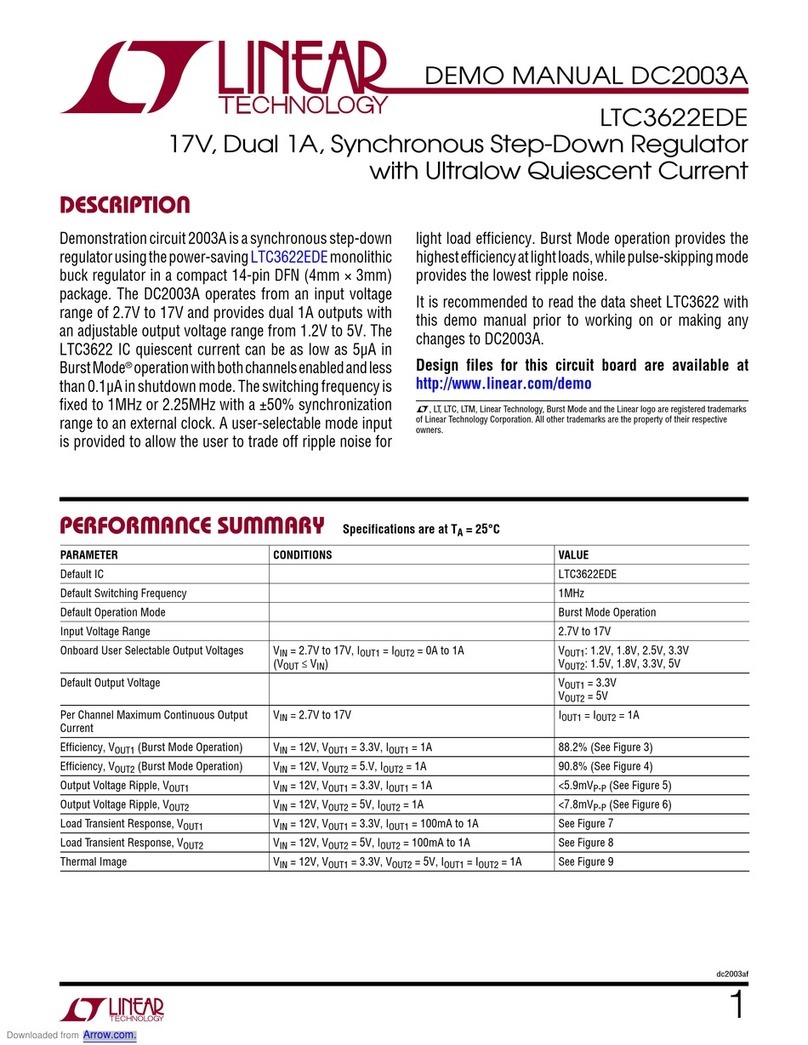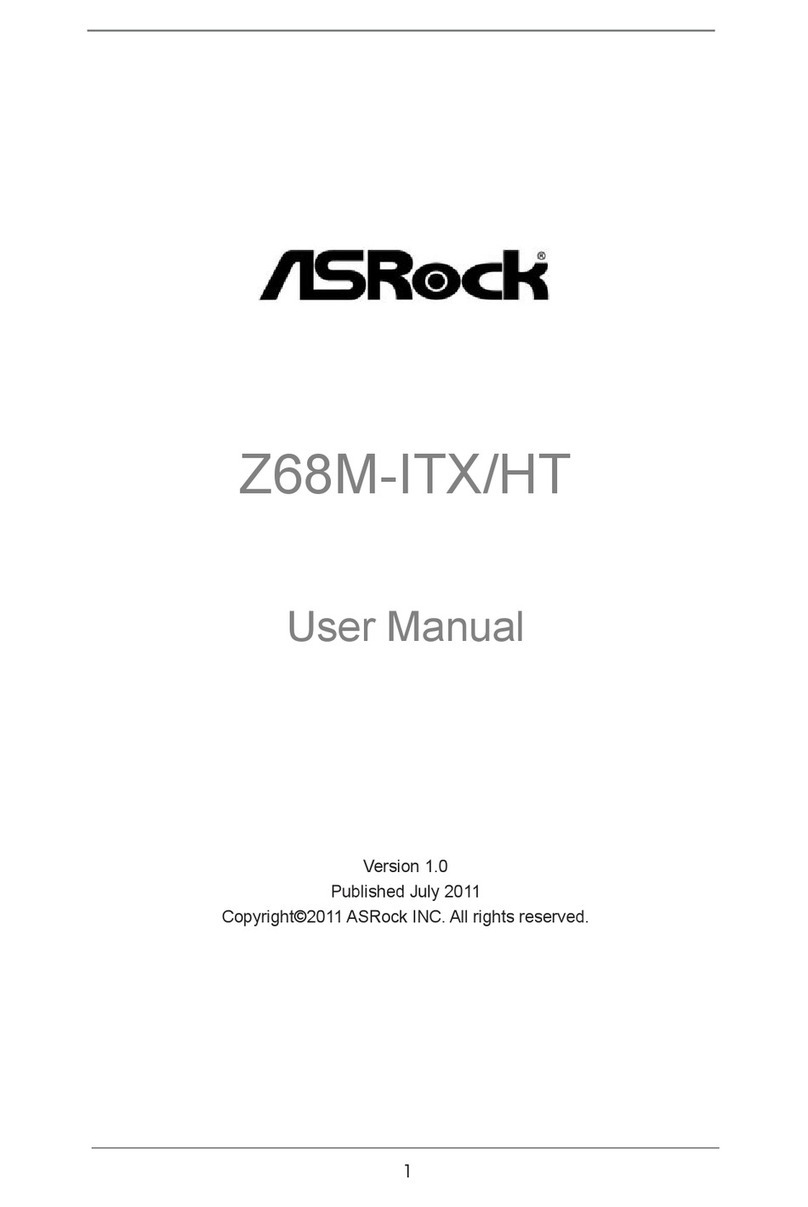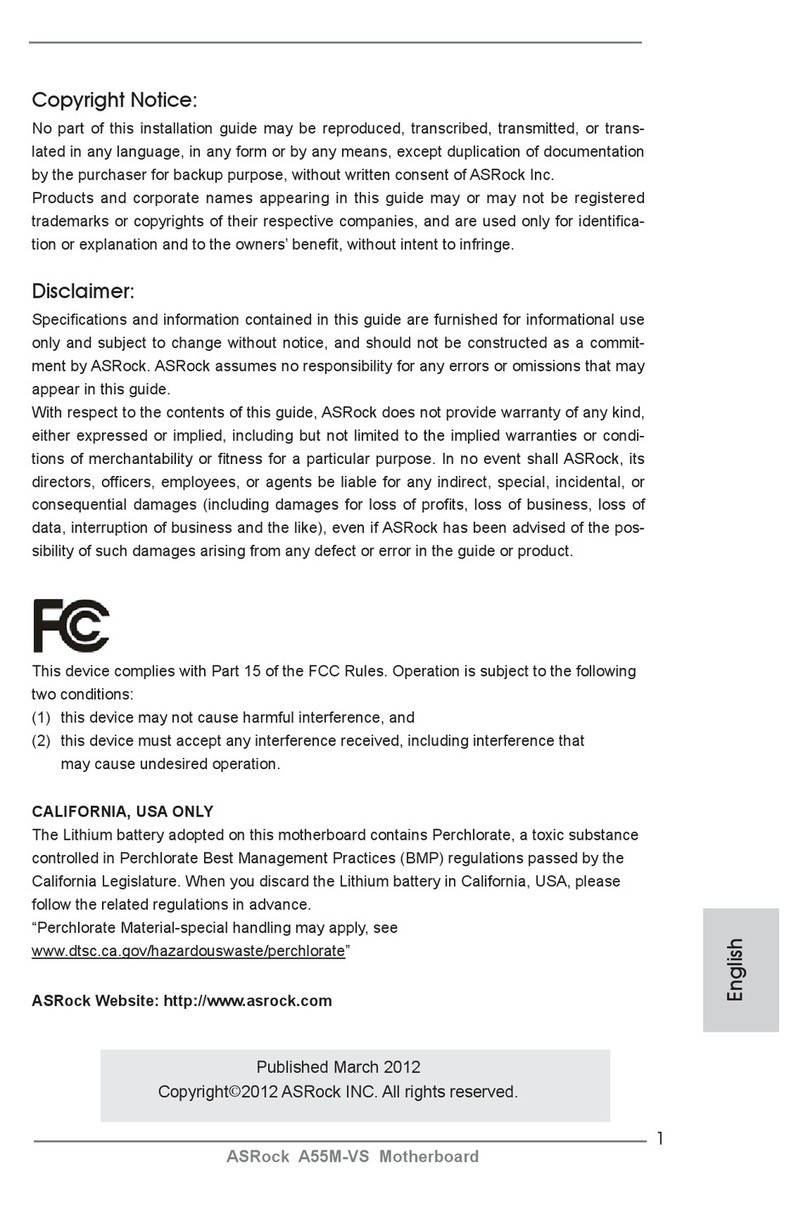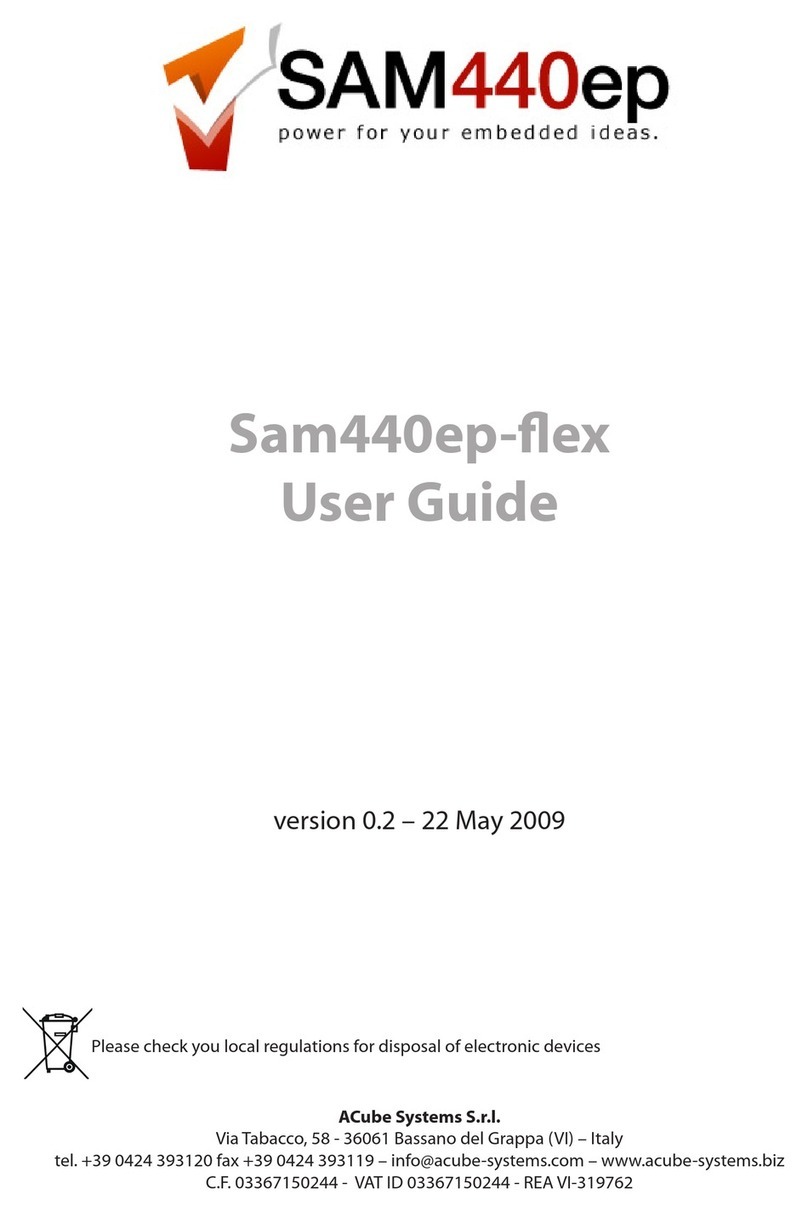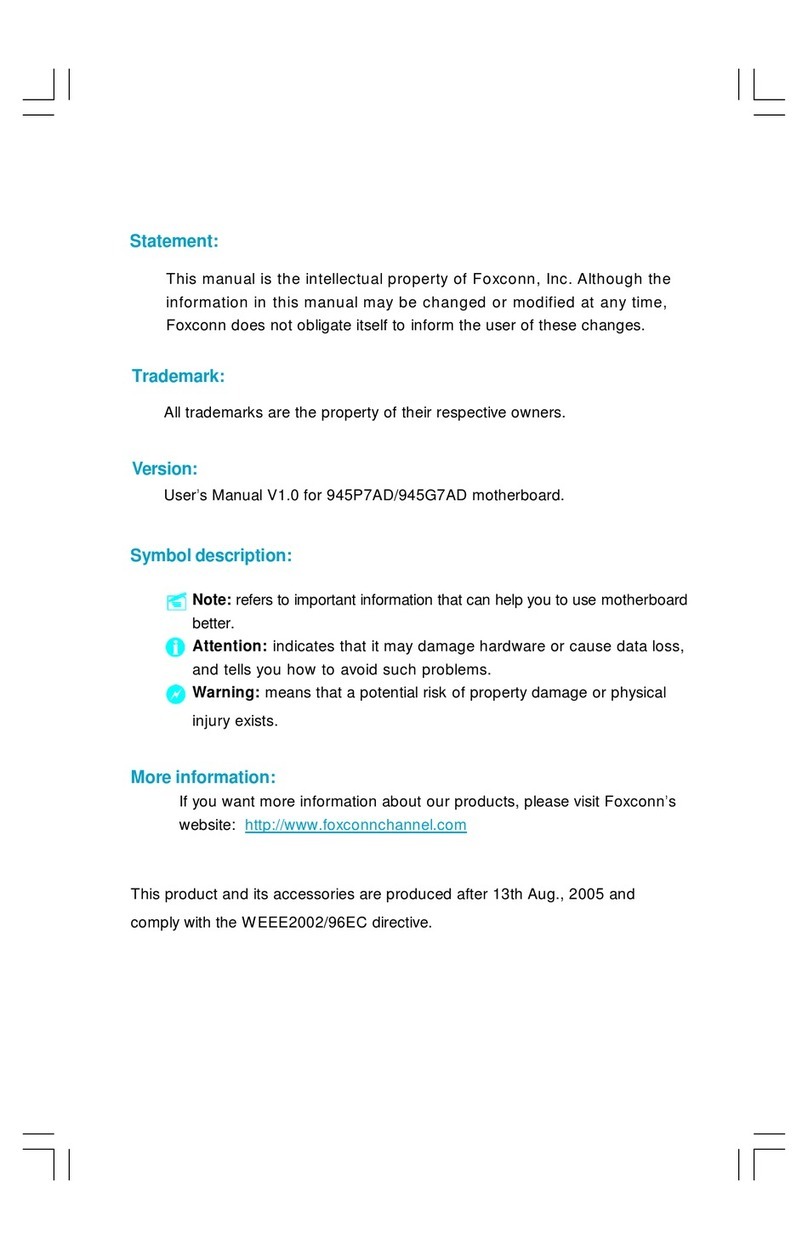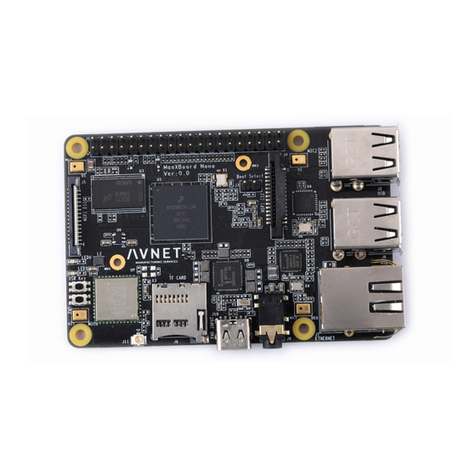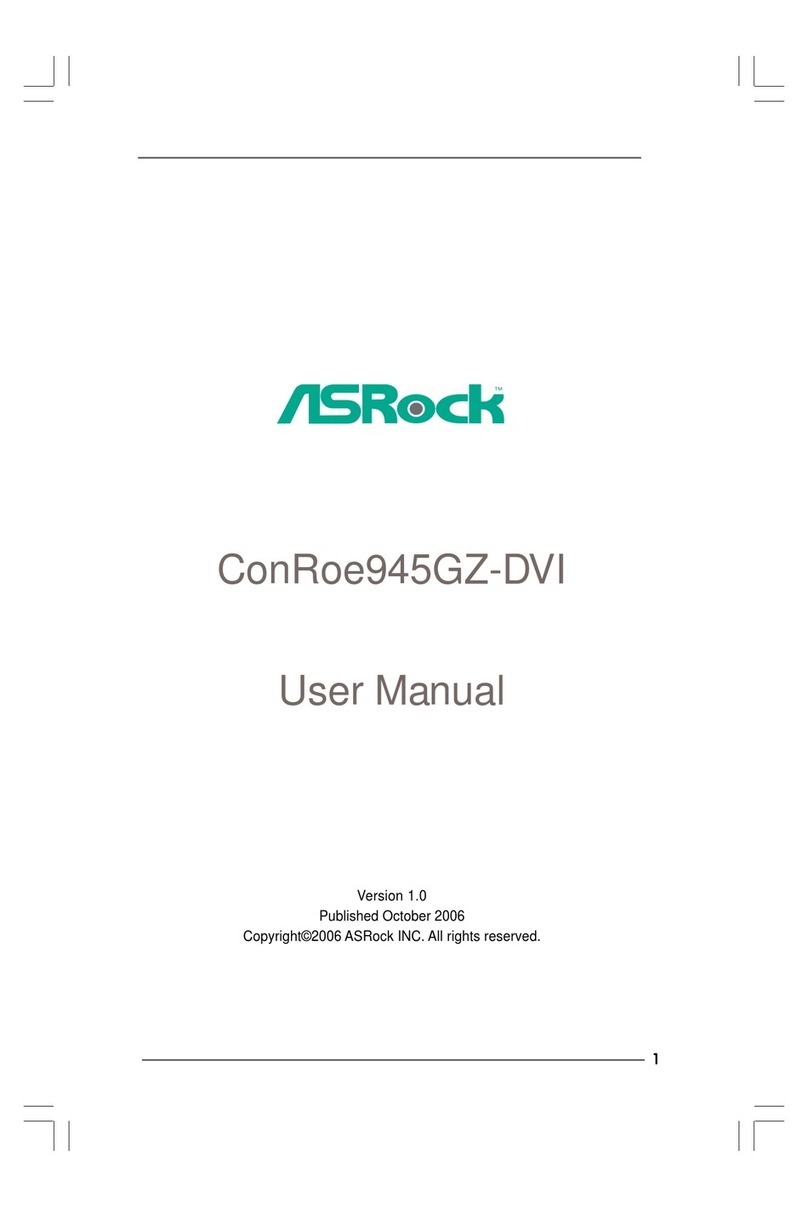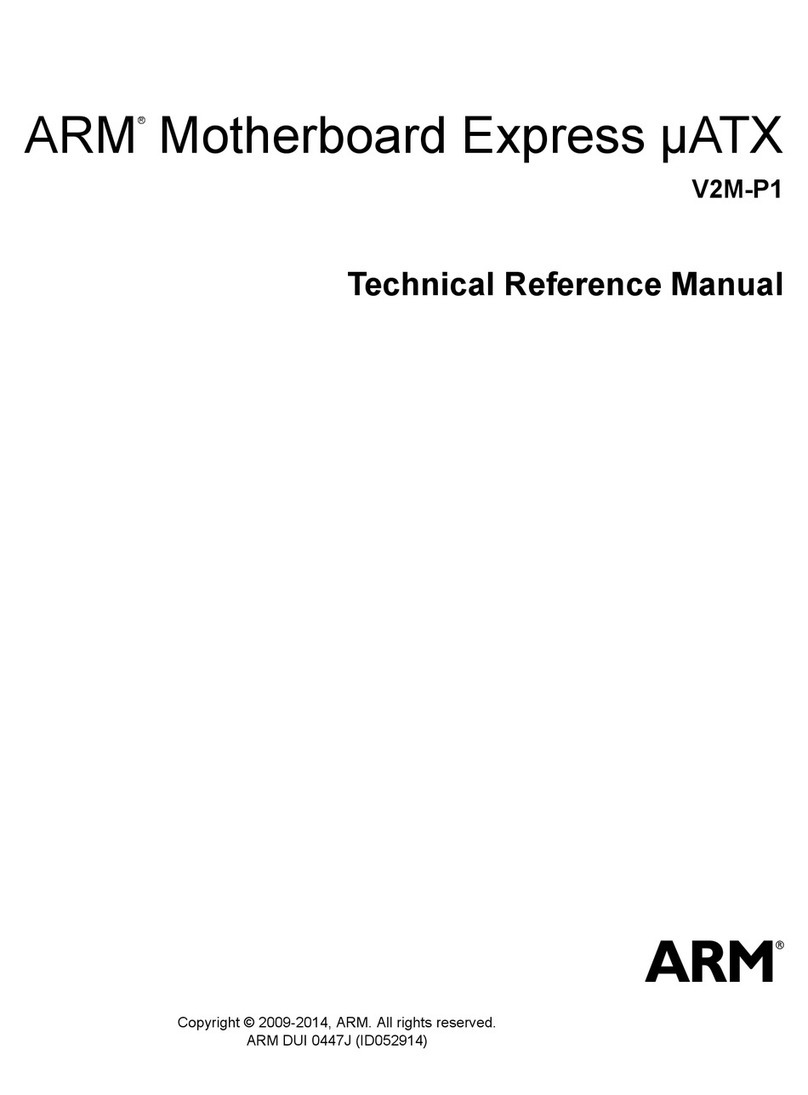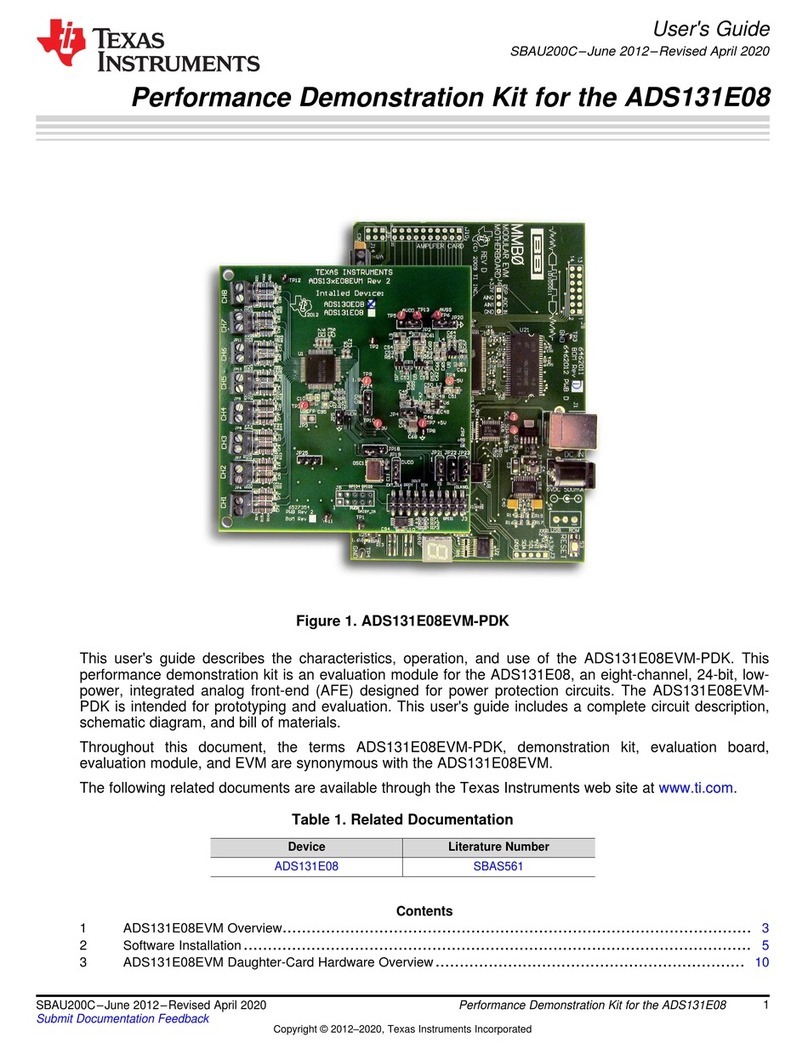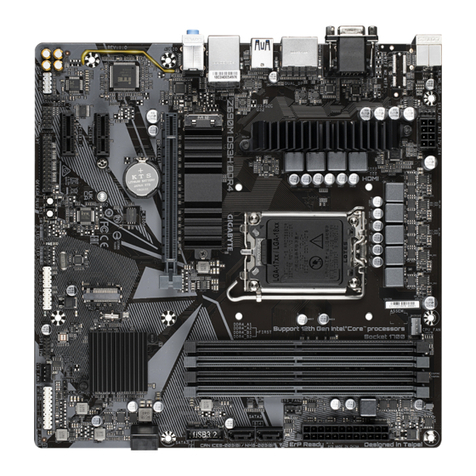Linear Technology DC1842A Quick setup guide




















This manual suits for next models
1
Table of contents
Other Linear Technology Motherboard manuals
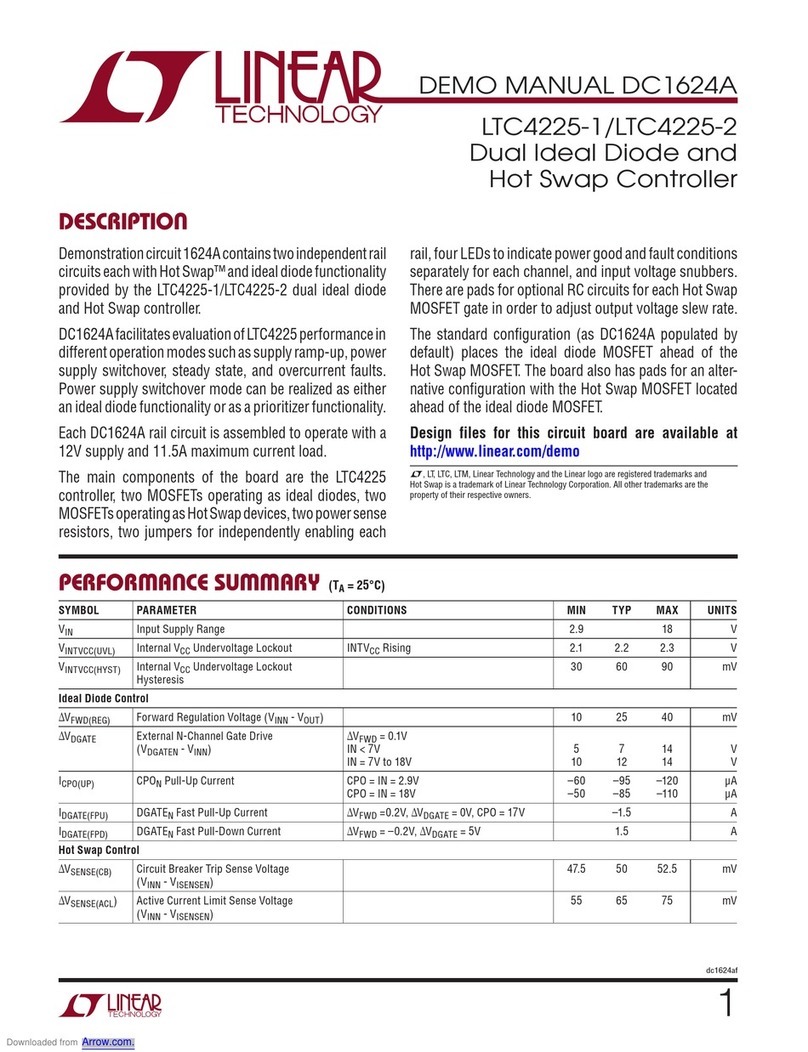
Linear Technology
Linear Technology DC1624A Quick setup guide
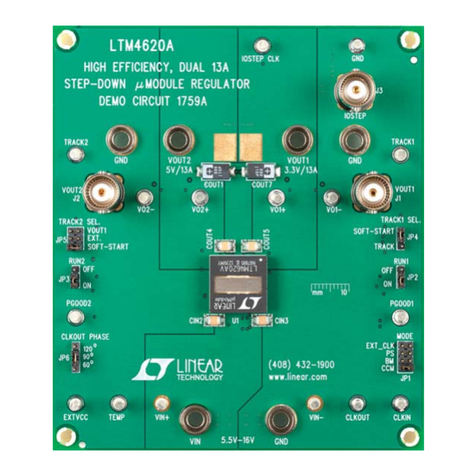
Linear Technology
Linear Technology DC1759A Quick setup guide
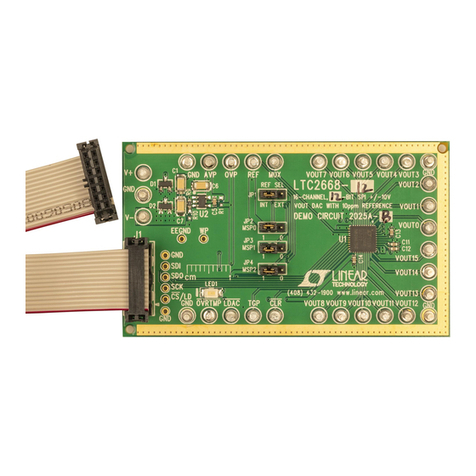
Linear Technology
Linear Technology DC2025A Quick setup guide
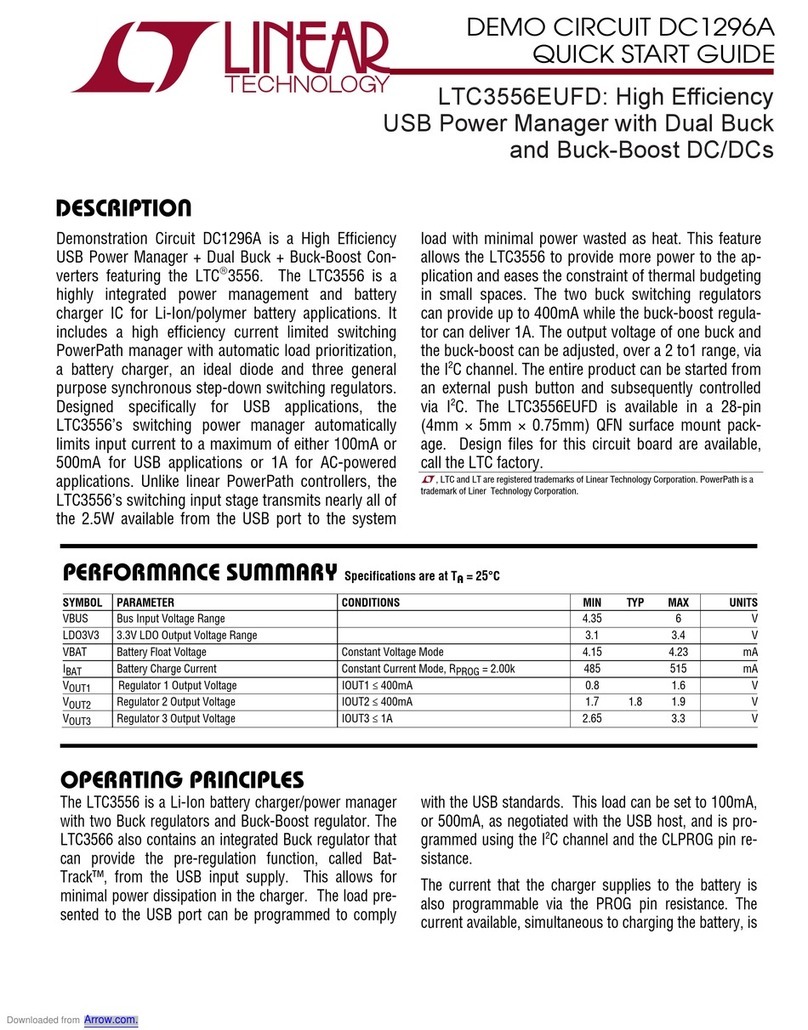
Linear Technology
Linear Technology DC1296A User manual
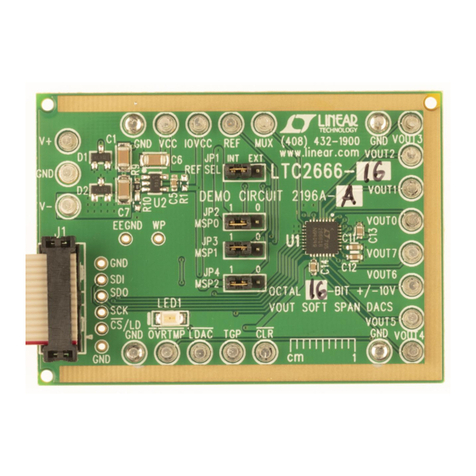
Linear Technology
Linear Technology DC2196A Quick setup guide
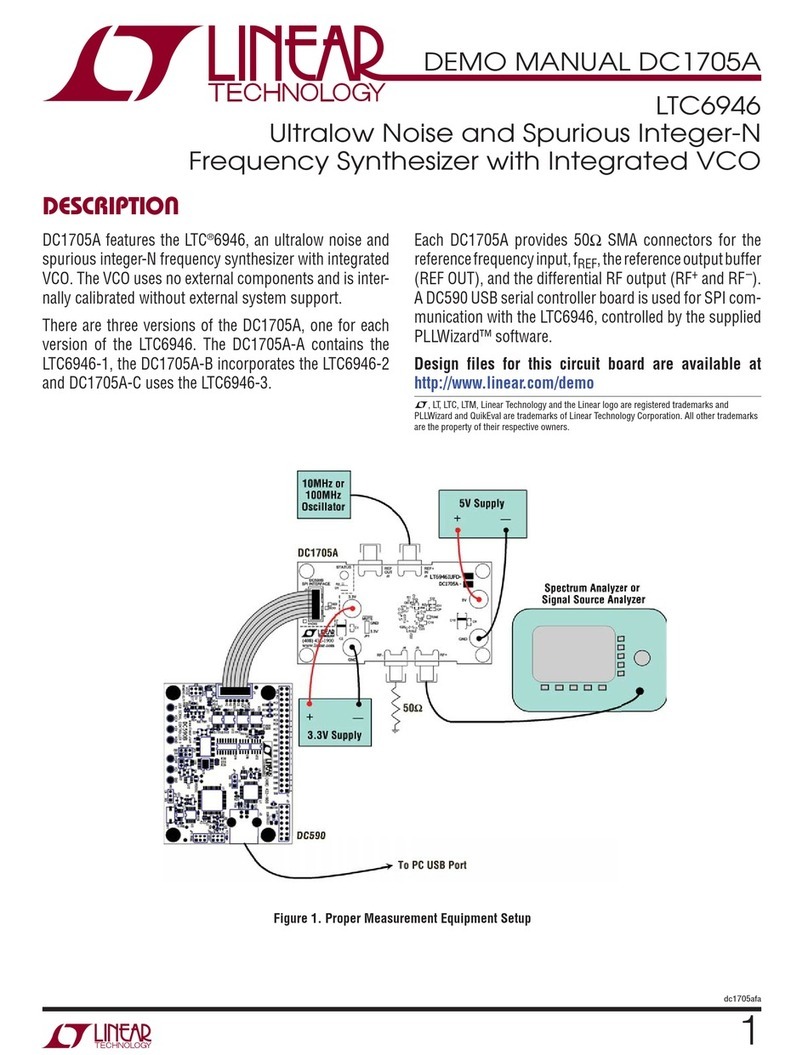
Linear Technology
Linear Technology DC1705A Quick setup guide
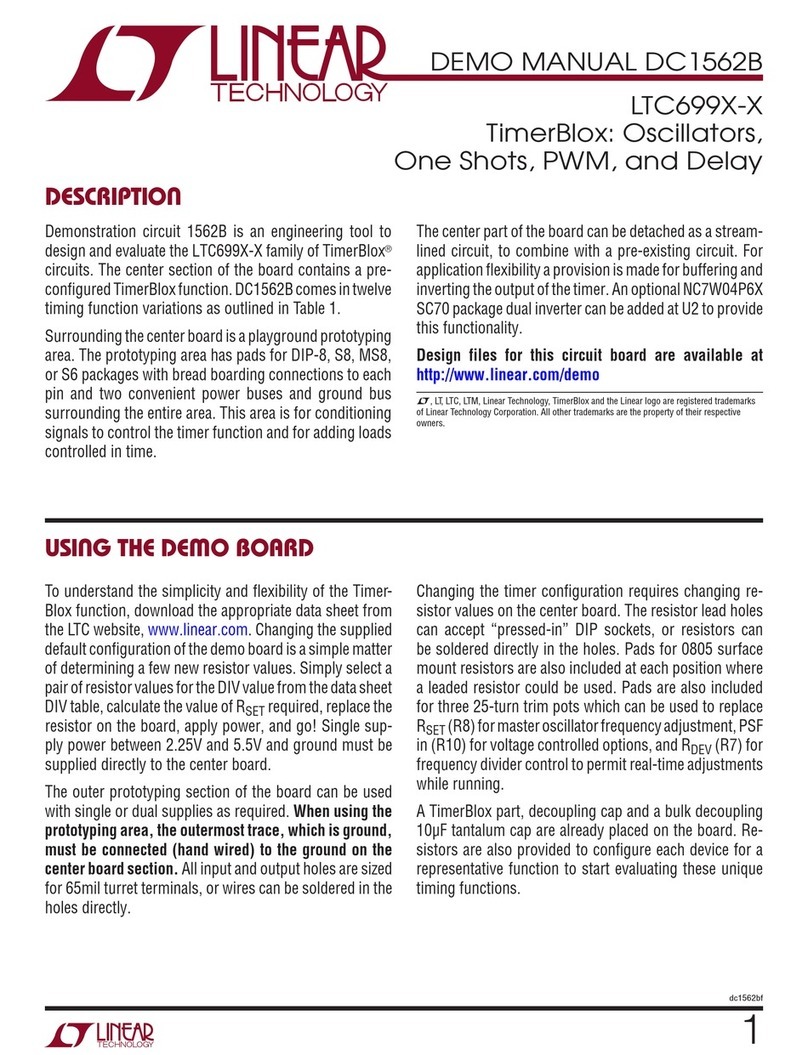
Linear Technology
Linear Technology DC1562B Quick setup guide

Linear Technology
Linear Technology DC1317A-B User manual
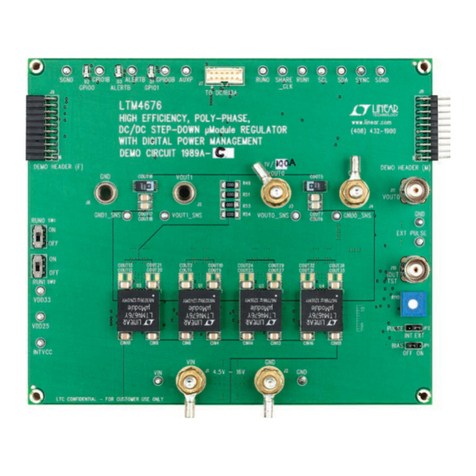
Linear Technology
Linear Technology DC1989A-C Quick setup guide
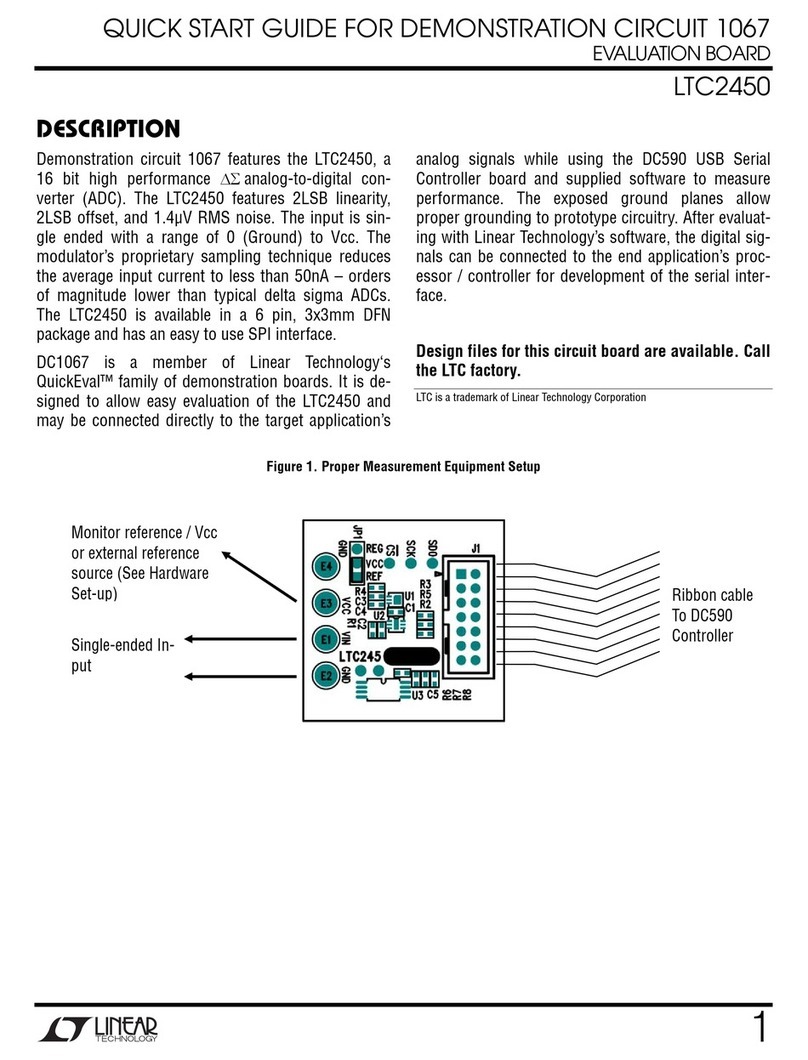
Linear Technology
Linear Technology LTC2450 User manual
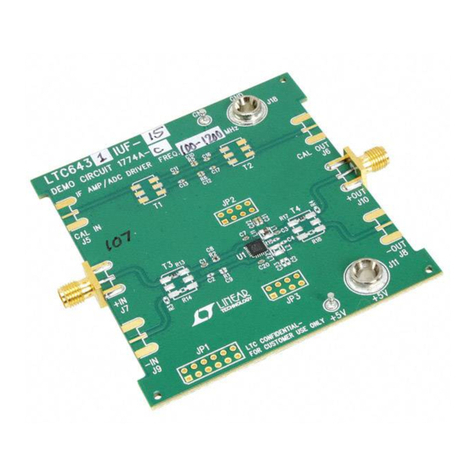
Linear Technology
Linear Technology DC1774A-C Quick setup guide
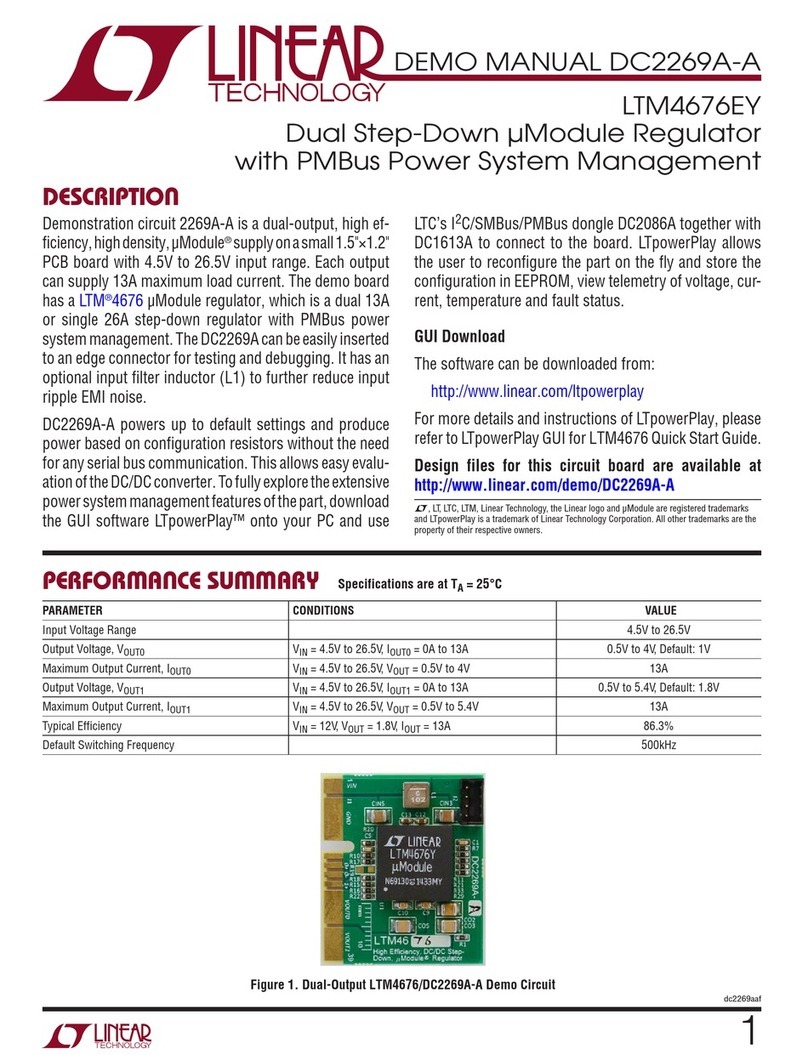
Linear Technology
Linear Technology DC2269A-A Quick setup guide
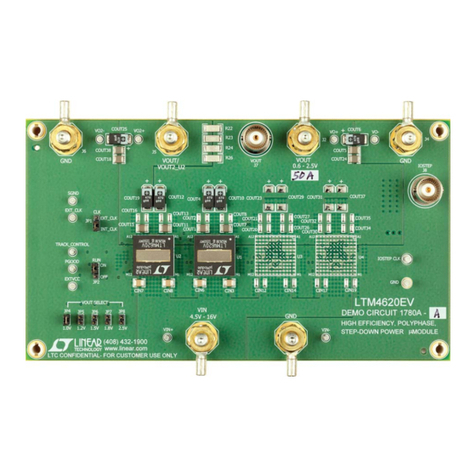
Linear Technology
Linear Technology DC1780A-A Quick setup guide
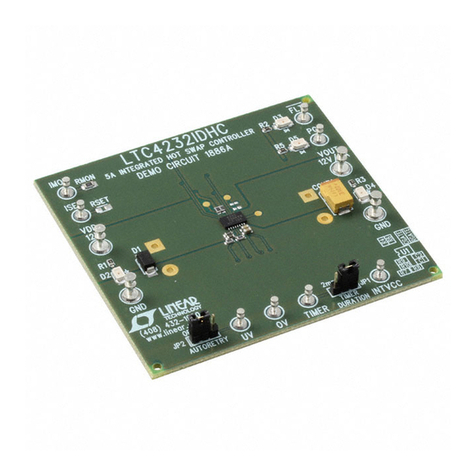
Linear Technology
Linear Technology DC1886A Quick setup guide

Linear Technology
Linear Technology DC1858A Quick setup guide
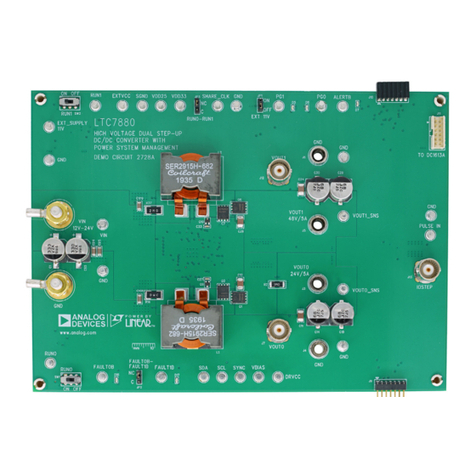
Linear Technology
Linear Technology Analog Devices DC2728A Quick setup guide
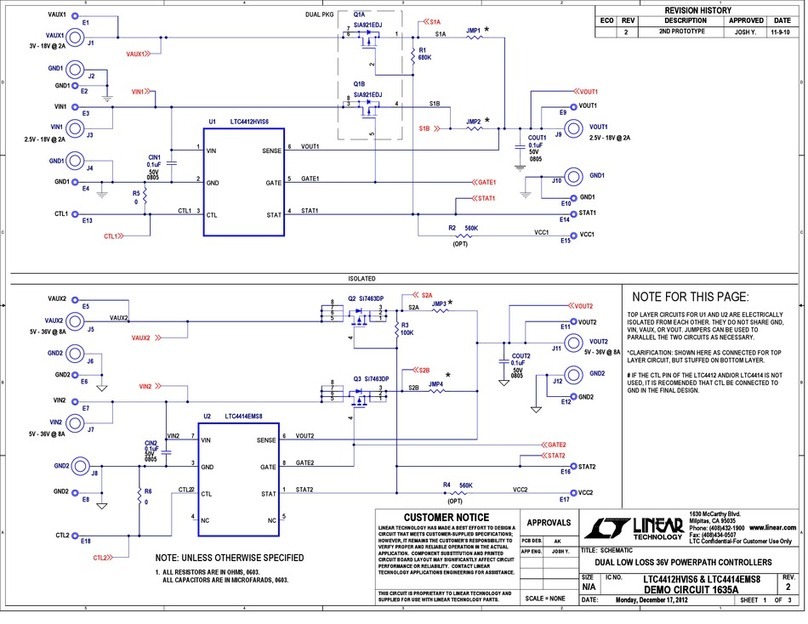
Linear Technology
Linear Technology 1635A Administrator Guide

Linear Technology
Linear Technology LTC2418 Quick setup guide

Linear Technology
Linear Technology LT5572 User manual
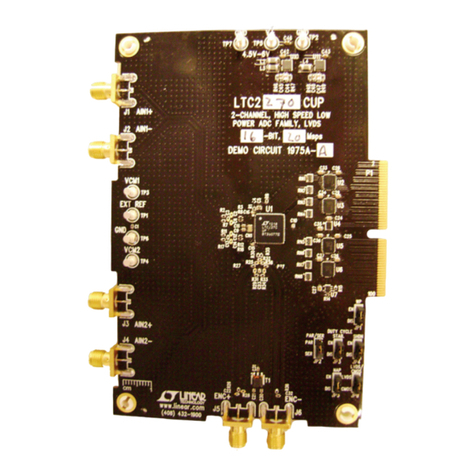
Linear Technology
Linear Technology LTC2270 Quick setup guide
Popular Motherboard manuals by other brands
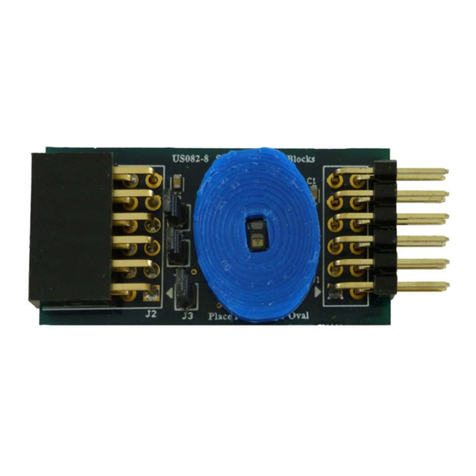
Renesas
Renesas US082-OB1203EVZ manual
Freescale Semiconductor
Freescale Semiconductor Qorivva MPC5746R-176DS user guide
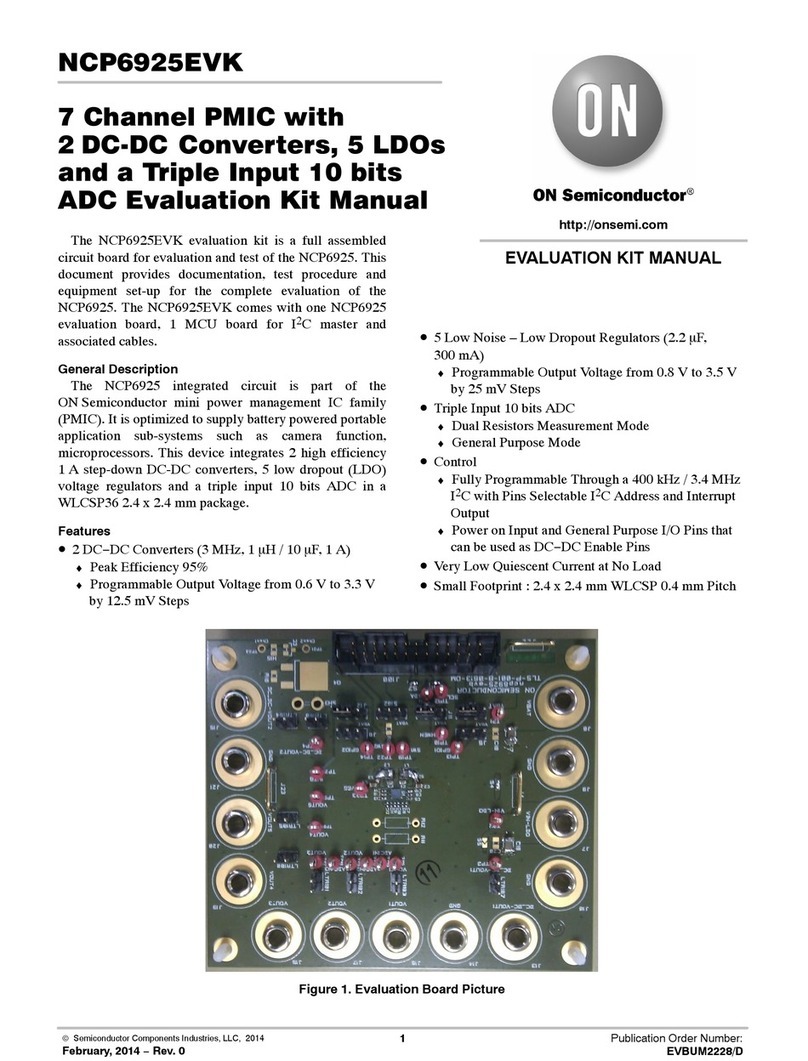
ON Semiconductor
ON Semiconductor NCP6925EVK manual
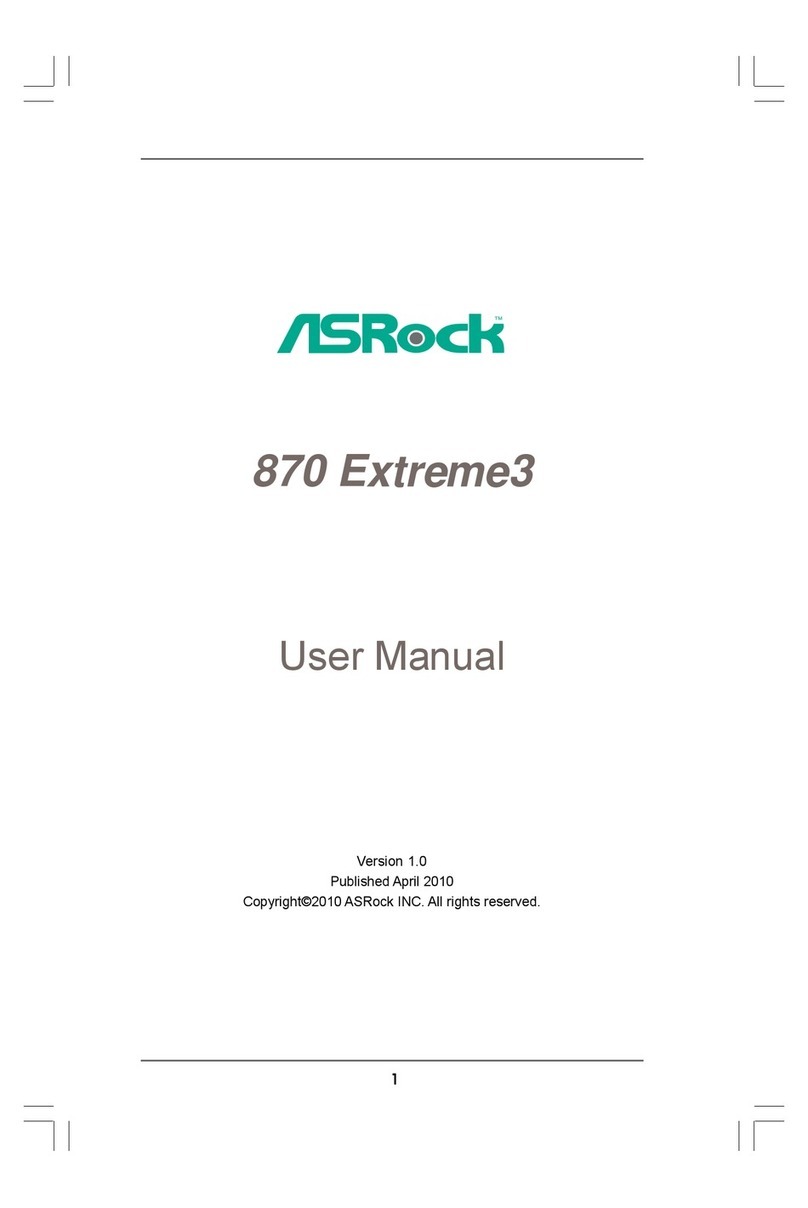
ASROCK
ASROCK 870 EXTREME user manual
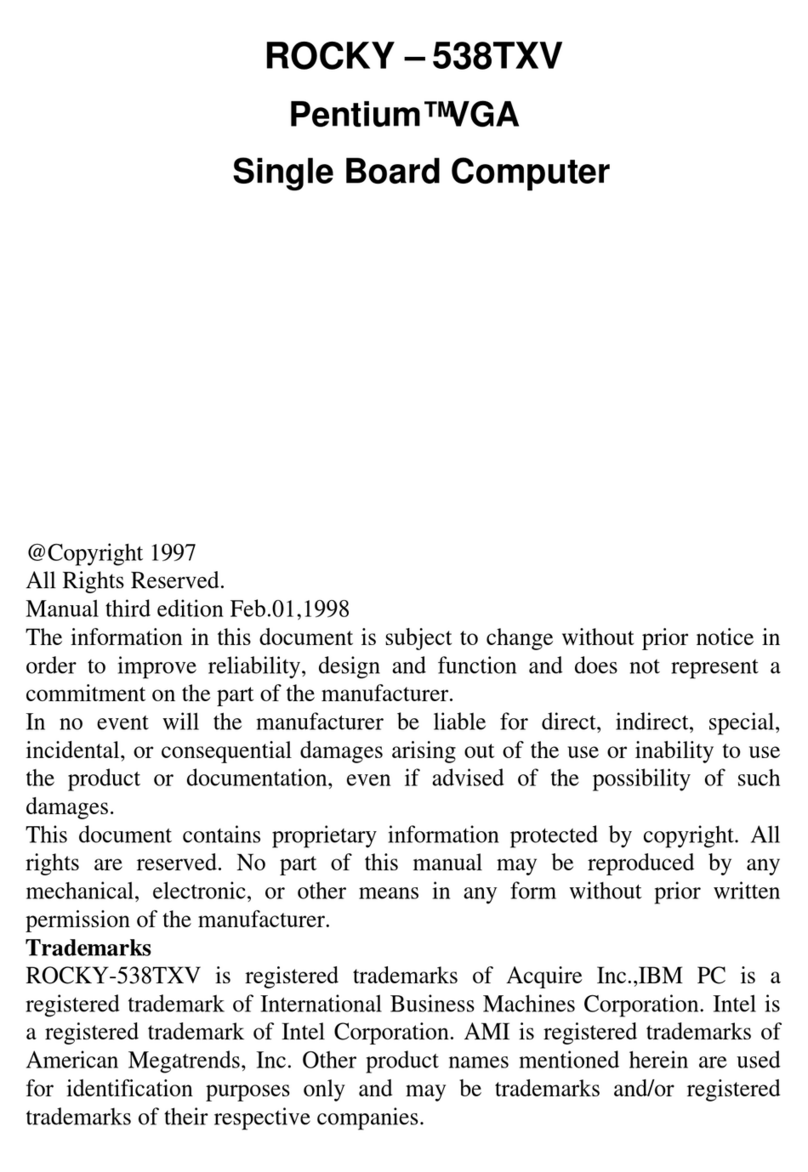
Vox Technologies
Vox Technologies ROCKY 538TXV manual
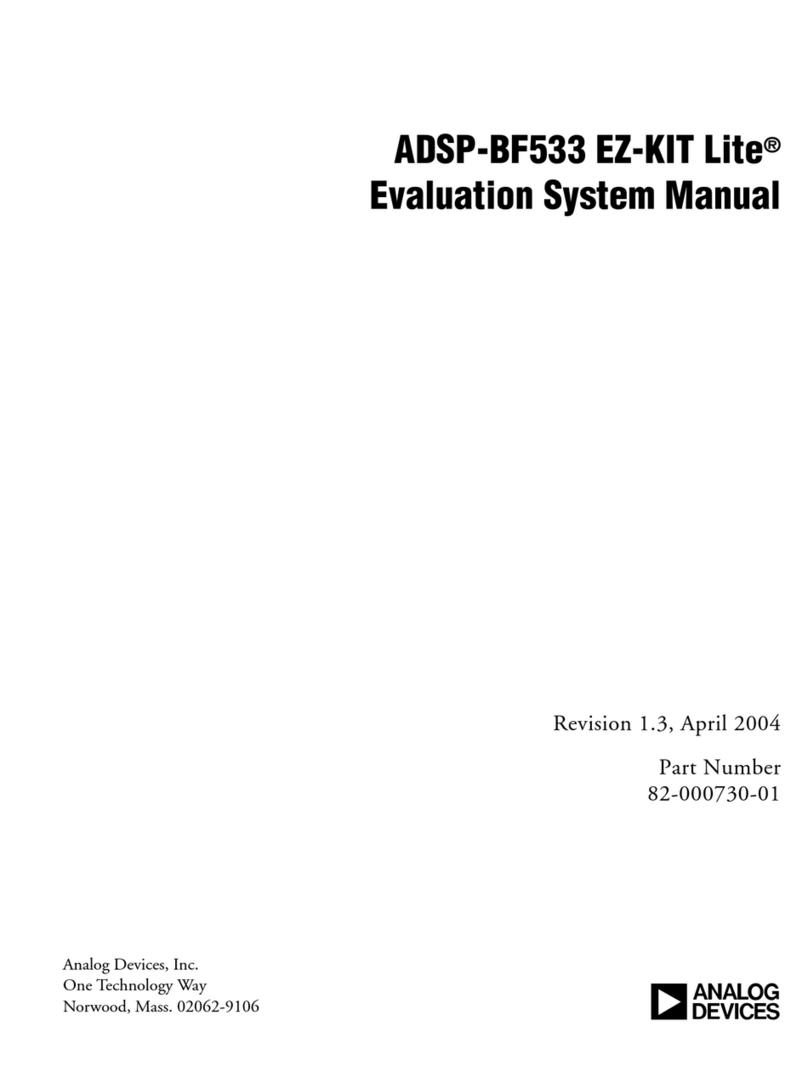
Analog Devices
Analog Devices EZ-KIT Lite ADSP-BF533 manual