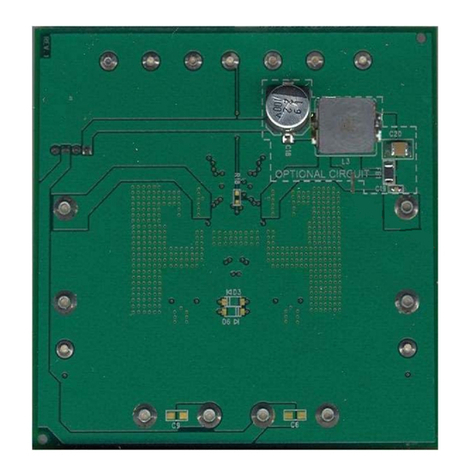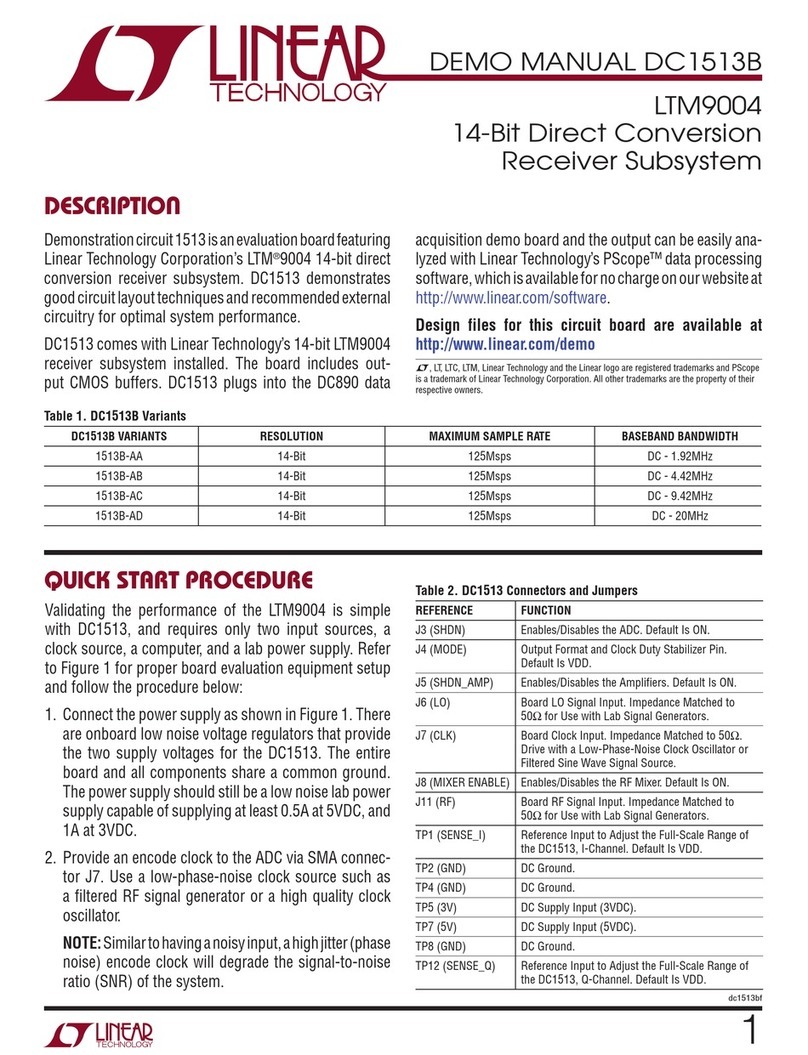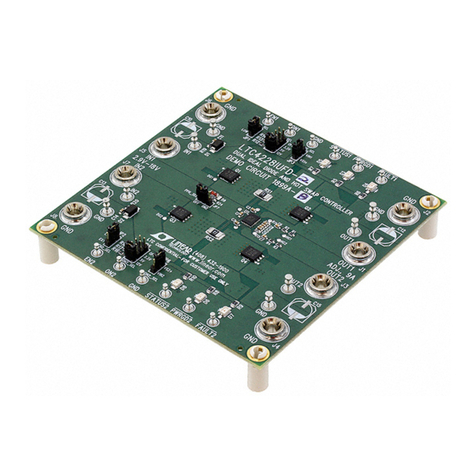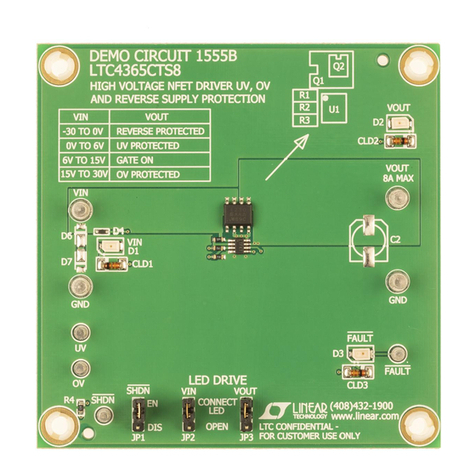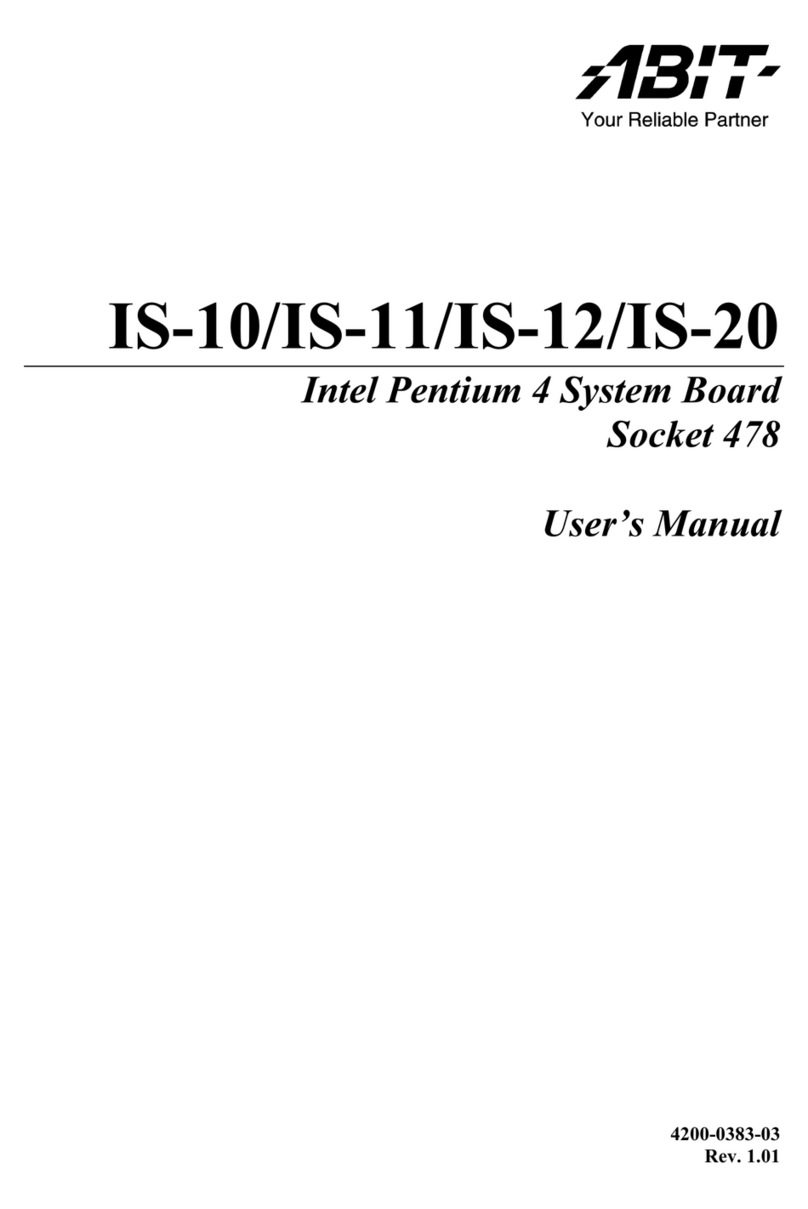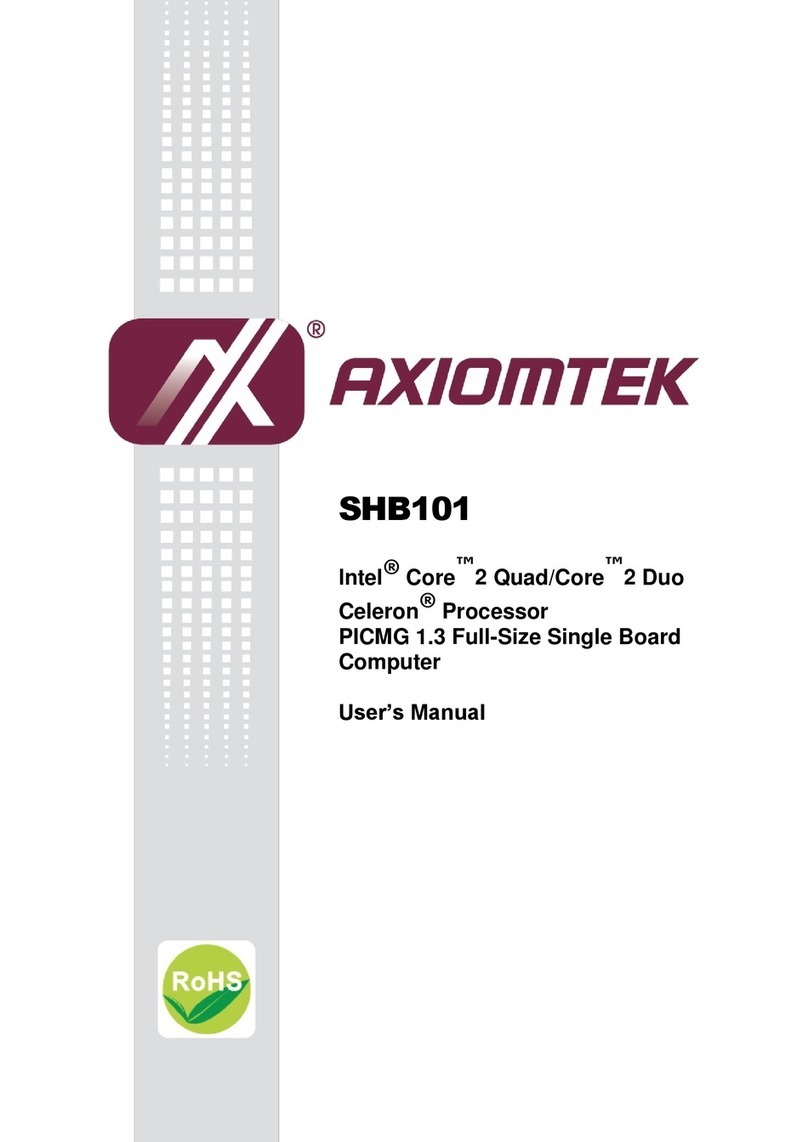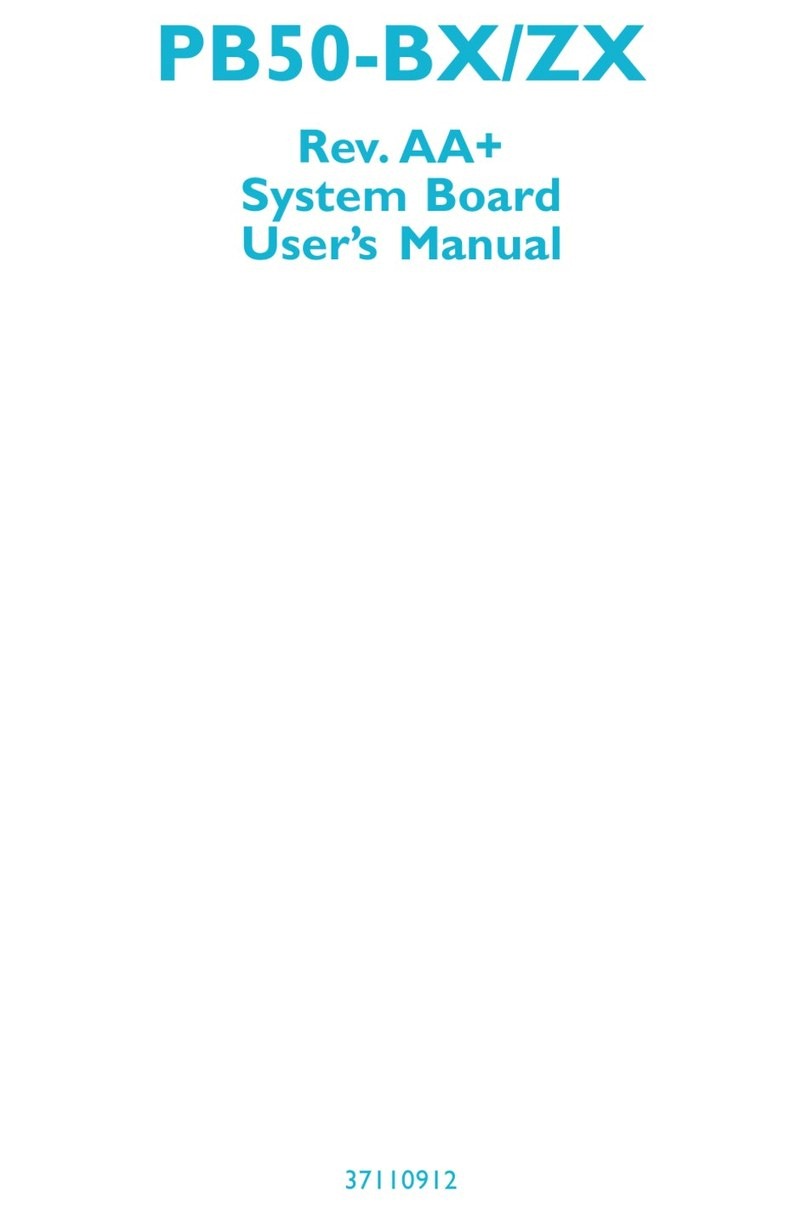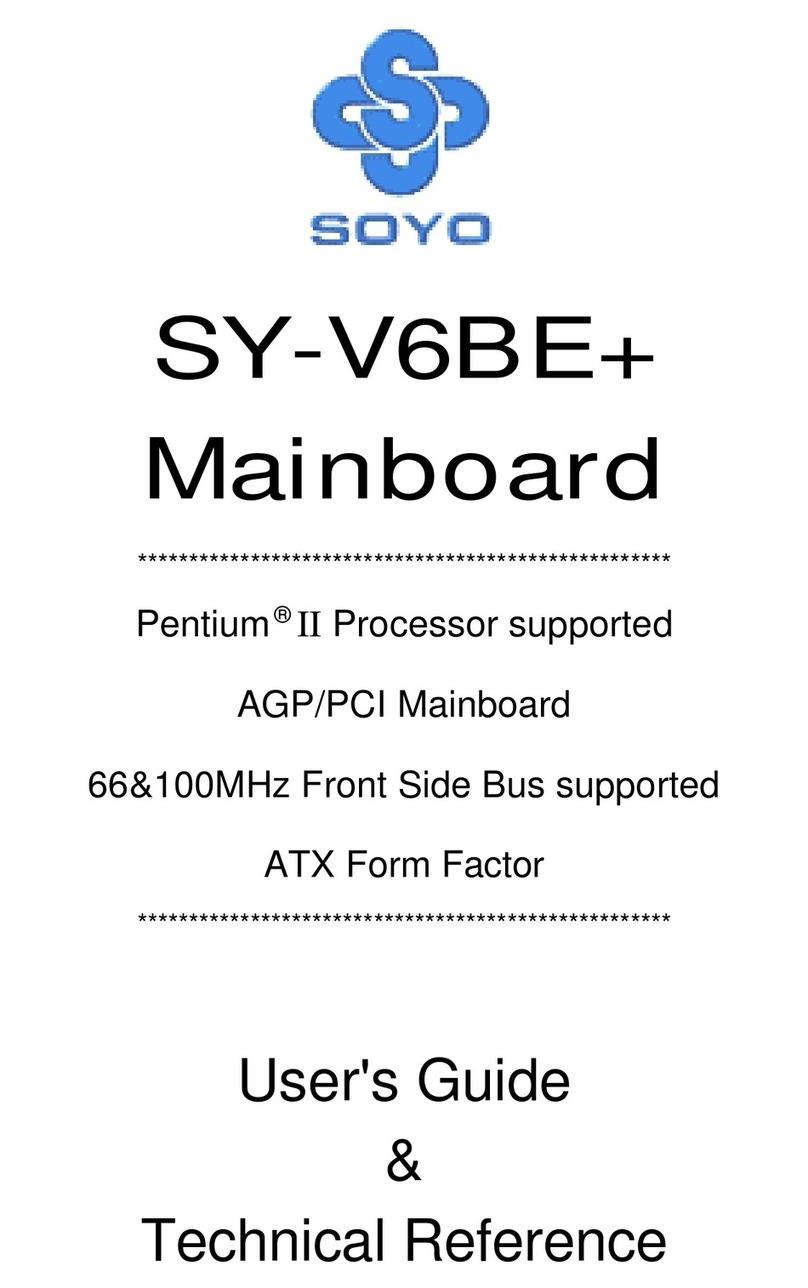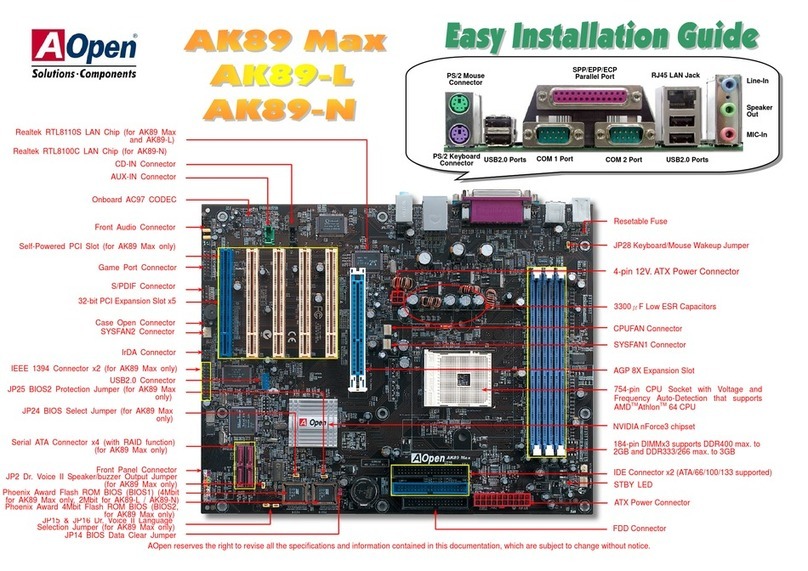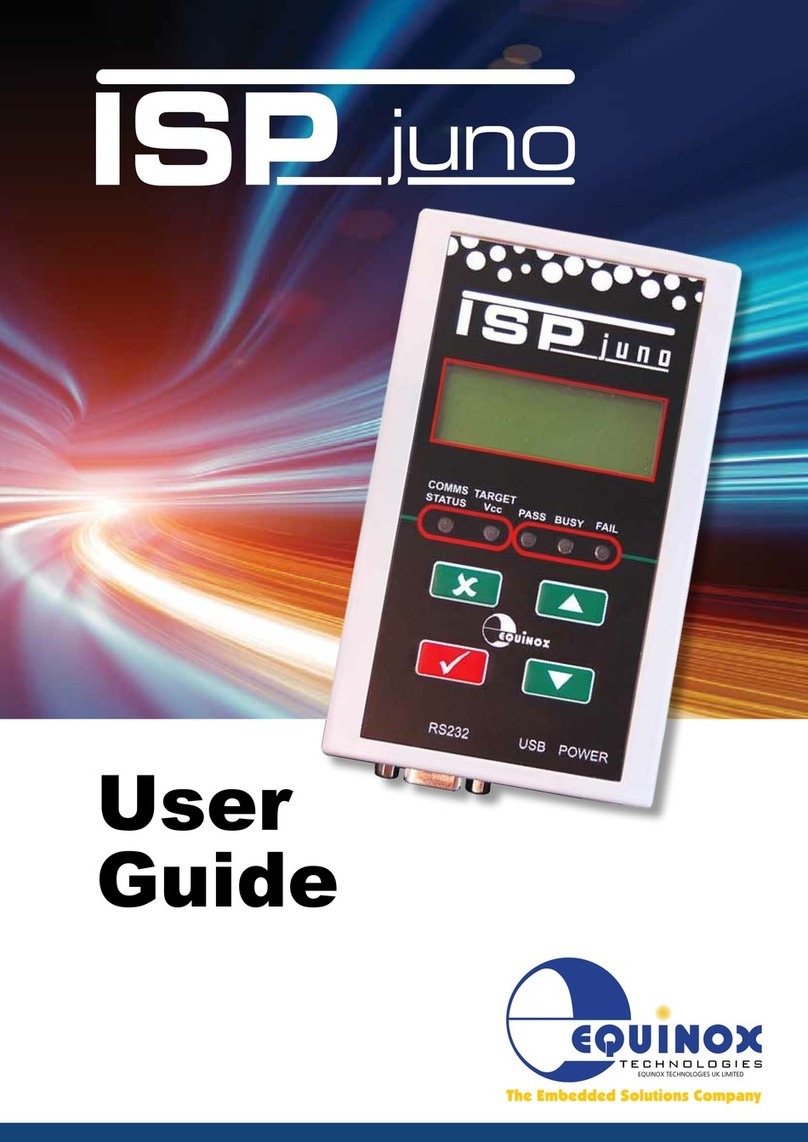Linear Technology LTC3526 User manual
Other Linear Technology Motherboard manuals
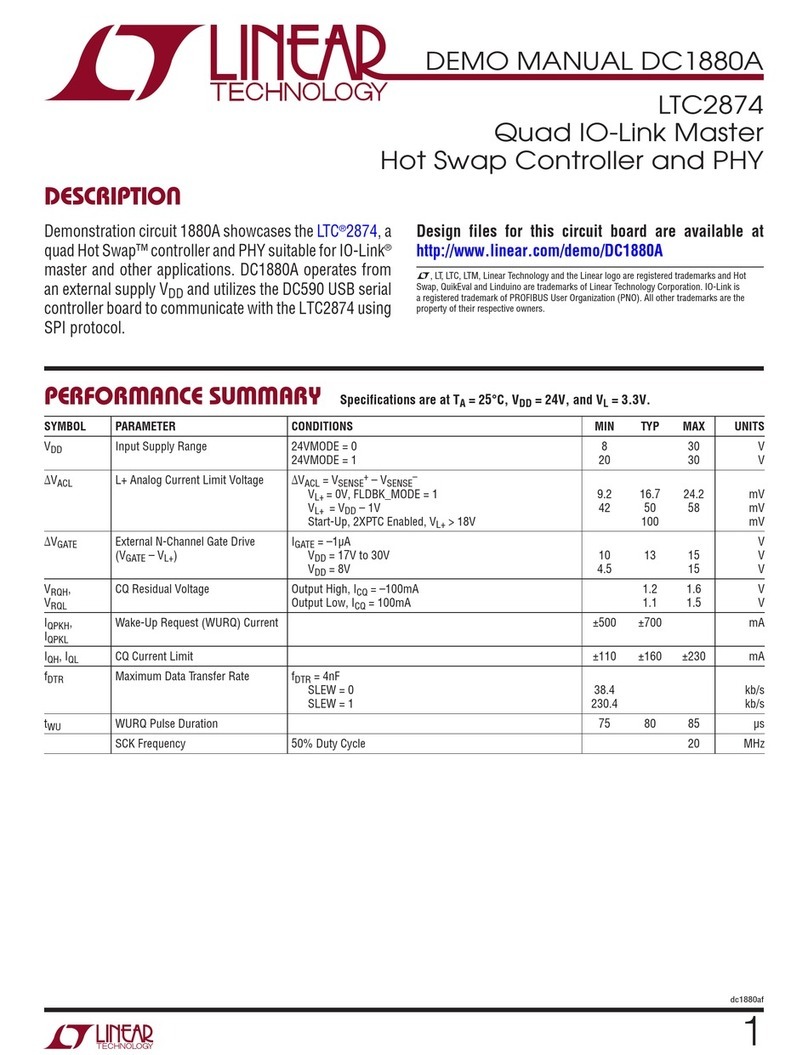
Linear Technology
Linear Technology DC1880A Quick setup guide
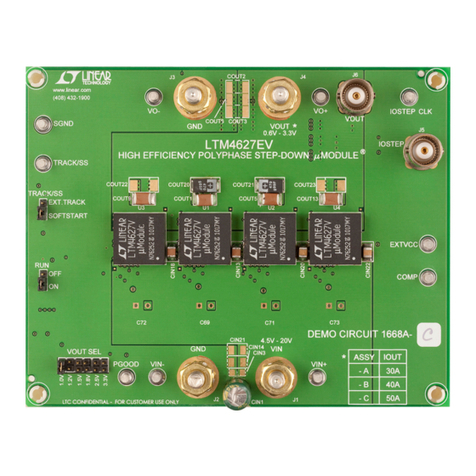
Linear Technology
Linear Technology DC1668A-C Quick setup guide
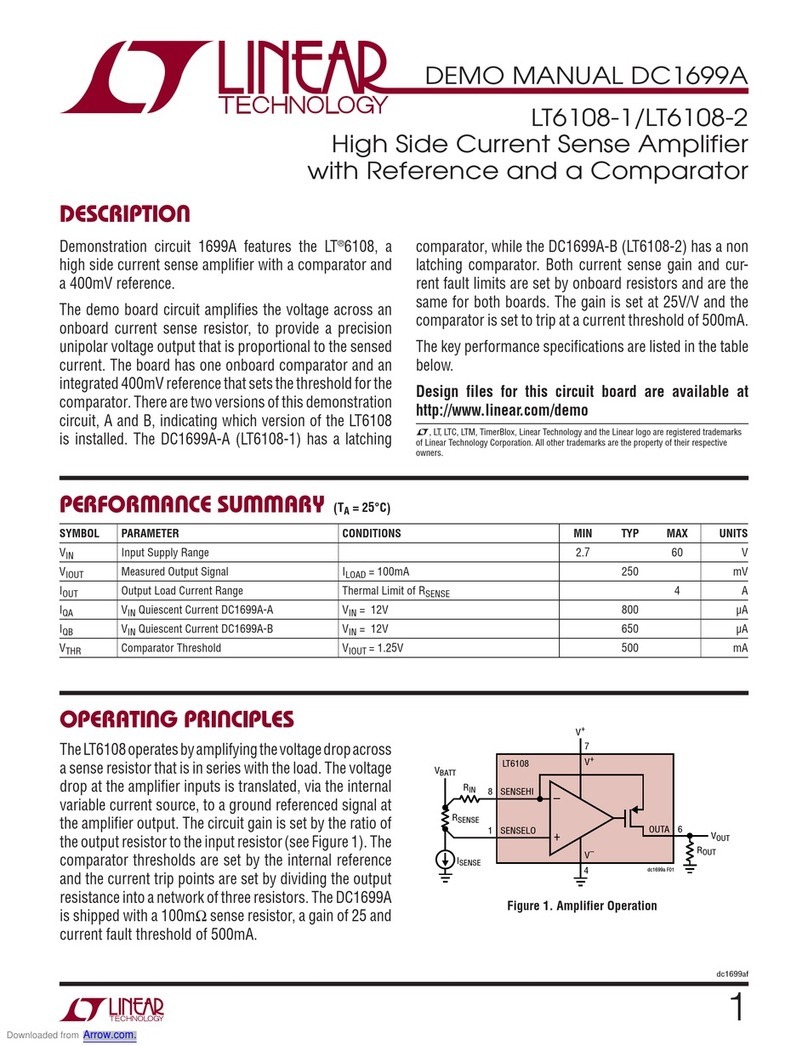
Linear Technology
Linear Technology DC1699A Quick setup guide
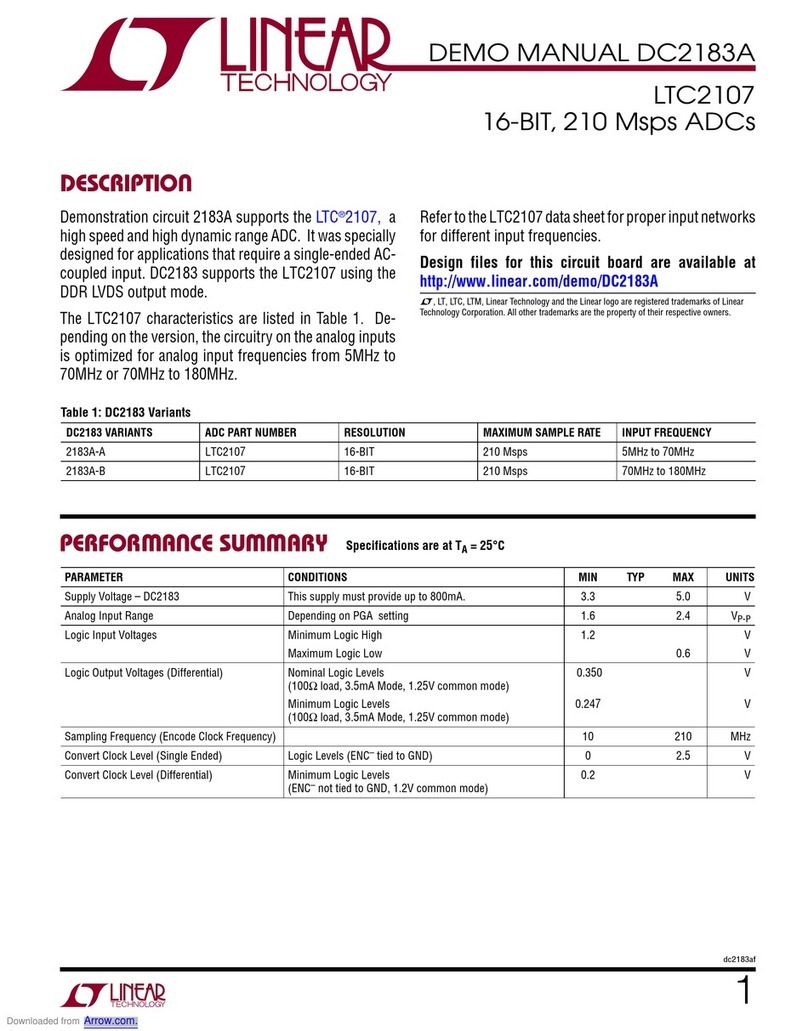
Linear Technology
Linear Technology LTC2107 Quick setup guide
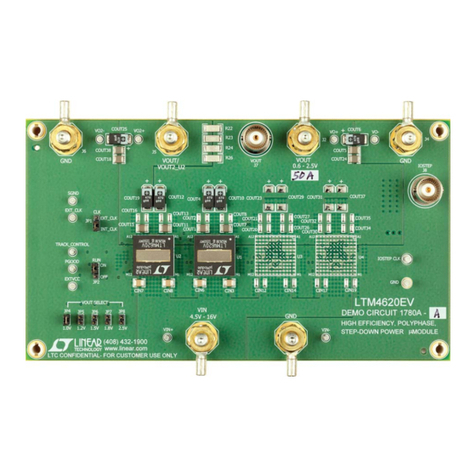
Linear Technology
Linear Technology DC1780A-A Quick setup guide
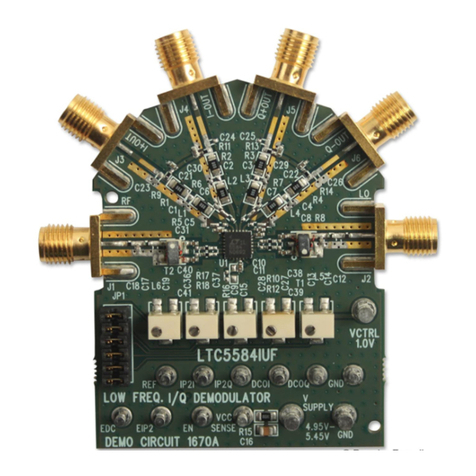
Linear Technology
Linear Technology DC1670A User manual
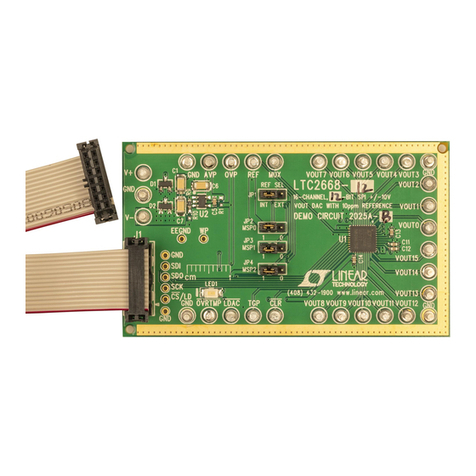
Linear Technology
Linear Technology DC2025A Quick setup guide
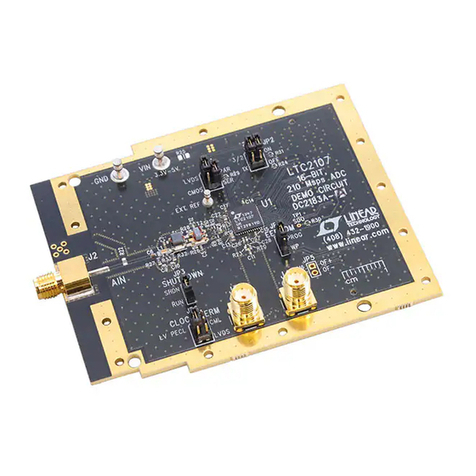
Linear Technology
Linear Technology DC2183A Quick setup guide
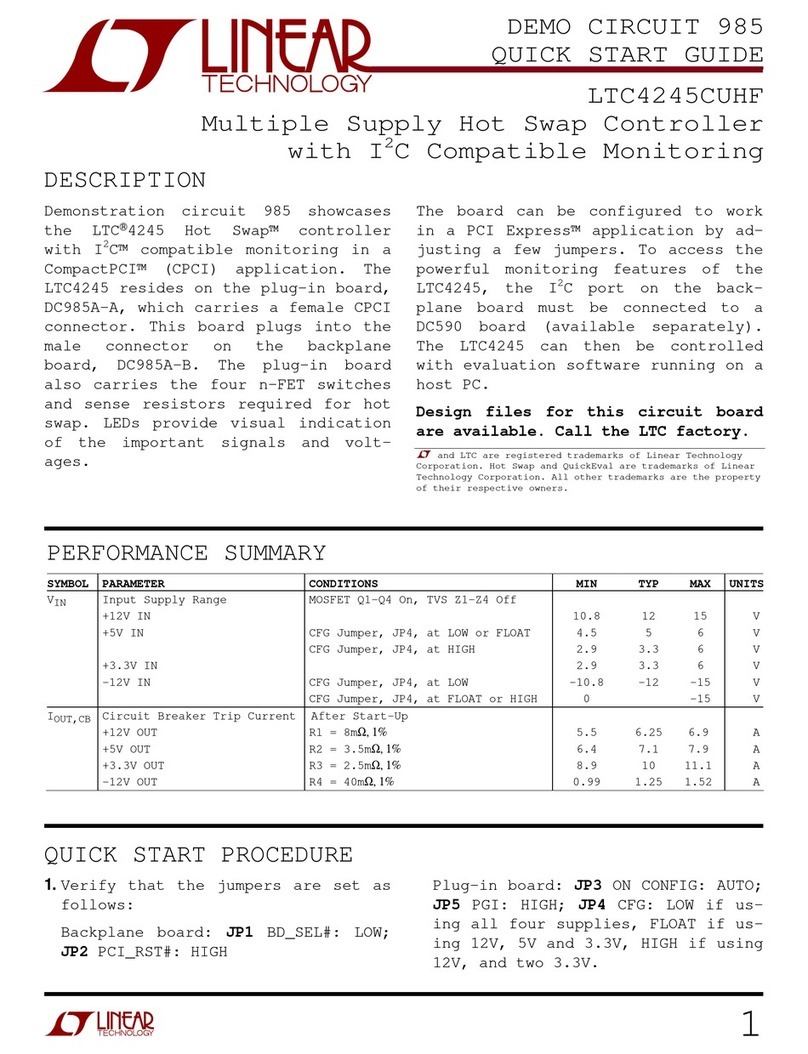
Linear Technology
Linear Technology LTC4245CUHF User manual
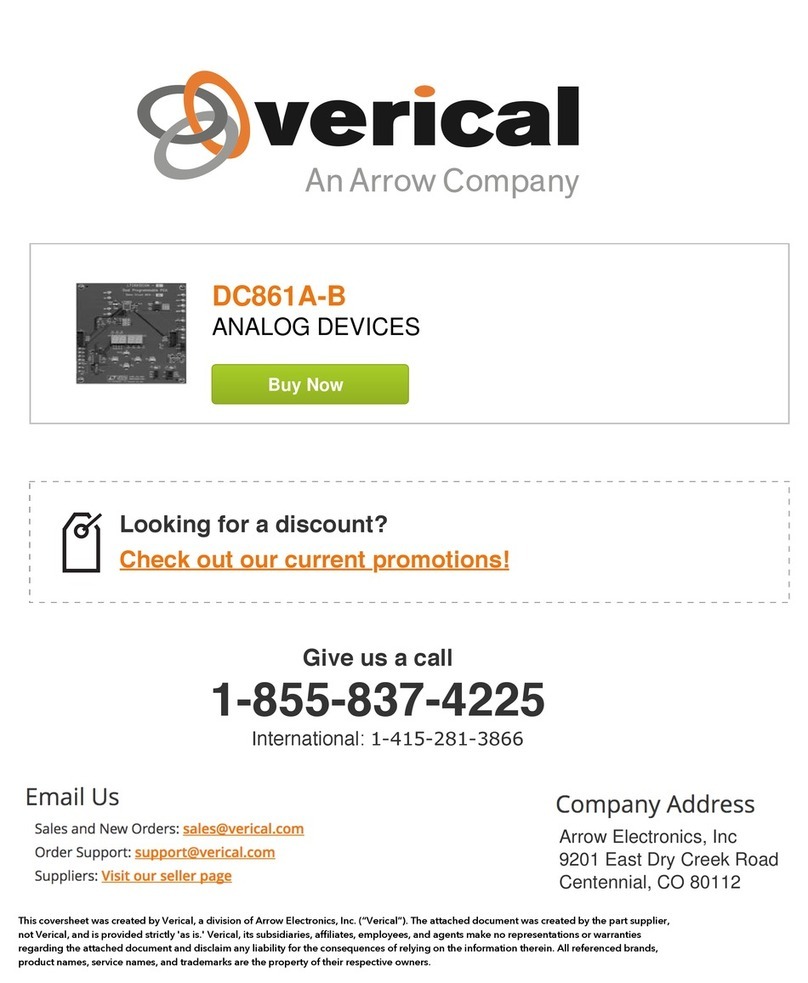
Linear Technology
Linear Technology DC861A-A User manual
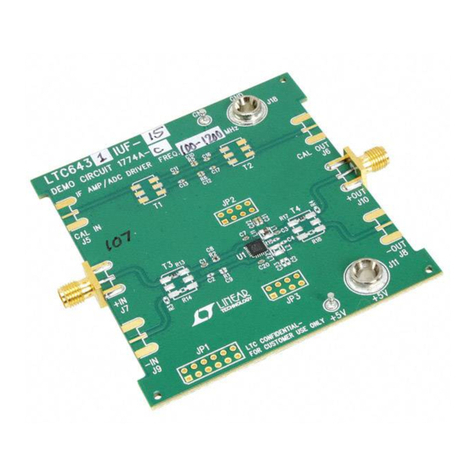
Linear Technology
Linear Technology DC1774A-C Quick setup guide
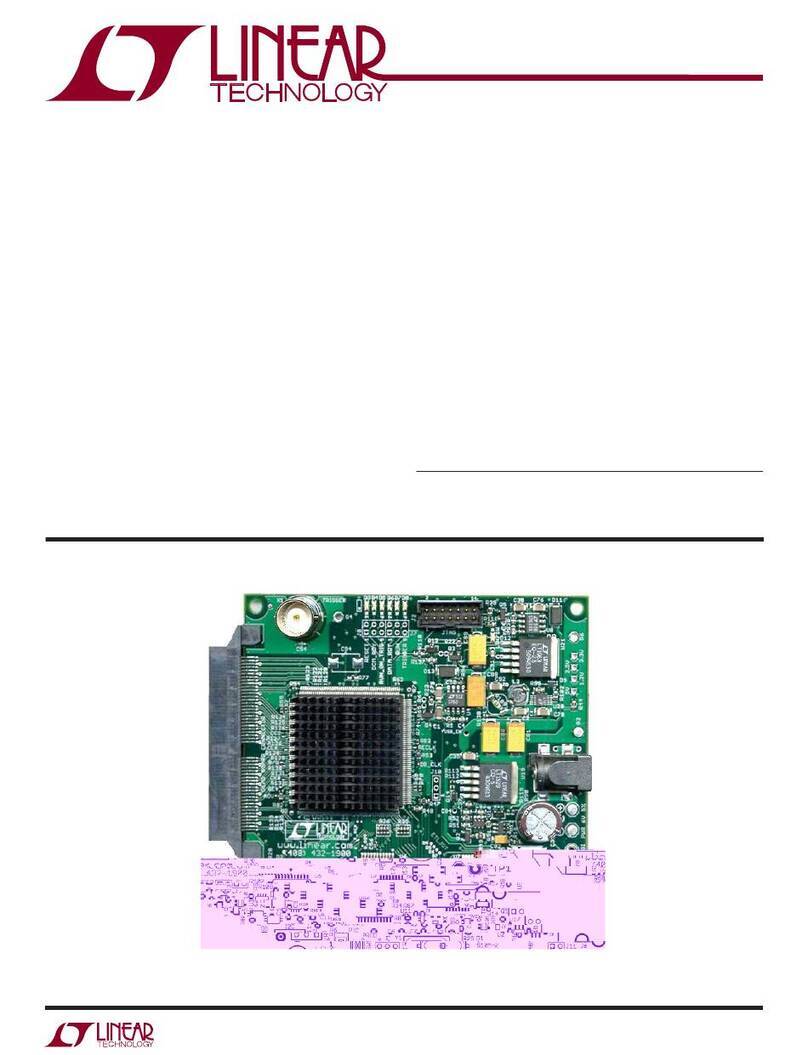
Linear Technology
Linear Technology DC890B User manual
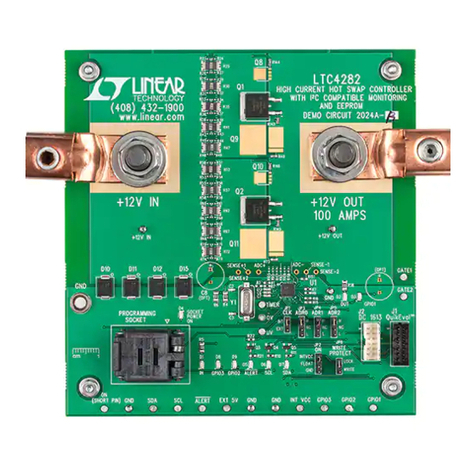
Linear Technology
Linear Technology DC2024A Quick setup guide

Linear Technology
Linear Technology DC1721B-B Quick setup guide

Linear Technology
Linear Technology DC1788B Quick setup guide
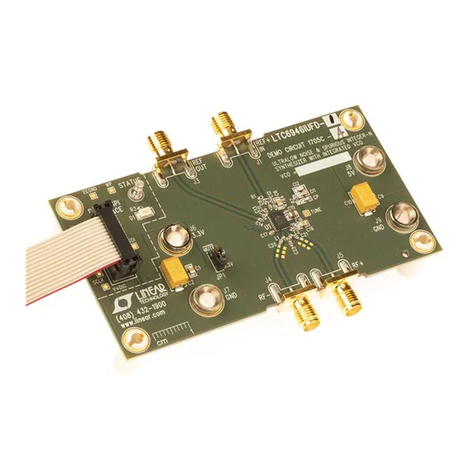
Linear Technology
Linear Technology DC1705C Quick setup guide

Linear Technology
Linear Technology DC1696 Quick setup guide
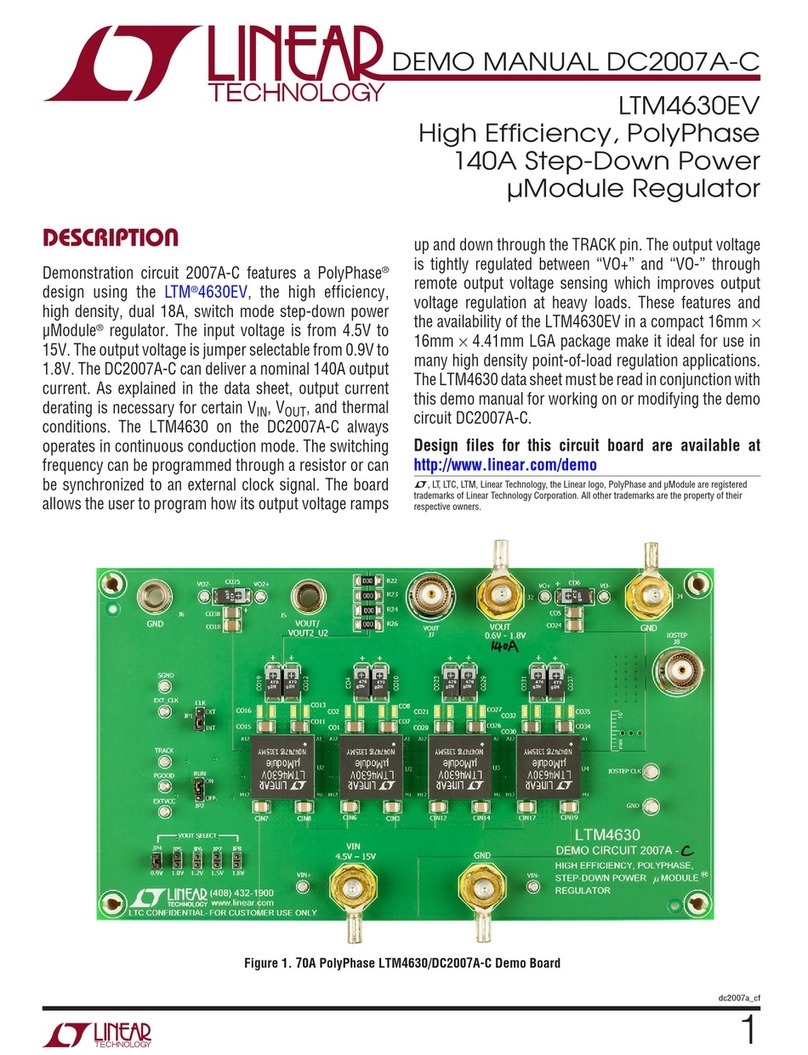
Linear Technology
Linear Technology DC2007A-C User manual
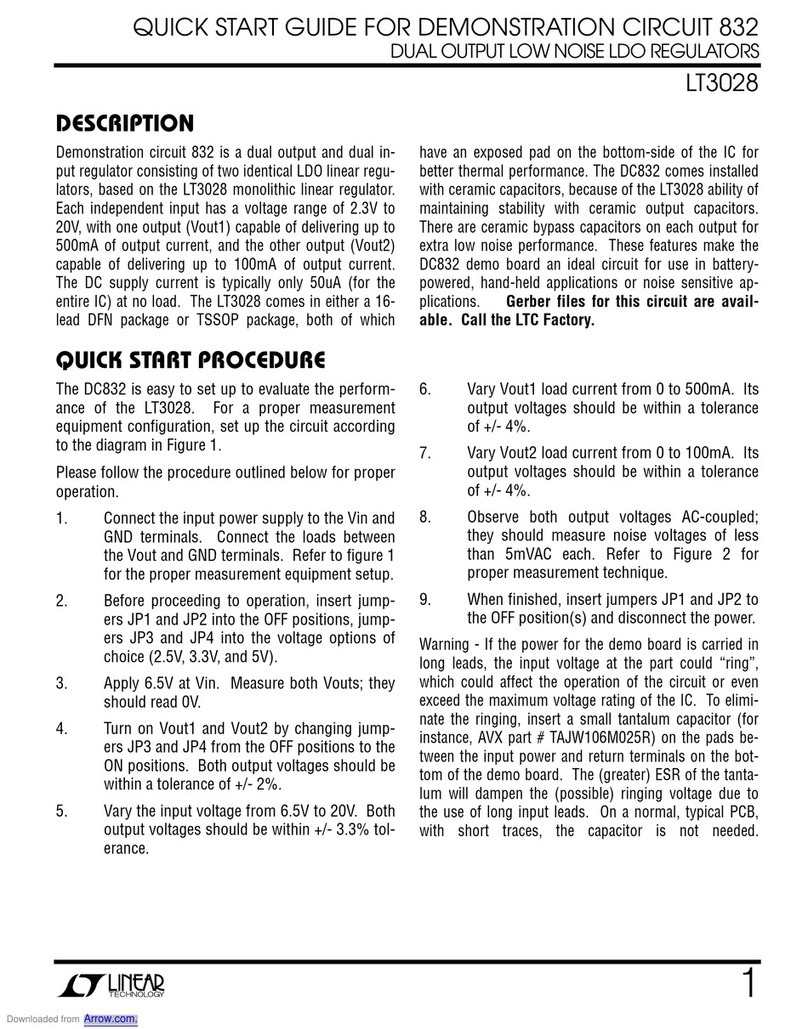
Linear Technology
Linear Technology DC832 User manual
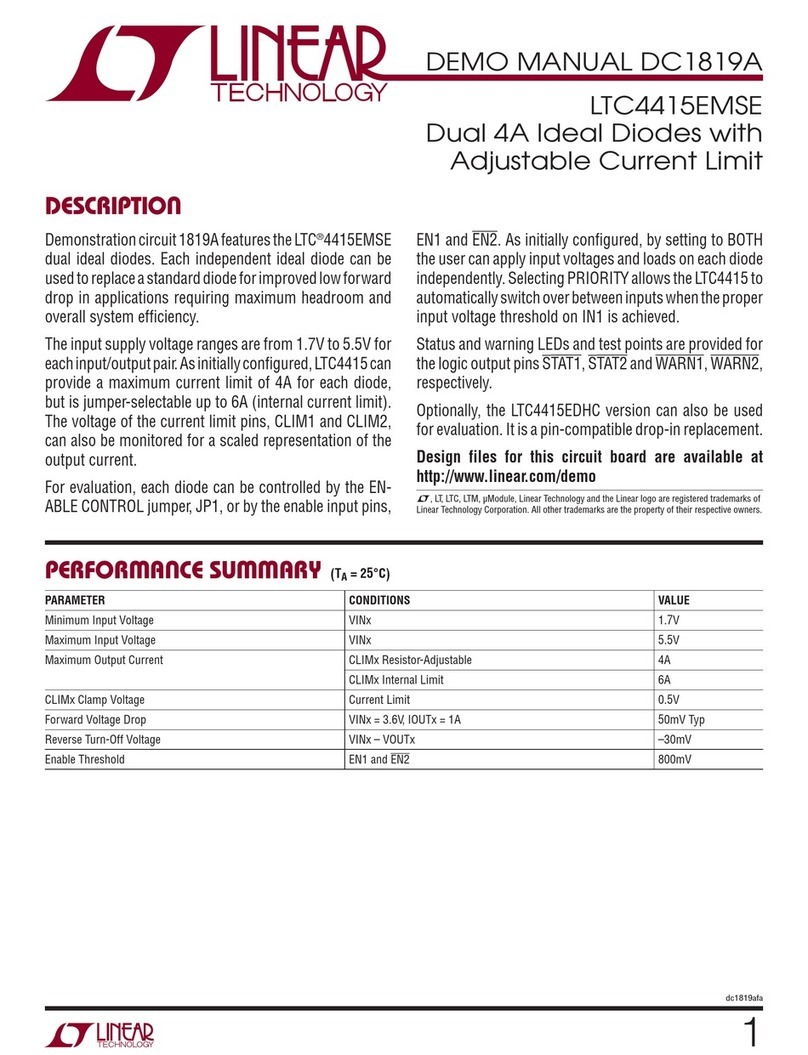
Linear Technology
Linear Technology LTC4415EMSE Quick setup guide
Popular Motherboard manuals by other brands
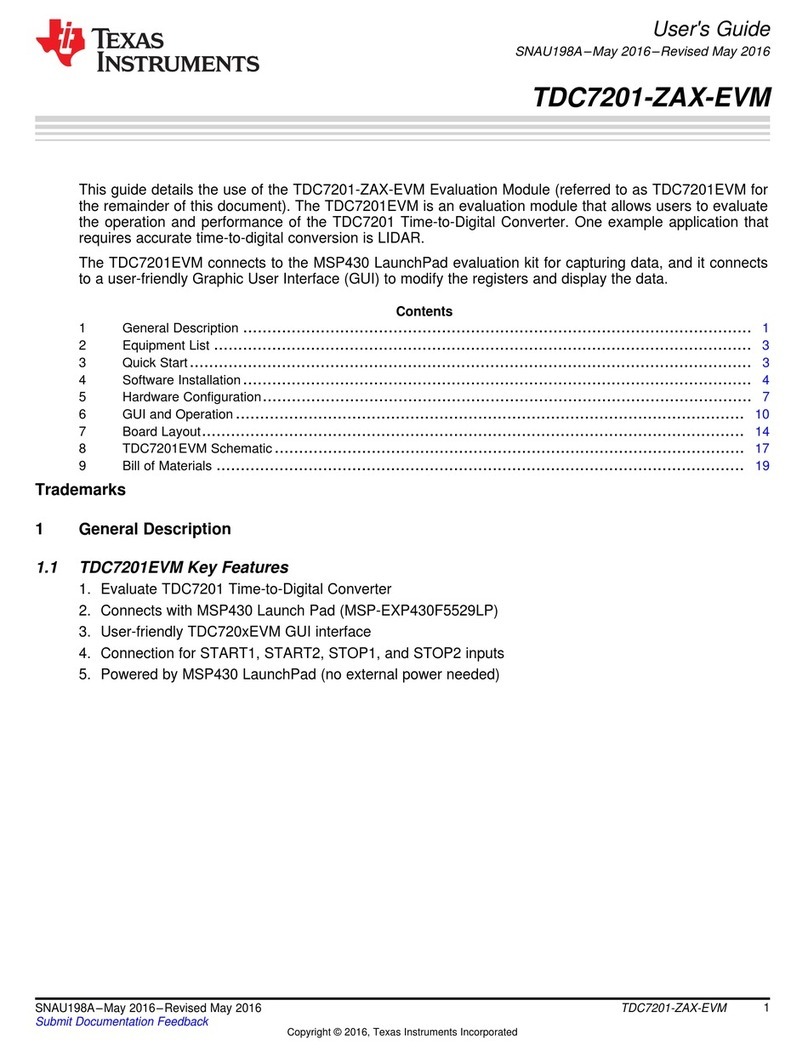
Texas Instruments
Texas Instruments TDC7201-ZAX-EVM user guide

Honeywell Home
Honeywell Home resideo FP134 Installation and user guide
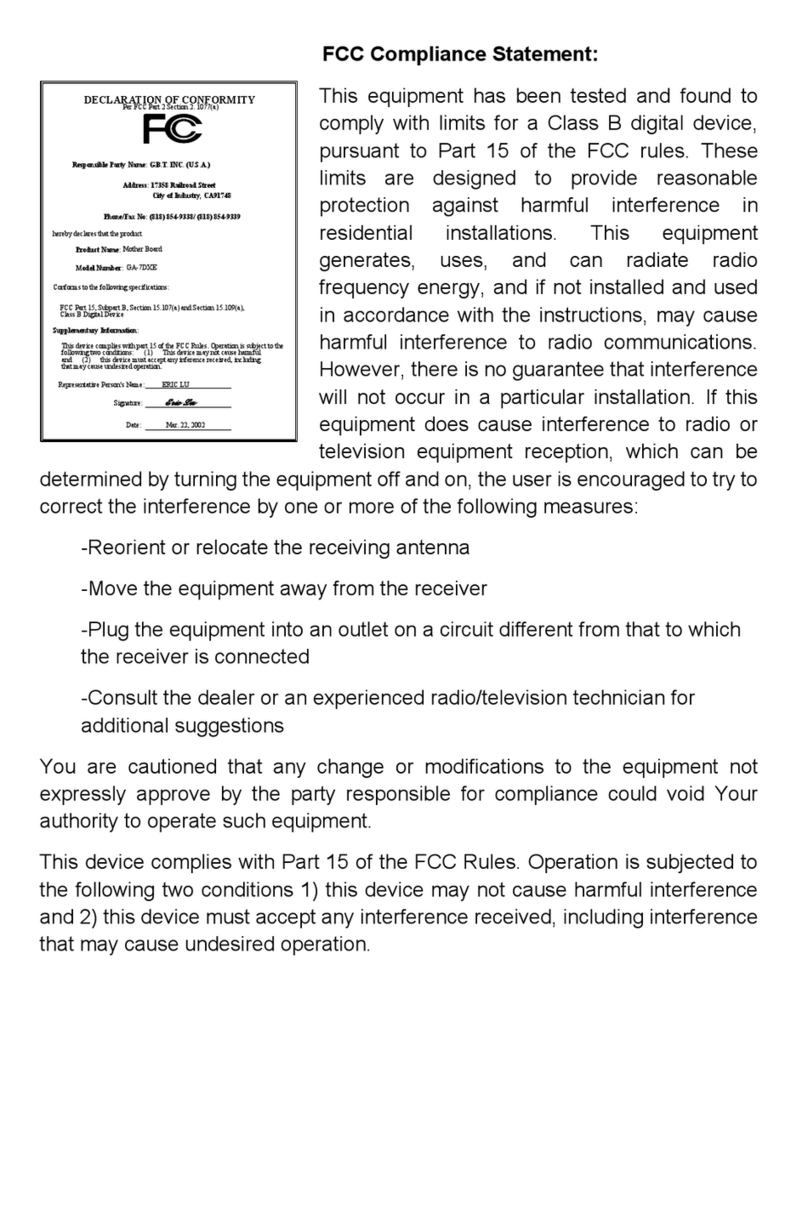
Gigabyte
Gigabyte GA-7DXE user manual
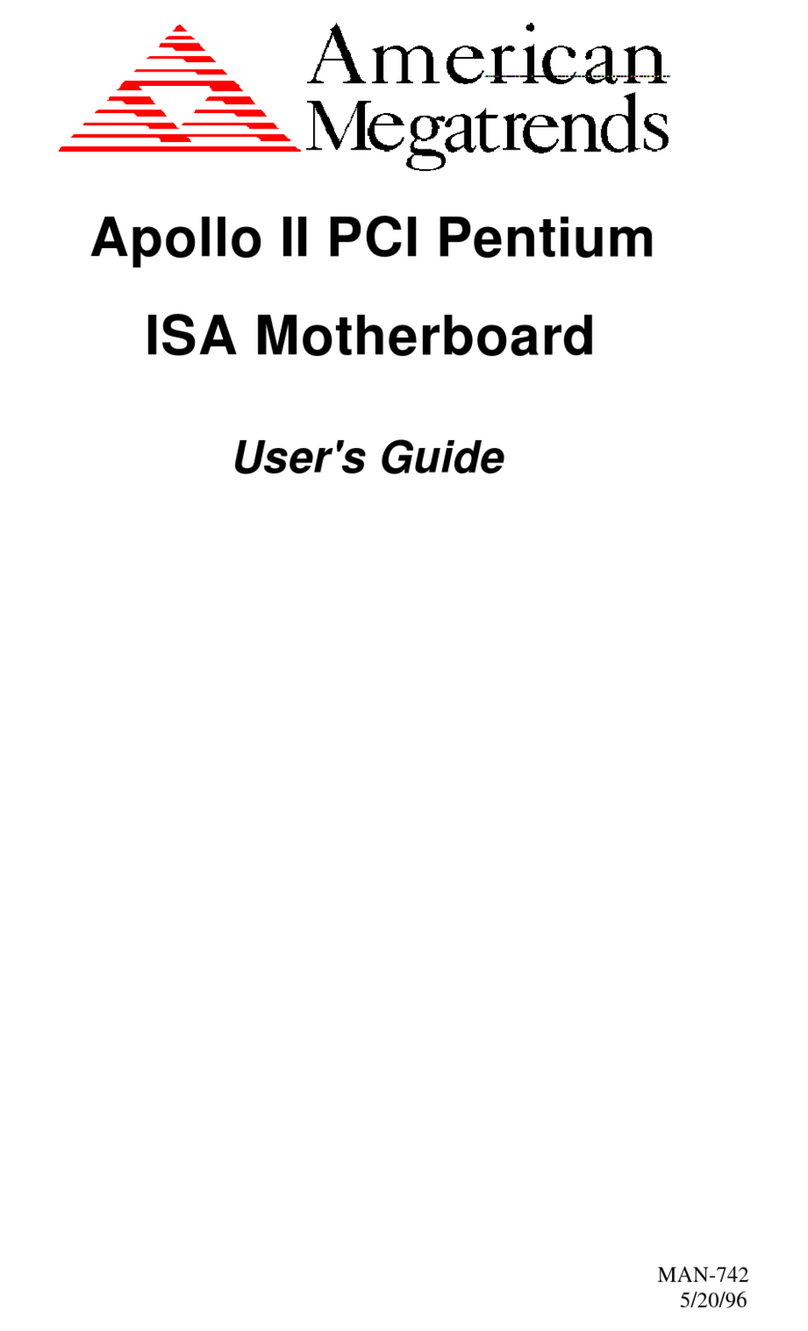
American Megatrends
American Megatrends Apollo II user guide

ECS Electronics
ECS Electronics M847 Series user manual
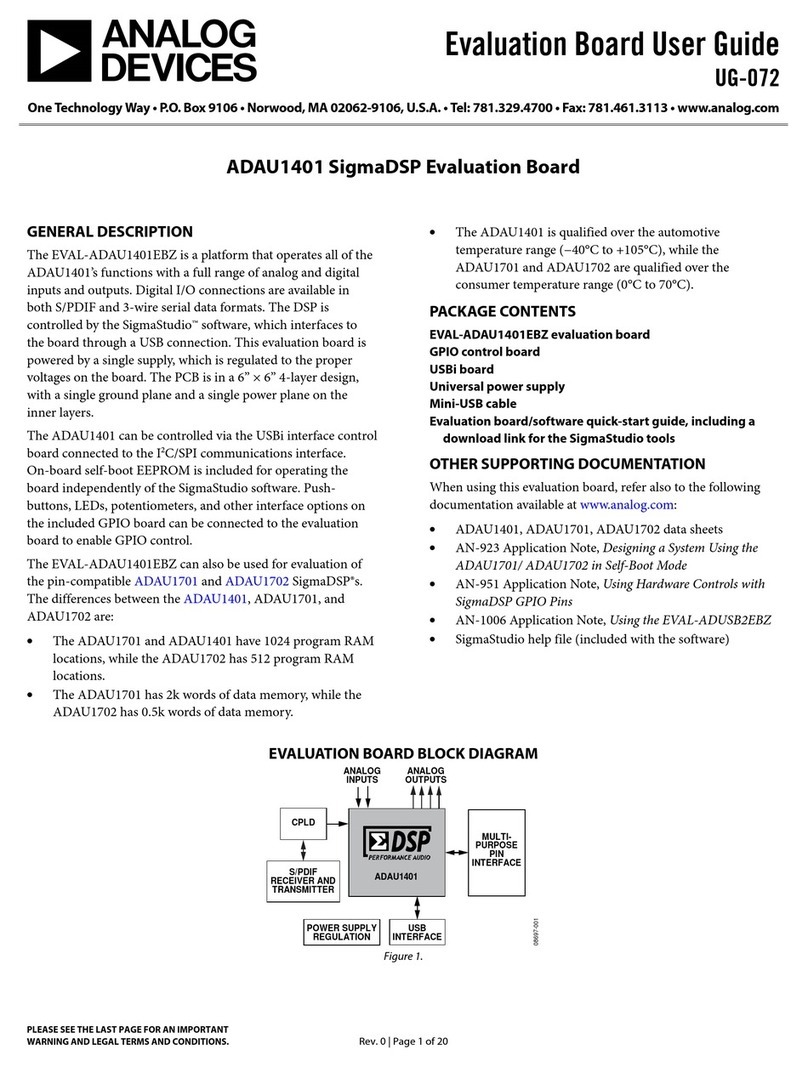
Analog Devices
Analog Devices EVAL-ADAU1401EBZ user guide