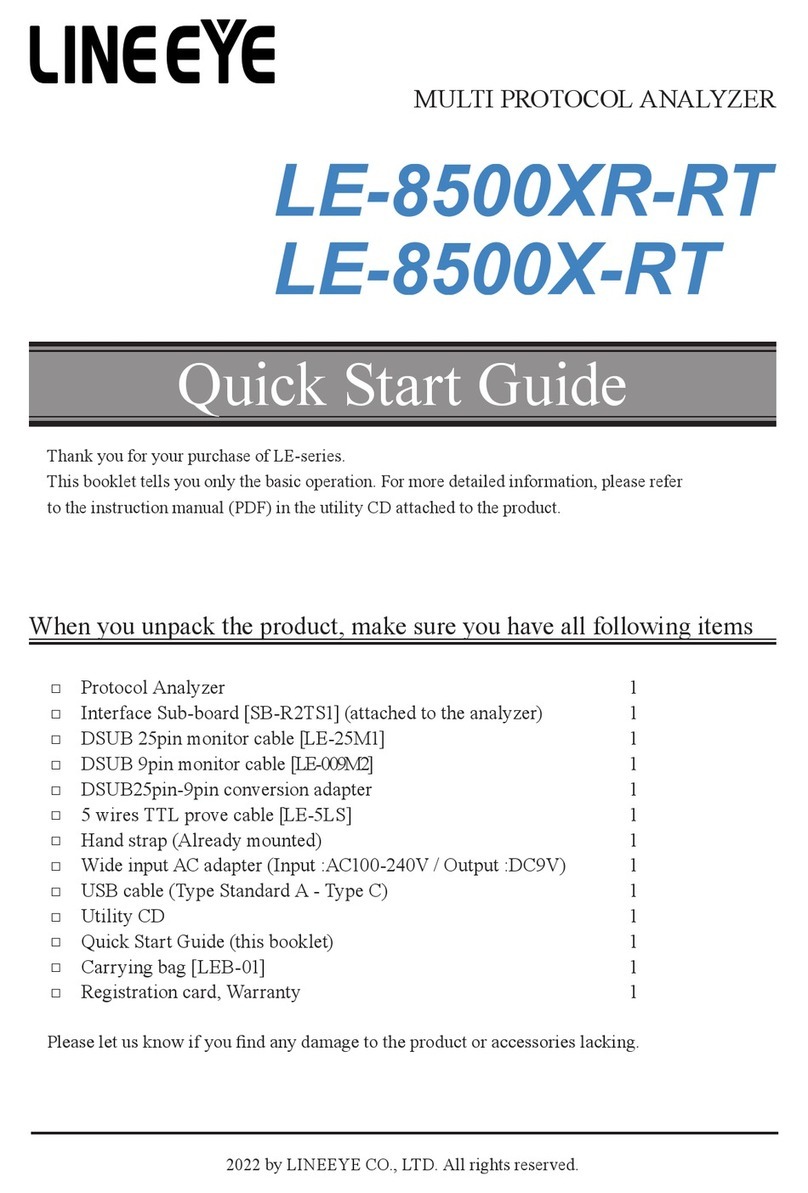-2-
Read this rst ! !
This Safety Information includes the important information in order to not only learn the
right way to use the analyzer, but also prevent you from causing damage to other
people and property. Before using, please read the following WARNING and CAUTION.
Safety Information
Improper handling poses a risk of causing death or serious injury.
Improper handling poses a risk of causing injury*1 or damage to the product and property*2.
*1: “Injury” indicates injury, burn, an electric shock, or the like which does not require hospitalization or
hospital visit for over a long period.
*2: “Damage to the product and property” indicates damage expansion related to a house, a building,
furniture, apparatus, livestock or a pet.
Do not disassemble or modify.
This may result in re, an electric shock and/or unit malfunction.
Stop using the analyzer immediately when smells emanate from itself.
Continuous use may result in an electric shock, a burn and/or re.
Keep the product away from water.
Failure to do so may result in the heat generation, an electric shock and/or unit malfunction.
Do not use deteriorated cables (damage etc.).
This may result in the heat generation and re.
Do not use in the place which generates inammable gas etc.
This may result re.
Do not use and keep this product in the following places:
a)The places exposed to the direct rays of the sun.
b)The places with the humidity and temperature exceeding the tolerance level, and with a rapid
temperature change.
c)The places with much dust and moisture.
d)The places near the objects which generate heat (the heater etc.).
Using in these places may result unit malfunction and /or injury.
WARNING :
CAUTION :
WARNING
CAUTION