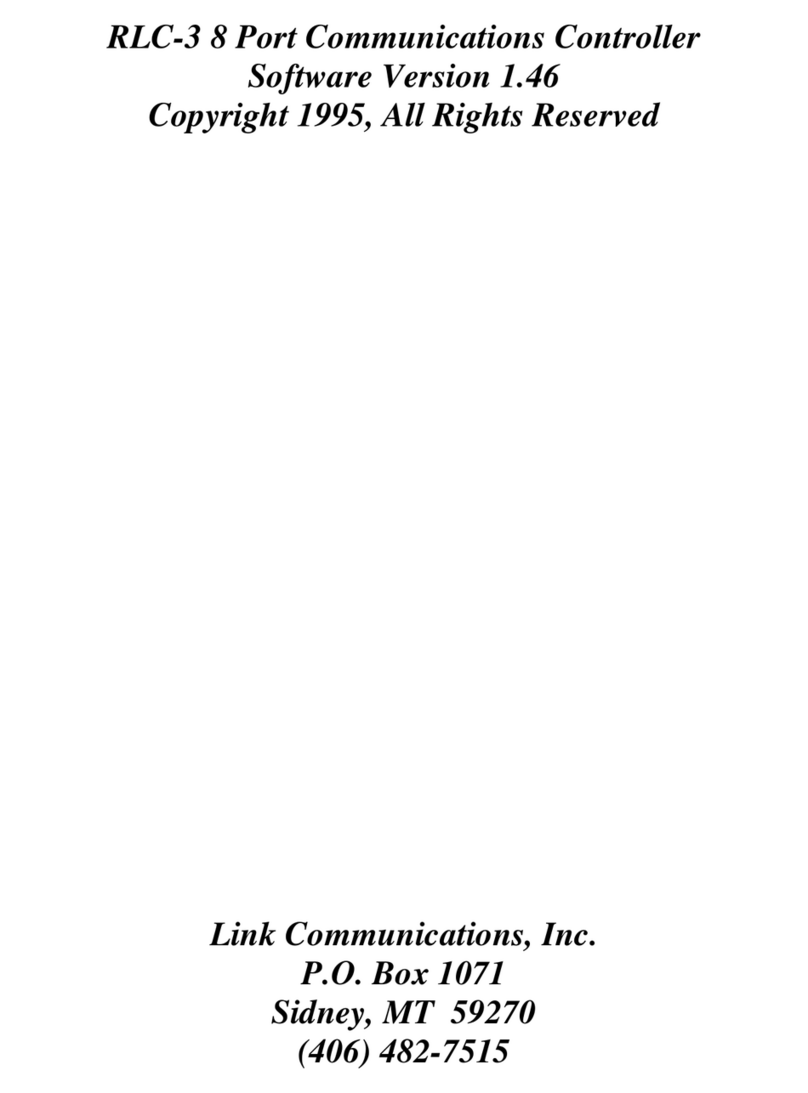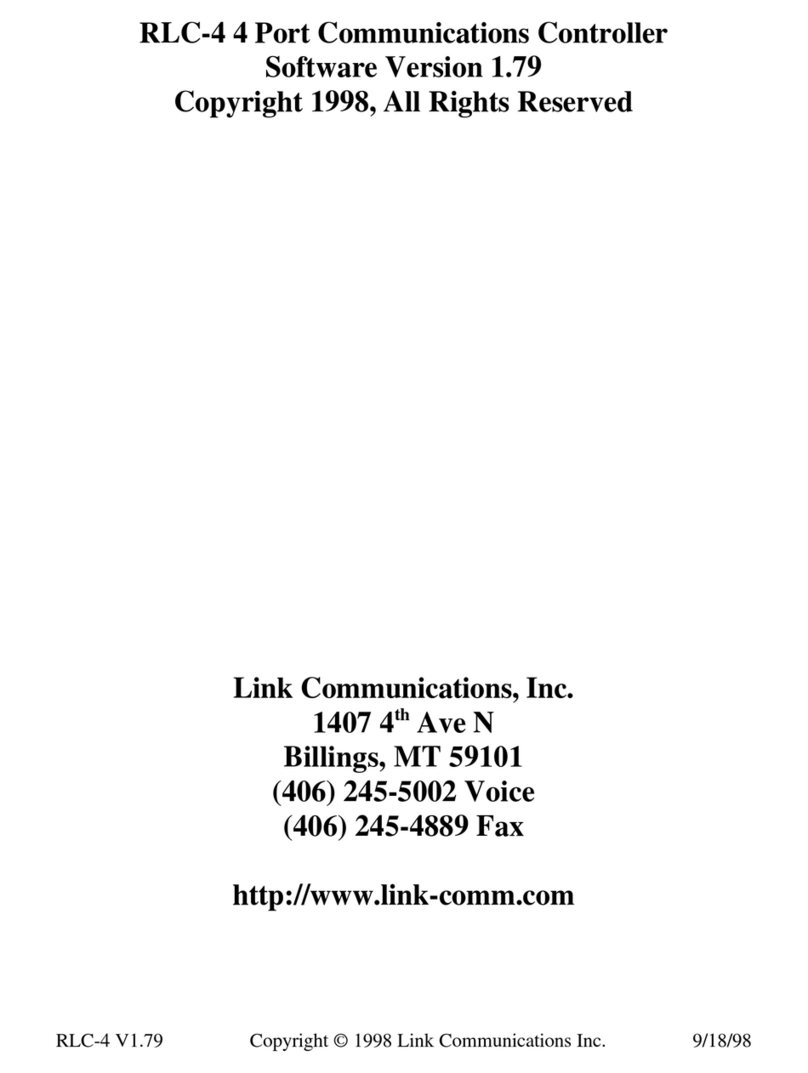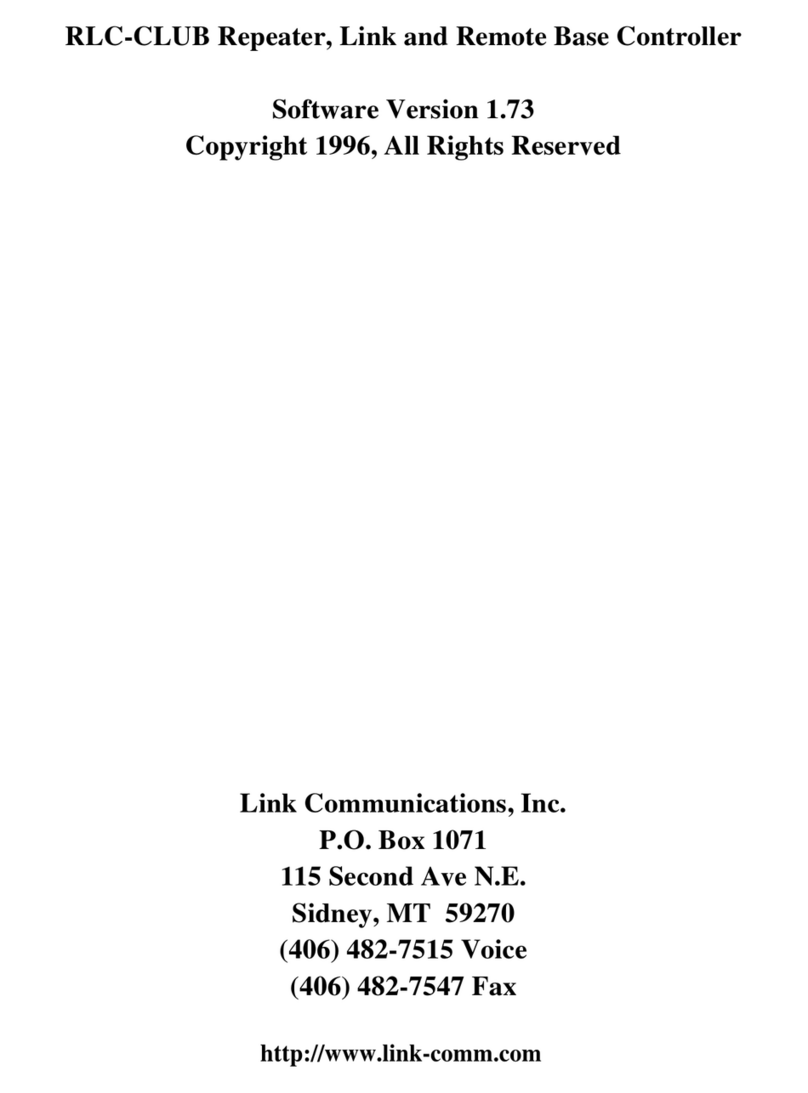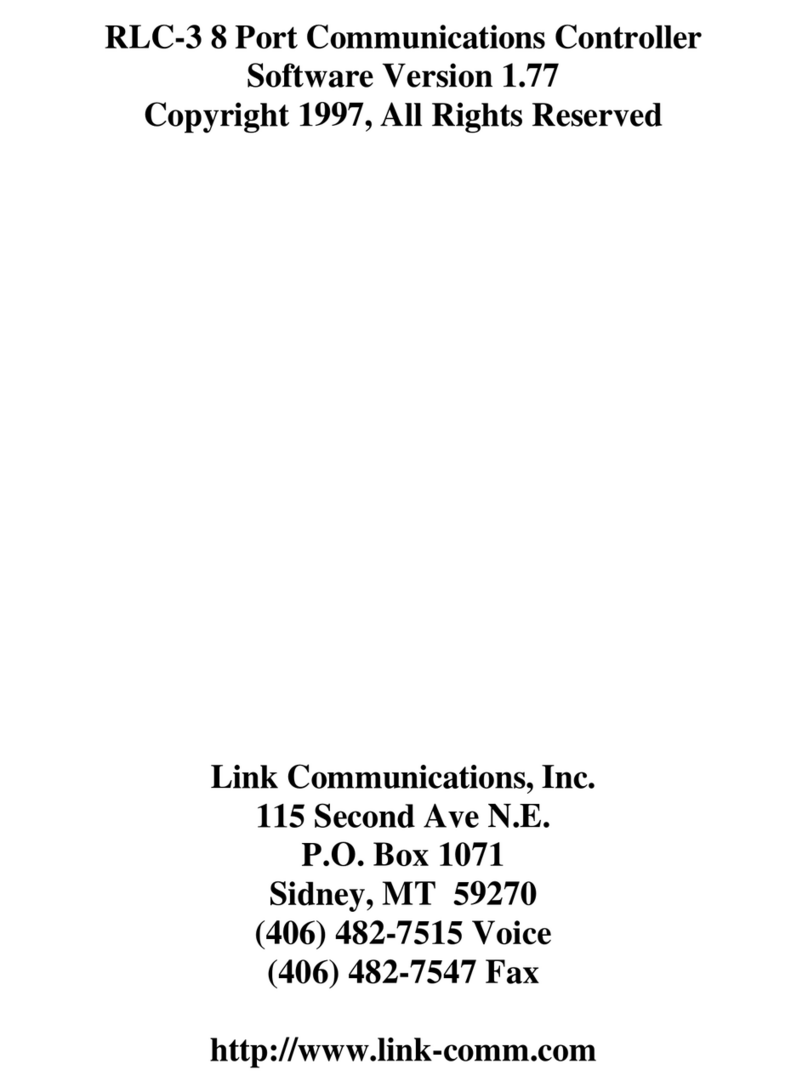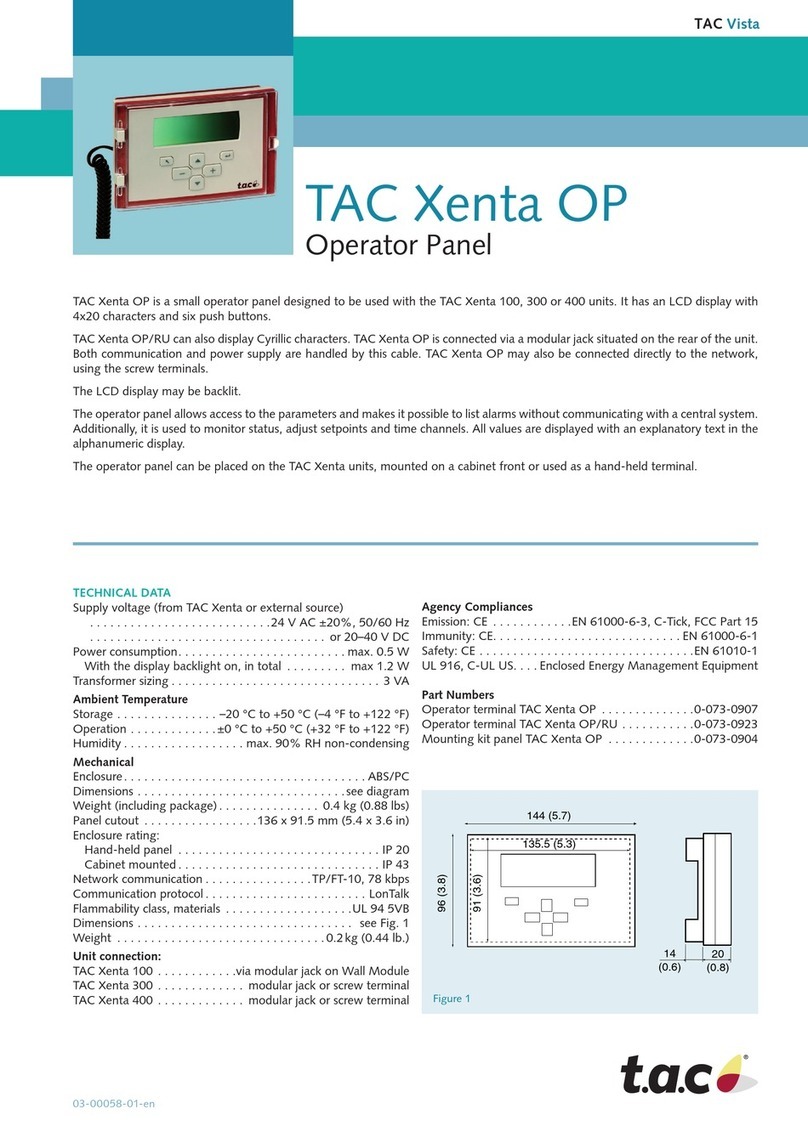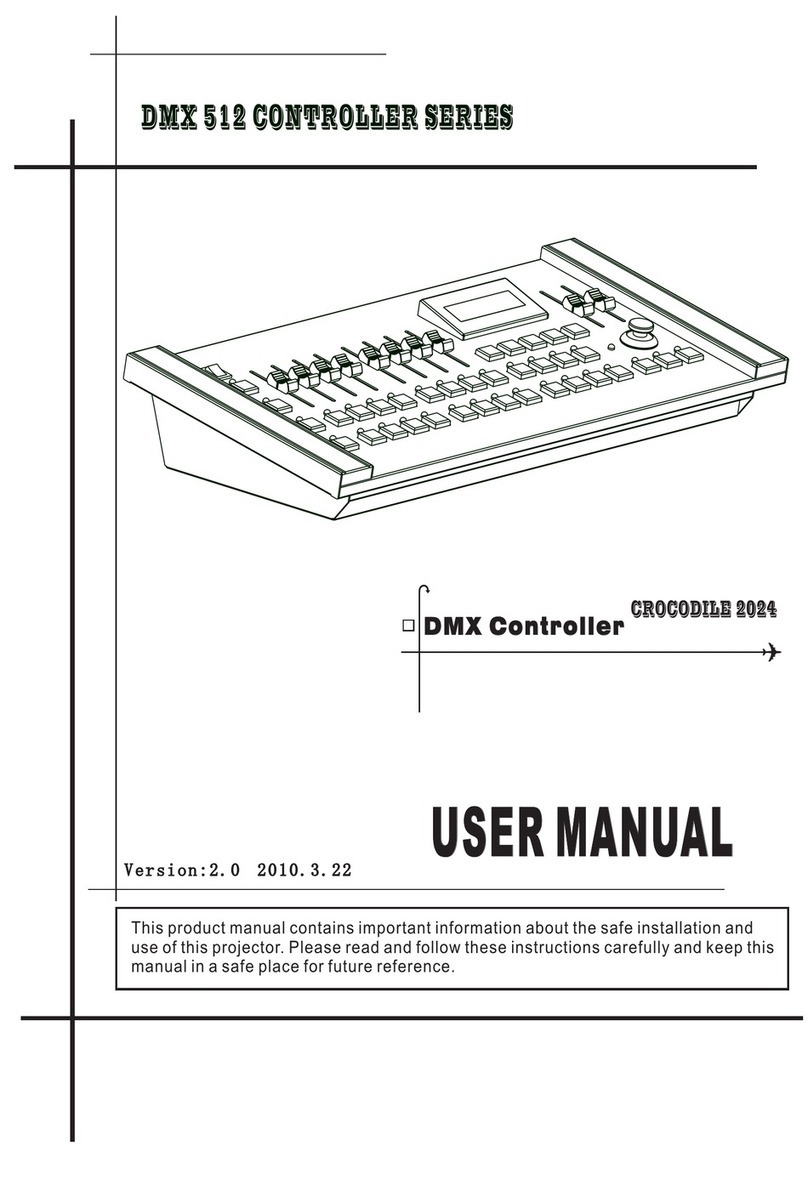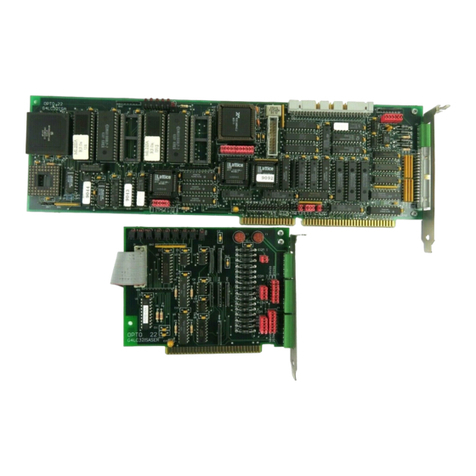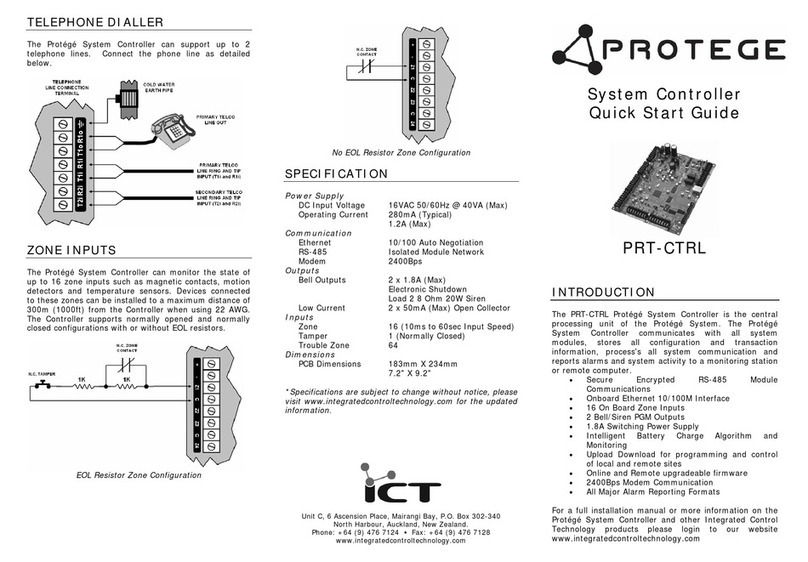Link Communications RLC-1 User manual

Repeater Link Controller 1
Copyright Link Communications 1993
Link Communications, Inc.
P.O. Box 1071
Sidney, MT 59270
(406) 482-7515
Version 1.01 06/25/1993
Copyright 1993 Link Communications
All Rights Reserved

Table of Contents:
Introduction: .............................................................. 1
Limited Warranty .......................................................... 2
User Survey ............................................................... 3
Setup and Interfacing ........................................................ 4
Connecting Your Receivers to the RLC-1 ........................................ 5
Connecting Your Transmitters to the RLC-1 ...................................... 6
Adjusting the RLC-1 Controller ................................................ 7
Serial Port Interfacing ....................................................... 8
Operation and Programming Over the Serial Port .................................. 9
Serial Commands Entry Format ............................................... 10
Logical Latched Output Lines ................................................ 12
Logical Input Line ......................................................... 13
Analog Input Telemetry Lines ................................................ 14
Other Analog Input Examples ................................................ 15
Programming and Commands ................................................ 16
Receiver Access Commands ................................................. 17
Main Port - Link System Variables ............................................ 17
Command Name and Enter Key Name Change ................................... 18
Analog Lines Reading ...................................................... 19
Input Lines Reading ....................................................... 20
Output Lines Control, and Reading ............................................ 21
Macros ................................................................. 22
DTMF Tone Muting ....................................................... 22
Command Listing (by name) ................................................. 23

In Depth Command Description: C000..C002
Link Port RX / TX Control on Main Port .................................. 24
In Depth Command Description: C003 and C004
Main and Link Port Loop-Back Enable/Disable ............................. 25
In Depth Command Description: C005 and C006
Main and Link Access Mode ........................................... 26
In Depth Command Description: C007 and C008
Set Main and Link Courtesy Beep Type ................................... 27
In Depth Command Description: C009
Main and Link Port Transmitter DTMF Mute Enable/Disable ................... 28
In Depth Command Description: C010
Main and Link Port Hang Timer ......................................... 29
In Depth Command Description: C011
Main and Link Port Time Out Timer Values ................................ 30
In Depth Command Description: C012
Main and Link Courtesy Beep Delay Timer ................................ 31
In Depth Command Description: C013
Main and Link Port ID Timer ........................................... 32
In Depth Command Description: C014 and C015
Main and Link Port CW Frequency ...................................... 33
In Depth Command Description: C016
Program CW Sending Speeds ........................................... 34
In Depth Command Description: C017
Interrogate and Control Latched Outputs On/Off ............................ 35
In Depth Command Description: C018
Interrogate the Logical Input Lines ...................................... 36
In Depth Command Description: C019..C022
Read the Analog Input Lines ........................................... 37
In Depth Command Description: C023
Analog Offset Adjust ................................................. 38
In Depth Command Description: C024
Select Analog Input Scale ............................................. 39
In Depth Command Description: C025-C031
Recall Macro ....................................................... 40
In Depth Command Description: C032
Program Selected Macro Position ....................................... 41
In Depth Command Description: C033
Doug Hall RBI-1 Parameter Program ..................................... 43
Doug Hall RBI-1 Information ................................................ 46
In Depth Command Description: C034
Clear Input #4 Auto-Command Execution Name ............................ 50
In Depth Command Description: C035
Send ports CW ID Message ............................................ 51
In Depth Command Description: C036
Message Program Utility .............................................. 52
In Depth Command Description: C037
Message Read Back Utility ............................................ 53
In Depth Command Description: C038
Re-Program Command Name ........................................... 54
In Depth Command Description: C039

Set <EOF> Key ..................................................... 55
In Depth Command Description: C040
Interrogate Main and Link Systems ...................................... 56
In Depth Command Description: C041
DTMF Tone Pad Test ................................................ 57
In Depth Command Description: C042
Remote Controller Reset .............................................. 58
CW (Morse Code) Table .................................................... 59
Tone Look-Up Table ....................................................... 60
Command Name Change Chart ............................................... 63
Macro Recording Sheets .................................................... 64
Additional Macro Recording Sheets ............................................ 66
Initializing and Resetting the RLC-1 ........................................... 68
Troubleshooting .......................................................... 69
Glossary: ................................................................ 70
Schematic Diagrams: ....................................................... 71
Board Layout ............................................................ 74
Bill of Materials ........................................................... 75
Condor Software Differences ................................................. 78
In Depth Command Description: C033
Link Pre-Access Name Program ......................................... 79

1
Copyright 1993 Link Communications
Introduction:
Congratulations, you have purchased a very powerful tool for your group's repeater. The RLC-1
may seem complicated and intimidating at first, but don't worry. Setting it up and programming it
are easy and straightforward, once you have read the manual. Please take the time to read it
before you try to start programming. This will save you a lot of confusion and frustration, as it
should answer most of your questions.
The RLC-1 repeater controller consists of one repeater port, one linking port, four analog voltage
inputs, four logical (dry contact) inputs, and five MOSFET output drivers. The repeater and
linking ports can be configured to require combinations of COR and PL inputs for access. The
RLC-1 has a single DTMF decoder that scans between the two receiver ports, thereby supporting
DTMF control from all ports of the controller. Speed selectable Morse Code prompts the users in
the programming of the controller's variables.
This manual consists of three main sections: setup and interfacing, programming and commands,
and the appendices with commonly referenced tables and charts. A glossary has also been
included at the end to explain some of the terms and abbreviations that are used throughout the
manual.
We have attempted to explain everything in a way that is easy to understand, but some questions
are inevitable. If you have carefully read the manual and still have questions, call or fax us at
(406) 482-7515 or write to us at
Link Communications, Inc
P.O. Box 1071
Sidney, MT 59270

2
Copyright 1993 Link Communications
Limited Warranty
COVERAGE:
Link Communications warrants that its products will be free from defects in materials and
workmanship for a period of one year from the date of shipment. During this time, Link
Communications will cover parts, labor and return shipping. If failure is caused by instances other
than manufacturing defects, Link Communications will repair the product and bill the customer
for parts and labor. Contact Link Communications for more information.
What Link Communications will not cover:
1. Too much voltage to the controller. The RLC-1 operates at +11V to +15V, negative ground.
2. Damage to the controller by lightning, accident, or incorrect power hook-up.
3. Incorrect unit installation.
4. Damage caused by shipment (damage claims are handled by the carrier).
6. Repairs by other than Link Communications.
THIS WARRANTY HOLDS ONLY TO THE ORIGINAL PURCHASER
HOW TO GET SERVICE
Please contact Link Communications for servicing information and authorization.
SOFTWARE
Link Communications holds the copyright on the RLC-1's software and hardware. Changes to
the software and copying of the software is prohibited without the written consent of Link
Communications.

3
Copyright 1993 Link Communications
User Survey (Optional)
A knowledge of the user base will allow us to better serve you in the future by helping us develop
more specialized software and hardware. Please take a few minutes and fill out this questionnaire.
RLC-1 Serial Number ................. ________________
RLC-1 Purchase Date ................. ________________
Application: (Circle All That Apply)
Ownership:
- 1 - Privately Owned Repeater
- 2 - Club Owned Repeater
- 3 - Group Owned Repeater
- 4 - Commercial Business Repeater
- 5 - Other _______________________
Installation:
- 1 - Wide Coverage Repeater with Chain Links
- Port to Port Linking
- 2 - Full Duplex Links
- 3 - Half Duplex Links
- 4 - VHF Repeater: Power _____ Make ____________
- 5 - UHF Repeater: Power _____ Make ____________
- 6 - Link Ports Used as Repeater Ports: Yes No
- 7 - Serial Data Used to Control Repeater: Yes No
- 8 - Other Amateur Repeaters At the Site: Yes No
- 9 - Other Link Communication Products Used: Yes No
Misc:- 1 - User Base: Technical Rag Chew Personal
- 2 - Autopatch used on the System: Yes No
- 3 - Frequency Adjustable Remote: Yes No
- 4 - Linking to Other Repeaters: Yes No
- 5 - Linking Closed Access: Yes No
- 6 - PL Required on Main Repeater: Yes No Varies
- 7 - PL Required on Linking System: Yes No Varies
Please Return to: Link Communications, Inc.
P.O. Box 1071
Sidney, MT. 59270
Comments:

4
Copyright 1993 Link Communications
Setup and Interfacing
This section of the manual contains everything you should need to know to get your repeater
controller up and running. The numbered steps cover the basics, through connecting your radios
and adjusting the RLC-1. After that there is information concerning the other input and output
features of the RLC-1: the serial interface, the logical output and input lines, and the analog input
lines.
Step #1: Check the Packing List
Your package should contain the following items:
(1) RLC-1 Repeater Controller
(1) 2.50mm Power Connector
(3) DB-9 Male Solder Connectors
(1) DB-25 Male Solder Connector
(1) RLC-1 Manual
If any of these parts are missing, contact Link Communications.
Step #2: Connect Power
- The RLC-1 was designed to run off of 12V DC. 11V to 14V should work fine.
- Locate the 2.50mm power connector included in your parts bag.
- Unscrew the plastic outer shield and thread your power and ground wires through it (20 gauge
suggested).
- Solder the +12V wire to the center pin of the 2.50mm connector.
- Solder the ground wire to the shield of the 2.50mm power connector.
- Screw on the plastic outer shield.
- When power is applied to the RLC-1 controller, the DTMF Valid LED will flicker, and the
Repeater port transmitter will send out a CW message 'RESET ?'

5
Copyright 1993 Link Communications
Step #4: Connecting Your Receivers to the RLC-1
The main repeater and the link port connect to the RLC-1 using male DB-9 connectors
(included).
Main Port and Link Port
1 - Ground Reference
2 - PL Input (Active Low)
3 - PTT Out (Active Low)
4 - Audio Out (10K OHM)
5 - Audio In (10K OHM)
6 - Ground Reference
7 - COR Input (Selectable Polarity)
8 - Ground Reference
9 - Ground Reference
Connecting the Receiver COR:
- The first step in connecting your receiver is to locate a COR signal. This signal indicates if the
receiver is active or inactive. The RLC-1 will accept either an Active high COR (Goes from
ground to above 4 volts, or open), or an Active low COR (Goes from a voltage greater than 4
volts, to a ground, or goes from an open to a ground). The input impedance of the RLC-1 COR
input is 10KSand it is diode clamped with internal pull-up resistors. This allows it to handle
input voltages of up to 40 volts without damage to the controller. The COR input must not go
below 0V (ground); this would damage the Micro-Processor.
Selecting COR Polarity Jumpers:
Once you have determined the polarity of your COR signal, you need to tell the RLC-1 what the
polarity is. This is accomplished using jumpers J4 for the Main Receiver COR, and J5 for the
Link Receiver COR. When the jumper is connected across the 2 pins, the COR is expected to be
Active Low. When the jumper is not connected across the 2 pins, the COR is expected to be
Active High. The RLC-1 comes shipped with the COR's selected to be Active Low (Jumper
Connected)
Using one of the supplied DB-9 Male connectors, connect your COR signal to pin #7
Connecting a PL Input (optional):
- If you wish to use a PL (CTCSS) decoder on any of the receivers, it can be connected to pin #2
of the appropriate connector in the same fashion as the COR input. See Commands C005..C006
for information on using the PL input.

6
Copyright 1993 Link Communications
Connecting the Receiver Audio:
- 2 types of audio can be used on the RLC-1 controller:
Type 1: Deemphasized audio (Speaker Audio)
Type 2: Discriminator audio (Raw Unsquelched Audio)
- If type 1 audio is used, remove the appropriate jumper on the controller. This removes the
deemphasis filter from the circuit. As the controller comes shipped, all ports are set up for type 1
audio.
J1 - Main Receiver Deemphasis Jumper
J2 - Link 1 Receiver Deemphasis Jumper
- If type 2 audio is used, place the appropriate jumper in circuit (over both pins). This will place a
- 6dB/octave deemphasis filter into the circuit. Some discriminators can not directly drive the
10KSinput impedance. If this is the case, a pre-driver or different audio access point will be
required.
- The audio input is connected to pin #5 of the male DB-9 connector
- The audio adjustments will be described in Step #5.
How the DTMF Decoder Works:
The RLC-1's DTMF decoding circuit uses a scanner that enables the controller to receive tones
from all the ports, without mixing the two receiver's audio together. This allows the receivers to
have total control of the DTMF decoder when its Receiver is active. Once the decoder has
detected a tone on one of the ports, it stops scanning and waits up to four seconds for the next
digit. It is reset at the beginning of each DTMF digit. If any of the DTMF digits are held for
longer than 4 seconds or there is a pause of 4 seconds between digits, the DTMF scanner will
resume scanning and all digits entered up to that point will be lost.
Step #5: Connecting Your Transmitters to the RLC-1
Transmitter PTT:
- The RLC-1 produces an active low PTT signal (ground when PTT is active). This output is
buffered with an open drain type driver capable of sinking 150mA. There is a built in 30V zener
clamping diode to protect the PTT MOSFET from the high voltage spikes that can be caused by
interfacing to a PTT relay coil. Your transmitter PTT input should be connected to pin #3 of the
DB-9 connector.

7
Copyright 1993 Link Communications
Transmitter Audio:
- The RLC-1 provides a 10KSoutput impedance to your transmitter audio input.
- The transmitter audio is connected to pin #4 of the DB-9 connector.
- The audio levels will be adjusted in Step #5.
- If it is not already, the DB-9 plug can now be plugged into the appropriate jack on the main
board. The link port is located to the left of the main port connector.
Step #5: Adjusting the RLC-1 Controller
Locate connector J10 on the RLC-1 (it is above the 2 voltage regulators). This test bus will
provide the signals that we need to adjust the inputs on the RLC-1. In order to maintain audio
deviation during channel switching, all of the receiver inputs must be set to the same level. These
signals can be measured with an oscilloscope or an AC voltmeter. If you are using a meter, you
will need to adjust to 1.4 volts RMS, which is equivalent to 2.0 volts peak-to-peak measured with
an oscilloscope. In order to obtain an audio signal on J10, a valid COR or PL must be received
(See Access Modes for the proper signal style).
Main Receiver: Transmitter Port Adjustment:
- Present a stable DTMF tone to the Main RX.
- Adjust the Main RX pot on pin 1 of J10 (Labeled MI) to 2 volts peak-to-peak.
- This pot is Labeled MAIN REC. R11
- Adjust the Main TX pot to obtain the desired deviation.
Link Receiver Port Adjustment:
- Present a stable DTMF tone to the Link RX.
- Adjust the Link RX pot on pin 2 of J10 (Labeled LI) to 2 volts peak-to-peak.
- This pot is Labeled LINK REC. R15
- Adjust the Main TX pot to obtain the desired deviation.
Main Transmitter Adjustment:
- Present the Main RX with the same DTMF tone used earlier.
- Adjust R19 (MAIN TRANS.) Pot to the desired deviation.
- Access to the Main TX Audio is available at J10, Pin 5 (Labeled MO)
Link Transmitter Adjustment:
- Present the Main RX with the same DTMF tone used earlier.
- Command Main-Link Connection using Command C000
- Adjust R25 (LINK TRANS.) Pot to the desired deviation.
- Access to the Link TX Audio is available at J10, Pin 6 (Labeled LO)
Beep Adjustment:
- Adjust R4, MAIN TONE until it "sounds" good, or about 1.5 Khz. Deviation
- Adjust R5, LINK TONE until it "sounds" good, or about 1.5 Khz. Deviation

8
Copyright 1993 Link Communications
Serial Port Interfacing
The RLC-1 has a serial terminal port for interfacing to any serial device, i.e. packet and
serial terminal. This allows the user to monitor, control, and program all facets of the controller.
The serial terminal carries highest priority for access and programming of the RLC-1. There is an
8 digit password needed to log on to the serial port of the controller, ensuring the security of the
system. The format for the input password is simply " [$$$$$$$$]" , where "$" is any ASCII
character. The serial system can not be accessed from the DTMF port decoder, only via a serial
system. The RLC-1 output is the RS-232 standard, ±12V.
Pin-Out Serial P1 Connector
1 - No Connection
2 - RS-232 Data Output (To Your Terminal)
3 - RS-232 Data Input (From your Terminal)
4 - No Connection
5 - Ground Reference
6 - No Connection
7 - No Connection
8 - No Connection
9 - Ground Reference
Local Terminal Interfacing
When using a local ASCII terminal at the RLC-1's location, an ASCII terminal can be used
to communicate with the programming features of the RLC-1. The terminal's communication
parameters must be set to:
Baud ............. 2400
Start Bits........... 1
Stop Bits ........... 1
Parity .............. N
Word Length ........ 8
These parameters will allow communication with the RLC-1. For system operations, see
the next section "Operation and Programming Over the Serial Port".

9
Copyright 1993 Link Communications
Operation and Programming Over the Serial Port
The RLC-1's serial port gives the controller the ability to communicate with the world
over a digital radio link. The RLC-1 has a security key of 10 characters that must be entered
properly in order to have the RLC-1 communicate with your computer terminal. The syntax of
the initial password is as follows:
[$$$$$$$$]
"[" is the first character entered
"]" is the last character entered
"$" is any ASCII character except the "[" or "]"
The default password is: [ABCDEFGH]
Once the proper password has been entered, the RLC-1 will respond with the message
"RLC-1: LOG ON"
If you did not receive this message after you logged on, then check:
- Are you already logged on?
- Do you have the correct password, including CAPS LOCK?
- Is your serial port connected and configured correctly?
Once on the serial system, you have access to all features of the RLC-1, and several special
commands only for the serial user. A very important note, all commands entered over the
serial port must begin with a "[" and end with a "]" in order to be accepted.
Serial Command Structures:
- Upper Case Letters must be used
- You must log on before any control can take place
- Lack of activity on the serial port will cause an automatic log off after 1 minute
RLC-1 Command Entry:
- All command names must be 4 characters long
-- Command name "12" must be entered as "0012"
- No <EOF> key is needed in the data string
-- To do a keypad test, the normal DTMF tones are: C041*123456789*
-- Over the serial port the data string is: [C041123456789]
- Commands are entered exactly like over the are, except for the above "Rules"
- CW response will be over the Main Repeater port, unless the Command states Different
- Characters entered for RLC-1 Commands must be limited to the DTMF Tones
-- 0 1 2 3 4 5 6 7 8 9 A B C D * #
-- Do not use you <EOF> key in the string, it will cause incorrect execution of the command

10
Copyright 1993 Link Communications
Serial Commands Entry Format:
- All Serial Commands begin with the Letter "S"
- The Commands number from 00 .. 05
Serial Commands:
S00 - Dump of Command Names
C000 : C001 : C002 : .. C042:
S01 - Formatted Dump of the Output Lines, Input Lines, and Analog Lines
Outputs:
1 - N or F
2 - N or F
3 - N or F
4 - N or F
5 - N or F
Inputs:
1 - H or L
2 - H or L
3 - H or L
4 - H or L
Analog:
1 - Actual Dump of programmed Value
2 - Actual Dump of programmed Value
3 - Actual Dump of programmed Value
4 - Actual Dump of programmed Value
S02 - Dump of Selected Macro Position
Example: Two output lines turned on with one command
[
Macro 1:
C017 Plus 01:01
C017 Plus 02:00
]

11
Copyright 1993 Link Communications
S03 - Change the Serial Systems Log-On Password Name
This command allows the user to change the serial log-on password (Default ABCDEFGH) from
its current name, to a new name. It is very important not to forget your serial log-on. If you
forget your log-on name, controller re-initialization will be needed.
Format for programming:
[S03 ######## $$$$$$$$]
######## is the Current Serial Password, 8 Characters in Length
$$$$$$$$ is the New Serial Password, 8 Characters in Length
The Serial Output :
[
Old:
########
New:
$$$$$$$$
]
S04 - System Configuration View Screen
This command allows the user to view the system configuration for each port. The screen will
show each ports access type, either COR or COR and PL. This command also allows the port
configurations, either repeater port or a link port.
Configuration:
Access:
Main: COR (or) COR and PL (or) RX/TX Off
Link: COR (or) COR and PL (or) RX/TX Off
Connect Type:
Main: Repeater Port (or) Link Port -----, <---- , <---> Link: Repeater Port (or) Link Port
----- Indicates No Communication Between Ports
<---- Indicates Communication only 1 Direction
<---> Indicates Communication both Directions
S05 - Serial System Log OFF
This command logs the serial server off the RLC-1 Controller. The Serial Port Log-Off Message
will appear when you Log-Off. If you do not Log-Off, the RLC-1 will automatically Log-Off
after 1 Minute of Non-Activity.
"RLC-1: LOG OFF"

12
Copyright 1993 Link Communications
Logical Latched Output Lines
The RLC-1 offers 5 logical control lines for site control. These 5 latched control lines are
power MOSFETs in "open drain" configuration. Because the output lines are open drain, the user
will not measure any voltage on the output lines, only an open or a ground. In order to check the
condition of the control lines, a meter set to resistance will be needed. The meter will read an
open when the control line is off and closed (connected to ground) when the control line is on.
When using a semiconductor device as a latch, certain current limitations are imposed. The
MOSFET used can sink (apply a ground), of 150mA. If this current is exceeded, the MOSFET
will short and destroy the device. The RLC-II has a 30V zener clamping diode on each output
line to protect the MOSFET from damage when using a relay on the output line. Figure #2 shows
how to connect a relay to one of the output lines. (See Command Listing for output control line
commands).
Pin-Out Logical Latched Outputs P5 Connector
01 - Output #1
14 - Output #2
02 - Output #3
15 - Output #4
03 - Output #5
12 - Ground
13 - Ground
16 - Ground
25 - Ground
Figure #2 Relay Interfacing to a Control Line

13
Copyright 1993 Link Communications
Logical Input Line
The RLC-1 offers the user 4 logical input lines. These lines recognize an open/ground input
change. These lines are internally pulled up to +5 Volts and zener diode clamped to 5 Volts. This
allows direct interface to higher voltage inputs that do not exceed +40 Volts. The application to
site users is great: door open/closed magnetic contacts (See Figure #3a), local site controlled
switches, and site power monitoring relays (See Figure #3b). These are just a few of the
applications that the logical input lines can be used for.
Pin-Out Logical Inputs P5 Connector
17 - Input #1
18 - Input #2
19 - Input #3
20 - Input #4
04 - Ground
05 - Ground
06 - Ground
07 - Ground
Figure #3a Magnetic Door Alarm Interface
Figure #3b Local House Power Failure Alarm

14
Copyright 1993 Link Communications
Analog Input Telemetry Lines
The RLC-1 offers what most other controllers charge thousands for, 4 analog monitoring
input lines. This is a nice feature that allows the site owner to monitor analog conditions like
temperature, site voltages (See Figure #4a and following page), forward and reflected power, heat
sink temperature, and much more. The RLC-1 comes set up to measure 0-4 Volts with 20mV
resolution. Several voltage conversion faceplates are provided to convert an input voltage to
another function. Included faceplates:
1 - Voltage 0.00 - 4.00 Volts
2 - Voltage 00.0 - 25.0 Volts *
3 - Celsius Temperature †
4 - Fahrenheit Temperature †
It is important not to apply over 10 volts to the RLC-1 analog inputs*. If this voltage level is
exceeded, damage to the analog opamp will occur.
Pin-Out Analog Inputs P5 Connector
21 - Analog Input #1
08 - Ground Reference
22 - Analog Input #2
09 - Ground Reference
23 - Analog Input #3
10 - Ground Reference
24 - Analog Input #4
11 - Ground Reference
* To read voltages greater than 4.00 volts, you must use the voltage divider circuit shown on the
next page. Please note that this circuit drops the voltage that actually reaches the input of the
RLC-1 to 4 volts or less when the input to the divider is 25 volts or less.
† To read temperatures with the LMx35 temperature sensors, you should install the appropriate
jumper: J6..J9. This provides power to the sensor. The jumpers should be removed for all other
applications.
Figure #4a Site AC House Power Monitor

15
Copyright 1993 Link Communications
Other Analog Input Examples

16
Copyright 1993 Link Communications
Programming and Commands
This section of the manual first discusses some of the things you need to know that are common
to all of the commands. It then has a list of the commands sorted according to their function, a
list sorted according to the command name, and lastly a detailed description of what each
command does and how it is used.
Command Names
The default command names all begin with the letter 'C'. This 'C' is part of the command name,
not just an indication that it is a command. For example, to connect the link to the main port, you
would enter the DTMF tones 'C', '0', '0', '0', '*'. This assumes that your DTMF pad has 16 keys
(0-9, *, #, A-D); the letters corresponding to the numbered keys on a telephone (2=A,B,C) will
not work. The command names can be changed with Command C038.
The <EOF> Key
The <EOF> key refers to the key that is used to tell the controller that the command has been
entered (with the DTMF pad) and that it is time to act on it. It is also used to separate the
command name from any parameters (extra data) it might have. The <EOF> key is '*' by default,
but this can be changed with Command C039.
Programming Messages
Link, and ID messages in the RLC-1 can be changed to a message more specific to your
controller. This is done with command C036, "Message Program Utility." These messages are
composed of CW characters, the codes for which are found in the CW Table (Appendix A). Each
character is identified by a two digit code (leading 0s are necessary for short codes). Each
message has a specific maximum length, although not all messages have the same maximum. See
Commands C036, and C037 for more information on message programming, and C014, C015 and
C016 for CW frequency and speed.
Table of contents
Other Link Communications Controllers manuals