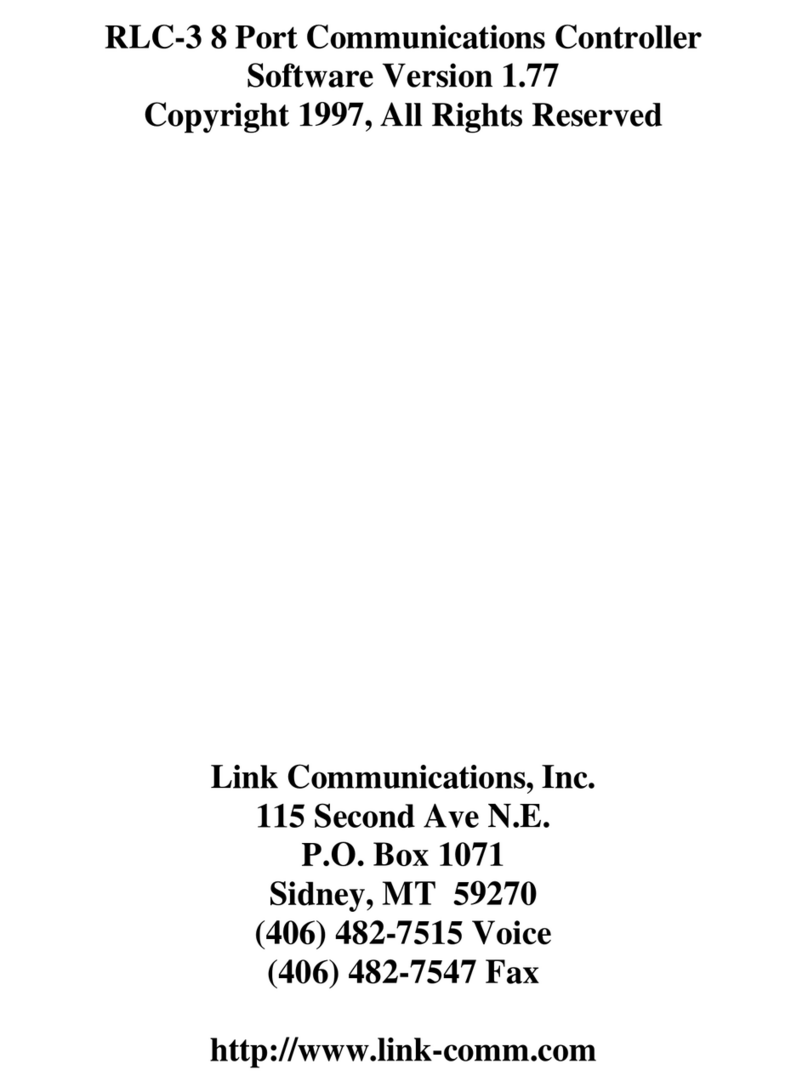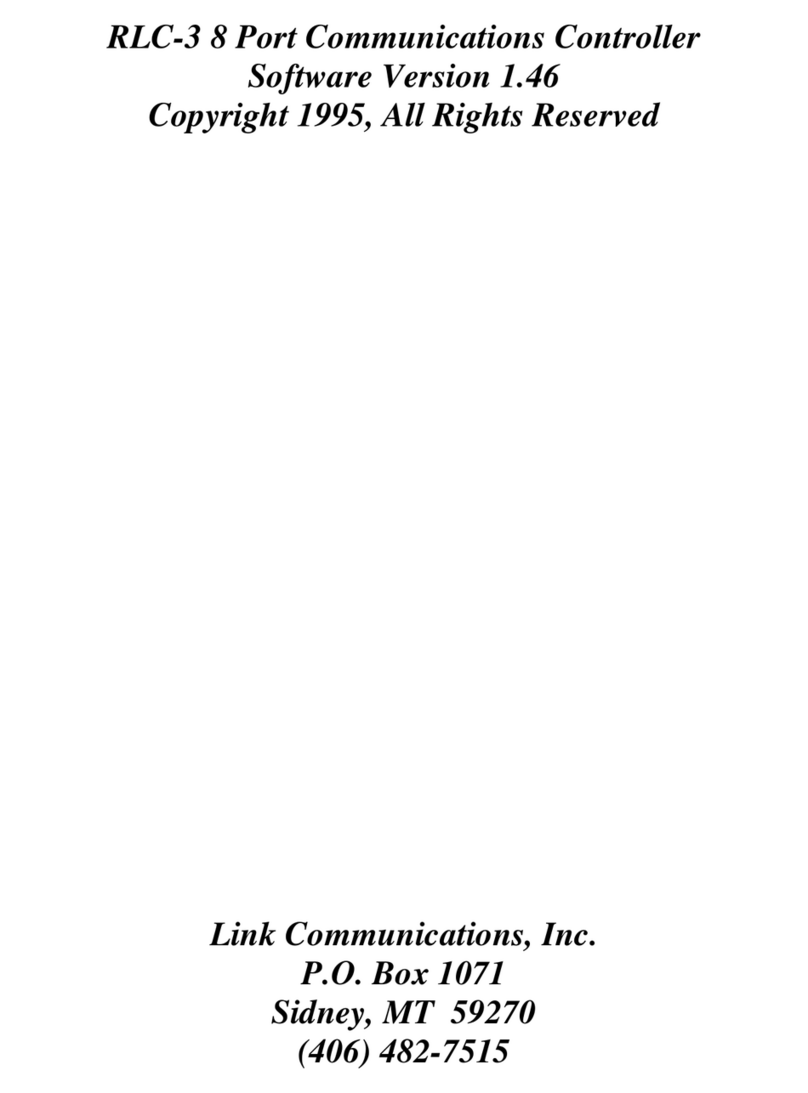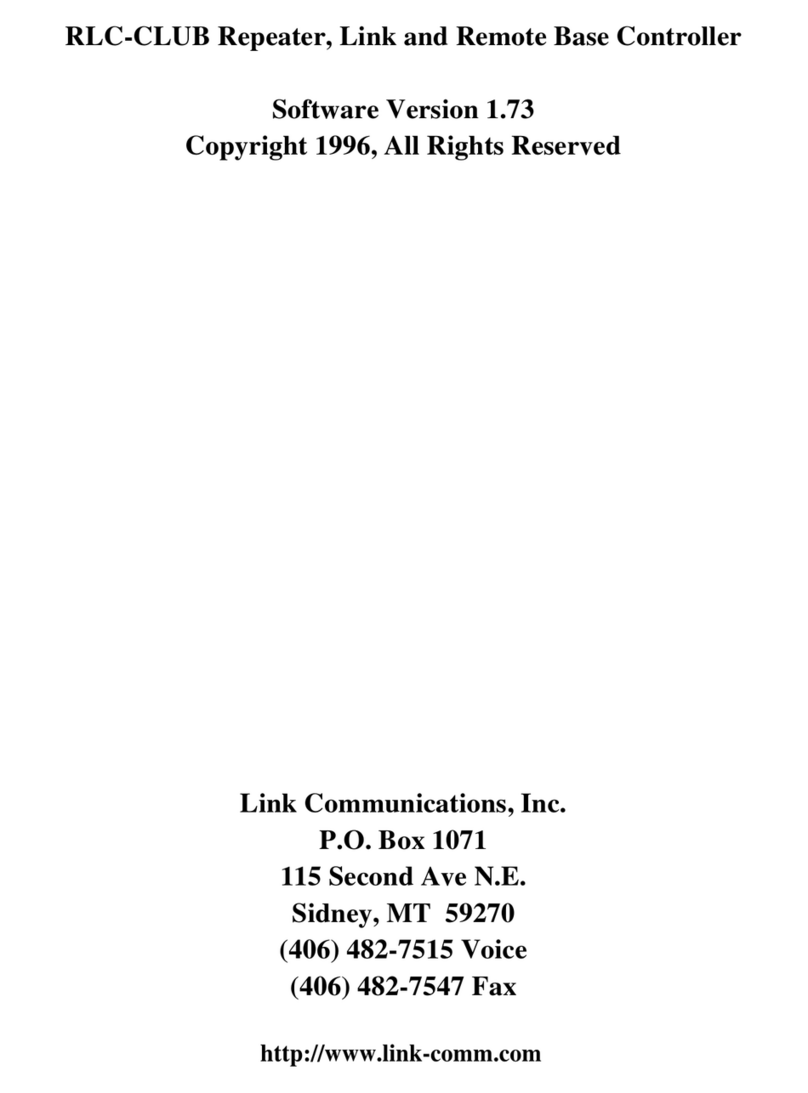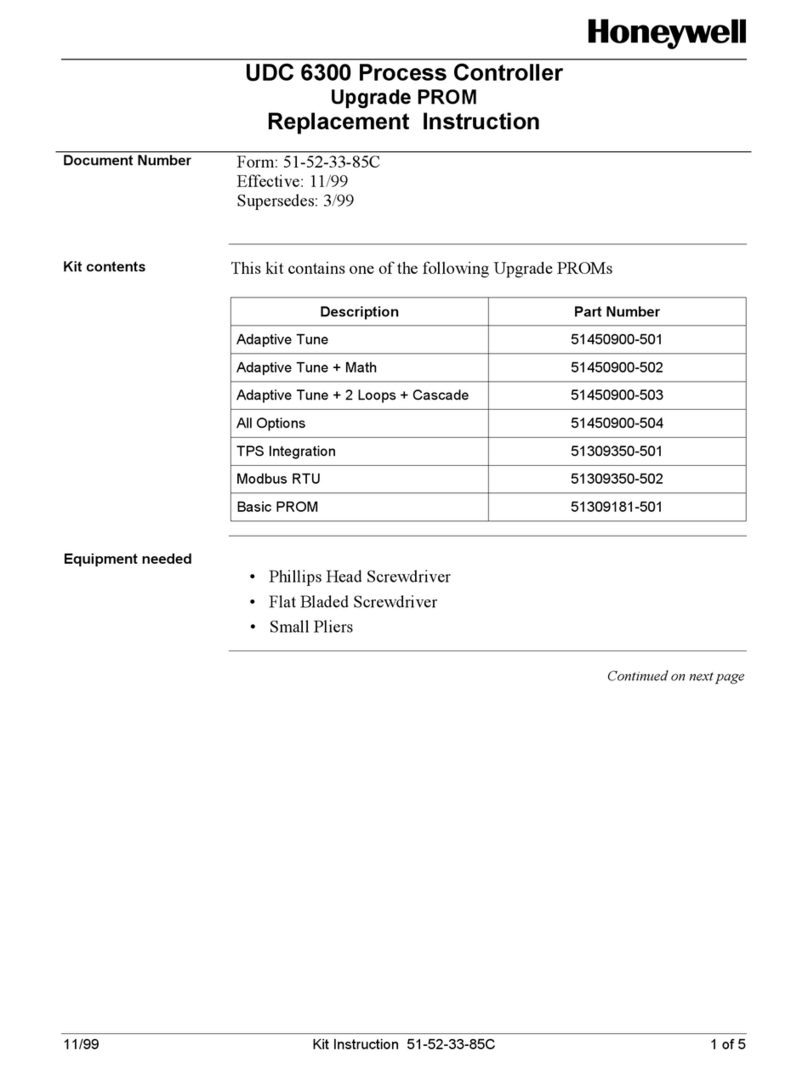Link Communications RLC-4 User manual

RLC-4 V1.79 Copyright © 1998 Link Communications Inc. 9/18/98
RLC-4 4 Port Communications Controller
Software Version 1.79
Copyright 1998, All Rights Reserved
Link Communications, Inc.
1407 4 Ave N
th
Billings, MT 59101
(406) 245-5002 Voice
(406) 245-4889 Fax
http://www.link-comm.com

RLC-4 V1.79 Copyright © 1998 Link Communications Inc. 9/18/98

RLC-4 V1.79 Copyright © 1998 Link Communications Inc. 9/18/98
Introduction:
Congratulations, you have purchased a very powerful tool for your group's repeater. The RLC-4
may seem complicated and intimidating at first, but don't worry. Setting it up and programming it
are easy and straightforward, once you have read the manual. Please take the time to read it before
you try to start programming. This will save you a lot of confusion and frustration, as it should
answer most of your questions.
The RLC-4 communications controller supports four radio ports, four analog voltage inputs, three
logical (dry contact) inputs, and four MOSFET output drivers. The radio ports can be configured
to require one of several combinations of COR and PL inputs for access. The RLC-4 has a DTMF
decoder for each radio port, thereby supporting DTMF control from all ports of the controller. CW
messages prompt the users in the programming of the controller's variables. The messages also
provide ID's and alarms based on the inputs.
This manual consists of three main sections: setup and interfacing, programming and commands,
and the appendices with commonly referenced tables and charts. A glossary has also been included
at the end to explain some of the terms and abbreviations that are used throughout the manual.
We have attempted to explain everything in a way that is easy to understand, but some questions
are inevitable. If you have carefully read the manual and still have questions, please contact us.
Link Communications, Inc
1407 4 Ave N
th
Billings, MT 59101
(406) 245-5002
(406) 245-4889 fax

RLC-4 V1.79 Copyright © 1998 Link Communications Inc. 9/18/98

RLC-4 V1.79 Copyright © 1998 Link Communications Inc. 9/18/98
Table of Contents
Command List by Number .................................................. XI
Limited Warranty .........................................................XV
Return Policy ............................................................XVI
User Survey ............................................................ XVII
Chapter 1: Getting Started ..................................................1-1
Setup, Interfacing and Adjustment ........................................1-1
Serial Port Interfacing ..................................................1-5
Reset and Power Up ...................................................1-9
Entering Commands ...................................................1-9
Error Messages ......................................................1-11
How to Configure a Port as a Repeater ....................................1-13
Example 1-1: Configuring a Port as a Repeater or Link ........................1-14
Example 1-2: Configuring a Port's COR/PL Polarity ..........................1-15
How to program your Beeps and Messages .................................1-16
System Timers ......................................................1-17
The Autopatch ......................................................1-19
Troubleshooting the Controller ..........................................1-20
Chapter 2: Port Connection Commands .......................................2-1
"Connected Ports" ....................................................2-1
Turning a Repeater Off .................................................2-1
000: Connect one Port to another Port .....................................2-3
001: Monitor one Port from another Port ...................................2-4
002: Disconnect one Port from another Port .................................2-5
003,004: Recall a Port's Connections ......................................2-6
005: Set Receiver and DTMF Decoder Conditions ............................2-7
006: Recall Receiver and DTMF Decoder Conditions ..........................2-9
009: Recall Entire Controller's Audio Crosspoint ............................2-10
013: Set COR and PL Active Levels ......................................2-11
061: Disconnect all Ports from a Radio Port ................................2-12
033: Enable or Disable PTT for a Port ....................................2-13
034: Recall Which PTT are Enabled ......................................2-13
Chapter 3: Audio and DTMF Configurations ...................................3-1
007: Configure DTMF Mute/Cover Tone/Bypass .............................3-3
Chapter 4: Timers .........................................................4-1
020: Program a Selected Timer ...........................................4-2
021: Recall a Timer Value ..............................................4-11
022: Start a Timer ....................................................4-11
023: Stop a Timer ....................................................4-12

RLC-4 V1.79 Copyright © 1998 Link Communications Inc. 9/18/98
Chapter 5: Command Names ............................................... 5-1
How Command Names and Command Numbers are Used: ...................... 5-1
010: Re-Program Command Names ....................................... 5-5
011: Recall Command Name ............................................ 5-9
012: Find Commands Named ... ......................................... 5-9
Blocking Execution from Certain Ports ................................... 5-10
130: Block Command Execution From Port ............................... 5-11
131: Allow Command Execution From Port ............................... 5-11
Chapter 6: CW, DTMF, and DVR Messages ................................... 6-1
030: Send a CW Message .............................................. 6-2
031: Send a DTMF Sequence Out Port 4 ................................... 6-3
040: Send a Tone .................................................... 6-4
Note about Courtesy Beeps ............................................. 6-5
041: Courtesy Beep Enable/Disable for a Selected Transmitter ................... 6-7
042: Set CW Speed for a Selected Port .................................... 6-8
043: Set CW Tone Frequencies for a Selected Port ........................... 6-9
044: Set Up DTMF Regenerate Parameters: ............................... 6-10
051: Start Preaccess Tone ............................................ 6-11
The Digital Voice Recorder ............................................ 6-12
What the DVR is: .................................................... 6-12
Interfacing: ........................................................ 6-12
Recording Time: .................................................... 6-12
Adjusting the DVR: .................................................. 6-12
Recording DVR Tracks: ............................................... 6-12
Erasing Tracks: ..................................................... 6-13
025: Record a Message on the Small DVR ................................ 6-14
026: Playback Small DVR Message(s) ................................... 6-15
027: Erase Small DVR Message(s) ...................................... 6-15
Chapter 7: Serial Port Commands ........................................... 7-1
024: Set Up RS-232 Serial Baud Rate ..................................... 7-2
060: Set Up Serial Port Options ......................................... 7-3
032: Send Serial Message out the Serial Port ................................ 7-4
Chapter 8: Macros ........................................................ 8-1
How Macros Get Executed: ............................................. 8-1
What a macro is: ..................................................... 8-1
Limits on Macros: .................................................... 8-2
150..162: Execute an Automatic Macro ................................... 8-4
163..166: Preaccess / User Macro ........................................ 8-5
167..249: Execute a User Macro ......................................... 8-5
053: Program a Single Command Macro Sequence ........................... 8-6
054: Recall Macro Contents ............................................ 8-7
055: Delete Macro ................................................... 8-8
056: Append a Command to a Macro ..................................... 8-8
057: Copy a Macro ................................................... 8-8

RLC-4 V1.79 Copyright © 1998 Link Communications Inc. 9/18/98
058: Delete a Command in a Macro .......................................8-9
059: Insert a Command in a Macro .......................................8-9
Chapter 9: Pre-Access Commands ............................................9-1
What preaccess is: ....................................................9-1
What you need to know: ................................................9-1
073: Set/Recall Preaccess ...............................................9-2
074: Allow Access To a Port that Requires Preaccess .........................9-3
075: Set Stop Access Conditions .........................................9-4
076: Recall Stop Access Conditions .......................................9-5
077: Isolate a Port from the Rest of the System ..............................9-5
049: Set Link Access Tone Frequency .....................................9-5
Chapter 10: Not Currently Used .............................................10-1
Chapter 11: The ID System .................................................11-1
How the ID's Work: ..................................................11-1
To Program Your Own ID's: ............................................11-1
More about Programming ID's: ..........................................11-2
ID Timing: .........................................................11-2
085: Enable/Disable IDing a Port ........................................11-3
086: Recall Which Ports have ID's Enabled ................................11-3
Chapter 12: The I/O Interface ...............................................12-1
About the I/O System: ................................................12-1
Logical Input Lines ...................................................12-1
Logical Output Lines: .................................................12-1
Analog Input Lines: ......................................12-2
I/O Connector Pin-Out ................................................12-4
Logical Input Lines .......................................12-4
Analog Input Lines .......................................12-4
Latched Output Lines .....................................12-4
090: Read Whether Input Line is High or Low ..............................12-5
091: Fire Input Line High or Low Event Trigger .............................12-5
093: Turn Output Line On .............................................12-6
094: Turn Output Line Off .............................................12-6
095: Recall Whether Output Line is On or Off ..............................12-7
100: Read Analog Input Line ...........................................12-8
101: Set Resolution For Analog Input ....................................12-9
102: Set Conversion Ratio For Analog Input ..............................12-11
Custom Analog Conversion Ratios: ..........................12-12
103: Calibrate an Analog Input ........................................12-14
104: Set an Analog Alarm ............................................12-15
105: Set Analog Alarm Hysteresis ......................................12-16
107: Recall Analog Lines in Alarm ......................................12-18
108: Recall Analog Line Configuration ..................................12-18
096: Control or Recall Extended Output Lines .............................12-19

RLC-4 V1.79 Copyright © 1998 Link Communications Inc. 9/18/98
Chapter 13: Autopatch Routines ............................................ 13-1
Configuring the Autopatch: ............................................ 13-1
Autopatch Up Commands: ............................................. 13-1
Using '*' for the Autopatch Up Command: ................................. 13-1
Hanging Up: ....................................................... 13-2
Connected Ports: .................................................... 13-2
Predial Digits: ...................................................... 13-2
The Autodialer: ..................................................... 13-2
Limiting Call Length: ................................................. 13-3
How the Dialing Tables Work: .......................................... 13-3
Other Commands that Affect the Autopatch: ............................... 13-4
110: Configure the Autopatch .......................................... 13-5
111: Manual Off Hook ............................................... 13-5
112: Normal Forward Dial ............................................ 13-6
113: Forward Dial with no Long Distance Checking ......................... 13-7
117: Forward Dial with no Long Distance Checking or Predial ................. 13-8
114: Hang up the Autopatch ........................................... 13-9
115: Possibly Hang up the Autopatch .................................... 13-9
116: Set / Recall the Predial Digits and Timing ............................ 13-10
119: Set Allowed Numbers Table Slot ................................... 13-11
120: Recall Allowed Numbers Table Slot ................................ 13-11
121: Set Nuisance Numbers Table Slot .................................. 13-12
122: Recall Nuisance Numbers Table Slot ................................ 13-12
128: Set Full or Half-Duplex Patch Audio for a TX ......................... 13-13
129: Recall Full or Half-Duplex Patch Audio for a TX ...................... 13-13
133: Set up Reverse Patch ............................................ 13-14
134: Reverse Patch Logon ............................................ 13-16
135: Answer Reverse Patch ........................................... 13-16
136: Set up Reverse Autopatch Ring .................................... 13-17
Chapter 14: Doug Hall RBI-1 and RLC-ICM Routines .......................... 14-1
What the RBI-1 is: ................................................... 14-1
What the RLC-ICM is: ................................................ 14-1
Interfacing and Setup: ................................................ 14-1
Using the RBI-1 or RLC-ICM: ......................................... 14-2
139: Set Up the RLC-Icom Interface ..................................... 14-7
RLC-ICM Internal Operation Test Points ................................. 14-10
140: Turn Radio Power On/Off, Set Power and Offset Format ................. 14-11
141: Set PL Frequency, Encode and Decode .............................. 14-12
142: Set Frequency and Offset or Recall Memory .......................... 14-13
143: Recall Frequency and Offset or Memory ............................. 14-14
144: Control/Recall RBI-1 Output Lines ................................. 14-14
Chapter 15: Not Currently Used ............................................ 15-1
Chapter 16: Special Audio Routing Commands ................................ 16-1
037: Set Audio Routing Variable for Commands In a Macro .................. 16-1
038: Kill All Responses Following This Command ........................... 16-2

RLC-4 V1.79 Copyright © 1998 Link Communications Inc. 9/18/98
065: Restore Audio Routing Variable (Undo 037 and 038) ....................16-3
039: Recall the Ports in the Current Audio Routing Variable ...................16-4
050: Set Up or Recall Default Audio Routing Variables .......................16-5
Chapter 17: Special Control Commands ......................................17-1
035: Remotely Reset the Controller ......................................17-1
078: Set Command Entry Options for a Port ...............................17-2
079: Recall Command Entry Options for a Port .............................17-4
080: Execute Command by Number ......................................17-5
008: Not Currently Used ...............................................17-7
014..019: Not Currently Used ...........................................17-7
028, 029: Not Currently Used ..........................................17-7
036: Not Currently Used ..............................................17-7
048,049: Not Currently Used ...........................................17-7
052: Not Currently Used ..............................................17-7
063, 064: Not Currently Used ..........................................17-7
066..072: Not Currently Used ...........................................17-7
081..084: Not Currently Used ..........................................17-7
087..089: Not Currently Used ..........................................17-7
092: Not Currently Used ..............................................17-7
096..099: Not Currently Used ..........................................17-7
106: Not Currently Used ..............................................17-7
109: Not Currently Used ..............................................17-7
118: Not Currently Used ..............................................17-7
123..127: Not Currently Used ..........................................17-7
138: Not Currently Used ..............................................17-7
144..149: Not Currently Used ..........................................17-7
Chapter 18: Not Currently Used .............................................18-1
Chapter 19: Not Currently Used .............................................19-1
Chapter 20: Event Triggers .................................................20-1
045: Set/Recall Event Trigger ..........................................20-2
046: Default Event Trigger Action .......................................20-2
047: Enable/Disable Event Trigger .......................................20-2
Appendix A: The Audio Routing Variable System .............................. A-1
Explanation of the System .............................................. A-1
Suppressing Command Responses in Macros: ............................... A-1
Appendix B: Not Currently Used ............................................ B-1
Appendix C: CW Code Table ............................................... C-1
Appendix D: Reset and Initialization ......................................... D-1
Appendix E: Controlling a Rotor ............................................ E-1

RLC-4 V1.79 Copyright © 1998 Link Communications Inc. 9/18/98
Appendix F: Programming with the Serial Port ................................. F-1
Using a serial upload file: ............................................... F-2
Note about spaces in serial commands: ..................................... F-3
Note about comments in serial upload files: ................................. F-3
Note about capital letters: .............................................. F-3
Note about download speeds: ........................................... F-3
Serial responses to commands entered from a radio: ........................... F-4
Very Long Serial Commands: ........................................... F-4
Appendix G: ASCII Chart ..................................................G-1
Appendix H: Using the LM335 Temperature Sensor .............................H-1
Appendix I: Software Problem and Request Form ............................... I-1
Appendix J: Hardware Reference Section ..................................... J-1
Important Connections: ................................................ J-1
Main Board .............................................. J-1
Radio Board ............................................. J-2
I/O Board ............................................... J-3
Power Board LED Definitions ............................... J-4
Bill of Materials ...................................................... J-5
Component Layouts and Schematic Diagrams ............................... J-6

RLC-4 V1.79 Copyright © 1998 Link Communications Inc. 9/18/98
Command List by Number
000: Connect one Port to another Port ...........................................2-3
001: Monitor one Port from another Port .........................................2-4
002: Disconnect one Port from another Port .......................................2-5
003,004: Recall a Port's Connections ............................................2-6
005: Set Receiver and DTMF Decoder Conditions ..................................2-7
006: Recall Receiver and DTMF Decoder Conditions ................................2-9
007: Configure DTMF Mute/Cover Tone/Bypass ...................................3-3
008: Not Currently Used ....................................................17-7
009: Recall Entire Controller's Audio Crosspoint ..................................2-10
010: Re-Program Command Names .............................................5-5
011: Recall Command Name ..................................................5-9
012: Find Commands Named ... ................................................5-9
013: Set COR and PL Active Levels ............................................2-11
014..019: Not Currently Used ................................................17-7
020: Program a Selected Timer ................................................4-2
022: Start a Timer .........................................................4-11
023: Stop a Timer .........................................................4-12
024: Set Up RS-232 Serial Baud Rate ...........................................7-2
025: Record a Message on the Small DVR ......................................6-14
026: Playback Small DVR Message(s) ..........................................6-15
027: Erase Small DVR Message(s) ............................................6-15
028, 029: Not Currently Used ................................................17-7
030: Send a CW Message .....................................................6-2
031: Send a DTMF Sequence Out Port 4 .........................................6-3
032: Send Serial Message out the Serial Port ......................................7-4
033: Enable or Disable PTT for a Port ..........................................2-13
034: Recall Which PTT are Enabled ...........................................2-13
035: Remotely Reset the Controller ............................................17-1
036: Not Currently Used ....................................................17-7
037: Set Audio Routing Variable for Commands In a Macro ........................16-1
038: Kill All Responses Following This Command .................................16-2
039: Recall the Ports in the Current Audio Routing Variable .........................16-4
040: Send a Tone ..........................................................6-4
041: Courtesy Beep Enable/Disable for a Selected Transmitter .........................6-7
042: Set CW Speed for a Selected Port ..........................................6-8
043: Set CW Tone Frequencies for a Selected Port .................................6-9
044: Set Up DTMF Regenerate Parameters: .....................................6-10
045: Set/Recall Event Trigger ................................................20-2
046: Default Event Trigger Action .............................................20-2
047: Enable/Disable Event Trigger ............................................20-2
048,049: Not Currently Used .................................................17-7
050: Set Up or Recall Default Audio Routing Variables .............................16-5
051: Start Preaccess Tone ..................................................6-11
052: Not Currently Used ....................................................17-7
053: Program a Single Command Macro Sequence .................................8-6
054: Recall Macro Contents ..................................................8-7

RLC-4 V1.79 Copyright © 1998 Link Communications Inc. 9/18/98
055: Delete Macro ......................................................... 8-8
056: Append a Command to a Macro ........................................... 8-8
057: Copy a Macro ......................................................... 8-8
058: Delete a Command in a Macro ............................................ 8-9
059: Insert a Command in a Macro ............................................. 8-9
060: Set Up Serial Port Options ............................................... 7-3
061: Disconnect all Ports from a Radio Port ..................................... 2-12
062: Change the Beginning of Command Names ................................... 5-7
063, 064: Not Currently Used ................................................ 17-7
065: Restore Audio Routing Variable (Undo 037 and 038) .......................... 16-3
066..072: Not Currently Used ................................................ 17-7
073: Set/Recall Preaccess .................................................... 9-2
074: Allow Access To a Port that Requires Preaccess ............................... 9-3
075: Set Stop Access Conditions .............................................. 9-4
076: Recall Stop Access Conditions ............................................ 9-5
077: Isolate a Port from the Rest of the System ................................... 9-5
078: Set Command Entry Options for a Port ..................................... 17-2
079: Recall Command Entry Options for a Port .................................. 17-4
080: Execute Command by Number ............................................ 17-5
081..084: Not Currently Used ................................................ 17-7
085: Enable/Disable IDing a Port ............................................. 11-3
086: Recall Which Ports have ID's Enabled ...................................... 11-3
087..089: Not Currently Used ................................................ 17-7
090: Read Whether Input Line is High or Low ................................... 12-5
091: Execute Input Line High or Low Macro .................................... 12-5
092: Not Currently Used ................................................... 17-7
093: Turn Output Line On .................................................. 12-6
094: Turn Output Line Off .................................................. 12-6
095: Recall Whether Output Line is On or Off ................................... 12-7
096..099: Not Currently Used ................................................ 17-7
096: Control or Recall Extended Output Lines ................................... 12-19
100: Read Analog Input Line ................................................. 12-8
101: Set Resolution For Analog Input .......................................... 12-9
102: Set Conversion Ratio For Analog Input ................................... 12-11
103: Calibrate an Analog Input .............................................. 12-14
104: Set an Analog Alarm .................................................. 12-15
105: Set Analog Alarm Hysteresis ........................................... 12-16
106: Not Currently Used ................................................... 17-7
107: Recall Analog Lines in Alarm ........................................... 12-18
108: Recall Analog Line Configuration ........................................ 12-18
109: Not Currently Used ................................................... 17-7
110: Configure the Autopatch ................................................ 13-5
111: Manual Off Hook ..................................................... 13-5
112: Normal Forward Dial .................................................. 13-6
113: Forward Dial with no Long Distance Checking ............................... 13-7
114: Hang up the Autopatch ................................................. 13-9
115: Possibly Hang up the Autopatch .......................................... 13-9
116: Set / Recall the Predial Digits and Timing .................................. 13-10
117: Forward Dial with no Long Distance Checking or Predial ....................... 13-8

RLC-4 V1.79 Copyright © 1998 Link Communications Inc. 9/18/98
118: Not Currently Used ....................................................17-7
119: Set Allowed Numbers Table Slot .........................................13-11
120: Recall Allowed Numbers Table Slot ......................................13-11
121: Set Nuisance Numbers Table Slot ........................................13-12
122: Recall Nuisance Numbers Table Slot ......................................13-12
123..127: Not Currently Used ................................................17-7
128: Set Full or Half-Duplex Patch Audio for a TX ...............................13-13
129: Recall Full or Half-Duplex Patch Audio for a TX .............................13-13
130: Block Command Execution From Port .....................................5-11
131: Allow Command Execution From Port .....................................5-11
133: Set up Reverse Patch ..................................................13-14
134: Reverse Patch Logon ..................................................13-16
135: Answer Reverse Patch .................................................13-16
136: Set up Reverse Autopatch Ring ..........................................13-17
138: Not Currently Used ....................................................17-7
139: Set Up the RLC-Icom Interface ...........................................14-7
140: Turn Radio Power On/Off, Set Power and Offset Format .......................14-11
141: Set PL Frequency, Encode and Decode ....................................14-12
142: Set Frequency and Offset or Recall Memory ................................14-13
143: Recall Frequency and Offset or Memory ...................................14-14
144..149: Not Currently Used ................................................17-7
144: Control/Recall RBI-1 Output Lines .......................................14-14
150..162: Execute an Automatic Macro ..........................................8-4
167..249: Execute a User Macro ...............................................8-5

RLC-4 V1.79 Copyright © 1998 Link Communications Inc. 9/18/98

RLC-4 V1.79 Copyright © 1998 Link Communications Inc. 9/18/98
Limited Warranty
COVERAGE:
Link Communications, Inc. warrants that its products will be free from defects in materials and
workmanship for a period of one year from the date of shipment. During this time, Link
Communications, Inc. will cover parts, labor and return shipping. If failure is caused by instances
other than manufacturing defects, Link Communications, Inc. will repair the product and bill the
customer for parts and labor. Contact Link Communications, Inc. for more information.
What Link Communications, Inc. will not cover:
1. Too much voltage to the controller. The RLC-4 operates at +11V to +15V, negative ground.
2. Damage to the controller by lightning, accident, or incorrect power hook-up.
3. Incorrect unit installation.
4. Damage caused by shipment (damage claims are handled by the carrier).
6. Repairs by other than Link Communications, Inc.
THIS WARRANTY HOLDS ONLY TO THE ORIGINAL PURCHASER
HOW TO GET SERVICE
Please contact Link Communications, Inc. for servicing information and authorization.
SOFTWARE
Link Communications, Inc. holds the copyright on the RLC-4's software and hardware. Changes to
the software or copying the software is prohibited without the written consent of Link
Communications, Inc.
SOFTWARE UPDATES
Link Communications, Inc. will provide FREE Software updates for 6 months from the date of
purchase. The owner must return replaced software chips to Link Communications, Inc. in order
to obtain further software updates. Software updates costs will be determined at the release of the
update. Manual inserts and shipping are additional.

RLC-4 V1.79 Copyright © 1998 Link Communications Inc. 9/18/98
Return Policy
These policies supersede policies appearing on all other Link Communications, Inc. literature and
are in effect for purchases made after March 1, 1989.
Please keep all packing material and documentation in the event that your equipment
has to be serviced or returned.
Before returning any product, you must obtain a Return Authorization (RMA) number.
You can obtain this by calling (406) 245-5002.
No returns, of any type, will be accepted without an RMA number. Please have the
following information on hand when calling for an RMA number: customer name,
invoice number, serial number, and the nature of the problem. All can be found on your
invoice.
All product to be returned must be returned within 30 days from the invoice date, 100%
complete, and must include manuals, parts bags, and other accessories provided by the
manufacturer.
All defective products will be accepted directly by Link Communications, Inc. for credit,
exchange, replacement, or repair at Link Communications, Inc.’s discretion. After 30 days
from invoice date, the manufacturer’s warranty applies.
All non-defective returns for credit, exchange, or refund are subject to a restocking fee on
the schedule listed below. No returns will be accepted beyond the 30 day period. Shipping
costs are not refundable.
0 to 10 days 5% restocking
11 to 20 days 10% restocking
21 to 30 days 15% restocking
Link Communications, Inc. reserves the right to authorize product returns beyond 30
days from date of invoice. If the product is accepted after 30 days, credit will be
issued toward FUTURE PURCHASE ONLY.
If you have any questions — JUST ASK.
All of us have tried to make sure that this order has been shipped correctly. If we have made an
error - we want to make it right. If you have a question or problem with this order, just write or
call, and our staff will personally handle your situation.

RLC-4 V1.79 Copyright © 1998 Link Communications Inc. 9/18/98
User Survey (Optional)
Please fill out this questionnaire. This will allow us to better serve you by helping us develop more
specialized software and hardware.
RLC-4 Serial Number ................. ________________
RLC-4 Purchase Date ................. ________________
Application: (Circle All That Apply)
Ownership:
- 1 - Privately Owned Repeater
- 2 - Club Owned Repeater
- 3 - Group Owned Repeater
- 4 - Commercial Business Repeater
- 5 - Other _______________________
Installation:
- 1 - Wide Coverage Repeater with Chain Links
- Port to Port Linking
- 2 - Full Duplex Links
- 3 - Half Duplex Links
- 4 - VHF Repeater: Power _____ Make ____________
- 5 - UHF Repeater: Power _____ Make ____________
- 6 - Link Ports Used as Repeater Ports: Yes No
- 7 - Serial Data Used to Control Repeater: Yes No
- 8 - Other Amateur Repeaters At the Site: Yes No
- 9 - Other Link Communication Inc. Products Used: Yes No
Misc:- 1 - User Base: Technical Rag Chew Personal
- 2 - Autopatch used on the System: Yes No
- 3 - Frequency Adjustable Remotes: Yes No
- 4 - Linking to Other Repeaters: Yes No
- 5 - Linking Closed Access: Yes No
- 6 - PL Required on Main Repeater: Yes No Varies
- 7 - PL Required on Linking System: Yes No Varies
Please Return to:Link Communications Inc.
1407 4 Ave N
th
Billings, MT 59101
Comments:

RLC-4 V1.79 Copyright © 1998 Link Communications Inc. 9/18/98

1-1
RLC-4 V1.79 Copyright © 1998 Link Communications Inc. 9/18/98
Chapter 1: Getting Started
Setup, Interfacing and Adjustment
This section of the manual contains everything you should need to know to get your repeater
controller up and running. The numbered steps cover the basics, through connecting your radios
and adjusting the RLC-4. After that there is information concerning the other input and output
features of the RLC-4: the serial interface, the logical output and input lines, and the analog input
lines.
Step #1: Check the Packing List
Your package should contain the following items:
(1) RLC-4 Repeater Controller
(1) 2.50mm Power Connector
(4) DB-9 Male Solder Connector
(1) DB-25 Male Solder Connector for the I/O port
(1) RLC-4 Manual
If any of these parts are missing, contact Link Communications Inc.
Step #2: Connect Power
- The RLC-4 was designed to run off of 12V DC. 11V to 14V should work fine.
- Locate the 2.50mm power connector included in your parts bag.
- Unscrew the plastic outer shield and thread your power and ground wires through it (20 gauge
suggested).
- Solder the +12V wire to the center pin of the 2.50mm connector.
- Solder the ground wire to the shield of the 2.50mm power connector.
- Screw on the plastic outer shield.

1-2
RLC-4 V1.79 Copyright © 1998 Link Communications Inc. 9/18/98
Step #3: Connecting Your Receivers to the RLC-4
The radios connect to the RLC-4 using a male DB-9 connector (included). The pin-outs are listed
below.
Pin Number Description
1Ground
2PL Input (From your PL Decoder)
3PTT Output (To the Transmitter)
4Audio Output (To the Transmitter) 600
5Audio Input (From the Receiver) 10K
6Ground
7COR (From your Receiver)
8Ground
9Ground
Connecting the Receiver COR
The first step in connecting your receiver is to locate an active receiver signal. If the voltage goes
from a voltage above 3 volts to ground when a signal is present, the signal is active low. If the
voltage goes from ground to a voltage above 3 volts the signal is active high. The RLC-4 accepts
active low COR signals by default, but this can be changed for one or more of the radio ports with
command 013. The signal must be able to sink 4mA to ground. The input impedance of the RLC-4
COR input is 10K and it is diode clamped with internal pull-up resistors. This allows it to handle
input voltages of up to 40 volts without damage to the controller. The COR input must not go
below 0V (ground); this would damage controller’s COR/PL input. Using one of the supplied
DB-9 Male connectors, connect your COR signal to pin #7.
Connecting a PL Input (optional)
If you wish to use a PL (CTCSS) decoder on any of the receivers, its detect line can be connected
to pin #2 of the appropriate connector in the same fashion as the COR input. You will probably
also want to use the audio filter on the PL decoder board to filter the PL signal out of the receiver's
audio before it goes to the RLC-4.
Table of contents
Other Link Communications Controllers manuals