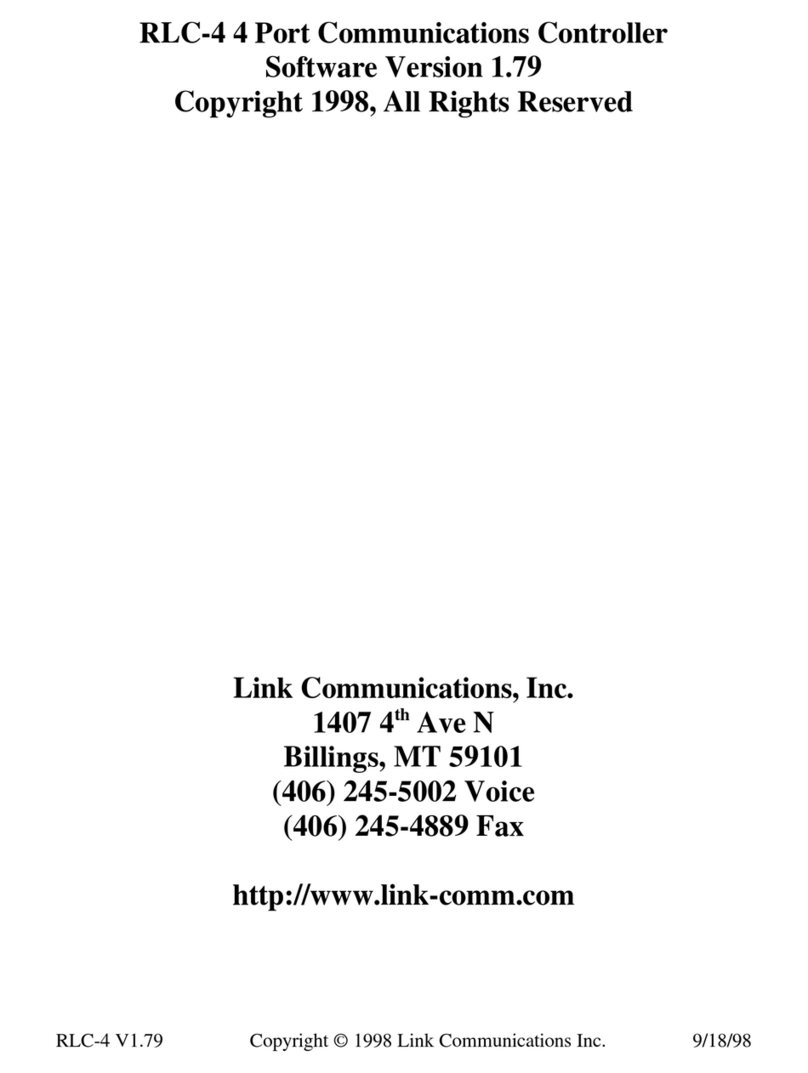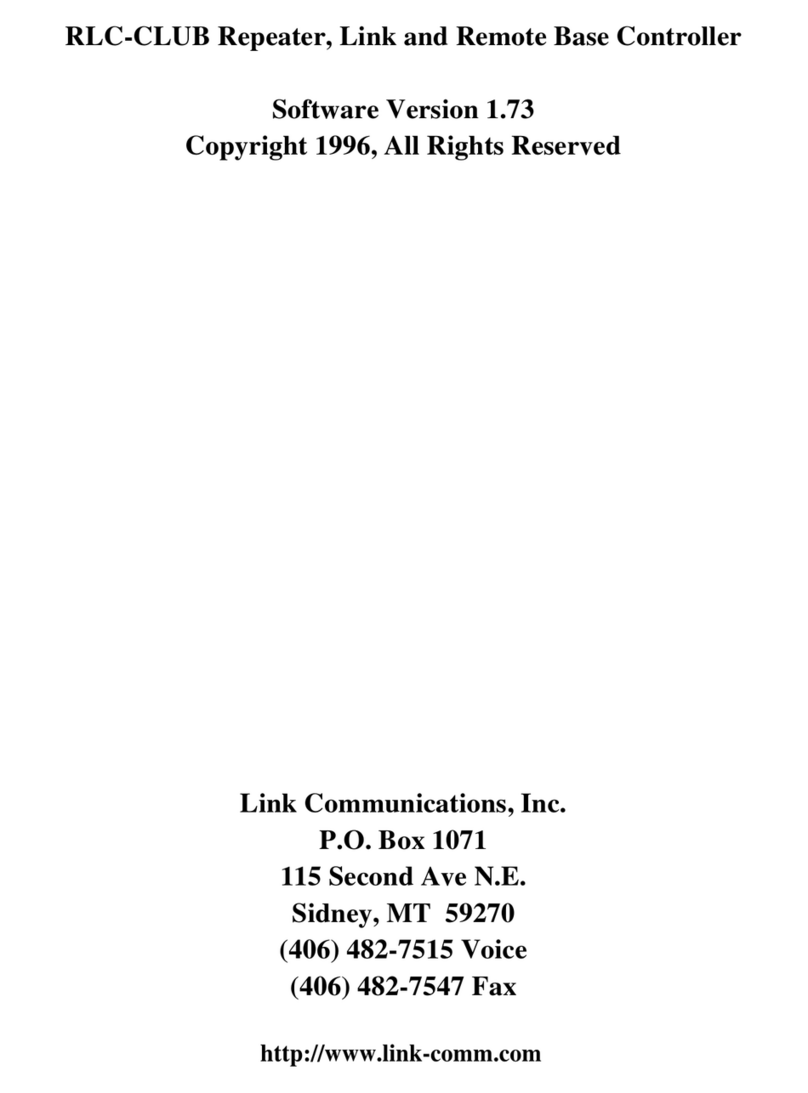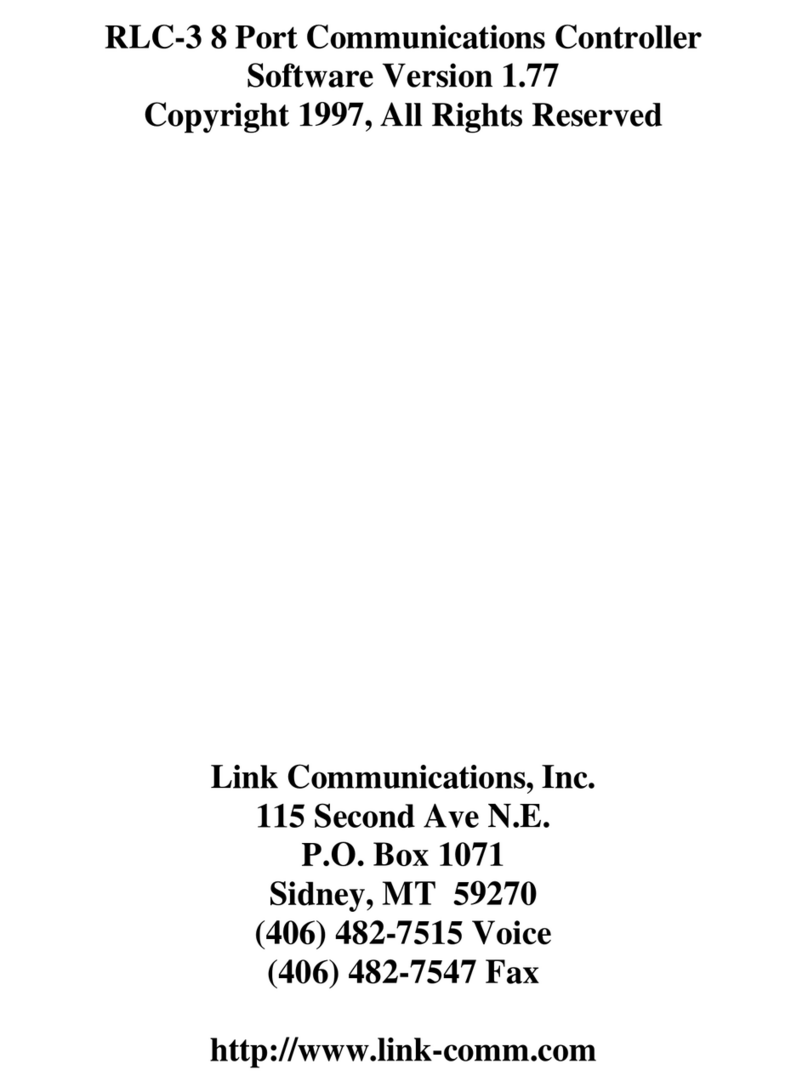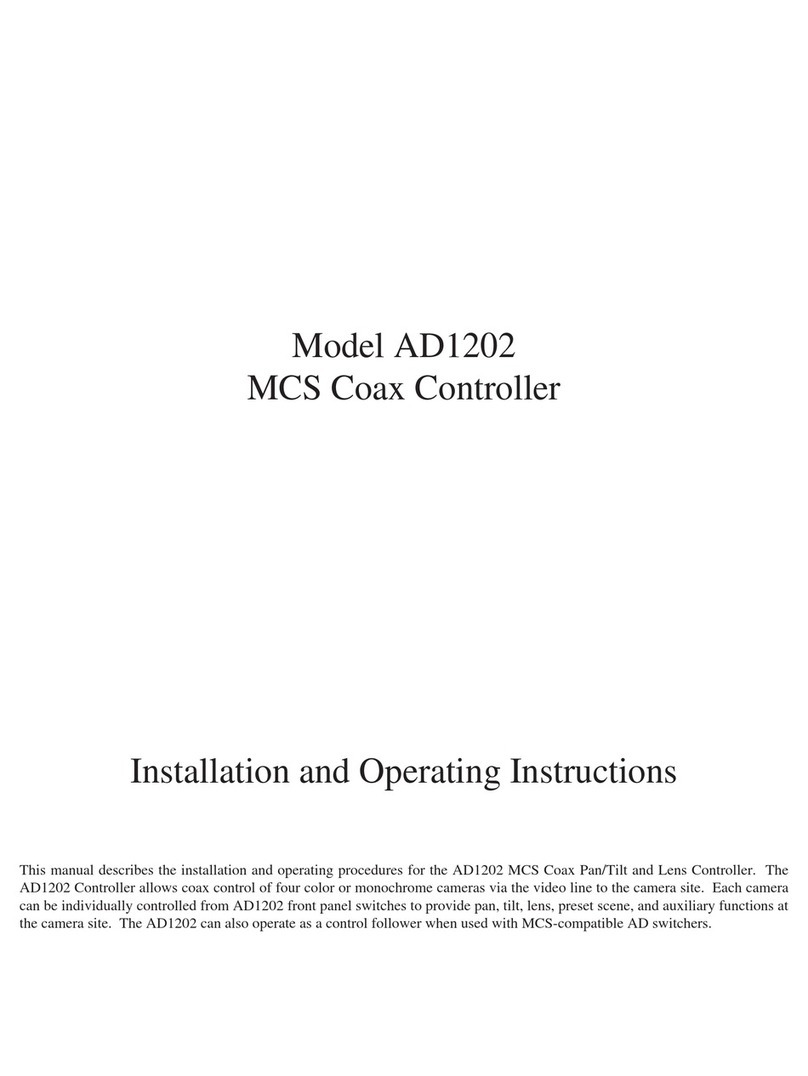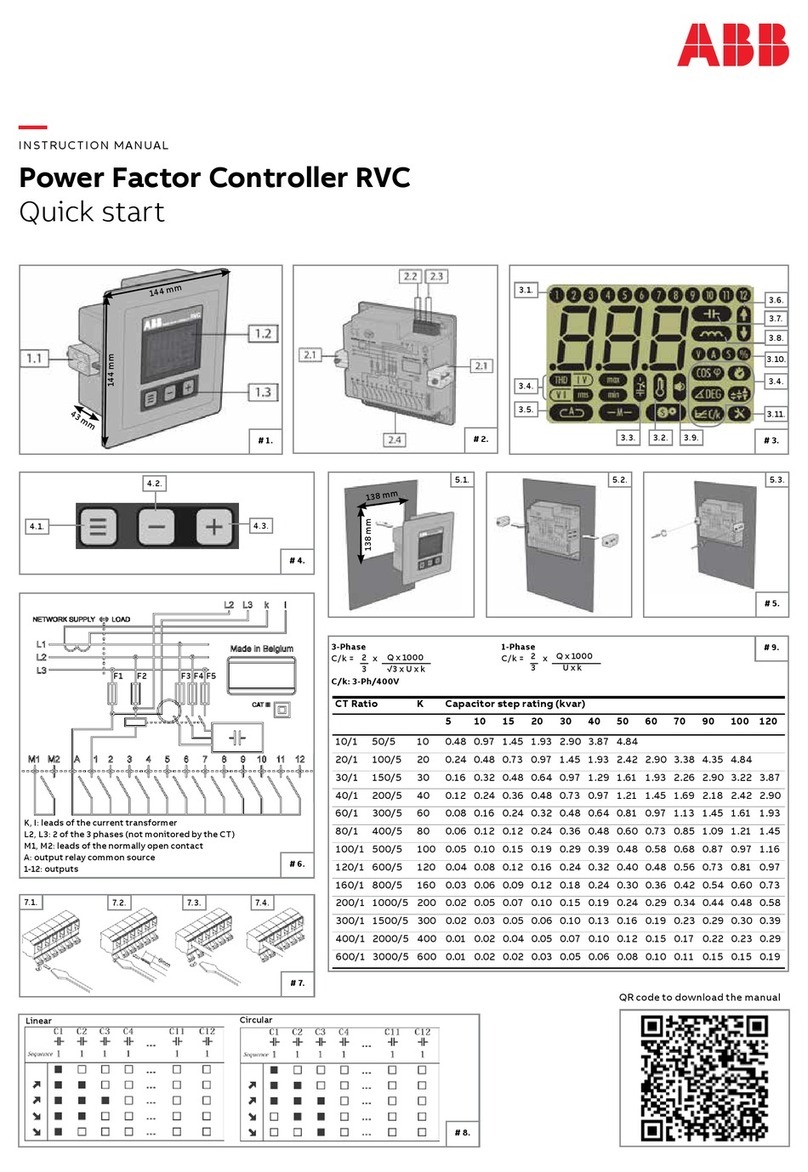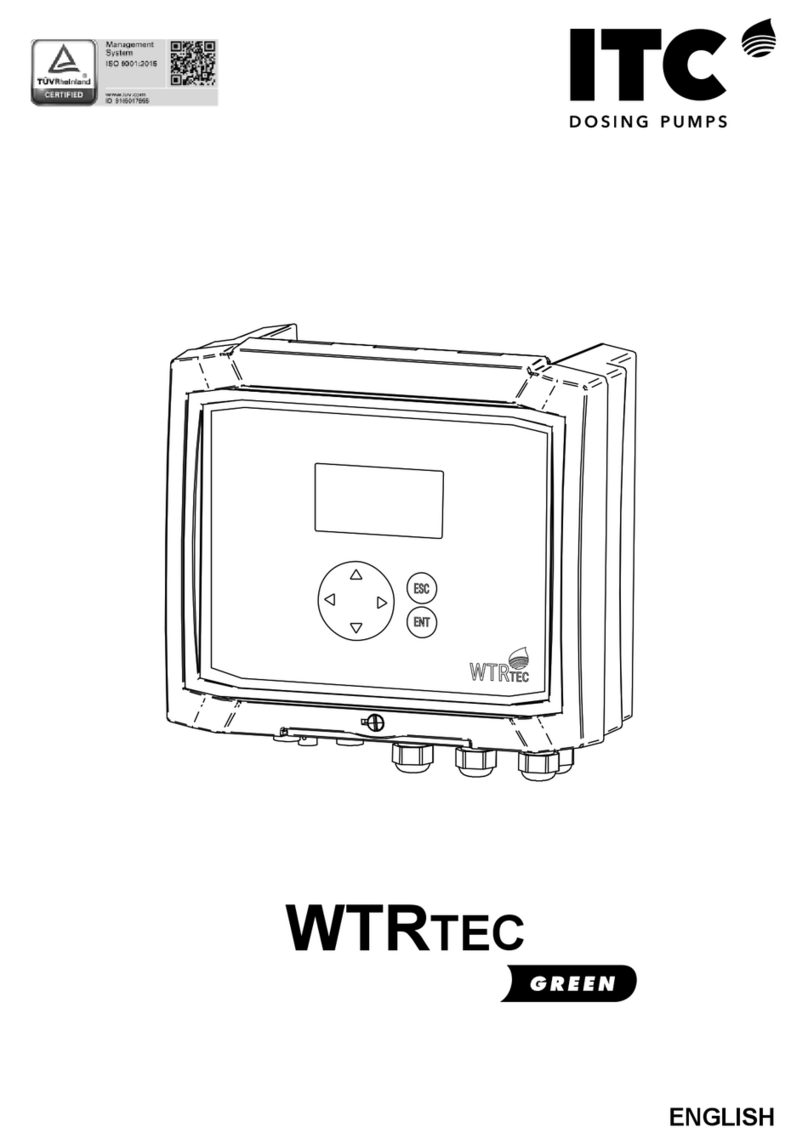Link Communications RLC-3 User manual

RLC-3 8 Port Communications Controller
Software Version 1.46
Copyright 1995, All Rights Reserved
Link Communications, Inc.
P.O. Box 1071
Sidney, MT 59270
(406) 482-7515

Copyright 1995 Link Communications Inc.
Introduction:
Congratulations, you have purchased a very powerful tool for your group's repeater. The
RLC-3 may seem complicated and intimidating at first, but don't worry. Setting it up and
programming it are easy and straightforward, once you have read the manual. Please take the
time to read it before you try to start programming. This will save you a lot of confusion and
frustration, as it should answer most of your questions.
The RLC-3 communications controller supports up to 8 radio ports and two I/O boards (8
analog voltage inputs, 8 logical (dry contact) inputs, and eight MOSFET output drivers each).
The radio ports can be configured to require one of several combinations of COR and PL
inputs for access. The RLC-3 has a DTMF decoder per radio port card, thereby supporting
DTMF control from all ports of the controller. Synthesized voice prompts the users in the
programming of the controller's variables, provides voice ID's and alarms based on the inputs,
etc.
This manual consists of three main sections: setup and interfacing, programming and
commands, and the appendices with commonly referenced tables and charts. A glossary has
also been included at the end to explain some of the terms and abbreviations that are used
throughout the manual.
We have attempted to explain everything in a way that is easy to understand, but some
questions are inevitable. If you have carefully read the manual and still have questions, call
us at (406) 482-7515, fax us at (406) 482-7547, or write to us at
Link Communications Inc.
P.O. Box 1071
Sidney, MT 59270

Copyright 1995 Link Communications Inc.
Table of Contents
Limited Warranty ...........................................................1
User Survey ...............................................................2
Setup and Interfacing ........................................................3
Serial Port Interfacing .......................................................7
Getting Started .............................................................8
Reset and Power Up ...................................................9
The EOF key ........................................................10
When and Why do I use the EOF key? ........................10
How do I change the EOF key? ..............................11
How Command Names and Command Numbers are Used : ...................12
How to Configure a Port as a Repeater ....................................13
Command Reference Section .................................................14
C000 Connect one Port to another Port .............................15
C001 Monitor one Port from another Port ..........................16
C002 Disconnect one Port from another Port ........................17
C003,C004 Recall a Port's Connections .................................18
C005 Set Up a Port's Access Mode ................................19
C006 Recall a Port's Access .....................................20
C007, C008 Configure and Check DTMF Mute from a Selected Port ..........21
C009 Recall Entire Controller's Crosspoint ..........................22
C010 Re-Program Command Names ..............................23
C011, C012 Recall Information about a Command Name ...................25
C013 Recall Radio Port Card Conditions ...........................26
C014..C019 Password Programming ....................................27
C020 Program a Selected Timer ..................................28
Timer Numbers ..........................................28
C021 Recall a Timer Value ......................................37
C022 Restart a Selected Timer ...................................38
C023 Reset a Selected Timer ....................................39
C024 Set Up RS-232 Serial Baud Rate .............................40
C025 Sets the Time of Day Clock .................................41
C026 Recall the Time of Day Clock in Male Speech ..................42
C027 Recall the Time of Day Clock in Female Speech ................43
C028 Sets the Date ............................................44
C029 Recall the Date ...........................................45
C030 Send a CW Message ......................................46
C031 Send a DTMF Sequence ...................................47
C032 Send a Serial Message out the RLC-3 Port .....................48
C033 Send a Serial Message out a Radio Card's Serial Port .............49
C034 Send a Serial Message out a Radio Card's Serial Port .............50

Copyright 1995 Link Communications Inc.
C035 Remotely Reset the Controller ...............................51
C036 Send a Voice Message .....................................52
C037 Set Audio Routing Variable for Commands Inside a Macro .......53
C039 Recall the Ports in the Current Audio Routing Variable ...........55
C040 Send One, Two or Three Tone Chord .........................56
Note about Courtesy Beeps .................................57
C041 Courtesy Beep Enable/Disable for a Selected Port ...............59
C042 Set CW Speed for a Selected Port ............................60
C043 Set CW 3-Tone Chord Frequencies for a Selected Port ...........61
C044 Set Up DTMF Regenerate Parameters .........................62
C045..C049 Not Currently Active ......................................63
C050 Set Up Default Audio Routing Variables ......................64
C051 Start Dial-Tone ..........................................65
C052 Program a Multiple Command Macro Sequence .................66
C053 Program a Single Command Macro Sequence ..................68
C054 Recall Macro Contents ....................................69
C055 Delete Macro ............................................70
C056 Append a Command to a Macro .............................71
C057 Copy a Macro ...........................................72
C058 Delete a Command in a Macro ..............................73
C059 Insert a Command in a Macro ...............................74
C060 Set Up Serial Port ........................................75
C061 Disconnect all Ports from a Radio Port ........................76
C062 Change the Beginning of Command Names ....................77
C063 Send a Polite Voice Message ................................78
C064 Send a Polite Voice Message and if Interrupted Execute Command .79
C065 Recall the Audio Routing Variable Defaults ....................80
Preaccess Commands .......................................................81
What preaccess is ....................................................81
What you need to know ...............................................81
C070 Configure a Repeater for Preaccess ...........................82
C071 Configure a Link for Preaccess ..............................83
C072 Disable Preaccess Requirement for a Port ......................84
C073 Recall Ports with Preaccess Requirement ......................85
C074 Allow Access To a Port that Requires Preaccess .................86
C075 Set Stop Access Conditions .................................87
C076 Recall Stop Access Conditions ..............................88
C077 Isolate a Port from the Rest of the System ......................89
C078 Set the Force-Execution Digit for a Port .......................90
C079 Recall the Force-Execution Digit for a Port ....................91
C080 Set Automatic Force-Execution Digit Entry for a Port ............92
C081 Recall Automatic Force-Execution Digit Entry for a Port ..........93
The Scheduler ............................................................94
How the Scheduler Works .............................................94
C082 Set Up a Scheduler Event ..................................95
C083 Recall a Scheduler Event ...................................98
C084 Enable/Disable a Scheduler Event ............................99

Copyright 1995 Link Communications Inc.
ID Control ..............................................................100
How the IDs Work ..................................................100
C085 Enable/Disable IDing a Port ...............................101
C086 Recall Which Ports have IDs Enabled ........................102
C087 Set Random or Rotating Pending IDs ........................103
C088 Recall Random or Rotating Pending ID Selection ..............104
C089 Not Currently Used ......................................105
The I/O Board ...........................................................106
About the I/O Board .................................................106
Logical Input Lines ......................................106
Logical Output Lines .....................................106
Analog Input Lines ......................................107
C090 Read Whether Input Line is High or Low .....................109
C091 Execute Input Line High or Low Macro ......................110
C092 Enable/Disable Input Line Alarm ...........................111
C093 Turn Output Line On .....................................112
C094 Turn Output Line Off .....................................113
C095 Recall Whether Output Line is On or Off .....................114
C096..C098 Pulse Output Lines .......................................115
C100 Read Analog Input Line ..................................116
C101 Set Resolution For Analog Input ............................117
C102 Set Conversion Ratio For Analog Input ......................119
C103 Calibrate an Analog Input .................................122
C104 Set an Analog Alarm .....................................123
C105 Set Analog Alarm Hysteresis ...............................124
C106 Enable/Disable an Analog Alarm ...........................126
C107 Recall Analog Lines in Alarm ..............................127
The Autopatch ...........................................................129
Configuring the Autopatch ............................................129
Autopatch Up Commands .............................................129
Hanging Up .......................................................129
Predial Digits ......................................................130
The Autodialer .....................................................130
Limiting Call Length ................................................130
How the Dialing Tables Work .........................................130
The Blocked-Prefixes Table ...............................131
The Allowed-Prefixes Table ...............................132
The Nuisance-Number Table ...............................132
Dialing Table Summary ...................................133
C110 Configure the Autopatch ..................................135
C111 Manual Off Hook .......................................136
C112 Normal Forward Dial .....................................137
C113 Forward Dial with no Long Distance Checking ................138
C114 Hang up the Autopatch ...................................139
C115 Set the Predial Digits and Timing ...........................140
C116 Recall the Predial Digits and Timing .........................141

Copyright 1995 Link Communications Inc.
C117 Set Blocked Prefix Slot ...................................142
C118 Recall Blocked Prefix Slot ...............................143
C119 Set Allowed Prefix Slot ...................................144
C120 Recall Allowed Prefix Slot ................................145
C121 Set Nuisance Number Slot .................................146
C122 Recall Nuisance Number Slot ..............................147
C123 Test Dialing Tables ......................................148
C124 Set Autodial Slot ........................................149
C125 Recall Autodial Slot ......................................150
C126 Set Whether to Send Predial Digits for Autodial Slot ............151
C127 Enable/Disable an Autodial Slot ............................152
C128, C129 Set and Recall Half-Duplex Mode for a Selected Port ...........153
Blocking Execution from Certain Ports ........................................154
C130 Block Command Execution From Port .......................155
C131 Allow Command Execution From Port .......................156
C132 Recall Blocked Ports .....................................157
C133 Set up Reverse Patch .....................................158
C134 Access Reverse Patch ....................................159
C135 Answer Reverse Patch ....................................160
C136 Set up Reverse Autopatch Ring .............................161
C137 Autodial Only ..........................................162
C138 Direct SPI Send out of Radio Card's Serial Port ................163
Doug Hall's RBI-1 Support .................................................164
What it is ..........................................................164
Interfacing and Setup ................................................164
Using the RBI-1 ....................................................164
Schematic For RBI-1 to RLC-3 Cable ...................................169
C140 Set Port for RBI-1 .......................................173
C141 Set Band Unit for RBI-1 ..................................174
C142 Set Frequency (and optionally offset) for RBI-1 ................175
C143 Set Offset for RBI-1 ......................................176
C144 Set Offset Format for RBI-1 ...............................177
C145 Set Power Level for RBI-1 ................................178
C146 Set PL Frequency for RBI-1 ...............................179
C147 Turn PL Encode Off/On for RBI-1 ..........................180
C148 Turn PL Decode Off/On for RBI-1 ..........................181
C149 Recall Band, Frequency and Offset for RBI-1 ..................182
C150 Recall All RBI-1 Settings .................................183
C155 Enable or Disable PTT for a Port ............................184
C156 Recall Which PTT are Enabled .............................185
C157 Event Macro Assign .....................................186
C158 Event Macro Recall ......................................190
C159 Event Macro Enable/Disable ...............................191
C160 Clear Analog High/Lows ..................................192
C161 Set Analog Smoothing Factor ..............................193
C162 Always Send a Serial Message out the RLC-3 Port .............194
C163 Keypad Test ............................................195

Copyright 1995 Link Communications Inc.
C164 Select EOF-Entered Command .............................196
C165 Reset COP Watchdog Timer ...............................197
C166 Display Status Screen ....................................198
C167 Do Nothing ............................................199
C168 Set DTMF Acceptance Requirements ........................200
C169 Send Serial by ASCII Code Always .........................201
The Digital Voice Recorder .................................................202
What the DVR is ....................................................202
Memory Installation and Testing: .......................................203
The Serial Interface ..................................................207
C170 Record and Play Audio Test ...............................209
C171 Record DVR Track (non-prompted) .........................210
C172 Record DVR Track (prompted) .............................211
C173 Play DVR Tracks ........................................212
C174 Erase DVR Tracks .......................................213
C175 Record Public Mail ......................................214
C176 Check Public Mailboxes ..................................215
C177 Retrieve Public Mail .....................................216
C178 Erase Public Mail ........................................217
C179 Record Private Mail ......................................218
C180 Retrieve Private Mail .....................................219
C181 Erase Private Mail .......................................220
C182 Select DVR Type ........................................221
Macros .................................................................222
What a macro is ....................................................222
Limits on Macros ...................................................223
C200..C499 Execute an Internal Macro .................................224
C500..C999 Execute a User Macro ....................................225
Appendix A: The Audio Routing Variable System ...............................226
Explanation of the System ..........................................226
Suppressing Command Responses in Macros .............................227
Appendix B: Voice Word Table .............................................228
Appendix C: CW Code Table ...............................................235
Appendix D: Automatic Macros .............................................236
Automatic Macro Numbers ...........................................239
Appendix E: Reset and Initialization ..........................................242
Appendix F: Controlling a Rotor .............................................243
Appendix G: Programming with the Serial Port .................................246
Appendix H: ASCII Chart ..................................................249

Copyright 1995 Link Communications Inc.
Appendix I: Using the LM335 Temperature Sensor ..............................251
Software Problem and Request Form ..........................................252
Component Layout ........................................................254
Main Board ........................................................255
Radio Board .......................................................256
I/O Board .........................................................257
Power Board .......................................................258
Autopatch Board ....................................................259
Jumper and Switch Locations ...............................................260
Main Board Important Connections ...........................................261
Radio Board Important Connections ..........................................263
I/O Board Important Connections ............................................265
Power Board LED Definitions ...............................................266
Bill of Materials ..........................................................267
RLC-3 Main Controller Board Parts .....................................268
RLC-3 Power Board Parts ............................................271
RLC-3 I/O Board Parts ...............................................272
RLC-3 Autopatch Board ..............................................273
Schematic Diagrams .......................................................274

1
Copyright 1995 Link Communications Inc.
Limited Warranty
COVERAGE:
Link Communications Inc. warrants that its products will be free from defects in materials and
workmanship for a period of one year from the date of shipment. During this time, Link
Communications Inc. will cover parts, labor and return shipping. If failure is caused by
instances other than manufacturing defects, Link Communications Inc. will repair the product
and bill the customer for parts and labor. Contact Link Communications Inc. for more
information.
What Link Communications Inc. will not cover:
1. Too much voltage to the controller. The RLC-3 operates at +11V to +15V, negative
ground.
2. Damage to the controller by lightning, accident, or incorrect power hook-up.
3. Incorrect unit installation.
4. Damage caused by shipment (damage claims are handled by the carrier).
6. Repairs by other than Link Communications Inc.
THIS WARRANTY HOLDS ONLY TO THE ORIGINAL PURCHASER
HOW TO GET SERVICE
Please contact Link Communications Inc. for servicing information and authorization.
SOFTWARE
Link Communications holds the copyright on the RLC-3's software and hardware. Changes
to the software, copying of the software, and use of the voice code is prohibited without the
written consent of Link Communications.
SOFTWARE UPDATES
Link Communications Inc. will provide FREE Software updates for 6 months from the date of
purchase. The owner must return replaced software chips to Link Communications in order to
obtain further software updates. Software updates costs will be determined at the release of
the update. Manual inserts and shipping are additional.

2
Copyright 1995 Link Communications Inc.
User Survey (Optional)
A knowledge of the user base will allow us to better serve you in the future by helping us
develop more specialized software and hardware. Please take a few minutes and fill out this
questionnaire.
RLC-3 Serial Number ................. ________________
RLC-3 Purchase Date ................. ________________
Application: (Circle All That Apply)
Ownership:
- 1 - Privately Owned Repeater
- 2 - Club Owned Repeater
- 3 - Group Owned Repeater
- 4 - Commercial Business Repeater
- 5 - Other _______________________
Installation:
- 1 - Wide Coverage Repeater with Chain Links
- Port to Port Linking
- 2 - Full Duplex Links
- 3 - Half Duplex Links
- 4 - VHF Repeater: Power _____ Make ____________
- 5 - UHF Repeater: Power _____ Make ____________
- 6 - Link Ports Used as Repeater Ports: Yes No
- 7 - Serial Data Used to Control Repeater: Yes No
- 8 - Other Amateur Repeaters At the Site: Yes No
- 9 - Other Link Communication Inc. Products Used: Yes No
Misc:
- 1 - User Base: Technical Rag Chew Personal
- 2 - Autopatch used on the System: Yes No
- 3 - Frequency Adjustable Remotes: Yes No
- 4 - Linking to Other Repeaters: Yes No
- 5 - Linking Closed Access: Yes No
- 6 - PL Required on Main Repeater: Yes No Varies
- 7 - PL Required on Linking System: Yes No Varies
Please Return to: Link Communications Inc.
P.O. Box 1071
Sidney, MT. 59270
Comments:

3
Copyright 1995 Link Communications Inc.
Setup and Interfacing
This section of the manual contains everything you should need to know to get your repeater
controller up and running. The numbered steps cover the basics, through connecting your
radios and adjusting the RLC-3. After that there is information concerning the other input and
output features of the RLC-3: the serial interface, the logical output and input lines, and the
analog input lines.
Step #1: Check the Packing List
Your package should contain the following items:
(1) RLC-3 Repeater Controller and cabinet
(4) Linking Cards (unless more have been purchased)
(1) 2.50mm Power Connector
(1) DB-9 Male Solder Connector for each radio port
(1) DB-9 Male Solder Connector for the serial port
(1) RLC-3 Manual
If any of these parts are missing, contact Link Communications Inc.
Step #2: Connect Power
- The RLC-3 was designed to run off of 12V DC. 11V to 14V should work fine.
- Locate the 2.50mm power connector included in your parts bag.
- Unscrew the plastic outer shield and thread your power and ground wires through it (20
gauge suggested).
- Solder the +12V wire to the center pin of the 2.50mm connector.
- Solder the ground wire to the shield of the 2.50mm power connector.
- Screw on the plastic outer shield.
- When power is applied to the RLC-3 controller, the 5 LED's on the RLC-3 power board
should light, indicating proper board operation. If all of the LED's do not light, turn off the
power immediately.

4
Copyright 1995 Link Communications Inc.
Step #3: Connecting Your Receivers to the RLC-3
The radios connect to the RLC-3 using a male DB-9 connector (included). The pin-outs are
listed below.
Radio Ports
1 - Ground
2 - PL Input (Active High/Low)
3 - PTT Out (Active Low)
4 - Audio Out (to the transmitter) 600 S
5 - Audio In (from the receiver) 10K S
6 - Ground
7 - COR Input (Active High/Low)
8 - Ground
9 - Ground
Connecting the Receiver COR
The first step in connecting your receiver is to locate an active receiver signal. If the voltage
goes from a voltage above 5 volts to ground when a signal is present, the signal is active low.
If the voltage goes from a ground to a voltage above 5 volts the signal is active high. Either
polarity of COR signal will work if the switch #2 (labeled "CR") is switched correctly. The
signal must be able to sink 4mA to ground. The input impedance of the RLC-3 COR input is
10KSand it is diode clamped with internal pull-up resistors. This allows it to handle input
voltages of up to 40 volts without damage to the controller. The COR input must not go
below 0V (ground); this would damage radio card's COR/PL input. Using one of the
supplied DB-9 Male connectors, connect your COR signal to pin #7. If the signal is active
low, turn switch #2 on; if the signal is active high, turn the switch off. The LED labeled RX
will light when a correct activity signal is received. If the LED lights at the wrong times, you
probably have switch #2 set wrong. If the LED does not light at all, the RLC-3 is not
detecting your COR/PL input correctly. Use a volt meter to make sure that the signal from
your receiver changes from ground to above 5 volts (or vice versa) when the receiver goes
active.
Connecting a PL Input (optional)
If you wish to use a PL (CTCSS) decoder on any of the receivers, its detect line can be
connected to pin #2 of the appropriate connector in the same fashion as the COR input. You
can select the PL polarity with switch #3 (labeled "PL"). You will probably also want to use
the audio filter on the PL decoder board to filter the PL signal out of the receiver's audio
before it goes to the RLC-3.

5
Copyright 1995 Link Communications Inc.
Connecting the Receiver Audio
- 2 types of audio can be used on the RLC-3 controller:
Type 1: De-emphasized audio (Speaker Audio)
Type 2: Discriminator audio (Raw Unsquelched Audio)
- If type 1 audio is used, set configuration switch #1 (labeled "DM") to the "OFF" position
This removes the de-emphasis filter from the circuit. If you are using discriminator audio,
turn switch #1 on. The filter will not allow PL to pass through the controller. Contact Link
Communications Inc. if you need to pass PL through the controller.
- The audio input is connected to pin #5 of the male DB-9 connector
- The audio adjustments will be described in Step #4.
Summary of Switch Settings
•Switch #1 (labeled "DM"): If this switch is on, the de-emphasis filter will be connected to
the input audio circuit. You would use this setting for discriminator audio. If this switch
is off, the audio is "flat" through the controller. You would use this setting for speaker
audio.
•Switch #2 (labeled "CR"): If this switch is on, the COR signal will be treated as an active
low signal (ground when a signal is present, above 5 volts when absent). If it is off, the
COR signal will be treated as active high.
•Switch #3 (labeled "PL"): If this switch is on, the PL signal will be treated as an active
low signal (ground when a signal is present, above 5 volts when absent). If it is off, the
PL signal will be treated as active high.
•Switches #4 and #5 (labeled "A1" and "A2"): These switches are not currently used.
DM PL A2
| CR | A1 |
1 2 3 4 5
ON
Configuration ^
Switch |
|
OFF OFF

6
Copyright 1995 Link Communications Inc.
Step #4: Connecting Your Transmitters to the RLC-3
Transmitter PTT
- The RLC-3 produces an active low PTT signal (ground when PTT is active). This output is
buffered with an open collector type driver capable of sinking 150mA. There is a built in 30V
zener clamping diode to protect the PTT MOSFET from the high voltage spikes that can be
caused by interfacing to a PTT relay coil. Your transmitter PTT input should be connected to
pin #3 of the DB-9 connector.
Transmitter Audio
- The RLC-3 provides a 10KSoutput impedance to your transmitter audio input.
- The transmitter audio is connected to pin #4 of the DB-9 connector.
- If it is not already, the DB-9 plug can now be plugged into the appropriate jack on the link
card. The radio port is the lower DB-9 on the link card (with the DB-9s toward you).
Step #5: Adjusting the RLC-3 Controller
- Locate connector P4 on the RLC-3's main board. (It is the 10 pin female connector located
near the power connector and above the serial port connector). This test bus will provide the
signals that we need to adjust the audio inputs on the RLC-3. In order to maintain audio
deviation during channel switching, all of the receiver inputs must be set to the same level.
These signals can be measured with an oscilloscope or an AC voltmeter. If you are using an
AC voltmeter, remember that it reads AC signals as RMS values. In order to obtain an audio
signal on P4, a valid COR or PL must be received. Once a valid access signal is received, the
RLC-3 will un-squelch the audio and be present on P4.
Receiver Port Adjustment:
- Connect the receiver port that is receiving a signal to all connected transmitter ports.
Transmitter Port Adjustment:
- Present a stable Tone or DTMF tone to the receiver that you are adjusting.
- Adjust the 'RX' pot so that the signal on P4 is 1 volt peak-to-peak for the active receiver
- Adjust the 'TX' pots on all other connected transmitters to obtain the desired deviation.
- Your transmitters should not need any additional adjustments once 1 receiver is set up.
Follow the above adjustment steps for all other connected receivers
Voice Level Adjustment:
- Generate a voice test message using RLC-3 command C036
Example: C036*001002003004005006007*
- Adjust 'Voice Level Adjust' pot to 2 Khz deviation, this adjustment is for all transmitters.
Tone Generators Adjustment:
- Generate a tone test sequence using RLC-3 command C040
Example: C040*5000001000
- Adjust "TN" pot on the RLC-3 port card to your requested deviation
- 1.5Khz deviation is typical

7
Copyright 1995 Link Communications Inc.
Serial Port Interfacing
The RLC-3 has a full duplex serial terminal port for interfacing to any serial device, i.e.
packet, modems and serial terminals. This allows you to monitor, control, and program all
facets of the controller.
RS-232 Signals and Interfacing
The RLC-3 input and output is the RS-232 standard, ±12V. The pinout is standard for a
9-pin serial connector. To connect to a terminal or computer's 9-pin serial connector, use a
straight-through cable (not a null modem) with at least pins 2, 3, and 5 connected. To connect
to a computer with a 25-pin serial connector, you can use a standard 9 to 25-pin converter or
wire your own cable. To wire your own, connect the RLC-3's pins 2, 3, and 5 to the
computer's 3, 2, and 7 respectively.
Communications Parameters
After connecting your terminal, computer, or modem (either packet or telephone) to the
RLC-3, you need to make sure that the communications parameters match on both ends. The
default settings for the RLC-3 are 9600 N81:
Baud (Default) 9600
Start Bits 1
Stop Bits 1
Parity None
Word Length 8
You can change the baud rate the RLC-3 uses with command C024. Information about
programming using the serial port can be found in appendix G.

8
Copyright 1995 Link Communications Inc.
Getting Started
This section contains general information that you will need to know to use the RLC-3. It
does not contain very much information that you can't find elsewhere, but it is provided to
help you get on the air without having to read the whole manual. It explains some basic
things about how the controller works, how to enter commands, and provides some examples
to get you started. If at any point you are confused, read the more lengthy descriptions of
what each command does in the Command Reference section.

9
Copyright 1995 Link Communications Inc.
Reset and Power Up
When the RLC-3 resets (this occurs when the reset button is pressed and released, you power
up the controller, or command C035 is executed), the reset macro is executed. This macro is
user programmable and defaults to sending 'Reset ?' in CW. This message is the first message
that you will hear. The message sent will only go out port 1 of the RLC-3. When this
message is sent you know that one of the following events have occurred.
1) Power has just come back on
2) The user has pressed the "RESET" button
3) The Reset command has been executed by the controller or the user
4) The controller's watchdog timer has expired. This is an internal protection timer.
If you want a different message to be sent on reset, or you want to change the configuration of
something, you can simply put the appropriate commands into the reset macro.

10
Copyright 1995 Link Communications Inc.
The EOF key
The EOF key is a name used to describe the digit that forces a command to be executed. This
key defaults to the '*' key but can be changed to any digit. It is recommended that the
assigned key be a digit not used by any other command names (*, A, B, and D work fine, # is
usable, but not ideal). This is important so that commands are not executed when they are not
intended to be executed. Other controllers may assign this digit as the 'D' key.
When and Why do I use the EOF key?
After you enter a command name, there are two ways you can cause it to execute. The first is
to press the EOF key ('*'). The second is to unkey your transmitter. There are advantages and
disadvantages to each method. For example C009 can be executed two ways:
Method #1: C009*
Method #2: C009 <Receiver Access Drop>
Method #1 executes by forcing command execution with the '*'. When this is done the
response begins immediately, and does not wait for the receiver access to drop. The
advantage of this type of execution is the command executes immediately, allowing you to
enter multiple commands without unkeying between them. The disadvantage is that you will
probably miss part of the cw response.
Method #2 executes when the receiver goes inactive. The advantage of this type of
execution is the response is not sent until after the receiver goes inactive, therefore allowing
you to hear the complete message. The disadvantage is that the command will wait on
receiver activity before executing a command. This is a problem if your receiver's squelch is
locked open and you need to shut down or enable PL on your system. With Method #2 the
command would never execute because the receiver's access never went inactive.
Both methods are always available, so you can use whichever one you choose at the time. If
you want to enter a bunch of commands without unkeying and you don't care about the
responses, use Method #1. If you want to hear the responses, use Method #2. Method #1 is
always used in the manual.
Another time that you may need to use the EOF key is if the command you are using requires
data following the command name. An example of this type of command is C000, which
connects two ports together. After you enter the command name, you must press the EOF
key, then the two port numbers you wish to be connected together, then use either of the
methods described above to make the command execute:
C000*12 <unkey or press *>.
In other words, the EOF key indicates the end of the command name and the beginning of the
data for commands that require data after the command name.

11
Copyright 1995 Link Communications Inc.
There is a way to make the controller enter the EOF key for you as soon as it recognizes that
you have entered a valid command name. This is called "autoexecution". With
autoexecution is turned on, the above example would become C000 <controller recognizes
command name and enters the EOF for you> 12 <unkey or press *>, so all you have to enter
is C00012*. If the command does not require data after the command name, it will be
executed immediately when the controller automatically enters the EOF, just like Method #1
above. If you key and enter C009C009, command C009 will be executed twice, even if you
don't unkey.
Autoexecution can be used to make using the autopatch easier. To dial a number without
autoexecution, you would enter something like C112*4064827515 <unkey>. With
autoexecution turned on, you would just enter C1124064827515 <unkey>. Of course you can
change the name of the forward dial command from C112 to almost anything else.
Example: I will make an autopatch call using normal and auto execution modes.
- My autopatch access command is named 321 and my number is 482-7515
Normal :
321*482 7515 <Receiver Access Drop> Autopatch dials the number
With Autoexecution:
321 482 7515 <Receiver Access Drop> Autopatch dials the number
How do I change the EOF key?
You can change the EOF key using Command C080. All ports including the serial port
default to '*' as the EOF digit. Refer to the command description for the correct format in
changing and recalling the digit.

12
Copyright 1995 Link Communications Inc.
How Command Names and Command Numbers are Used :
The RLC-3 controller has 1000 commands. The first 200 are commands that do a specific
task. The reset of them are macros, that can perform a sequece of other commands. Any of
the 1000 commands can be executed by either DTMF over the air, or RS-232 serial from the
serial port. Each command can be refered to in two different ways, by name or by number.
Command Names:
When you wish to execute a command, you enter its name, possibly along with the EOF
digit and some data. The names of the commands in the RLC-3 default to C000, C001,
C002...C999. Of course you can change these names to anything 1 to 6 digits long. The
name can be composed of both DTMF data and ASCII data from the serial port. This
flexibility allows the user determine access to commands solely by their command name. If
you only want some commands to be executed from the RS-232 serial port then assign a
Command Name that contains digits that are not found on a DTMF pad. That command can
not be executed from the DTMF keypad anymore.
Remember: Command names are what you enter to execute a command.
Command Numbers:
The command numbers are closely related to the command names. All of the commands
are kept track of internally as command numbers 000 through 999. These command numbers
never change - number 009 will always refer to the same command. The command names
default to being a 'C' plus the command number, so command number 009 would be named
C009. Because of this, you can always find out what a command's number is by looking up
its name in the manual and removing the 'C'. The importance of the command number is that
you use it when you tell the controller to change a command name or program a macro. This
is done so that you can program macros the same way even if the name of the commands you
are using have changed.
Converting Command Name <--> Command Number
Command Number ---> Command name is accomplished with Command C011
If you have forgotton the name of command number 009, you can find out what it is with
C011 (enter "C011*009*"), or you can just name it to the name you want it to have with
C010.
Command Name ---> Command number is accomplished with Command C012
If you know that entering a command name of "ABC123" causes a command to execute
but you don't know what command number it is executing, you can use command C012 to
find out.
Other manuals for RLC-3
1
Table of contents
Other Link Communications Controllers manuals
Popular Controllers manuals by other brands
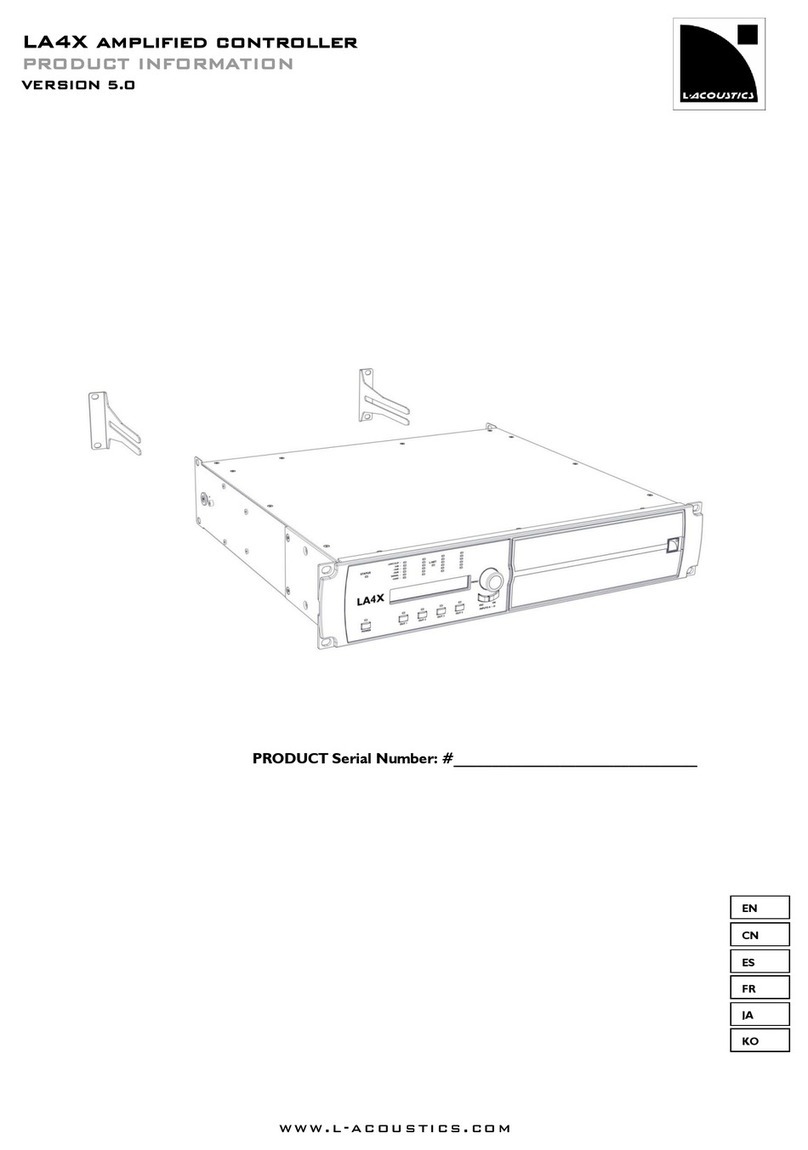
L-Acoustics
L-Acoustics LA4X Product information

Allen-Bradley
Allen-Bradley PowerFlex 400 installation instructions

Lynxspring
Lynxspring JENEsys Edge 534 installation guide
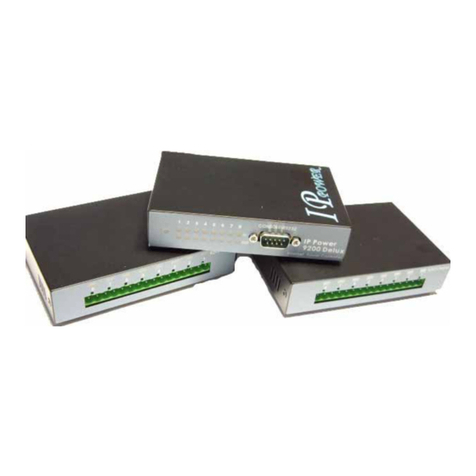
IP Power
IP Power 9212 Delux user manual

Aurora Scientific
Aurora Scientific 315D instruction manual

Vestax
Vestax PMC-05ProIII owner's manual