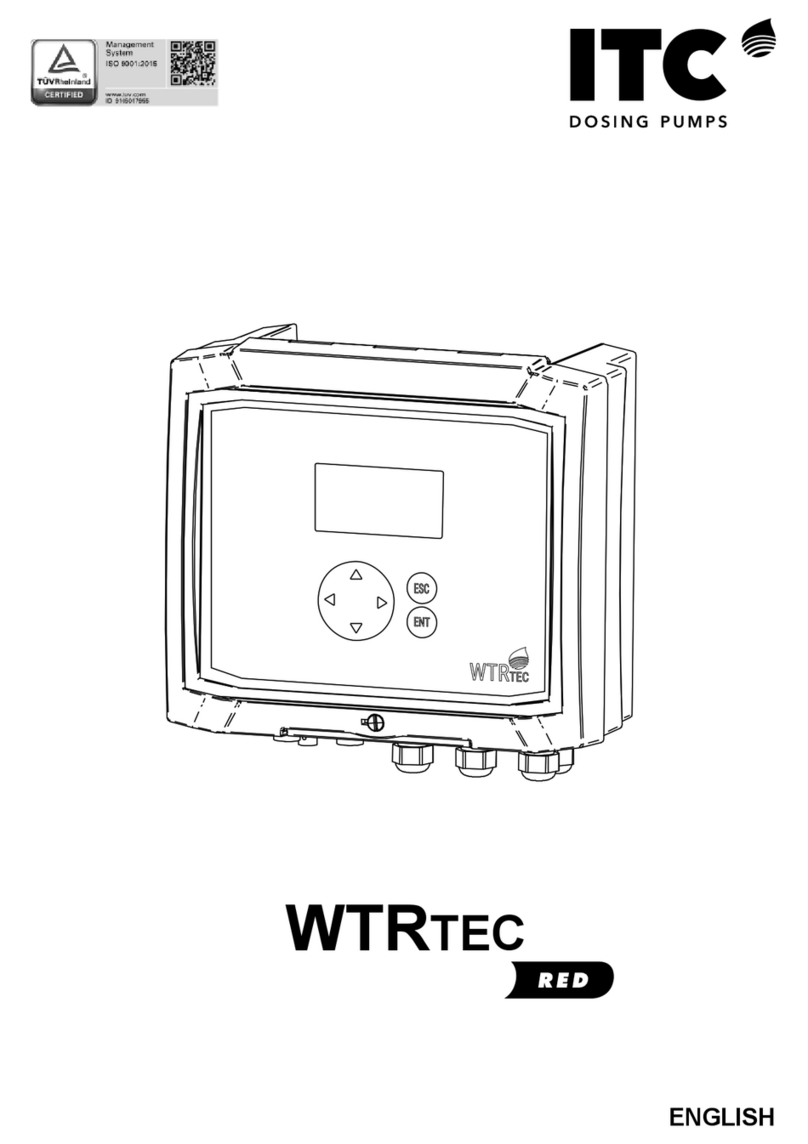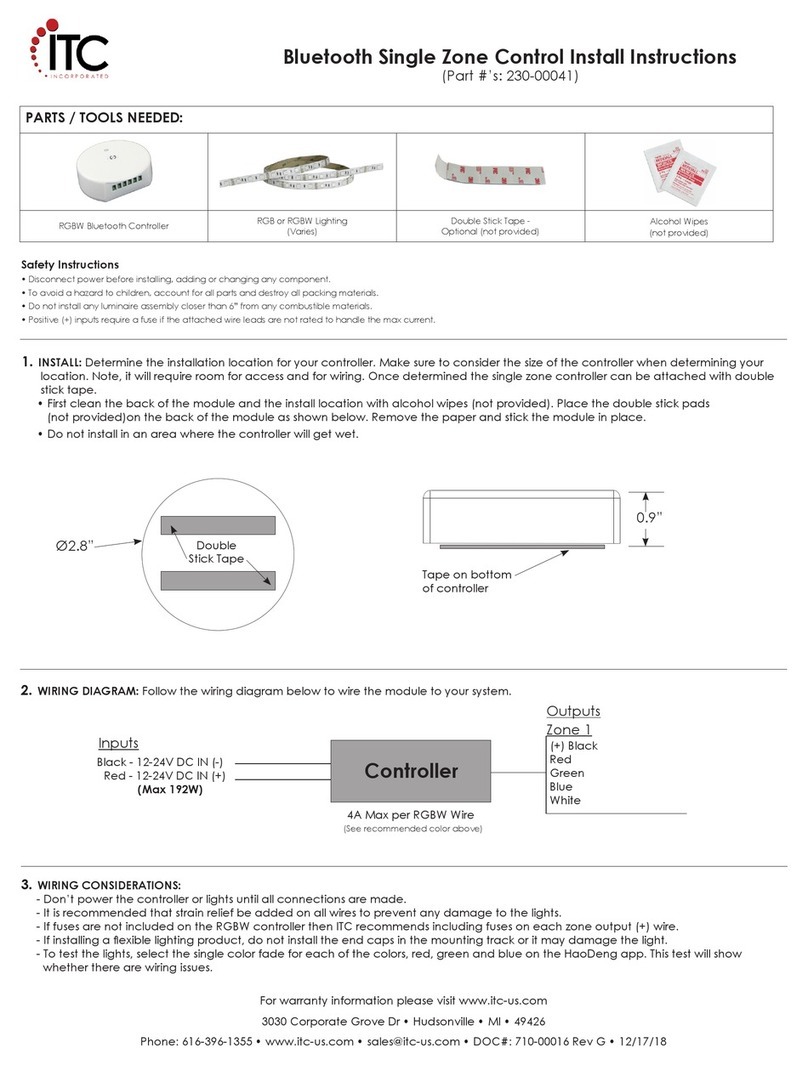8
Conguration
4.3.2 pH calibration
4.3.3 Flow rate calibration
ENT
ENT
ENT
pH
CONTROL
ALARM
REGISTER
SP 07.00
PH CAL.
Point 1 07.00
Point 2 04.00
Reading 07.23
PH CAL.
Point 1 07.00
Point 2 04.00
Reading 07.23
If necessary for pH calibration point 1, modify the buer value using the up/down arrows. Insert the sensor
into the point 1 buer, wait until the sensor reading is stable and conrm with ENTER.
Repeat the operation with the point 2 buer. Before putting the sensor in the point 2 buer, clean the
sensor with distilled water and dry it well (with tissue paper) to avoid contamination of the buer. If at any
time during the calibration process you are not sure of the calibration, you can exit without conrming by
pressing ESCAPE.
CAL
m3h 0.20 %
SP
CAL
CONTROL
ALARM
ALARM DETECTOR
REGISTER
Q CAL.
Type: Low Freq
K: 5.00 l/p
Time Q=0: 015 s
Select the type of ow meter:
- Low Freq:
Low frequency ow meter. Flow meters with pulse frequencies of between a minimum of 1 pulse every
200 seconds and a maximum of 30 pulses per second (30 Hz).
- K (l/p):
This type of ow meter requires entry of the conguration value the manufacturer indicates in litres/pulse.
- Time Q=0:
In these ow meters, which calculate the ow rate from the time between two consecutive pulses, a wait
time from which the ow rate is considered to be zero needs to be dened.
- High Freq:
High frequency ow meter for Hall eect or electromagnetic insertion ow meters with a maximum of
300 Hz (300 pulses per second).
- K-factor (p/l):
This type of ow meter requires entry of the K-factor (pulses/litre), corresponding to the diameter where it
is installed. This value is supplied by the manufacturer.