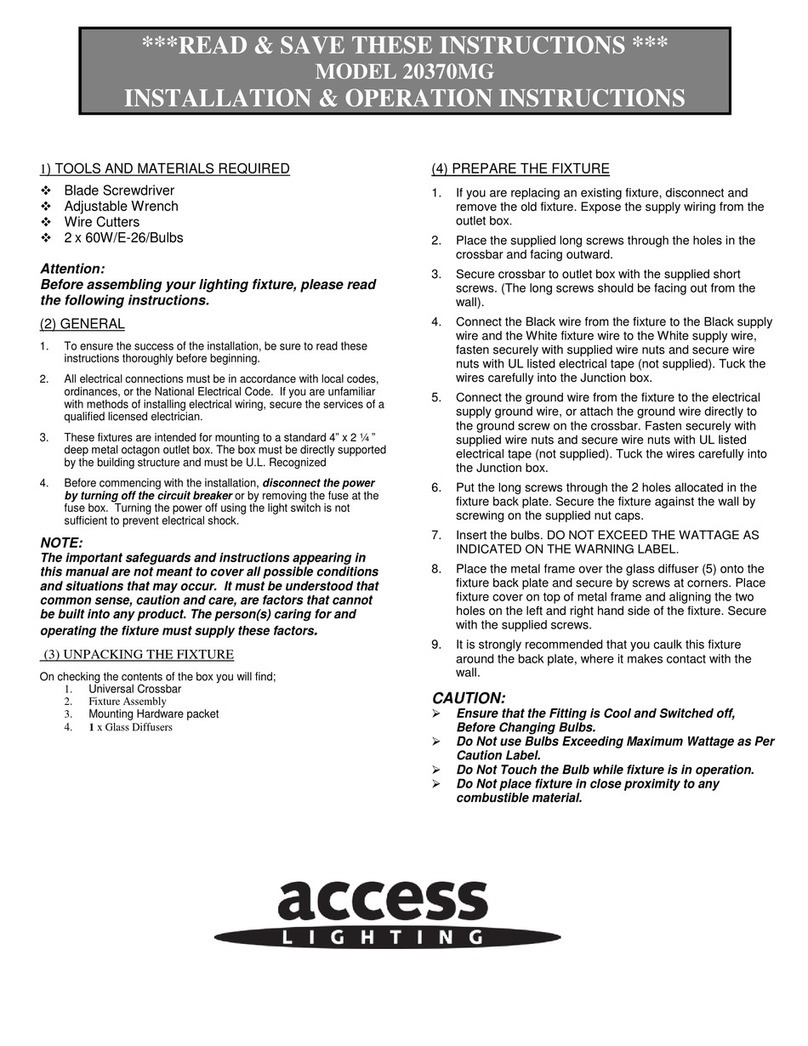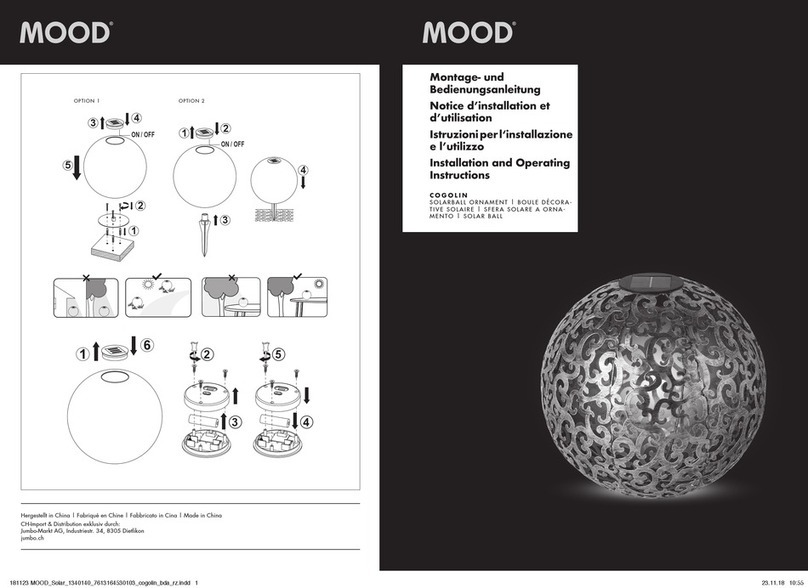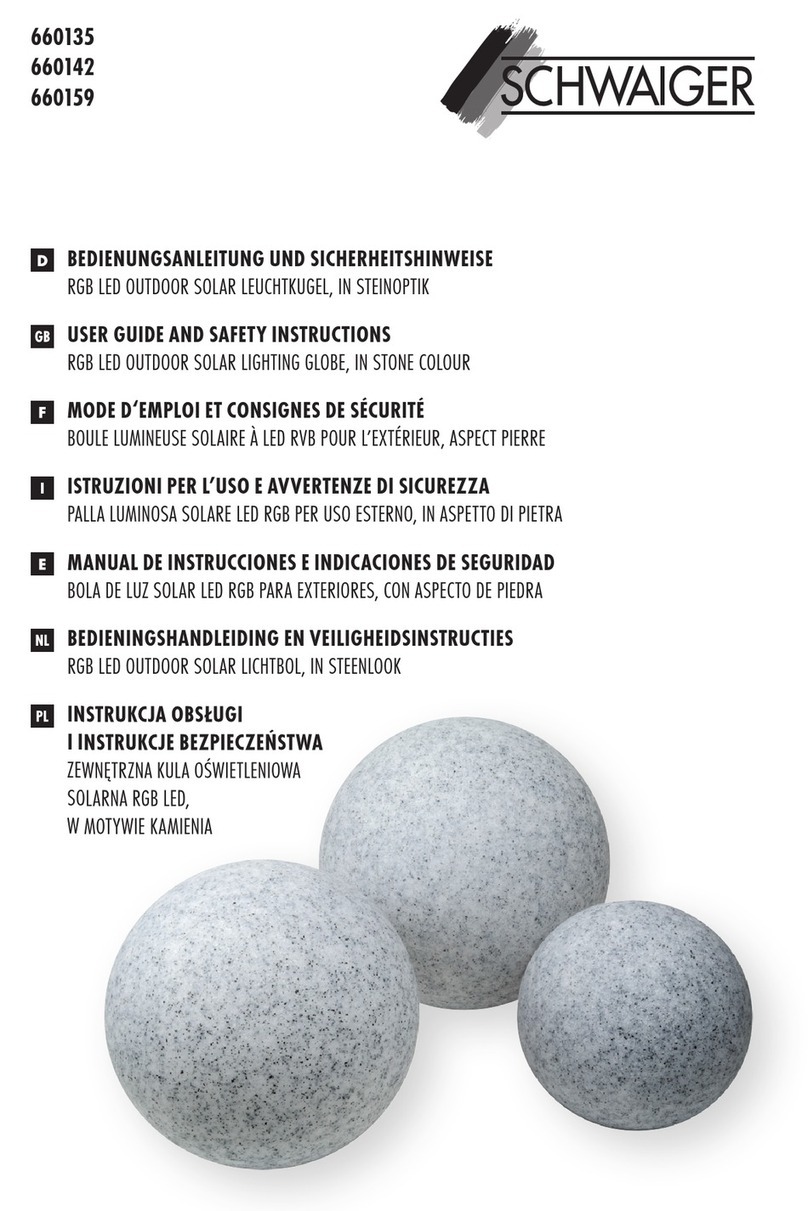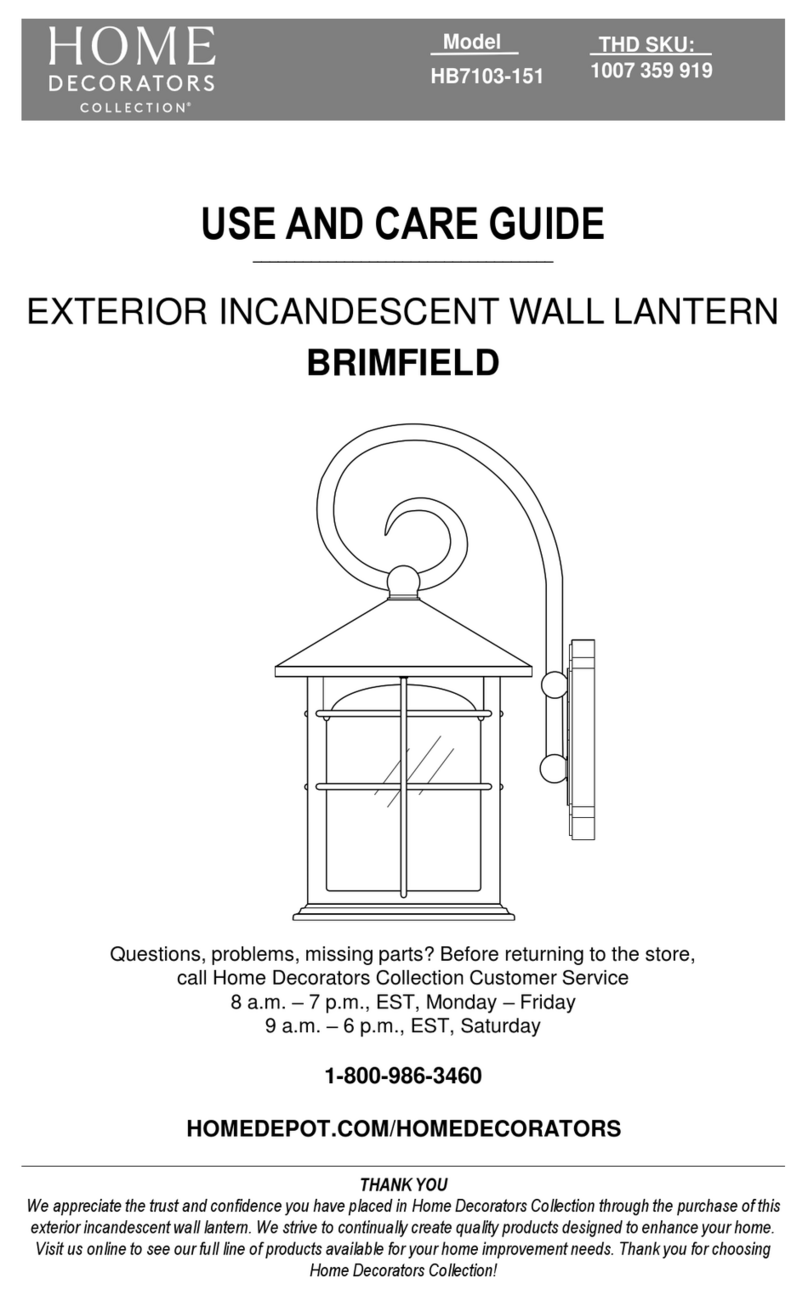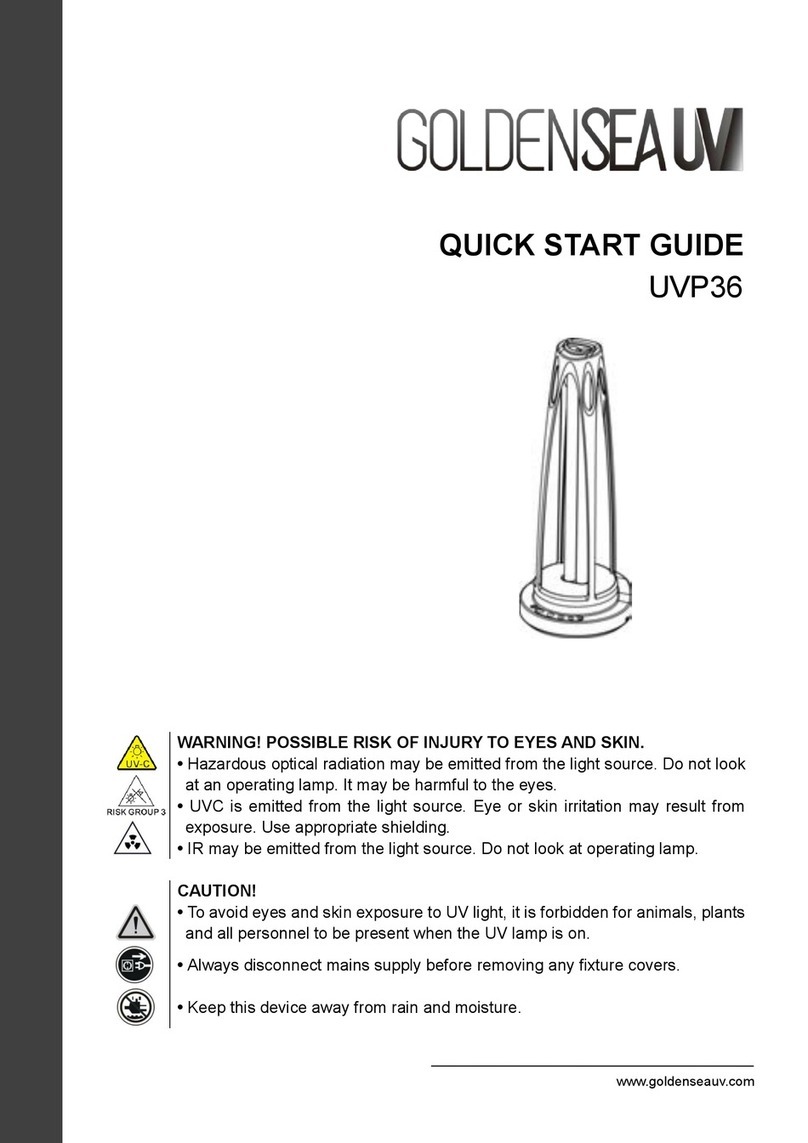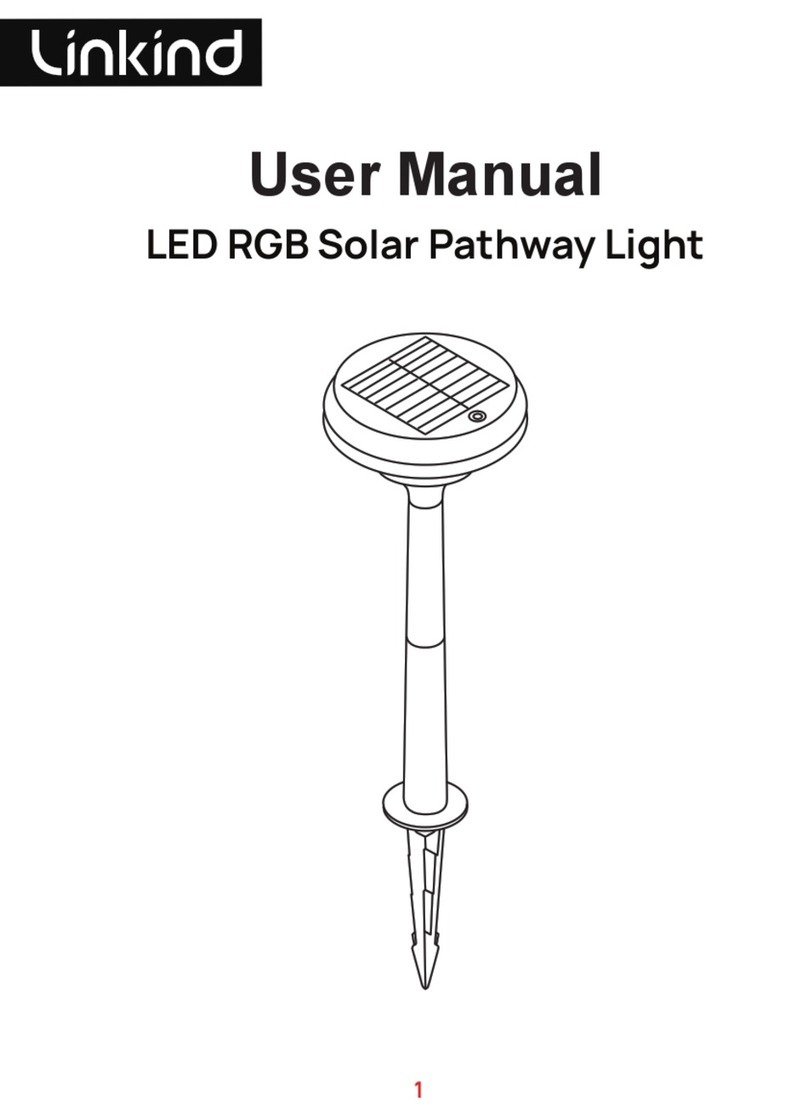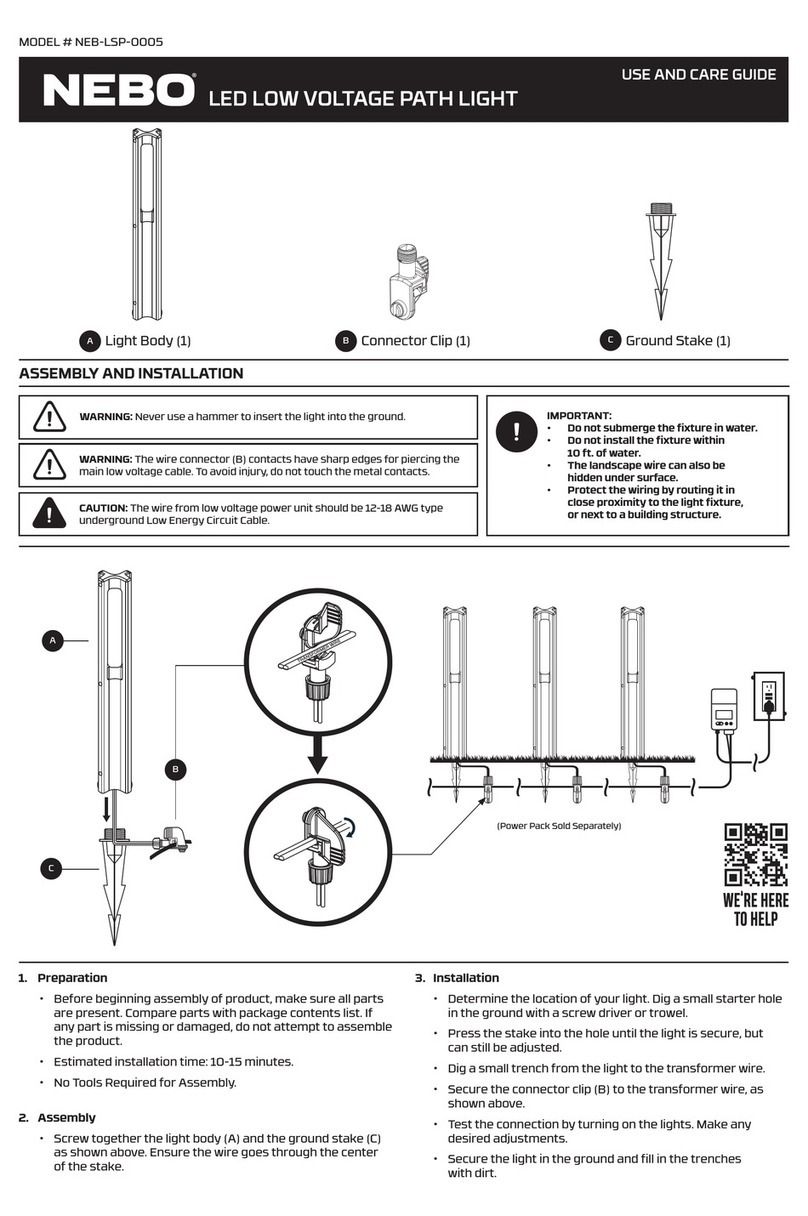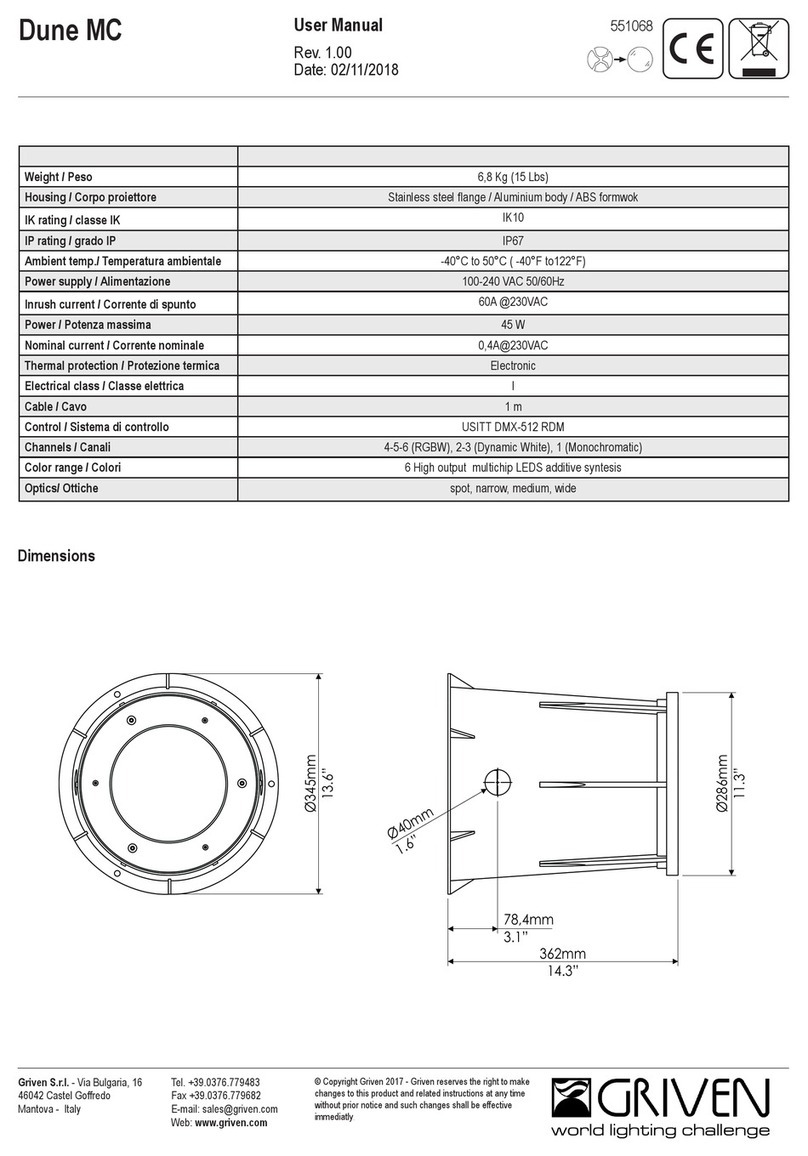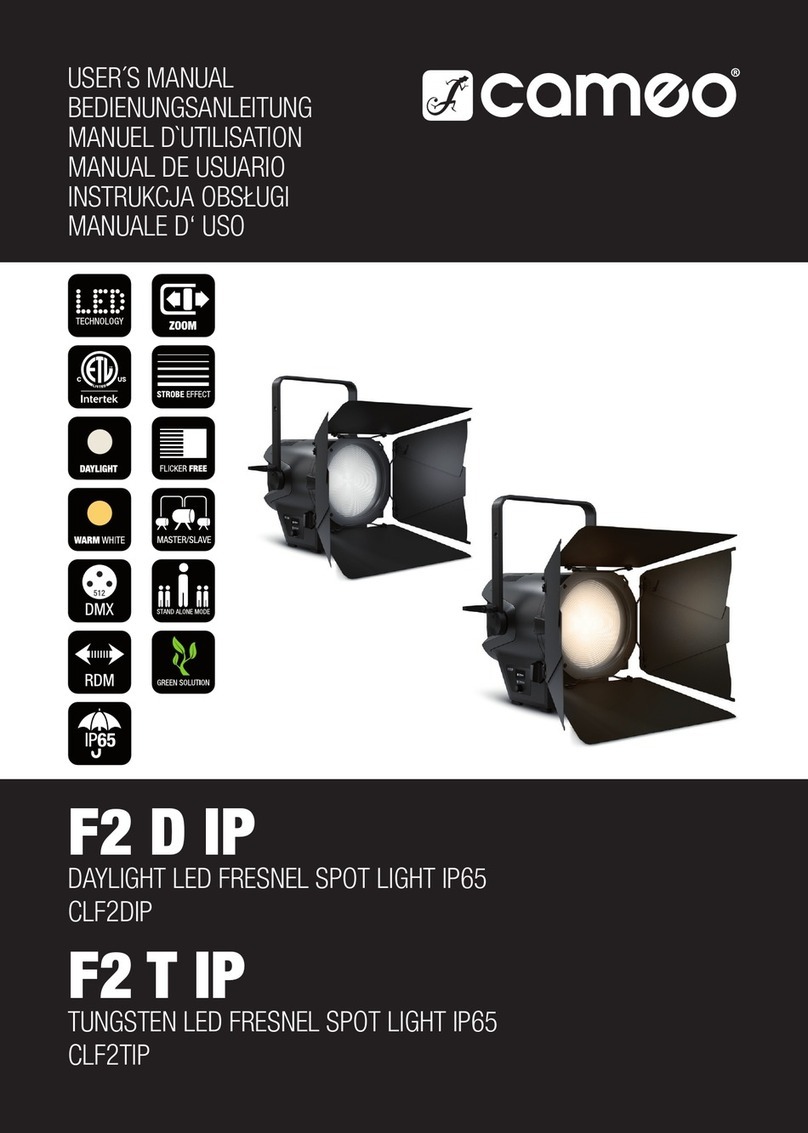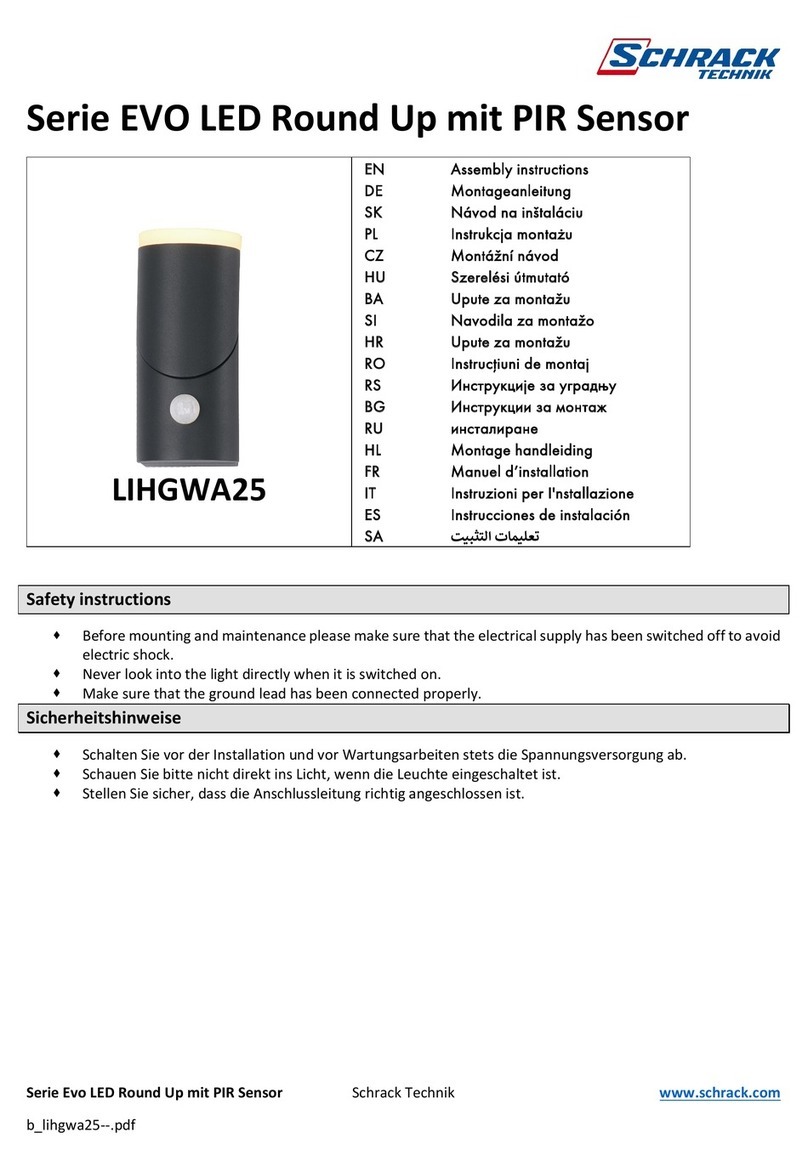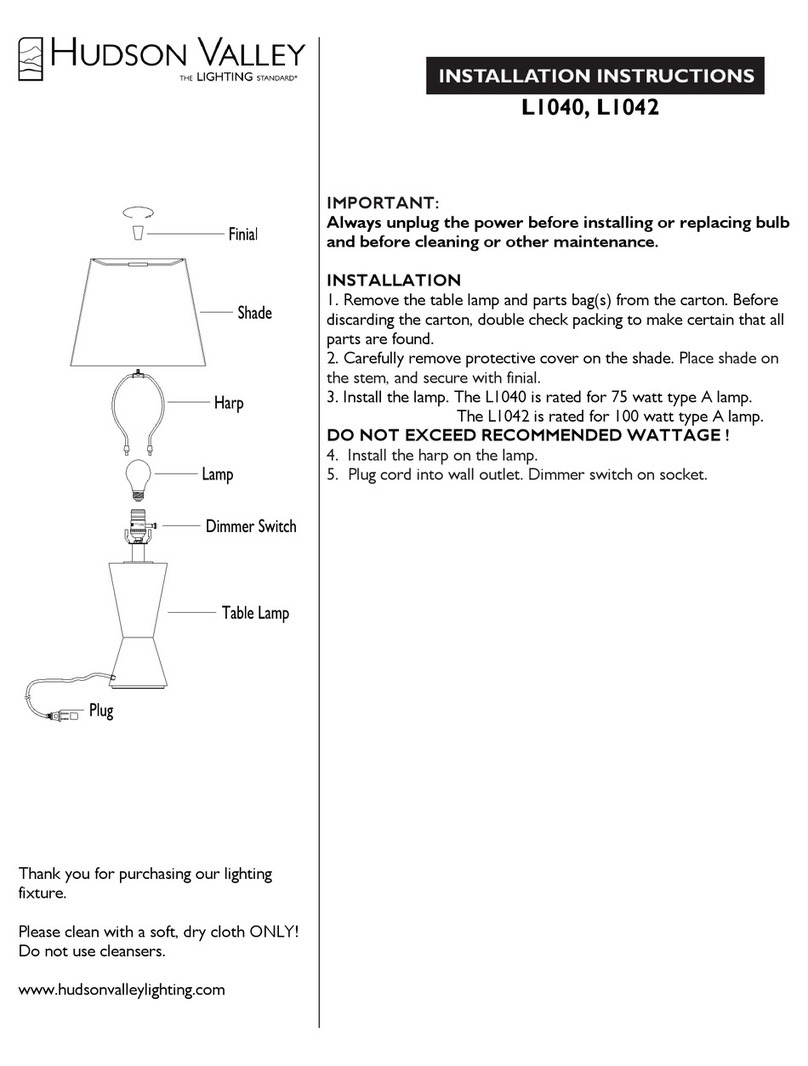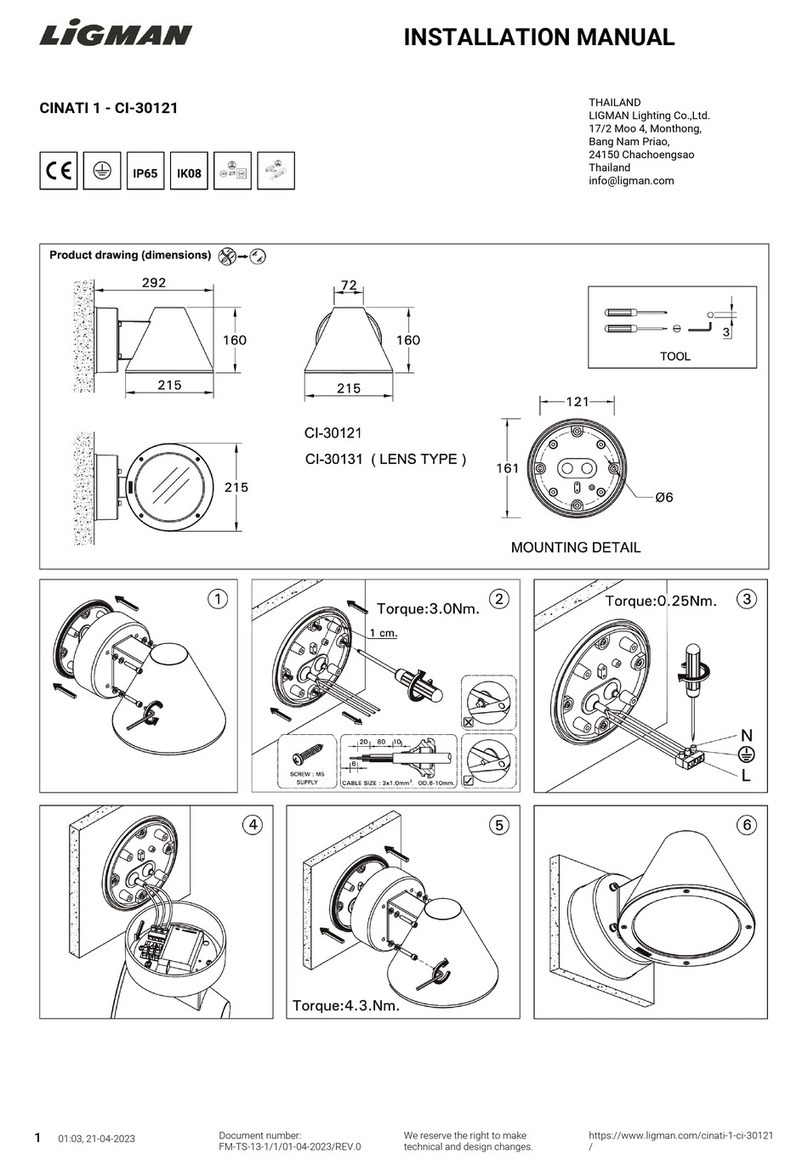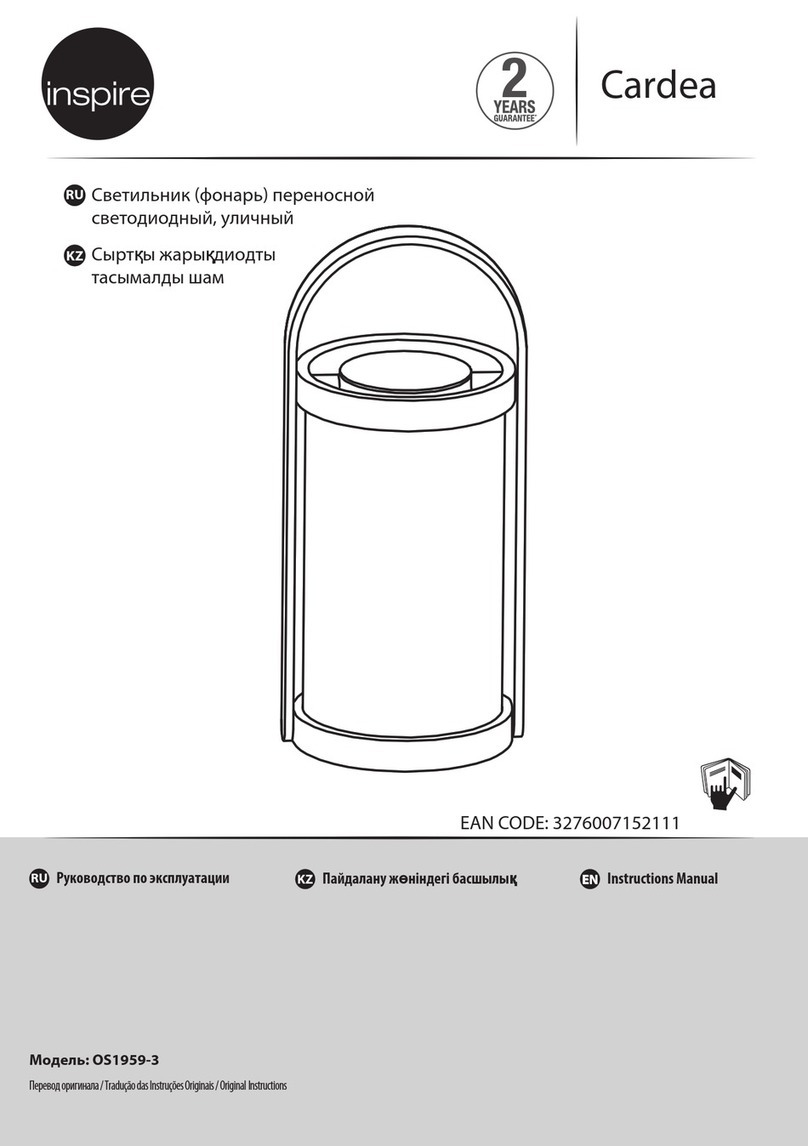4
1. It is recommended to turn off the light and charge it under direct sunlight for
1-2 days before the first use. Make sure the product has enough power.
2. During the installation, please make sure the path light is installed
under direct sunlight where there is no shade or eave to shelter the solar panel.
Otherwise, the lighting time will be shorter.
3. Whether the solar path light can produce the best lighting
effect or not depends on sunlight intensity, geographical location, weather
conditions, seasons and other conditions.
WARM TIPS
Click the button to switch colors
Devices already connected to APP: Click the button to switch the following colors
- 6500K / RGB gradient / RGB breathing / red / yellow / green / cyan / blue /
magenta.
Devices in factory state (devices not connected to the APP): click the button to
switch the following colors - RGB gradient / 6500K flashes 2 times / RGB
gradient / RGB breathing / red / yellow / green / cyan / blue / magenta
LIGHTING MODES
APP Bluetooth mesh control:
1.The distance of AiDot APP to control Smart solar pathway lights is 30m/98ft in
open area.
2.After the smart pathway light is connected to the AiDot APP, the default
detection mode of the smart solar pathway light is motion detection (30s lighting
time). In the setting center of the smart solar pathway light, you can choose
Motion Detection or Luminance Detection according to your needs, and edit 2
detections of lighting time.
Pairing Tutorial & If the Solar Pathway Light is Offline from the App
1.Light up the lights, and keep your phone and lights no more than 98ft(in open
area) away, make sure your phone's Bluetooth is turned on.
2.Long press the red button of the 10s light until the solar pathway light enter the
color cycle and it is in pairing mood. After resetting, please re-add the light to
APP.