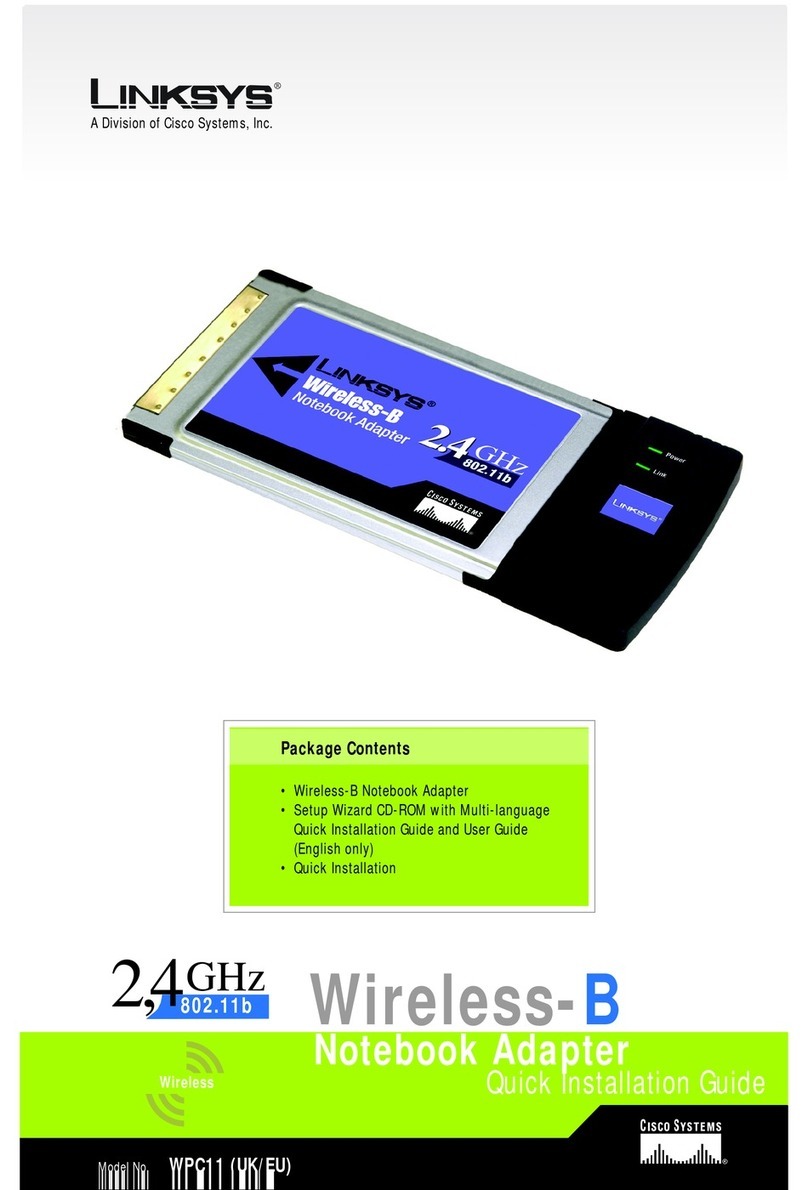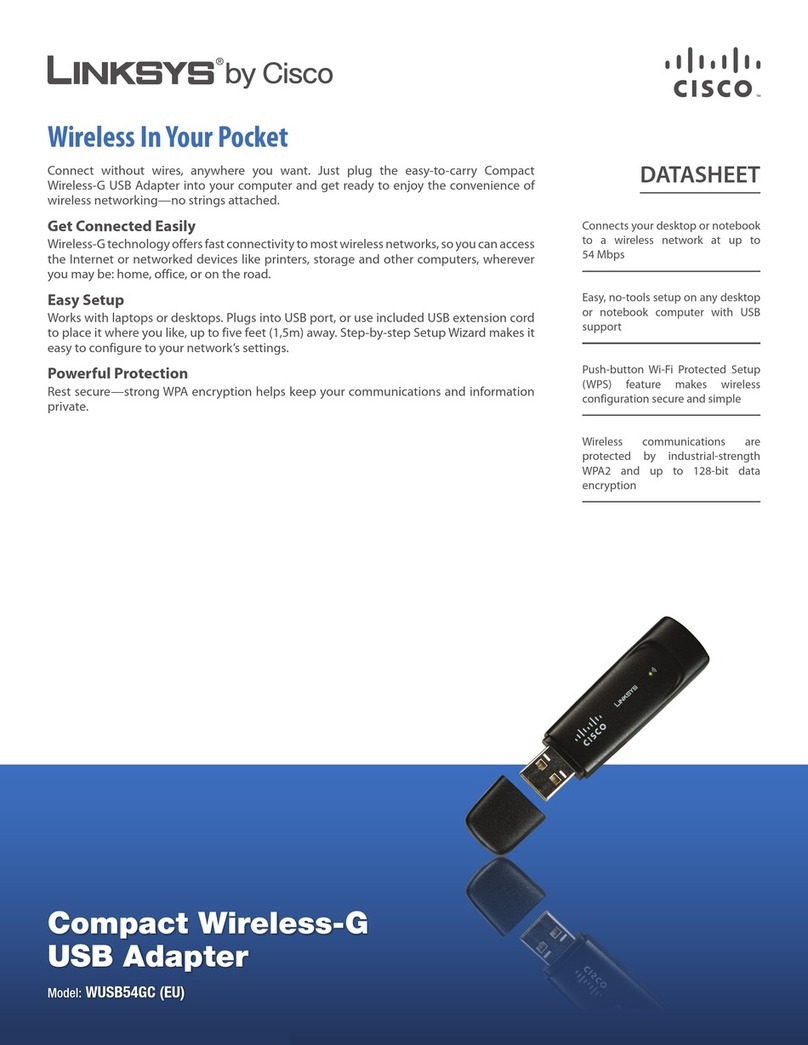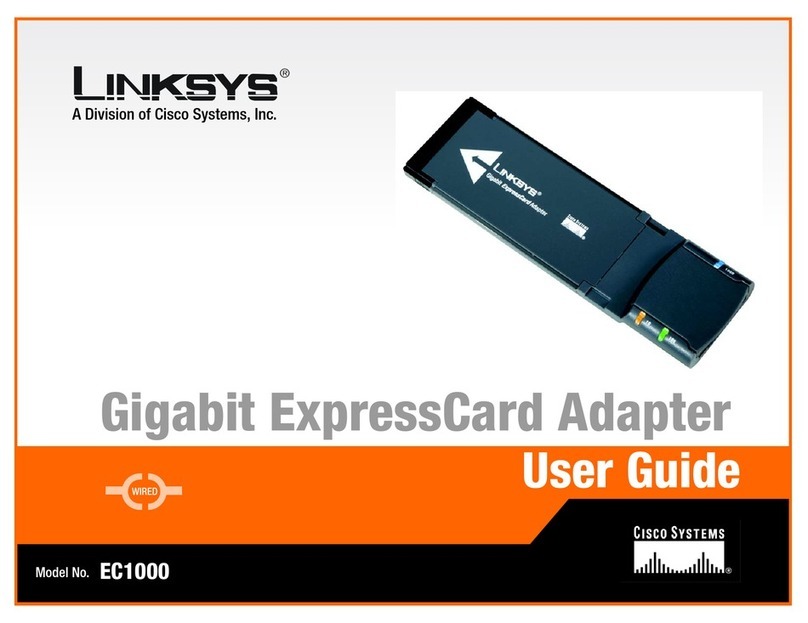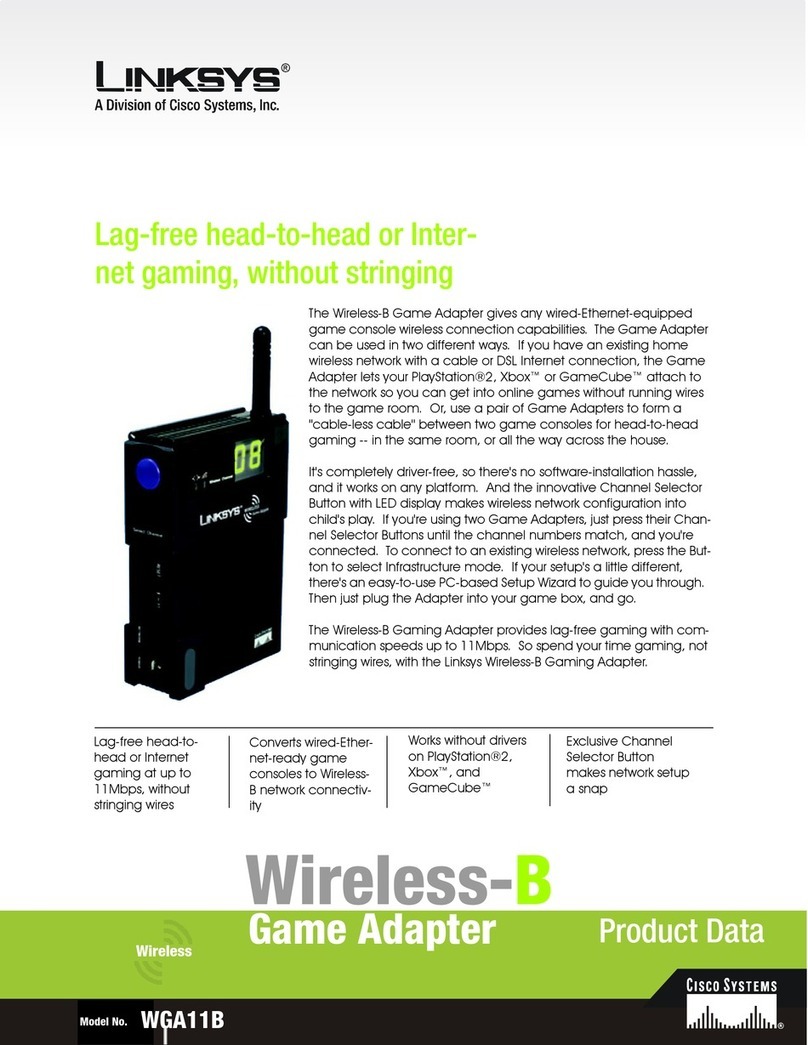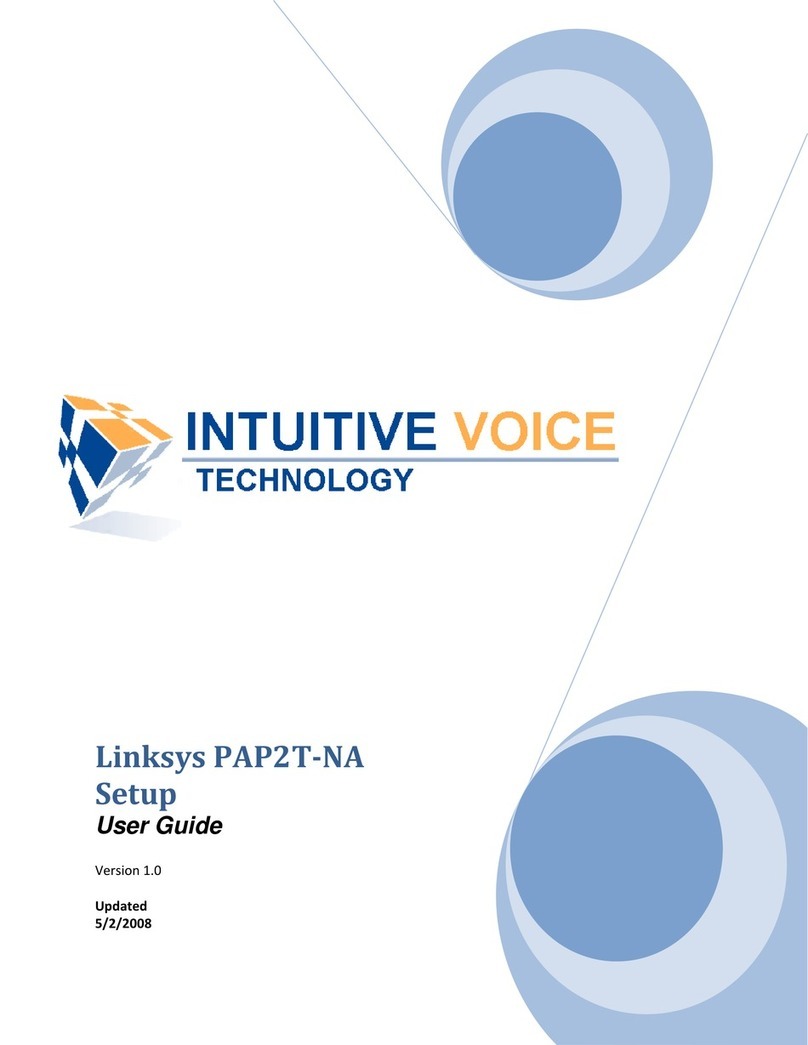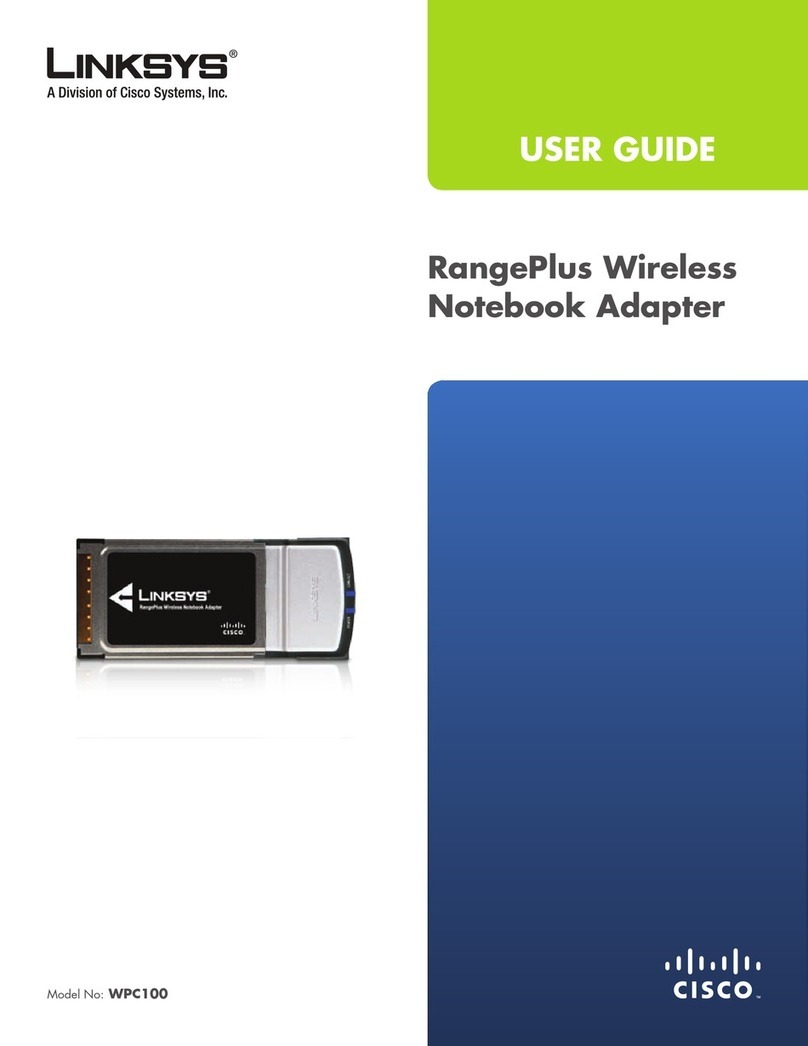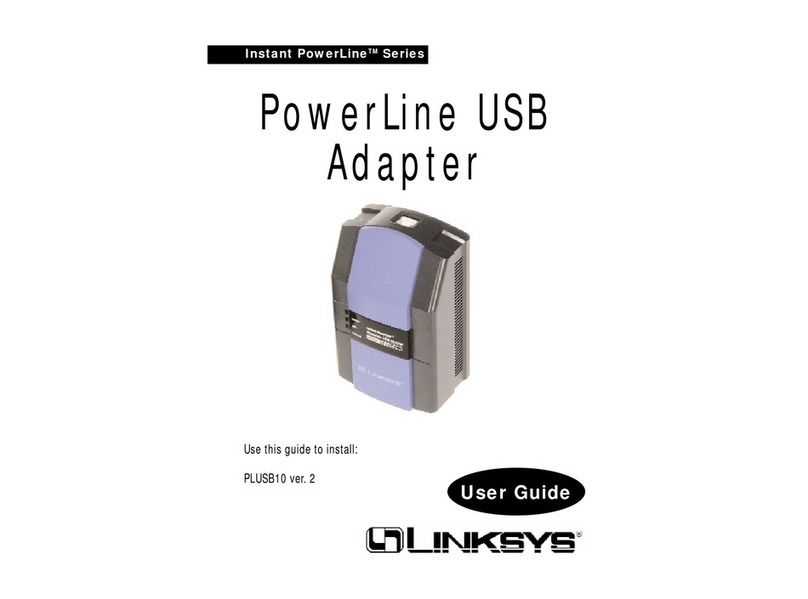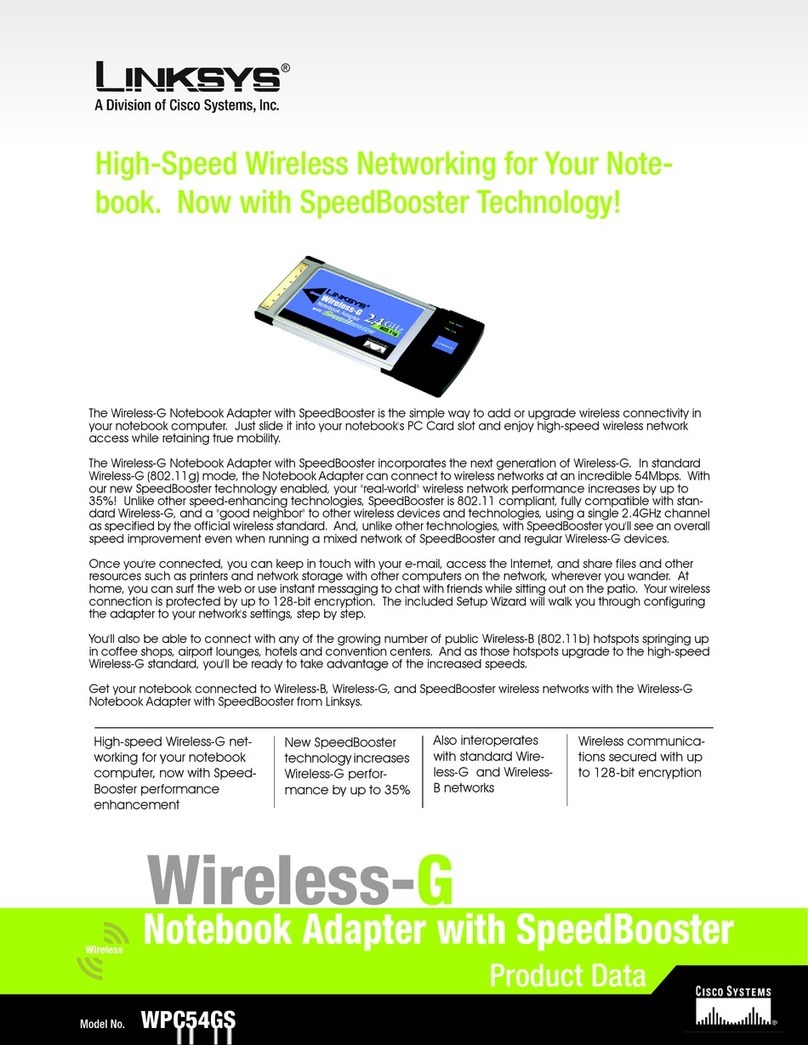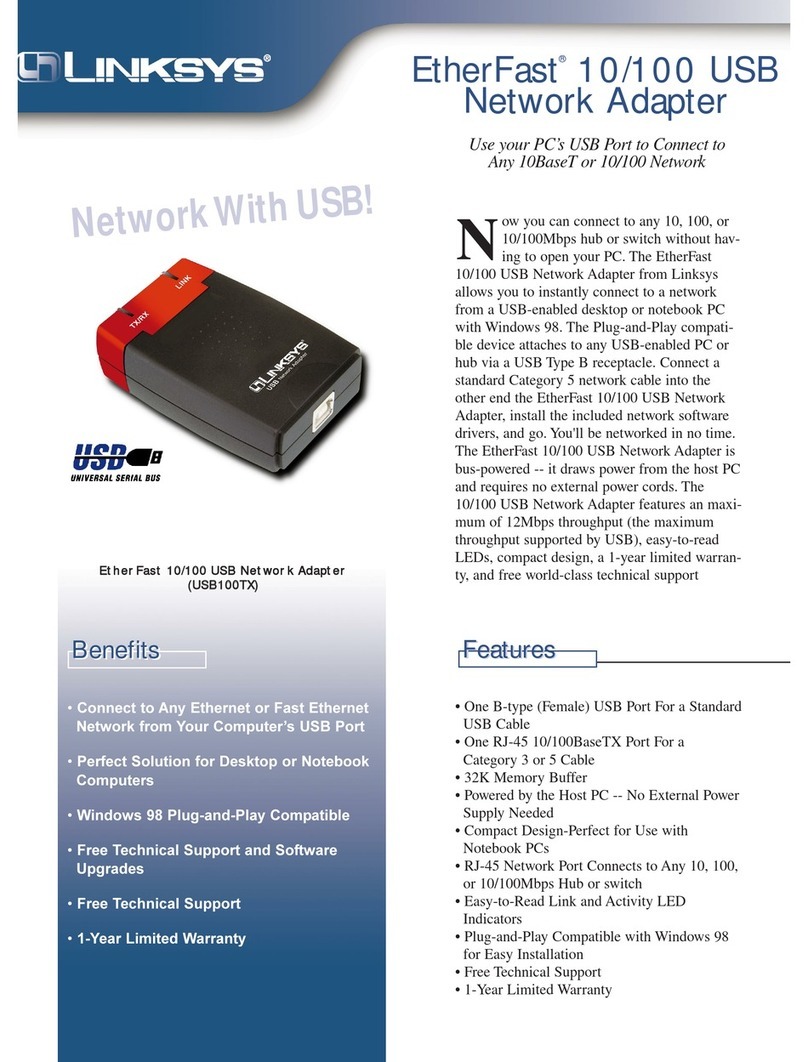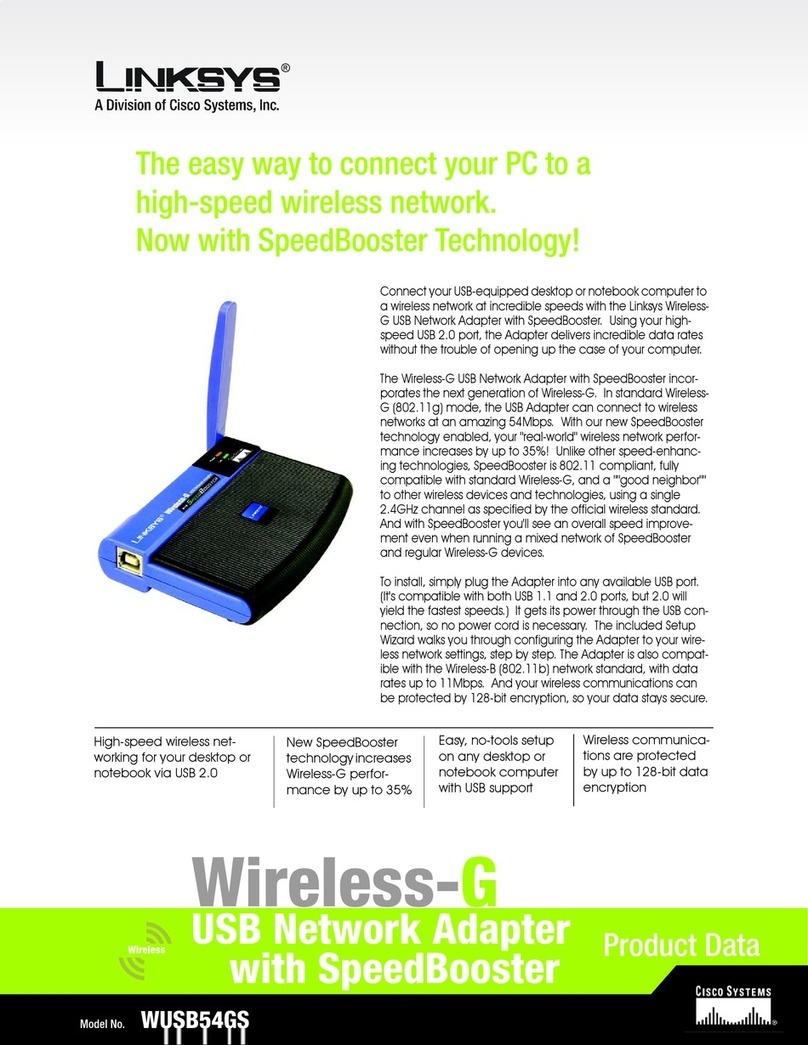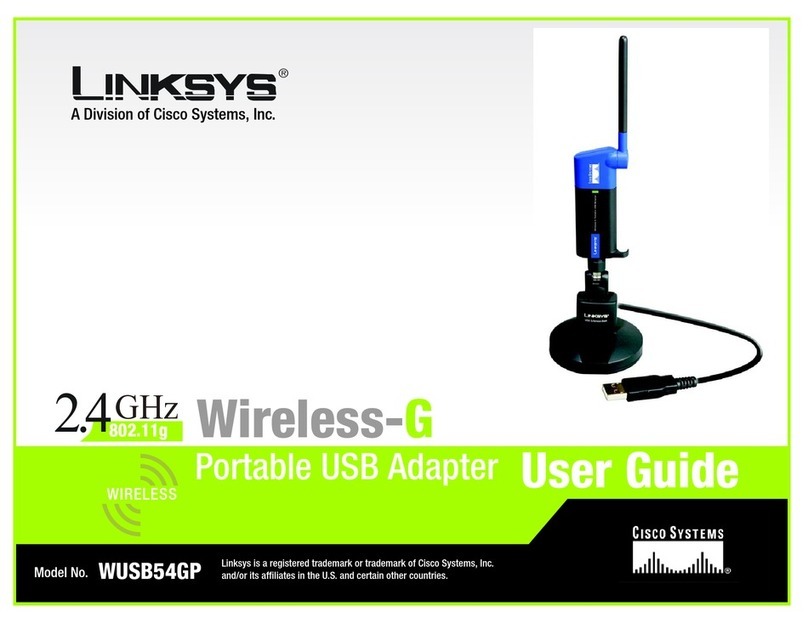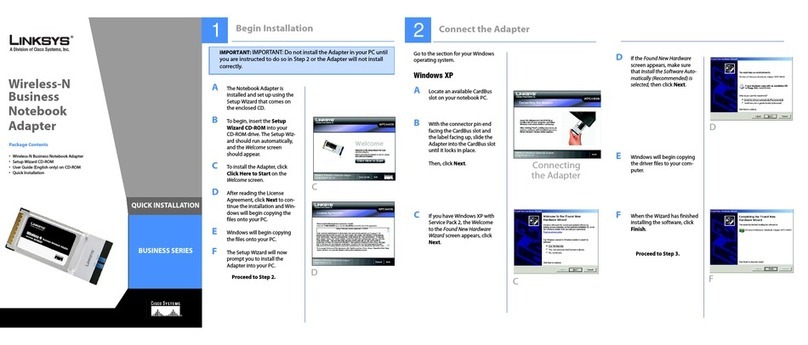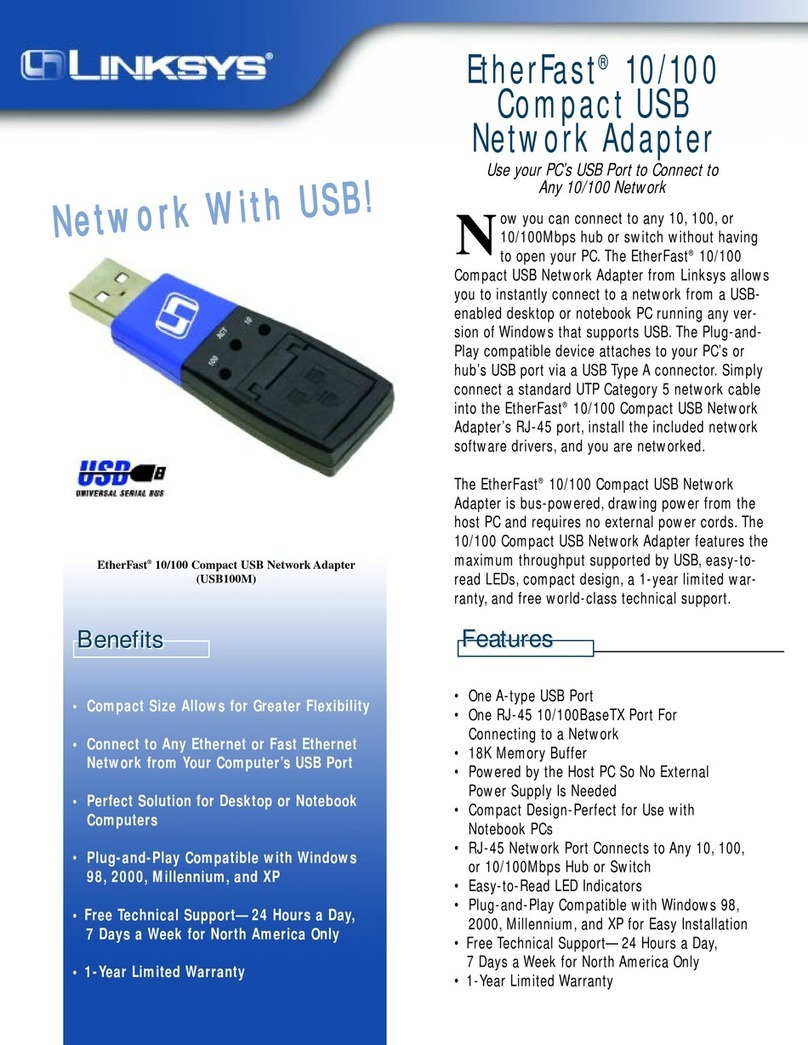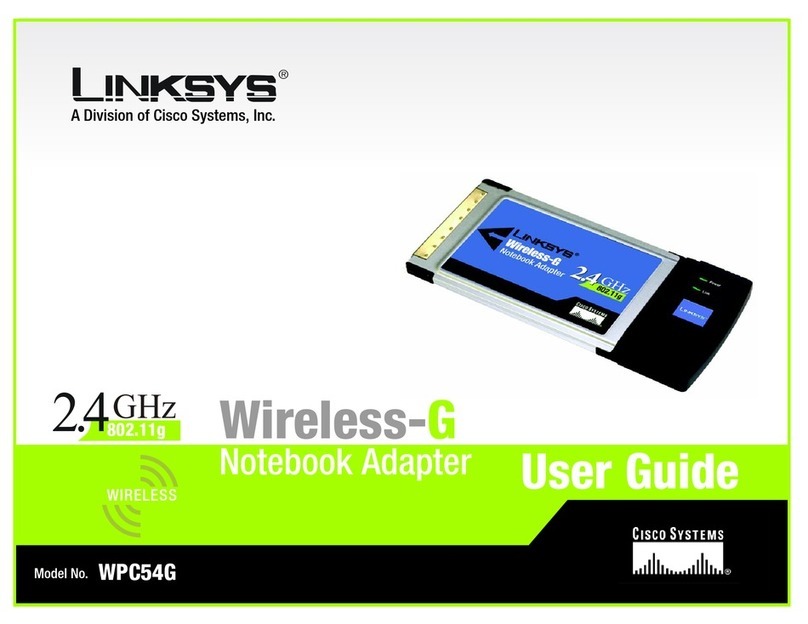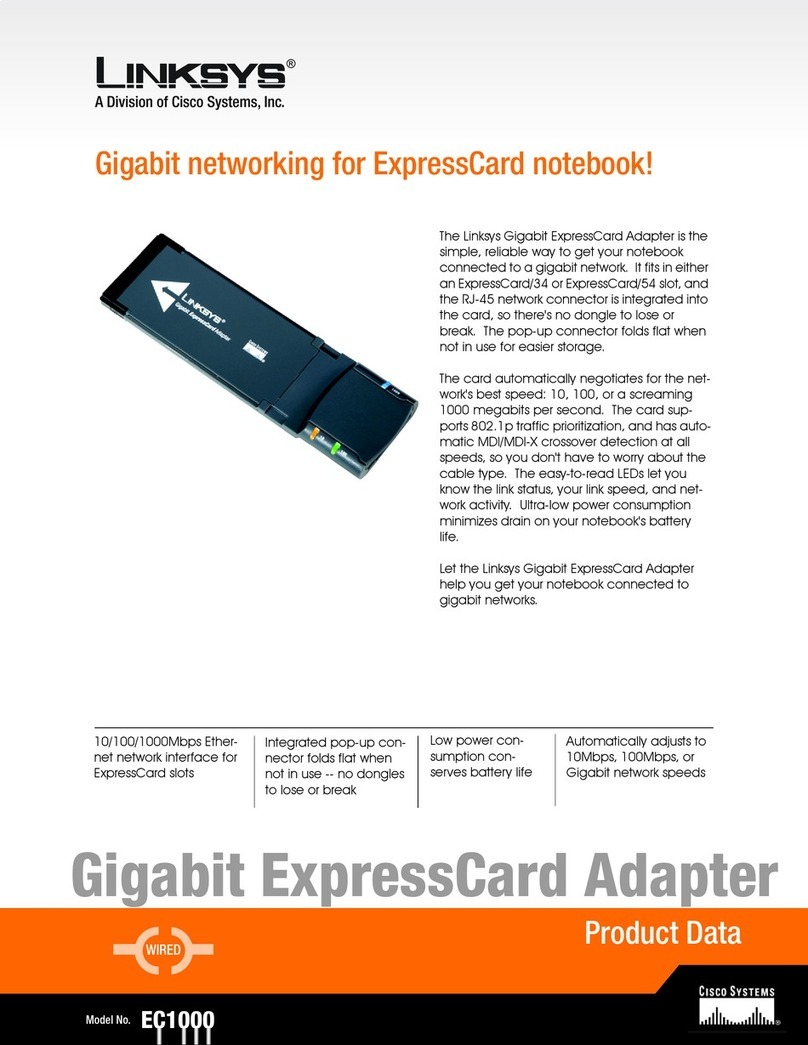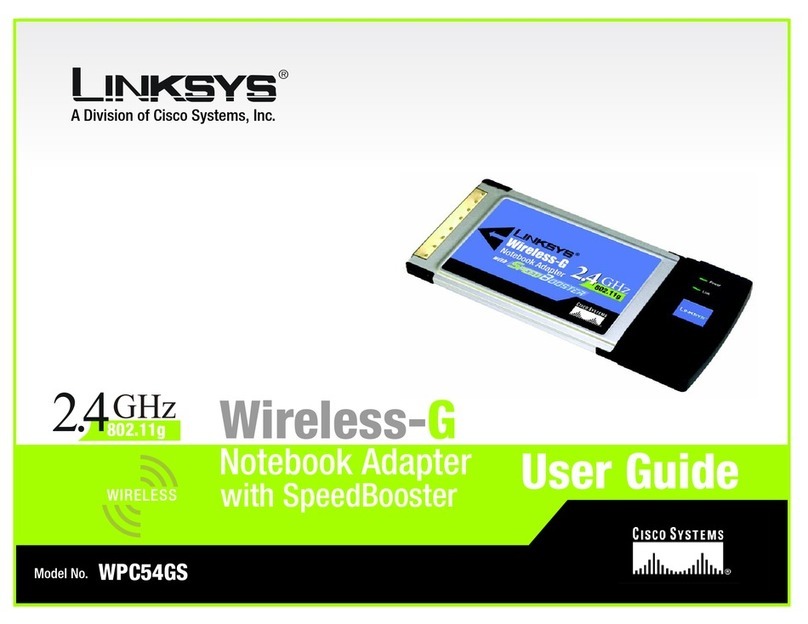G. After the files have
been successfully
copied, the following
screen will appear.
Click the Exit button.
Windows 98SE, Me, and 2000 users: The driver installation and configu-
ration for Wireless-B Notebook Adapter is complete.
Proceed to Step 2.
A. Turn off your notebook PC.
B. Locate an available PC Card
slot on your notebook PC.
C. Insert the Adapter with the
label side facing up, so the
Adapter fits snugly in the PC
Card slot.
WWW.LINKSYS.COM
WPC11_v4-QI_98-30402A KL
Connecting the Notebook Adapter
D. If you chose Infrastructure Mode, go to Enow. If you chose Ad-Hoc
Mode, this screen will appear and you will need to select the correct oper-
ating channel for your network from the Channel drop-down menu. Click
the Next button, and go to E. Click the Back button to change any set-
tings.
Channel - Choose a
channel for your net-
work. Make sure that
you use the same chan-
nel on all of the
devices in your wire-
less network. If you are
unsure about which
channel to use, select
the default channel
(Channel 6).
E. The next screen will
ask you to review your
settings before it starts
to copy files. Click the
Next button to save
these settings, or click
the Back button to
change any settings.
F. For Windows 2000 users, a Digital Signature Not Found screen may
appear about Windows 2000 compatibility. The Adapter has been tested
and is compatible with Windows 2000. Click the Ye s button to continue.
D
D. Turn on your notebook PC.
E. Windows will begin copying the driver files to your computer.
F. If Windows asks you for the original Windows CD-ROM, insert the CD-
ROM, and direct Windows to its proper location (e.g., D:\).
G. After installing the Adapter, the Wireless-B Notebook Adapter
WLAN Monitor icon will appear in the system tray, which is locat-
ed at the bottom righthand corner of your screen.
If you want to use the WLAN Monitor to check the link information,
search for available wireless networks, or make additional configuration
changes, then double-click the icon.
Windows 98SE, Me, and 2000 users: The installation of the Wireless-B
Notebook Adapter is complete.
E
G
C
For additional information or troubleshooting help, refer to the User Guide
on the Setup CD-ROM. You can also call or email for further support.
24-hour Technical Support 800-326-7114 (toll-free from US or Canada)
Website http://www.linksys.com or
http://support.linksys.com
RMA (Return Merchandise http://www.linksys.com/support
Authorization)
FTP Site ftp://ftp.linksys.com
Sales Information 800-546-5797 (800-LINKSYS)
G