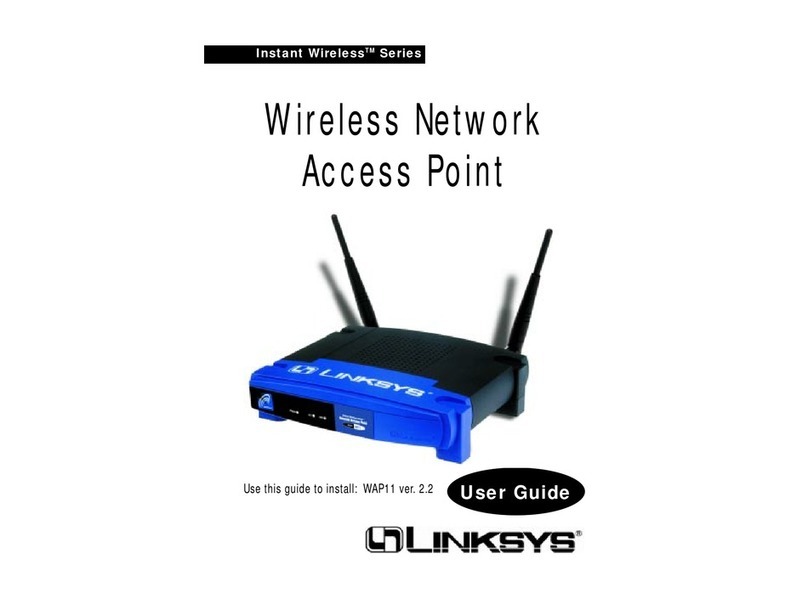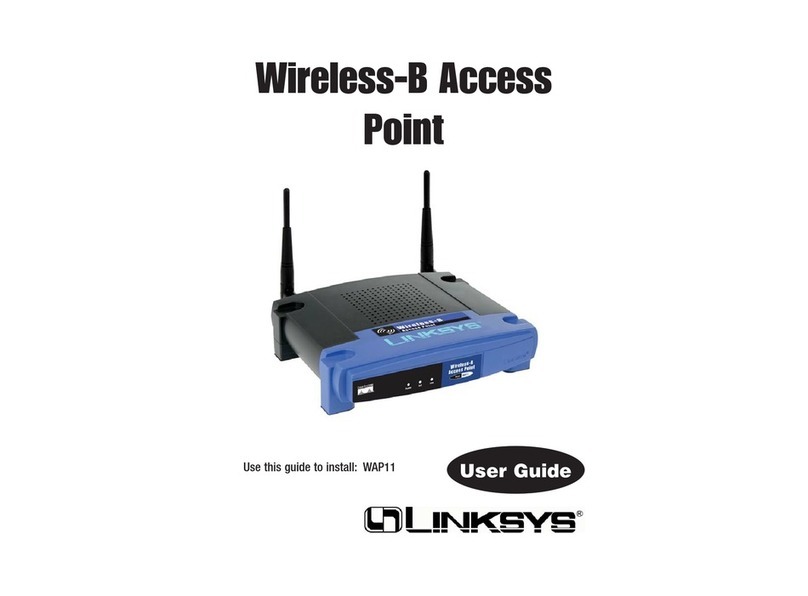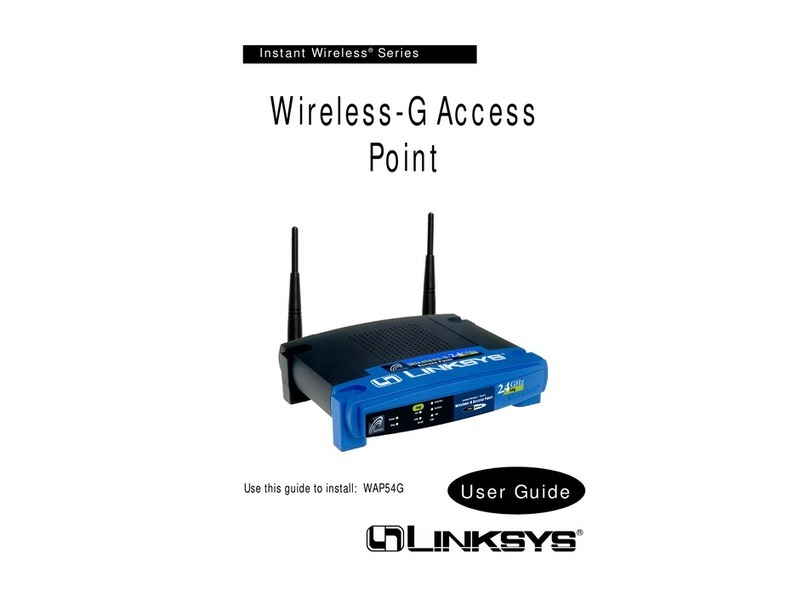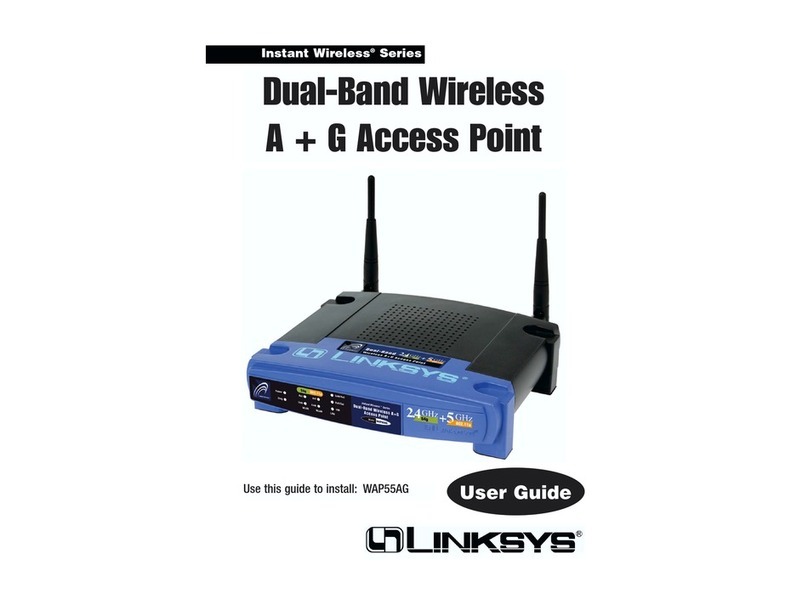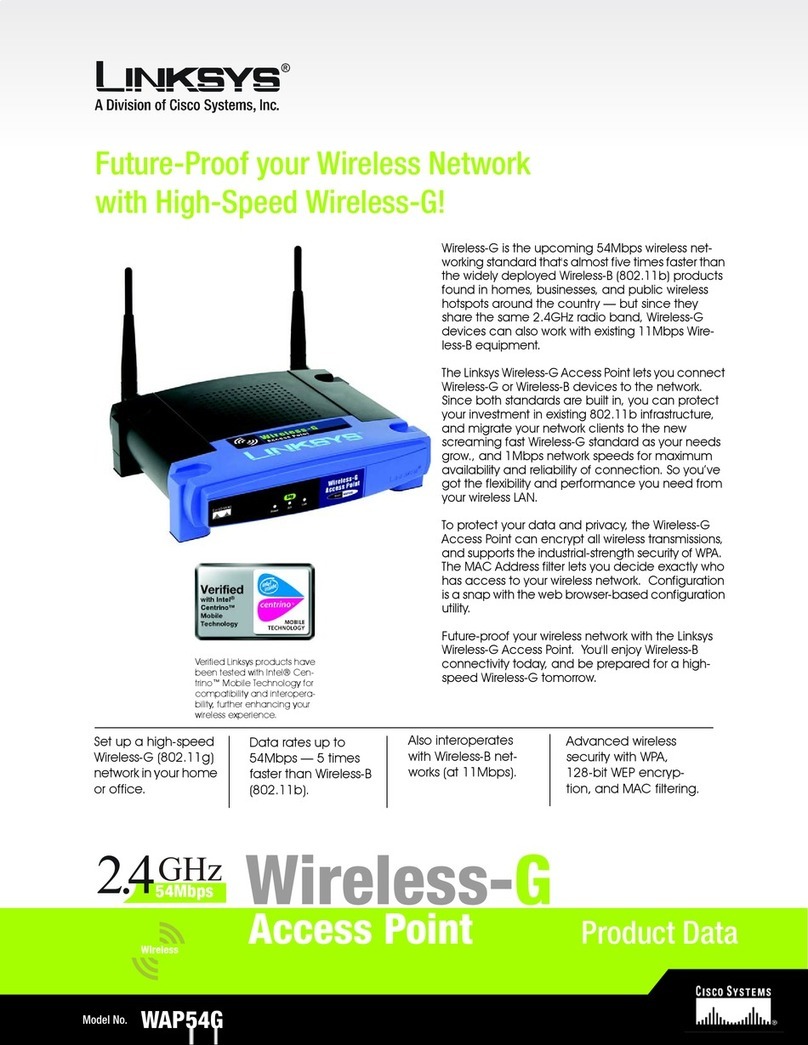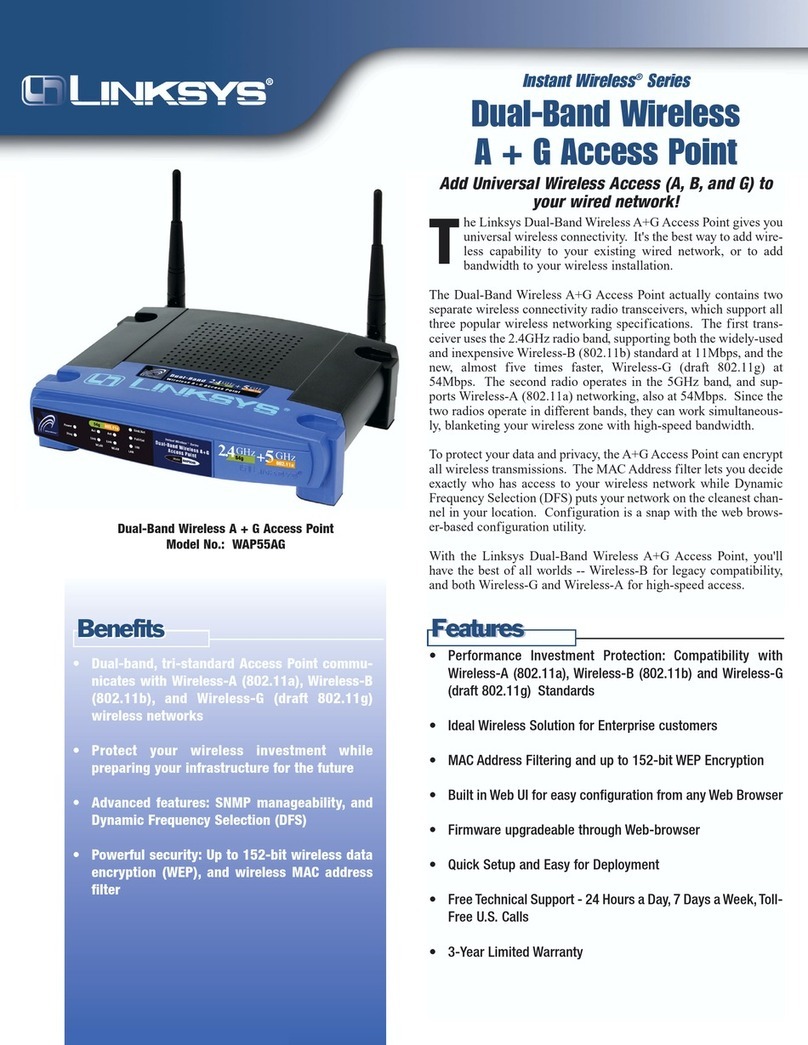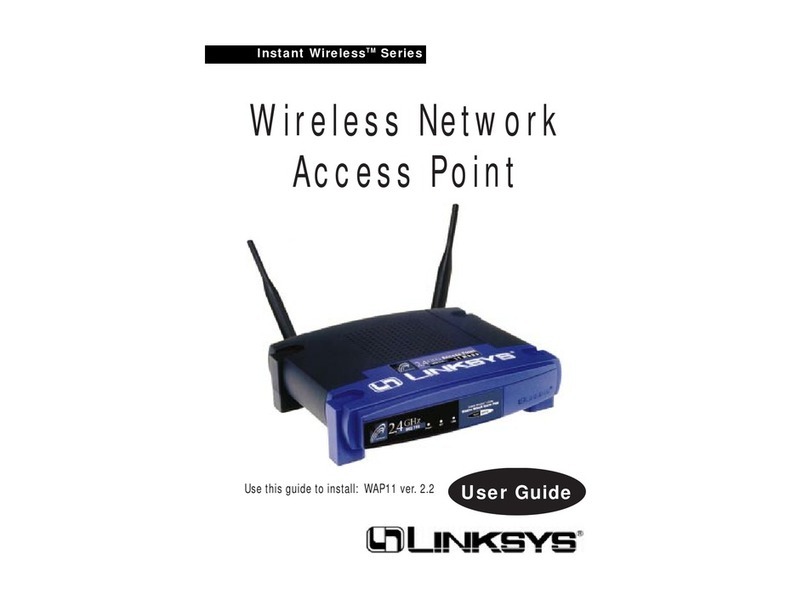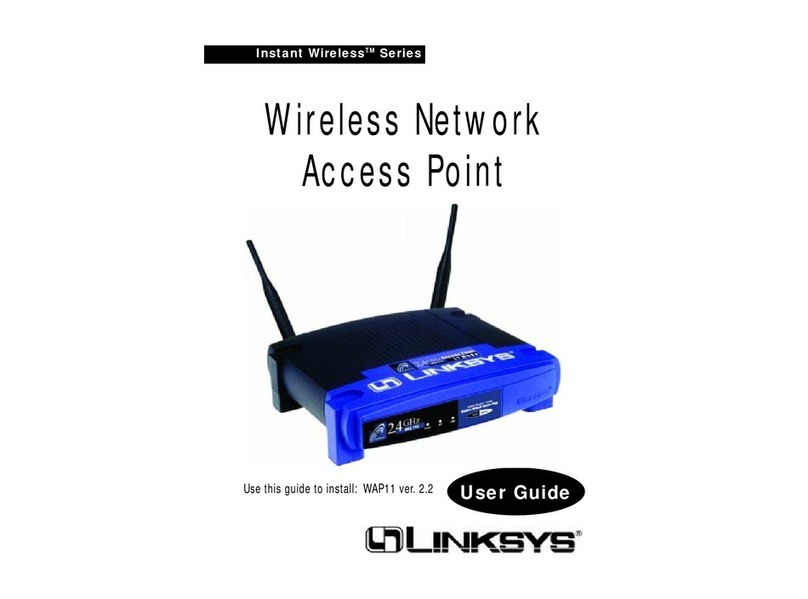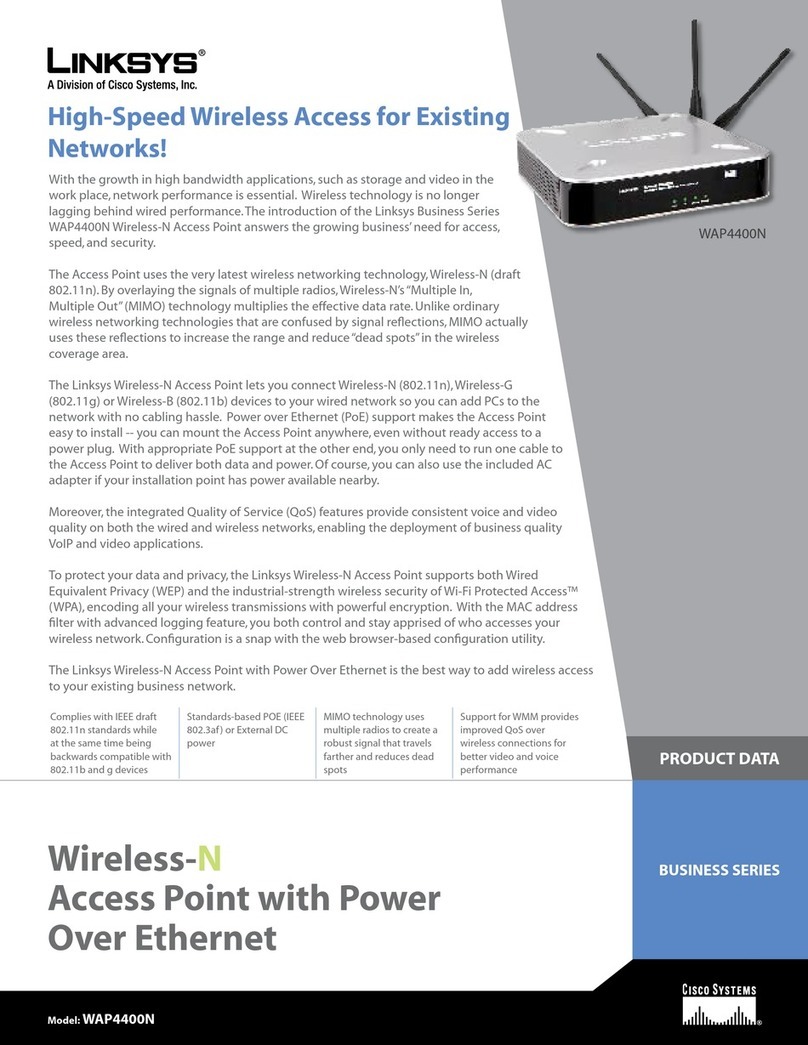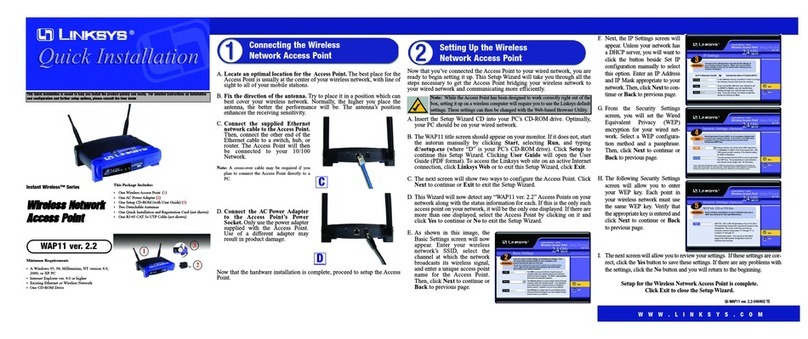Contents
Chapter 1 – Quick Start Guide ........................................................................... 4
Package Contents...................................................................................................................................4
Physical Details........................................................................................................................................ 4
Mounting Guide........................................................................................................................................5
Chapter 2 – Quick Start........................................................................................ 7
Overview.....................................................................................................................................................7
Setup using a web browser..................................................................................................................7
Setup Wizard............................................................................................................................................. 8
Chapter 3 – Configuration ................................................................................ 12
Administration....................................................................................................................................... 12
LAN ............................................................................................................................................................ 21
Wireless.................................................................................................................................................... 27
Captive Portal........................................................................................................................................ 60
Cluster...................................................................................................................................................... 72
Chapter 4 - System Status .............................................................................. 80
Status ....................................................................................................................................................... 80
Chapter 5 – Maintenance.................................................................................. 91
Maintenance........................................................................................................................................... 91
Diagnostics............................................................................................................................................. 95
Appendix A - Troubleshooting ......................................................................... 98
Overview.................................................................................................................................................. 98
General Problems................................................................................................................................. 98
Appendix B - About Wireless LANs..............................................................100
Overview............................................................................................................................................... 100
Wireless LAN Terminology ............................................................................................................. 100
2