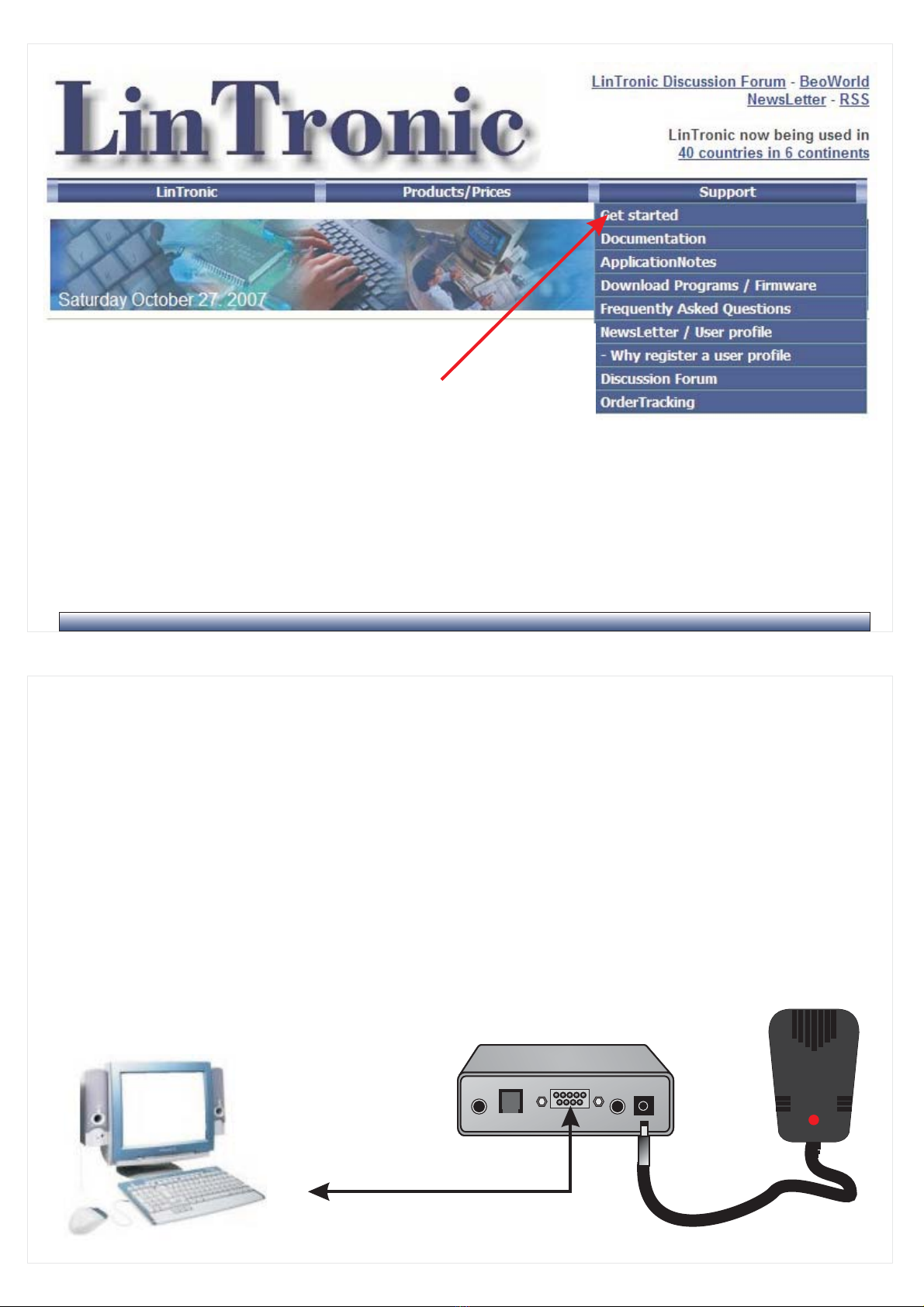
'Get started' will tell you how to:
- Register and update your 'User Profile' for later service and firmware updates
- Download and install PC based 'Configurator' program (if needed for your device)
To operate 'Configurator' on a Mac, use the 'Virtual PC' program.
The Configurator includes:
- … of your LinTronic product (if needed)
- … allows you to update firmware of your product or load firmware for another
typenumber for test/evalation. Example: All Hardware 5 based units, will work on firmware
for a Hardware 5: TT455-RT-238, TT455-RX-002, TT455-RT-003, etc.
- … TT455-RT-238 allows you to control devices both by IR and/or
RS232/RS485 commands. Use DataSampler to test or copy RS232/RS485 commands
to/from devices like projectors, screens, tuners, etc. holding an RS232/RS485 port.
We can embed RS232/RS485 commands in LinTronic products and even make customized
firmware for you.
Configuration
BootLoader
DataSampler
Visit our web-site: 'Get started'
Output
Power
Communication
Input Aux Output
Power
Communication
Input Aux
Connect for configuration
ComCab-001: RS232 - RS232
ComCab-002: USB - RS232