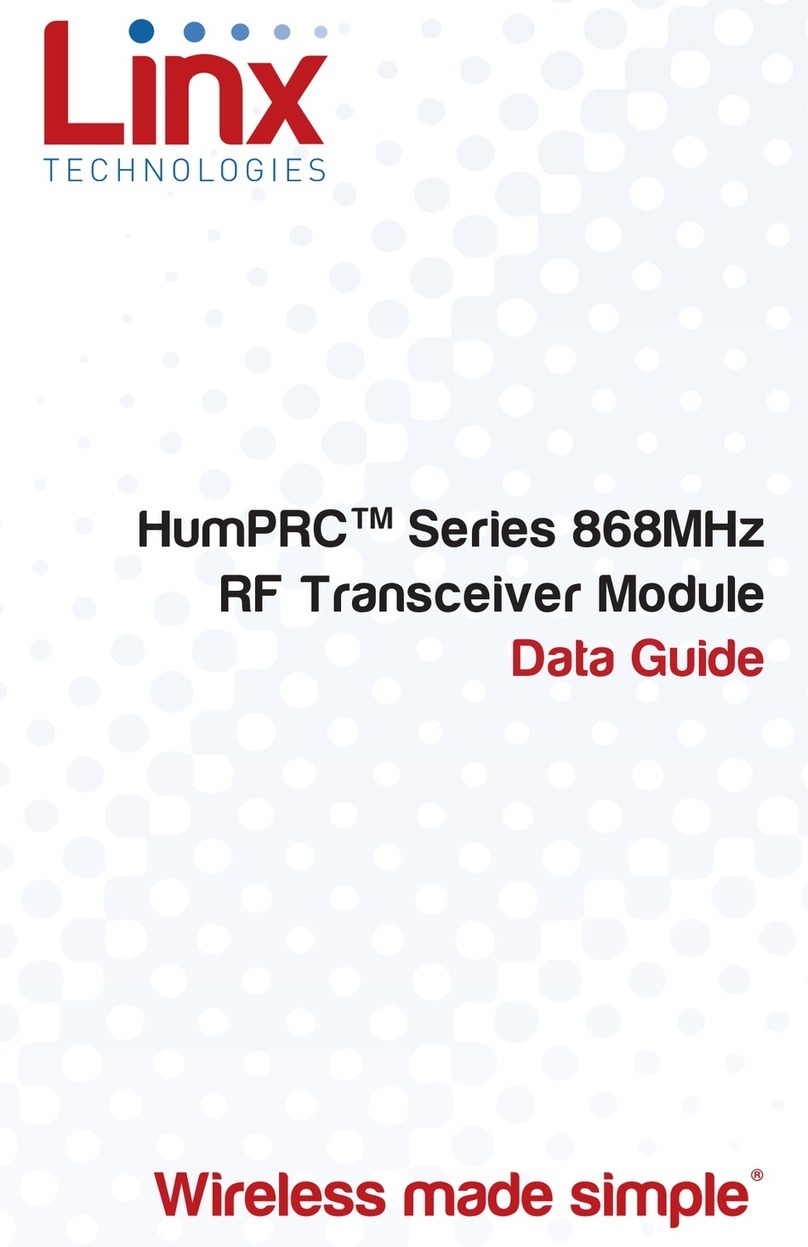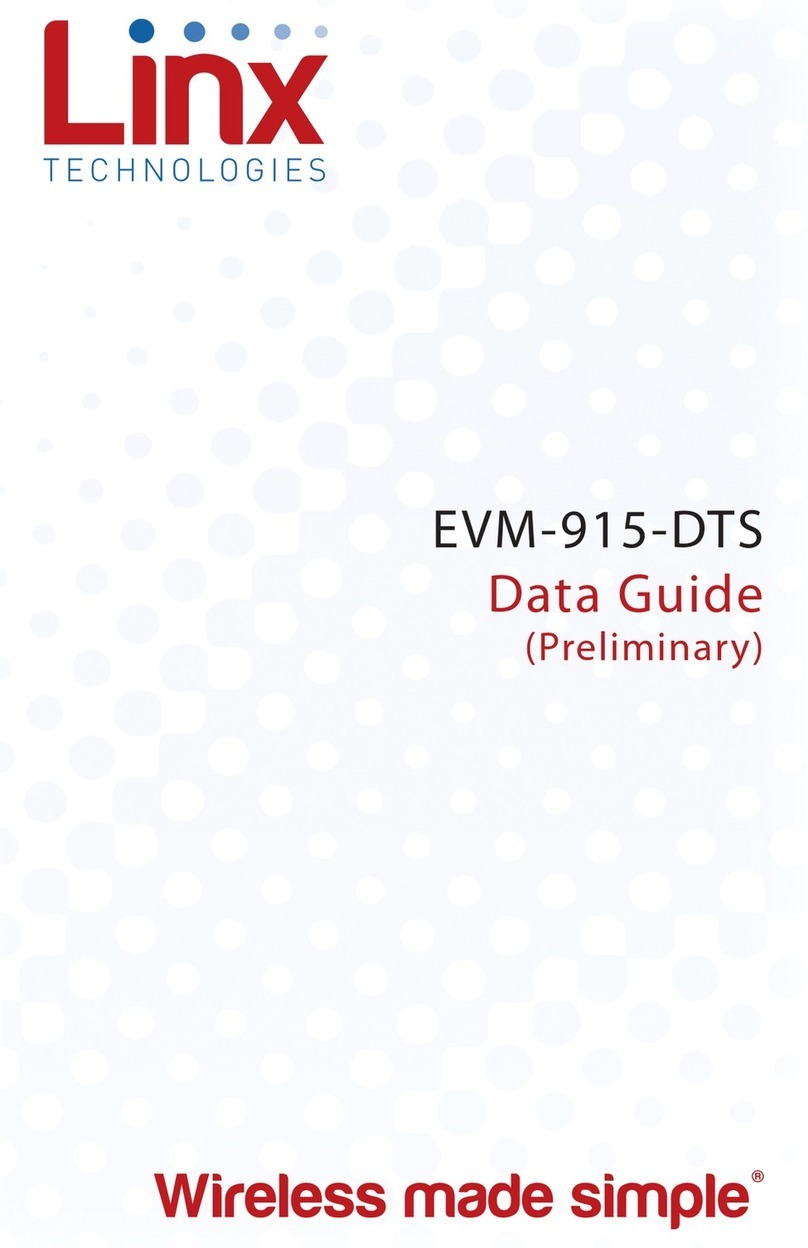– – – –
8 9
Digital Transmission System (DTS)
The EUR Series transceiver utilizes a DTS digital spread spectrum
technique. This technique increases the transmission bandwidth to over
500KHz and the outgoing RF data is encoded with symbols selected to
ensure its average duty cycle is 50%.
In DTS mode, the module’s channel bandwidth is set to 600kHz and the
transmit power is set to one of four selectable levels. In this mode, the
module can operate on 2 channels and support a maximum RF data rate
of 76.8kbps. The receiver sensitivity at the max data rate is –102dBm
typical, yielding a link budget of 115dB. This mode is an excellent
alternative to Frequency Hopping Spread Spectrum (FHSS). It has no
synchronization requirements, allowing it to operate in a duty-cycle mode
for extended battery life.
In low-power (LP) mode, the module’s channel bandwidth is set to 200kHz
and the transmit power is set to one of four selectable levels. In this mode,
the module can operate on 6 channels and support a maximum data rate
of 9.6kbps. The receiver sensitivity at the maximum data rate is –104dBm
typical, yielding a link budget of 117dB. This mode reduces transmit
current consumption, allowing use with batteries that cannot supply the
pulse currents required for DTS mode.
DTS Systems have several advantages over FHSS and Direct Sequence
Spread Spectrum (DSSS) systems. A DTS system operates on one RF
channel at a time, so there is no interruption of the data transfer. FHSS
systems have to stop sending data when they hop to a new channel. FHSS
systems also have to synchronize the transmitter and receiver to make sure
that they hop to the same channel at the same time. This synchronization
can take 25ms or more while a DTS system can wake up in less than
10ms. Further, FCC regulations require that FHSS systems use each
channel equally, so they frequently send null data just to use a channel.
This increases current consumption, which is a disadvantage in battery
operated devices.
DSSS systems also operate on one channel at a time, but their hardware
implementations are much more expensive that a DTS system. Their
channels are much wider which means that a DSSS receiver’s sensitivity is
much lower than a DTS system.
Both FHSS and DSSS systems can operate at higher power levels than
DTS systems, depending on the energy density of the DTS system.
However, a DTS system is a good compromise between FHSS and DSSS.
Protocol
The built-in protocol has a number of features that make it a robust system.
When the module has a packet to send, it uses a Carrier-Sense-Multiple-
Access (CSMA) protocol to determine if another module is already
transmitting. If so, the module receives that data before attempting to
transmit its data again. If the UART receive buffer gets full, the CTS line
goes high to prevent the host UART from over-running the receive buffer.
The CSMA mechanism introduces a variable delay to the transmission
channel. This delay is the sum of a random period and a weighted period
that is dependent on the number of times that the module has tried and
failed to access the channel. For applications that guarantee that only one
module is transmitting at any given time, the CSMA mechanism can be
turned off to avoid this delay.
The module prefixes the data with a packet header and postfixes the data
with a 16-bit CRC. The 16-bit CRC error checking can be disabled to allow
the host application to do its own error checking. Data is encoded using
a proprietary algorithm to spread the RF energy within the transmission
bandwidth and meet regulatory requirements.
Each module can be assigned a 7-bit group ID, which is used to logically
link it to other modules on the same channel. Any data received from a
module with a different group ID is discarded.
Modules can also operate in two network modes: Master/Slave and
Peer-to-Peer. These modes define a set of communication rules that
identifies which modules can talk to any given module. In Master/Slave
mode, masters can talk to slaves and other masters, slaves can talk to
masters, but slaves cannot talk to other slaves. This mode is sometimes
required for applications that are replacing legacy RS-485 networks. In
peer-to-peer mode, any module can talk to any other module. In both
modes, group integrity is enforced.
When a module transmits a packet, all other modules on the same channel
receive the packet, check the packet for errors, determine whether the
received group ID matches the local group ID, and compare the sender’s
master/slave flag to its internal setting. If the packet is error free, the group