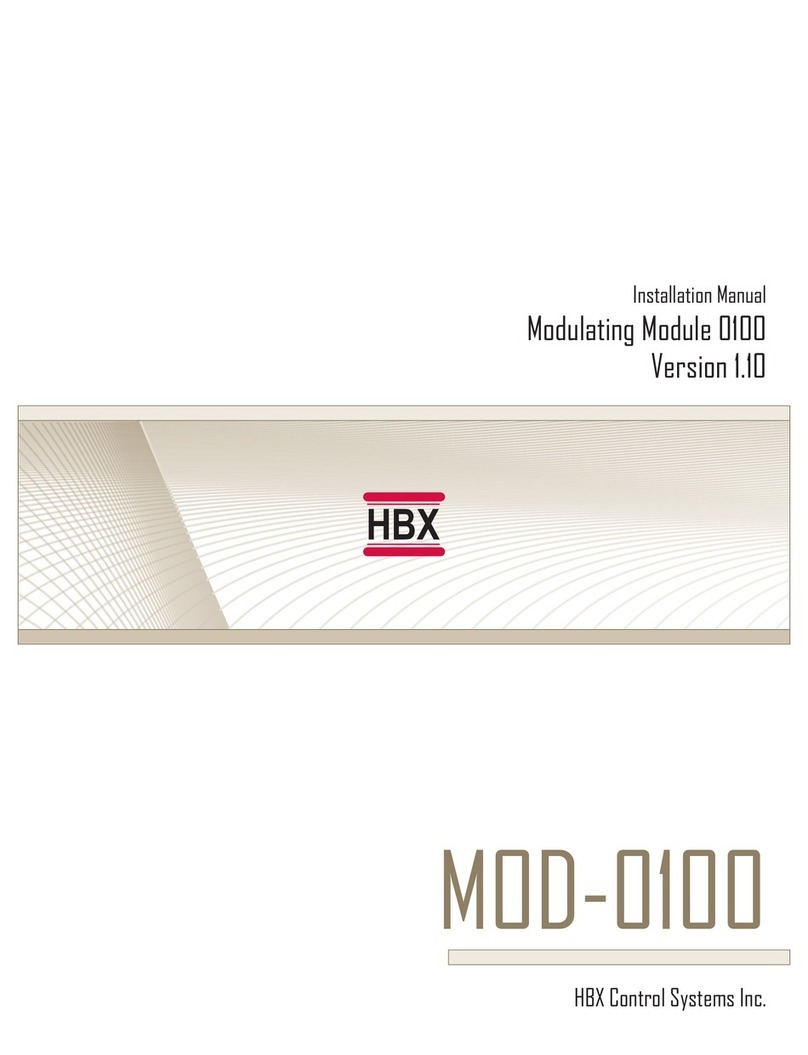Outlined fields indicate a mandatory set up.
Design Boiler Temperature
This is the design boiler temperature. It is
used in the outdoor reset design calculation
and is also the maximum setting for the
boiler.
(50°F to 200°F) Default: 190°F
Design Room Temperature
This is the design room temperature. It is
used in the outdoor reset design
calculation. Set it to the approximate
desired room temperature.
(50°F to 120°F) Default: 70°F
Design Outdoor Temperature
This is the design outdoor temperature. It is
used in the outdoor reset design
calculation. Set the maximum temperature
you would like the control to be at.
(-50°F to 150°F) Default: -10°F
Minimum Boiler Temperature
This is the minimum boiler temperature. This
setting will vary depending on the type of
boiler you are running. This is boiler supply
temperature so keep that in mind when
selecting this feature.
If the minimum boiler temperature is set to
OFF then the boiler demand will always be
ON when a heat demand is present.
(OFF / 51°F to 200°F) Default: OFF
Warm Weather Shut Down (WWSD)
This setting is used to set the temperature at
which the CPU-0500 will go into WWSD.
Above this temperature the system will be
shut off.
(20°F to 150°F) Default: 75°F
DHW Target
This setting is used to set the desired DHW
tank temperature.
(OFF/1°F to 200°F) Default: 130 °F
DHW Differential
This is the differential for the DHW tank. Set
this setting to the desired differential for the
DHW tank.
(2°F to 60°F) Default: 6°F
Eg.) 6°F differential would be 3°F
above and 3°F below.
DHW Boiler Setpoint
This setting is used to set the desired boiler
setpoint when there is a DHW demand. This
can be triggered from either a thermistor or
an aquastat.
(50°F to 200°F) Default: 180°F
When stage 2 is selected this can
only be triggered by an aquastat.
DHW Priority
This setting is used to set the DHW priority. If
set to ON then the System Pump will shut off
when there is a DHW call. The priority time is
60 minutes. In Mixing mode the injection
device will shut off in a priority situation.
(ON/OFF) Default: OFF
Heat Demand
1) ON: This setting indicates that the
CPU-0500 is in a permanent heat demand.
Use instead of attaching a thermostat.
2) OFF
(ON/OFF) Default: OFF
Celsius & Fahrenheit
Use this setting to change the display format
from °C to °F.
(°C/°F) Default: °F
Boiler Selection
This setting is used to select what boiler(s)
are connected to the control.
Selection Types:
1: Single Stage ON/OFF Boiler
2RT: 2 Stages of ON/OFF Boiler with Rotation
2: 2 Stage Boiler with No Rotation
MOD: Modulating Boiler
Default:1
Minimum Modulation Percentage
This setting is used to set the lowest
modulation level the boiler can go down to.
(10% to 60%) Default: 20%
Modulating Step Time & Staging
Lag Time
When the boiler is set to MOD mode this
setting sets the time between the steps
when the boiler needs to increase or
decrease the firing rate.
(1s to 300s) Default: 10s
Boiler Pump Selection
1) ON: This setting is used to setup the boiler
pump contact. If this setting is on, then the
boiler pump contact will come on only if the
boiler is being enabled. This setting also
works for modulating boilers.
2) OFF: If this setting is off the boiler pump
contact will come on with the demand.
Default: OFF
The setting can be used as a boiler
enable signal for modulating boilers.