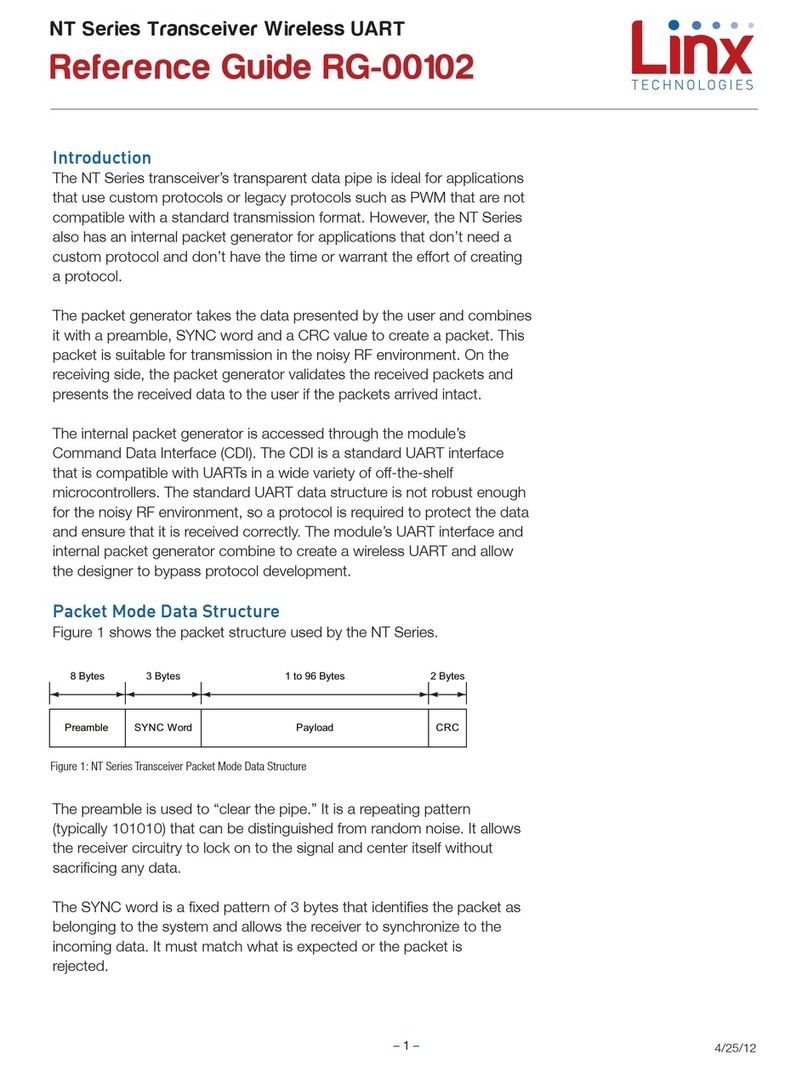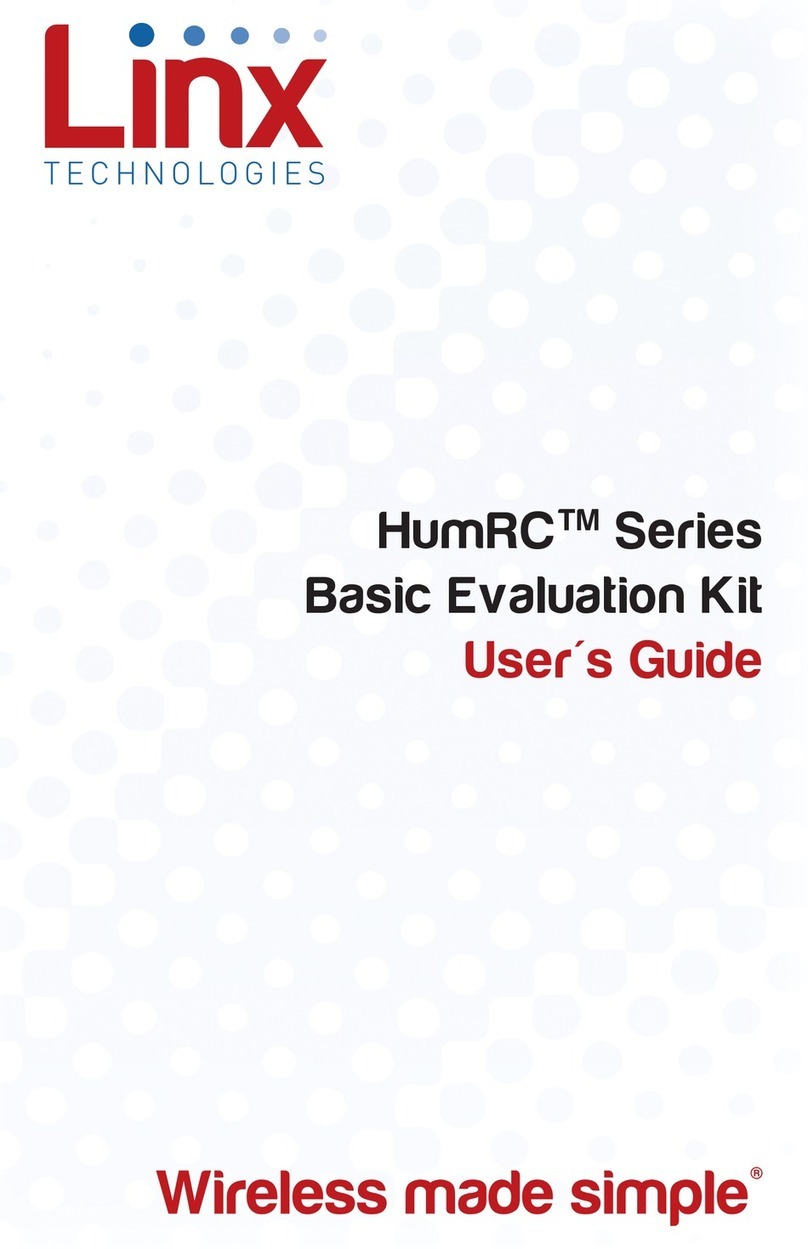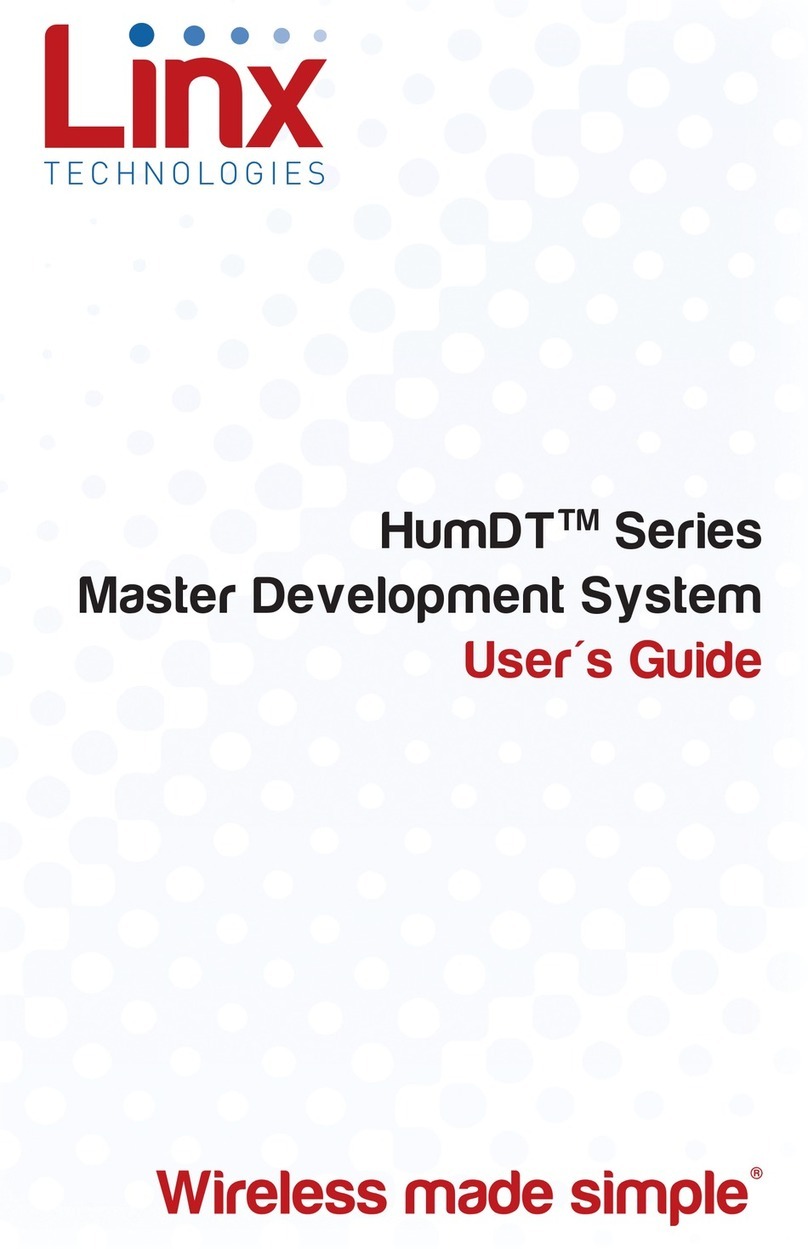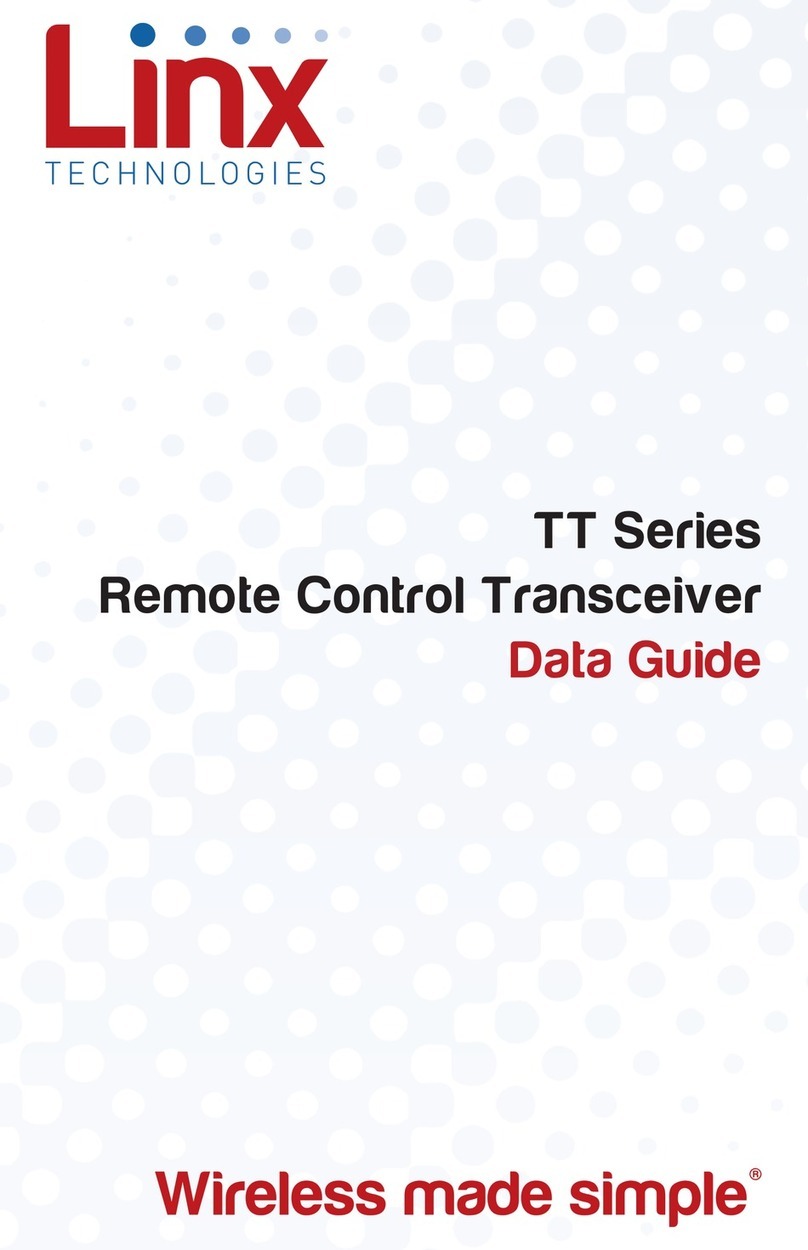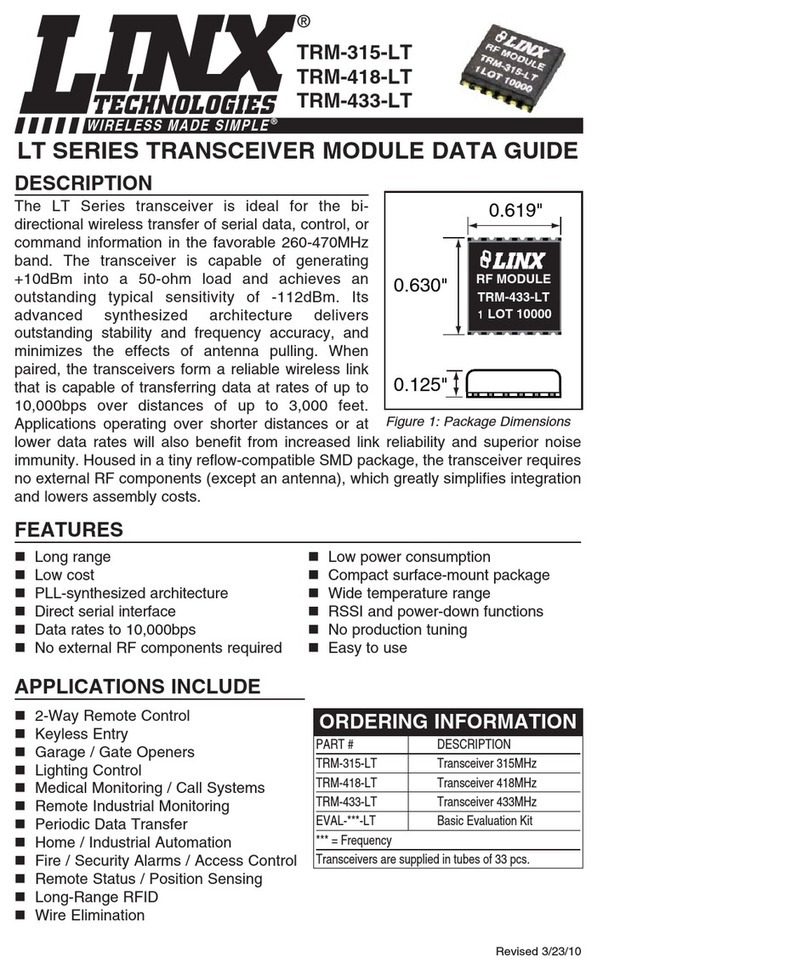– – – –
14 15
Sending Data
The NT Series transceiver module has two interfaces for sending data. One
interface uses a UART to pass data in and out of the module. The modules
put the data into a packet and take care of the transmission, reception and
error check. This is a very low level over-the-air protocol and does not have
any networking capabilites built in, but these capabilities can be added in
a microcontroller outside the module. This interface and the protocol are
detailed in RG-101 (NT Series Command Data Interface Reference Guide)
and RG-102 (NT Series Transceiver Wireless UART Reference Guide).
This guide details the modules transparent interface. Through this interface
the module does not encode or packetize the data in any manner. The
data present on the DATA_IN line is used to modulate the transmitter. The
received data is output on the DATA_OUT line and the transmit/receive
state is controlled with the T/R_SEL line. This transparency gives the
designer great freedom in software and protocol development, allowing the
creation of unique and proprietary data structures. This mode also allows
the use of PWM and non-standard baud rate data.
The READY line outputs a logic low when the module is ready for use and
logic high when it is busy. It can be used as hardware flow control to send
streaming data and ensure that data is not missed.
The Data Input
Transmit Mode is enabled when the T/R_SEL line is logic high. The data
on the DATA_IN line is transmitted over the air. The DATA_IN line may be
directly connected to virtually any digital peripheral, including microcon-
trollers and encoders. It can be used with any data that transitions from 0V
to VCC peak amplitude within the specified data rate range of the selected
baud band. While it is possible to send data at higher rates, the internal
filters will cause severe roll-off and attenuation.
Many RF products require a fixed data rate or place tight constraints on
the mark/space ratio of the data being sent. The transceiver architecture
eliminates such considerations and allows virtually any signal, including
PWM, Manchester, and NRZ data, to be sent at rates from 1kbps to
300kbps.
The Data Output
Receive Mode is enabled when the T/R_SEL line is logic low. The
demodulated data is output on the DATA_OUT line. Like the DATA_IN line,
this line may be directly connected to virtually any digital peripheral such as
a microcontroller or decoder.
It is important to note that the transceiver does not provide squelching of
the DATA_OUT line when in receive mode. This means that in the absence
of a valid transmission, the DATA_OUT line switches randomly. This noise
can be handled in software by implementing a noise tolerant protocol as
described in Linx Application Note AN-00160 (Figure 44).
Using the RSSI Line
The receiver’s Received Signal Strength Indicator (RSSI) line serves a
variety of functions. This line has a dynamic range of 64dB and outputs a
voltage proportional to the incoming signal strength. The RSSI Voltage vs.
Input Power graph in the Typical Performance Graphs section shows the
relationship between the RSSI voltage and the incoming signal power. This
voltage is updated once a second. This line has a high impedance and an
external buffer may be required for some applications.
It should be noted that the RSSI levels and dynamic range will vary from
part to part. It is also important to remember that RSSI output indicates
the strength of any in-band RF energy and not necessarily just that from
the intended transmitter; therefore, it should be used only to qualify the
presence and level of a signal. Using RSSI to determine distance or data
validity is not recommended.
The RSSI output can be utilized during testing or even as a product feature
to assess interference and channel quality by looking at the RSSI level
with all intended transmitters shut off. The RSSI output can also be used
in direction-finding applications, although there are many potential perils to
consider in such systems. Finally, it can be used to save system power by
“waking up” external circuitry when a transmission is received or crosses a
certain threshold. The RSSI output feature adds tremendous versatility for
the creative designer.