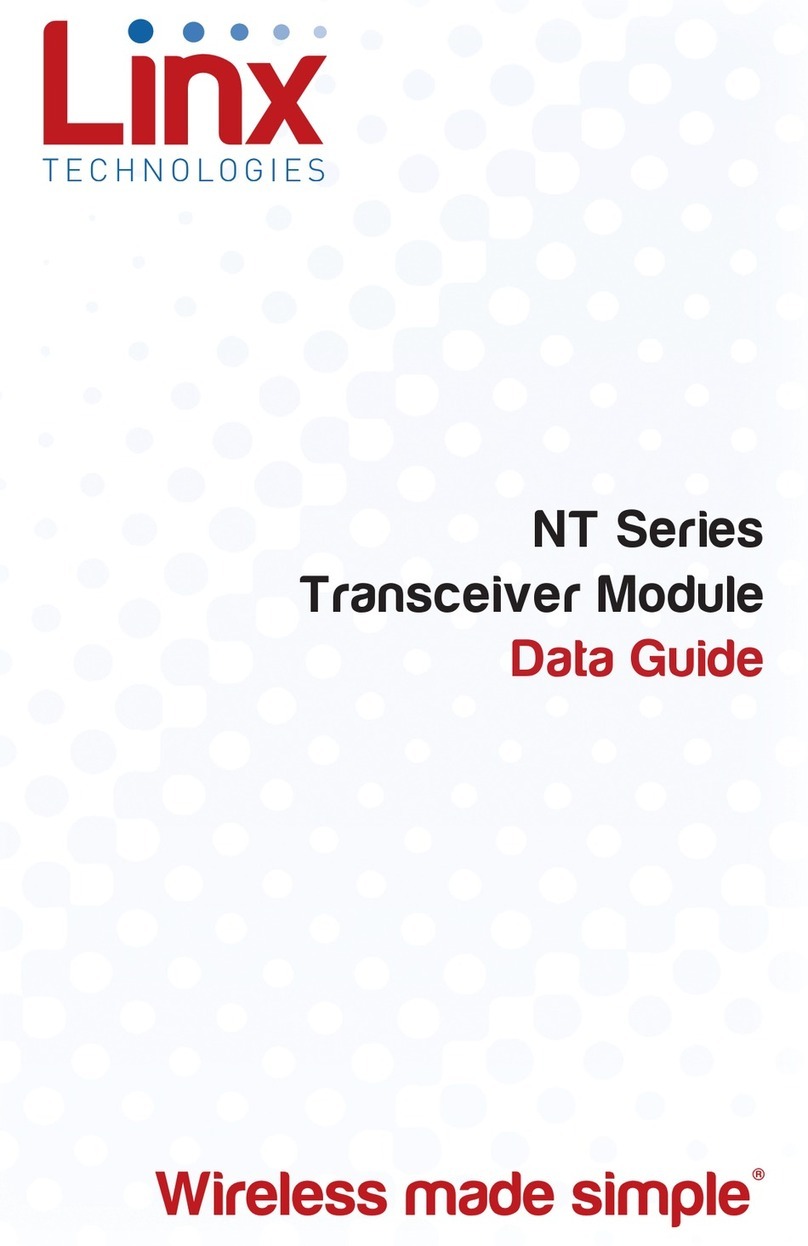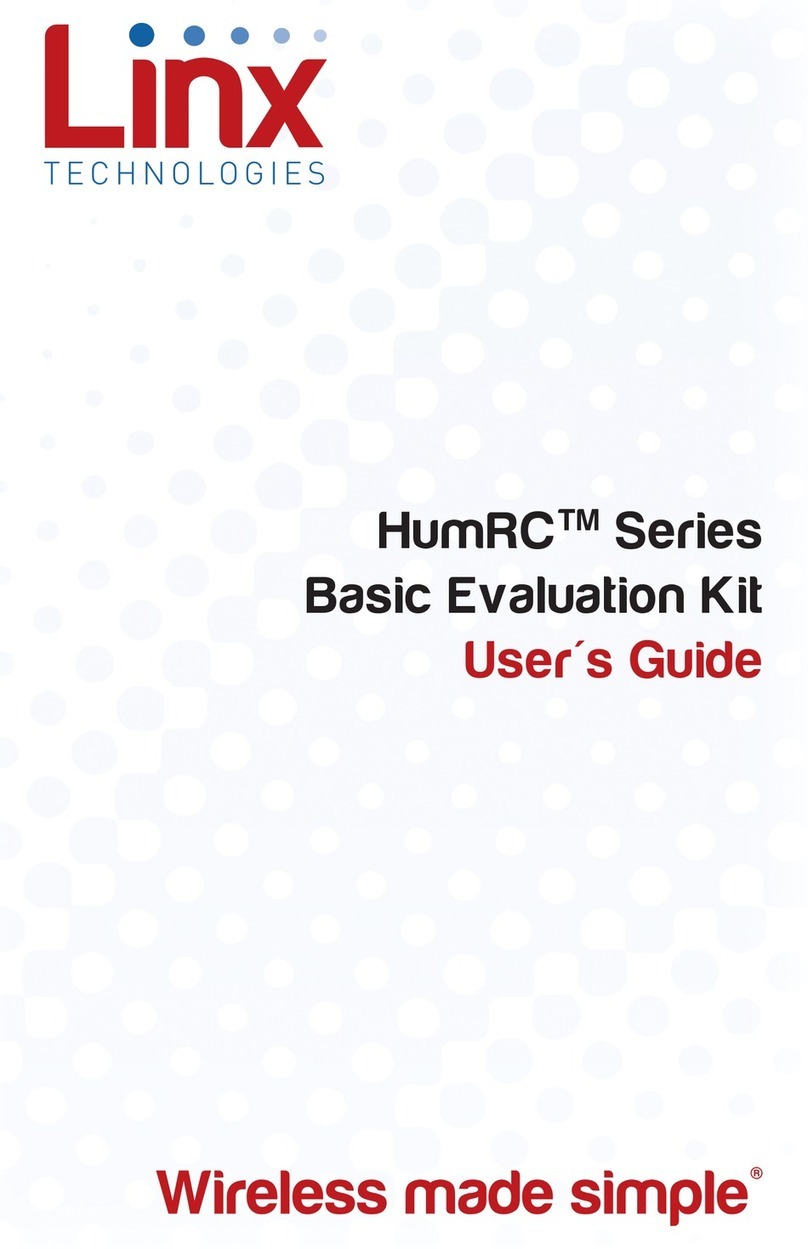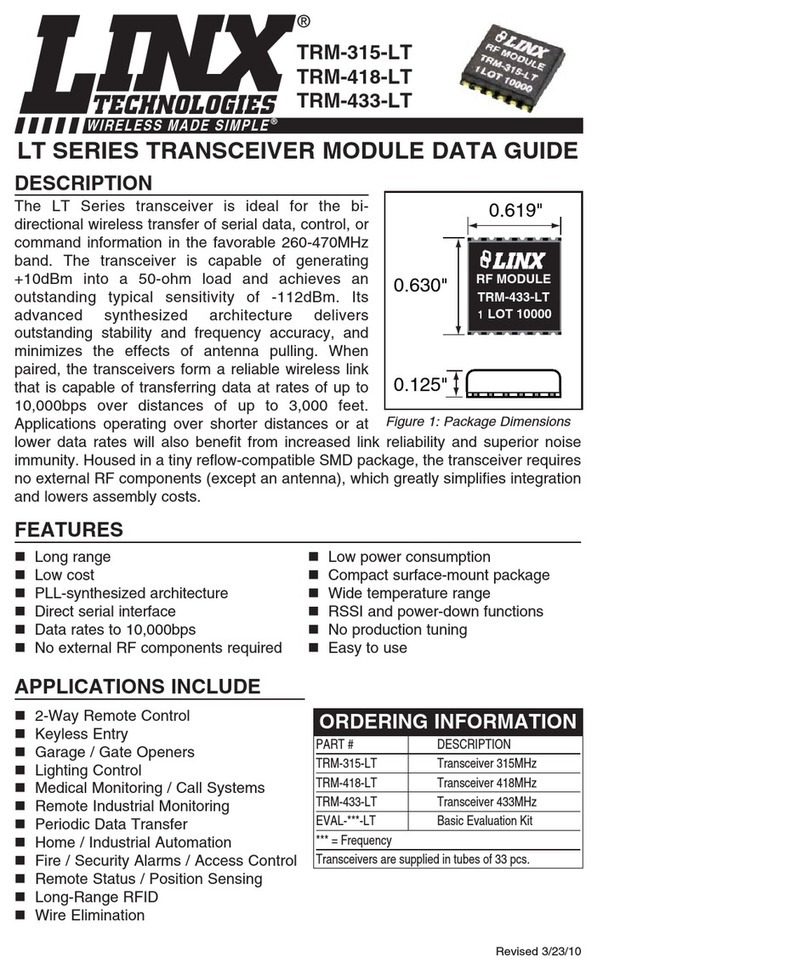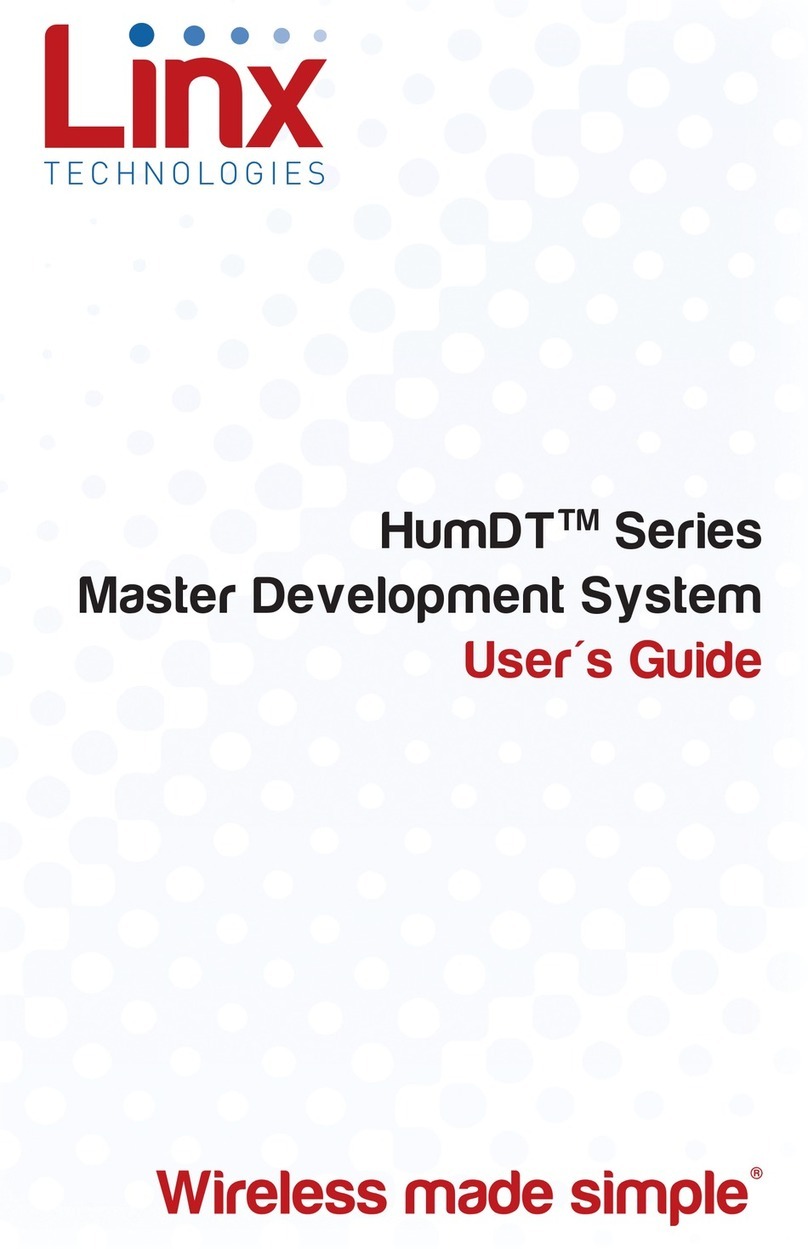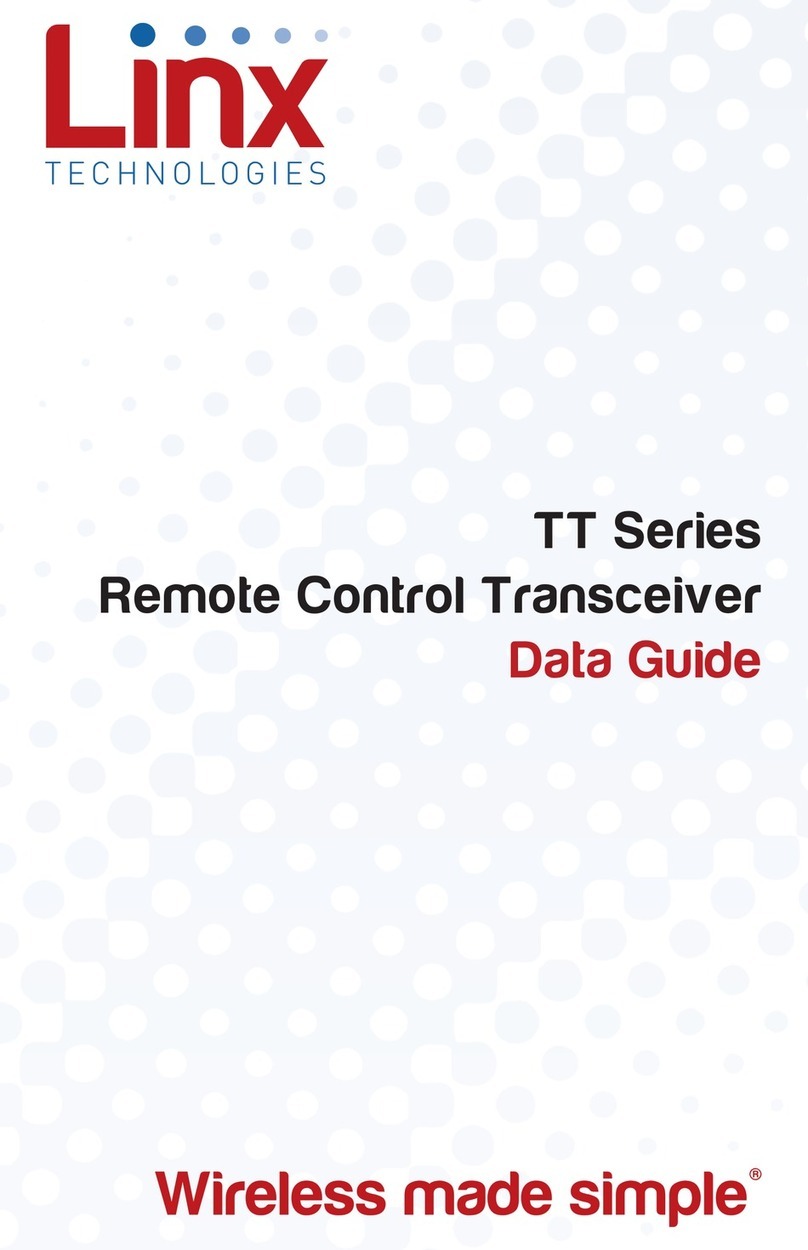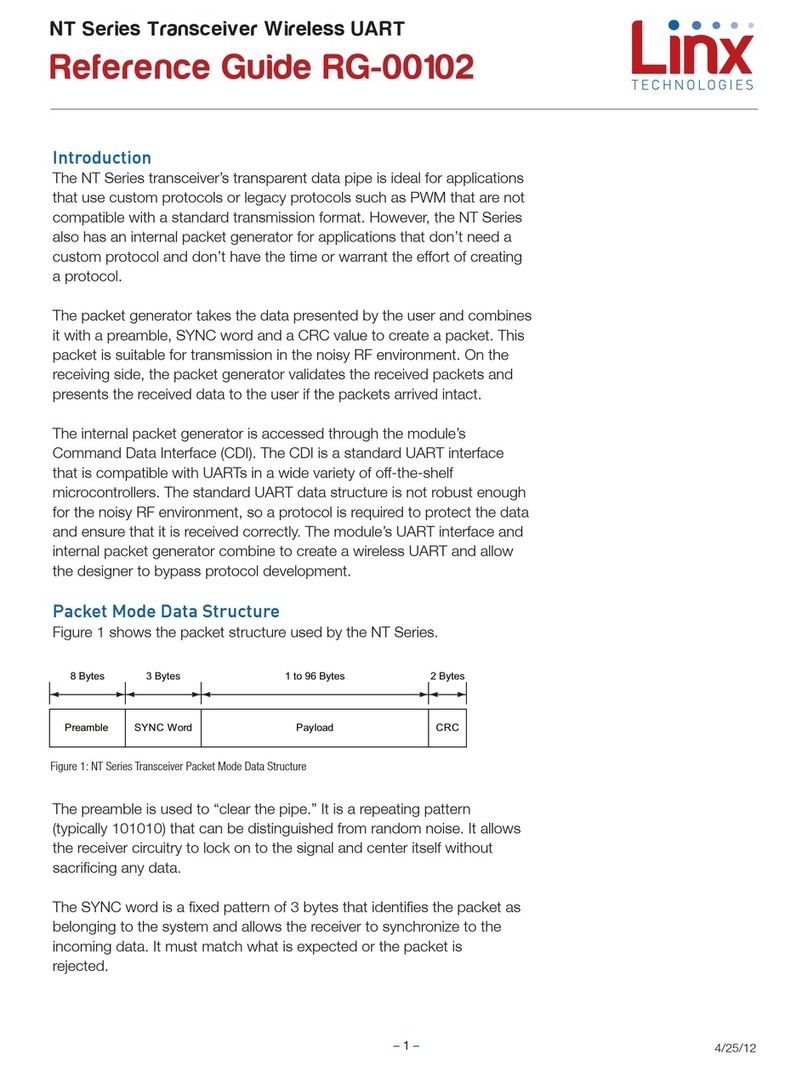– – – –
14 15
• Checking the Extended Preamble box configures the module to send a
long preamble at the beginning of every packet.
• Checking the Assured Delivery box enables RF acknowledgements
and retries when an acknowledgement is not received.
• MAXTXRETRY sets the maximum number of times that the module will
retry sending the packet before an exception is thrown.
• Checking the ENCRC box enables the CRC checks on the incoming
data. The CRC Errors box shows the number of errors since the last
power cycle or the last time the count was reset.
9. The Serial Port group configures all of the UART serial port settings.
• The UARTBAUD menu configures the serial port baud rate, which is
used by the module to set the over-the-air RF data rate.
• The Byte Count Trigger (BCTRIG) sets the number of bytes that the
UART receives before triggering the transmission of a packet.
• The UART Data Timeout (DATATO) sets the number of milliseconds
from the last character received on the UART before the module
transmits the data in its buffer.
• Selecting the WAKEACK box instructs the module to output the
acknowledgement (0x06) on the UART when the module wakes from
sleep or power cycle.
• Selecting the CMDHOLD box instructs the module to buffer any
received over-the-air data while processing configuration commands.
• Selecting the SHOWVER box instructs the module to output the
firmware version information when the module starts up from a power
cycle or reset.
10. The Packet Options group configures the explicit packet transmission
and reception, allowing the host microcontroller to control when
packets are sent and how they are received. These are set in the
PKTOPT register.
11. The Encryption Options group configures the encryption settings.
• Selecting the Encrypted Transmission box enables encryption.
• Clicking the Write Key button opens a window where the 128-bit AES
key can be entered (Figure 13).
• Clicking the Clear Key button opens a window where the key can be
cleared (Figure 13).
12. The Security Options group corresponds to the SECOPT register.
This configures the security options related to encryption and the Join
Process for setting up networks.
13. The Exceptions group configures the Extended Exception Flags and
Extended Exception Mask.
• Checking the boxes in the EEMASK0 and EEMASK1 rows sets which
exception conditions trigger the exception flags
• The EEXFLAG0 and EEXFLAG1 boxes show the current value for the
flags. 0x00 means no exceptions were detected. A non-zero value
means an exception flag is set. Clicking on the box opens a menu
showing which flags are set. Clicking on the flag clears it (Figure 14).
14. The Legacy Exception Registers group configures the Exception
Mask and Exception Flags associated with the older 250 Series
modules. These are included for backwards compatibility and are not
recommended for new designs.
15. The Module Identity group displays the RELEASE value and the
firmware version.
16. The Show Commands button opens a window that displays all of the
commands sent to the module. This is useful for seeing the UART
commands when developing and debugging firmware.
17. The Read All button reads all of the values from the active module.
18. The Write button writes all changes to the active module.
19. The Set Defaults button restores all settings to the factory defaults.
Figure 13: The Master Development System Software Write Key and Clear Key Windows
Figure 14: The Master Development System Software Exception Flags