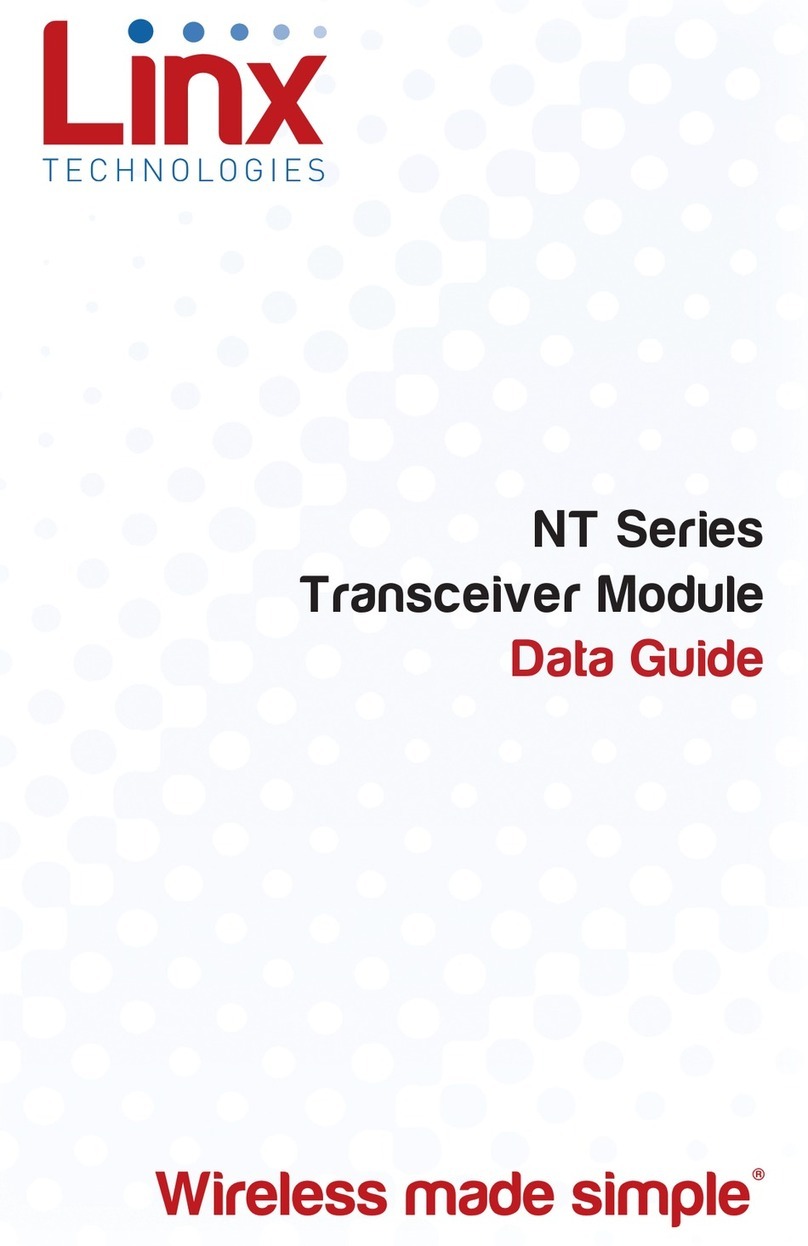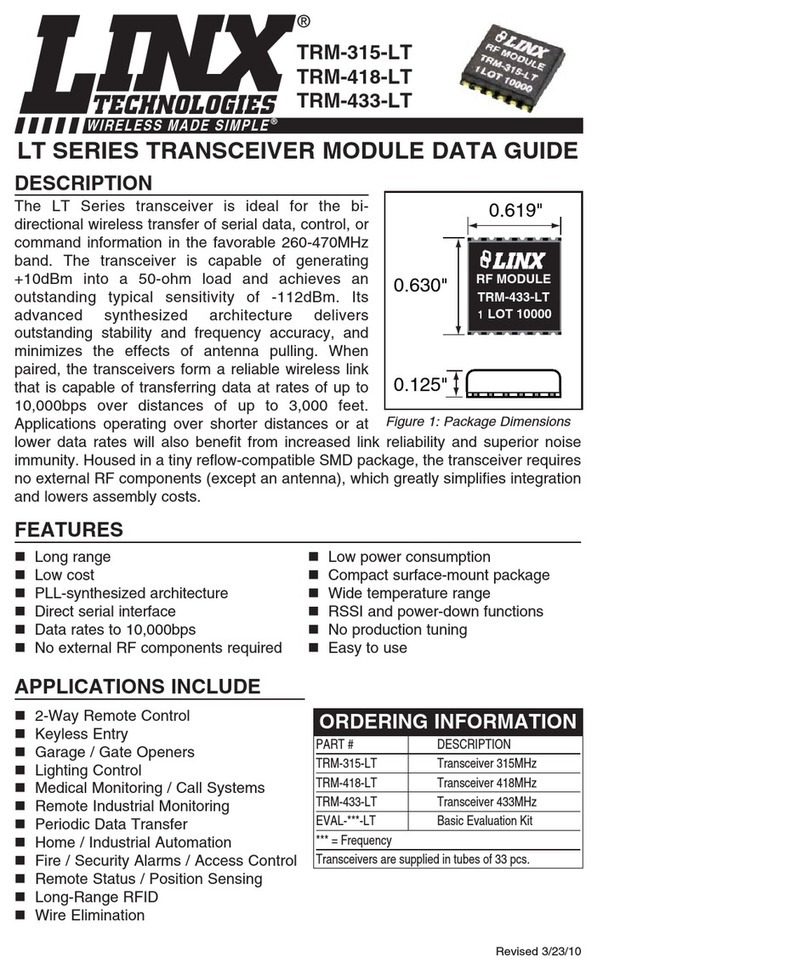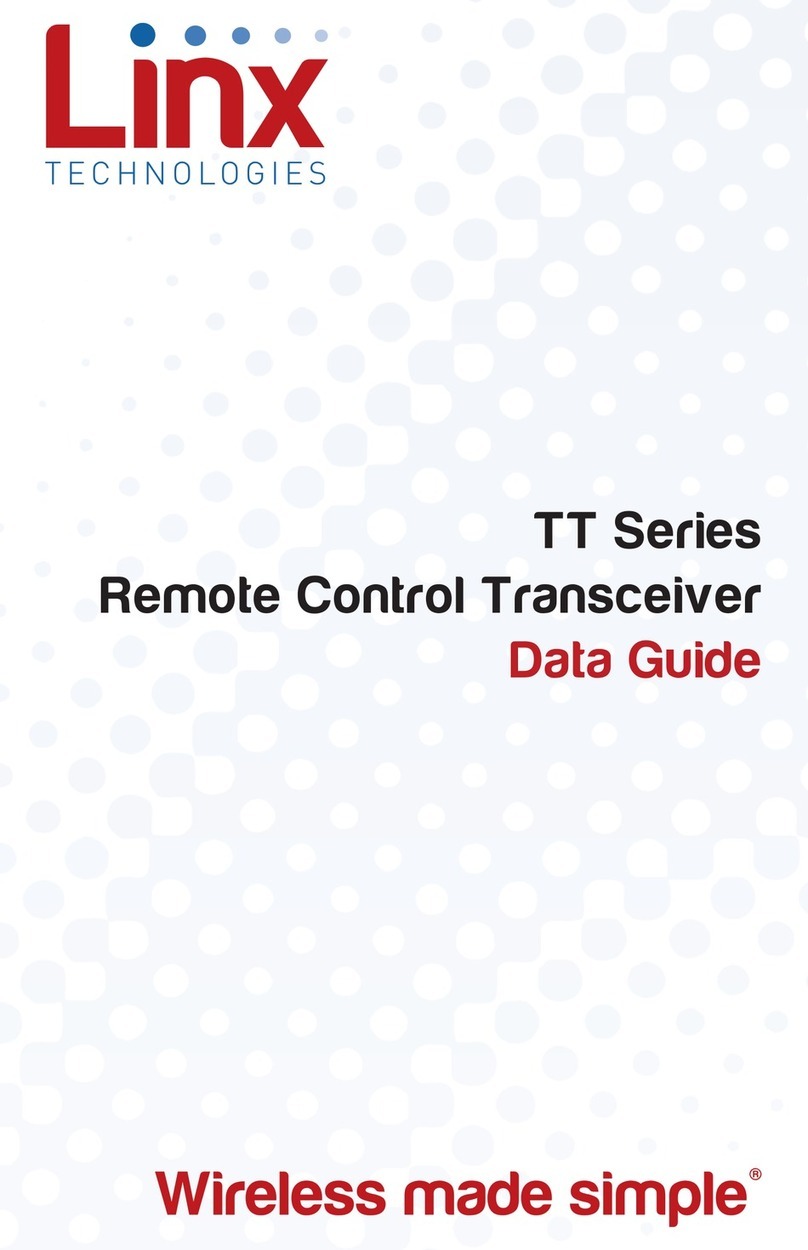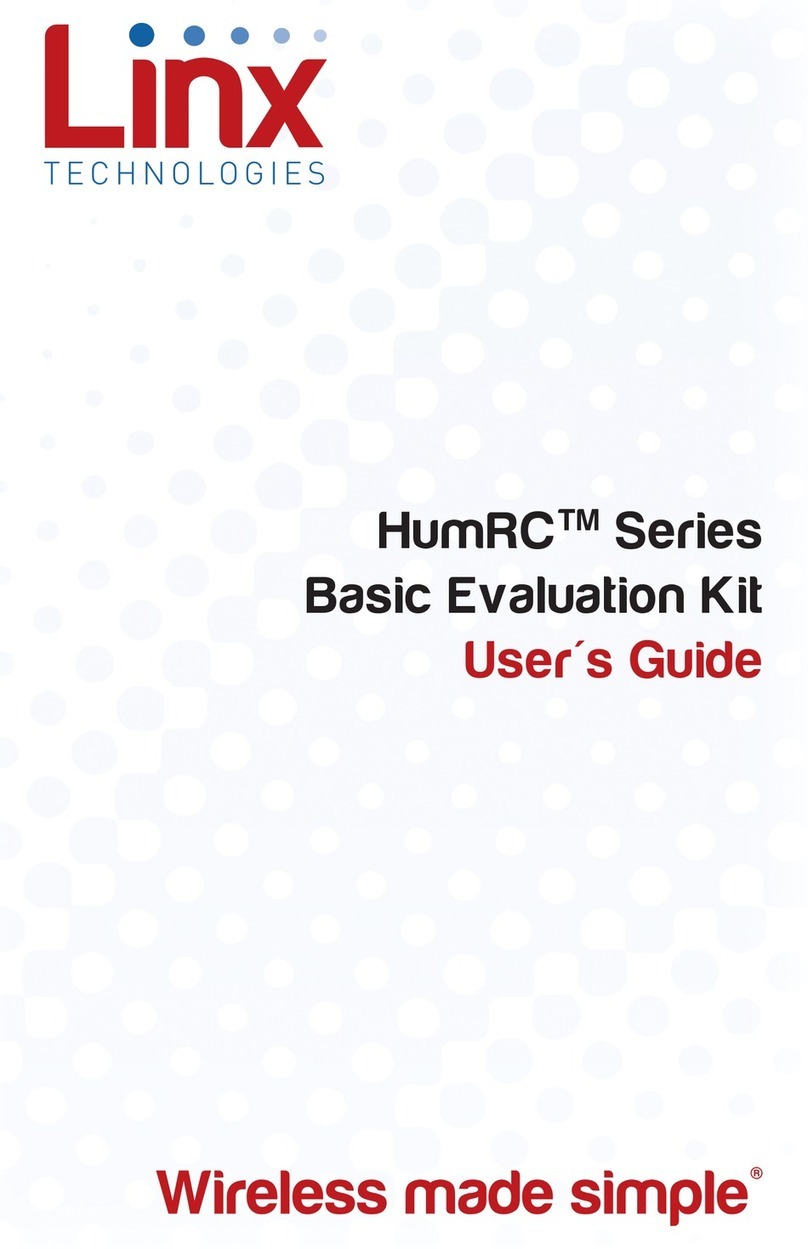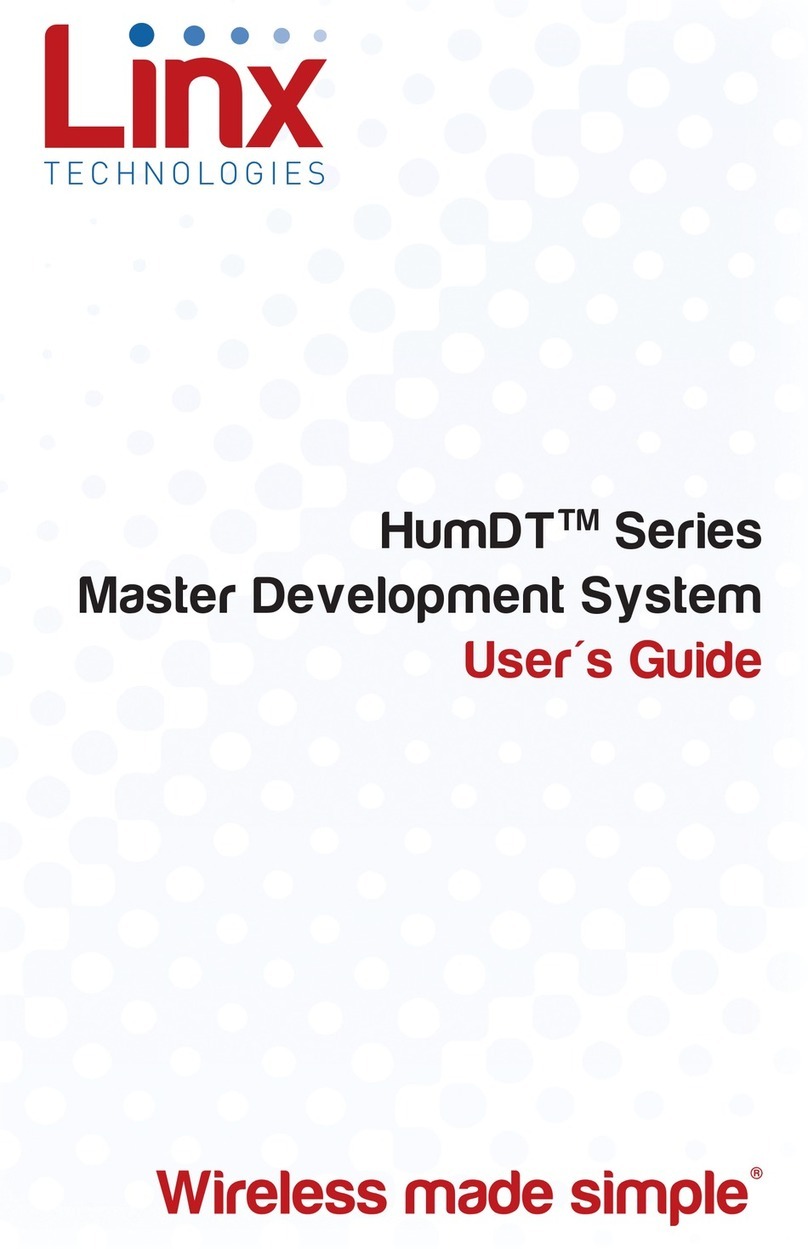–3 –
The CMD_DATA_TYPE line should be set prior to sending serial data to
the module and can be changed as soon as the READY line changes.
Command Data In (CMD_DATA_IN) and Command Data Out
(CMD_DATA_OUT) are the serial interface lines. The data format follows
standard UART conventions of 8 data bits, 1 start bit, 1 stop bit and no
parity. The UART voltage levels are mark (1) = VCC and space (0) = GND.
The Command Data Baud (CMD_DATA_BAUD) line sets the baud rate of
the serial interface to either 9,600bps (low) or 57,600bps (high). This line
is checked on power up and can be hardwired.
In Packet Mode, the states of the BAUD0 and BAUD1 lines set the
over-the-air baud rate as shown in Figure 4. This does not affect the
baud rate of the CDI serial interface. Using a lower baud rate results in
better range. This can be configured through the CDI or hardwired.
The Ready output (READY) can be used for simple hardware flow control
similar to the Clear To Send (CTS) line in traditional serial interfaces.
This output is logic low when the module is ready for use and logic high
when it’s busy. In Packet Mode, it goes high when the internal buffer
reaches 96 bytes, indicating that the host application should stop the
data stream. This makes it straightforward to send streaming data. The
line can be ignored to send bursts of data that are less than 96 bytes
each while waiting enough time for the NT to transfer the data over the air
and be ready for more serial data. This time can be measured using the
READY pin.
NT Series Transceiver Packet Mode Baud Selection
Baud Band BAUD1 BAUD0 Baud Rate (kbps)
0 0 0 19.2
1 0 1 57.6
2 1 0 153.6
3 1 1 300
Figure 4: NT Series Transceiver Packet Mode Baud Selection
Operation
When Packet Mode is enabled, the transceiver is in Receive Mode
looking for data until data is received into the UART. Once the transceiver
has buffered 96 bytes of data from the UART, READY goes high. At this
point an additional 22 bytes can be buffered while the host application
prepares to halt serial data transfer. Once the maximum amount of serial
data is buffered, additional data is accepted and ignored. After serial data
has been halted for more than 2.4ms, the buffered data is sent to the
packet generator and the over-the-air packet is created. The transceiver
goes into Transmit Mode and the packet is transmitted. The packets are
sent once with no retries or forward error correction. After transmitting
the packet, the module sets READY low and checks for more data from
the UART. If there is more data, then it repeats the cycle. If no data is
present, it returns to Receive Mode.
NT Series Wireless UART
Reference Guide RG-00102