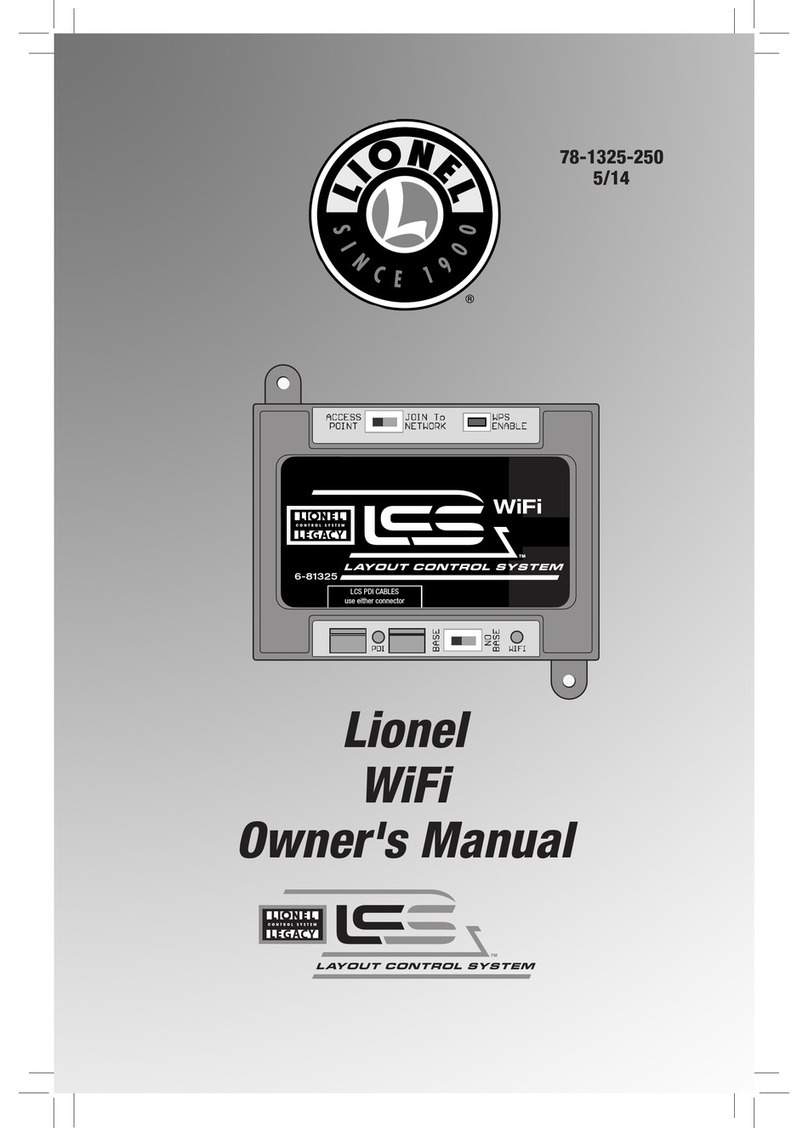Page 2
LIONEL LEGACY CONTROL SYSTEM
"Clean and Lubricate Your Equipment" "Wipe Your Track Regularly"
LIONEL LEGACY CONTROL SYSTEM
Welcome to the world of LIONEL LEGACY Command Control. Congratulations
on your purchase of this new operating system. It is the system others will be
judged by in the years to come.
The LIONEL LEGACY Control System controls every product made over the
history of LIONEL, 107 years at this date, in a way that is superior to any control
available. It is truly the LIONEL LEGACY Control System.
Contemporary control systems for all model train gauges have been developed
over the years to enhance your experience with electric trains. Command control is
the most advanced way to control a layout and many operators are using command
control systems on their layouts today.
This system is different. It integrates all of the new effects that LIONEL has
made so popular. Sounds, smoke effects, servo-controlled speed and more are
easily accessed during the normal course of operation. The LIONEL LEGACY Con-
trol System makes these features and effects available to you in an unprecedented
variety of operating possibilities.
The LIONEL LEGACY Control System improves operation of every LIONEL ever
made, starting in 1900. Enhanced speed resolution brings new realism to our pre-
war and post-war products, whether they are the originals that made history, or the
TMCC equipped engines and operating cars that celebrated our heritage by bring-
ing the latest technology to these great products. This control system is another
milestone in LIONEL history.
The LIONEL LEGACY Control System improves all of the interfaces operators
have become accustomed to using with modern command control trains. The
new real-time "quilling" Whistle-Horn control is a great example. In place of our
pioneering original method, pressing a button and triggering an onboard sound
device, or hearing a pre-recorded sound from an electronic source, the LIONEL
LEGACY Control System pioneers new control of the warning sounds through a
spring-loaded lever that makes it possible for you to "play" the whistle just like
real engineers did in the hey-day of steam operations. But that's not all. You will
also experience revolutionary new ways of controlling brake, boost, bell, direction,
switches, routes and more. It is all new.
The LIONEL LEGACY Control System is here! Congratulations! You are onboard
and right on time!
WELCOME
The following Lionel marks are used throughout this manual and are protected under law. All rights reserved.
Lionel®, LEGACY™, ®, Odyssey®, RailSounds®, CrewTalk™, TowerCom™, CAB-1®, CAB-2®, TMCC®, PowerMaster®, Lionel Lines®
All Contents Copyright ©2011 LIONEL L.L.C.
CAUTION – ELECTRIC TOY
NOT RECOMMENDED FOR CHILDREN UNDER 14 YEARS OF AGE. AS WITH ALL ELECTRIC PRODUCTS,
PRECAUTIONS SHOULD BE OBSERVED DURING HANDLING AND USE TO REDUCE THE RISK OF ELECTRIC SHOCK.
TRANSFORMER RATINGS – INPUT: 120 VAC; 60 HZ ONLY. AC OUTPUT: 18V 16VA
PARENTS, PERIODICALLY EXAMINE THE TRANSFORMER FOR CONDITIONS THAT MIGHT RESULT IN THE RISK OF FIRE,
ELECTRIC SHOCK, OR INJURY TO PERSONS (SUCH AS DAMAGE TO THE OUTPUT CORD BLADES, HOUSING, OR OTHER
PARTS) AND THAT, IN AN EVENT OF SUCH CONDITIONS, DO NOT USE THE TRANSFORMER UNTIL REPAIRED.
Page 3
LIONEL LEGACY CONTROL SYSTEM
"Clean and Lubricate Your Equipment" "Wipe Your Track Regularly"
LIONEL LEGACY CONTROL SYSTEM
TABLE OF CONTENTS
Lionel LEGACY Control System Manual version 1.4
Visit www.lionel.com for up-to-date advancements.
V1.3 Feature Summary...........................................4
SETTING UP ............................................................6
LEGACY Base with a TMCC Controller.....................7
Lionel LEGACY Control System and TMCC Dual
set-up...............................................................8
LEGACY & TMCC DUAL BASE OPERATIONS..............8
The LEGACY Command Base/Charger
..................9
The LEGACY CAB-2 Remote Controller
................10
QUICK START ........................................................11
Get Ready To Run
The Velocity Throttle
The Multi-Controller
The Train Brake Slider
The Warning Sound Controller
The Speed Button
CAB-2 Introduction...............................................17
Speed Graph
CAB-2 CONTROLS
LEGACY Velocity Throttle ............................. 19-20
Direction, Laboring, RPM
The Multi-Controller .................................... 21-22
Direction, Boost,Absolute Direction Control,
Brake
Train Brake........................................................23
Warning Sound Control......................................25
Bell, Whistle, Horn
Couplers............................................................26
AUX-1 / AUX-2...................................................26
Switch Through / Switch Out.............................27
SET....................................................................27
HALT ..................................................................27
L, M, H MOMENTUM...........................................27
TRAIN LINK ........................................................28
STALL ...............................................................29
03stceffEgnirobaLfOlortnoCsdnuoSliaRYCAGEL
Momentum Set..................................................30
Labor (EFX) Bias control....................................30
......................31
Touch-Screen Icons
Addressing an Engine ..................................34
Start-Up and Shut-Down Commands
Speed Limit Commands ...............................35
Set Clear
CAB Light Commands ..................................35
Steam Engines.............................................36
Diesel Engines..............................................37
Other Engines...............................................38
TMCC Engines..............................................39
Acela Engines...............................................40
Subway Engines...........................................41
Break Down Unit...........................................42
Freight, Passenger, Crane/Boom ..................43
RECORD ............................................................44
FEEDBACK .........................................................44
INFO ............................................................ 46-47
Accessing, Entering and Naming Engine INFO
CTC: Central Train Control Information........ 48-53
CONTROLLING YOUR LAYOUT
Addressing Information.....................................53
Entering and Editing Options ............................54
Engines ....................................................... 55-57
Engine Queueing ...............................................58
Trains ................................................................60
Lashups ...................................................... 60-61
Train Addressing Methods .................................62
Building A Train........................................... 64-66
Accessories ................................................. 66-69
Routes......................................................... 69-71
TRACK POWER ...................................................72
MANAGING YOUR RAILROAD
Railroad System Management...........................74
Memory Modules.......................................... 74-77
Remote To Base Binding.............................. 78-80
Charging Indicator Lights Chart........................80
REFERENCE SECTION
Table Of Options.......................................... 81-82
Engine, Accessory, Switch, CTC, Route
Touch-Screen Icons Reference..................... 83-84
Index .................................................................86