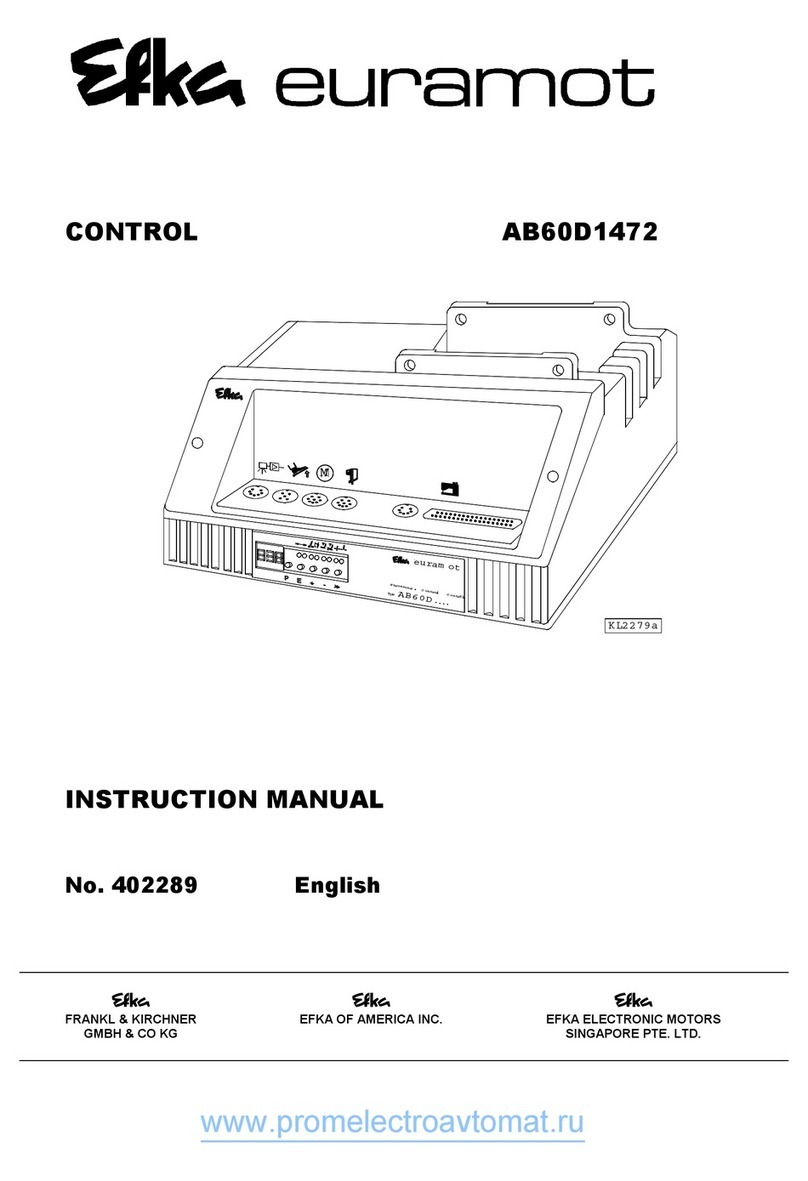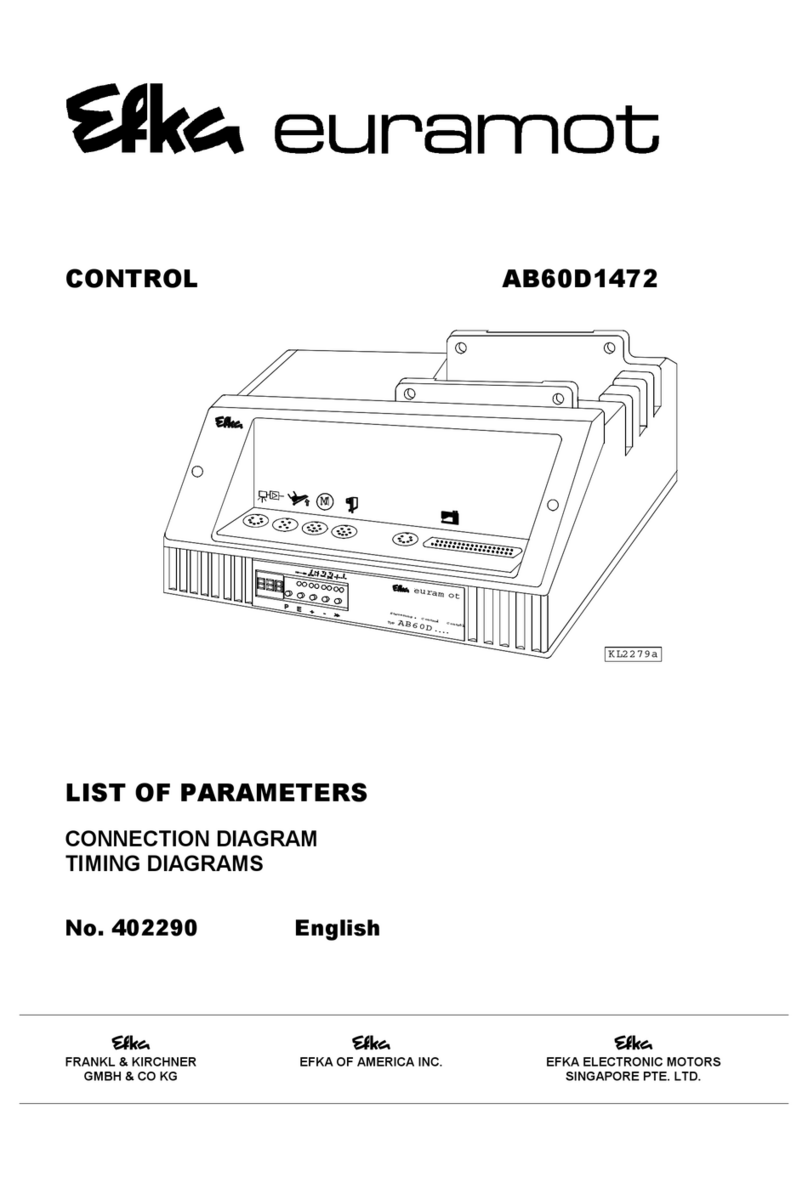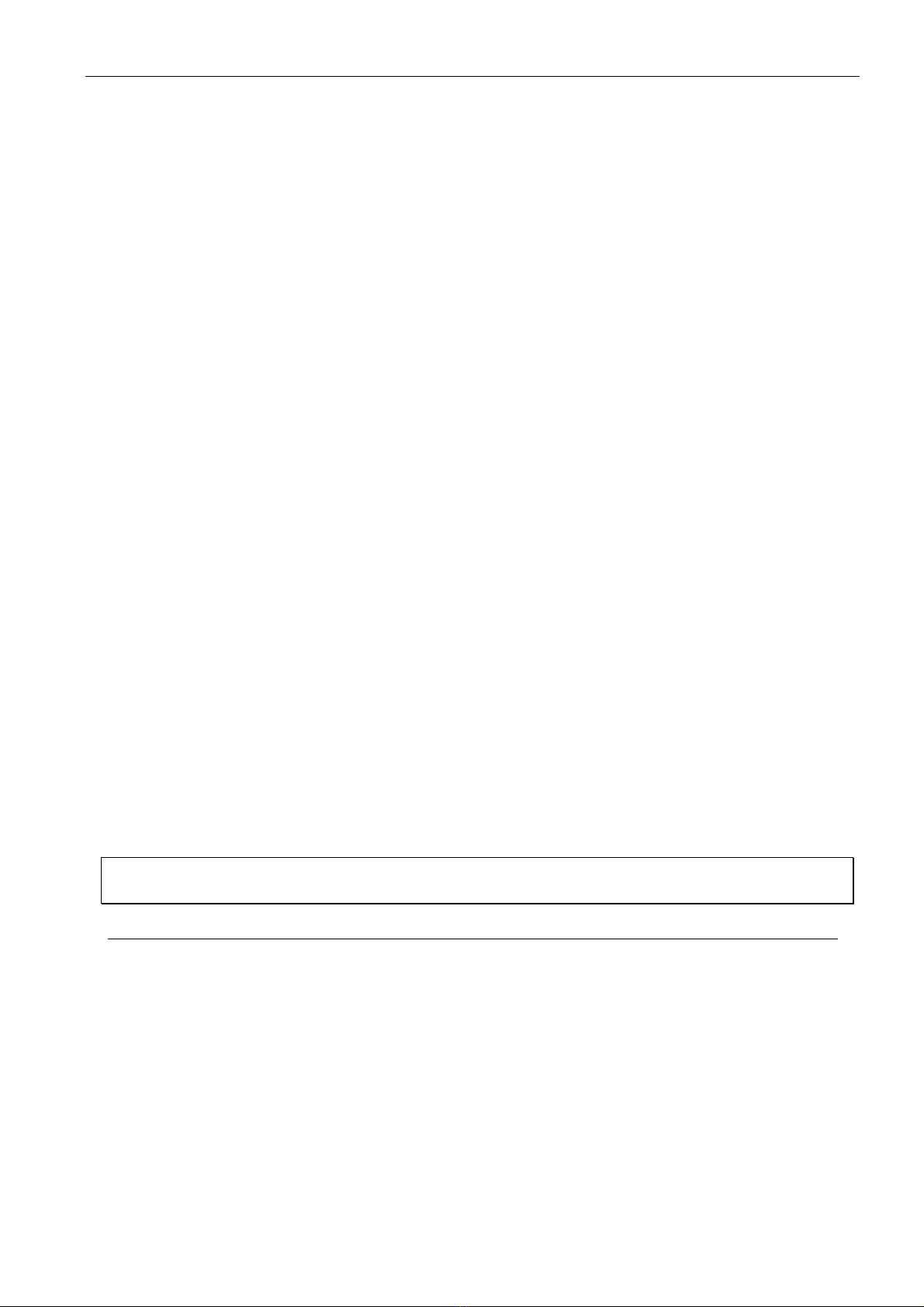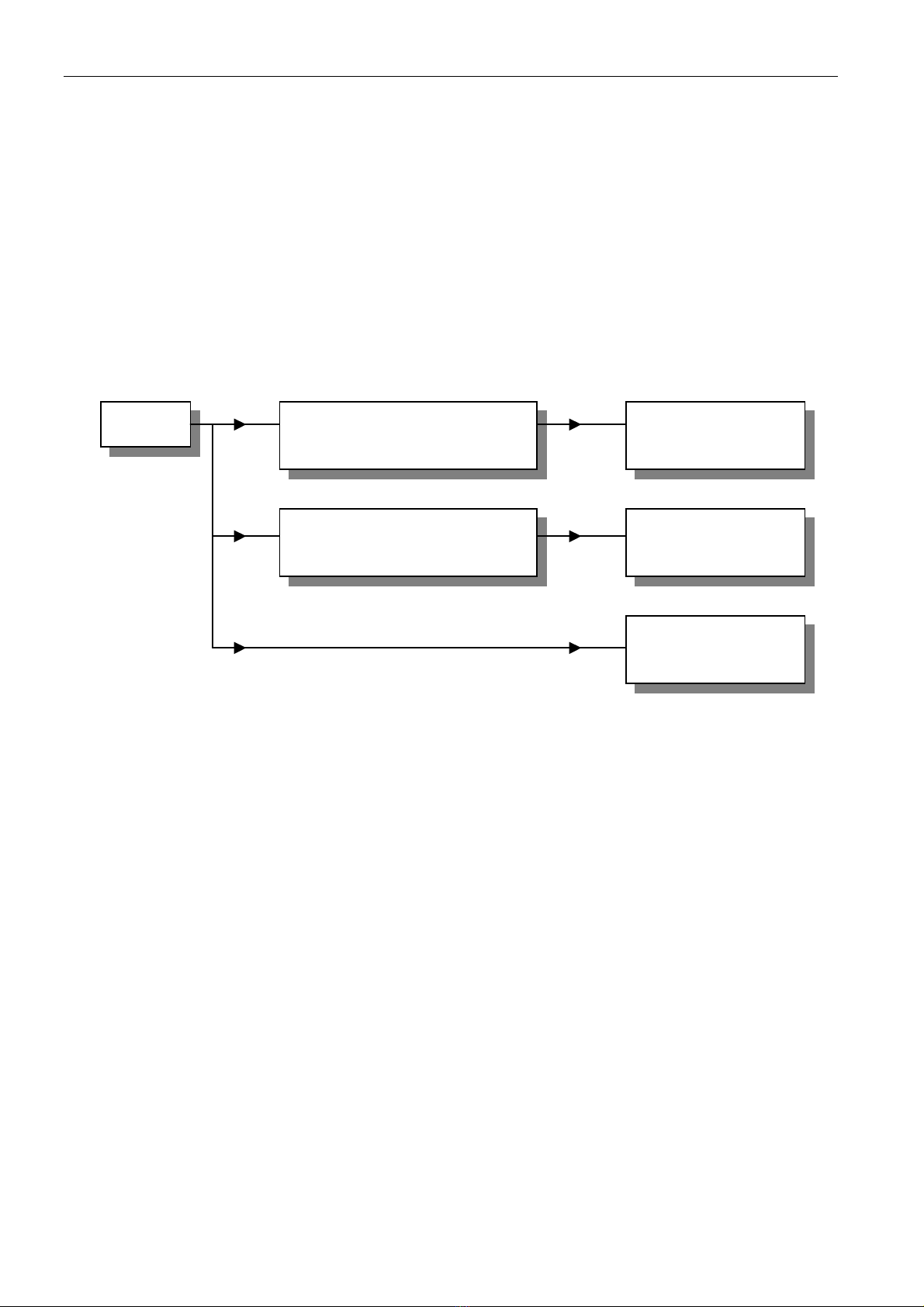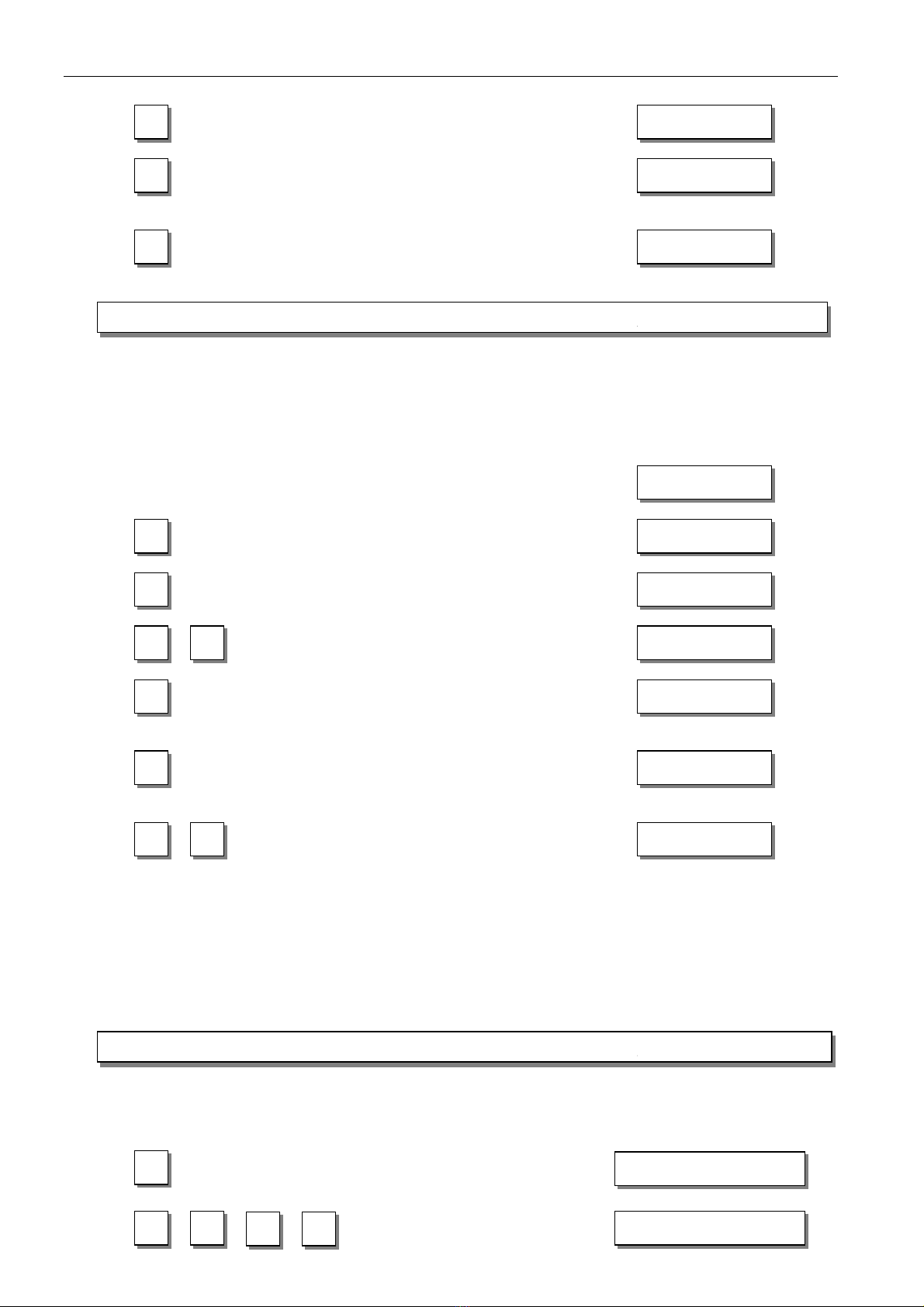EFKA DA82GA3312 4
CONTENTS Page
6Functions and Settings 27
6.1 First Stitch after Power On 27
6.2 Softstart 27
6.2.1 Softstart Speed 27
6.2.2 Softstart Stitches 27
6.3 Sewing Foot Lifting 27
6.4 Sewing Foot Pressure Reduction 28
6.5 Start Backtack 29
6.5.1 Speed n3 at the Start of the Seam 29
6.5.2 Start Backtacking Stitch Count 29
6.5.3 Speed Release 30
6.5.4 Double Start Backtack 30
6.5.5 Single Start Backtack 30
6.6 End Backtack 30
6.6.1 Speed n4 at the Seam End 30
6.6.2 End Backtacking Stitch Count 31
6.6.3 Last Stitch Backward 31
6.6.4 Double End Backtack 31
6.6.5 Single End Backtack 31
6.6.6 Backtack Synchronization 31
6.7 Start and End Backtack with Switch-On and Switch-Off Delay 31
6.8 Start Ornamental Backtack 32
6.9 End Ornamental Backtack 32
6.10 Multiple Backtacking 33
6.11 Catch backtacking 33
6.12 Intermediate Backtack 33
6.13 Backtack Suppression/Recall 34
6.14 Holding Power of the Stitch Regulator Solenoid 34
6.15 Reverse Motor Rotation 35
6.16 Machine Run Blockage (Safety Switch) 35
6.16.1 Machine Start Blockage (Blockage 1 and 2) 36
6.16.2 Function “Machine Run Blockage”1 (Safety Function) Parameter 283 = 1 36
6.16.3 Function “Machine Run Blockage” 2 (Control Function) Parameter 283 = 2 36
6.17 Thread Monitor 37
6.17.1 Input Signals 37
6.17.2 Parameter 195 = 0 – No Thread Monitor Function 37
6.17.3 Parameter 195 = 1 – Model 270 / No Stop / Sewing Foot Down after Seam End 37
6.17.4 Parameter 195 = 2 – Model 767, N291 / With Stop / Sewing Foot Up after Seam End 37
6.17.5 Parameter 195 = 3 – Model 767, N291 / With Stop / Sewing Foot Down after Seam End 38
6.17.6 Parameter 195 = 4 – With Thread Monitor Stitch Counting 38
6.18 Needle Cooling 38
6.19 High Lift for Walking Foot 38
6.19.1 Manual High Lift for Walking Foot – Speed Limitation 39
6.19.2 Maximum High Lift for Walking Foot by Using a Key 39
6.19.3 High Lift for Walking Foot Operational Mode Not Stored (Pa. 138 = OFF, Pa. 184 = 0) 39
6.19.4 High Lift for Walking Foot Operational Mode Stored (Pa. 138 = ON) 39
6.19.5 High Lift for Walking Foot Operational Mode Not Stored with Minimum Number of
Stitches (Pa. 138 = OFF, Pa. 184 = >0) 39
6.20 Speed Limitation 39
6.20.1 Speed Limitation DB2000/DB3000 39
6.20.2 Analog Speed Limitation 40
6.20.3 Analog Speed Limitation Speedomat 40
6.20.4 Jumper S1 41
6.20.5 Setting the Speed Limitation Depending on High Lift with the V820 Control Panel 41
6.20.6 Setting the Speed Limitation Depending on High Lift with the V810 Control Panel 41