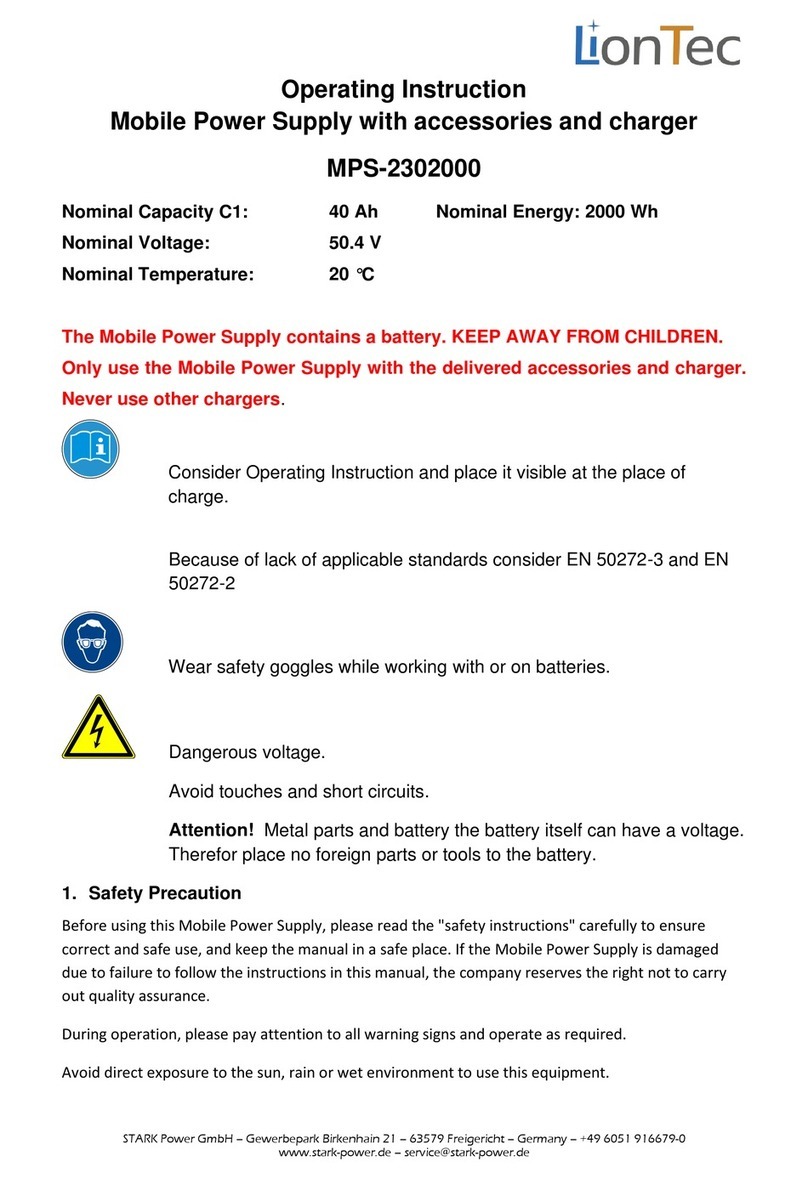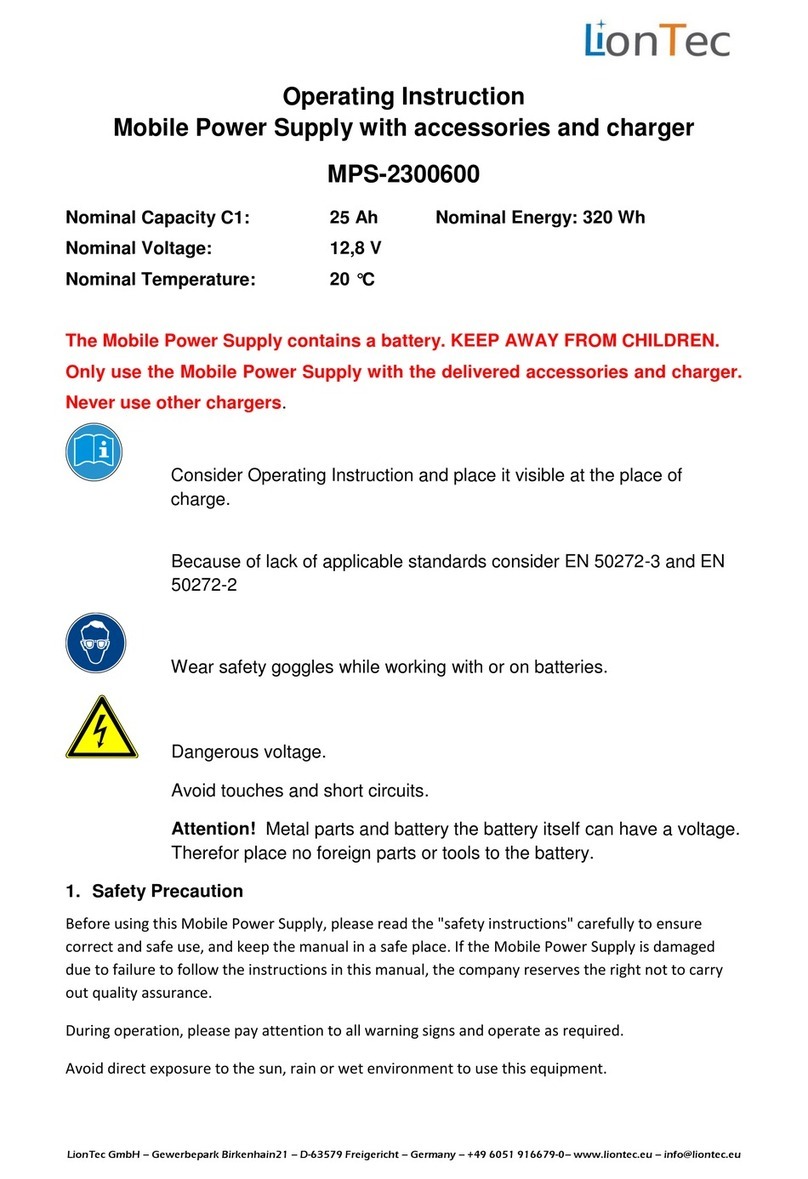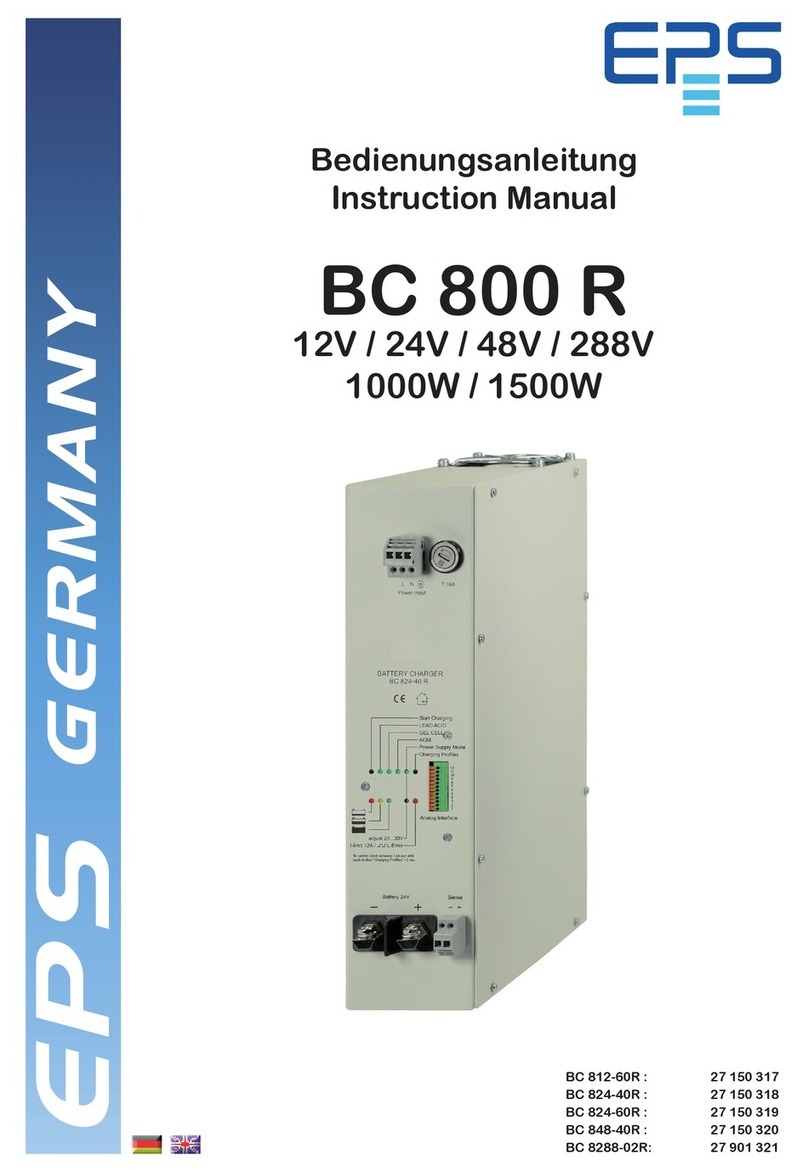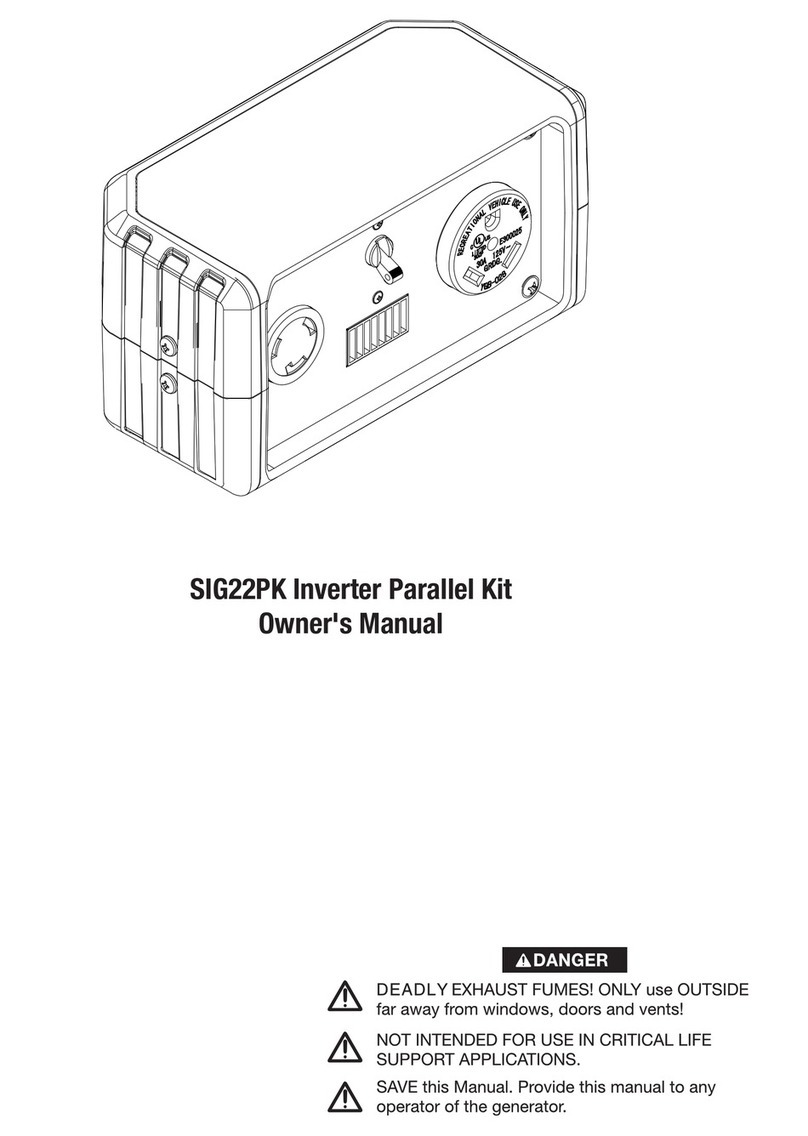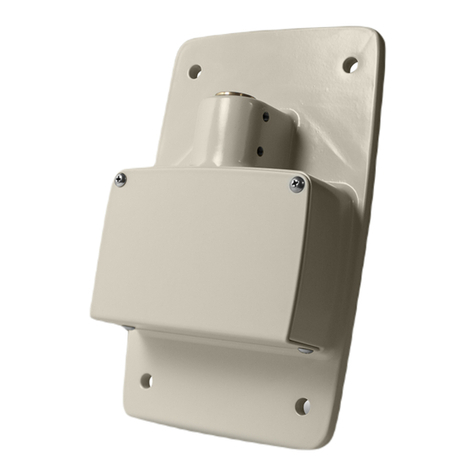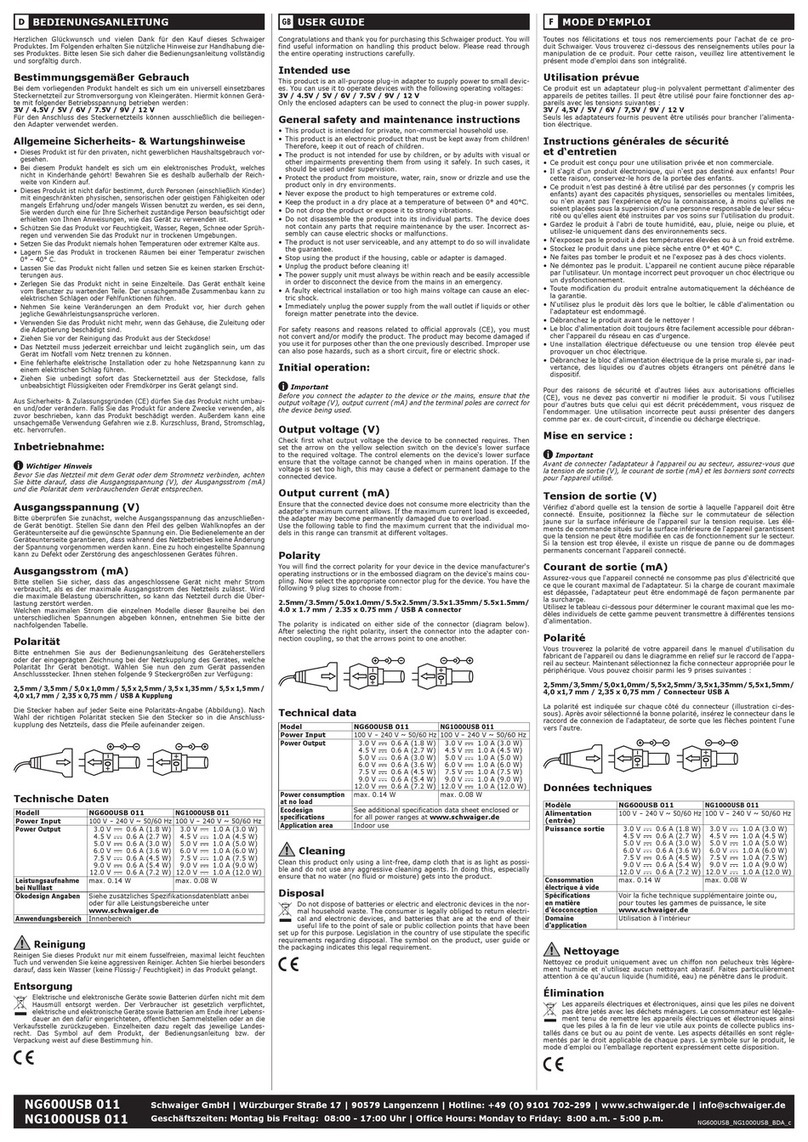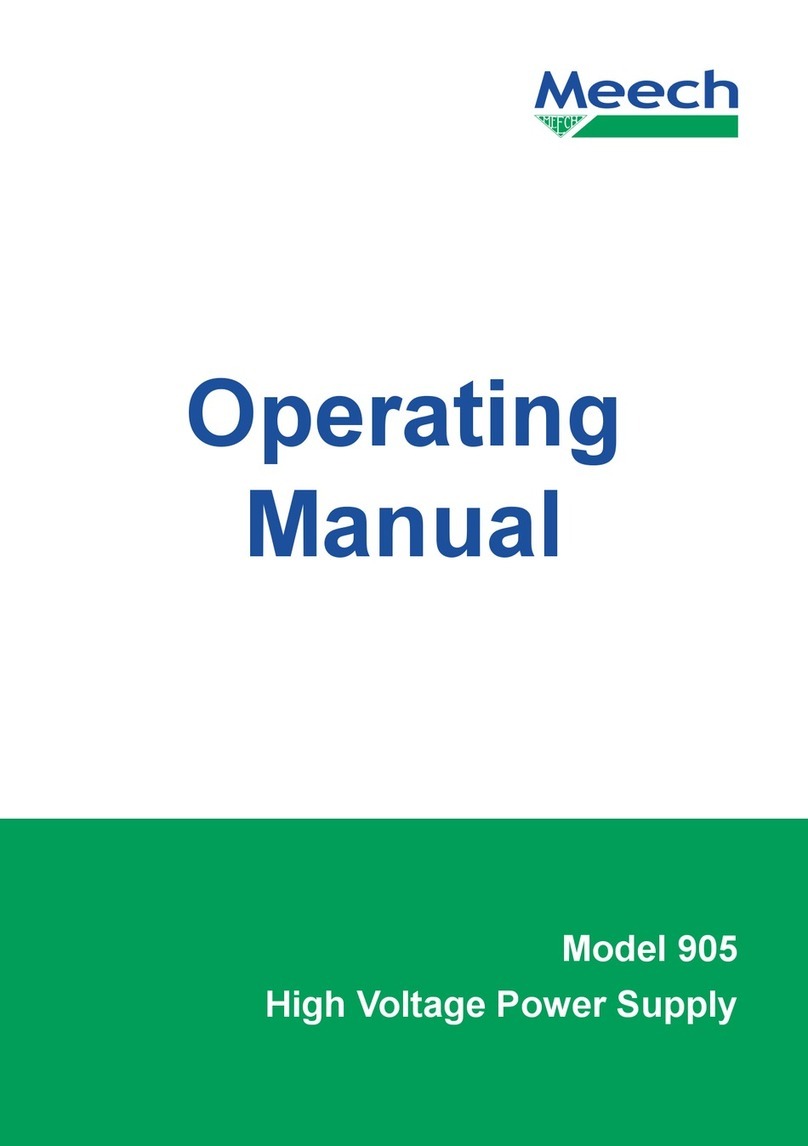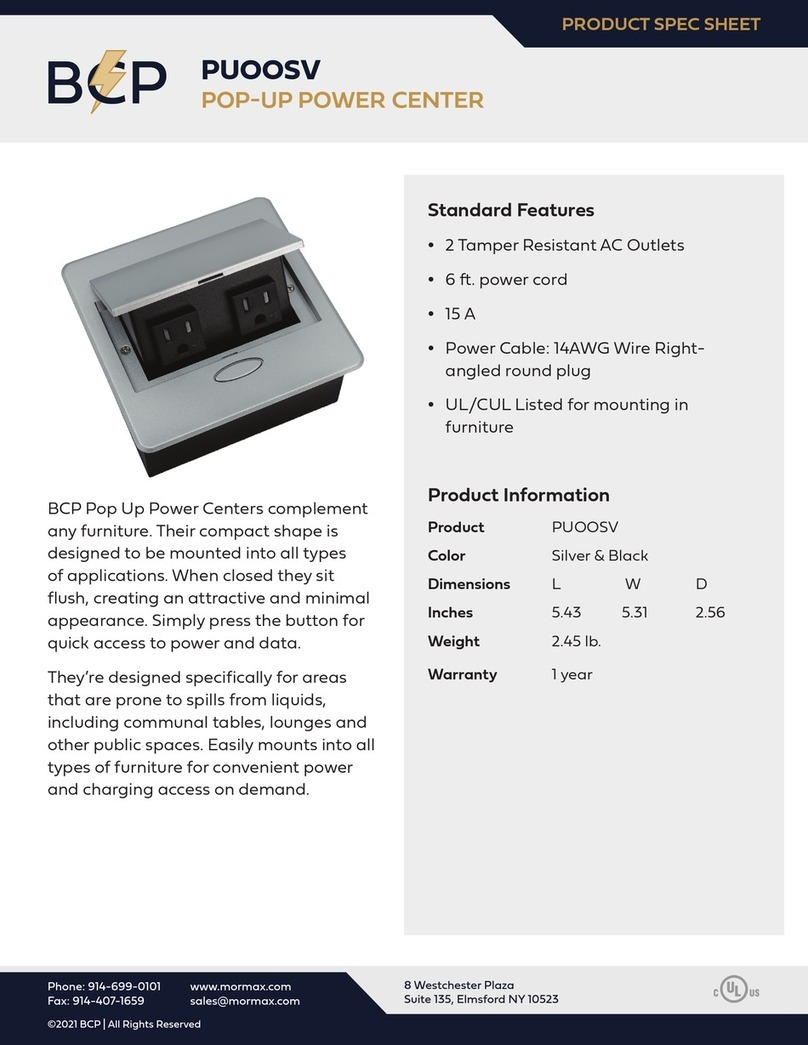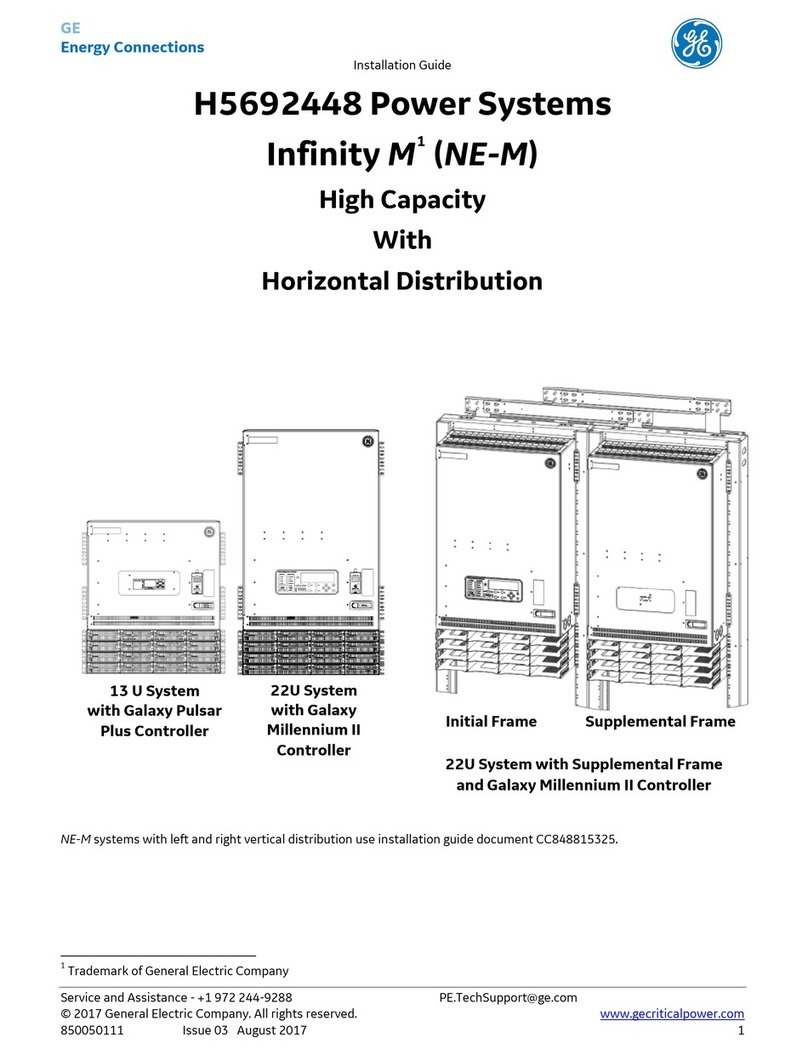LionTec MPS-2301000 User manual

LionTec GmbH –Gewerbepark Birkenhain21 –D-63579 Freigericht –Germany –+49 6051 916679-0–www.liontec.eu –info@liontec.eu
Operating Instruction
Mobile Power Supply with accessories and charger
MPS-2301000
Nominal Capacity C1: 80 Ah Nominal Energy: 1200 Wh
Nominal Voltage: 14,8 V
Nominal Temperature: 20 °C
The Mobile Power Supply contains a battery. KEEP AWAY FROM CHILDREN.
Only use the Mobile Power Supply with the delivered accessories and charger.
Never use other chargers.
Consider Operating Instruction and place it visible at the place of
charge.
Because of lack of applicable standards consider EN 50272-3 and EN
50272-2
Wear safety goggles while working with or on batteries.
Dangerous voltage.
Avoid touches and short circuits.
Attention! Metal parts and battery the battery itself can have a voltage.
Therefor place no foreign parts or tools to the battery.
1. Safety Precaution
Before using this Mobile Power Supply, please read the "safety instructions" carefully to ensure
correct and safe use, and keep the manual in a safe place. If the Mobile Power Supply is damaged
due to failure to follow the instructions in this manual, the company reserves the right not to carry
out quality assurance.
During operation, please pay attention to all warning signs and operate as required.
Avoid direct exposure to the sun, rain or wet environment to use this equipment.
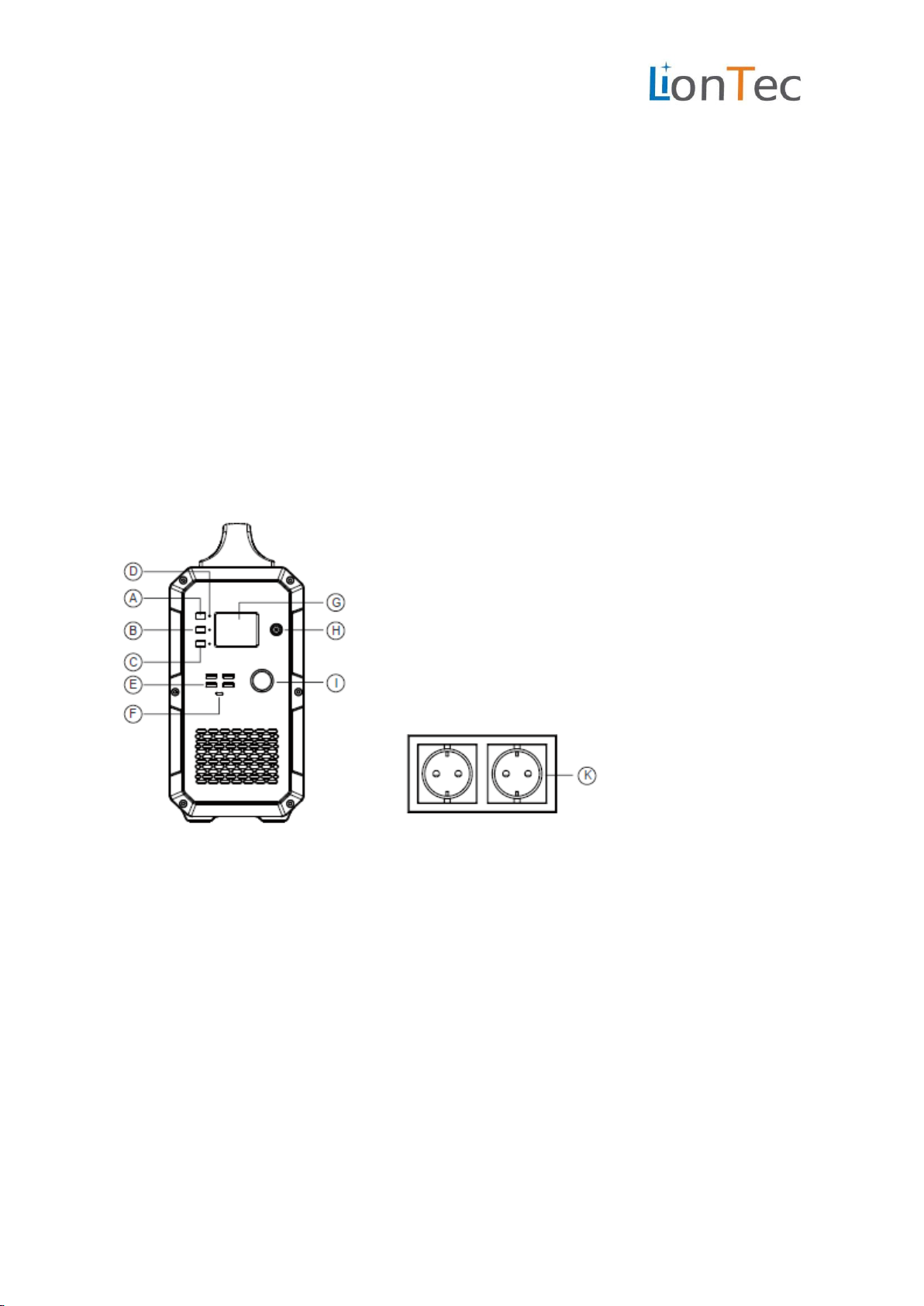
LionTec GmbH –Gewerbepark Birkenhain21 –D-63579 Freigericht –Germany –+49 6051 916679-0–www.liontec.eu –info@liontec.eu
The Mobile Power Supply cannot be installed near the heat source area, or near the similar
appliances such as electric heaters and hot stoves.
When placing products, there must have safe space around them to ensure ventilation. When
installing, refer to the instructions.
When cleaning, please use dry cloth to wipe.
In case of fire, please use dry powder fire extinguishers. Do not use liquid fire extinguishers to avoid
the risk of electrical shock.
If the Mobile Power Supply is used outdoor, it must be protected from direct contact with water and
must be protected from condensing water.
2. Operation
Check the Mobile Power Supply for mechanical damages. The accessories and connectors must be
connected safe. The battery must be recharged before and after the use of the Mobile Power Supply.
A: Master power button B: DC output button C: AC output button
D: LED indicator light E: 5 V USB output F: Type C-PD output
G: Display H: Charger / PV charge input I: 12 V cigarette lighter output
K: 230 V AC output
3. Usage
1. Power on and Power off
Master power button
Turn on: Press the master power button more than 1 second can turn on the generator, then
the power LED indicator and LCD screen will be lit up.
Turn off: Press the main power button more than 1 second can turn off the generator, LCD
screen will turn off, after loosen hand the power LED indicator will go out.
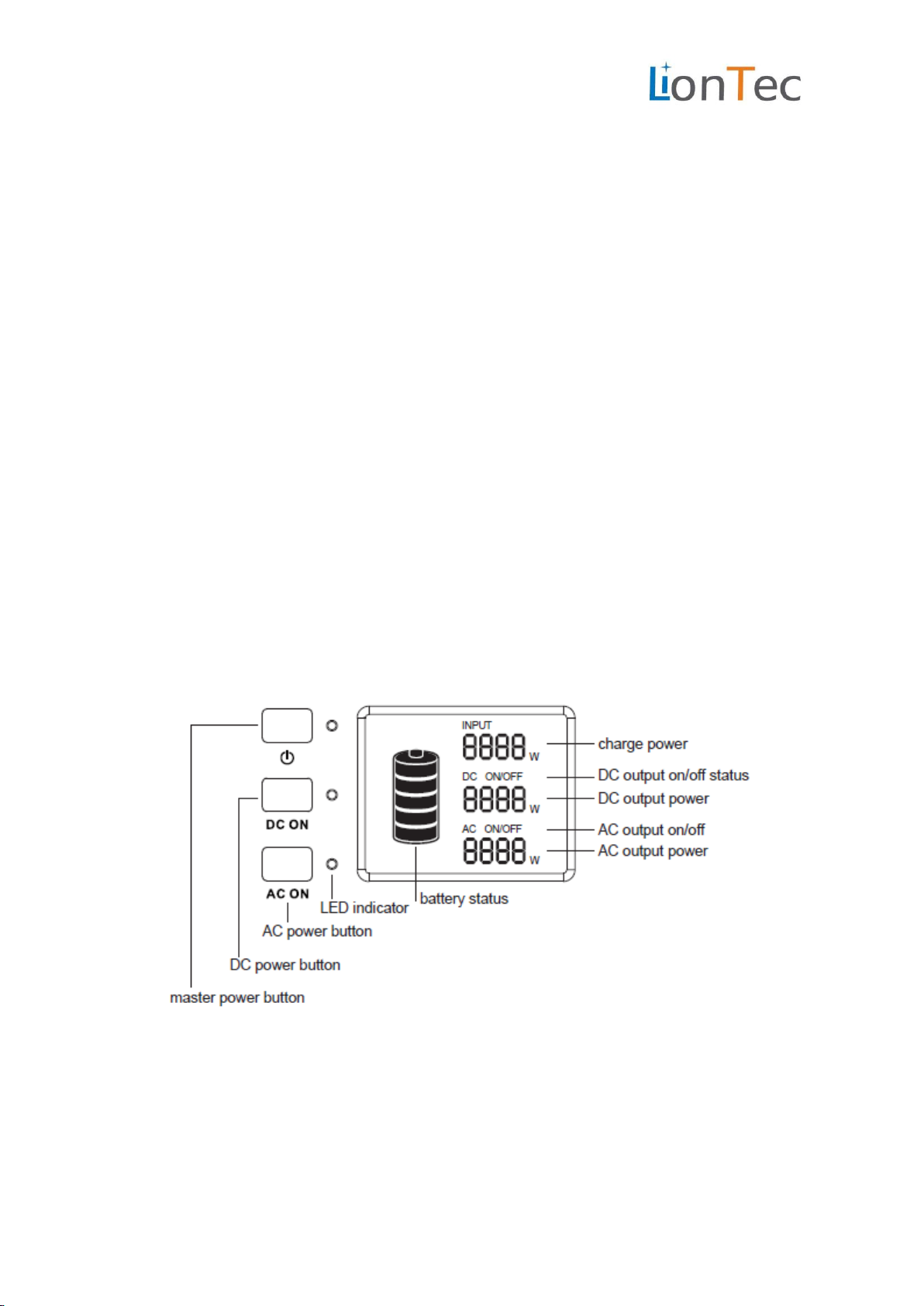
LionTec GmbH –Gewerbepark Birkenhain21 –D-63579 Freigericht –Germany –+49 6051 916679-0–www.liontec.eu –info@liontec.eu
DC button
Turn on DC function: long press DC ON button more than 1 second can open DC function, DC
LED will be lit up and screen will show” DC ON”.
Turn off DC function: long press DC ON button more than 1 second can close DC function, DC
LED will go out and screen will show” DC OFF”.
AC button
Turn on AC function: long press AC ON button more than 1 second can openAC function, AC
LED will be lit up and screen will show” AC ON”.
Turn off AC function: long press AC ON button more than 1 second can close AC function, AC
LED will go out and screen will show” AC OFF”.
2. Charge activation
Turn off generator, connect PV or charger to charge. The charge is activated automatically
while the generator-function is off, means at this time, the generator is not supporting AC
and DC functions!
If you want to open AC and DC functions in parallel, you need to press the master power
button more than 1 second to turn on the generator. The screen will be lit up after the
generator turned is activated but not on. To activate the Ac and or DC generator-function the
DC ON and/or AC On buttons must be pressed.
3. Display
4.

LionTec GmbH –Gewerbepark Birkenhain21 –D-63579 Freigericht –Germany –+49 6051 916679-0–www.liontec.eu –info@liontec.eu
4. Cooling
The Mobile Power Systems has an intelligent cooling system which turns on under the following
conditions:
Inverter load > 400W
2. 5V USB load > 10W
Type C-PD load > 30W;
12V cigarette lighter load > 50W
PV input power > 100W.
Beside this functions, the intelligent cooling system will adjust the PV input or AC output power
based on the outer case temperature. Therefor keep the outer case at a touchable temperature.
4. Maintenance
There is no maintenance necessary.
5. Care
The Mobile Power Supply must be kept clean. If cleaning is required this must be carried out by
dry cloth only.
6. Storage
Keep the storage temperature within normal range as 0° C to 30° C. Do not store the Mobile
Power Supply in direct sunlight.
7. Troubleshooting
Fault code
Cause
Action
E001
All battery over-voltage protection
No charge, only discharge.
E002
All battery low-voltage protection
Fully charged and re-power on
E003
All battery failure
Re-power on generator and charge
E004
All battery discharge
overtemperature protection
Temperature is too high. Repower on after cool down.
E005
All battery discharge
lowtemperature protection
Environment temperature is too low. Repower on when
environment temperature is higher.
E006
All battery charge
overtemperature protection
Battery pack is over-temperature. Charge when the
temperature is lower.
E007
All battery charge lowtemperature
protection
Battery pack is low-temperature. Charge when the
temperature is higher.
E008
1st group battery low-voltage
protection
Charge and repower on
E009
2nd group battery low-voltage
protection
Charge and repower on
E010
3rd group battery low-voltage
protection
Charge and repower on

LionTec GmbH –Gewerbepark Birkenhain21 –D-63579 Freigericht –Germany –+49 6051 916679-0–www.liontec.eu –info@liontec.eu
E011
4th group battery low-voltage
protection
Charge and repower on
E012
Inverter bus cable voltage failure
Turn off and repower on
E013
Inverter over-load protection
Reduce the load. Repower on AC
E014
Inverter short-circuit
Correct the short-circuit output. Repower on AC
E015
Inverter cooling fin discharge over-
temperature protection
Repower on when the cooling fin temperature is lower.
E016
Inverter cooling fin temperature
detector is fall off
Connect NTC and repower on
E017
PV input over-voltage protection
To check if you use proper PV input voltage solar panel
array.
If yes. Then disconnect PV and repower on and connect
PV.
E018
PV output over-voltage protection
To check if you use proper PV input voltage solar panel
array.
If yes. Then disconnect PV and repower on and connect
PV.
E019
PV cooling fin charge
overtemperature protection
overtemperature protection
Recharge after the cooling fin temperature is lower.
E020
PV cooling fin temperature
detector is fall off
Repower on.
E021
Battery protection board charge
protection
Recharge after the protection board temperature is back
to normal.
E022
Battery false protection
Disconnection PV, repower on.
E023
Generator over-load (AC&DC)
protection
Reduce the total load and repower on.
8. Trouble
In case of troubles the customer service must be called.
February 2019
Table of contents
Other LionTec Power Supply manuals
Popular Power Supply manuals by other brands

Cooler Master
Cooler Master Silent Pro M700 RS-700-AMBA-D3 user manual
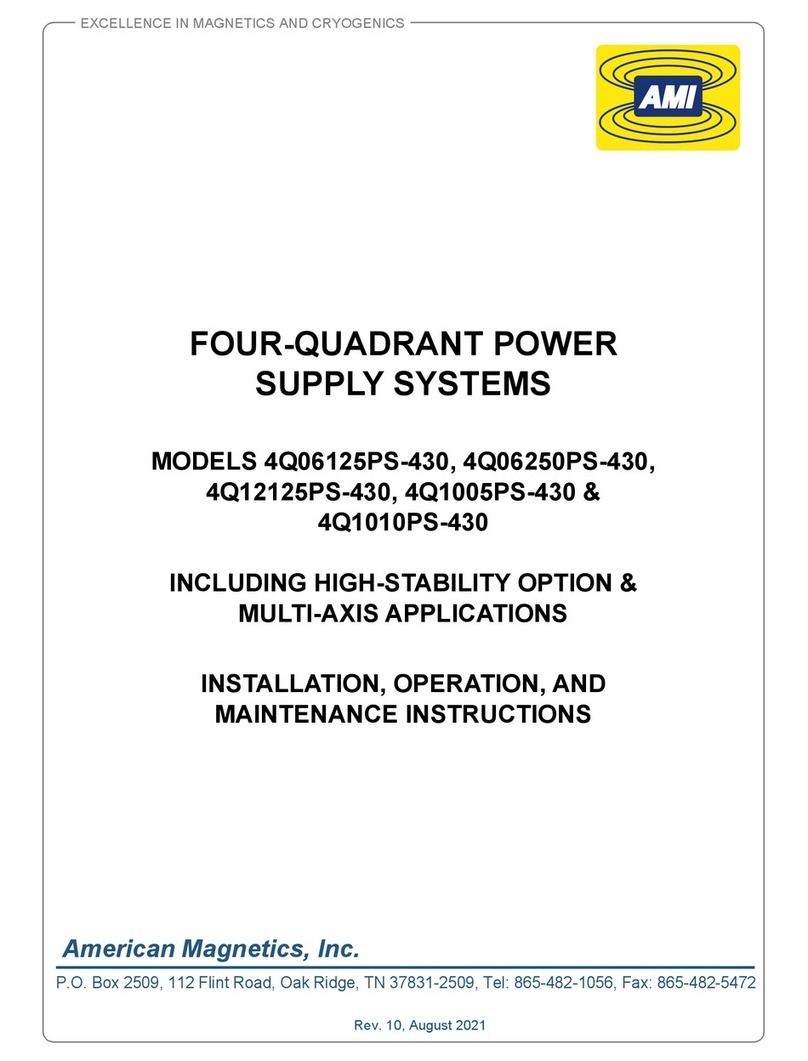
AMI
AMI 4Q06125PS-430 Installation, operation and maintenance instructions
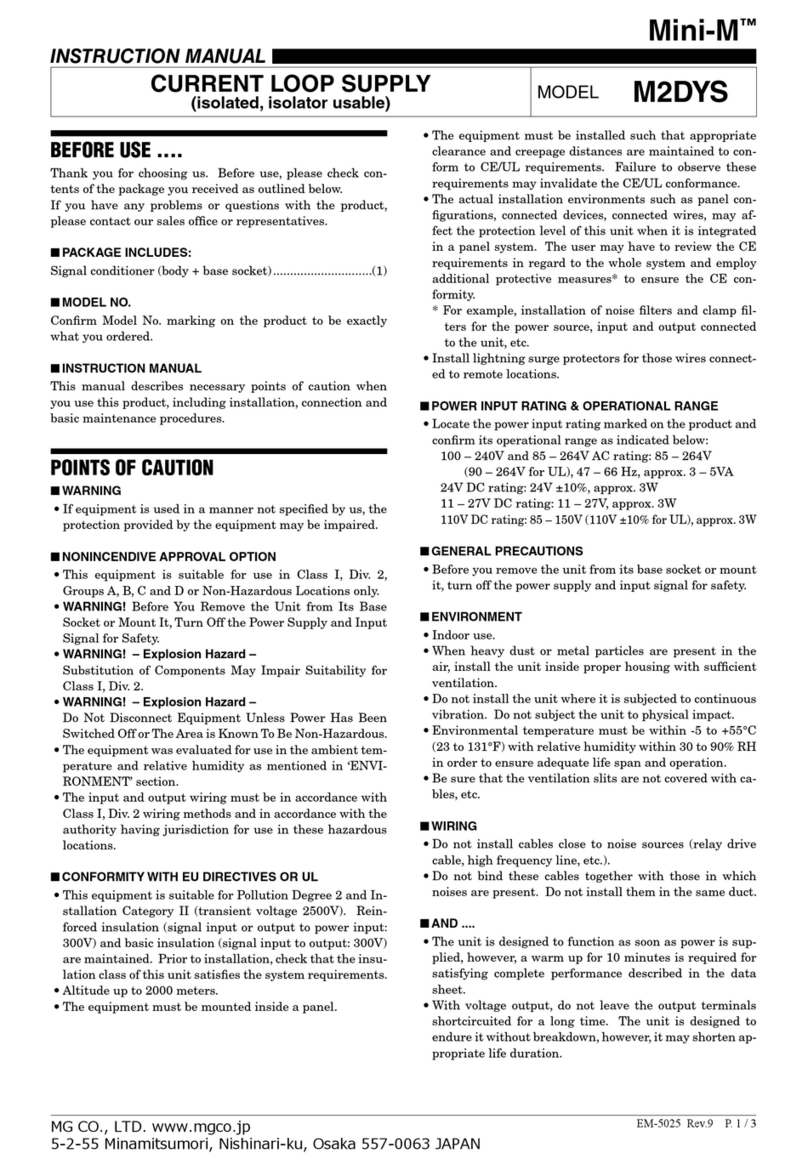
MG
MG Mini-M M2DYS instruction manual
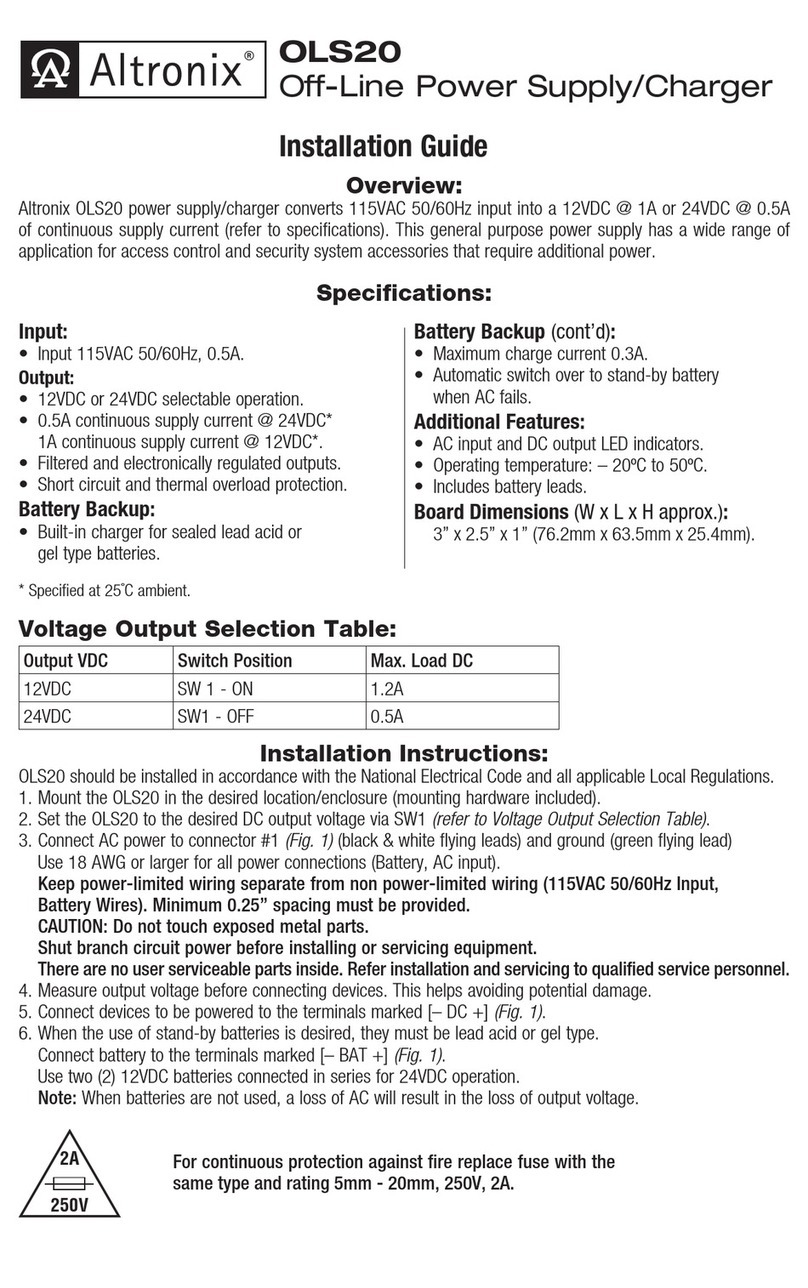
Altronix
Altronix OLS20 installation guide
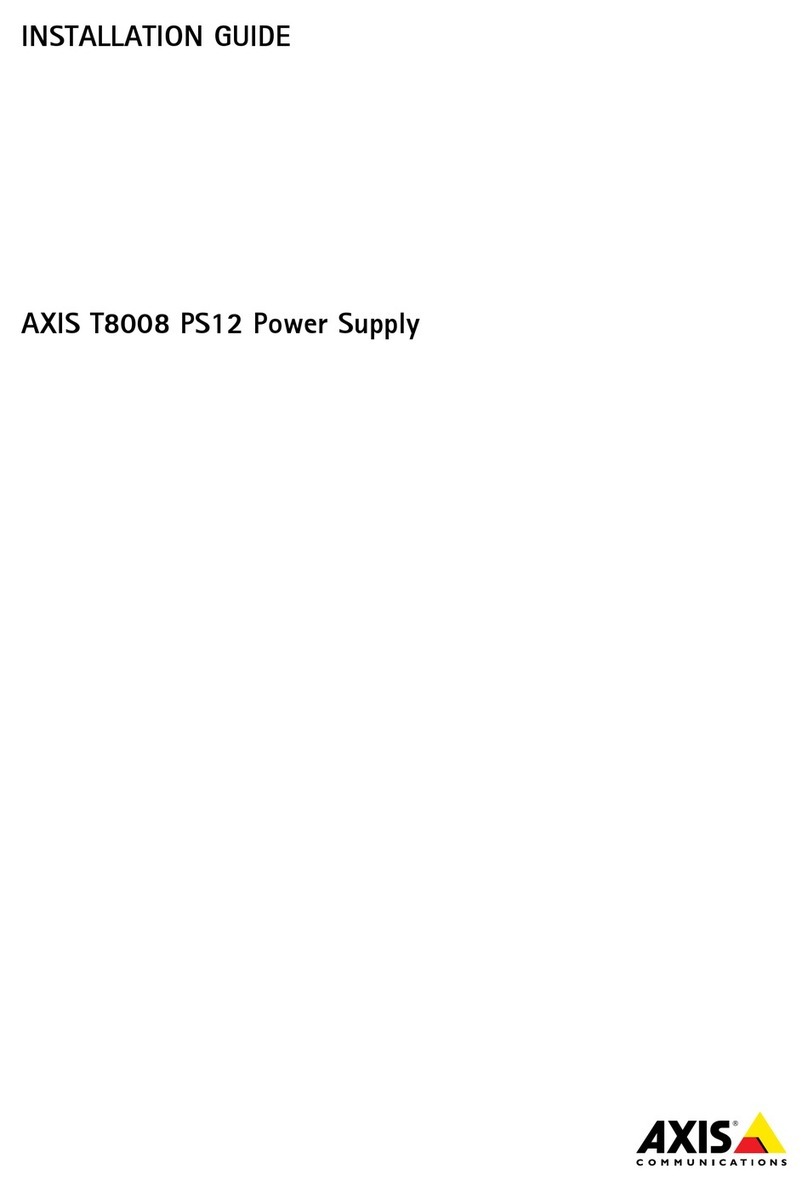
Axis
Axis T8008 PS12 installation guide
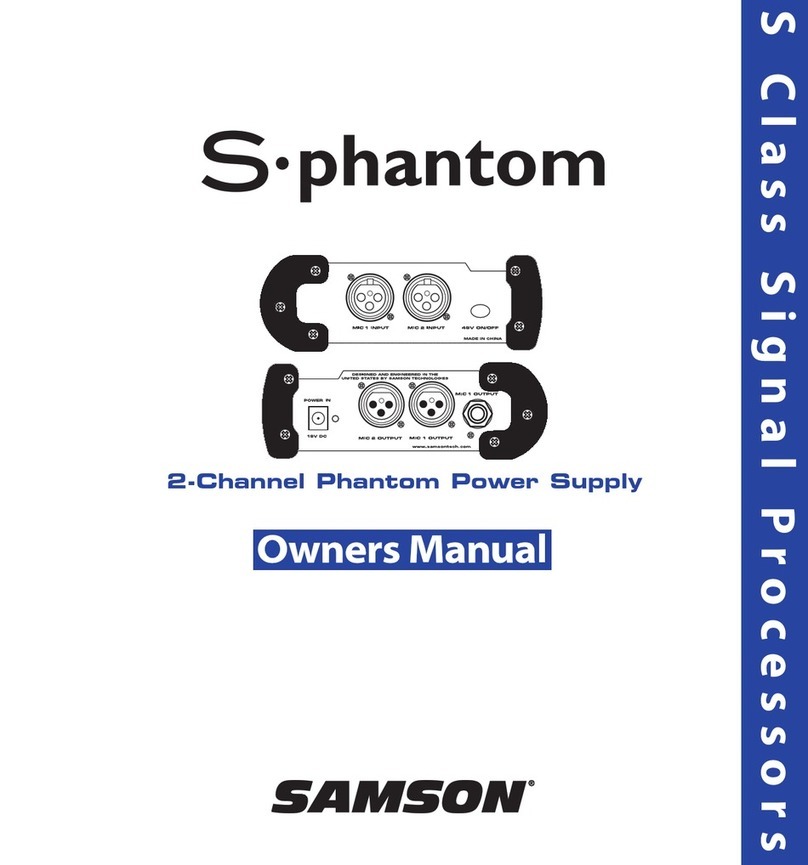
Samson
Samson S. phantom S Class owner's manual