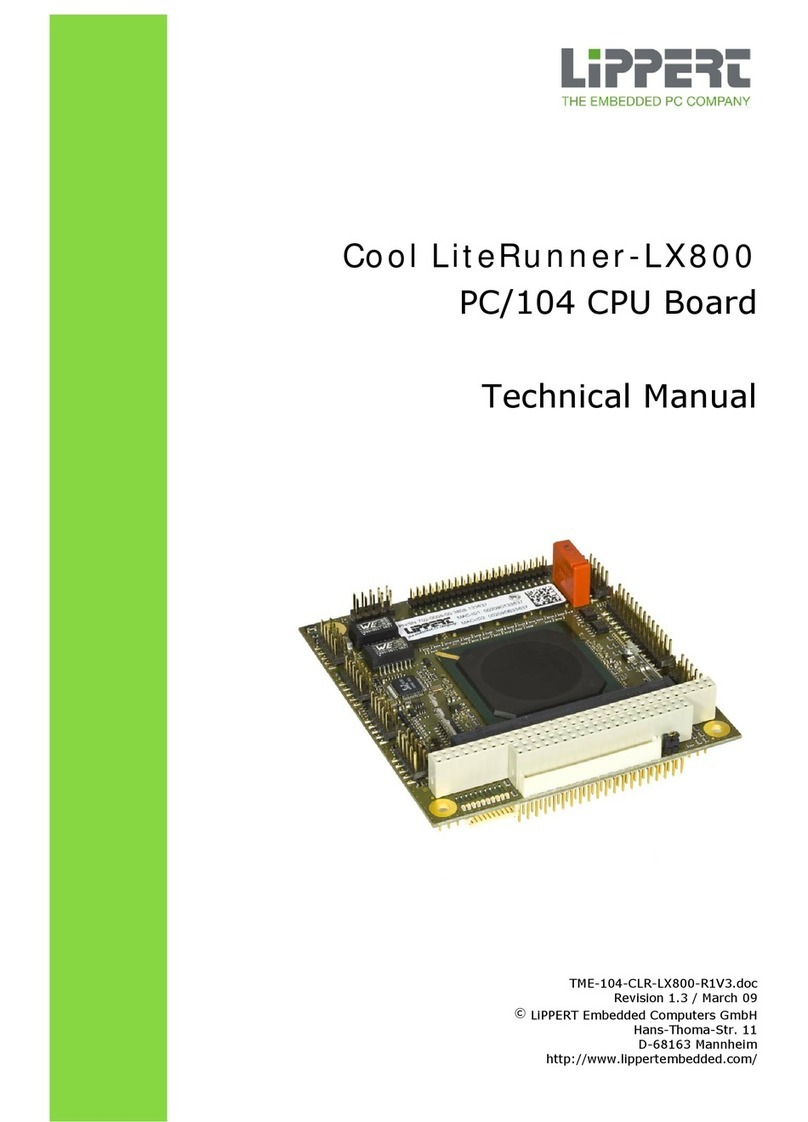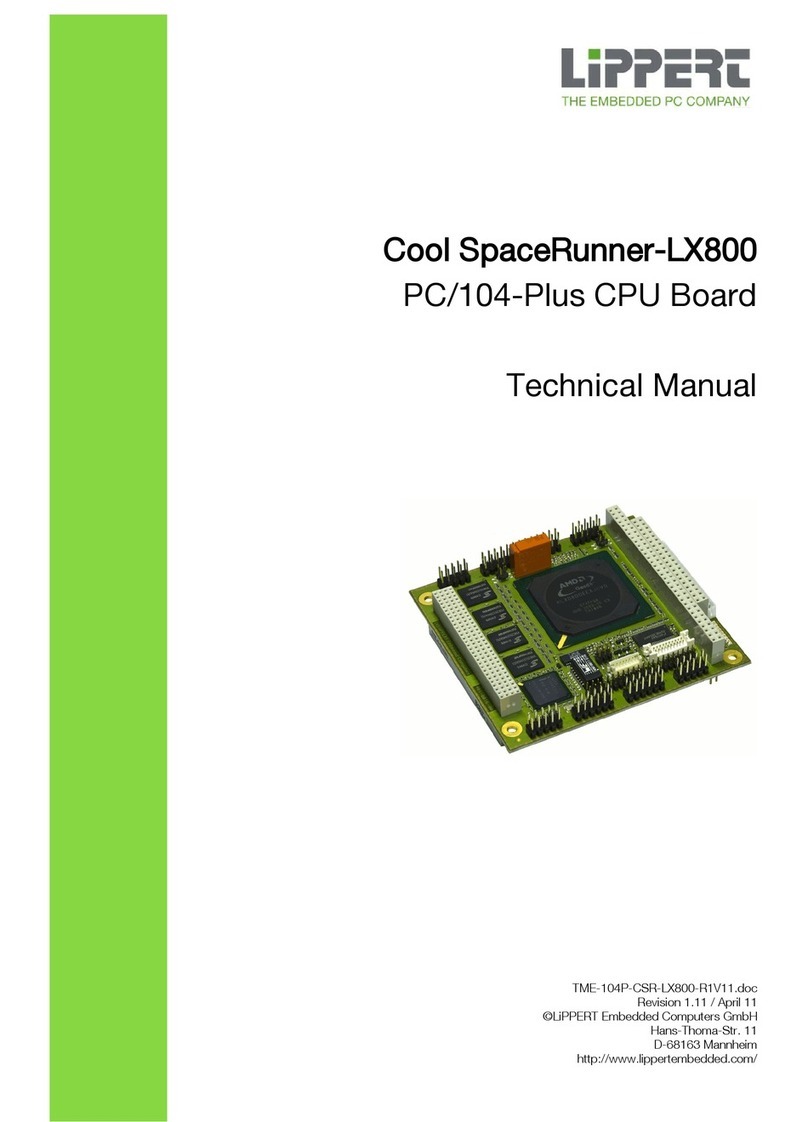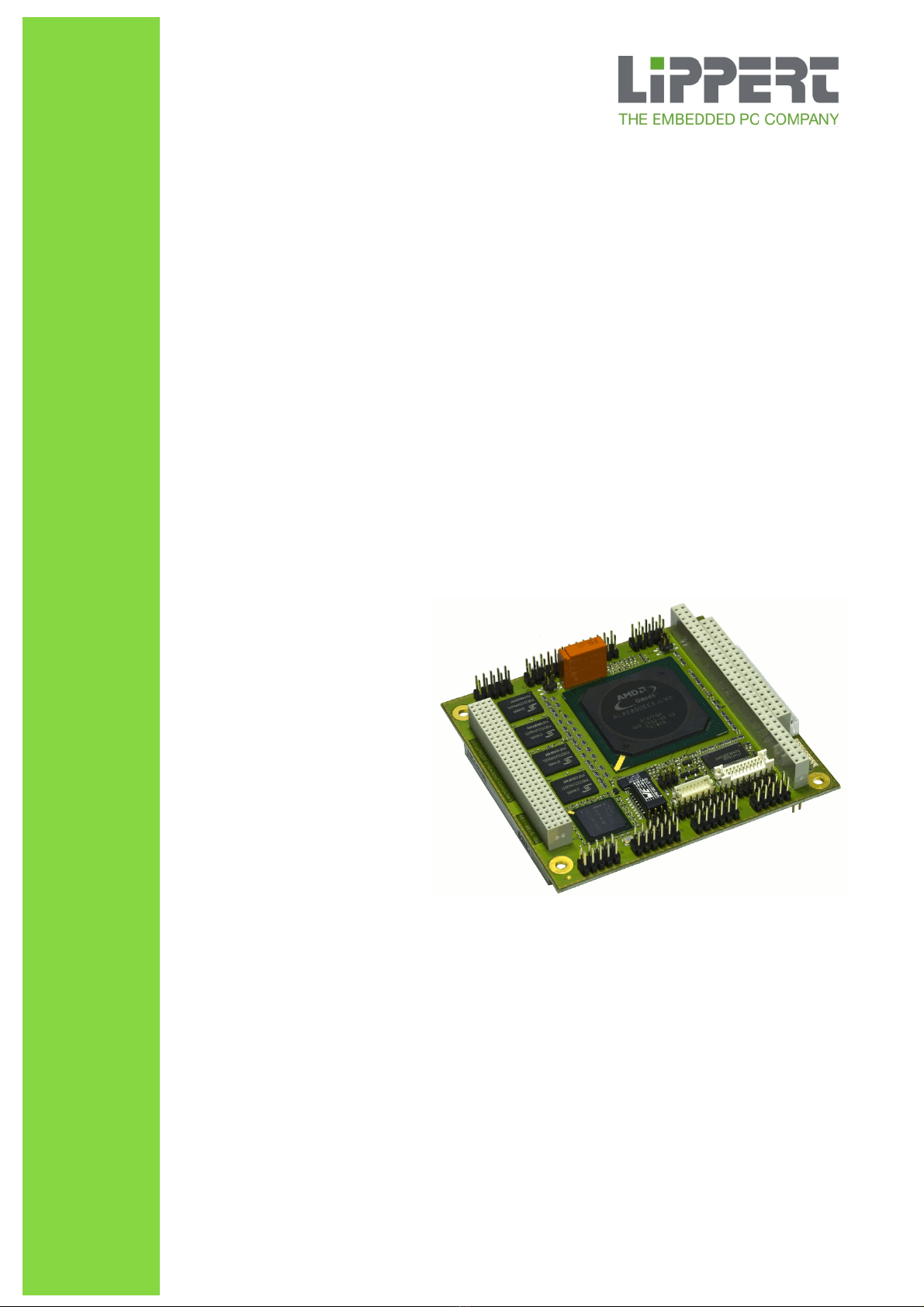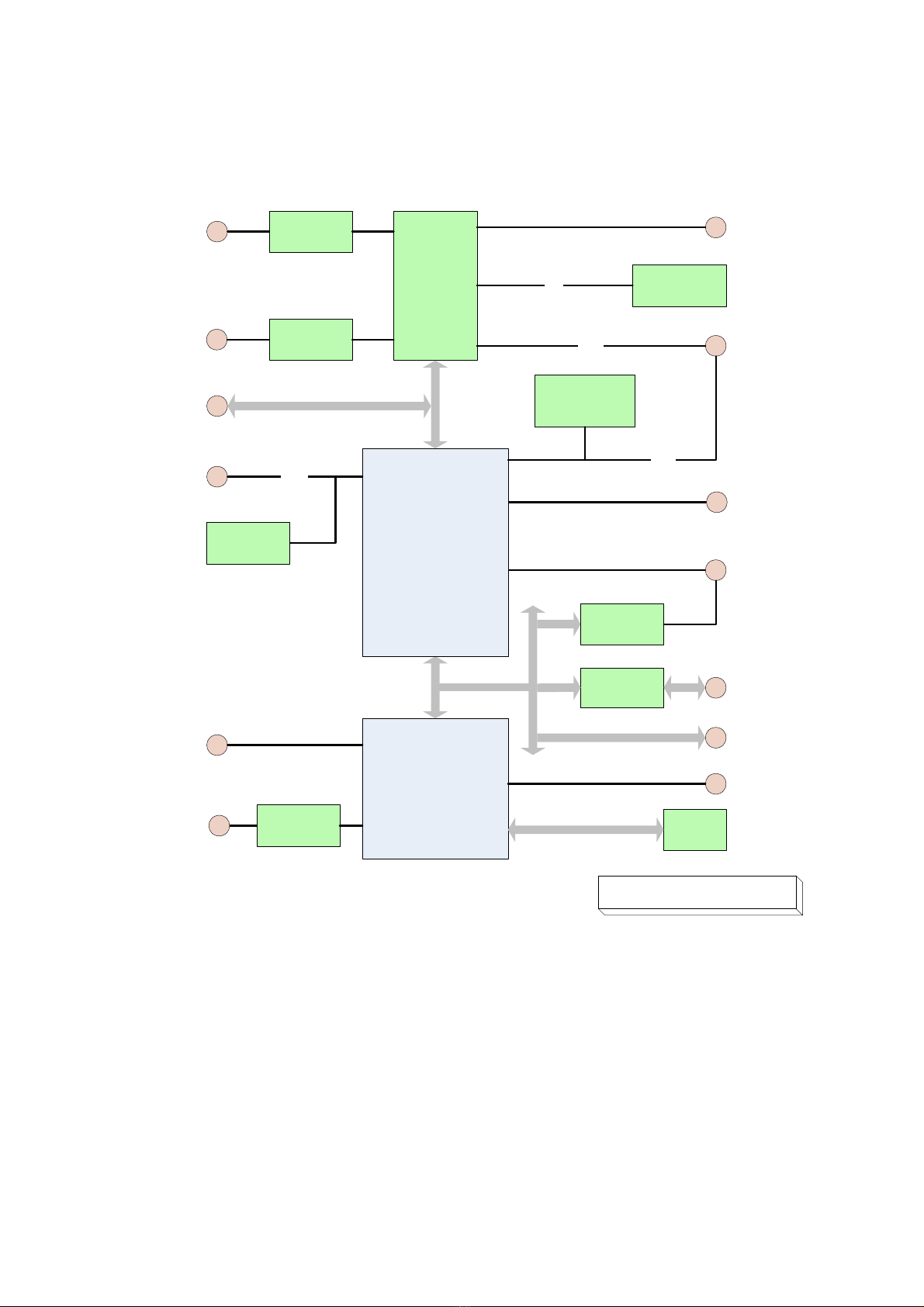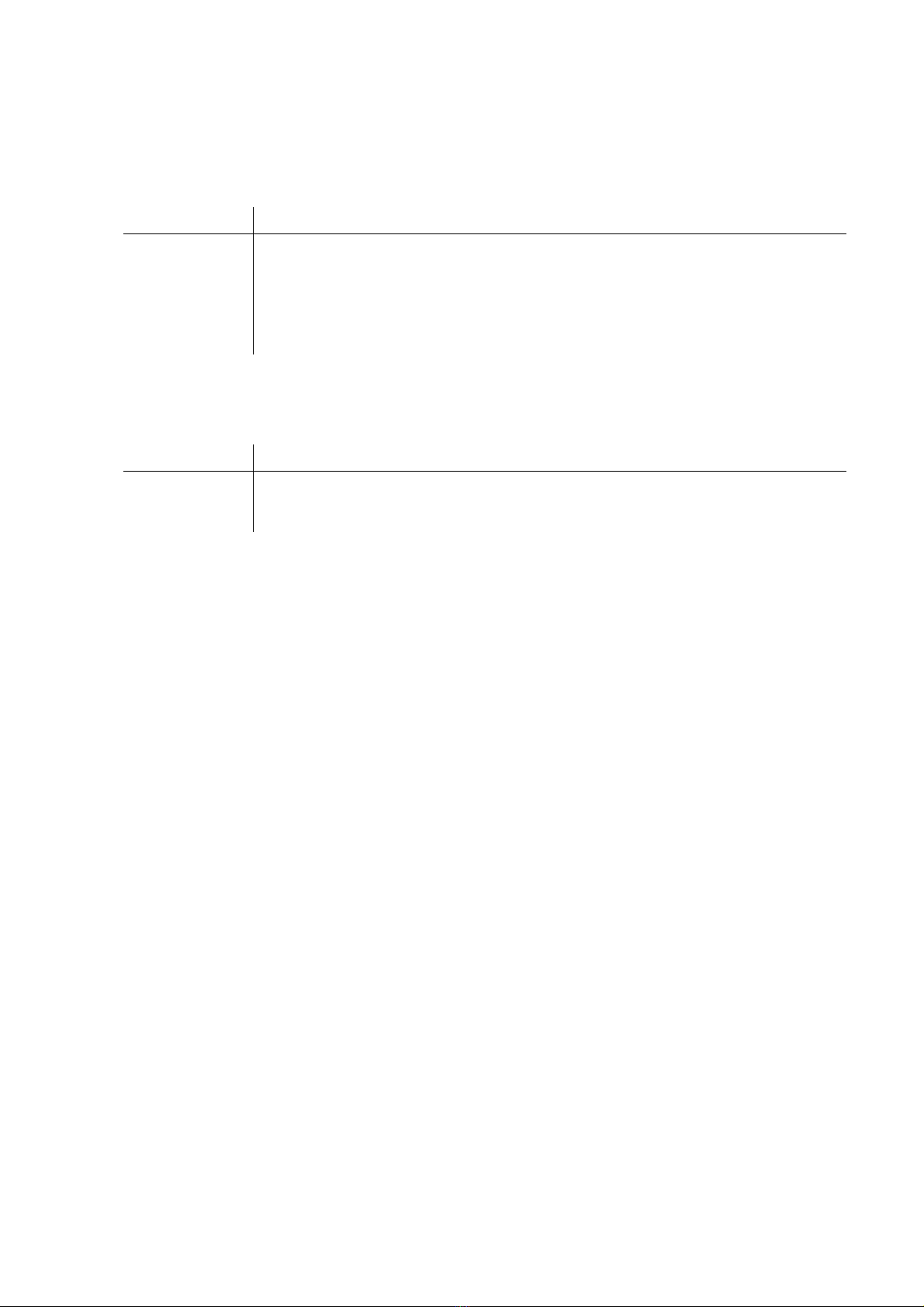TME-104P-CSR-LX800-R1V5.doc Rev 1.5 1 (44)
1Overview
1.1 Introduction
The Cool SpaceRunner-LX800 is a CPU-board for especially designed with rugged appliances in mind.
It allows the design of devices without moving parts. Additional resilience comes from the used
through-hole connectors.
The PC/104-Plus board with AMD’s Geode™ LX processor has a very good performance to power
ratio. The board comprises all peripherals needed for an embedded PC on a small 3.775" by 4.050"
printed circuit board. It is fully plug-in compatible with the Cool SpaceRunner 2, except that the Flat
Panel connector is replaced with three USB 2.0 ports.
The Cool SpaceRunner-LX800 integrates a powerful yet efficient AMD Geode™ LX800 processor
together with a CS5536 I/O companion and a Super I/O chip to form a complete PC, with all the
standard peripherals already onboard. There is a graphics controller with VGA and LVDS adapters to
connect different sorts of display terminals. Backlighting is provided for LCD modules too.
A fast 100/10BaseT Ethernet port, two RS232/RS422/RS485 serial ports, and four USB 2.0 host
ports handle the communication with external devices. There are PS/2 connectors for keyboard and
mouse as well as a parallel printer port available. An IDE ATA100 adapter allows connection of hard
disk or CD drives. Applications that require non-moving storage can use the integrated Solid State
Drive.
There is Solid State Drive (SSD) integrated, which is connected to the ATA-controller.
System expansion can easily be realized over PC/104, PC/104-Plus and I²C bus connectors.
The Cool SpaceRunner-LX800 is powered by a 5V-only supply and supports ACPI, advanced power
management and PCI power management. Security critical applications take advantage of the Geode
LX800 processor, too. It has an on-chip AES 128-bit crypto acceleration block capable of 44 Mbps
throughput on either encryption or decryption. The AES block runs asynchronously to the processor
core and is DMA based.
The Cool SpaceRunner-LX800 runs DOS, Windows, Linux and VxWorks operating systems.
Features
CPU
•Cache Memory with:
•64 KB/64 KB level 1 I/D caches
•TLB (Translation Look-aside Buffer):
•128 KB level 2 cache
•Efficient Prefetch
Main Memory
•soldered DDR400 256MB
Chipset
•AMD CS5536 companion device
Extension slots
•1 x 32-bit PC/104-Plus
•1 x 16-bit PC/104 with full DMA capability
Interfaces
•Ethernet 10/100BaseT
•ATA-6 EIDE (Ultra DMA-100)
•PS/2 Keyboard/Mouse
•4 x USB 2.0 ports
•2 x RS232/RS485, software selectable
•1 x parallel port
•SVGA monitor
•18/24 Bit LVDS for displays
•MISC signals: external power button, I²C
bus, speaker, external reset button,
external battery connector
•Power supply
•Solid Sate Disk on PATA
Other configurations are possible at high volumes.