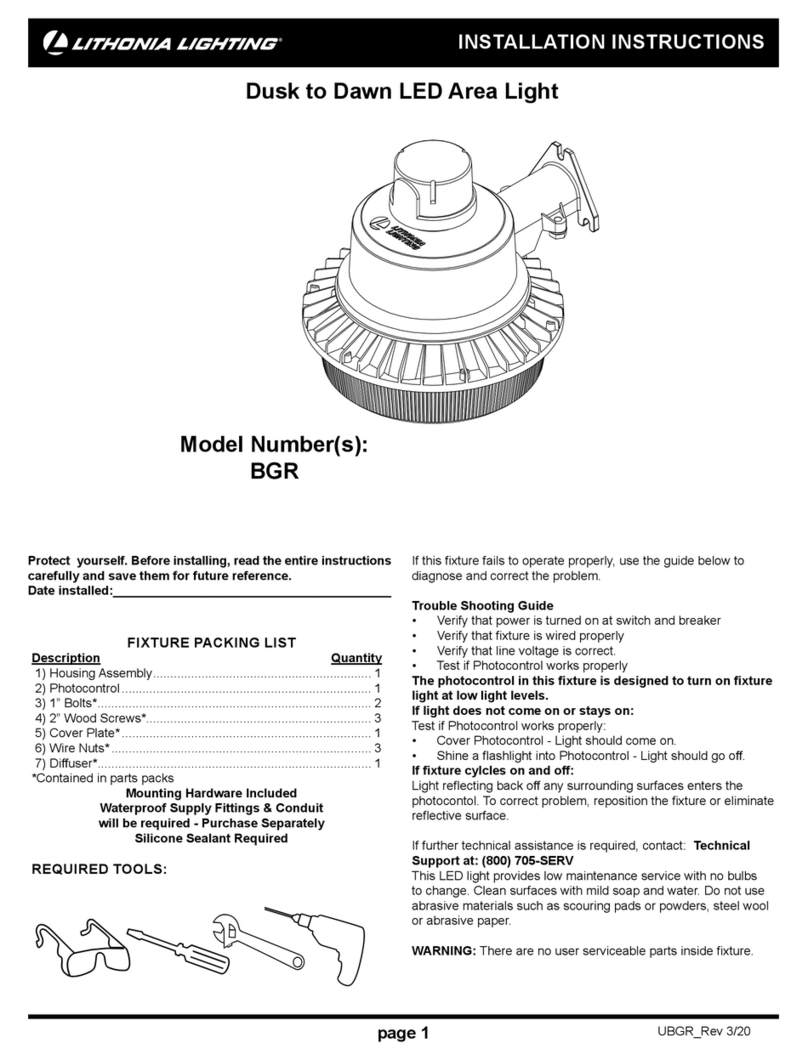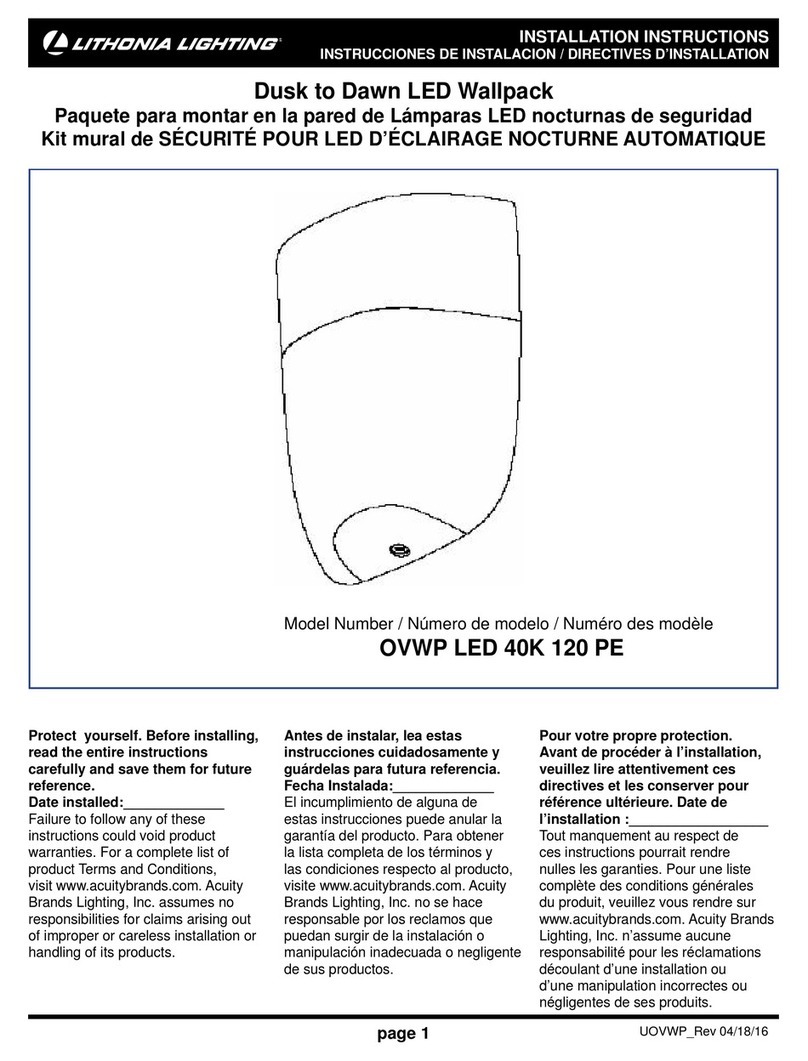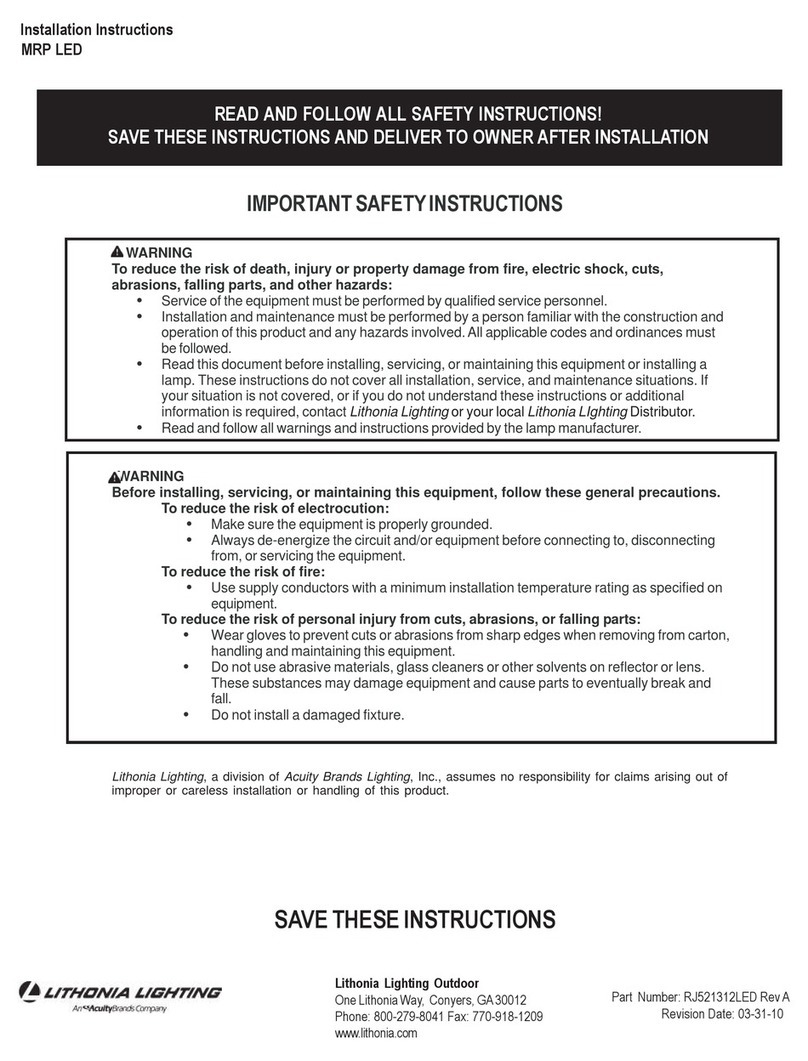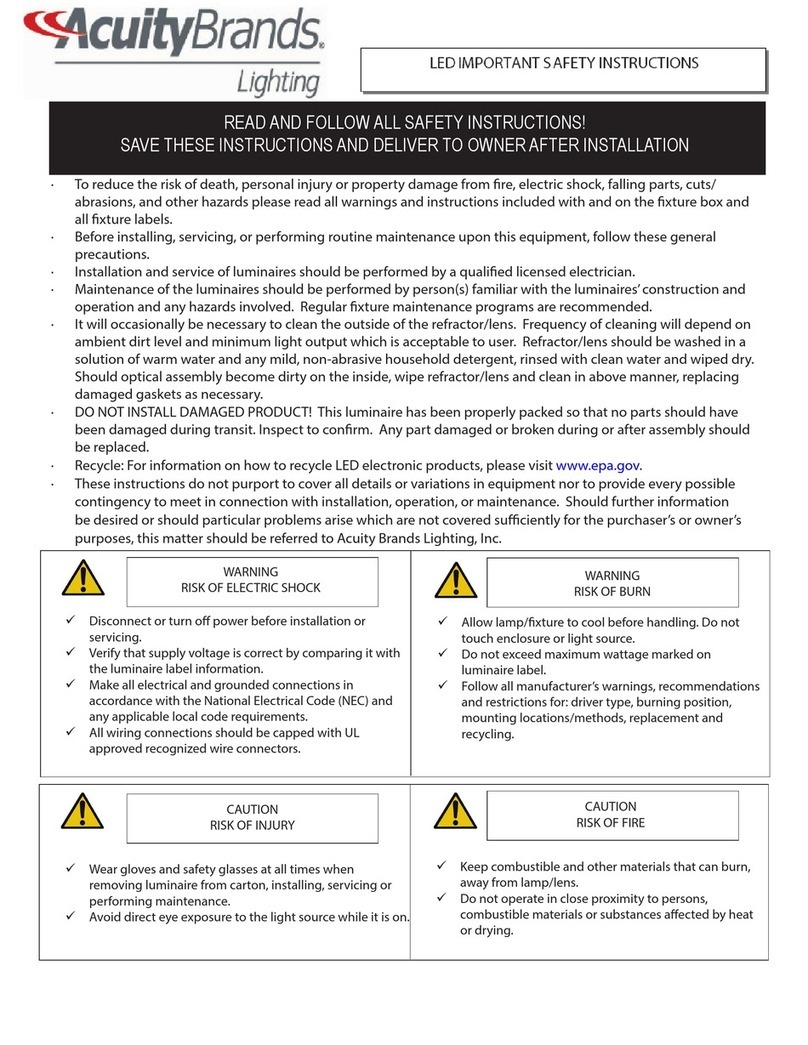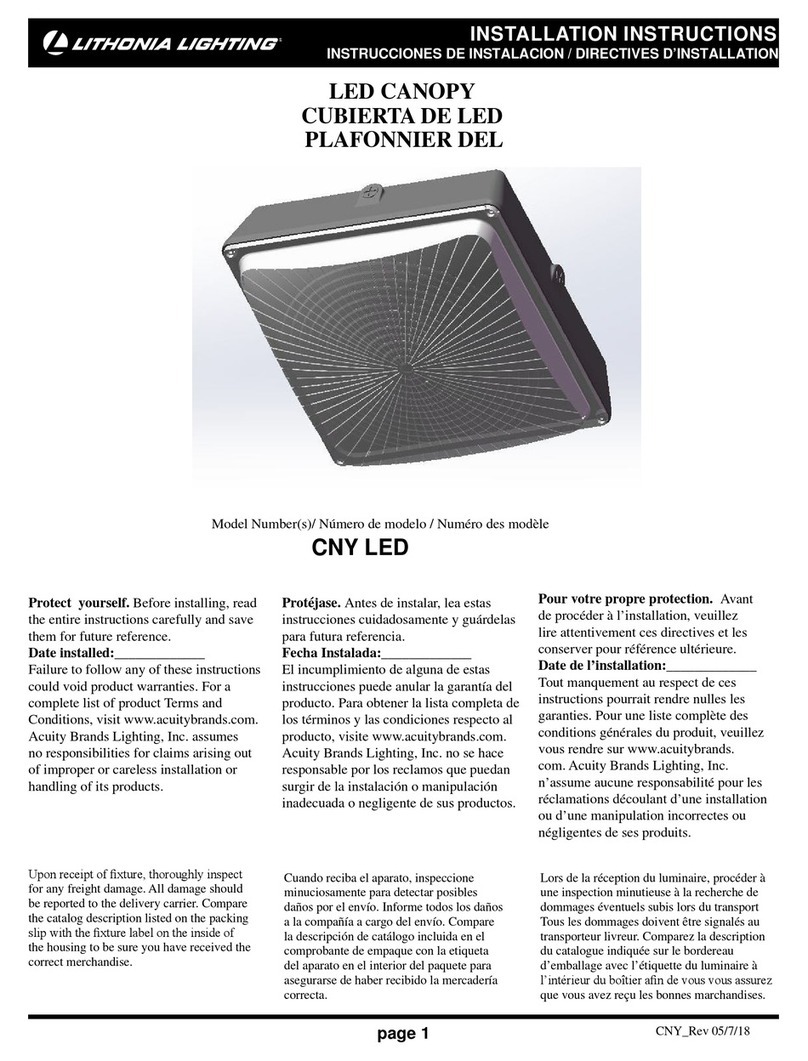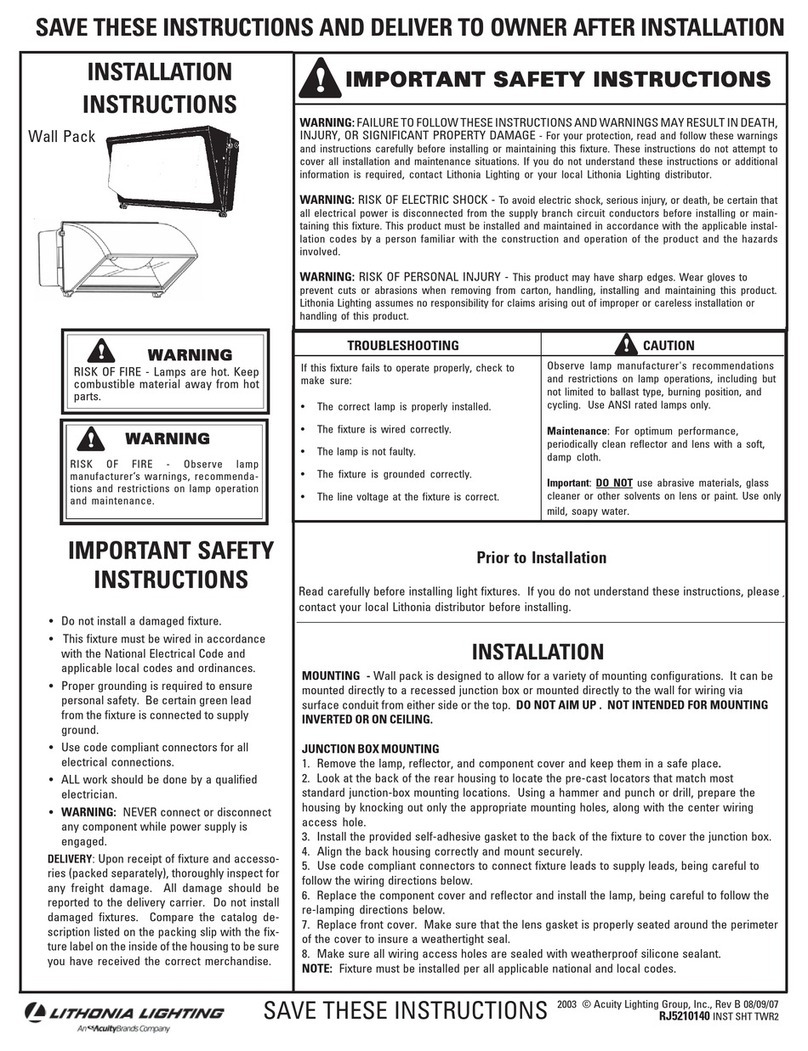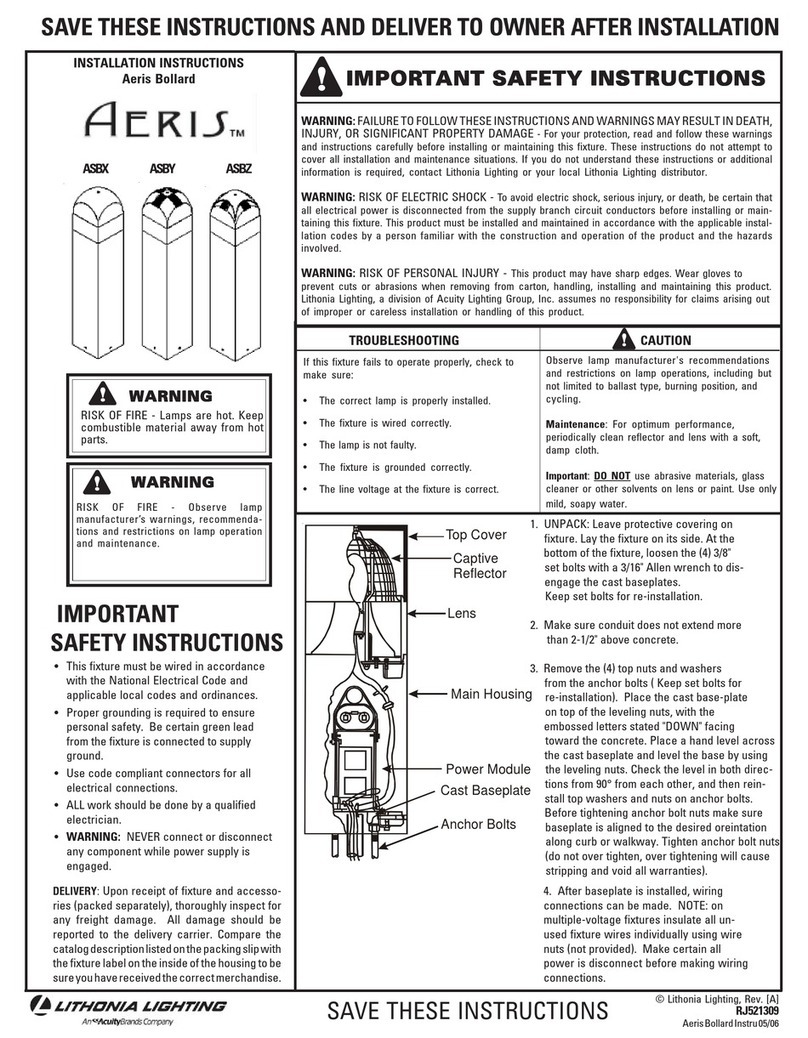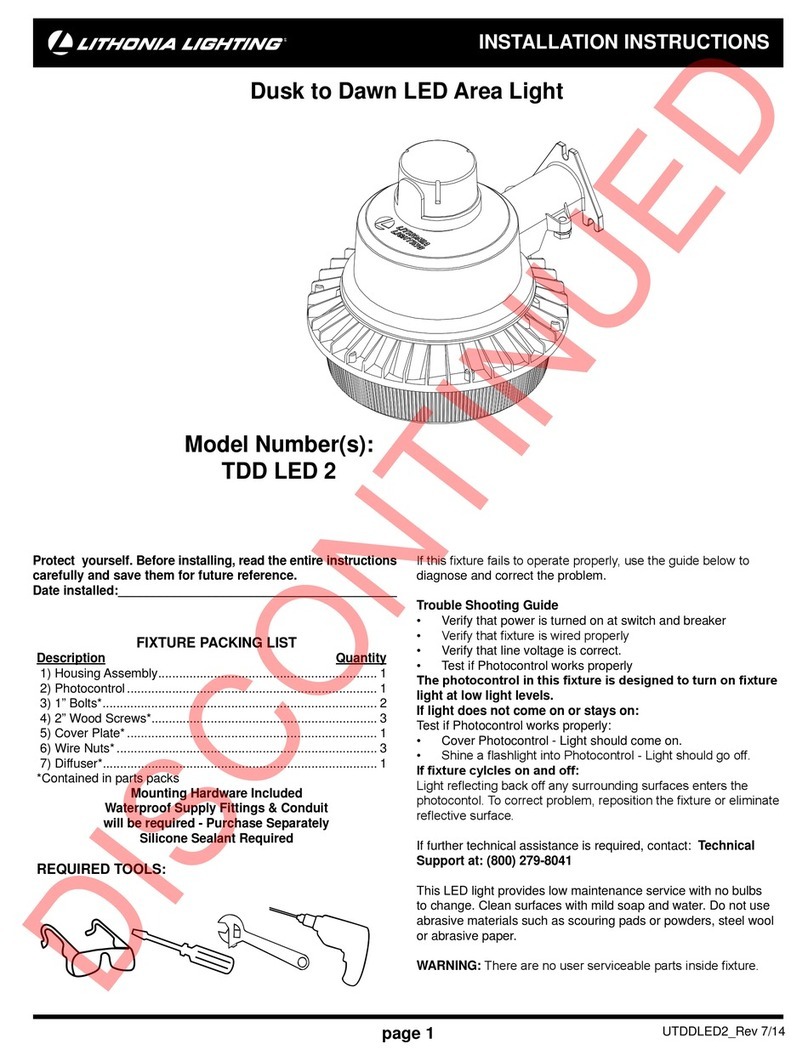WIRING INSTRUCTIONS FOR TAP BALLAST
The tap ballast option comes with multple line voltage taps to accommodate different line voltages, without having to change ballasts. In
general, there are 4 different types.
1. Quad tap, the most common, can be used on 120, 208, 240, or 277 line voltages. (TB)
2. CSA Canadian tri-tap, used for 120, 277, or 347 line voltages.
3. For smaller wattage ballast, it is common to have 120/277 dual tap ballast.
4. Penta Tap, can be used on 120, 208, 240, 277, or 480 line voltages. (TBV)
For products shipped in the US, Lithonia will send the fixture out wired and ready to accept 277 line voltage (or 347 volts in Canada) stan-
dard. The leads are clearly marked and labeled to indicate the fixture has been pre-wired for 277 volts at the factory.
To change the multi-tap ballast (TB/TBV) to accommodate a different line voltage:
* Locate the tap or lead that corresponds to your line voltage.
* Strip the properly marked voltage tap you need and make connections to your line voltage.
* You will always use a “com” or “common” marked tap.
* For 120 line voltage systems, find ballast lead marked 120, wire your hot 120 volt leg to this tap, and your neutral to the lead
marked “com” or “common”.
* For 208 (two hot voltage lines), connect one hot line voltage leg to the lead marked 208 and the other hot line voltage leg to
the “com” or “common”.
* For 240 (two hot voltage lines), connect one hot line voltage leg to the lead marked 240 and the other hot line voltage leg to
the “com” or “common”.
* For 277, this tap is already pulled and ready to wire to your hot 277 volt leg. Before doing so, double-check the marked
lead to make sure it is correct. If not, or if it needs to be changed, connect the hot line voltage leg to the 277 lead,
and the neutral to the tap marked “com” or “common”.
* For 347 line voltage systems, find ballast lead marked 347, wire your hot 347 volt leg to this tap, and your neutral to the
lead marked “com” or “common”.
* For 480 (two hot voltage lines), connect one hot line voltage leg to the lead marked 480 and the other hot line
voltage leg to the “com” or “common”.
Sometimes there is an extension wire attached to the factory connected ballast tap. This may be moved to the correct
tap you are using if necessary.
CAUTION:
* ALWAYS PLACE WIRE NUTS OR ISOLATE AND CAP OFF ANY UNUSED VOLTAGE TAPS.
IT IS NOT NECESSARY TO CHANGE ANY OTHER WIRES INSIDE THE FIXTURE.
* TAP BALLAST MAY BE SUITABLE FOR MULTIPLE VOLTAGES, BUT ARE NOT SUITABLE FOR
DIFFERENT WATTAGES OR SOURCES.
* ALWAYS COMPARE THE ANSI BALLAST NUMBER WITH THE ANSI LAMP NUMBER
TO CONFIRM COMPATIBILTY.
* DO NOT PERFORM MAINTENANCE OR INSTALL WHEN SUPPLY LINES ARE ENERGIZED.
* ALWAYS VERIFY SUPPLY LINE VOLTAGE AND CONNECTIONS PRIOR TO ENERGIZING SYSTEM.
* ALWAYS SECURE ANY LOOSE WIRES AWAY FROM THE BALLAST AND COMPONENTS IN A
FASHION SIMILAR TO THEIR ORIGINAL RESTRAINT OR CONFIGURATION.
* LITHONIA LIGHTING IS NOT RESPONSIBLE FOR THE MISWIRING OF ANY LINE VOLTAGE
COMBINATION TO THE FIXTURE.
* ALL WORK SHOULD CONFORM TO CODES AND APPLICABLE STATUTES AND SHOULD ONLY BE
PERFORMED BY A QUALIFIED ELECTRICIAN.
SAVE THESE INSTRUCTIONS RJ521303 REV. A
( C ) 2006 Acuity Brands Lighting
Page 3
TROUBLESHOOTING:
If this fixture fails to operate properly, check to make sure:
*The correct lamp is properly installed. *The fixture is grounded correctly
*The fixture is wired correctly. *The line voltage at the fixture is correct.
*The lamp is not faulty. *The photocell is of proper voltage and wattage.
*There is no reflected light back into the photocell causing the fixture
to turn off.
If all these variables have been checked and the fixture still does not operate as specified, contact your local Lithonia Lighting distributor.
NOTE: On the 120V and 277V systems, connect voltage supply lead to fixture lead marked with voltage marker, then connect neutral supply lead to
fixture marked COM. On other voltage systems, connect one supply lead to fixture lead marked with proper voltage and connect other supply lead to
fixture lead marked COM. On multiple voltage fixtures, insulate all unused fixture leads individually.
NOTE:
Make wire connections, observing proper
voltage and polarity. Connect green ground
wire from the fixture to the field ground wire.
*If TB option (tap ballast) is ordered, this
fixture comes pre-wired with the 277-volt
ballast tap exposed. If another supply line
voltage is used, be sure to use the proper ballast
tap/taps, capping off any unused taps.
Secure wires as they originally were.