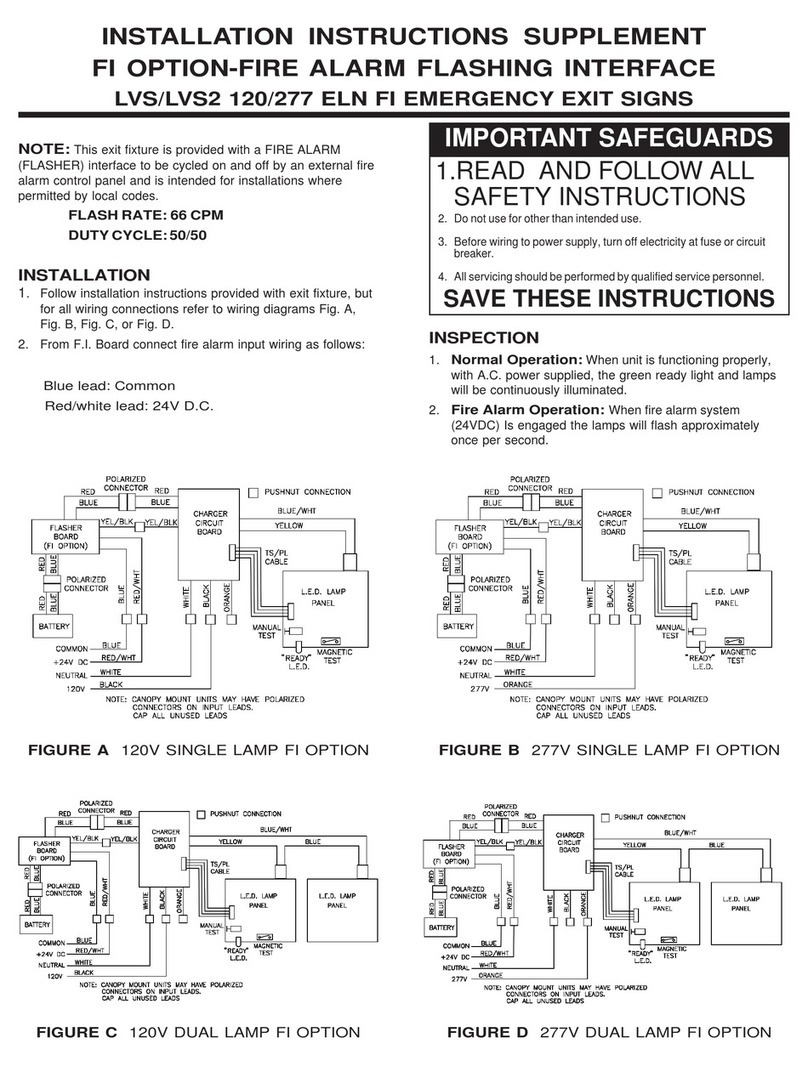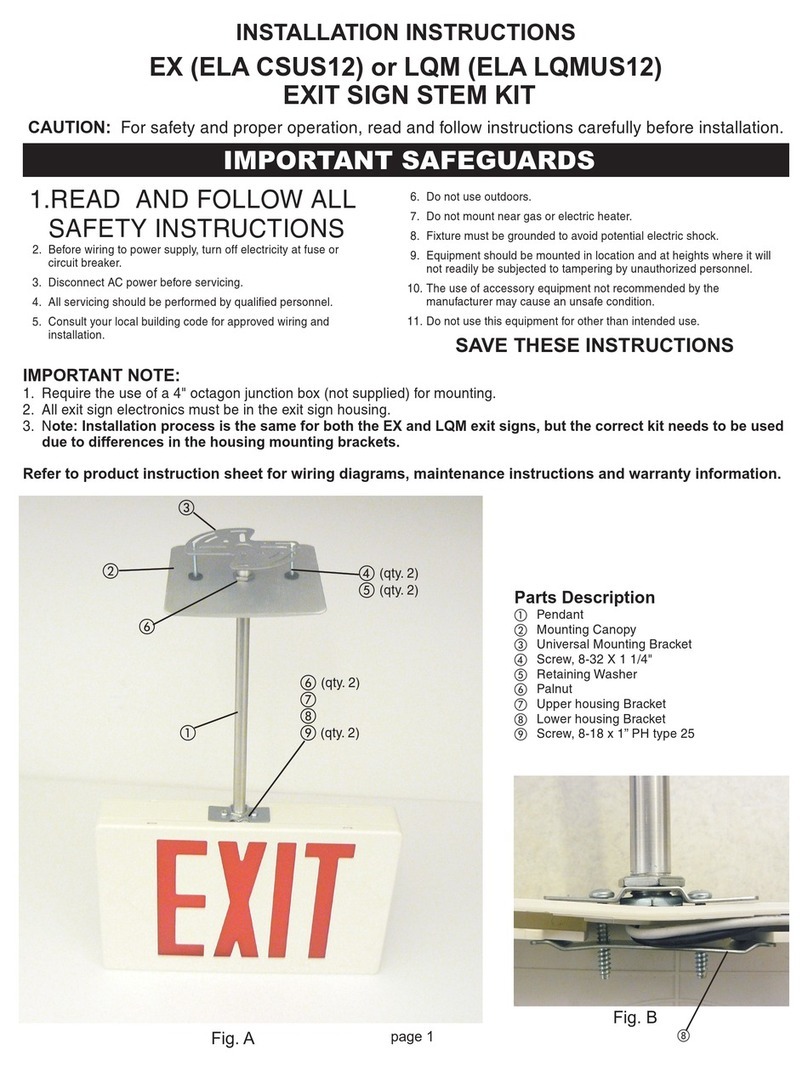INSTALLATION INSTRUCTIONS SUPPLEMENTINSTALLATION INSTRUCTIONS SUPPLEMENT
INSTALLATION INSTRUCTIONS SUPPLEMENTINSTALLATION INSTRUCTIONS SUPPLEMENT
INSTALLATION INSTRUCTIONS SUPPLEMENT
EXTREME EXIT SIGNS COLD WEATHER OPTIONEXTREME EXIT SIGNS COLD WEATHER OPTION
EXTREME EXIT SIGNS COLD WEATHER OPTIONEXTREME EXIT SIGNS COLD WEATHER OPTION
EXTREME EXIT SIGNS COLD WEATHER OPTION
SINGLE FACE MODEL LVS 120/277 ELN CWSINGLE FACE MODEL LVS 120/277 ELN CW
SINGLE FACE MODEL LVS 120/277 ELN CWSINGLE FACE MODEL LVS 120/277 ELN CW
SINGLE FACE MODEL LVS 120/277 ELN CW
CAUTION:CAUTION:
CAUTION:CAUTION:
CAUTION: For safety and proper operation, read and follow instructions carefully before installation.
Figure A
120V Single Lamp Figure B
277V Single Lamp
INSTALLATIONINSTALLATION
INSTALLATIONINSTALLATION
INSTALLATION
Single Lamp (LVS):Single Lamp (LVS):
Single Lamp (LVS):Single Lamp (LVS):
Single Lamp (LVS):
1. Refer to main installation manual for all mounting and
additional instructions.
2. Select the appropriate wiring diagram for the correct input
voltage. Important Note:Important Note:
Important Note:Important Note:
Important Note: When wiring for 120V operation, the
supplied black jumper wire must be used.
IMPORTANT SAFEGUARDSIMPORTANT SAFEGUARDS
IMPORTANT SAFEGUARDSIMPORTANT SAFEGUARDS
IMPORTANT SAFEGUARDS
1.READ AND FOLLOW ALL
SAFETY INSTRUCTIONS
2. Before wiring to power supply, turn off electricity at fuse or
circuit breaker.
3. Disconnect A.C. power before servicing.
4. All servicing should be performed by qualified personnel.
5. Consult your local building code for approved wiring and
installation.
6. Do not mount near gas or electric heater.
7. Fixture must be grounded to avoid potential electric shock.
8. Equipment should be mounted in location and at heights where
it will not readily be subjected to tampering by unauthorized
personnel.
9. The use of accessory equipment not recommended by the
manufacturer may cause an unsafe condition.
10. Do not use this equipment for other than intended use.
SAVE THESE INSTRUCTIONSSAVE THESE INSTRUCTIONS
SAVE THESE INSTRUCTIONSSAVE THESE INSTRUCTIONS
SAVE THESE INSTRUCTIONS
PARTS DESCRIPTIONPARTS DESCRIPTION
PARTS DESCRIPTIONPARTS DESCRIPTION
PARTS DESCRIPTION
aCharger PC Board
bBattery
cBattery Heater
dHeater Capacitor
eThermostat
fThermostat Cover
gBattery Bracket
hPushnut Connector
iBattery Insulator
Note: Jumper wire must be
installed for 120v operation