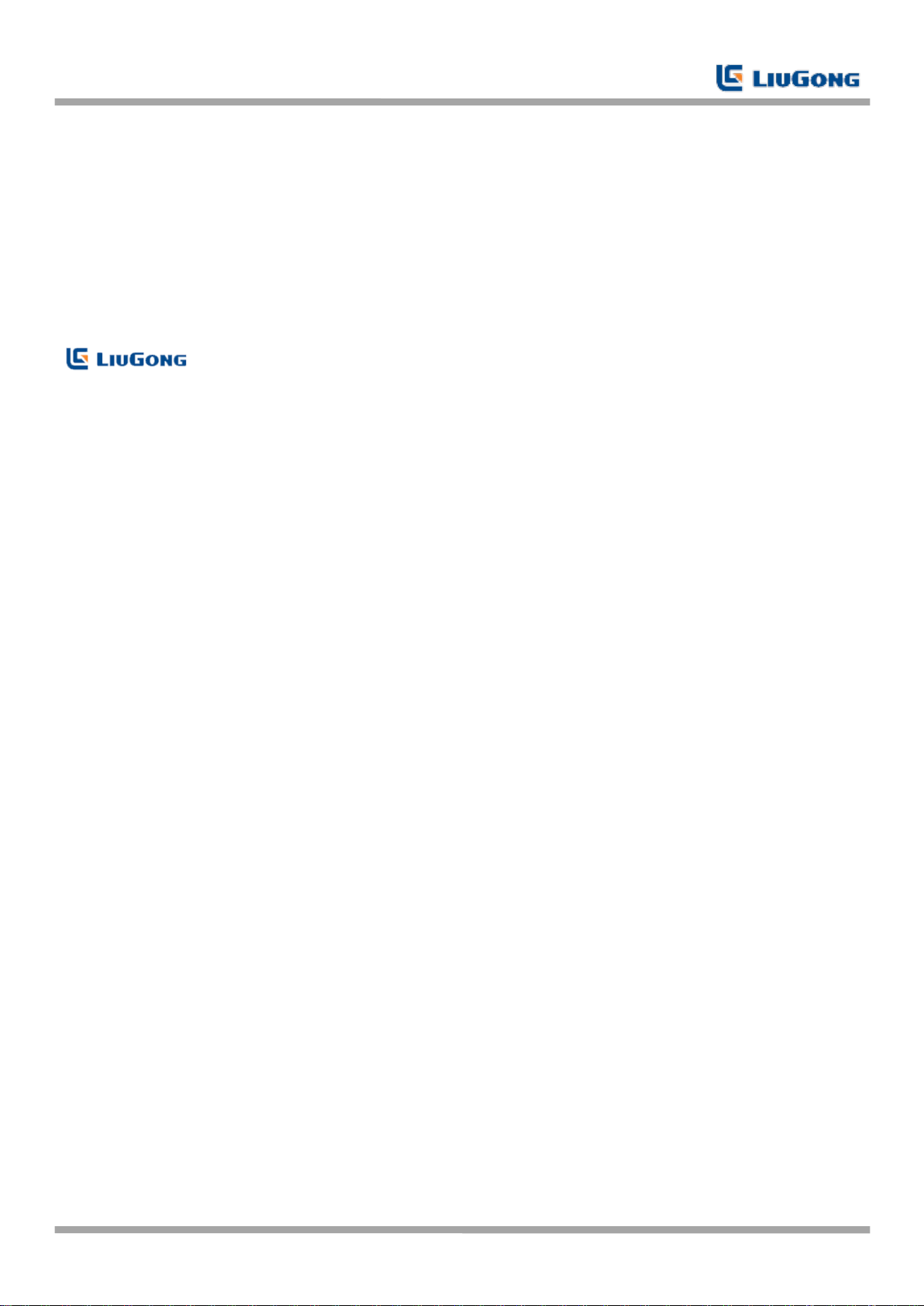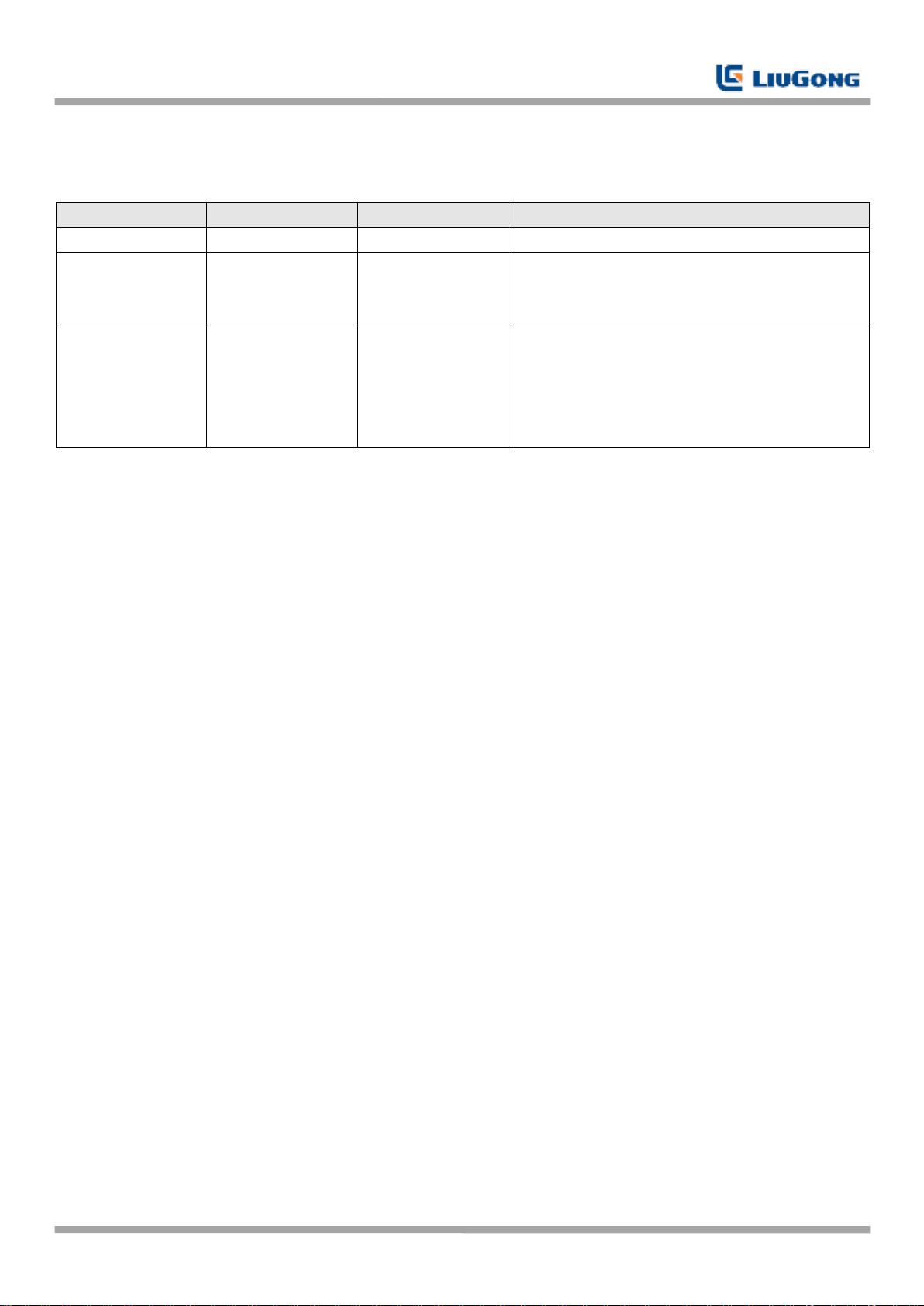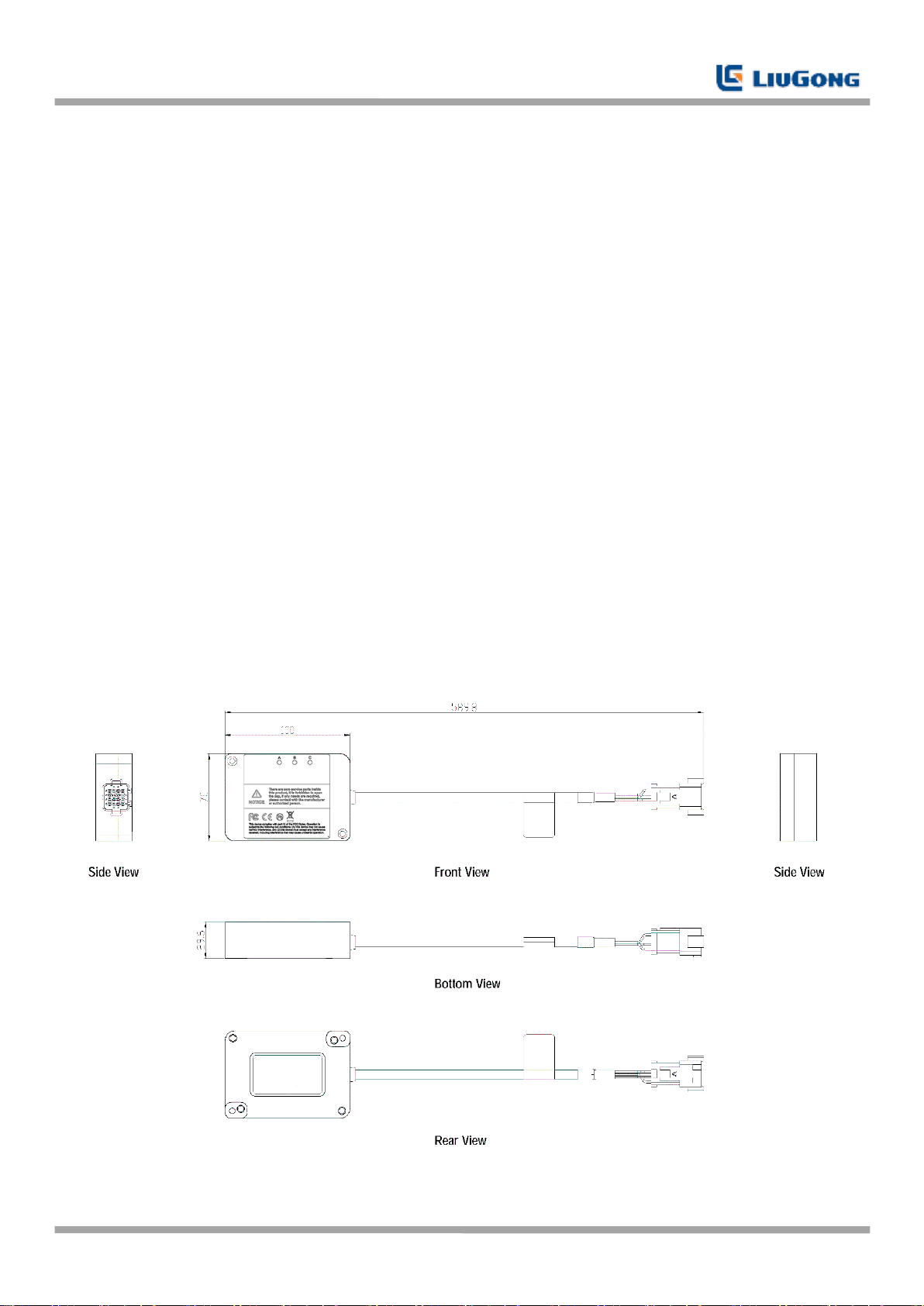LEC014 T-BOX User Guide
RT_UG_LEC014T-BOX _v.1.0.2 Sep. 28, 2018 3/16
Important Notice
Due to the nature of wireless communications, transmission and reception of data can never be guaranteed. Data
may be delayed, corrupted (i.e., have errors) or be totally lost. Although significant delays or losses of data are rare
when wireless devices such as the T-BOX device is used in a normal manner with a well-constructed network, the
device should not be used in situations where failure to transmit or receive data could result in damage of any kind
to the user or any other party, including but not limited to personal injury, death, or loss of property. Liugong
accepts no responsibility for damages of any kind resulting from delays or errors in data transmitted or received
using the device, or for failure of the router to transmit or receive such data.
Safety Precautions
General
The T-BOX generates radio frequency (RF) power. When using the router, care must be taken on safety issues
related to RF interference as well as regulations of RF equipment.
Do not use your T-BOX in aircraft, hospitals, petrol stations or in places where using cellular products is
prohibited.
Be sure that the T-BOX will not be interfering with nearby equipment. For example: pacemakers or medical
equipment.
RF exposure statements
1. For mobile devices without co-location (the transmitting antenna is installed or located more than 20cm
away from the body of user and nearby person)
FCC RF Radiation Exposure Statement
1. This Transmitter must not be co-located or operating in conjunction with any other antenna or transmitter.
2. This equipment complies with FCC RF radiation exposure limits set forth for an uncontrolled environment.
This equipment should be installed and operated with a minimum distance of 20 centimeters between the
radiator and human body.
Using the T-BOX in Vehicle
Check for any regulation or law authorizing the use of cellular devices in vehicle in your country before installing
the T-BOX.
The driver or operator of any vehicle should not operate the T-BOX while driving.
Install the T-BOX by qualified personnel. Consult your vehicle distributor for any possible interference of
electronic parts by the T-BOX.
The T-BOX should be connected to the vehicle’s supply system by using a fuse-protected terminal in the
vehicle’s fuse box.
Be careful when the T-BOX is powered by the vehicle’s main battery. The battery may be drained after extended
period.
Protecting Your T-BOX
To ensure error-free usage, please install and operate your T-BOX with care. Do remember the following:
Do not expose the T-BOX to extreme conditions such as high humidity rain, high temperature, direct sunlight,
caustic/harsh chemicals, dust, or water.
Do not try to disassemble or modify the T-BOX. There is no user serviceable part inside and the warranty would
be void.
Do not drop, hit or shake the T-BOX. Do not use the T-BOX under extreme vibrating conditions.
Do not pull the antenna or power supply cable. Attach/detach by holding the connector.