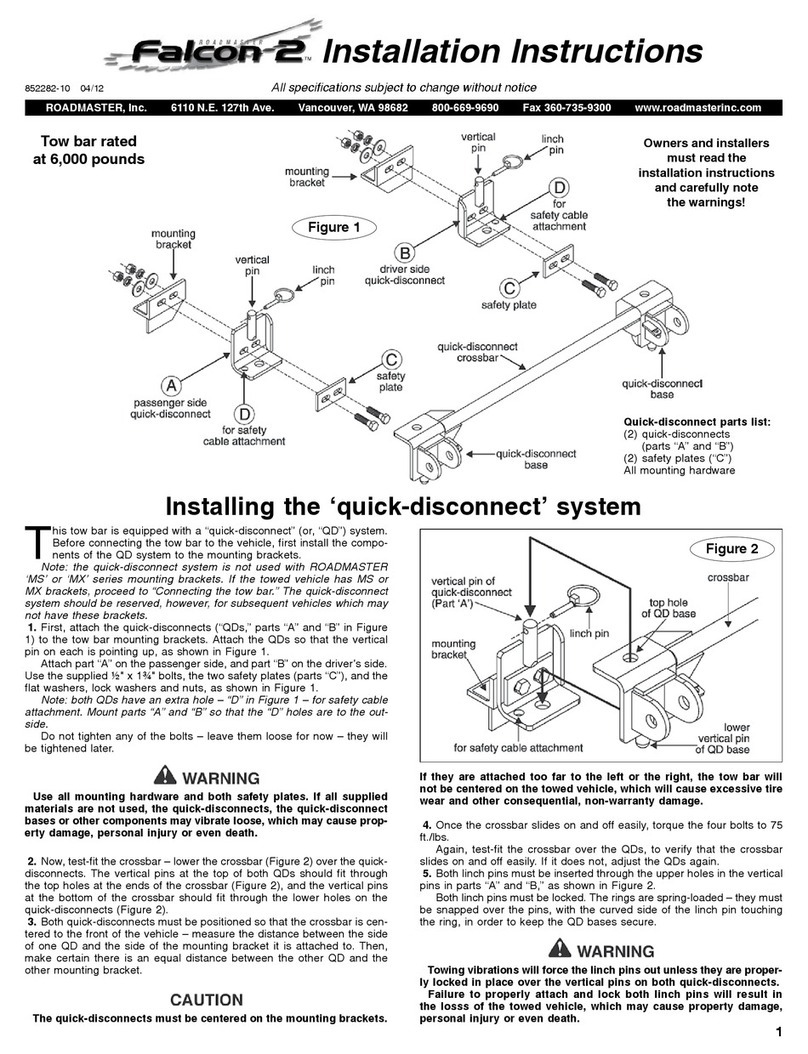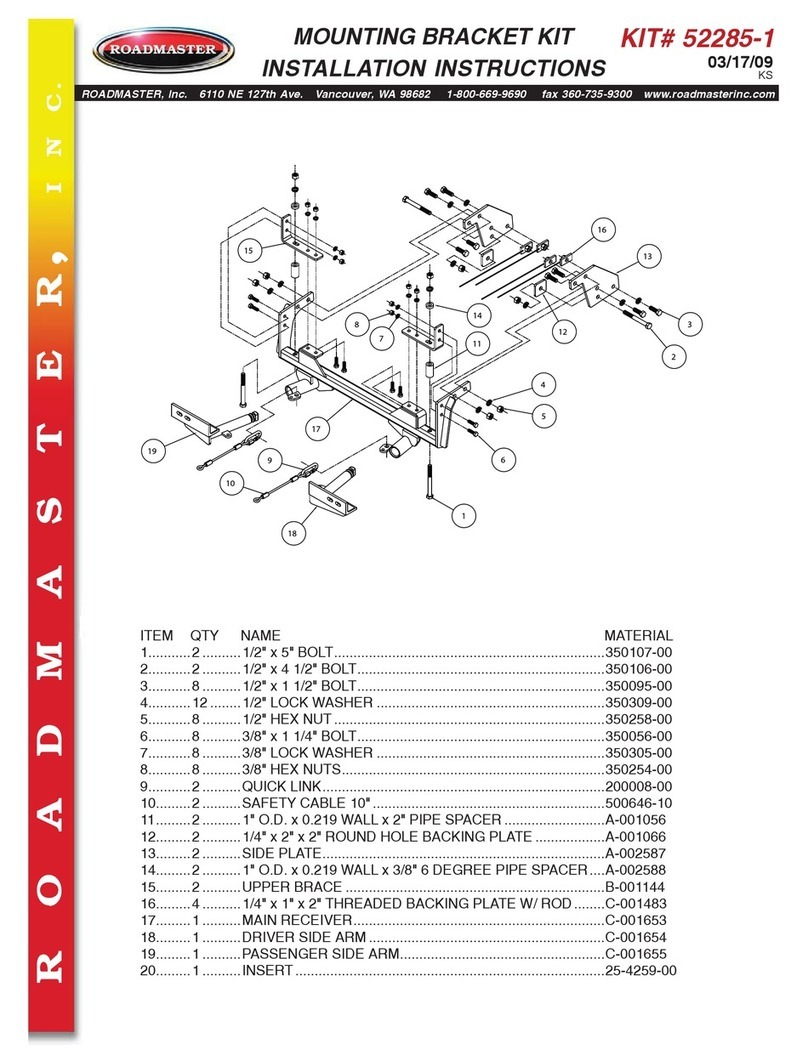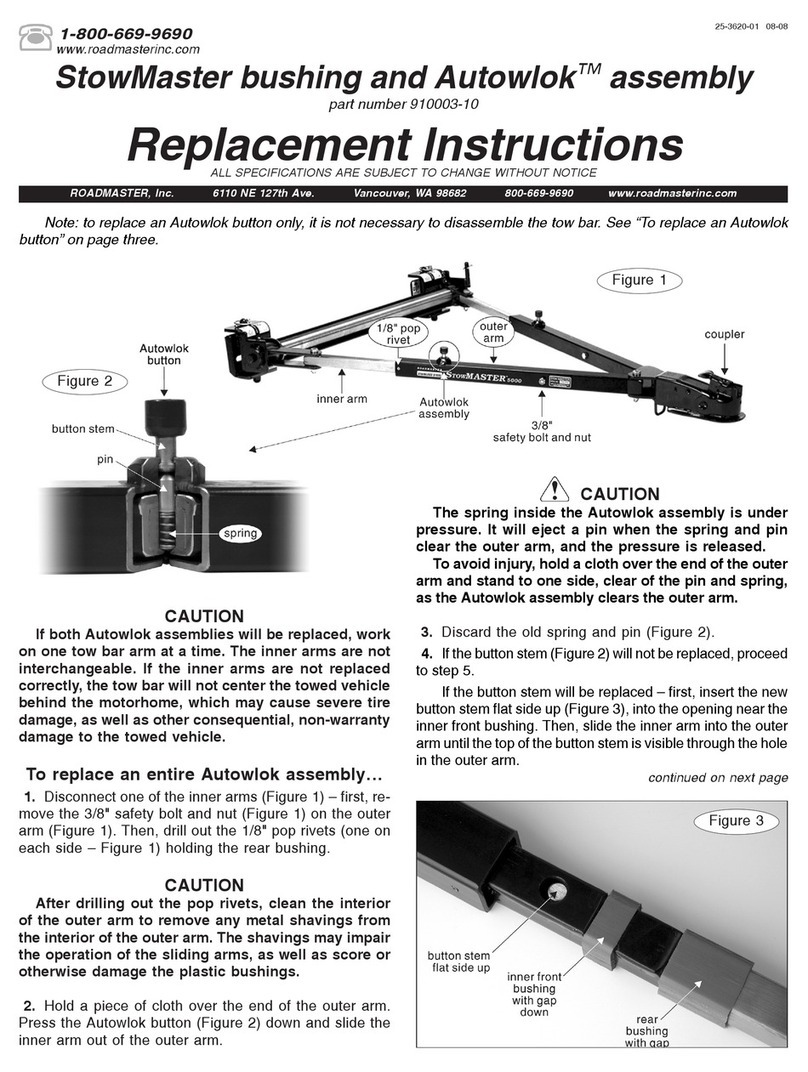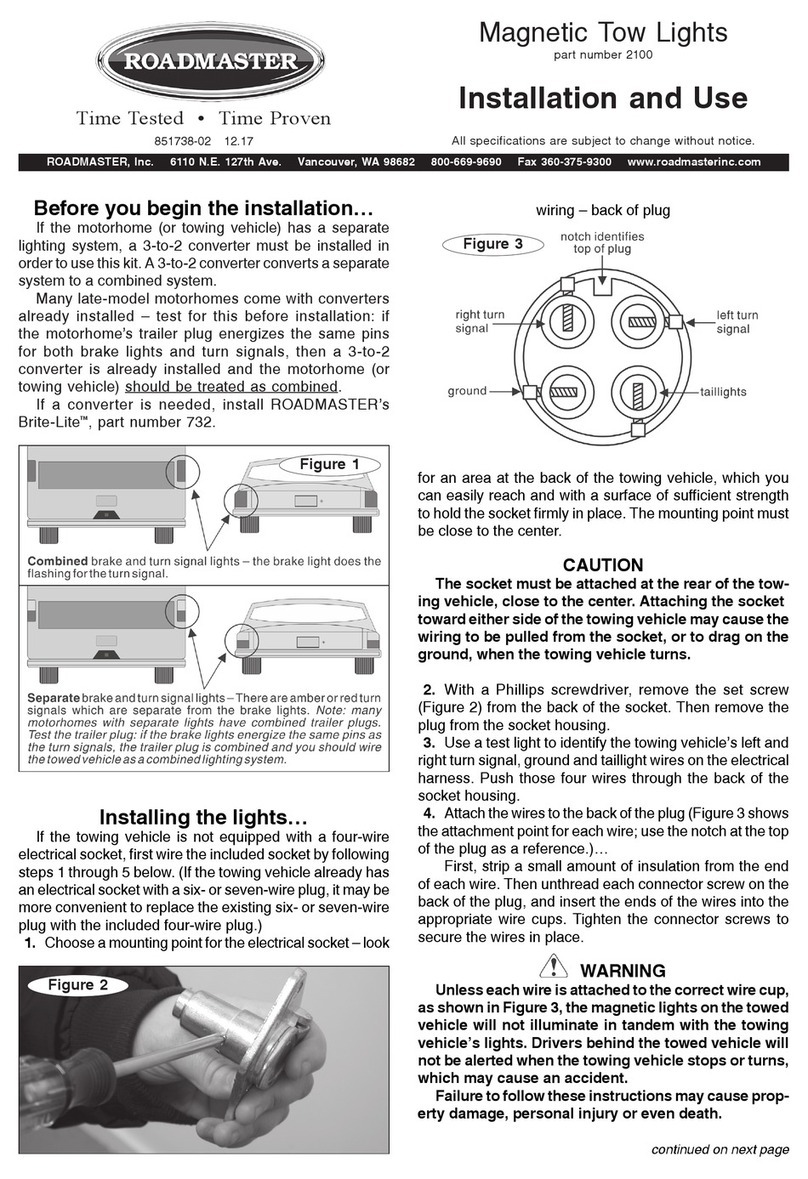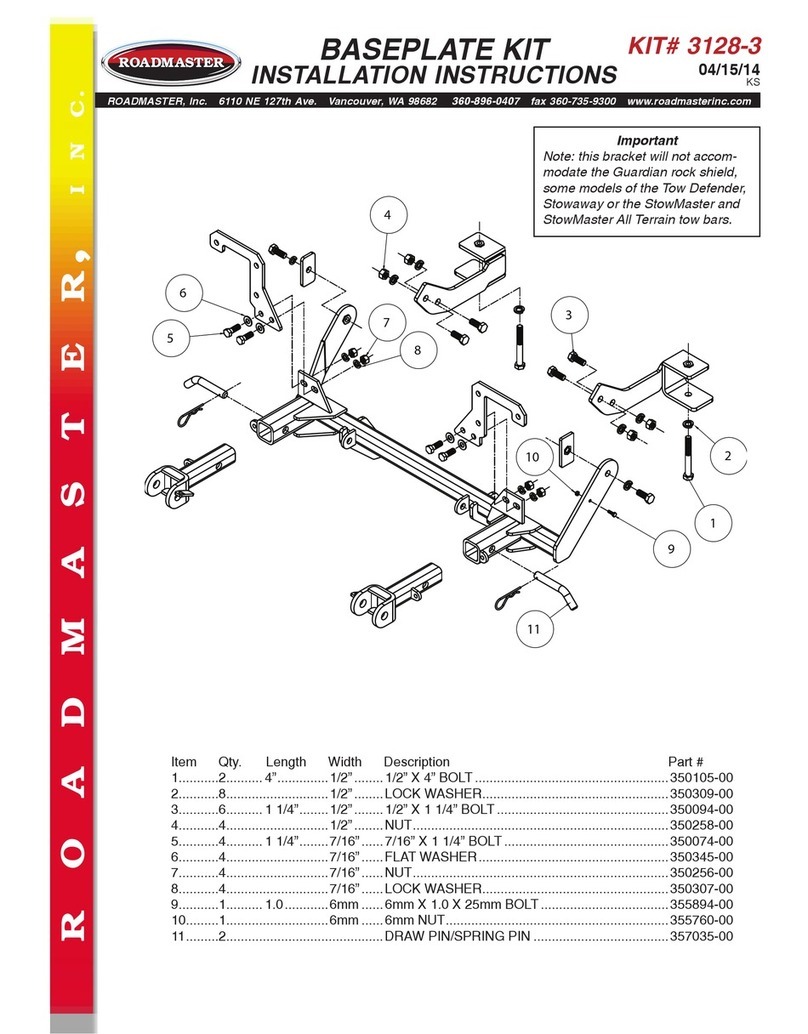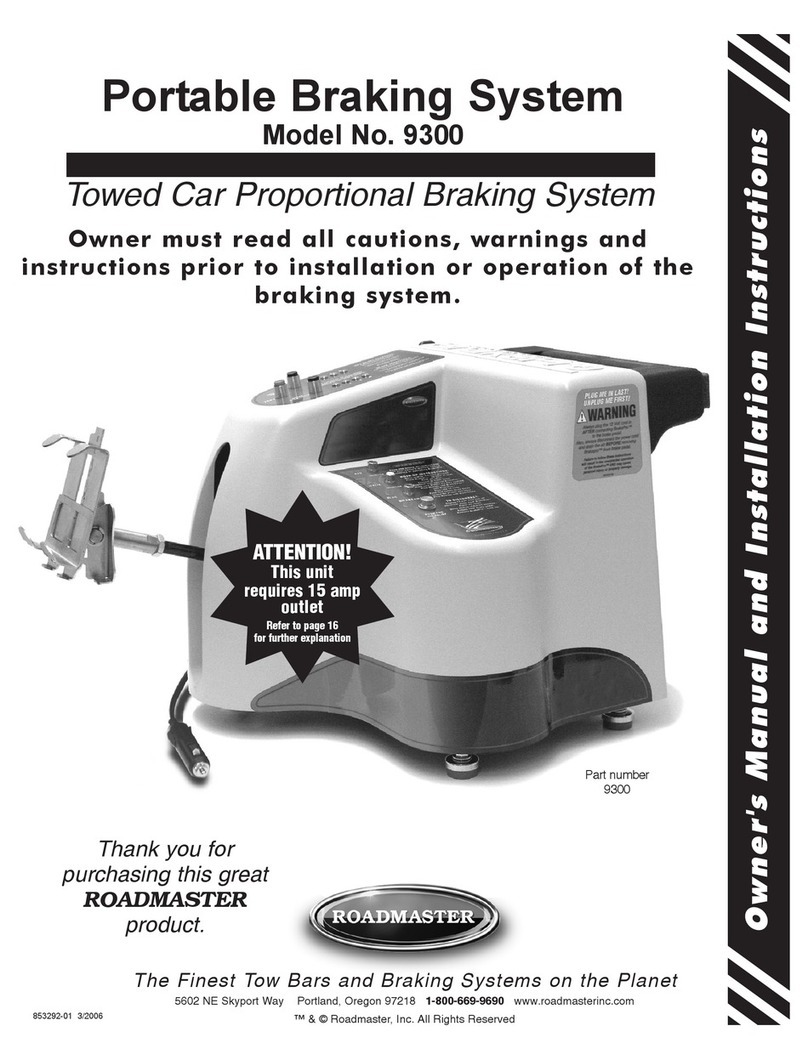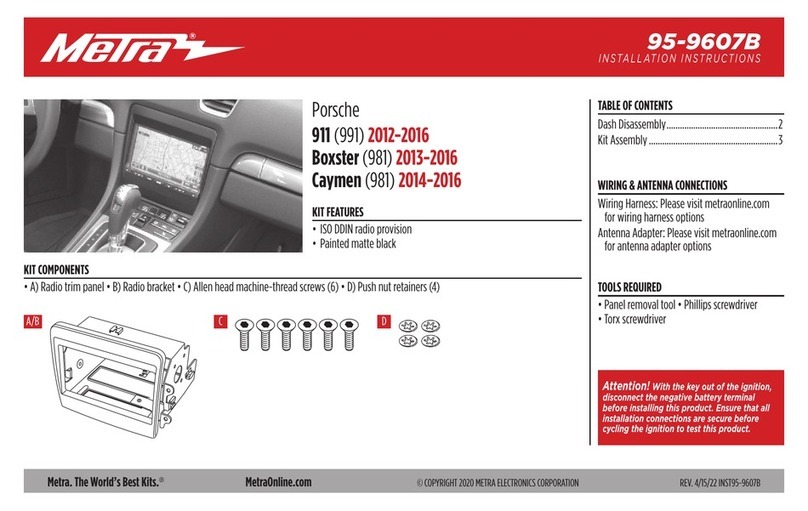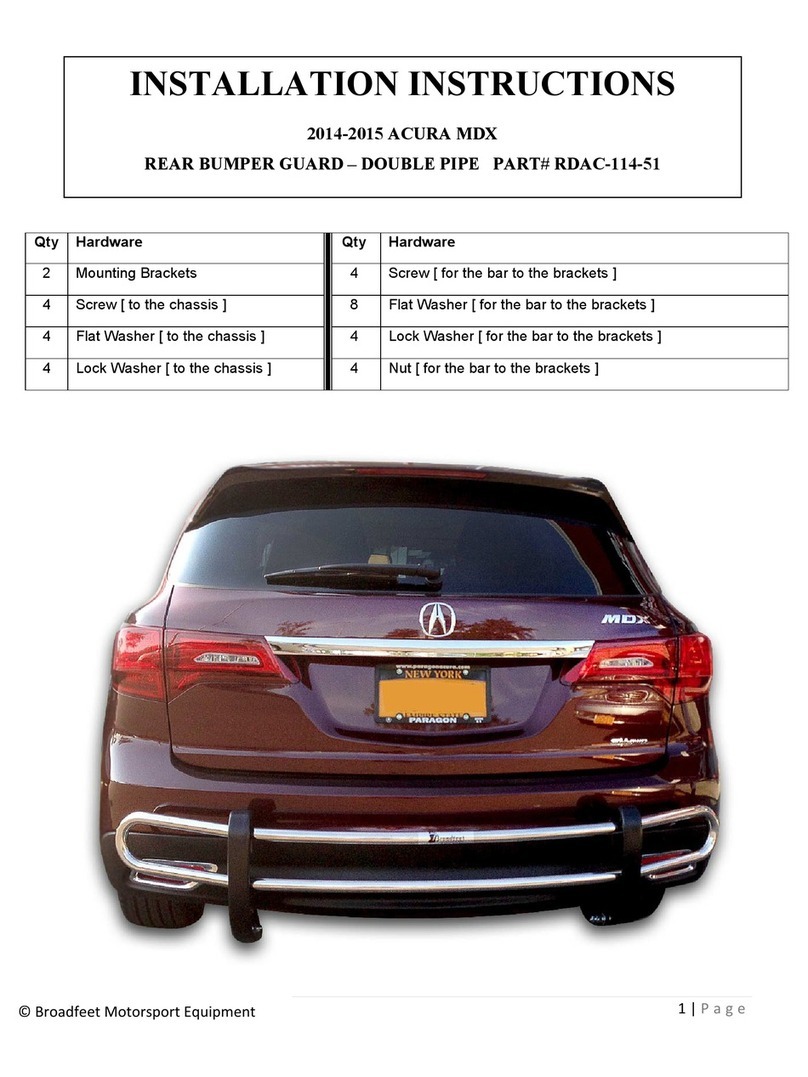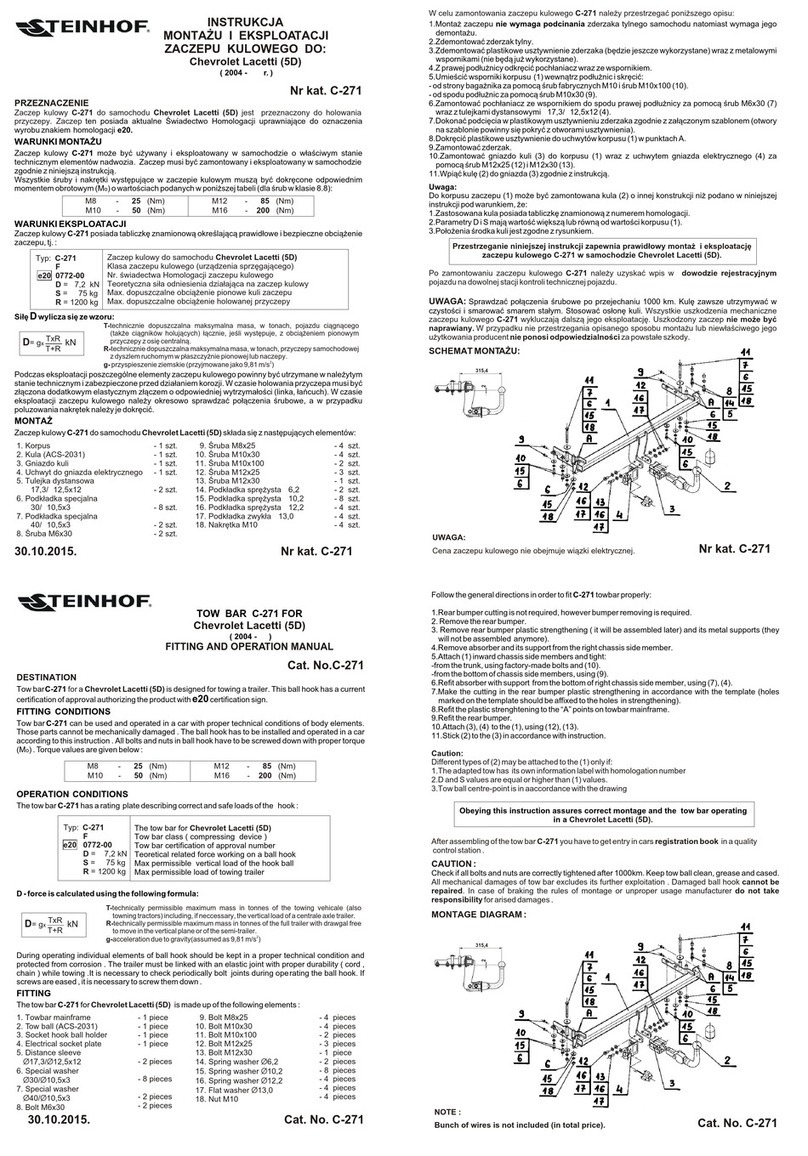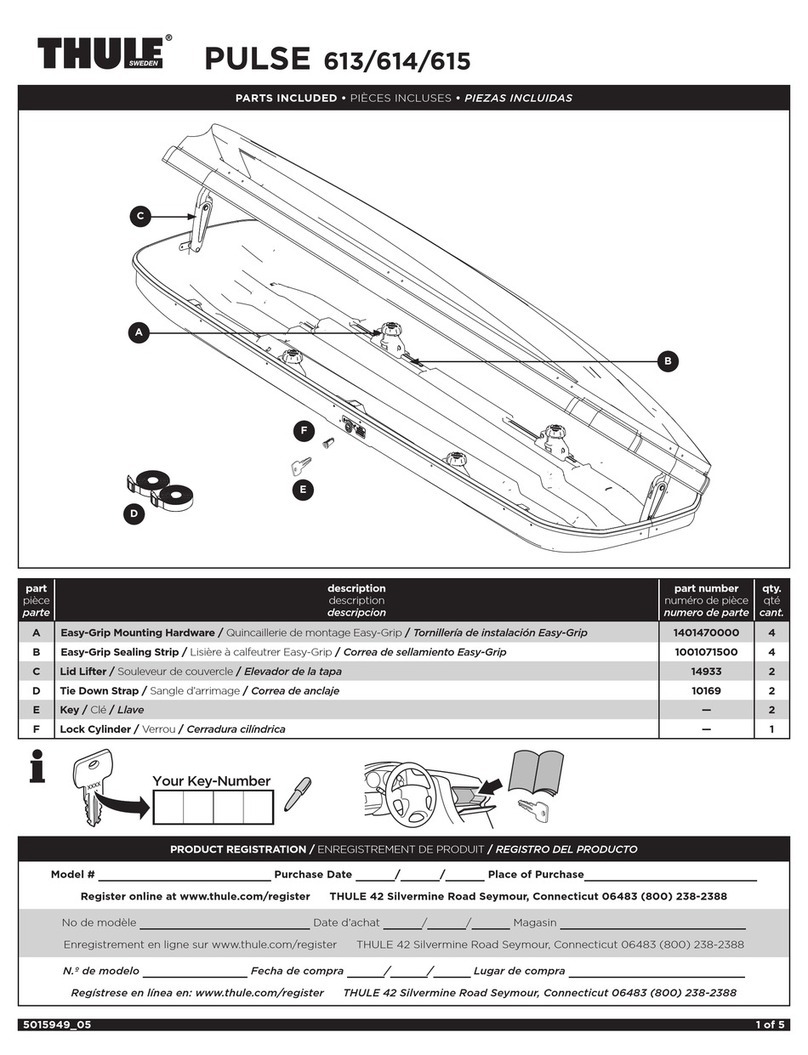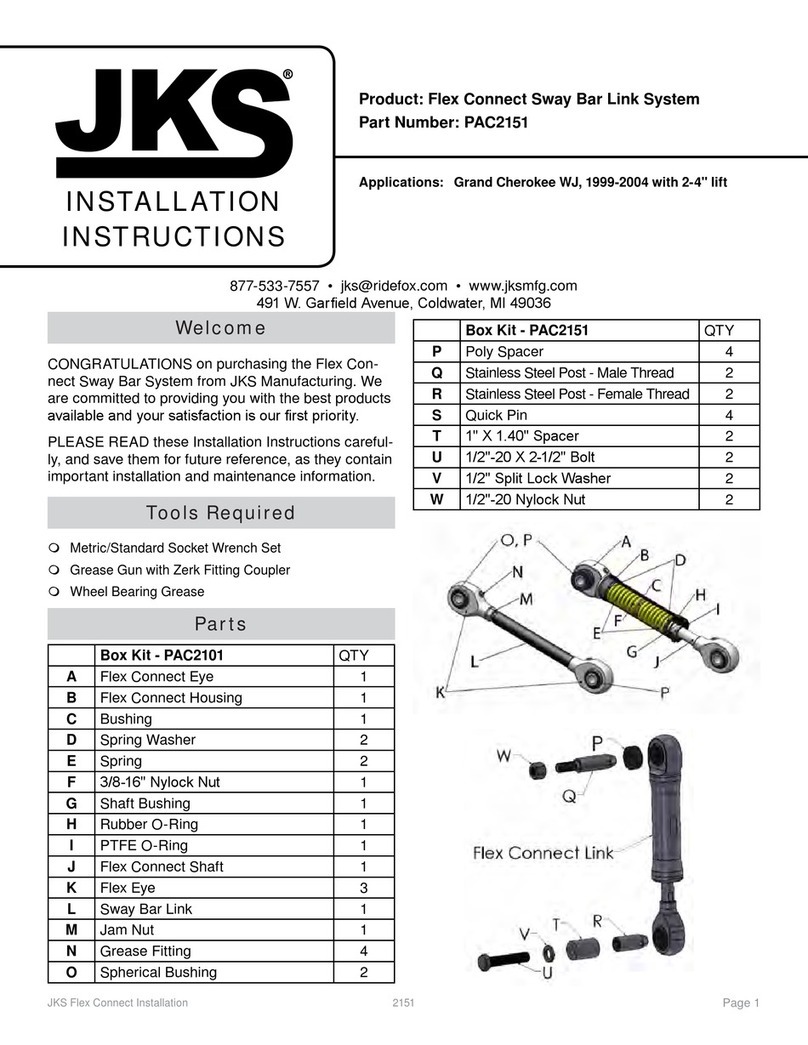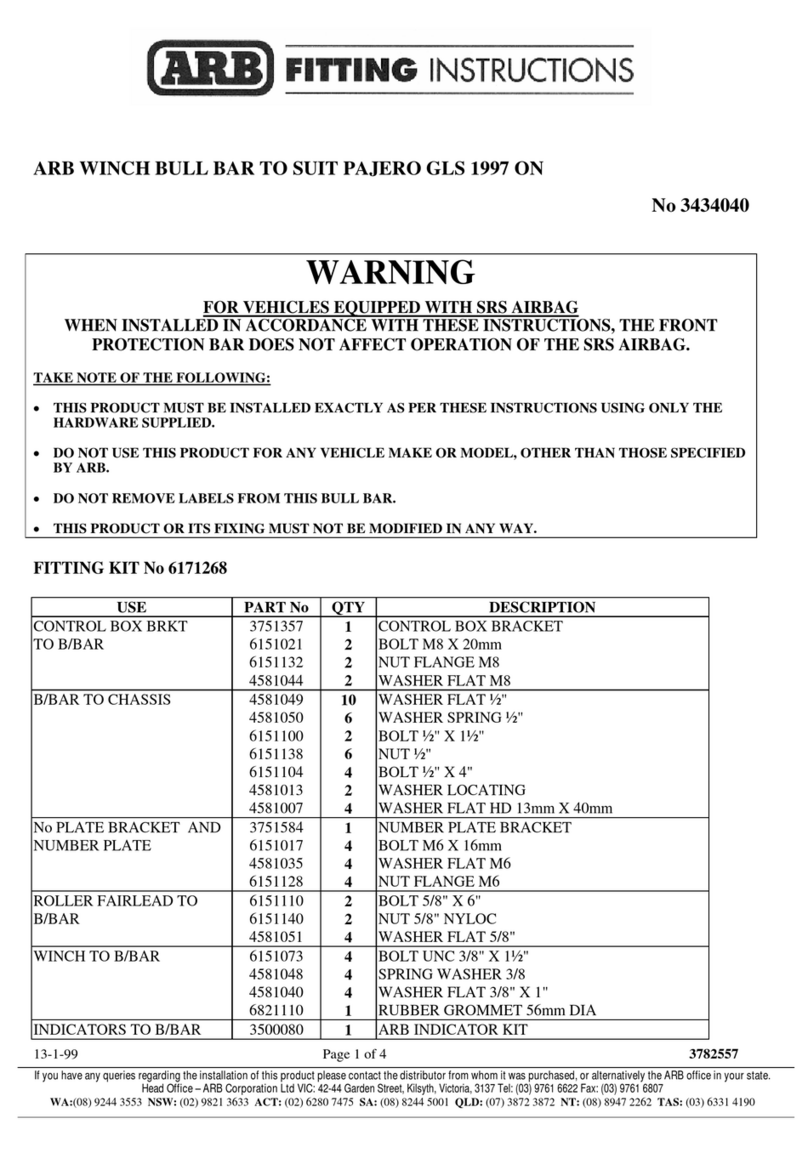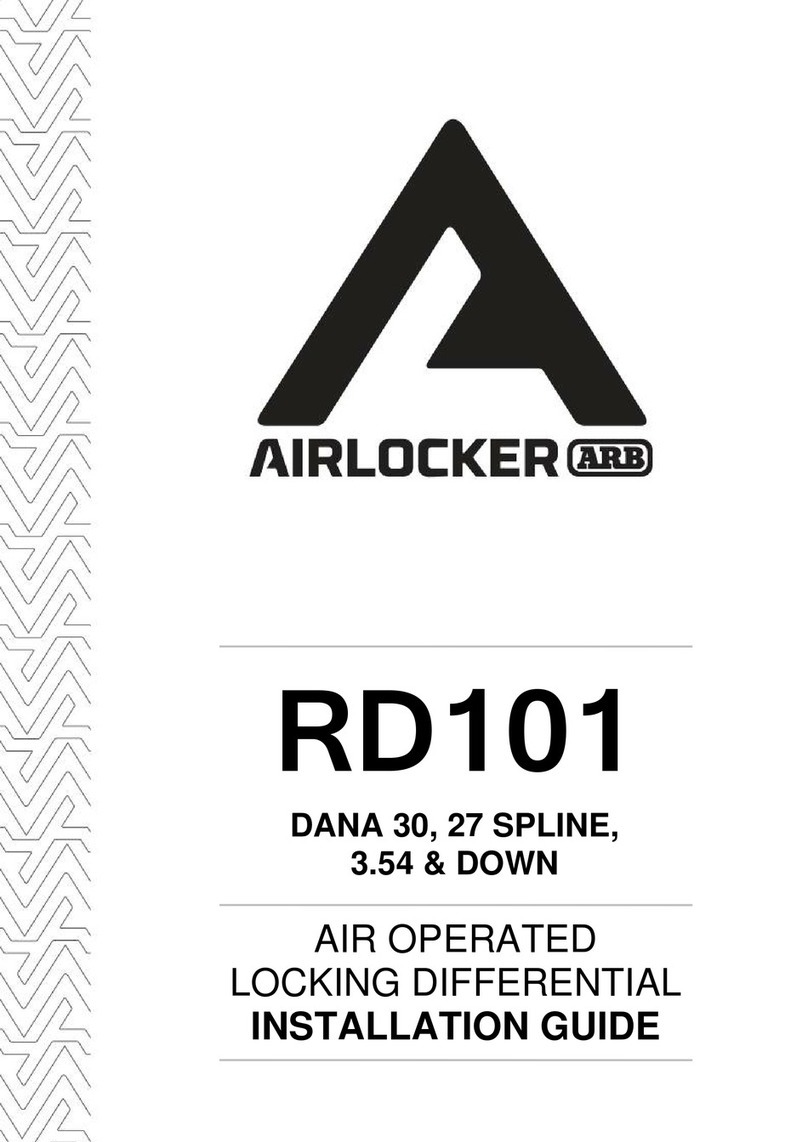©2006 ROADMASTER (USA) Corp. All designs, logos and images are the exclusive property of ROAD-
MASTER (USA) Corp. and/or its afliates. All rights reserved. 110706 Printed in China 00000
Remote Control
INSERT - Inserts a character
EDIT - Use to enter EDIT mode
ENTER - Confirms an entry
PREV - Moves to the previous character
LEFT - Moves the cursor to the left
RIGHT - Moves the cursor to the right
NEXT - Moves to the next character
SHIFT - Toggles between uppercase, lowercase, sym-
bols, and numbers
CLR - Deletes a single letter or clears a message from a
memory location
SLEEP - Toggles ON/OFF mode
NOTE: Battery has clear plastic protector installed at the factory that must be
removed before using the remote
Changing The Battery
Turning the RLPF100 On And Off
1. Start vehicle or turn ignition to accessory position to operate unit.
2. Press and hold the Sleep Button to turn the On or Off.
CREATING A MESSAGE
Memory Location
First you will need choose a memory location to store your message. There
are 5 memory locations. P :: 1, P :: 2, P :: 3, P :: 4, and P :: 5
1. Press the Edit Button once to enter the
Edit mode. The screen will display
“P :: 1”.
To use another memory location, press the
Previous or Next Button.
2. Press the Enter Button to confirm the
location.
NOTE: If the selected memory location
contains a message, the message will be
overwritten. If you don’t want to overwrite
the previously saved message you will
need to scroll to an empty location.
RLPF100
Scrolling Digital License Plate Frame
Dear Customer,
CONGRATULATIONS. The RLPF100 Scrolling Digital License Plate Frame,
when used as described, will give you years of dependable service in your car,
truck, RV, or mini-van. We have taken numerous measures in quality control
to ensure that your product arrives in top condition and will perform to your
satisfaction. In the rare event that your RLPF100 Scrolling Digital License
Plate Frame, contains a damaged or missing item, does not perform as speci-
fied, requires warranty service, or you have an installation problem, DO NOT
RETURN THIS PRODUCT TO THE STORE. PLEASE CALL OUR TOLL FREE
NUMBER FROM THE U.S.A. AND CANADA 1-800-445-1797 and ask to speak
with a member of our technical service team; or submit your questions by
technical service team will respond by e-mail to your questions. Our in-house
technical service team will expedite delivery of your part, advise you on instal-
lation, or help troubleshoot a problem with you. If your product needs warranty
service, our technical service team representative will help you obtain the fast-
est remedy possible under the warranty.
Parts
Scrolling Digital License Plate Frame
Before You Start
Read these instructions carefully and completely before installing or using product.
Remove clear plastic protector from the remote control’s battery
DO NOT LOSE the remote control, it is the only way to input a message
DO NOT TRY TO PROGRAM MESSAGES WHILE DRIVING.
The use of hand-held devices while driving is prohibited in many localities.
Be sure to obey all Local, State, and Federal Traffic Laws regarding the use of
this product.
SPECIFICATIONS
Power: 12VDC 400mA
Operating Temperature: 0℃ to 45℃ Humidity: 95%
Installation
1. Remove your license plate and frame.
2.
Re-install your license plate with the RLPF100 using the supplied nuts and bolts.
3. Connect the wires, maintaining polarity by connecting the Striped wire to
12V positive and the Solid wire to 12V negative ground.
NOTE: You may wire the RLPF100 into the trunk light circuit ahead of the trunk
lid switch.
Note: For vehicle specific wiring diagrams contact the vehicle’s manufacturer.
Operation
Message Speed
After you have selected a memory location, “SP:1” will be displayed. (“SP”
indicates the speed at which your message will scroll, in this case 1)
SP1 = Fast
SP2 = Moderate
SP3 = Slow
To change the speed;
1. Press either the Previous or Next Button to choose the desired scrolling
speed.
2. Press the Enter Button to confirm the speed.
Entering Your Messages
After you have selected a scrolling speed, a “ ■”will be displayed.
The blinking rectangle indicates an insertion point to input characters from 4
different character sets. The blinking rectangle also represents a blank space.
List Of Characters
ABCDEFGHIJKLMNOPQRSTUVWXYZ
abcdefghijklmnopqrstuvwxyz
0123456789
! @ # $ % & * ( ) + ” ’ ? , / = < > ^ . ; : \ { } ~ [ ] € ■
1. Press the Shift Button to toggle between the 4 different character sets.
2. Use the Previous and Next Buttons to
scroll through the character sets. You
can press the Shift Button at any time to
toggle through the character sets.
3. Press the Right Button to advance the
insertion point to the next character or
letter. Press the Left Button at any time to return to the previous character
for editing.
4. Press the Enter Button to save the message. The entered message will be
displayed and then begin scrolling at the selected speed.
Displaying a Saved Message
1.
Press the Previous or Next Buttons to go to the message you want displayed.
2. Press the Enter button
Erasing or Editing a Saved Message
1. Display the saved message you want to delete.
2. Press the Edit Button to enter the Edit Mode.
3. Use the Right or Left Buttons to scroll through the message to highlight the
character you wish to edit.
4. Press the Clear/Sleep Button to delete the highlighted character.
To Erase the Entire Message
Press the Edit Button once and the memory location will be displayed.
Press the Clear/Sleep Button to delete the message stored at this location.
Changing the Displayed Message
While the RLPF100 is running a message, press the Previous or Next button
to change the displayed message to another saved message.
Operation
Cursor
Display of Memory Location
DO NOT TRY TO EDIT OR CREATE A MESSAGE WHILE OPERATING THE VEHICLE!
Mounting Nuts
& Bolts
Remote Control