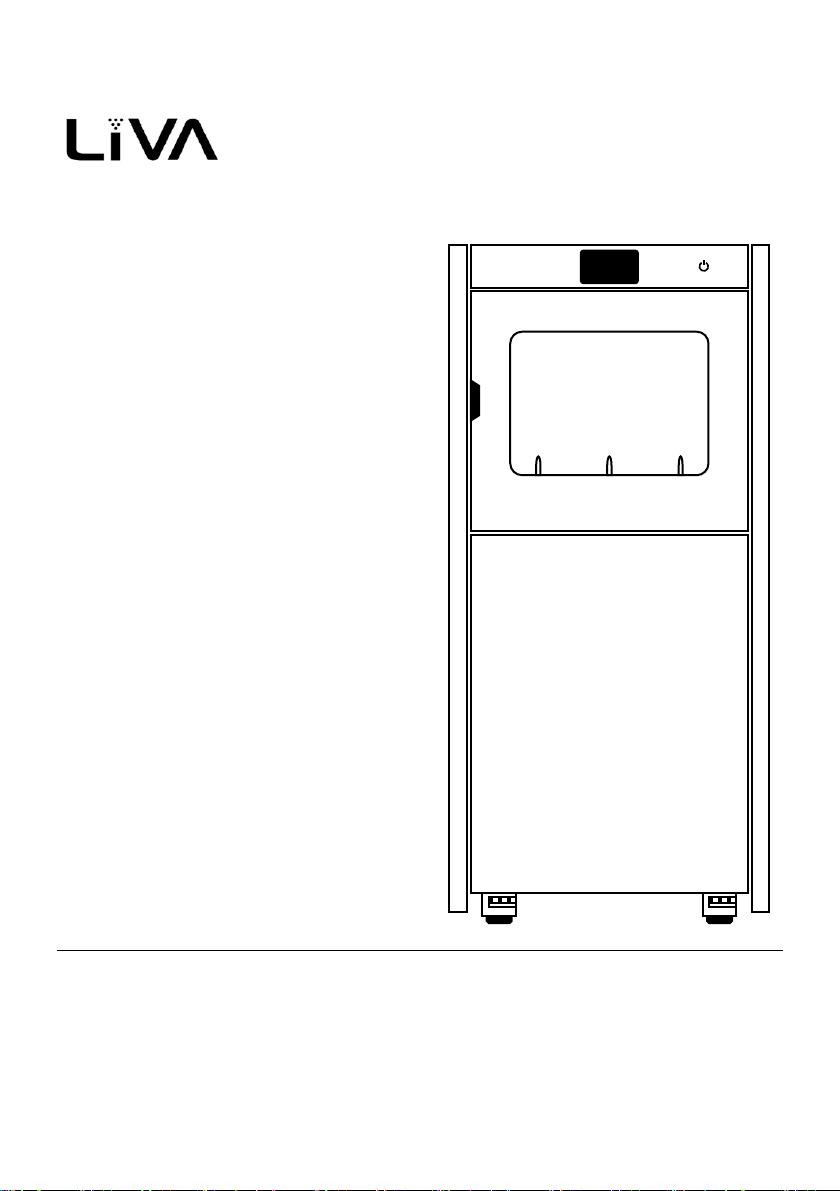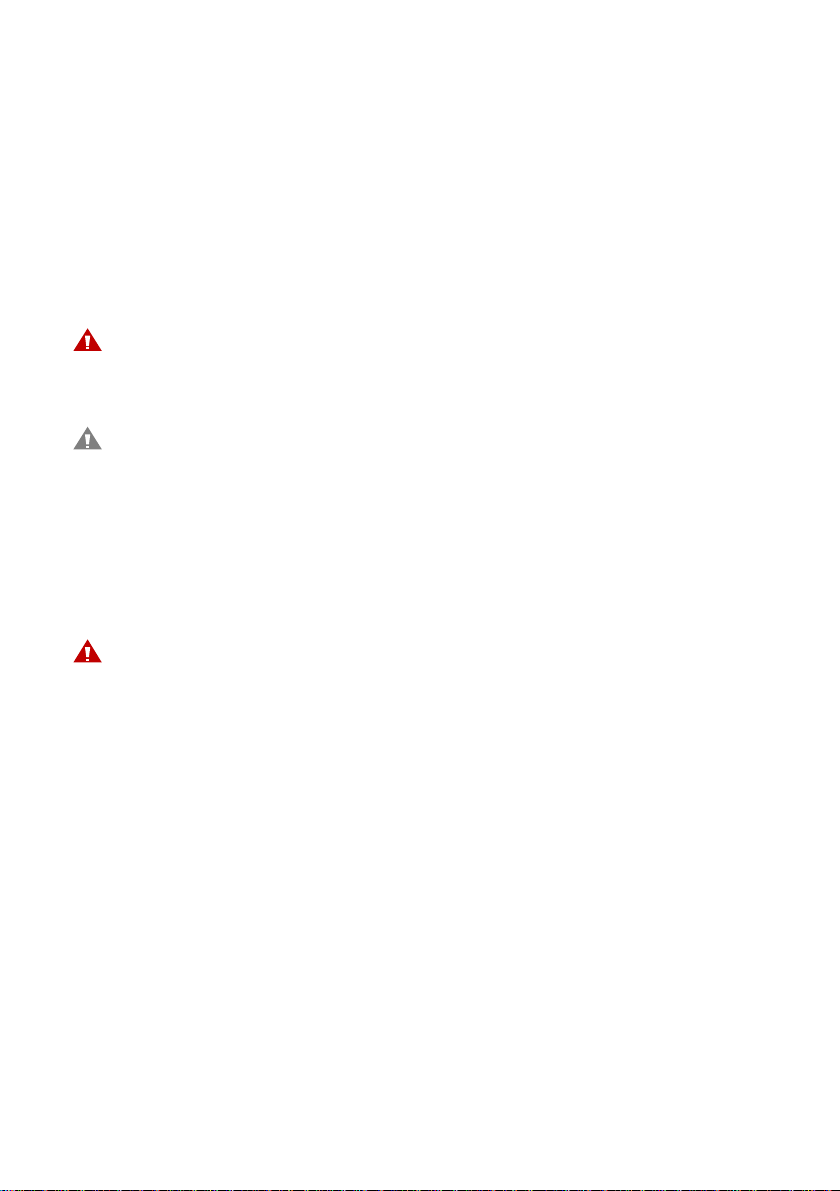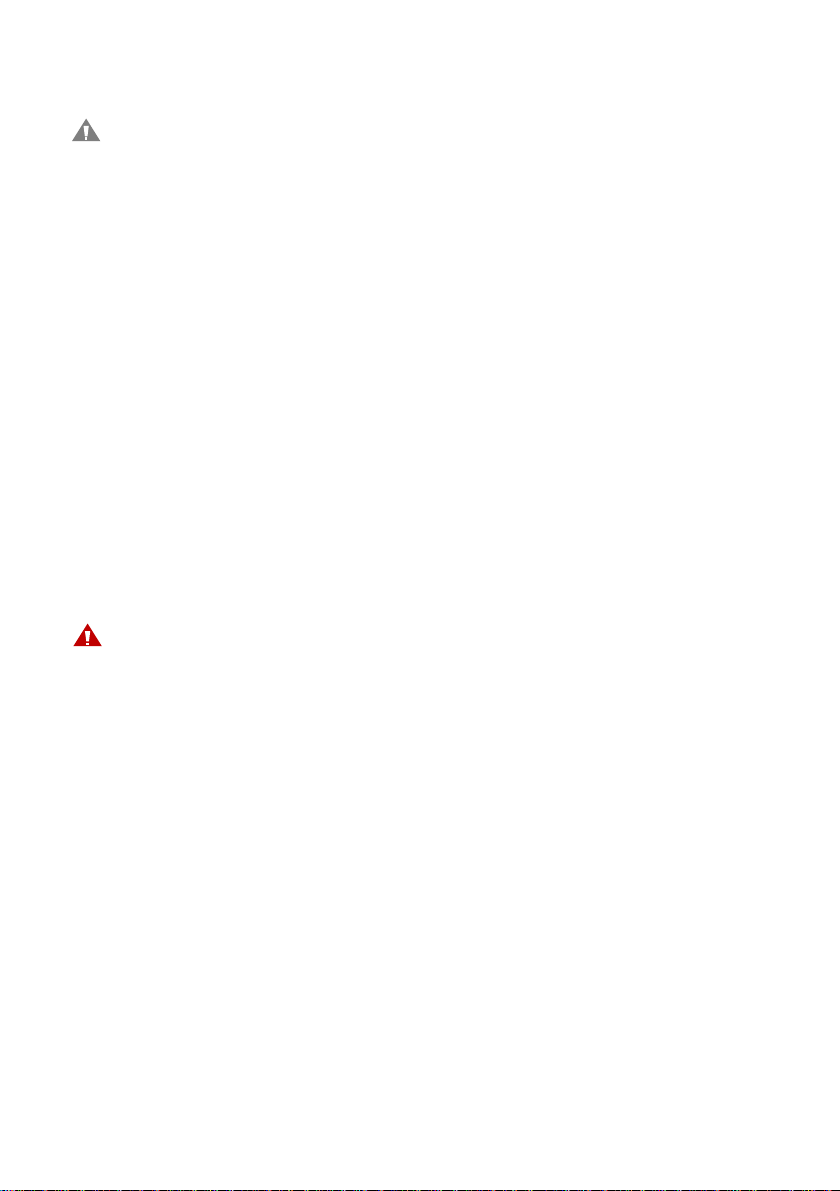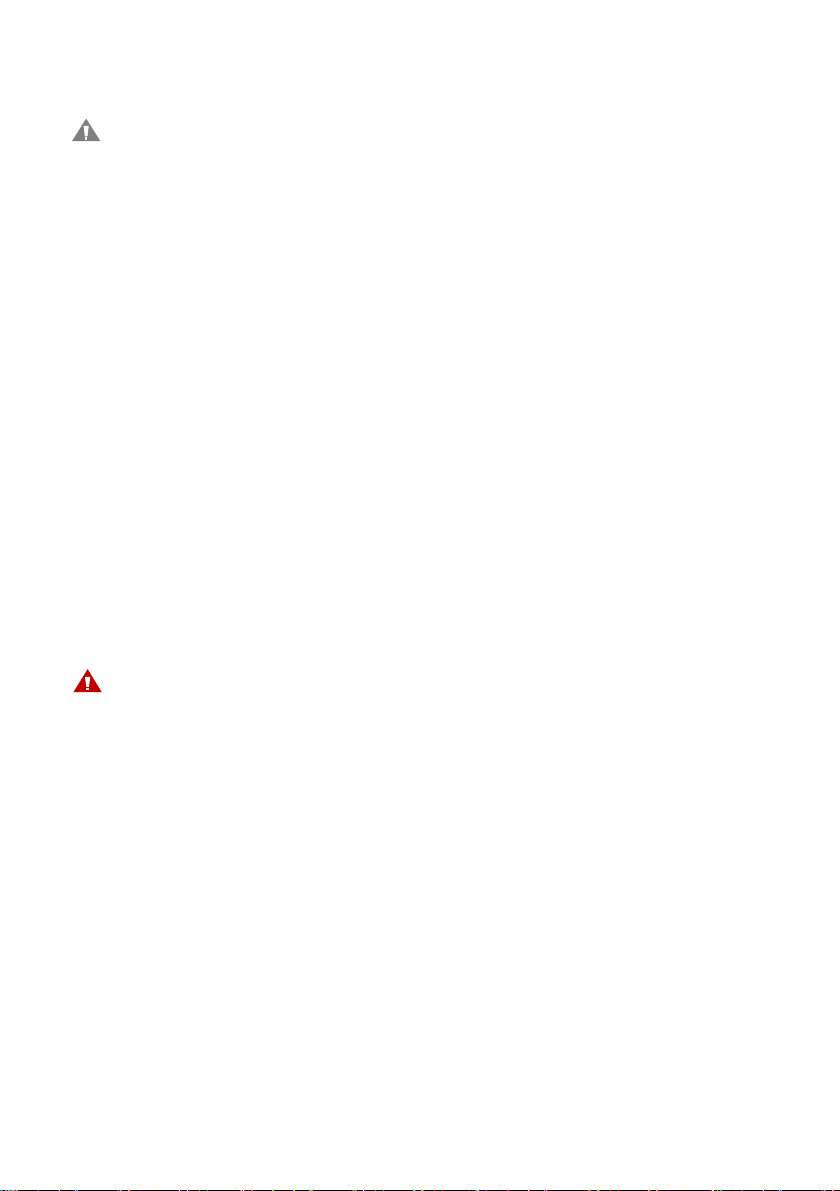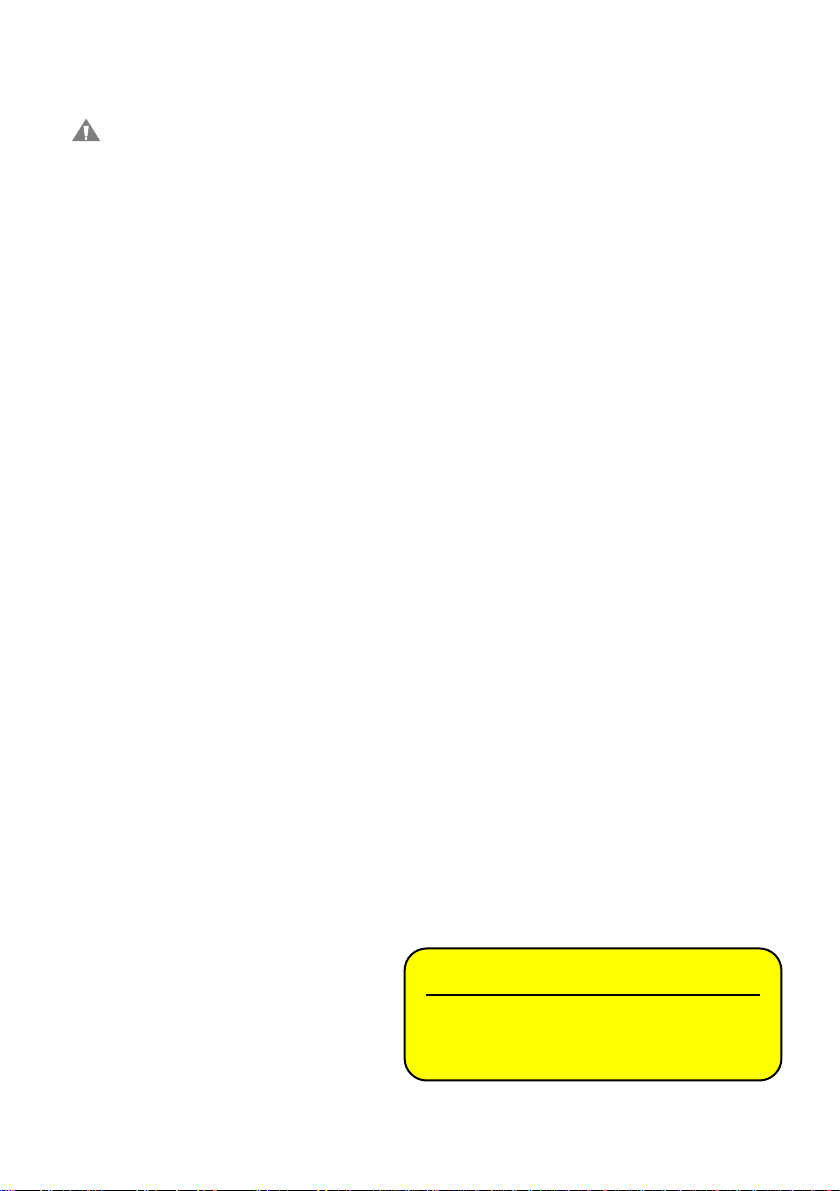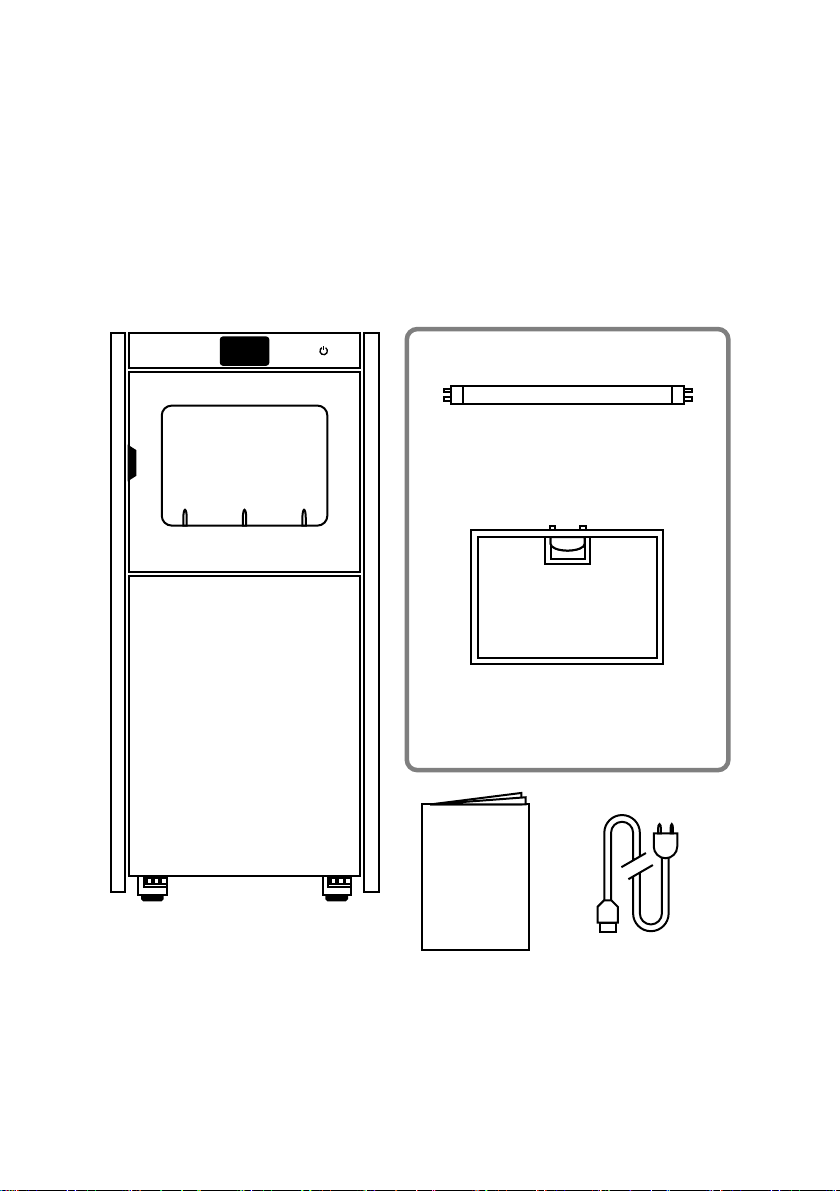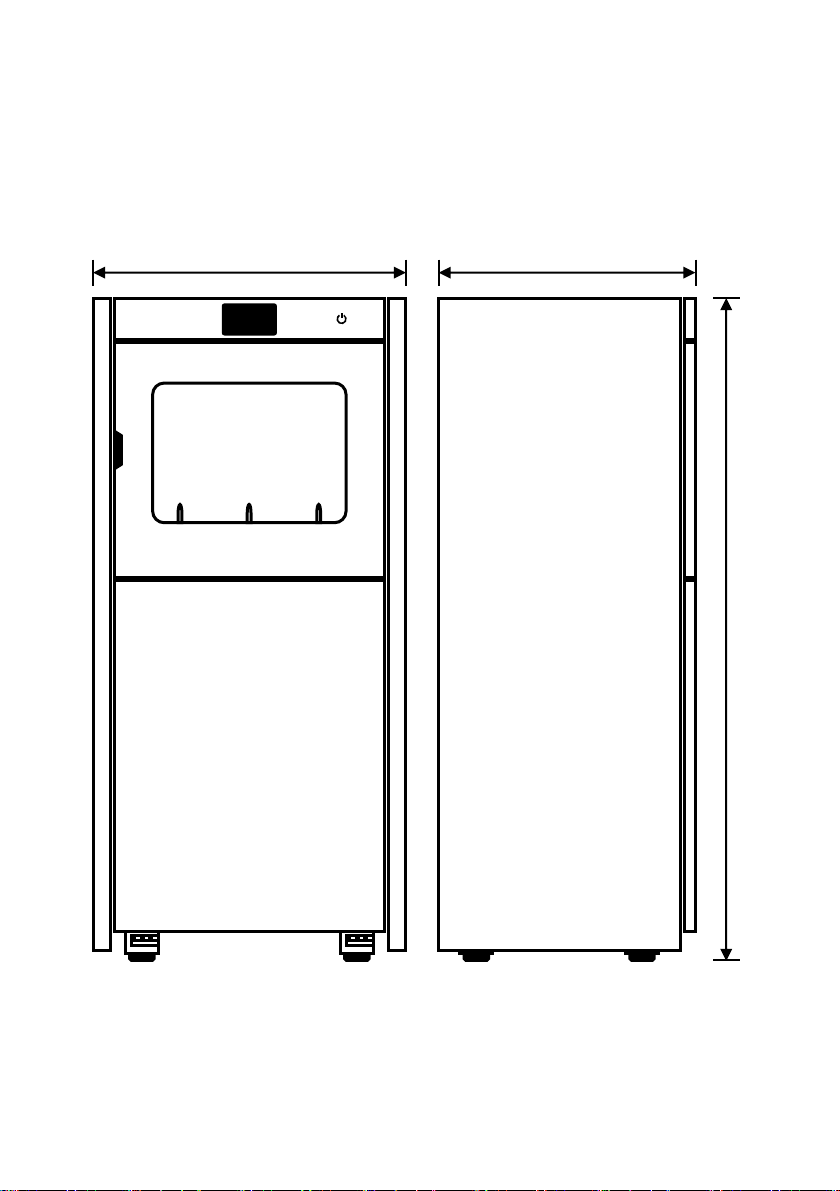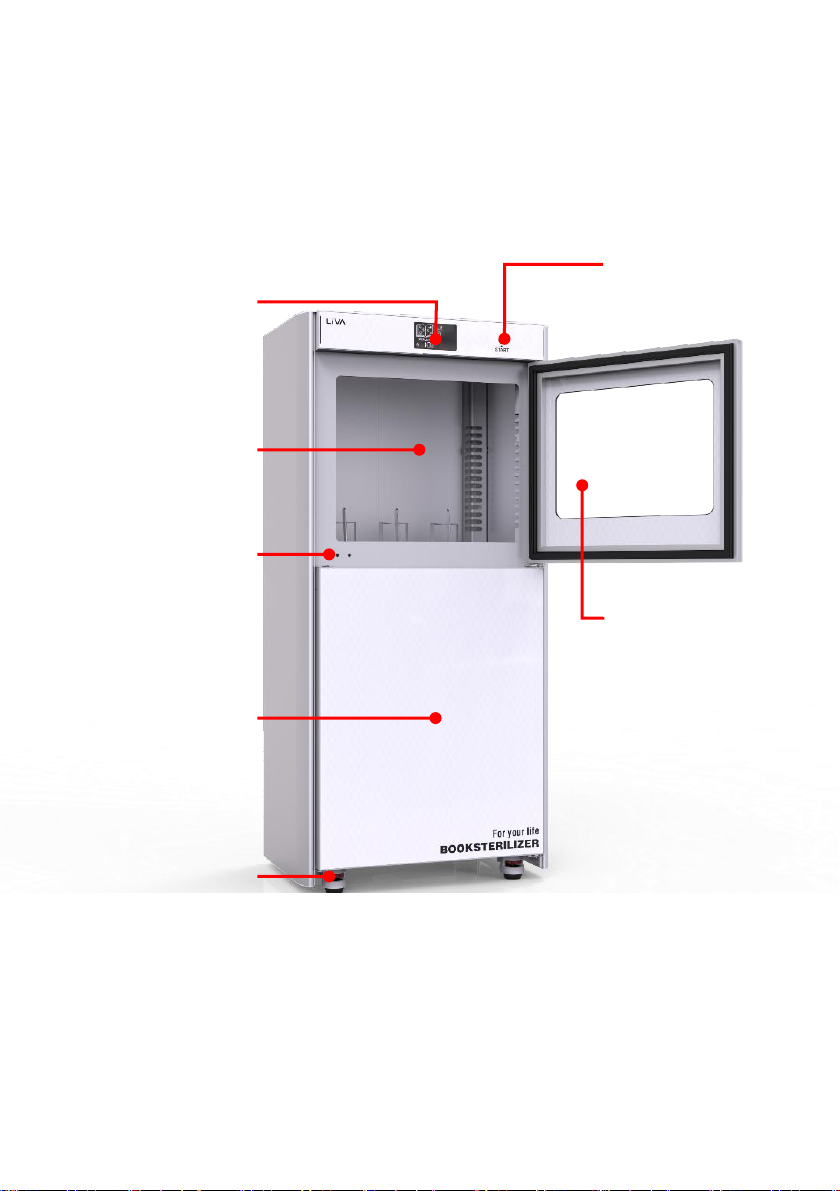6
CAUTION / Power
- Always grab theplug to remove the AC adapter or power cord. Otherwise,
this may result in a fire or may damage the product.
- Ensure the power cord and plug are not damaged,modified,severely bent,
twisted, pulled,sandwiched or hot. Do not use the product if the power
outlet is loose. This may result in fire or electric shock.
-Keep the power cord away from heating devices. The wire’s sheath may
melt, which may result in fire or electric shock.
- Place the Book Sterilizerwhere people will not trip overor step on the
power cord to protect thepower cord and plug from any damage. This may
result in fire or electric shock.
- Do not insert a conductor into the other side of the wall outlet while the
power plug is inserted into the wall outlet. In addition,do not touch the
power plug immediatelyafter it is disconnected from the wall outlet. This
may result in electric shock.
WARNING / When in Use
- If water or foreign materialshavegone into the AC adapter, power cord, or
the interior of the Book Sterilizer,turn off the Book Sterilizer.Removeall the
cables, and then contact the customer service center. This may result in fire
or electric shock.
- In the eventthat there is a heavy impact or the cabinet is damaged, switch
it off, unplug it from the power outlet and contact an authorized service
center. This may result in electric shock.
- Keep the plastic used for packing the Book Sterilizer out of the reach of
children. If not handled safely, it can cause suffocation.