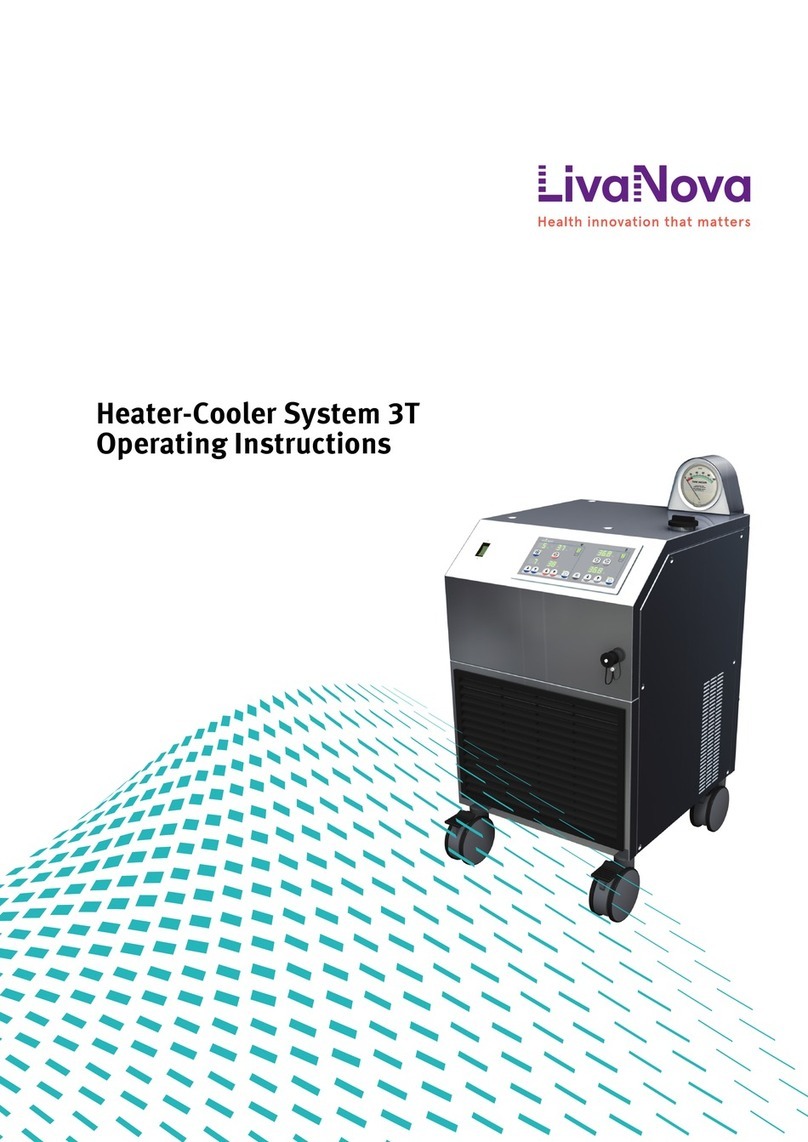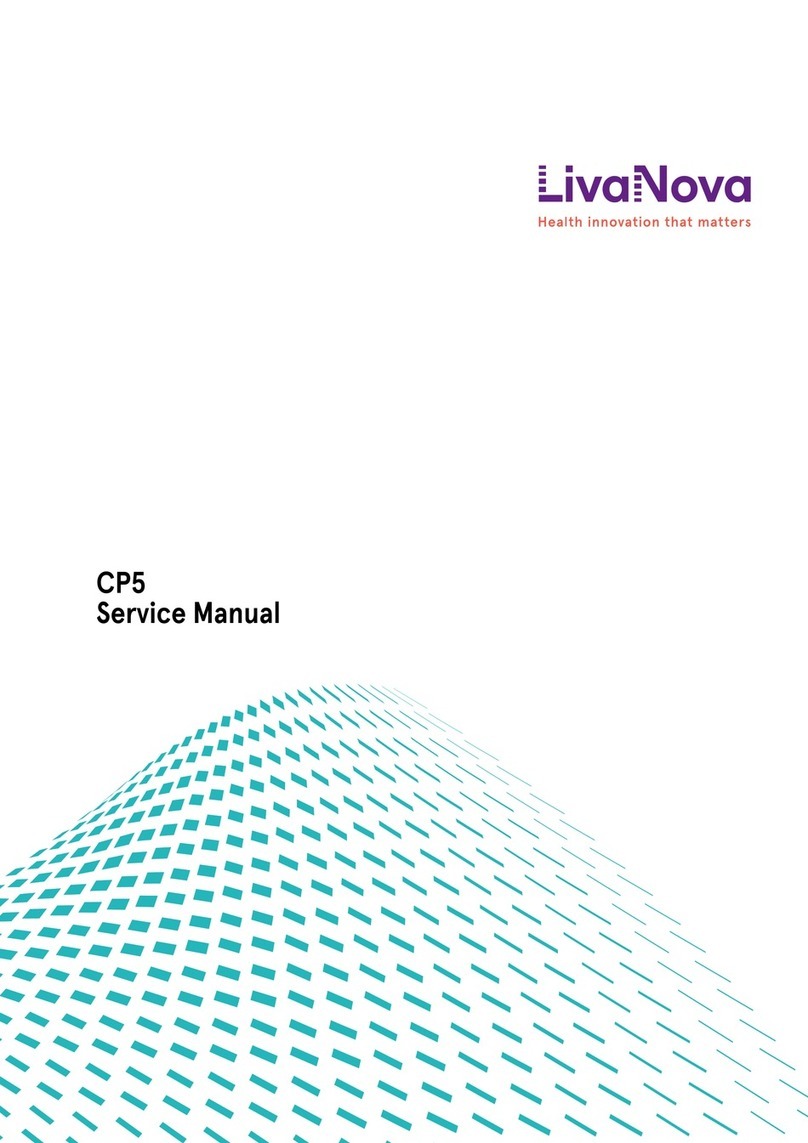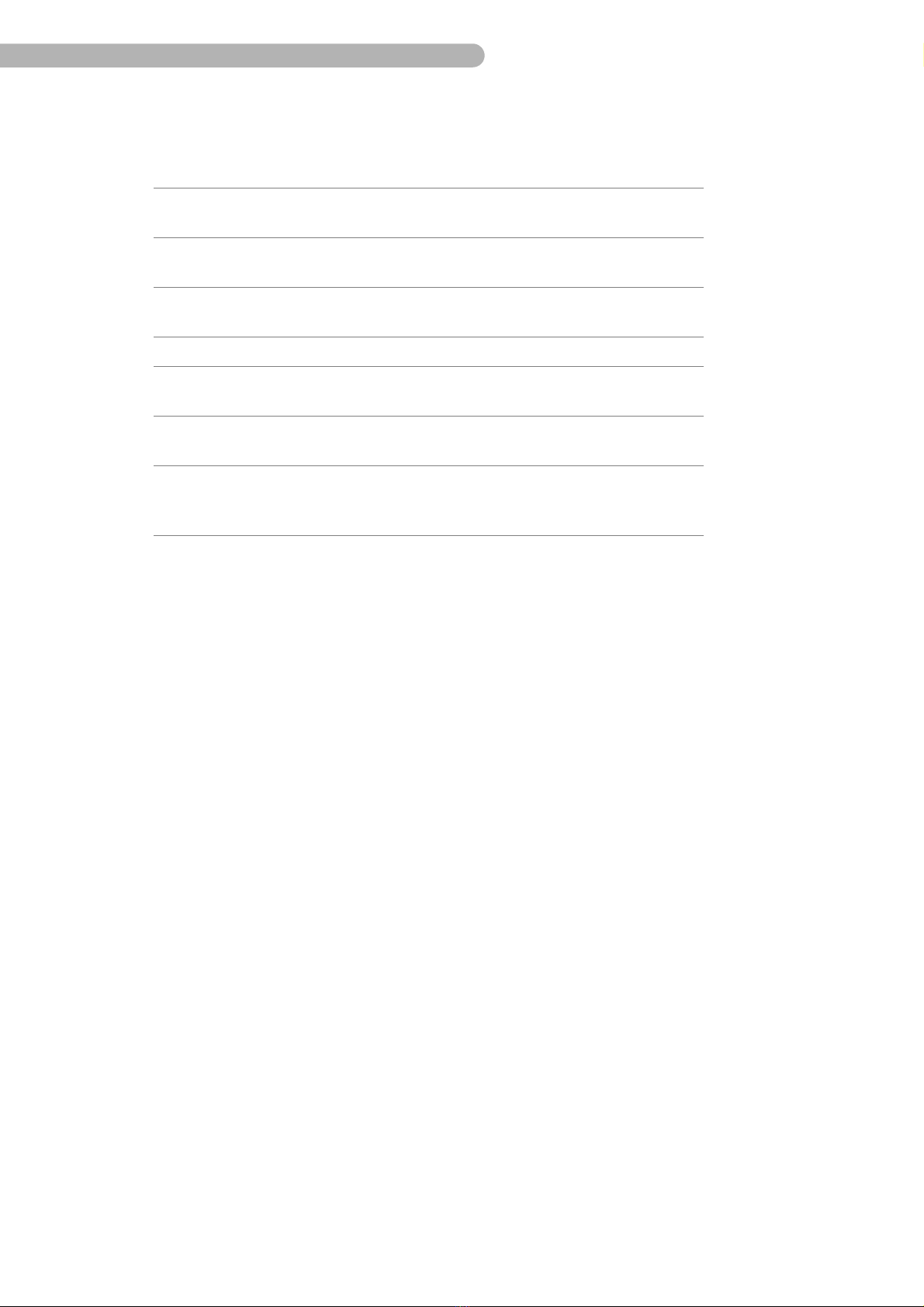SCPC System • Table of contents
4CP_SEM_60-03-00.002
6 Replacing components
6.1 Accessing SCPC System modules.............................................................................................45
6.1.1 Externally accessible modules .....................................................................................45
Battery monitoring (ZAU 2002) and Mains monitoring (ZNU 2003) ..................................45
6.1.2 Opening the SCPC System ...........................................................................................46
6.2 Batteries................................................................................................................................53
6.2.1 Removing the batteries ................................................................................................ 53
6.3 Primary-side mains connection ............................................................................................... 55
6.3.1 Removing the mains switch .......................................................................................... 55
6.3.2 Removing the mains filter ............................................................................................56
6.3.3 Clamping strip ............................................................................................................57
6.4 Rectifier.................................................................................................................................58
6.4.1 Removing the rectifier .................................................................................................58
6.5 Automatic circuit breaker........................................................................................................59
6.5.1 Removing the automatic circuit breaker ........................................................................59
6.6 Discharge resistor ..................................................................................................................60
6.6.1 Removing the discharge resistor ..................................................................................60
6.7 Fan ........................................................................................................................................ 61
6.7.1 Removing the fan ........................................................................................................ 61
6.8 Touch screen module ..............................................................................................................64
6.8.1 Removing the interface (ZIS 0202) circuit board ............................................................64
6.8.2 Removing the CPU board (ZDS 2006) ............................................................................65
6.9 Replacing circuit board components ........................................................................................67
6.9.1 Battery monitoring (ZAU 2002) circuit board ................................................................. 67
Replacing the EPROM ..................................................................................................67
6.9.2 Mains monitoring (ZNU 2002) circuit board ...................................................................68
Replacing fuses ..........................................................................................................68
6.9.3 Backplane circuit board (ZBP 2004) ..............................................................................69
Replacing fuses ..........................................................................................................69
6.9.4 CPU board (ZDS 2006) .................................................................................................70
Replacing the EPROM ..................................................................................................70
7 Appendix
7.1 Tech ni cal d ata ........................................................................................................................ 71
7.1.1 Dimensions, weights, operating conditions .................................................................. 71
7.1.2 Electrical specifications ............................................................................................... 72
UPS ............................................................................................................................73
7.1.3 Dimensions and weights of the SCPC trolley ................................................................. 74
7.2 Labelling ............................................................................................................................... 75
7. 3 P ar t n um b er s ......................................................................................................................... 77
7.4 Access o rie s ............................................................................................................................78
7.5 Part numbers of service components .......................................................................................79
7.5.1 Individual SCPC System components ............................................................................ 79
7.5.2 Touch screen module ...................................................................................................80
7.5.3 Card and module support assembly .............................................................................80
7.6 Circuit diagram....................................................................................................................... 81