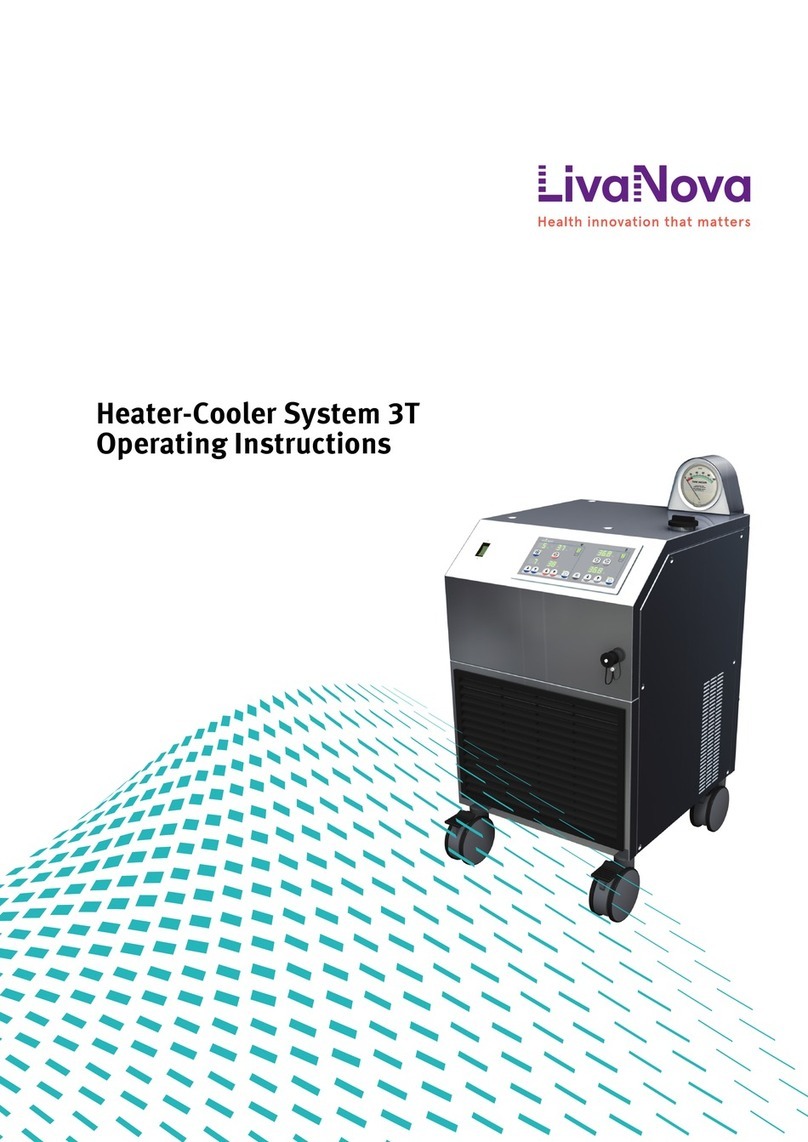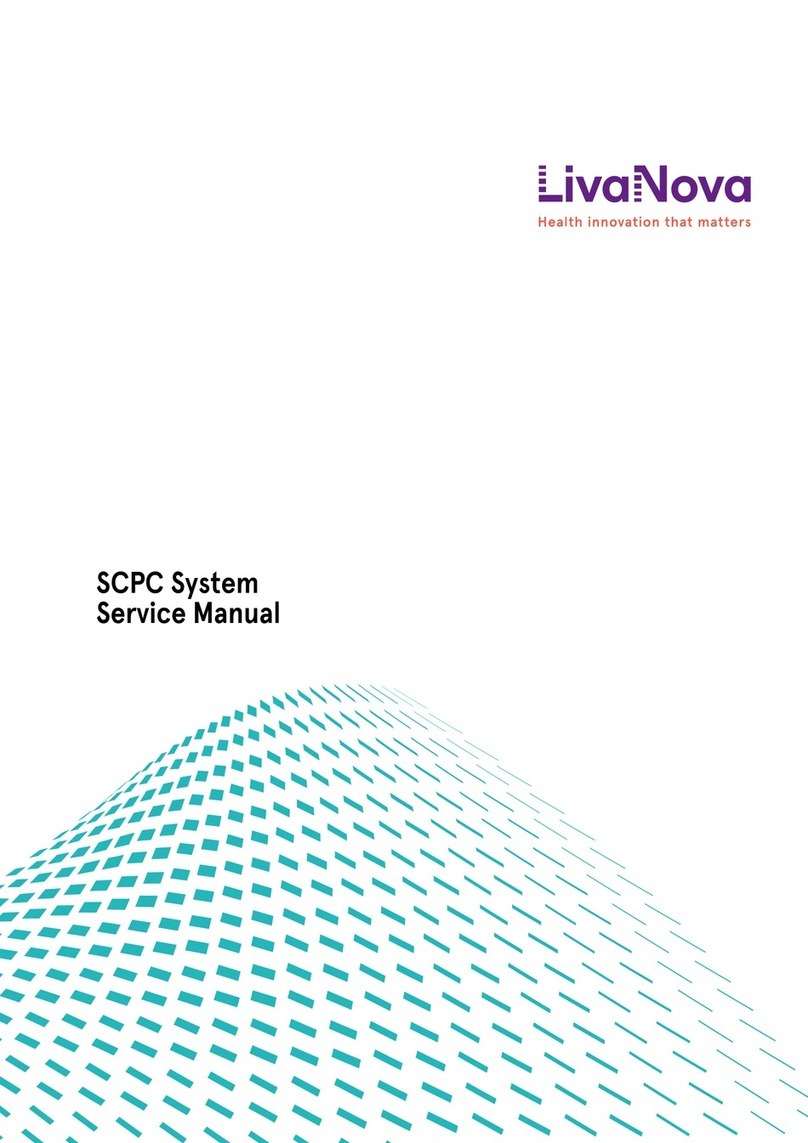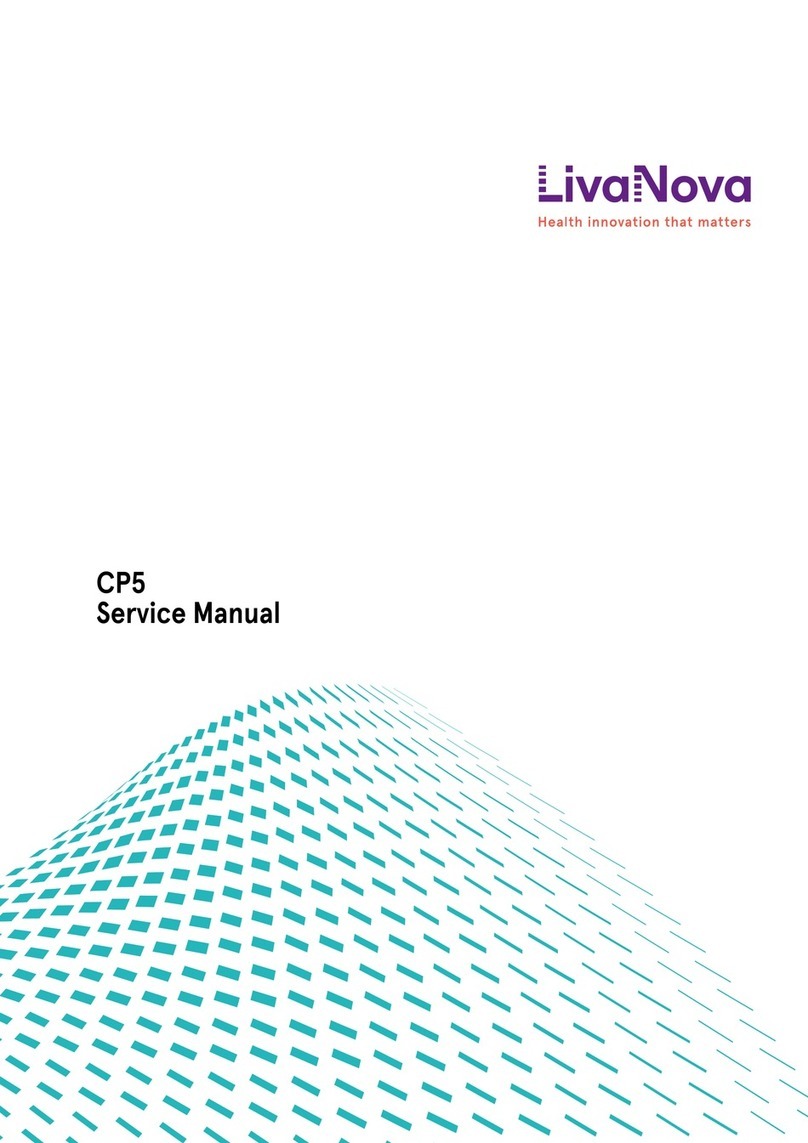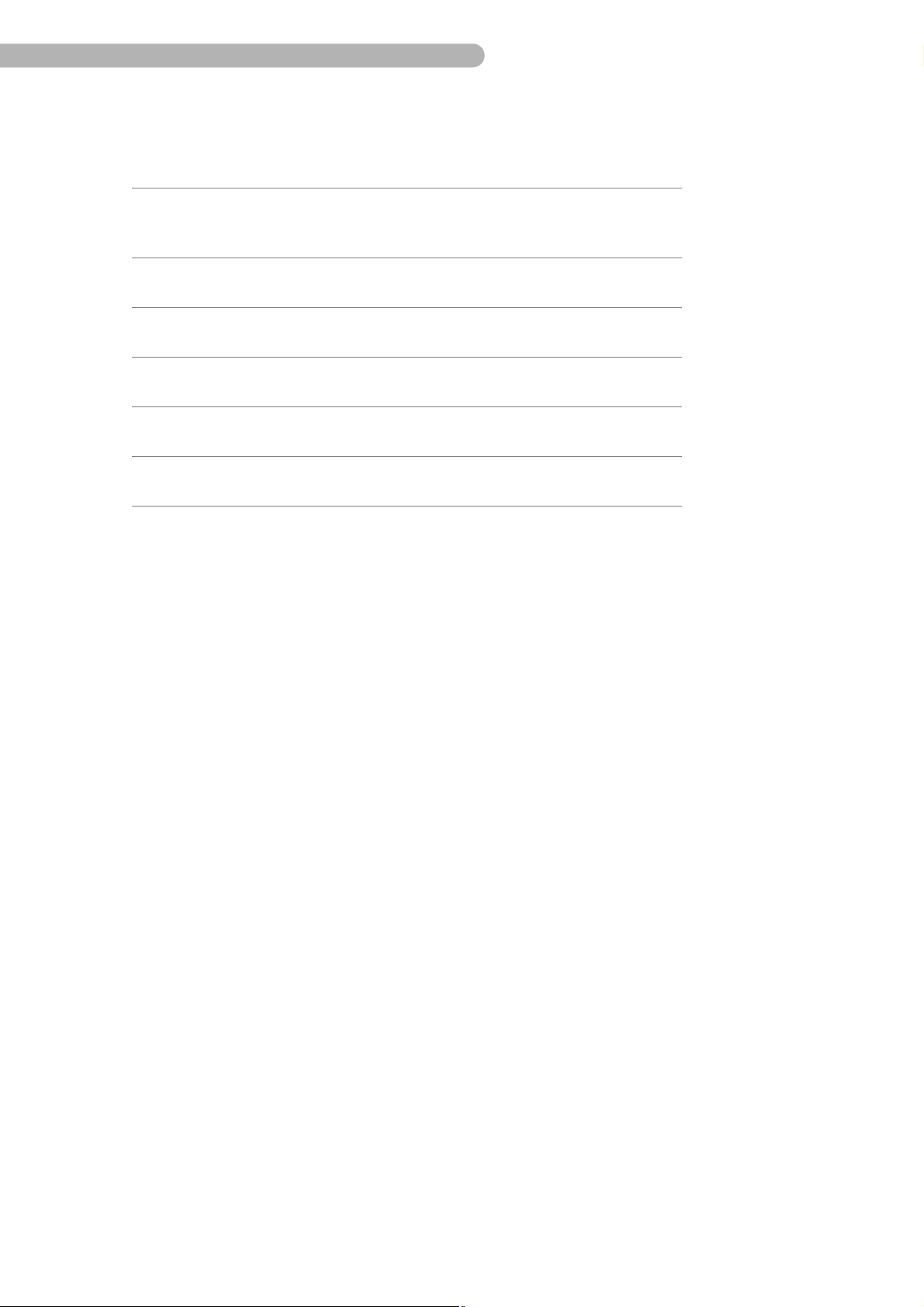SCP System • Safety
CP_SEM_60-00-00.002 9
2.2.3 Operating safety
◗Prior to working with the SCP System, you must have thoroughly read the operating instructions
and have become familiar with the machine functions.
!
◗The SCP System may only be used with the Revolution®.
◗Prior to mounting the Revolution®, you must have thoroughly read the separate operating
instructions and have become familiar with the machine functions.
◗For safety reasons, always have a spare Revolution®
available.
◗Please note that the SCP drive unit must be positioned at ≤ 45° to vertical (see operating
instructions).
!
◗Prior to operation, check all cables, tubing, connectors and other accessories to ensure correct
connections, seals and proper function. Replace all damaged components immediately.
!
◗The SCP System may only be operated under constant supervision. Failure to comply with this
obligation can result in danger to the patient. The safety features of the SCP System (alarm signals,
etc.) provide support, but are no replacement for the operator.
◗The SCP System must not be operated in master-slave mode in conjunction with an S3/SC roller
pump.
◗Ensure that the tubing is straight and do not kink or twist the cables. Kinked or twisted cables can
pose a hazard for personnel (causing them to stumble or catch on the tubing).
!
◗For safety reasons, always have a haemostat/surgical clamp available and ensure that the arterial
line is accessible when operating the electrical remote-controlled tubing clamp.
◗Prior to operating the tubing clamp, the user must have thoroughly read the operating instructions
and have become familiar with the device functions.
◗For the flow sensor, use only PVC tubes with a diameter of 3/8" x 3/32".
◗Do not connect the flow sensor until you have read the separate operating instructions.
◗Ensure optimum ventilation at the ventilation grills and the fan. Insufficient ventilation may result
in excessive heating.
◗The SCP connection cable, the cable of the drive unit and the cable of the flow sensor must be
equipped with blocking ferrites.
◗Modifications or extensions to the machine, as well as the use of spare parts, which have not been
tested and approved by LIVANOVA DEUTSCHLAND GMBH, may have negative effects on the safety
and function of the machine. LIVANOVA DEUTSCHLAND GMBH cannot accept any liability or
responsibility.
!
◗For safety reasons, keep the SCP emergency drive unit ready for use and familiarise yourself with
the mounting and functioning of the emergency drive unit.
◗Use only as many connectors, tubes, etc., in the tubing system use are necessary for operation in
accordance with the regulations. Additional couplings, etc., increase the risk of faults.
◗Accessories and supplementary devices, which have not been tested and approved by
LIVANOVA DEUTSCHLAND GMBH, must prove that their use does not pose a safety hazard.