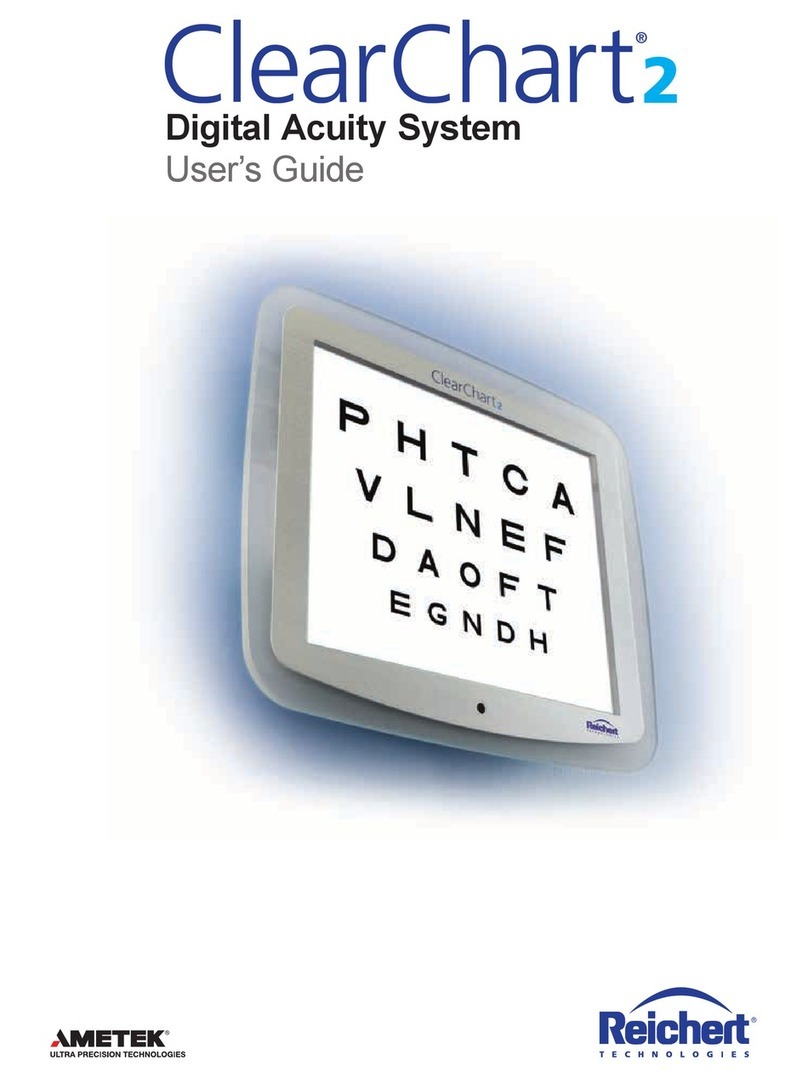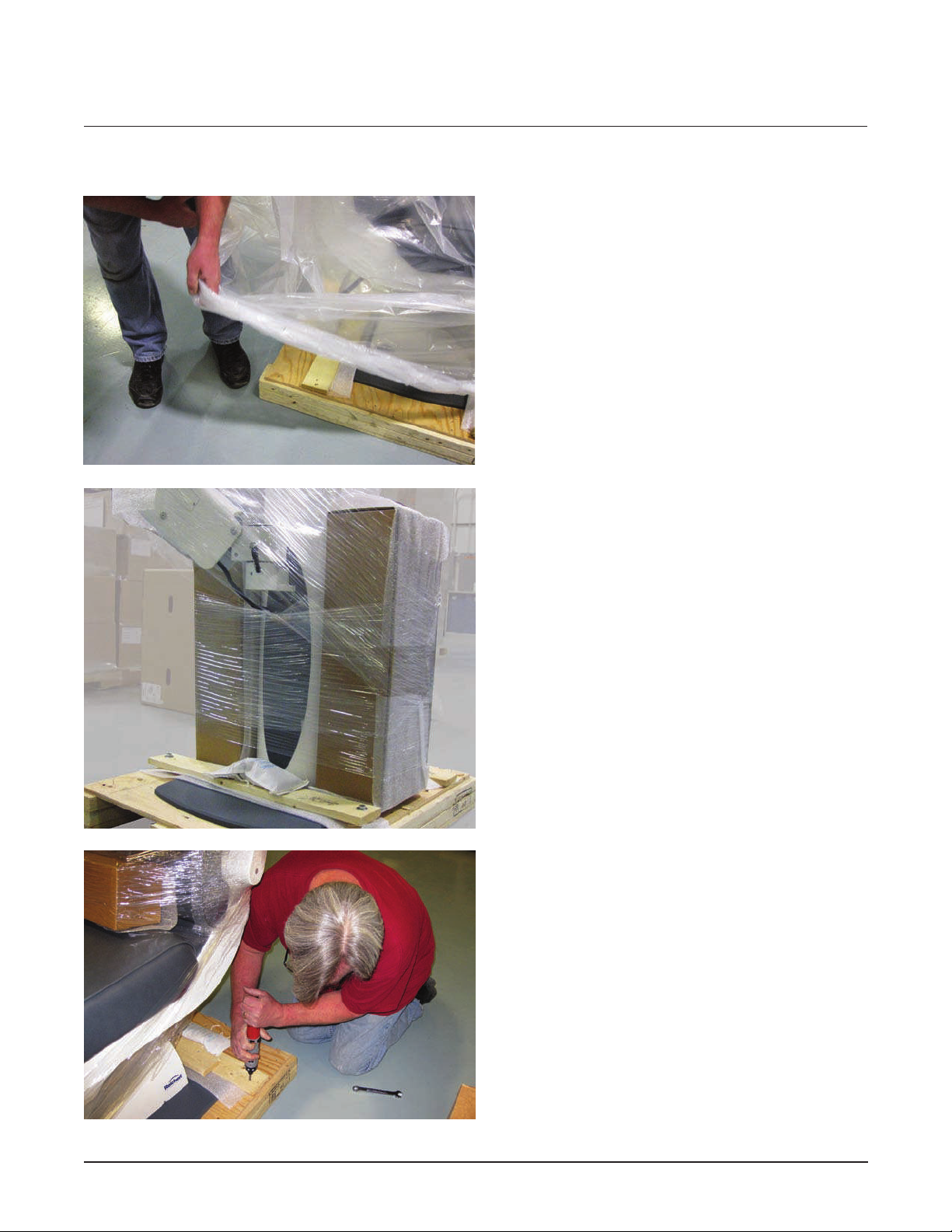3
Endurance Tilt Chair and Stand User’s Guide 15250-101 REV-A
Table of Contents
Table of Contents ......................................................................................................................... 3
Warnings and Cautions................................................................................................................ 4
Symbols........................................................................................................................................ 4
Introduction................................................................................................................................... 5
Unpacking ............................................................................................................................... 5-10
Contents of Packaging ............................................................................................................... 12
Features and Functions......................................................................................................... 11-13
Installation and Assembly...................................................................................................... 14-19
Lower Instrument Arm Assembly.......................................................................................... 14
Vertical Post Assembly ......................................................................................................... 15
Optional Third Arm Installation ............................................................................................. 16
Refractor Arm Assembly....................................................................................................... 16
Overhead Lamp Assembly ................................................................................................... 17
Lower Instrument Arm .................................................................................................... 18
Counterbalance Adjustment ........................................................................................... 18
Refractor Arm ................................................................................................................. 18
Counterbalance Adjustment ........................................................................................... 18
Chair and Stand Set-Up ....................................................................................................... 19
Operation.................................................................................................................................... 19
Lower Instrument Arm .......................................................................................................... 19
Control Panel........................................................................................................................ 20
Main ON/OFF Switch...................................................................................................... 20
Chair UP/DOWN Switch ................................................................................................. 20
Lower Instrument Arm Outlet Switch.............................................................................. 20
Chart Projector Outlet Switch ......................................................................................... 20
Accessory Outlet Switches............................................................................................. 20
Charging Wells ............................................................................................................... 20
Overhead Lamp ON/OFF Intensity Controls .................................................................. 21
Corded Instrument Voltage Selector............................................................................... 21
Overhead Lamp.............................................................................................................. 21
Chair Operation .............................................................................................................. 21
Maintenance............................................................................................................................... 23
Cleaning ............................................................................................................................... 23
Troubleshooting .......................................................................................................................... 23
Accessories................................................................................................................................ 23
Specifications ............................................................................................................................. 24
Storage and Transportation ........................................................................................................ 24
Disposal...................................................................................................................................... 24
Warranty..................................................................................................................................... 25
Notes..................................................................................................................................... 26-27